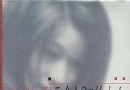電驢下載基地 >> 软件资源 >> 應用軟件 >> 《VMWARE虛擬機6.0 Build 45731 Final》(VMware Workstation 6.0 Build 45731 Final)windows XP, Vista,應用軟件、資源下載
| 《VMWARE虛擬機6.0 Build 45731 Final》(VMware Workstation 6.0 Build 45731 Final)windows XP, Vista,應用軟件、資源下載 | |
|---|---|
| 下載分級 | 软件资源 |
| 資源類別 | 應用軟件 |
| 發布時間 | 2017/7/12 |
| 大 小 | - |
《VMWARE虛擬機6.0 Build 45731 Final》(VMware Workstation 6.0 Build 45731 Final)windows XP, Vista,應用軟件、資源下載 簡介: 簡介: 由於官方網站可以下到30天測試版,所以我就把keygen單獨列出!6.0版本現在支持Windows Vista 和多個monitor顯示器。 VMWare是一個“虛擬PC”軟件.它使你可以在一台機器上同時運行二個或更多Windows、DOS、LINUX系統。與“多啟動”系統相比,VMWare采用了完全不同的概念.多啟動系統在一個時刻只能運行一個系統,在系統切換時需要重新
電驢資源下載/磁力鏈接資源下載:
- 下載位址: [www.ed2k.online][VMWARE虛擬機6.0.Build.45731.Final].VMware.Workstation.v6.0.0.45731.rar
- 下載位址: [www.ed2k.online][VMWARE虛擬機6.0.Build.45731.Final].VMware.Workstation.v6.0.0.45731.Keygen.rar
全選
"《VMWARE虛擬機6.0 Build 45731 Final》(VMware Workstation 6.0 Build 45731 Final)windows XP, Vista,應用軟件、資源下載"介紹
簡介:
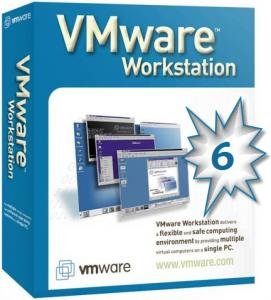
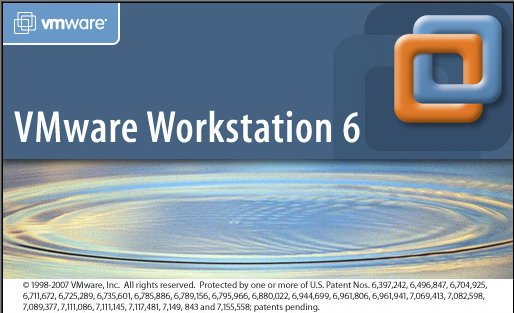
由於官方網站可以下到30天測試版,所以我就把keygen單獨列出!6.0版本現在支持Windows Vista 和多個monitor顯示器。
VMWare是一個“虛擬PC”軟件.它使你可以在一台機器上同時運行二個或更多Windows、DOS、LINUX系統。與“多啟動”系統相比,VMWare采用了完全不同的概念.多啟動系統在一個時刻只能運行一個系統,在系統切換時需要重新啟動機器.VMWare是真正“同時”運行,多個操作系統在主系統的平台上,就象標准Windows應用程序那樣切換.而且每個操作系統你都可以進行虛擬的分區、配置而不影響真實硬盤的數據,你甚至可以通過網卡將幾台虛擬機用網卡連接為一個局域網,極其方便.
不需要重開機就能在同一台電腦使用好幾個OS,VMware主要的功能有:
1、不需要分區或重開機就能在同一台PC上使用兩種以上的操作系統。
2、完全隔離並且保護不同OS的操作環境以及所有安裝在OS上面的應用軟件和資料。
3、不同的OS之間還能互動操作,包括網絡、周邊、文件分享以及復制貼上功能。
4、有復原(Undo)功能。
5、能夠設定並且隨時修改操作系統的操作環境,如:內存、磁碟空間、周邊設備等等。
Workstation 6.0包含了許多令人興奮的新功能,如:
支持Windows Vista--使用Windows Vista作為主機操作系統
多顯示器顯示--你可以配置一款VM來顯示在多部顯示器上,或者將多個VM顯示在各個顯示器上
集成虛擬調試器--Workstation和Visual Studio、Eclipse集成,因此你可以直接從所喜歡的IDE Automation API(VIX API 2.0)中在VM中部署、運行和調試程序--你可以編寫腳本和程序自動進行VM測試
無人職守模式--你可以在後台運行VM
Use Multiple Operating Systems Concurrently on the Same PC
VMware Workstation 6 makes it simple to create and run multiple virtual machines on your desktop or laptop computer. You can convert an existing physical PC into a VMware virtual machine, or create a new virtual machine from scratch. Each virtual machine represents a complete PC, including the processor, memory, network connections and peripheral ports.
VMware Workstation lets you use your virtual machines to run Windows, Linux and a host of other operating systems side-by-side on the same computer. You can switch between operating systems instantly with a click of a mouse, share files between virtual machines with drag-and-drop functionality and access all the peripheral devices you rely on.
VMware Workstation is powerful desktop virtualization software for software developers/testers and IT professionals who want to streamline software development, testing and deployment in their enterprise. VMware Workstation allows users to run multiple x86-based operating systems, including Windows, Linux, and NetWare, and their applications simultaneously on a single PC in fully networked, portable virtual machines, no hard drive partitioning or rebooting required.
VMware Workstation 6.0 includes exciting new features, such as:
- Support for Windows Vista - Use Windows Vista as host operating system
- Multiple monitor display - You can configure a VM to span multiple monitors, or multiple VMs to each display on separate monitors
- Support for USB 2.0 devices - You can now use peripherals that require high-speed performance in your VMs, such as MP3 Players and fast storage devices
- VM Record/Replay - Use this feature to record VM activities and be guaranteed to reproduce the exact VM state 100% of the time
- Integrated Virtual Debugger - Workstation integrates with Visual Studio and Eclipse so you can deploy, run, and debug programs in a VM directly from your preferred IDE
- Automation APIs (VIX API 2.0) - You can write scripts and programs to automate VM testing
未經安裝測試!
[已通過安全檢測]
安全檢測軟體:Avast Pro
版本:4.7
殺毒引擎版本:20070509
共用伺服器:DonkeyServer No1 ,DonkeyServer No2, DonkeyServer No5
共用服務時間:09:00-20:00
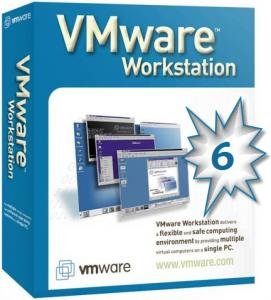
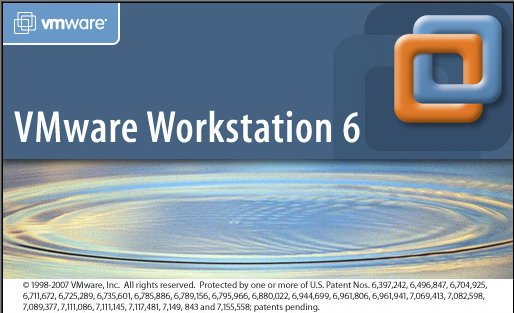
由於官方網站可以下到30天測試版,所以我就把keygen單獨列出!6.0版本現在支持Windows Vista 和多個monitor顯示器。
VMWare是一個“虛擬PC”軟件.它使你可以在一台機器上同時運行二個或更多Windows、DOS、LINUX系統。與“多啟動”系統相比,VMWare采用了完全不同的概念.多啟動系統在一個時刻只能運行一個系統,在系統切換時需要重新啟動機器.VMWare是真正“同時”運行,多個操作系統在主系統的平台上,就象標准Windows應用程序那樣切換.而且每個操作系統你都可以進行虛擬的分區、配置而不影響真實硬盤的數據,你甚至可以通過網卡將幾台虛擬機用網卡連接為一個局域網,極其方便.
不需要重開機就能在同一台電腦使用好幾個OS,VMware主要的功能有:
1、不需要分區或重開機就能在同一台PC上使用兩種以上的操作系統。
2、完全隔離並且保護不同OS的操作環境以及所有安裝在OS上面的應用軟件和資料。
3、不同的OS之間還能互動操作,包括網絡、周邊、文件分享以及復制貼上功能。
4、有復原(Undo)功能。
5、能夠設定並且隨時修改操作系統的操作環境,如:內存、磁碟空間、周邊設備等等。
Workstation 6.0包含了許多令人興奮的新功能,如:
支持Windows Vista--使用Windows Vista作為主機操作系統
多顯示器顯示--你可以配置一款VM來顯示在多部顯示器上,或者將多個VM顯示在各個顯示器上
集成虛擬調試器--Workstation和Visual Studio、Eclipse集成,因此你可以直接從所喜歡的IDE Automation API(VIX API 2.0)中在VM中部署、運行和調試程序--你可以編寫腳本和程序自動進行VM測試
無人職守模式--你可以在後台運行VM
Use Multiple Operating Systems Concurrently on the Same PC
VMware Workstation 6 makes it simple to create and run multiple virtual machines on your desktop or laptop computer. You can convert an existing physical PC into a VMware virtual machine, or create a new virtual machine from scratch. Each virtual machine represents a complete PC, including the processor, memory, network connections and peripheral ports.
VMware Workstation lets you use your virtual machines to run Windows, Linux and a host of other operating systems side-by-side on the same computer. You can switch between operating systems instantly with a click of a mouse, share files between virtual machines with drag-and-drop functionality and access all the peripheral devices you rely on.
VMware Workstation is powerful desktop virtualization software for software developers/testers and IT professionals who want to streamline software development, testing and deployment in their enterprise. VMware Workstation allows users to run multiple x86-based operating systems, including Windows, Linux, and NetWare, and their applications simultaneously on a single PC in fully networked, portable virtual machines, no hard drive partitioning or rebooting required.
VMware Workstation 6.0 includes exciting new features, such as:
- Support for Windows Vista - Use Windows Vista as host operating system
- Multiple monitor display - You can configure a VM to span multiple monitors, or multiple VMs to each display on separate monitors
- Support for USB 2.0 devices - You can now use peripherals that require high-speed performance in your VMs, such as MP3 Players and fast storage devices
- VM Record/Replay - Use this feature to record VM activities and be guaranteed to reproduce the exact VM state 100% of the time
- Integrated Virtual Debugger - Workstation integrates with Visual Studio and Eclipse so you can deploy, run, and debug programs in a VM directly from your preferred IDE
- Automation APIs (VIX API 2.0) - You can write scripts and programs to automate VM testing
未經安裝測試!
[已通過安全檢測]
安全檢測軟體:Avast Pro
版本:4.7
殺毒引擎版本:20070509
共用伺服器:DonkeyServer No1 ,DonkeyServer No2, DonkeyServer No5
共用服務時間:09:00-20:00
- 上一頁:《Ashampoo Burning Studio.v7.01
- 下一頁:《牛津英語大詞典》(Oxford English Dictionary 1.14 Version)[ISO],應用軟件、資源下載
相關資源:
- [安全相關軟件]《個人網絡防火牆》(Jetico Personal Firewall)v2.1.0.8.2426/WinAll/含Keyfilemaker生成器+補丁[壓縮包]
- [操作系統]《紅帽企業 Linux》(Redhat.Enterprise.Linux)v5.UPDATE.7.X86_64.DVD[光盤鏡像]
- [行業軟件]《ArchimedesCAD軟件》(Archimedes for veket)0.64[安裝包]
- [行業軟件]《LMS Test Lab 振動噪聲試驗解決方案》(LMS Test Lab )V8B[光盤鏡像],行業軟件、資源下載
- [編程開發]《程序分析工具》(Zynamics BinNavi)v4.0.4.19.14393[壓縮包]
- [系統工具]《ETS硬件工具全集大師版》(Exact Tweaking Suite Elite Edition)20100528 更新18款工具+全新封面[壓縮包]
- [行業軟件]《NI LabVIEW聲音和振動工具包》(Sound and Vibration Toolkit)v4.0[Bin],行業軟件、資源下載
- [多媒體類]《Web2.0時代的音樂播放器》(Songbird for veket)1.4.3[安裝包]
- [操作系統]《迷你系統大全2000SP4,XP2,XP1,2003》(ALL
- [系統工具]《Mac字體管理》(FontExplorer X Pro)v3.1.1專業版[壓縮包]
- [行業軟件]《流程圖,拓撲圖的繪制工具》(dia for veket)0.96[安裝包]
- [其他資源綜合]百度2013年中國網站發展趨勢報告PDF版
- [電腦基礎]《Drupal 7 網站構建與管理基礎》(Beginning Drupal 7)插圖版[PDF] 資料下載
- [網絡軟件]《ConceptDraw WebWave 5.5網站結構分析工具》
- [計算機與網絡]《jQuery移動開發》(jQuery Mobile)英文文字版/更新EPUB版本/更新MOBI版本/更新源代碼[PDF]
- [網絡游戲]《指環王Online》02.03.8067“終極內測”版客戶端[壓縮包]
- [生活圖書]《洪拳》掃描版[PDF]
- [人文社科]《C陷阱與缺陷》(C Traps and Pitfalls)((美)Andrew Koenig)中譯本,掃描版[PDF]
- [應用軟件]《nero6 光雕版》(nero lightscribe),應用軟件、資源下載
- [行業軟件]《Altium Designer 6(6.6含破解文件)安裝、升級總結》,行業軟件、資源下載
- YouTube上視頻下載工具
- 《Artizen系列濾鏡插件》(Artizen plug-in filter)x86+x64/含注冊機[壓縮包]
- 《IrfanView》(IrfanView)version 3.97,應用軟件、資源下載
- 《水晶報表》(IBM.Crystal.Enterprise.10.for.Tivoli.Data.Warehouse.v1.3.0)Tivoli Data Warehouse版本[Bin],應用軟件、資源下載
- 《中日日中翻譯
- 《商業繪圖軟件》(SmartDraw 2010)V4.0.0[壓縮包]
- 《極域電子教室2005v4.0破解版》2005v4.0[壓縮包],應用軟件、資源下載
- 《Flash試題與調查制作工具Wondershare QuizCreator v4.5》(Wondershare QuizCreator v4.5)v4.5.0[安裝包]
- 《文件轉換工具》(Aostsoft All Document Converter Professional )v3.8.4.DC050812[壓縮包]
- 《WINFAX》(WINFAX)《WINFAX 10.02》10.02英文版[ISO],應用軟件、資源下載
- 《清華大學計算機系網絡課堂之二:數據結構》[ISO]
- 《IQBIOMETRIX法學軟件》(IQBIOMETRIX FACES V4 EDU)[ISO]
免責聲明:本網站內容收集於互聯網,本站不承擔任何由於內容的合法性及健康性所引起的爭議和法律責任。如果侵犯了你的權益,請通知我們,我們會及時刪除相關內容,謝謝合作! 聯系信箱:[email protected]
Copyright © 電驢下載基地 All Rights Reserved