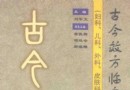| 《全球機場與航路數據軟件 附安裝方法 》(Jeppesen JeppView 3)0723[ISO],應用軟件、資源下載 | |
|---|---|
| 下載分級 | 软件资源 |
| 資源類別 | 應用軟件 |
| 發布時間 | 2017/7/12 |
| 大 小 | - |
《全球機場與航路數據軟件 附安裝方法 》(Jeppesen JeppView 3)0723[ISO],應用軟件、資源下載 簡介: 中文名: 全球機場與航路數據軟件 附安裝方法 英文名: Jeppesen JeppView 3資源格式: 光盤鏡像版本: 723發行時間: 2007年地區: 美國簡介: [殺毒軟件] Kaspersky Internet Security [版 本] 7.0.0.125 [病 毒 庫] 2007-12-15 [安裝測試] 通過win XP SP2安裝測試 [共享服務時間] 不定時 [共享服
電驢資源下載/磁力鏈接資源下載:
- 下載位址: [www.ed2k.online]0723JVGB_1.iso
- 下載位址: [www.ed2k.online]0723JVGB_2.iso
- 下載位址: [www.ed2k.online]JVFD_Program.iso
- 下載位址: [www.ed2k.online]setup.inx
全選
"《全球機場與航路數據軟件 附安裝方法 》(Jeppesen JeppView 3)0723[ISO],應用軟件、資源下載"介紹
中文名: 全球機場與航路數據軟件 附安裝方法 英文名: Jeppesen JeppView 3資源格式: 光盤鏡像版本: 723發行時間: 2007年地區: 美國簡介:
[殺毒軟件] Kaspersky Internet Security
[版 本] 7.0.0.125
[病 毒 庫] 2007-12-15
[安裝測試] 通過win XP SP2安裝測試
[共享服務時間] 不定時
[共享服務器] Razorback 3.1
[共享條件] 網通
該下載內容僅限於個人測試學習之用,不得用於商業用途,並且請在下載後24小時內刪除。
軟體版權歸原作者及原軟體公司所有,如果你喜歡,請購買正版。
Jeppesen為美國Boeing子公司,供應全球民航與軍用航圖以及航空訓練教材。
JeppView是給現實世界中,真正的航空公司和飛行員使用的全球機場與航路數據軟件
電子航圖採用昂貴的 Jeppesen JeppView電子航圖, 包括區域內6000 英呎以上跑道的機場平面圖, 跑道圖與資料, 航管通訊頻率COM, 導航頻率NAV, 進離場程序圖 (ILS, VOR, GPS, SIDs, STARs, DPs), 起降限制等.
安裝CD-ROM時, 可由以下全球各區自由選擇單一區域: 1. 太平洋區(日本,韓國,台灣,香港,澳門,菲律賓,東南亞,新加坡,澳洲,紐西蘭,夏威夷), 2. 中國大陸,中東,蘇俄,東歐, 3. 美東, 4. 美中, 5. 美西, 6. 加拿大阿拉斯加, 7. 中南美洲, 8. 歐洲, 9. 非洲 ,若選擇安裝太平洋區, 將會有台灣地區的12個機場電子航圖, 包括松山機場, 金門, 馬祖, 桃園中正, 高雄, 花蓮, 台南, 馬公, 屏東,…)
代碼1.Mount the ? Jeppesen Jeppview 3.2 New Program Disk ? and install.
Code MIE1-11PV-KLKR-KLCT.
Then unmomunt.
2.Mount the ?0720JVGB_1 ? and install.
Code 229EL10532
3.Mount the ?0720JVGB_2?
Do not install, explore the disk and copy all the contents in a file.
Then unmount.
Copy the ? setup.inx ? and paste to the file, replace when asked, make a backup if you want but you will not heed it anyway.
If you don?t have it, follow the steps from the post above from here.
5.Run the setup exe from the new file that you have created.
No code needed.
Ok just click next, next, maybe you will see an error or whatever, just continue, it will be install.
6.Ok, open Jeppview3 and select phone activation,
Site code ? already here ?
Site key R00D-KCAB
Ok , now is activated, close.
If you d start JeppView now, it would complain that it failed to initialize JIT-EDocs API . To fix that one, go to the folder you installed it into, and delete or rename the file JIT-eDocs.dll in the JeppView3 and/or FliteDeck3 folder. This will remove the capability to view text pages, but at least JeppView and FliteDeck will now work.
7.Go to the Jeppesen JeppView3 file and rename or delete the ?JIT-eDocs.dll ?.
8.Go to the Jeppesen FliteDeck3 file and rename or delete the ?JIT-eDocs.dll ?.
Now Jeppview must work fine, only the electronic text pages works not, I don?t know whats that exactly.
Thanks to all anonymus for the help.
上面是老外提供的安裝方法,本人英文也不行,高手請翻譯一下。。。。
另外我將提供出0720版本,0720版本比較好安裝。
[殺毒軟件] Kaspersky Internet Security
[版 本] 7.0.0.125
[病 毒 庫] 2007-12-15
[安裝測試] 通過win XP SP2安裝測試
[共享服務時間] 不定時
[共享服務器] Razorback 3.1
[共享條件] 網通
該下載內容僅限於個人測試學習之用,不得用於商業用途,並且請在下載後24小時內刪除。
軟體版權歸原作者及原軟體公司所有,如果你喜歡,請購買正版。
Jeppesen為美國Boeing子公司,供應全球民航與軍用航圖以及航空訓練教材。
JeppView是給現實世界中,真正的航空公司和飛行員使用的全球機場與航路數據軟件
電子航圖採用昂貴的 Jeppesen JeppView電子航圖, 包括區域內6000 英呎以上跑道的機場平面圖, 跑道圖與資料, 航管通訊頻率COM, 導航頻率NAV, 進離場程序圖 (ILS, VOR, GPS, SIDs, STARs, DPs), 起降限制等.
安裝CD-ROM時, 可由以下全球各區自由選擇單一區域: 1. 太平洋區(日本,韓國,台灣,香港,澳門,菲律賓,東南亞,新加坡,澳洲,紐西蘭,夏威夷), 2. 中國大陸,中東,蘇俄,東歐, 3. 美東, 4. 美中, 5. 美西, 6. 加拿大阿拉斯加, 7. 中南美洲, 8. 歐洲, 9. 非洲 ,若選擇安裝太平洋區, 將會有台灣地區的12個機場電子航圖, 包括松山機場, 金門, 馬祖, 桃園中正, 高雄, 花蓮, 台南, 馬公, 屏東,…)
代碼1.Mount the ? Jeppesen Jeppview 3.2 New Program Disk ? and install.
Code MIE1-11PV-KLKR-KLCT.
Then unmomunt.
2.Mount the ?0720JVGB_1 ? and install.
Code 229EL10532
3.Mount the ?0720JVGB_2?
Do not install, explore the disk and copy all the contents in a file.
Then unmount.
Copy the ? setup.inx ? and paste to the file, replace when asked, make a backup if you want but you will not heed it anyway.
If you don?t have it, follow the steps from the post above from here.
5.Run the setup exe from the new file that you have created.
No code needed.
Ok just click next, next, maybe you will see an error or whatever, just continue, it will be install.
6.Ok, open Jeppview3 and select phone activation,
Site code ? already here ?
Site key R00D-KCAB
Ok , now is activated, close.
If you d start JeppView now, it would complain that it failed to initialize JIT-EDocs API . To fix that one, go to the folder you installed it into, and delete or rename the file JIT-eDocs.dll in the JeppView3 and/or FliteDeck3 folder. This will remove the capability to view text pages, but at least JeppView and FliteDeck will now work.
7.Go to the Jeppesen JeppView3 file and rename or delete the ?JIT-eDocs.dll ?.
8.Go to the Jeppesen FliteDeck3 file and rename or delete the ?JIT-eDocs.dll ?.
Now Jeppview must work fine, only the electronic text pages works not, I don?t know whats that exactly.
Thanks to all anonymus for the help.
上面是老外提供的安裝方法,本人英文也不行,高手請翻譯一下。。。。
另外我將提供出0720版本,0720版本比較好安裝。
相關資源:
- [應用軟件]《常用工具軟集安裝程序》,應用軟件、資源下載
- [應用軟件]WAP2無線破解教程
- [多媒體類]《3D建模/動畫軟件》(Electric Rain Swift 3D)更新v6.0.930/含注冊機[壓縮包]
- [應用軟件]《水晶易表》(Crystal Presentation Design)2008[安裝包]
- [軟件綜合](12)photoshop教程
- [應用軟件]《GPS導航軟件
- [行業軟件]《軌道設計輔助工具》(3rd PlanIt)v9.03.002[壓縮包]
- [多媒體類]《PhotoShop無損放大濾鏡/分形及打印插件》(OnOne Perfect Resize Professional Edition 7.0.0)專業版7.0.0 /含破解[壓縮包]
- [多媒體類]Adobe Photoshop cs 5漢化精簡版
- [行業軟件]自來水收費軟件水費管理系統多種方言語音互聯網版
- [電子雜志]《藏書雜志》第19期(2010年第9期)
- [行業軟件]《專業空氣繪制解決方案軟件》(E-on Ozone 5)v5.0 WIN OSX/含注冊機[壓縮包]
- [生活圖書]《笑話選粹與鑒賞》掃描版[PDF]
- [英語學習資料]《新概念英語全四冊詞匯詳解 (新概念英語(新版)自學輔導叢書)》掃描版[PDF] 資料下載
- [操作系統]《Windows XP SP2 Ghost映像文件》,操作系統、資源下載
- [人文社科]Various Artists -《I Love Disco Diamonds Collection Vol.10》限量版[MP3]
- [英語學習資料]Various Artists -《Promo Only Mainstream Radio December 2010》[MP3] 音樂下載
- [人文社科]《你在為誰讀書Ⅲ:讓自己無可替代》掃描版[
- [人文社科]Shania Twain 仙妮娅·特恩 -《仙妮娅·特恩 芝加哥演唱會》(Shania Twain.LIVE IN CHICAGO)[DVDRip]
- [文學圖書]《指揮生涯——我的游學隨筆》(ボクの音楽武者
- 《Mac解壓工具》(Mr. Zipper)v2.43[壓縮包]
- 《平面設計軟件合集》(CD PS AI Macromedia)[ISO]
- 《QuickBooks商務財務軟件》(QuickBooks Pro 2006-rG )[Bin]
- 《office2003光盤鏡象完全安裝包(帶序列號)》[ISO],應用軟件、資源下載
- 《VISO2003》(office viso)平面繪圖[ISO],應用軟件、資源下載
- 《RAR文件密碼恢復軟件》(RAR Password Recovery Magic)v6.1.1.378/含注冊碼[壓縮包]
- 《工作日程計劃工具》(WorkWeek)v2.1.0.0/含注冊機[壓縮包]
- 《龍卷風 0.83 簡體中文》(StarFuck 0.83)[Bin],應用軟件、資源下載
- 《實時光線追蹤渲染程序》(KeyShot)v2.0.46[壓縮包]
- 《文字處理軟件》(Atlantis Word Processor)v1.6.5.2/含注冊碼[壓縮包]
- 《金山WPS辦公組合2005》(WPS Office 2005)政府專用版[ISO],應用軟件、資源下載
- 《文本編輯器》(UltraEdit_32 16.30)烈火漢化綠色版[壓縮包]
免責聲明:本網站內容收集於互聯網,本站不承擔任何由於內容的合法性及健康性所引起的爭議和法律責任。如果侵犯了你的權益,請通知我們,我們會及時刪除相關內容,謝謝合作! 聯系信箱:[email protected]
Copyright © 電驢下載基地 All Rights Reserved