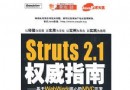電驢下載基地 >> 软件资源 >> 應用軟件 >> 《Autodesk 自然繪畫設計軟件》(Autodesk® SketchBook® Pro) V2010 EN 32bit[光盤鏡像],應用軟件、資源下載
| 《Autodesk 自然繪畫設計軟件》(Autodesk® SketchBook® Pro) V2010 EN 32bit[光盤鏡像],應用軟件、資源下載 | |
|---|---|
| 下載分級 | 软件资源 |
| 資源類別 | 應用軟件 |
| 發布時間 | 2017/7/12 |
| 大 小 | - |
《Autodesk 自然繪畫設計軟件》(Autodesk® SketchBook® Pro) V2010 EN 32bit[光盤鏡像],應用軟件、資源下載 簡介: 簡介: 官方網址 http://www.autodesk.com http://aliasdesign.autodesk.com/learning/a..._133851/ Autodesk® SketchBook® Pro V2010 新一代的自然畫圖軟件,軟件截面新穎動人,功能強大,仿手繪效果逼真,筆刷工具分為鉛筆,毛筆,馬克筆,制圖筆,水彩筆,油畫筆,噴槍等,自定
電驢資源下載/磁力鏈接資源下載:
- 下載位址: [www.ed2k.online][Autodesk.自然繪畫設計軟件].Autodesk.Sketchbook.Pro.V2010.EN.32bit.Crack.iso
- 下載位址: [www.ed2k.online]Autodesk.Sketchbook.Pro.v2009中文免裝版.rar
- 下載位址: [www.ed2k.online][歐特克草圖繪制軟件].Autodesk.Sketchbook.Pro.v2010.English.32bit-NoPE.rar
全選
"《Autodesk 自然繪畫設計軟件》(Autodesk® SketchBook® Pro) V2010 EN 32bit[光盤鏡像],應用軟件、資源下載"介紹
簡介:
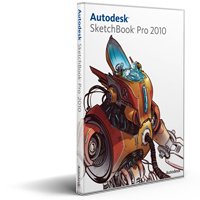

官方網址 http://www.autodesk.com
http://aliasdesign.autodesk.com/learning/a..._133851/

Autodesk® SketchBook® Pro V2010
新一代的自然畫圖軟件,軟件截面新穎動人,功能強大,仿手繪效果逼真,筆刷工具分為鉛筆,毛筆,馬克筆,制圖筆,水彩筆,油畫筆,噴槍等,自定義選擇式界面方式,人性化功能設計,絕對是繪畫設計愛好者的最佳選擇。
使用備受贊譽的Autodesk® SketchBook® Pro,自由發揮您的創造力。只需輕觸筆尖,您就可以按自己的方式使用此款業界最強大的繪畫和繪圖工具集。此款靈活的高品質應用程序提供基於手勢且友好的用戶界面,此界面構建於Alias已獲專利的 Marking Menu技術基礎之上。
榮獲美國電影藝術與科學學院獎項的Autodesk® SketchBook® Pro是一款身材小巧的高品質渲染應用工具,專門用於平板電腦和數字化平板,其特點在於其圍繞Alias專門的Marking Menu 技術開發的友好的、基於手勢的用戶界面。用筆輕點你就能使用該軟件的頂尖工具:快速反應鉛筆;標記筆和噴槍;隨筆移動的圖層;背景模板;一個可容納30筆畫的撤消/重復功能;以及一個獨特的全景/縮放工具。



使用Autodesk® SketchBook® Pro 設計人員、渲染人員、可視化行業專業人員和教育工作者使用Autodesk® SketchBook® Pro。任何想捕捉創意和傳播視覺概念的人都會把它當作不可或缺的工具。你也會,理由如下:
簡單自然地畫草圖:快速反應鉛筆、鋼筆、標記筆和噴槍看上去感覺就象真的一樣。 它讓我完全解放了,一種很自然的感覺。 I.Huang
立即加注釋:單擊捕捉屏幕圖象和快速標注使用非破壞性圖層。 這個產品減少了紙的使用。 Gabe 來自 Penny Arcade
隨時提出並提煉思想:輕輕點擊與客戶和朋友觀看草圖,邊看邊記下想法。 這是一種新穎的交流主意的方法。 R. Walters
使您的注意力集中在您的工作上而不是鍵盤上:馬上用你需要的工具開始繪制草圖,不必從筆換到鍵盤再回到筆。“傳統藝術家的畫板與平板電腦輸入的創造性結合”Steve Smith, Laptop Magazine.
Autodesk® SketchBook® Pro根本改變了數碼草圖繪制、標注和展示。


高質量的畫筆:壓力感應筆、標記筆和噴槍看起來太真實了。從預設集中選擇,或制作和保存你自己的。可以撤消30筆畫。
簡單自然的用戶界面:輕點筆即可選擇工具。按人體工學設計的、基於筆的用戶界面提高了藝術流。
靈活的畫圖層:使用數碼圖層研究變化、標注圖片、移動圖標、保護原始圖片或組織草圖的組件。
注釋工具:點擊一下即可捕捉屏幕圖像,用圖層來標注,直接email分圖層的標注。Autodesk® SketchBook® Pro兼容數字圖像以及TIF, BMP, GIF, PNG 或JPEG等文件。
背景模板:用各類模板(如線條、網格、圖表、圖像、日歷、時間線、場景板、頁面布局等)幫助你勾畫出你的設計。

Designed for use with tablet PCs or digitized pen tablets, Autodesk® SketchBook® Pro software is your digital sketchpad. Use it in any creative process where pen and paper would traditionally be used, including
Product concept and ideation
Illustrations
Character studies
Set and level designs
Storyboarding
Annotation and review
Sketch Naturally
Free up the sketching process with ultra-responsive digital pencils, pens, markers, and airbrushes that look and feel just like the real thing.
Annotate Instantly
Quickly take snapshots of your current application, and load and view images or digital photographs. Use SketchBook Pro’s brushes to mark up and add comments. Annotations can be emailed directly to colleagues and clients.
Communicate Ideas Anywhere
Communicate more efficiently by emailing sketches and annotations instantly to colleagues and clients.
Paint User Interface
The user interface is easy to learn for new users and fast and efficient for experts. Customizable marking menus give one-flick access to key tools like colors and brushes. Intuitive on-demand controls zoom, pan and rotate the canvas. Straight-edge and ellipse templates capture perfect strokes. Floating tools change your brush size as you work—without opening the brush editor.
Brush Customization
Create nontraditional brushes to add texture to an image, enhancing the creative drawing process beyond what is possible with pen and paper. Create and save your own brushes, erasers, airbrushes, or smear brushes. Vary the size, transparency, roundness, slant, and stamp spacing. You can also specify your own image as the brush stamp to create custom texture brushes.
Drawing Annotations
Quickly load and view images and digital photographs. Use brushes to mark up and add comments.
Email Integration
Integrated email lets you instantly send sketches and annotations to colleagues and clients. New email messages are created automatically in your default email program with the current image attached.
Graphic Design Interoperability
In addition to opening and saving common file formats such as TIF, BMP, JPG, and PNG, Sketchbook Pro supports the PSD format so you can share layered files with Adobe® Photoshop®.



System Requirements
Microsoft® Windows® XP or Microsoft® Windows Vista®
800 MHz processor
256 MB of RAM
Graphics card capable of 1,024 x 768 display
為入門練習特新增加中文免裝版,剛測試通過,放心使用!
======================================================

==========資源包含破解文件============
[安全檢測]
已通過安全檢測
安全檢測軟件:BitDefender Total Security
版本:2009
病毒庫發布時間:更新到即時
[安裝測試]
經過安裝測試,使用者後果自負與本論壇無關
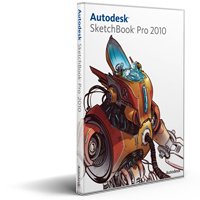

官方網址 http://www.autodesk.com
http://aliasdesign.autodesk.com/learning/a..._133851/

Autodesk® SketchBook® Pro V2010
新一代的自然畫圖軟件,軟件截面新穎動人,功能強大,仿手繪效果逼真,筆刷工具分為鉛筆,毛筆,馬克筆,制圖筆,水彩筆,油畫筆,噴槍等,自定義選擇式界面方式,人性化功能設計,絕對是繪畫設計愛好者的最佳選擇。
使用備受贊譽的Autodesk® SketchBook® Pro,自由發揮您的創造力。只需輕觸筆尖,您就可以按自己的方式使用此款業界最強大的繪畫和繪圖工具集。此款靈活的高品質應用程序提供基於手勢且友好的用戶界面,此界面構建於Alias已獲專利的 Marking Menu技術基礎之上。
榮獲美國電影藝術與科學學院獎項的Autodesk® SketchBook® Pro是一款身材小巧的高品質渲染應用工具,專門用於平板電腦和數字化平板,其特點在於其圍繞Alias專門的Marking Menu 技術開發的友好的、基於手勢的用戶界面。用筆輕點你就能使用該軟件的頂尖工具:快速反應鉛筆;標記筆和噴槍;隨筆移動的圖層;背景模板;一個可容納30筆畫的撤消/重復功能;以及一個獨特的全景/縮放工具。



使用Autodesk® SketchBook® Pro 設計人員、渲染人員、可視化行業專業人員和教育工作者使用Autodesk® SketchBook® Pro。任何想捕捉創意和傳播視覺概念的人都會把它當作不可或缺的工具。你也會,理由如下:
簡單自然地畫草圖:快速反應鉛筆、鋼筆、標記筆和噴槍看上去感覺就象真的一樣。 它讓我完全解放了,一種很自然的感覺。 I.Huang
立即加注釋:單擊捕捉屏幕圖象和快速標注使用非破壞性圖層。 這個產品減少了紙的使用。 Gabe 來自 Penny Arcade
隨時提出並提煉思想:輕輕點擊與客戶和朋友觀看草圖,邊看邊記下想法。 這是一種新穎的交流主意的方法。 R. Walters
使您的注意力集中在您的工作上而不是鍵盤上:馬上用你需要的工具開始繪制草圖,不必從筆換到鍵盤再回到筆。“傳統藝術家的畫板與平板電腦輸入的創造性結合”Steve Smith, Laptop Magazine.
Autodesk® SketchBook® Pro根本改變了數碼草圖繪制、標注和展示。


高質量的畫筆:壓力感應筆、標記筆和噴槍看起來太真實了。從預設集中選擇,或制作和保存你自己的。可以撤消30筆畫。
簡單自然的用戶界面:輕點筆即可選擇工具。按人體工學設計的、基於筆的用戶界面提高了藝術流。
靈活的畫圖層:使用數碼圖層研究變化、標注圖片、移動圖標、保護原始圖片或組織草圖的組件。
注釋工具:點擊一下即可捕捉屏幕圖像,用圖層來標注,直接email分圖層的標注。Autodesk® SketchBook® Pro兼容數字圖像以及TIF, BMP, GIF, PNG 或JPEG等文件。
背景模板:用各類模板(如線條、網格、圖表、圖像、日歷、時間線、場景板、頁面布局等)幫助你勾畫出你的設計。

Designed for use with tablet PCs or digitized pen tablets, Autodesk® SketchBook® Pro software is your digital sketchpad. Use it in any creative process where pen and paper would traditionally be used, including
Product concept and ideation
Illustrations
Character studies
Set and level designs
Storyboarding
Annotation and review
Sketch Naturally
Free up the sketching process with ultra-responsive digital pencils, pens, markers, and airbrushes that look and feel just like the real thing.
Annotate Instantly
Quickly take snapshots of your current application, and load and view images or digital photographs. Use SketchBook Pro’s brushes to mark up and add comments. Annotations can be emailed directly to colleagues and clients.
Communicate Ideas Anywhere
Communicate more efficiently by emailing sketches and annotations instantly to colleagues and clients.
Paint User Interface
The user interface is easy to learn for new users and fast and efficient for experts. Customizable marking menus give one-flick access to key tools like colors and brushes. Intuitive on-demand controls zoom, pan and rotate the canvas. Straight-edge and ellipse templates capture perfect strokes. Floating tools change your brush size as you work—without opening the brush editor.
Brush Customization
Create nontraditional brushes to add texture to an image, enhancing the creative drawing process beyond what is possible with pen and paper. Create and save your own brushes, erasers, airbrushes, or smear brushes. Vary the size, transparency, roundness, slant, and stamp spacing. You can also specify your own image as the brush stamp to create custom texture brushes.
Drawing Annotations
Quickly load and view images and digital photographs. Use brushes to mark up and add comments.
Email Integration
Integrated email lets you instantly send sketches and annotations to colleagues and clients. New email messages are created automatically in your default email program with the current image attached.
Graphic Design Interoperability
In addition to opening and saving common file formats such as TIF, BMP, JPG, and PNG, Sketchbook Pro supports the PSD format so you can share layered files with Adobe® Photoshop®.



System Requirements
Microsoft® Windows® XP or Microsoft® Windows Vista®
800 MHz processor
256 MB of RAM
Graphics card capable of 1,024 x 768 display
為入門練習特新增加中文免裝版,剛測試通過,放心使用!
======================================================


==========資源包含破解文件============
[安全檢測]
已通過安全檢測
安全檢測軟件:BitDefender Total Security
版本:2009
病毒庫發布時間:更新到即時
[安裝測試]
經過安裝測試,使用者後果自負與本論壇無關
- 上一頁:《4月9日更新第二輯!!! Visio 海量清晰形狀模具 作圖必備!!!》[壓縮包],應用軟件、資源下載
- 下一頁:《Autodesk 自然繪畫設計軟件》(Autodesk® SketchBook® Pro) V2010 EN 32bit[光盤鏡像],應用軟件、資源下載
相關資源:
 《Maya 2011結合Photoshop建立低分辨率環境視頻教程》(Digital Tutors Creating Low Resolution Environments in Maya 2011 and Photoshop)[光盤鏡像]
《Maya 2011結合Photoshop建立低分辨率環境視頻教程》(Digital Tutors Creating Low Resolution Environments in Maya 2011 and Photoshop)[光盤鏡像]
- [行業軟件]《電影特效制作 Houdini》( SideFX Houdini Master v10 Final Win32/64)[壓縮包]
- [系統工具]《軟件卸載工具》(Your Uninstaller! )v7.4.2012.01 Datecode 06.02.2012[壓縮包]
- [應用軟件]《IBM VIAVoice龍卷風專用版》(IBM VIAVoice)[ISO],應用軟件、資源下載
- [系統工具]《並行桌面(蘋果平台專用)》(Parallels Desktop for Mac)8.0.18483.860857[安裝包]
- [安全相關軟件]《Rootkit木馬查殺工具》(Unhackme)更新v5.99.352/含破解補丁[壓縮包]
- [多媒體類]《(造景渲染插件)簡體中文版 08.2.19最終修正版》(DreamScape 2.5c for MAX9~2008 32Bit)
- [多媒體類]《Flash特效工具》(Swish Max)v4.0.2010.11.02,Version 3.0,Version 2.0[壓縮包]
- [多媒體類]《視頻播放轉換工具套裝》(DivX Plus Pro)v8.2.1專業版/含注冊機[壓縮包]
- [操作系統]《微軟公司的補丁包光盤版》(windowsxpsp2),操作系統、資源下載
- [操作系統]WIN10 32位專業版安裝鏡像
- [英語學習資料]《雅思考試核心詞匯21天速聽速記》(IELTS)[MP3]
- [游戲周邊]《刺客信條:兄弟會》(Assassins Creed: Brotherhood)[制造網][語音解說+名詞解釋][100%同步全攻略][更新完畢][720P][H.264/MP4]
- [編程開發]《安裝制作》(InstallShield Express)5,編程開發、資源下載
- [學習材料]《醫學五年制教材與中醫相關書籍》資料下載
- [行業軟件]《巖質邊坡穩定分析EMU簡化版》(EMU2005)2.11.15.0[壓縮包],行業軟件、資源下載
- [生活圖書]《吉運客廳1000例 創意風格型》掃描版[PDF]
- [電腦基礎]《動畫場景鏡頭教程-maya與shake聯合教程》(Gnomon Camera Projection Techniques in Maya)[ISO]
- [電腦基礎]《Visual Basic.NET程序設計專家指南原書第2版》(Visual Basic.NET How to Program, Second Edition)PDF
- [人文社科]《女人、火和危險的事物》(women, fire and dangerous things)(George Lakoff)影印版[PDF]
- [生活圖書]《100常見疾病的中成藥治療》掃描版[PDF]
- 《VMware Workstation V4.5.2 Build 8848 漢化注冊版》(VMware Workstation V4.5.2 Build 8848)
- 酷我音樂盒2012經典版本
- 《office 2007 beta2 中文版》(office 2007 beta2 CHS) beta2 中文版,應用軟件、資源下載
- 《電子相冊制作軟件》(AnvSoft Photo Flash Maker Platinum)更新白金版v5.38/多國語言含簡體中文/含破解文件[壓縮包]
- 《格林財務軟件3.0》(Finance Manage System)[Exe]
- office2007
- 《Binuscan PDFIMAGE plus 領先的PDF圖像優化插件 》,應用軟件、資源下載
- 《數字圖象編輯工具》(Serif PhotoPlus x3.v13.0)[光盤鏡像],應用軟件、資源下載
- ABBYY FineReader 12 OCR文字識別軟件
- 《歐特克高級數據管理》(Autodesk Vault Workgroup 2010)win32 & win64[光盤鏡像]
- 《參考文獻管理工具》(Thomson Endnote )X4(破解版)[壓縮包]
- 《超星閱讀器老鷹版4.0》簡體中文破解版[壓縮包]
免責聲明:本網站內容收集於互聯網,本站不承擔任何由於內容的合法性及健康性所引起的爭議和法律責任。如果侵犯了你的權益,請通知我們,我們會及時刪除相關內容,謝謝合作! 聯系信箱:[email protected]
Copyright © 電驢下載基地 All Rights Reserved