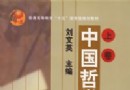《Photoshop專業圖像銳化濾鏡》(FocalBlade)v2.01[壓縮包] 簡介: 中文名 : Photoshop專業圖像銳化濾鏡 英文名 : FocalBlade 資源格式 : 壓縮包 版本 : v2.01 發行時間 : 2010年 制作發行 : Harald Heim 地區 : 德國 語言 : 英文 簡介 : 引用 Compatibility * Plugin Version o Runs as a filter plugin in Phot
電驢資源下載/磁力鏈接資源下載:
- 下載位址: [www.ed2k.online][Photoshop專業圖像銳化濾鏡].FocalBlade.v2.01.for.Adobe.Photoshop-FOSI.zip
- 下載位址: [www.ed2k.online][Photoshop專業圖像銳化濾鏡].FocalBlade.v2.01.Standalone.Retail-FOSI.zip
全選
"《Photoshop專業圖像銳化濾鏡》(FocalBlade)v2.01[壓縮包]"介紹
中文名: Photoshop專業圖像銳化濾鏡
英文名: FocalBlade
資源格式: 壓縮包
版本: v2.01
發行時間: 2010年
制作發行: Harald Heim
地區: 德國
語言: 英文
簡介:

引用
Compatibility
* Plugin Version
o Runs as a filter plugin in Photoshop, Paint Shop Pro, Photoshop Elements, Photo-Paint, PhotoImpact, IrfanView and many other applications
o Works as a smart filter in Photoshop
o Color management depends on the host application
o For Windows 98, NT, ME, 2000, XP, Vista, 7 (32-bit & 64-bit)
o For MacOS X (PowerPC and Intel)
* Standalone/Lightroom Version
o A standalone application that supports Camera Raw, JPEG, TIFF, PNG, PSD and other image formats
o Works as an external editor in Adobe Lightroom for Windows
o Lets you open and edit multiple images non-destructively
o Can be used as a raw converter
o Supports color mangement
o For Windows 98, NT, ME, 2000, XP, Vista, 7軟件類型:軟件>應用軟件
軟件性質:破解軟件
操作系統:Windows
應用平台:For Windows 98, NT, ME, 2000, XP, Vista, 7
問題反饋: http://thepluginsite.com/products/photowiz/focalblade/win/faq.htm
網站鏈接: http://thepluginsite.com/products/photowiz/focalblade/win/index.htm
軟件介紹:
FocalBlade是一款功能非常強大的專業圖像銳化工具,不但可以銳化照片,而且可以創作出有著極好的模糊、柔化及發光效果的作品。支持Photoshop、Paint Shop Pro、PhotoImpact、Photo-Paint、Fireworks等, 可工作於8位、16位RGB和Grayscale圖像下,提供銳化,去噪,發光效果處理等功能,分為automatic(自動)、semiautomatic(半自動)、manual(手動)三種銳化方式,並可以作為PhotoShop-Compatible的插件使用。
安裝方法:運行FocalBlade v2.01 For PhotoShop 完全版的Setup目錄中的文件進行安裝,安裝途徑為相應的PhotoShop的Plug-ins(這裡僅以PhotoShop下的工作過程為例),啟動相應的PhotoShop打開原始圖片,就可以看見:濾鏡——〉Photo Wiz——〉FocalBlade v2
從畫面可見全部按鍵或框架可分為3組:執行,預顯和模式。
畫面左下方有一組預顯組:預顯組的最左側是預顯框,可以顯示實行FocalBlade後的效果。在它右側的選框中可以選擇預顯的方式(例如整體預顯,上下預顯,左右預顯等)及顯示圖片的幅數(單幅,多幅),它的目的用以比較原來的圖象和銳化後的圖象,或比較並選擇對銳化進行不同設置時的效果。預顯組的中間部分是B/W按鍵,可以預顯實施濾鏡後圖象在灰度模式下的效果,如果需要保留該灰度效果,則按Ctrl鍵同時再按OK按鍵。 B/W按鍵的右邊是放大縮小按鍵,可以對預顯圖像進行放大和縮小,它們就不必多介紹了,僅需注意可以結合shift鍵或Ctrl鍵或Alt連同+,-鍵一起作為快捷鍵使用,放大縮小的各種效果只要試一次就知道了。
畫面右上角是一組模式組:最上方的是模式框,FocalBlade為實施各類不同的任務提供了各種不同的模式。其中最重要的模式是"新手(Novice)"模式和"能手(Expert)"模式。 "新手(Novice)”模式是最基本和最易用的,這是FocalBlade特地為初學者或銳化要求不高的普通用戶設計的,"能手(Expert)"模式能完成各種復雜而精細的銳化要求。各類模式的應用是我們重點討論的對象,下面將結合具體過程逐一介紹。
畫面右下方一組按鍵是執行鍵:可以執行“打開預設”,“保存預設”,“還原操作”,“取消”和“確認”等操作。這個插件有一個特殊的設計是在這組按鍵當中位置放了一個內容說明框圖,它的設計是為了便於初學者易於使用FocalBlade,不必時時查閱使用說明,只要使用者將鼠標放置在某控制條上,內容說明框圖中便會顯示該控制項目的相關說明。如果不需要這些說明則可以在內容說明框圖的右下角將其關閉。先通過介紹銳化一幅照片的過程熟悉這兩個最重要的銳化模式和有關的按鍵,標簽等。
(3)銳化照片入門:見圖片“03新手模式”
[upload=jpg]UploadFile/2005-1/20051395818230.jpg[/upload]
入門操作非常簡單,就是本文一開始提到的自動方式。 a)在使用FocalBlade前先把圖片調整到最終所需大小; b)把預顯框的放大縮小按鍵放置在100%,以便能充分看到銳化效果; c)在模式框中選取“新手(Novice)”模式; d)點擊“重置(Reset)"按鍵使一切設置歸於默認值(dafault); e)按你的需要設置屏幕顯示(Screen)或打印(Print)按鍵; f)如果不滿意已得到的結果,可以再對AutoSharpen,Auto Surface和AutoDetails三個數據重新設置; g)擊"OK"鍵保存銳化結果。見圖片“04新手模式的結果”
[upload=jpg]UploadFile/2005-1/2005131002634.jpg[/upload]
(受圖片上傳數目限制,只能分期分批補回,給各位帶來不方便之處,請原諒)
(4)銳化照片進階: a)b)與銳化照片入門相同; c)如果原圖大於預顯圖片,可按鼠標右鍵拖動預顯圖片使原圖中重要部分得以預顯在桌面上; d)選取“能手(Expert)”模式;見圖片“05能手模式”
[upload=jpg]UploadFile/2005-1/2005131073985.jpg[/upload]
e)f)與銳化照片入門的d)e)相同; g)對AutoSharpen,Auto Surface和AutoDetails三個數據進行不同設置,直到滿意為止,這是一種半自動調整;見圖片“06能手模式的半自動調整”
[upload=jpg]UploadFile/2005-1/20051310851995.jpg[/upload]
h)如果對以上的設置仍不滿意,在能手(Expert)模式下方有“邊線(Edges)”,“表面區域(Surface)”和“修復(fix)”三個標簽,只要對標簽“邊線(Edges)”和“表面區域(Surface)”下的兩組數值進一步設置,可以得出進一步精細的結果,這是手動調整;見圖片 “07能手模式的手動調整”
[upload=jpg]UploadFile/2005-1/20051310957387.jpg[/upload]
i)最後點擊OK"鍵保存結果。 j)補充:對於風景或表面變化不大的圖片適宜選擇標簽“邊線(Edges)“下的項目進行調整;而對於人像或以紋理為主的圖片則考慮用標簽“表面區域(Surface)”下的條款加以設置。
剛才的銳化過程已經涉及能手(Expert)模式下位於畫面右側中間位置的一組標簽,它們是用來進行手動設置的標簽組——邊線(Edges)標簽,表面區域(Surface)標簽和修復(fix)標簽:
(5)邊線(Edges)標簽:(見圖片”08邊線標簽“)
[upload=jpg]UploadFile/2005-1/200513101440420.jpg[/upload]
首先,這裡邊線是指圖片中位於兩個不同亮度和顏色區域之間的線條。其下的銳化條(sharpen slider)決定了加在邊線上的銳化強度,半徑條(radius slider)給出銳化區域的大小,而在方法框(methodbox)內給出了gaussian,cosine,circular和linear等各種方法,默認設置gaussian法是最常用也是最好的。方法框旁是補償(Conpensate)框,當半徑(Radius)數值很大時,如果不加以補償,圖片噪音會變得很大;(6)表面區域(Surface)標簽:(見圖片”09表面區域標簽“)
[upload=jpg]UploadFile/2005-1/200513101540192.jpg[/upload]
表面區域是圖片中幾乎相同顏色和亮度的對象構成的區域,形象地說,如果我們把圖片想象成一幅鉛筆畫,那麼畫中白色的背景就構成表面區域。這個標簽下的內容和邊線標簽的類似,只有柔化條(soften slider)是特有的,它能減少區域的噪聲,減弱銳化中產生的生硬感,給圖像加上柔化的效果。
(7)修復(fix)標簽:(見圖片”10修復標簽“) [upload=jpg]UploadFile/2005-1/200513113919806.jpg[/upload]
共分四項,其中”white halo"和"black halo"用來減少噪聲,可以使你既產生很強
的銳化效果又不會同時讓對象的邊緣變得生硬難看;“hightlight”和"shadows"用
來減少高光和陰影部分不需要的銳化或模糊,數字越大原來的效果消除得越多,可
以幫你更好的控制銳化或模糊。特別要提到的是:如果“hightlight”和"shadows"
都設置為最大值時,銳化或模糊的效果並不能完全被消除,而對處於高光和陰影的
中間地帶仍有一定的效果。
其余部分請看:
FocalBlade的使用方法(二)
1. *:Renders 10 to 120 times faster than Version 1 (depending on the used settings and CPU).
2. *:Supports one, two and three pass workflows and different output devices
3. *:Stronger sharpening with less artifacts: Up to 2000% and 32 pixel in all modes.
4. *:Softproof feature for simulating the sharpness of prints on screen
5. *:Full scripting and smart filtering support
6. *:New color noise reduction and grain features
7. *:Protect certain colors from being sharpened
8. *:Improved edge mask options
9. *:Up to 3200% preview zoom, a navigator tool and many other UI improvements
10. *:Support for Lab and CMYK image modes
11. *:... and much more
FocalBlade lets you sharpen your photos for screen display and print as well as produce great looking blur, soft focus and glow effects. It is a Photoshop-compatible plugin which can be used in dozens of graphics applications including Photoshop, Paint Shop Pro, PhotoImpact, Photo-Paint, Fireworks and Photoshop Elements under Windows as well as MacOS X. It also runs natively in Photoshop CS3 and CS4 on Intel-Macs. It works with 8bit and 16bit RGB and grayscaled images.
Sophisticated Algorithms
FocalBlade's sophisticated algorithms let you sharpen images without ugly side-effects and give you a lot of control of the sharpening process. FocalBlade sharpens edges and surfaces in an image independently thereby allowing you to keep objects (e.g. sky, walls, skin and other even surfaces) soft while the overall photo is still sharpened. Unlike other tools FocalBlade doesn't produce halos at high radius settings and even provides sliders for suppressing the white and black part of halos independently. Additionally you can weaken the sharpening in the shadow or highlight areas of the image to avoid amplifyed noise or blown-out details. FocalBlade also lets you keep noise constant or even reduce it when sharpening a photo. With FocalBlade you can set the pixel size of details that are sharpened. Even the smallest details can be enhanced and made visible with radius values smaller than 0.1 pixel.
Plenty of Tools
FocalBlade provides three automatic sharpening options for achieving perfect sharpening results with different classes of photos. With Screen and Print buttons you can make FocalBlade automatically sharpen for screen display or for printing. There is also a semiautomatic sample area feature, which lets the user focus on an important image area and thereby apply the optimal sharpness to this area. Additionally there are several Split View modes that let you compare the original and sharpened version as well as visually perform sharpening with the help of preview stripes that present you with variations of the current settings. The manual controls include independent Sharpen and Radius sliders, a Soften slider, Halo and Shadow/Highlight Fix sliders, several masking options and a glow feature. FocalBlade also offers five different sharpening methods. Opening and saving presets for reusing certain effects is also possible.
Why FocalBlade is Different
FocalBlade combines many methods for sharpening photos without ugly side-effects and offers a tremendous amount of control of the sharpening process. Unlike other tools it lets you enhance the finest details with radius values below 0.1 pixel and sharpen highly blurred details with sharpen amounts of up to 2000%. Many other tools don't offer an automatic sharpening mode, add clearly visible halos, increase noise, remove the photographic quality of photos, damage edges or need a lot of experimenting to achieve a good result. FocalBlade lets you sharpen photos without the risk of damaging them. It is flexible as well as very easy to use. Best of all, FocalBlade saves you precious time when sharpening photos and is available at an affordable price.




代碼
°±±±±±±±±±±±±±±±±±±±
²²²±²²²²²²²²²²²²²²²²²²²²²± ²°° °
°±²²±±±±±±±±±±±±±±±±±°°±±²² ²
°±±±²±±±²±²²²²²²²²²²²²±±±± ² ±
°²° °²±²²±²²±±±±±±±±±±±±²²±± ²
² ±± ²±±²±°°±±²²²²²±²±² ° ±²± ° ²
° ² ±° ²²±²²²²²²²±±±²²±±±±±±²²°²± °± ±± ±°
± ° °² ²²²±±²²±±²² ± °°
° ° ° ° °²² ²²±² ²²± °°±±
± ± ² ² ° ±² ²²² ²²²±² ±
± ° °±° °² °° ² ²² °°° ²²²
°± °² °±±±° ² ²²² ±²² ²²²
°° °²°° ² ±² ²² ° °±²
± °²² ±²² ²² °²² ² ±±²
²²± °° ° ± ²²°±²±±²²
²±±±±²° °±±±° ± ²²²²²²²²²²²²±
² ±±±±±±°° ²²²²²²²²²²²²²²²²²±²²²²²²²
±±±±±±±±±± ²²²²²²²²²²²²²²²²²±²²²²²²²²²
°±±±±±±±±±± ±²²²²²²²²²²²²²²²±²²²²²²²²²²²°
² ±±±±±±±±±±±° ±²²²²²²²²²²²²±²²²²²²²²²²²±²
°±±±±±±±±±±±±° °²²²²±±²²²²²²²²²²²²²²±°
°±±±±±±±±±±±±±±° ²²²±±±²²²²²²²²²²²²²²²²²±²
° ±±±±±±±±±±±±±±±±±° °±±±±±±±±±±±±±±±±±±²²²²²²²²
± °±±±±±±±±±±°° °±²²²²²²²²²²²²²±±±±±±±±²
°±±±±±°° °±²²²±²
² ±°° °°²²²²²²²²²²²²²²²²²²²²²±²²
± °° ±²²²²²²²²²²±±±°°²²²²²²²²²²²²²² °²
± ± ²²²²²²²²²²²²²²²±±±±±±±±±²²±²²²²²²²²²²²²²° ±²
² °± ±²²²²²²²²²²²²²²²±±±²²²²²²²²²²²²²²° ±
² ±±° ²²²²²²²²²²²²²±²²°±±±²²²²²²² ±±
°±±±° ±²²²²²²²²±±±±±±²° ²²²
°±±±±° ±²° ²²±
±±±±±±±±²± ²²²²
²²²²²²²²²²²²²²²²²
±±±±±±± ²±±±±±±±±±±±±±±²²±±±±±±±
±±±±±±°°°°°°±± ²²²²²²²²²² ²²±±±±±±±±°±± ² ²²
²²±±±±°°°°±±±°°°°°±± ²²±±±²²±± ²²²±±
²²±±°°±±±²²±±±±±± ²²²²²²² ²²±±°± ²²±± ²²²±±°±
² ²²±±±± ²²²²²² ²²²² ²²±±± ²± ²² ²²²±±°± ²
²²±±± ±± ² ²²±±°±± ²² ²²²²±
² ²²±±± ± ²²±±±±±±± ²²±±°±± ²²²²²²² ± ²
² ²²±±± ± ²²±±°±±±±°°±± ² ²²±±°±± ²²
²²±±°±±±±±± ²²±±°±²²±°±± ²²±±°±± ²²± ² ²
²² ² ²²±±°°±±±± ²²±±°± ²²±°±± ² ²²±±°±± ²²±°± °²
²²² ² ²²±±± ²²±±± ±±± ²²±±± ²±± ²² ²²±±°±± ²²±°± ²²²
²²² ²²²² ²²±±±± ²² ²²±±°± ²²±°±± ²±±± ²²±±°±± ²²±°± ²²²²²
²²²² ²²² ²²±±±± ²±² ²²±±°±²²±°±± ²²±±±±²²±±°°±± ²²±°± ²²²²²
²²²²²² ² ²²±±±± ±±± ²²±±±±±±±±±±± ²²±±±±±±±±±±±± ± ²²±±°±± ²²²
²²²²²²² ²²²²²²² ± ²²²²²²²²² ²²²²²²²²²² ²²²²²±± ²
²²²²²²² ²²²² ²²²²²
²²²
² F.O.S.I. - P R E S E N T S
FocalBlade.v2.01.for.Adobe.Photoshop-FOSI
²° ±°
±² RLS DATE ..............: 13-Oct-2010 °
± RLS SiZE ..............: 01 * 5,00 MB ± ±²
² RLS NAME ..............: fo-f201p.zip ² °±
² ° ° ²
² ° ± PROTECTiON ............: N/A ±° °
²²² ²° REQUiREMENTS ..........: Windows OS °² ²²±
± ² ± ±±²
° ²±
²° ± ±
°
² ² ° ±° ² ± ²
°²±± DESCRiPTiON N' iNSTALLATiON
FocalBlade sharpens photos for display and print, reduces noise
and produces great looking blur, soft focus and special effects.
FocalBlade is ideal for sharpening and enhancing all kinds of
photo, e.g. snapshots, landscapes photos, portraits as well as
high-ISO shots, because it effectively sharpens and reduces noise
at the same time.
²± °²
± ± NFO LAST UPDATED ²° ² ±
± ±± ° ± 06-11-2004 ± ° ²
² ----- ²
±± °²° °²²° °
± ± ± °°
²²± ± ²° ±²
± ± ± ²² ° ±
° ° ² ± ° ²
± ² ± ±
°± ± ² ² ² ² ±
² ° ±° ±
°± ±± ² ± °² ±²±°
² ° ± ±
± ±
° ± ²
²
°
²
²
[安全檢測]
★未經過安全檢測
[安裝測試]
★未經過安裝測試,使用者後果自負與本論壇無關。
英文名: FocalBlade
資源格式: 壓縮包
版本: v2.01
發行時間: 2010年
制作發行: Harald Heim
地區: 德國
語言: 英文
簡介:

引用
Compatibility
* Plugin Version
o Runs as a filter plugin in Photoshop, Paint Shop Pro, Photoshop Elements, Photo-Paint, PhotoImpact, IrfanView and many other applications
o Works as a smart filter in Photoshop
o Color management depends on the host application
o For Windows 98, NT, ME, 2000, XP, Vista, 7 (32-bit & 64-bit)
o For MacOS X (PowerPC and Intel)
* Standalone/Lightroom Version
o A standalone application that supports Camera Raw, JPEG, TIFF, PNG, PSD and other image formats
o Works as an external editor in Adobe Lightroom for Windows
o Lets you open and edit multiple images non-destructively
o Can be used as a raw converter
o Supports color mangement
o For Windows 98, NT, ME, 2000, XP, Vista, 7軟件類型:軟件>應用軟件
軟件性質:破解軟件
操作系統:Windows
應用平台:For Windows 98, NT, ME, 2000, XP, Vista, 7
問題反饋: http://thepluginsite.com/products/photowiz/focalblade/win/faq.htm
網站鏈接: http://thepluginsite.com/products/photowiz/focalblade/win/index.htm
軟件介紹:
FocalBlade是一款功能非常強大的專業圖像銳化工具,不但可以銳化照片,而且可以創作出有著極好的模糊、柔化及發光效果的作品。支持Photoshop、Paint Shop Pro、PhotoImpact、Photo-Paint、Fireworks等, 可工作於8位、16位RGB和Grayscale圖像下,提供銳化,去噪,發光效果處理等功能,分為automatic(自動)、semiautomatic(半自動)、manual(手動)三種銳化方式,並可以作為PhotoShop-Compatible的插件使用。
安裝方法:運行FocalBlade v2.01 For PhotoShop 完全版的Setup目錄中的文件進行安裝,安裝途徑為相應的PhotoShop的Plug-ins(這裡僅以PhotoShop下的工作過程為例),啟動相應的PhotoShop打開原始圖片,就可以看見:濾鏡——〉Photo Wiz——〉FocalBlade v2
從畫面可見全部按鍵或框架可分為3組:執行,預顯和模式。
畫面左下方有一組預顯組:預顯組的最左側是預顯框,可以顯示實行FocalBlade後的效果。在它右側的選框中可以選擇預顯的方式(例如整體預顯,上下預顯,左右預顯等)及顯示圖片的幅數(單幅,多幅),它的目的用以比較原來的圖象和銳化後的圖象,或比較並選擇對銳化進行不同設置時的效果。預顯組的中間部分是B/W按鍵,可以預顯實施濾鏡後圖象在灰度模式下的效果,如果需要保留該灰度效果,則按Ctrl鍵同時再按OK按鍵。 B/W按鍵的右邊是放大縮小按鍵,可以對預顯圖像進行放大和縮小,它們就不必多介紹了,僅需注意可以結合shift鍵或Ctrl鍵或Alt連同+,-鍵一起作為快捷鍵使用,放大縮小的各種效果只要試一次就知道了。
畫面右上角是一組模式組:最上方的是模式框,FocalBlade為實施各類不同的任務提供了各種不同的模式。其中最重要的模式是"新手(Novice)"模式和"能手(Expert)"模式。 "新手(Novice)”模式是最基本和最易用的,這是FocalBlade特地為初學者或銳化要求不高的普通用戶設計的,"能手(Expert)"模式能完成各種復雜而精細的銳化要求。各類模式的應用是我們重點討論的對象,下面將結合具體過程逐一介紹。
畫面右下方一組按鍵是執行鍵:可以執行“打開預設”,“保存預設”,“還原操作”,“取消”和“確認”等操作。這個插件有一個特殊的設計是在這組按鍵當中位置放了一個內容說明框圖,它的設計是為了便於初學者易於使用FocalBlade,不必時時查閱使用說明,只要使用者將鼠標放置在某控制條上,內容說明框圖中便會顯示該控制項目的相關說明。如果不需要這些說明則可以在內容說明框圖的右下角將其關閉。先通過介紹銳化一幅照片的過程熟悉這兩個最重要的銳化模式和有關的按鍵,標簽等。
(3)銳化照片入門:見圖片“03新手模式”
[upload=jpg]UploadFile/2005-1/20051395818230.jpg[/upload]
入門操作非常簡單,就是本文一開始提到的自動方式。 a)在使用FocalBlade前先把圖片調整到最終所需大小; b)把預顯框的放大縮小按鍵放置在100%,以便能充分看到銳化效果; c)在模式框中選取“新手(Novice)”模式; d)點擊“重置(Reset)"按鍵使一切設置歸於默認值(dafault); e)按你的需要設置屏幕顯示(Screen)或打印(Print)按鍵; f)如果不滿意已得到的結果,可以再對AutoSharpen,Auto Surface和AutoDetails三個數據重新設置; g)擊"OK"鍵保存銳化結果。見圖片“04新手模式的結果”
[upload=jpg]UploadFile/2005-1/2005131002634.jpg[/upload]
(受圖片上傳數目限制,只能分期分批補回,給各位帶來不方便之處,請原諒)
(4)銳化照片進階: a)b)與銳化照片入門相同; c)如果原圖大於預顯圖片,可按鼠標右鍵拖動預顯圖片使原圖中重要部分得以預顯在桌面上; d)選取“能手(Expert)”模式;見圖片“05能手模式”
[upload=jpg]UploadFile/2005-1/2005131073985.jpg[/upload]
e)f)與銳化照片入門的d)e)相同; g)對AutoSharpen,Auto Surface和AutoDetails三個數據進行不同設置,直到滿意為止,這是一種半自動調整;見圖片“06能手模式的半自動調整”
[upload=jpg]UploadFile/2005-1/20051310851995.jpg[/upload]
h)如果對以上的設置仍不滿意,在能手(Expert)模式下方有“邊線(Edges)”,“表面區域(Surface)”和“修復(fix)”三個標簽,只要對標簽“邊線(Edges)”和“表面區域(Surface)”下的兩組數值進一步設置,可以得出進一步精細的結果,這是手動調整;見圖片 “07能手模式的手動調整”
[upload=jpg]UploadFile/2005-1/20051310957387.jpg[/upload]
i)最後點擊OK"鍵保存結果。 j)補充:對於風景或表面變化不大的圖片適宜選擇標簽“邊線(Edges)“下的項目進行調整;而對於人像或以紋理為主的圖片則考慮用標簽“表面區域(Surface)”下的條款加以設置。
剛才的銳化過程已經涉及能手(Expert)模式下位於畫面右側中間位置的一組標簽,它們是用來進行手動設置的標簽組——邊線(Edges)標簽,表面區域(Surface)標簽和修復(fix)標簽:
(5)邊線(Edges)標簽:(見圖片”08邊線標簽“)
[upload=jpg]UploadFile/2005-1/200513101440420.jpg[/upload]
首先,這裡邊線是指圖片中位於兩個不同亮度和顏色區域之間的線條。其下的銳化條(sharpen slider)決定了加在邊線上的銳化強度,半徑條(radius slider)給出銳化區域的大小,而在方法框(methodbox)內給出了gaussian,cosine,circular和linear等各種方法,默認設置gaussian法是最常用也是最好的。方法框旁是補償(Conpensate)框,當半徑(Radius)數值很大時,如果不加以補償,圖片噪音會變得很大;(6)表面區域(Surface)標簽:(見圖片”09表面區域標簽“)
[upload=jpg]UploadFile/2005-1/200513101540192.jpg[/upload]
表面區域是圖片中幾乎相同顏色和亮度的對象構成的區域,形象地說,如果我們把圖片想象成一幅鉛筆畫,那麼畫中白色的背景就構成表面區域。這個標簽下的內容和邊線標簽的類似,只有柔化條(soften slider)是特有的,它能減少區域的噪聲,減弱銳化中產生的生硬感,給圖像加上柔化的效果。
(7)修復(fix)標簽:(見圖片”10修復標簽“) [upload=jpg]UploadFile/2005-1/200513113919806.jpg[/upload]
共分四項,其中”white halo"和"black halo"用來減少噪聲,可以使你既產生很強
的銳化效果又不會同時讓對象的邊緣變得生硬難看;“hightlight”和"shadows"用
來減少高光和陰影部分不需要的銳化或模糊,數字越大原來的效果消除得越多,可
以幫你更好的控制銳化或模糊。特別要提到的是:如果“hightlight”和"shadows"
都設置為最大值時,銳化或模糊的效果並不能完全被消除,而對處於高光和陰影的
中間地帶仍有一定的效果。
其余部分請看:
FocalBlade的使用方法(二)
1. *:Renders 10 to 120 times faster than Version 1 (depending on the used settings and CPU).
2. *:Supports one, two and three pass workflows and different output devices
3. *:Stronger sharpening with less artifacts: Up to 2000% and 32 pixel in all modes.
4. *:Softproof feature for simulating the sharpness of prints on screen
5. *:Full scripting and smart filtering support
6. *:New color noise reduction and grain features
7. *:Protect certain colors from being sharpened
8. *:Improved edge mask options
9. *:Up to 3200% preview zoom, a navigator tool and many other UI improvements
10. *:Support for Lab and CMYK image modes
11. *:... and much more
FocalBlade lets you sharpen your photos for screen display and print as well as produce great looking blur, soft focus and glow effects. It is a Photoshop-compatible plugin which can be used in dozens of graphics applications including Photoshop, Paint Shop Pro, PhotoImpact, Photo-Paint, Fireworks and Photoshop Elements under Windows as well as MacOS X. It also runs natively in Photoshop CS3 and CS4 on Intel-Macs. It works with 8bit and 16bit RGB and grayscaled images.
Sophisticated Algorithms
FocalBlade's sophisticated algorithms let you sharpen images without ugly side-effects and give you a lot of control of the sharpening process. FocalBlade sharpens edges and surfaces in an image independently thereby allowing you to keep objects (e.g. sky, walls, skin and other even surfaces) soft while the overall photo is still sharpened. Unlike other tools FocalBlade doesn't produce halos at high radius settings and even provides sliders for suppressing the white and black part of halos independently. Additionally you can weaken the sharpening in the shadow or highlight areas of the image to avoid amplifyed noise or blown-out details. FocalBlade also lets you keep noise constant or even reduce it when sharpening a photo. With FocalBlade you can set the pixel size of details that are sharpened. Even the smallest details can be enhanced and made visible with radius values smaller than 0.1 pixel.
Plenty of Tools
FocalBlade provides three automatic sharpening options for achieving perfect sharpening results with different classes of photos. With Screen and Print buttons you can make FocalBlade automatically sharpen for screen display or for printing. There is also a semiautomatic sample area feature, which lets the user focus on an important image area and thereby apply the optimal sharpness to this area. Additionally there are several Split View modes that let you compare the original and sharpened version as well as visually perform sharpening with the help of preview stripes that present you with variations of the current settings. The manual controls include independent Sharpen and Radius sliders, a Soften slider, Halo and Shadow/Highlight Fix sliders, several masking options and a glow feature. FocalBlade also offers five different sharpening methods. Opening and saving presets for reusing certain effects is also possible.
Why FocalBlade is Different
FocalBlade combines many methods for sharpening photos without ugly side-effects and offers a tremendous amount of control of the sharpening process. Unlike other tools it lets you enhance the finest details with radius values below 0.1 pixel and sharpen highly blurred details with sharpen amounts of up to 2000%. Many other tools don't offer an automatic sharpening mode, add clearly visible halos, increase noise, remove the photographic quality of photos, damage edges or need a lot of experimenting to achieve a good result. FocalBlade lets you sharpen photos without the risk of damaging them. It is flexible as well as very easy to use. Best of all, FocalBlade saves you precious time when sharpening photos and is available at an affordable price.




代碼
°±±±±±±±±±±±±±±±±±±±
²²²±²²²²²²²²²²²²²²²²²²²²²± ²°° °
°±²²±±±±±±±±±±±±±±±±±°°±±²² ²
°±±±²±±±²±²²²²²²²²²²²²±±±± ² ±
°²° °²±²²±²²±±±±±±±±±±±±²²±± ²
² ±± ²±±²±°°±±²²²²²±²±² ° ±²± ° ²
° ² ±° ²²±²²²²²²²±±±²²±±±±±±²²°²± °± ±± ±°
± ° °² ²²²±±²²±±²² ± °°
° ° ° ° °²² ²²±² ²²± °°±±
± ± ² ² ° ±² ²²² ²²²±² ±
± ° °±° °² °° ² ²² °°° ²²²
°± °² °±±±° ² ²²² ±²² ²²²
°° °²°° ² ±² ²² ° °±²
± °²² ±²² ²² °²² ² ±±²
²²± °° ° ± ²²°±²±±²²
²±±±±²° °±±±° ± ²²²²²²²²²²²²±
² ±±±±±±°° ²²²²²²²²²²²²²²²²²±²²²²²²²
±±±±±±±±±± ²²²²²²²²²²²²²²²²²±²²²²²²²²²
°±±±±±±±±±± ±²²²²²²²²²²²²²²²±²²²²²²²²²²²°
² ±±±±±±±±±±±° ±²²²²²²²²²²²²±²²²²²²²²²²²±²
°±±±±±±±±±±±±° °²²²²±±²²²²²²²²²²²²²²±°
°±±±±±±±±±±±±±±° ²²²±±±²²²²²²²²²²²²²²²²²±²
° ±±±±±±±±±±±±±±±±±° °±±±±±±±±±±±±±±±±±±²²²²²²²²
± °±±±±±±±±±±°° °±²²²²²²²²²²²²²±±±±±±±±²
°±±±±±°° °±²²²±²
² ±°° °°²²²²²²²²²²²²²²²²²²²²²±²²
± °° ±²²²²²²²²²²±±±°°²²²²²²²²²²²²²² °²
± ± ²²²²²²²²²²²²²²²±±±±±±±±±²²±²²²²²²²²²²²²²° ±²
² °± ±²²²²²²²²²²²²²²²±±±²²²²²²²²²²²²²²° ±
² ±±° ²²²²²²²²²²²²²±²²°±±±²²²²²²² ±±
°±±±° ±²²²²²²²²±±±±±±²° ²²²
°±±±±° ±²° ²²±
±±±±±±±±²± ²²²²
²²²²²²²²²²²²²²²²²
±±±±±±± ²±±±±±±±±±±±±±±²²±±±±±±±
±±±±±±°°°°°°±± ²²²²²²²²²² ²²±±±±±±±±°±± ² ²²
²²±±±±°°°°±±±°°°°°±± ²²±±±²²±± ²²²±±
²²±±°°±±±²²±±±±±± ²²²²²²² ²²±±°± ²²±± ²²²±±°±
² ²²±±±± ²²²²²² ²²²² ²²±±± ²± ²² ²²²±±°± ²
²²±±± ±± ² ²²±±°±± ²² ²²²²±
² ²²±±± ± ²²±±±±±±± ²²±±°±± ²²²²²²² ± ²
² ²²±±± ± ²²±±°±±±±°°±± ² ²²±±°±± ²²
²²±±°±±±±±± ²²±±°±²²±°±± ²²±±°±± ²²± ² ²
²² ² ²²±±°°±±±± ²²±±°± ²²±°±± ² ²²±±°±± ²²±°± °²
²²² ² ²²±±± ²²±±± ±±± ²²±±± ²±± ²² ²²±±°±± ²²±°± ²²²
²²² ²²²² ²²±±±± ²² ²²±±°± ²²±°±± ²±±± ²²±±°±± ²²±°± ²²²²²
²²²² ²²² ²²±±±± ²±² ²²±±°±²²±°±± ²²±±±±²²±±°°±± ²²±°± ²²²²²
²²²²²² ² ²²±±±± ±±± ²²±±±±±±±±±±± ²²±±±±±±±±±±±± ± ²²±±°±± ²²²
²²²²²²² ²²²²²²² ± ²²²²²²²²² ²²²²²²²²²² ²²²²²±± ²
²²²²²²² ²²²² ²²²²²
²²²
² F.O.S.I. - P R E S E N T S
FocalBlade.v2.01.for.Adobe.Photoshop-FOSI
²° ±°
±² RLS DATE ..............: 13-Oct-2010 °
± RLS SiZE ..............: 01 * 5,00 MB ± ±²
² RLS NAME ..............: fo-f201p.zip ² °±
² ° ° ²
² ° ± PROTECTiON ............: N/A ±° °
²²² ²° REQUiREMENTS ..........: Windows OS °² ²²±
± ² ± ±±²
° ²±
²° ± ±
°
² ² ° ±° ² ± ²
°²±± DESCRiPTiON N' iNSTALLATiON
FocalBlade sharpens photos for display and print, reduces noise
and produces great looking blur, soft focus and special effects.
FocalBlade is ideal for sharpening and enhancing all kinds of
photo, e.g. snapshots, landscapes photos, portraits as well as
high-ISO shots, because it effectively sharpens and reduces noise
at the same time.
²± °²
± ± NFO LAST UPDATED ²° ² ±
± ±± ° ± 06-11-2004 ± ° ²
² ----- ²
±± °²° °²²° °
± ± ± °°
²²± ± ²° ±²
± ± ± ²² ° ±
° ° ² ± ° ²
± ² ± ±
°± ± ² ² ² ² ±
² ° ±° ±
°± ±± ² ± °² ±²±°
² ° ± ±
± ±
° ± ²
²
°
²
²
[安全檢測]
★未經過安全檢測
[安裝測試]
★未經過安裝測試,使用者後果自負與本論壇無關。
- 上一頁:《Tell Me More French v10 (10 Levels) 世界排名第一的法語學習軟件》(TeLL me More Performance French)Tell Me More v10[壓縮包]
- 下一頁:《USB加密工具》(Wondershare USB Drive Encryption/含注冊碼)V1.0.0[壓縮包]
相關資源:
- [應用軟件]《蓬萊2008專業版》(Horai2008professional )[光盤鏡像],應用軟件、資源下載
- [多媒體類]《視頻流軟件》(NCH BroadCam Video Streaming Server Pro )v2.25[壓縮包]
- [應用軟件]《Ps CS4 教程》(Talented Pixie Adobe Photoshop CS4)[光盤鏡像]
- [應用軟件]迅雷vip賬號共享[綠色版]
- [行業軟件]《Pro/E 國標零件庫》,行業軟件、資源下載
- [系統工具]《系統安全管家》(Windows Security Officer)v7.5.5.4/含注冊機[壓縮包]
- [多媒體類]《Kontakt采樣器4.0.5升級包》(Native.Instruments.Kontakt.VSTi.RTAS.v4.0.5.UPDATE-AiR)4.0.5[安裝包]
- [應用軟件]《IBM WebSphere MQ 6.0多語言版》(IBM WebSphere MQ 6.0)[Bin],應用軟件、資源下載
- [軟件綜合]《游戲助推器》(Game Booster)多國語言版/v2.2[壓縮包]
- [應用軟件]《Ashampoo刻錄軟件》(Ashampoo Burning Studio)12.0.5[壓縮包]
- [生活圖書]《大電影時代:異彩紛呈的熱播影視》掃描版[PDF]
- [生活圖書]《可愛!日本針織娃娃!》(Kyuuto! Japanese Crafts!
- [電腦基礎]《Excel高級報表寶典》(Excel Advanced Report Development)[PDF]
- [操作系統]《Mandrake Linux10.0-Official》(Mandrake Linux10.0-Official)[ISO]
- [硬盤游戲]《冒險勇士》(Knight of Dulcinea)硬盤版[壓縮包]
- [軟件綜合]eMule(至於為什麼叫它神器大家自己體會)畢業了這是我為學弟學妹(主要是學弟)留的大禮一份
- [操作系統]《番茄花園 Windows XP Pro SP2 美化版 V 6.0》(Tomato_WinXP_SP2_MH_V6.0)番茄花園 Windows XP Pro SP2 美化版 V 6.0[ISO],操作系統、資源下載
- [人文社科]《心理熱線實用手冊》掃描版[PDF]
- [生活圖書]《擺出好POSE 美少女外拍動作完美圖解×100》全彩版[PDF]
- [生活圖書]《一百個男人談女人》掃描版[PDF]
- Sony出品的炫酷桌面工具VAIO Gate,類似dock的
- 《金山打字通2006綠色版》(TypeEasy2006)2006,應用軟件、資源下載
- 《NI-DAQmx測量服務》(NI DAQmx v8.5.0)[ISO]
- 《PDF文件生成工具》(Broadgun pdfMachine Ultimate)更新v14.32終極版[壓縮包]
- 《傳熱系統模擬軟件》(Invensys SimSci HexTran v9.1)[Bin]
- 《阿香婆高清幻燈片制作軟件》(Ashampoo Slideshow Studio HD) v1.0.3[安裝包]
- 《危險品管理》(WINGIS 2.6)[Bin],應用軟件、資源下載
- 《視頻監控系統》(NCH Eyeline Video System)v1.10/含注冊機[壓縮包]
- 《數學教學軟件》(Topics Entertainment Math Success 2007 Deluxe)2007豪華版[Bin],應用軟件、資源下載
- 《磁盤管理優化工具》(ProSoft Drive Genius 2.02 MAC OSX)[ISO]
- 《The Synapse Project ver. 1.0》Mac OS X,應用軟件、資源下載
- 《專業制譜軟件》(Finale 2007)V2007[ISO],應用軟件、資源下載
免責聲明:本網站內容收集於互聯網,本站不承擔任何由於內容的合法性及健康性所引起的爭議和法律責任。如果侵犯了你的權益,請通知我們,我們會及時刪除相關內容,謝謝合作! 聯系信箱:[email protected]
Copyright © 電驢下載基地 All Rights Reserved