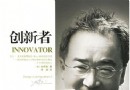| 《西貝柳斯制譜軟件 v7.1.2 》(Avid Sibelius) v7.1.2 MAC OS / Windows x86-x64[壓縮包] | |
|---|---|
| 下載分級 | 软件资源 |
| 資源類別 | 應用軟件 |
| 發布時間 | 2017/7/11 |
| 大 小 | - |
《西貝柳斯制譜軟件 v7.1.2 》(Avid Sibelius) v7.1.2 MAC OS / Windows x86-x64[壓縮包] 簡介: 中文名 : 西貝柳斯制譜軟件 v7.1.2 英文名 : Avid Sibelius 別名 : 微軟Windows、蘋果Mac OS雙平台 資源格式 : 壓縮包 版本 : v7.1.2 MAC OS / Windows x86-x64 發行時間 : 2012年04月 制作發行 : Avid 地區 : 美國 語言 : 簡體中文,多語言 簡介 : 此為Sibelius
電驢資源下載/磁力鏈接資源下載:
- 下載位址: [www.ed2k.online][西貝柳斯制譜軟件.v7.1.2.].Avid.Sibelius.v7.1.2.Windows-DYNAMiCS.rar
- 下載位址: [www.ed2k.online][西貝柳斯制譜軟件.v7.1.2.].Avid.Sibelius.v7.1.2.MAC.OSX.INTEL-DYNAMiCS.rar
全選
"《西貝柳斯制譜軟件 v7.1.2 》(Avid Sibelius) v7.1.2 MAC OS / Windows x86-x64[壓縮包]"介紹
中文名: 西貝柳斯制譜軟件 v7.1.2
英文名: Avid Sibelius
別名: 微軟Windows、蘋果Mac OS雙平台
資源格式: 壓縮包
版本: v7.1.2 MAC OS / Windows x86-x64
發行時間: 2012年04月
制作發行: Avid
地區: 美國
語言: 簡體中文,多語言
簡介:
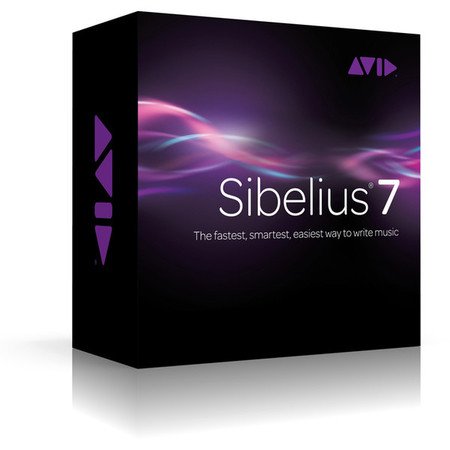
此為Sibelius7.1.2 2012-04-20 最新版本
「Sibelius」是世界上最暢銷的樂譜制作軟件。「Sibelius 7」則是「Sibelius」系列產品中的最新版本;「Sibelius 7」技術純熟,足以滿足頂級作曲家、編曲家和出版商的需求,而且它簡單易學的操作性能,更適合初學者和學生使用。
由英國 Avid 科技公司所研發的繪譜軟件「Sibelius 7」,是現有各種繪譜軟件中功能最強、效果最佳的一套軟件;一套「Sibelius 7」即能完成所有的「樂譜輸入」、「美工完稿」、「文字編排」和「音響輸出」工作。
一套 Sibelius 7 包含下列五組程序:
▲ Sibelius 7 作曲編譜軟件
▲ Sibelius 7 采樣音色集與音色集安裝軟件
▲ PhotoScore Lite 印刷樂譜掃描辨識軟件
▲ AudioScore Lite 音頻掃描辨識軟件
▲ Sibelius Scorch 有聲網頁樂譜制作及浏覽軟件
Sibelius 7 的新功能
˙「磁性化布局」功能
幾乎可為您照顧到樂譜的所有細部;當您寫入樂譜時,它能自動賦予每個物件正確的空間以避免撞,並繪制出美麗的結果,此項功能可節省您整理樂譜版面的時間至少一半
˙「版本」功能
可保持樂譜修訂的追蹤紀錄;可讓您回顧它較早時期的版本,並觀察出您所做的任何變化。也可以在樂譜上增加「貼紙」模樣的注解,作為提醒您之用;或者,可使用此功能比較同一樂譜的兩個版本,甚至於可以比較兩個不同的樂譜,比較後會以顏色區塊顯示樂譜內的差異以供您審視
˙「擬人化速度」功能
讓您只要拍擊電腦打字鍵盤丶MIDI鍵盤的任何一個按鍵,或腳踏板,您就可以指揮樂譜的播放速度,Sibelius會遵循您的拍子速度,就如同您正在指揮真正的管弦樂團演奏一樣:您可以在快速的速度標語下,一拍一拍慢慢地細分您的拍子,並且在暫停處可以任意延長,而不需事先在樂譜上標示任何記號
˙更完美的「Sibelius Sounds Essentials」采樣音色資料庫
加入「AIR」的智慧型科技後,現在起「Sibelius Sounds Essentials」已不需要設定了。新的Sibelius 演奏器可以讓 Sibelius同時播放最高達128軌的軌數(依據電腦的能力),並具有包括「回音」在內的即時播放效果;Sibelius甚至能在背景載入播放所需要的采樣音色,意 即當采樣音色在載入時,您也可以同時編輯您的樂譜
˙「ReWire」技術支援
可以使 Sibelius 的播放與 Pro Tools丶 Cubase丶Logic丶GarageBand 等等都能同步播放
˙「虛擬鍵盤」和「吉他品位板」視窗
容許您在其上點擊某個鍵或某個品位即可輸入音符, 或者您也可以將電腦的「QWERTY」打字鍵盤當成鋼琴使用;這些美觀而且可以調整大小的視窗,也是學生們學習繪譜 / 視譜的理想工具
˙完全翻新的和弦符號
無論是使用MIDI鍵盤彈奏丶或是鍵入和弦符號丶吉他和弦符號等,都能以更快的速度輸入,並且是一種單獨的物件,有許多關於輸入丶編輯和外觀等多方面的改善
˙專業級的繪譜改進
除了Sibelius自身繪譜的改進外,並改進了所有來自其他繪譜程式所匯入的樂譜,都能以最靈活且更易於掌控的圓滑線丶符干高度自動調整丶羽毛般符尾連結丶黏附於音符的琶音線條記號丶臨時記號自動提醒以及智慧型定位的爵士樂演奏記號
˙美麗的「人性化」介面
操作介面「人性化」,簡單丶易學丶好上手
˙所聽即所見
「樂器音色」自動結合「譜表名稱」,包括「音符」丶「運音記號」丶「表情記號」丶「速度記號」丶「顫音記號」丶「漸快丶漸慢記號」丶「反覆記號」…等等,不用再加任何設定,經由「播放」功能,即能准確播放出各種音樂,您所聽到的將和您在電腦螢幕上所看到的樂譜一模一樣
˙動態分譜編輯器
「Sibelius 7」不但可以制作傳統的樂團總譜,也可以制作摩登/現代音樂等非傳統樂譜,使用「動態分譜編輯器」,不用再執行「摘錄分譜」;總譜與分譜同時存在同一檔案內,可以更方便地編輯分譜;總譜或分譜任何一方有變動時,另一方自動跟著同步更新,也可以針對各個分譜另行資料編輯
˙有聲網頁
在國外有70%的商業樂譜網站和音樂網站,所使用的都是Sibelius Scorch格式的網頁,可將完成的樂譜放到網頁上供其他人浏覽丶試聽,並可限制列印或儲存
˙獨特的編曲功能
「Sibelius 7」獨有的「編曲」功能提供了130種不同的編曲格式,可以為您自動配器,不論是簡單的重奏編制丶流行樂隊編制,或是復雜如管弦樂團編制的配器均可,部份音樂人更因為這項功能而選購這套軟體
˙掃描輸入樂譜丶辨識率高
「Sibelius 7」附送「PhotoScore Lite」及「AudioScore Lite」樂譜與音訊辨識軟體,可將印刷樂譜經由「掃瞄」輸入,並判讀成有聲樂譜
˙撷取影像丶插入影像及輸出影像
「Sibelius 7」是第一套可處理影像的繪譜軟體,可於樂譜內插入「TIFF格式」之影像;並可撷取樂譜之局部影像,或將樂譜輸出為「影像檔」或「EPS圖檔」,供各式「文字處理」丶「排版」或「美工編輯」軟體作後續處理
˙樂譜可以直接轉為音訊檔,供制作CD
「Sibelius 7」可將樂譜直接轉匯為「音訊檔」,供制作CD使用
˙工作表單范本
內建工作表單范本1737個,可供制作教學使用之音樂掛圖丶閃示卡丶有聲及文字教材丶有聲及文字試卷…等等
˙支援視訊
「Sibelius 7」可以直接開啟視窗「.avi」丶「.mpg」丶「.wmv」及「.mov」格式之視訊影片編寫配樂,能夠准確抓取配樂與影片之銜接點,使「Sibelius 6」在多媒體教學與運用上發揮更大的作用;知名的卡通影片「豆豆先生」(Mr. Bean)即是使用本軟體編寫配樂.
The latest generation of the world’s best-selling music notation software, Avid Sibelius 7 is sophisticated enough to meet the demands of top composers, arrangers, and publishers, yet simple enough for beginners and students. Work quickly with the brand-new, task-oriented user interface. Experience your scores in stunning clarity with the exclusive, professional-quality sound library. Collaborate more easily thanks to full MusicXML interchange support and other sharing options. With all these advancements and many more, Sibelius 7 is the fastest, smartest, easiest way to write music.
New in Sibelius 7:
Task-oriented user interface
The brand-new Sibelius 7 user interface provides task-focused tabs that lead you through the process of creating a score from start to finish. Every feature has both an icon and a text description-which you can access via a button or a keyboard shortcut-with full contextual help available when you need it.
Professional sound library-only in Sibelius
You finesse every detail of your score-you want to hear every nuance during playback. Sibelius 7 includes more than 38 GB of professional content, including a specially recorded symphony orchestra, rock and pop instruments, and much more. This exclusive content is only available in Sibelius 7.
Native 64-bit support-only in Sibelius
Today’s 64-bit capable hardware and operating systems provide big speed and memory advantages. Sibelius 7 is the world’s first 64-bit notation software, enabling you to unlock the full power of your 64-bit system-and work more quickly, with more virtual instruments and effects, than ever before.
Optimized for single monitor use-only in Sibelius
We understand that many of our customers favor laptops or other single-display systems. That’s why we designed the Sibelius 7 interface to allow you to focus on the music at all times-and easily hide information that you only need to see occasionally.
Switch to Sibelius from Finale
There’s never been a better time to switch from Finale® to Sibelius. Sibelius now features a step-time note input method that is very similar to Finale software’s Speedy Entry method-right down to using many of the same keystrokes. So if you know how to input notes in Finale, you know Sibelius too. And because today’s workflows include a wide variety of software applications, Sibelius 7 now includes full MusicXML export capability, so you can exchange files with hundreds of other applications, including Finale.
Text and typography enhancements
Take advantage of the latest OpenType fonts, including advanced features like ligatures, and employ them in text frames with full DTP-level capabilities. There’s no need to export projects to a separate DTP application-now you can complete many of them within Sibelius 7.
Graphics import and export
Sibelius 7 makes it easy to import graphics in all major formats, then manipulate them to build complex layouts for publishing, creating teaching materials, instructional books, and more. You can export the full score as publication-quality graphics in PDF format, plus individual pages or smaller sections in EPS, PNG, and SVG formats. It’s never been faster or easier to finish the job to the highest standards.
HomePage: http://www.sibelius.com/
英文名: Avid Sibelius
別名: 微軟Windows、蘋果Mac OS雙平台
資源格式: 壓縮包
版本: v7.1.2 MAC OS / Windows x86-x64
發行時間: 2012年04月
制作發行: Avid
地區: 美國
語言: 簡體中文,多語言
簡介:
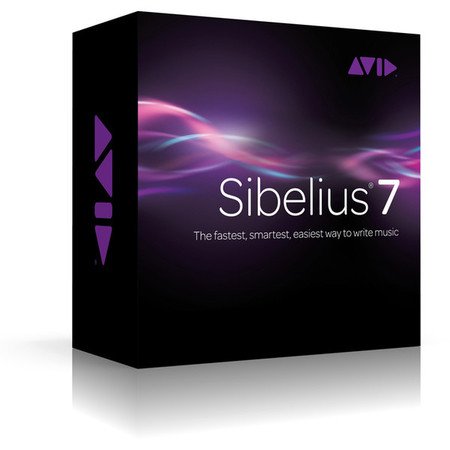
此為Sibelius7.1.2 2012-04-20 最新版本
「Sibelius」是世界上最暢銷的樂譜制作軟件。「Sibelius 7」則是「Sibelius」系列產品中的最新版本;「Sibelius 7」技術純熟,足以滿足頂級作曲家、編曲家和出版商的需求,而且它簡單易學的操作性能,更適合初學者和學生使用。
由英國 Avid 科技公司所研發的繪譜軟件「Sibelius 7」,是現有各種繪譜軟件中功能最強、效果最佳的一套軟件;一套「Sibelius 7」即能完成所有的「樂譜輸入」、「美工完稿」、「文字編排」和「音響輸出」工作。
一套 Sibelius 7 包含下列五組程序:
▲ Sibelius 7 作曲編譜軟件
▲ Sibelius 7 采樣音色集與音色集安裝軟件
▲ PhotoScore Lite 印刷樂譜掃描辨識軟件
▲ AudioScore Lite 音頻掃描辨識軟件
▲ Sibelius Scorch 有聲網頁樂譜制作及浏覽軟件
Sibelius 7 的新功能
˙「磁性化布局」功能
幾乎可為您照顧到樂譜的所有細部;當您寫入樂譜時,它能自動賦予每個物件正確的空間以避免撞,並繪制出美麗的結果,此項功能可節省您整理樂譜版面的時間至少一半
˙「版本」功能
可保持樂譜修訂的追蹤紀錄;可讓您回顧它較早時期的版本,並觀察出您所做的任何變化。也可以在樂譜上增加「貼紙」模樣的注解,作為提醒您之用;或者,可使用此功能比較同一樂譜的兩個版本,甚至於可以比較兩個不同的樂譜,比較後會以顏色區塊顯示樂譜內的差異以供您審視
˙「擬人化速度」功能
讓您只要拍擊電腦打字鍵盤丶MIDI鍵盤的任何一個按鍵,或腳踏板,您就可以指揮樂譜的播放速度,Sibelius會遵循您的拍子速度,就如同您正在指揮真正的管弦樂團演奏一樣:您可以在快速的速度標語下,一拍一拍慢慢地細分您的拍子,並且在暫停處可以任意延長,而不需事先在樂譜上標示任何記號
˙更完美的「Sibelius Sounds Essentials」采樣音色資料庫
加入「AIR」的智慧型科技後,現在起「Sibelius Sounds Essentials」已不需要設定了。新的Sibelius 演奏器可以讓 Sibelius同時播放最高達128軌的軌數(依據電腦的能力),並具有包括「回音」在內的即時播放效果;Sibelius甚至能在背景載入播放所需要的采樣音色,意 即當采樣音色在載入時,您也可以同時編輯您的樂譜
˙「ReWire」技術支援
可以使 Sibelius 的播放與 Pro Tools丶 Cubase丶Logic丶GarageBand 等等都能同步播放
˙「虛擬鍵盤」和「吉他品位板」視窗
容許您在其上點擊某個鍵或某個品位即可輸入音符, 或者您也可以將電腦的「QWERTY」打字鍵盤當成鋼琴使用;這些美觀而且可以調整大小的視窗,也是學生們學習繪譜 / 視譜的理想工具
˙完全翻新的和弦符號
無論是使用MIDI鍵盤彈奏丶或是鍵入和弦符號丶吉他和弦符號等,都能以更快的速度輸入,並且是一種單獨的物件,有許多關於輸入丶編輯和外觀等多方面的改善
˙專業級的繪譜改進
除了Sibelius自身繪譜的改進外,並改進了所有來自其他繪譜程式所匯入的樂譜,都能以最靈活且更易於掌控的圓滑線丶符干高度自動調整丶羽毛般符尾連結丶黏附於音符的琶音線條記號丶臨時記號自動提醒以及智慧型定位的爵士樂演奏記號
˙美麗的「人性化」介面
操作介面「人性化」,簡單丶易學丶好上手
˙所聽即所見
「樂器音色」自動結合「譜表名稱」,包括「音符」丶「運音記號」丶「表情記號」丶「速度記號」丶「顫音記號」丶「漸快丶漸慢記號」丶「反覆記號」…等等,不用再加任何設定,經由「播放」功能,即能准確播放出各種音樂,您所聽到的將和您在電腦螢幕上所看到的樂譜一模一樣
˙動態分譜編輯器
「Sibelius 7」不但可以制作傳統的樂團總譜,也可以制作摩登/現代音樂等非傳統樂譜,使用「動態分譜編輯器」,不用再執行「摘錄分譜」;總譜與分譜同時存在同一檔案內,可以更方便地編輯分譜;總譜或分譜任何一方有變動時,另一方自動跟著同步更新,也可以針對各個分譜另行資料編輯
˙有聲網頁
在國外有70%的商業樂譜網站和音樂網站,所使用的都是Sibelius Scorch格式的網頁,可將完成的樂譜放到網頁上供其他人浏覽丶試聽,並可限制列印或儲存
˙獨特的編曲功能
「Sibelius 7」獨有的「編曲」功能提供了130種不同的編曲格式,可以為您自動配器,不論是簡單的重奏編制丶流行樂隊編制,或是復雜如管弦樂團編制的配器均可,部份音樂人更因為這項功能而選購這套軟體
˙掃描輸入樂譜丶辨識率高
「Sibelius 7」附送「PhotoScore Lite」及「AudioScore Lite」樂譜與音訊辨識軟體,可將印刷樂譜經由「掃瞄」輸入,並判讀成有聲樂譜
˙撷取影像丶插入影像及輸出影像
「Sibelius 7」是第一套可處理影像的繪譜軟體,可於樂譜內插入「TIFF格式」之影像;並可撷取樂譜之局部影像,或將樂譜輸出為「影像檔」或「EPS圖檔」,供各式「文字處理」丶「排版」或「美工編輯」軟體作後續處理
˙樂譜可以直接轉為音訊檔,供制作CD
「Sibelius 7」可將樂譜直接轉匯為「音訊檔」,供制作CD使用
˙工作表單范本
內建工作表單范本1737個,可供制作教學使用之音樂掛圖丶閃示卡丶有聲及文字教材丶有聲及文字試卷…等等
˙支援視訊
「Sibelius 7」可以直接開啟視窗「.avi」丶「.mpg」丶「.wmv」及「.mov」格式之視訊影片編寫配樂,能夠准確抓取配樂與影片之銜接點,使「Sibelius 6」在多媒體教學與運用上發揮更大的作用;知名的卡通影片「豆豆先生」(Mr. Bean)即是使用本軟體編寫配樂.
The latest generation of the world’s best-selling music notation software, Avid Sibelius 7 is sophisticated enough to meet the demands of top composers, arrangers, and publishers, yet simple enough for beginners and students. Work quickly with the brand-new, task-oriented user interface. Experience your scores in stunning clarity with the exclusive, professional-quality sound library. Collaborate more easily thanks to full MusicXML interchange support and other sharing options. With all these advancements and many more, Sibelius 7 is the fastest, smartest, easiest way to write music.
New in Sibelius 7:
Task-oriented user interface
The brand-new Sibelius 7 user interface provides task-focused tabs that lead you through the process of creating a score from start to finish. Every feature has both an icon and a text description-which you can access via a button or a keyboard shortcut-with full contextual help available when you need it.
Professional sound library-only in Sibelius
You finesse every detail of your score-you want to hear every nuance during playback. Sibelius 7 includes more than 38 GB of professional content, including a specially recorded symphony orchestra, rock and pop instruments, and much more. This exclusive content is only available in Sibelius 7.
Native 64-bit support-only in Sibelius
Today’s 64-bit capable hardware and operating systems provide big speed and memory advantages. Sibelius 7 is the world’s first 64-bit notation software, enabling you to unlock the full power of your 64-bit system-and work more quickly, with more virtual instruments and effects, than ever before.
Optimized for single monitor use-only in Sibelius
We understand that many of our customers favor laptops or other single-display systems. That’s why we designed the Sibelius 7 interface to allow you to focus on the music at all times-and easily hide information that you only need to see occasionally.
Switch to Sibelius from Finale
There’s never been a better time to switch from Finale® to Sibelius. Sibelius now features a step-time note input method that is very similar to Finale software’s Speedy Entry method-right down to using many of the same keystrokes. So if you know how to input notes in Finale, you know Sibelius too. And because today’s workflows include a wide variety of software applications, Sibelius 7 now includes full MusicXML export capability, so you can exchange files with hundreds of other applications, including Finale.
Text and typography enhancements
Take advantage of the latest OpenType fonts, including advanced features like ligatures, and employ them in text frames with full DTP-level capabilities. There’s no need to export projects to a separate DTP application-now you can complete many of them within Sibelius 7.
Graphics import and export
Sibelius 7 makes it easy to import graphics in all major formats, then manipulate them to build complex layouts for publishing, creating teaching materials, instructional books, and more. You can export the full score as publication-quality graphics in PDF format, plus individual pages or smaller sections in EPS, PNG, and SVG formats. It’s never been faster or easier to finish the job to the highest standards.
HomePage: http://www.sibelius.com/
相關資源:
- [多媒體類]《駱駝混合型模擬合成器》(Camel Audio Alchemy VSTi RTAS)v1.25/x86+x64/含破解補丁[壓縮包]
- [軟件綜合]《奧多比網頁編輯套件CS5簡體中文體零售盒裝版》(Adobe® Creative Suite® 5 Web Premium)簡體中文體零售盒裝版
- [應用軟件]《專業配色軟件》(ColorSchemer Studio)v2.1.0 中文/英文[壓縮包]
- [應用軟件]《城際通3550-3512-2009-01-19[3516地圖]》(CJT3550-3512-2009-01-19[3516MAP])破解版[壓縮包]
- [行業軟件]《多物理場耦合分析》(COMSOL Multiphysics)V4.2[光盤鏡像]
- [操作系統]《Windows NT 4.0 簡體中文版》(Windows NT 4.0),操作系統、資源下載
- [應用軟件]《Nero Burning Rom 7 官方簡體中文版 7.2.3.2b》(Nero Burning Rom 7)
- [行業軟件]《機械工程設計CAD解決方案》(VariCAD 2012 )v1.08[壓縮包]
- [行業軟件]《電路設計軟件》(Altium Designer)v10.589.22577[光盤鏡像]
- [安全相關軟件]《兒童網絡使用控制軟件》(Salfeld Child Control 2011)v11.266.0.0[壓縮包]
- [學習材料]《綠色設計》掃描版[PDF] 資料下載
- [系統工具]《VCOM 系統輔助工具》(VCOM SystemSuite Professional)v7.1.1.19
- [軟件綜合]《Ashampoo圖片處理軟件》(Ashampoo Photo Commander 11 )v11.0.1[壓縮包]
- [生活圖書]《哈佛學生最愛玩的思維游戲大全集》掃描版[
- [操作系統]Ghost.Windows.XP.SP3.龍卷風純淨版V1.5A
- [電腦基礎]《邊用邊學C語言視頻教程 更新完畢》本視頻教程完全按照高等教育自學考試C語言教材授課
- [教育科技]《圖解黃帝內經素問》(劉越)掃描版[PDF]
- [教育綜合]《國際企業人才管理模式-美國篇》(International Enterprize Human Resource Management)DVD->
- [硬盤游戲]《英雄再發威》(Second Chance Heroes)免安裝硬盤版[壓縮包]
- [行業軟件]《頂尖電子編程仿真》(IAR Embedded Workbench for NEC V850 v3.30)英文[ISO]
- 《阿香婆家庭裝飾設計軟件》(Ashampoo Home Designer)v1.0/含補丁和注冊機[壓縮包]
- 《業務流程服務器》(IBM WebSphere Process Server 6.01)[Bin]
- bartender條碼軟件最新版
- 《網頁制作工具》(Serif WebPlus)X4 v12.0[光盤鏡像]
- 《PATHTRACE EDGECAM》(PATHTRACE EDGECAM V11.0)V 11.0[Bin],應用軟件、資源下載
- 《CAD設計》(OpenMind_HyperCAD)2005.1[ISO]
- 《Photoshop CS5 Extend 12.0.1 綠色/完整加強版》軟件街dragonsman原創綠色/完整加強版 [0703更新][壓縮包]
- 《光學OCR識別》(ABBYY FineReader OCR 9.0 Professional Edition)[v9.0.0.1019]多國語言版[壓縮包],應用軟件、資源下載
- 結婚歌曲單+直接可單曲播放
- 《Mac 平台虛擬軟件》(VMware Fusion v1.1),應用軟件、資源下載
- 《金山詞霸2006 中天VIP》中天VIP
- 《圖像後期效果處理濾鏡工具》(Citra FX Photo Effects)更新v3.8/多平台/含注冊機[壓縮包]
免責聲明:本網站內容收集於互聯網,本站不承擔任何由於內容的合法性及健康性所引起的爭議和法律責任。如果侵犯了你的權益,請通知我們,我們會及時刪除相關內容,謝謝合作! 聯系信箱:[email protected]
Copyright © 電驢下載基地 All Rights Reserved