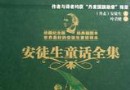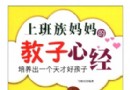《數碼照片比例校正軟件》(DxO Labs DxO ViewPoint)v1.1.50[壓縮包] 簡介: 中文名 : 數碼照片比例校正軟件 英文名 : DxO Labs DxO ViewPoint 資源格式 : 壓縮包 版本 : v1.1.50 發行時間 : 2013年01月 地區 : 法國 語言 : 英文 簡介 : 軟件類型: 軟件>應用軟件 應用平台: Windows 操作系統: Microsoft® W
"《數碼照片比例校正軟件》(DxO Labs DxO ViewPoint)v1.1.50[壓縮包]"介紹
中文名: 數碼照片比例校正軟件
英文名: DxO Labs DxO ViewPoint
資源格式: 壓縮包
版本: v1.1.50
發行時間: 2013年01月
地區: 法國
語言: 英文
簡介:
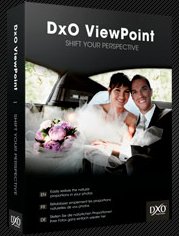
軟件類型:軟件>應用軟件
應用平台:Windows
操作系統:Microsoft® Windows XP 32, Windows Vista (32 or 64 bit), Windows 7 (32 or 64 bit), Windows 8 (32 or 64 bit)
問題反饋: http://help.dxo.com/uniform/?lang=intl
網站鏈接: http://www.dxo.com/intl/photo/dxo_viewpoint/features
軟件介紹:
DxO Viewpoint是世界上最好的照片比例校正軟件之一。DxO Viewpoint會自動糾正所有的鏡頭變形,也可以作為PS濾鏡使用。
DxO Viewpoint 具體功能:
1:修復梯形失真。
2:糾正人物圖像畸變,尤其是面部畸變。
3:享受更高的工作效率,直觀的工具面板!
4:可作為一個獨立的應用程序,也可作為一個PS插件使用。
5:按照水平線校正圖片。
6:校正您的照片拍攝角度。
Fix keystoning
Make buildings plumb again
Recreate the original shapes of buildings. Converging vertical and horizontal lines once again become parallel, unnatural-looking façades regain their normal appearance. This feature helps you restore a natural look to your landscape, architectural, and urban photos.
Correct distortions of the people in your images
Restore the natural proportions of your subjects
Restore the natural proportions of the people on the edges of your photos in just one click. DxO ViewPoint automatically corrects stretched-out faces or distorted body shapes that can occur when you shoot with a wide-angle lens (a phenomenon known as “volume anamorphosis”). This exclusive feature from DxO Labs, adapted to your specific equipment, is particularly useful for group or wedding photos.
Beautify your interior photos by restoring the original proportions of the rooms.Enjoy greater efficiency with visually intuitive tools
Your images corrected in just a few clicks
Trace the lines that you want to correct: the keystoning correction tool lets you fix your photo in seconds! Easily define straight lines so as to reestablish the proper shapes of the most complex forms, and enjoy unparalleled results for your entire photo in just one click.
Use the Loupe tool to precisely place your anchor points: slider settings are accurate at all zoom levels to help you achieve the best possible corrections.
DxO ViewPoint’s explicit tool icons make it easy to identify all the features and functions of the software.
Use DxO ViewPoint as a standalone application and as a plugin
Choose the version that best meets your needs
Enjoy 3-in-1 DxO ViewPoint! You can use DxO ViewPoint as a standalone application AND as a plugin for PhotoShop AND as a plugin for Lightroom at the same time.
Directly apply corrections to your photos using the standalone application. Launch the program, open the photos you want to change, and make your corrections in just a few clicks!
Preserve your work environment and your reflexive work habits while enriching your Adobe® solution. Used as a plugin, DxO ViewPoint integrates seamlessly with Adobe® Photoshop®CS and with Adobe®Photoshop® Lightroom®.
Open an image in your compatible host application and apply your your usual settings. Then launch DxO ViewPoint directly from the Filters menu in Adobe® Photoshop® or from Photo in Adobe® Photoshop® Lightroom®. Make your corrections and save your changes, and voilà! — your host application now displays your modified image!
DxO ViewPoint is optimized for use with Adobe® Photoshop® CS3, CS4 (32 & 64 bits), CS5 (32 & 64 bits), CS6 (32 & 64 bits) and Adobe® Photoshop® Lightroom® 3 and 4.
Straighten the horizon
A level horizon regardless of shooting conditions
Restore equilibrium and authenticity to your photos by straightening out an unintentionally tilted horizon. The natural visual cues are put back in their proper place and your eyes can once again enjoy an image with a precisely-leveled horizon line.
Conversely, you can use this tool to creatively change the orientation of the horizon to produce a dynamic or calming effect, according to your own tastes.
The ideal complement to your wide-angle lens
Impeccable, undistorted images from center to edges
Give harmonious proportions to the subjects in your group or wedding photos taken with a wide-angle lens.
Use the Volume Anamorphosis tool to automatically correct the distortions on the edges of your images. All the subjects in your photos will appear properly balanced and well-proportioned.


代碼
轉貼自Razor73。
軟件未經過安全檢測和安裝測試。部分注冊機和破解補丁殺軟可能誤報。
軟件版權歸原作者及原軟件公司所有,如果你喜歡,請購買正版軟件。
英文名: DxO Labs DxO ViewPoint
資源格式: 壓縮包
版本: v1.1.50
發行時間: 2013年01月
地區: 法國
語言: 英文
簡介:
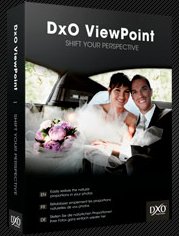
軟件類型:軟件>應用軟件
應用平台:Windows
操作系統:Microsoft® Windows XP 32, Windows Vista (32 or 64 bit), Windows 7 (32 or 64 bit), Windows 8 (32 or 64 bit)
問題反饋: http://help.dxo.com/uniform/?lang=intl
網站鏈接: http://www.dxo.com/intl/photo/dxo_viewpoint/features
軟件介紹:
DxO Viewpoint是世界上最好的照片比例校正軟件之一。DxO Viewpoint會自動糾正所有的鏡頭變形,也可以作為PS濾鏡使用。
DxO Viewpoint 具體功能:
1:修復梯形失真。
2:糾正人物圖像畸變,尤其是面部畸變。
3:享受更高的工作效率,直觀的工具面板!
4:可作為一個獨立的應用程序,也可作為一個PS插件使用。
5:按照水平線校正圖片。
6:校正您的照片拍攝角度。
Fix keystoning
Make buildings plumb again
Recreate the original shapes of buildings. Converging vertical and horizontal lines once again become parallel, unnatural-looking façades regain their normal appearance. This feature helps you restore a natural look to your landscape, architectural, and urban photos.
Correct distortions of the people in your images
Restore the natural proportions of your subjects
Restore the natural proportions of the people on the edges of your photos in just one click. DxO ViewPoint automatically corrects stretched-out faces or distorted body shapes that can occur when you shoot with a wide-angle lens (a phenomenon known as “volume anamorphosis”). This exclusive feature from DxO Labs, adapted to your specific equipment, is particularly useful for group or wedding photos.
Beautify your interior photos by restoring the original proportions of the rooms.Enjoy greater efficiency with visually intuitive tools
Your images corrected in just a few clicks
Trace the lines that you want to correct: the keystoning correction tool lets you fix your photo in seconds! Easily define straight lines so as to reestablish the proper shapes of the most complex forms, and enjoy unparalleled results for your entire photo in just one click.
Use the Loupe tool to precisely place your anchor points: slider settings are accurate at all zoom levels to help you achieve the best possible corrections.
DxO ViewPoint’s explicit tool icons make it easy to identify all the features and functions of the software.
Use DxO ViewPoint as a standalone application and as a plugin
Choose the version that best meets your needs
Enjoy 3-in-1 DxO ViewPoint! You can use DxO ViewPoint as a standalone application AND as a plugin for PhotoShop AND as a plugin for Lightroom at the same time.
Directly apply corrections to your photos using the standalone application. Launch the program, open the photos you want to change, and make your corrections in just a few clicks!
Preserve your work environment and your reflexive work habits while enriching your Adobe® solution. Used as a plugin, DxO ViewPoint integrates seamlessly with Adobe® Photoshop®CS and with Adobe®Photoshop® Lightroom®.
Open an image in your compatible host application and apply your your usual settings. Then launch DxO ViewPoint directly from the Filters menu in Adobe® Photoshop® or from Photo in Adobe® Photoshop® Lightroom®. Make your corrections and save your changes, and voilà! — your host application now displays your modified image!
DxO ViewPoint is optimized for use with Adobe® Photoshop® CS3, CS4 (32 & 64 bits), CS5 (32 & 64 bits), CS6 (32 & 64 bits) and Adobe® Photoshop® Lightroom® 3 and 4.
Straighten the horizon
A level horizon regardless of shooting conditions
Restore equilibrium and authenticity to your photos by straightening out an unintentionally tilted horizon. The natural visual cues are put back in their proper place and your eyes can once again enjoy an image with a precisely-leveled horizon line.
Conversely, you can use this tool to creatively change the orientation of the horizon to produce a dynamic or calming effect, according to your own tastes.
The ideal complement to your wide-angle lens
Impeccable, undistorted images from center to edges
Give harmonious proportions to the subjects in your group or wedding photos taken with a wide-angle lens.
Use the Volume Anamorphosis tool to automatically correct the distortions on the edges of your images. All the subjects in your photos will appear properly balanced and well-proportioned.


代碼
DxO Labs DxO ViewPoint v1.1.50-----------------------
Company ..: DxO Labs
Url ......: http://www.dxo.com
Install Notes
Refer to install.txt in DVT dir.
轉貼自Razor73。
軟件未經過安全檢測和安裝測試。部分注冊機和破解補丁殺軟可能誤報。
軟件版權歸原作者及原軟件公司所有,如果你喜歡,請購買正版軟件。
- 上一頁:《音樂收藏管理軟件》(Collectorz.com Music Collector Pro)v10.2.1[壓縮包]
- 下一頁:《電影信息收集管理軟件》(Collectorz.com Movie Collector Pro)v9.0.6專業版[壓縮包]
相關資源:
- [應用軟件]《數據庫測試工具》( Quest Toad for Oracle Xpert v9.0.1.8)[ISO]
- [編程開發]《BizTalk Server 2006 企業版》(BizTalk Server 2006)2006企業版,編程開發、資源下載
- [多媒體類]《極品廣播級虛擬演播室》(Serious.Magic.Ultra.v2.0.2271.0)v2.0.2271.0[ISO]
- [應用軟件]《字體編輯軟件》(High-Logic FontCreator Professional Edition)v6.2.0.263[壓縮包]
- [多媒體類]《視頻顯示器校正軟件工具》(SpectraCal CalMAN)v4.3.0.256/含注冊機[壓縮包]
- [軟件綜合]win7旗艦64位鏡像(求CAD,win732位)
- [多媒體類]《Adobe Indesign Cs 3.0》(Adobe Indesign Cs 3.0)[ISO]
- [軟件綜合]《Linux Knoppix 6.0 》(Linux Knoppix 6.0 )ADRIANE V1.1 - L
- [應用軟件]百度文庫下載器 2013【可以免費下載百度文庫中所有文檔】
- [多媒體類]《Android模擬器》(android-3.0-emulator for veket)多國語言版[安裝包]
- [應用軟件]《微軟SQL服務器2005簡體中文版》(Microsoft SQL Server 2005 CHN)Build 2005[ISO],應用軟件、資源下載
- [教育綜合]《2011公務員省考判斷推理名師模塊班》共36講省已更新完畢[FLV]
- [硬盤游戲]《楊家將傳奇》簡體中文硬盤版[安裝包]
- [應用軟件]《集郵輔助軟件》(LIBERTY STREET STAMPMANAGE DELUXE v2009 1.5)[光盤鏡像]
- [生活圖書]《南太極拳》掃描版[PDF]
- [系統工具]《數據恢復軟件》(ICare Data Recovery)3.8.3[壓縮包]
- [人文社科]《“巴巴羅薩”行動》[WMV]
- [系統工具]《系統優化工具》(Bitsum Technologies Process Lasso Pro)v6.0.1.76 x86|x64[壓縮包]
- [其他圖書]《武林精粹第一輯》掃描版[PDF]
- [電子雜志]《2014年《參考消息》》更新至12.22[rar] 資料下載
- 《翻譯軟件》(Ace Translator )v9.7.0.720 [壓縮包]
- 《高級多學科仿真》(MSC SimXpert R3)[ISO],應用軟件、資源下載
- 《科技數學計算》(Wolfram Research Mathematica V6.0.3)Windows/MacOSX/Linux[Bin]
- 《掃描軟件》(ORPALIS PaperScan) v1.4.0.2 Professional Edition[壓縮包]
- 《三星手機通用驅動和管理軟件》(EasyGprs)簡體中文[ISO]
- 視頻調色軟件CyberLink ColorDirector v3.0.3507中文免注冊版
- 《數碼時代》(DIGITAL ERA)2005.02[ISO]
- 《金山打字通2004 可注冊》,應用軟件、資源下載
- 《Simply BitWare Professional V8.2.864》V8.2.864,應用軟件、資源下載
- 《圖像處理工具》(ExifPro)v1.0.12/含注冊機[壓縮包]
- 《同步文件備份工具》(Super Flexible File Synchronizer Pro)更新v5.21c for Mac/含注冊機[壓縮包]
- 《光學OCR文字識別》(Nuance Omnipage v17.0 Professional MultiLanguage)v17.0[光盤鏡像]
免責聲明:本網站內容收集於互聯網,本站不承擔任何由於內容的合法性及健康性所引起的爭議和法律責任。如果侵犯了你的權益,請通知我們,我們會及時刪除相關內容,謝謝合作! 聯系信箱:[email protected]
Copyright © 電驢下載基地 All Rights Reserved