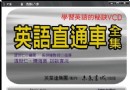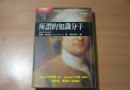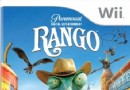| 《文本編輯器》(Emurasoft EmEditor Professional)v13.0.0 x86|x64 多國語言版[壓縮包] | |
|---|---|
| 下載分級 | 软件资源 |
| 資源類別 | 應用軟件 |
| 發布時間 | 2017/7/11 |
| 大 小 | - |
《文本編輯器》(Emurasoft EmEditor Professional)v13.0.0 x86|x64 多國語言版[壓縮包] 簡介: 中文名 : 文本編輯器 英文名 : Emurasoft EmEditor Professional 資源格式 : 壓縮包 版本 : v13.0.0 x86|x64 多國語言版 發行時間 : 2012年06月11日 地區 : 美國 語言 : 簡體中文,繁體中文,英文,日文 簡介 : 如果看不到下載地址或無源,請到我的網盤下載: 6月29日更新v13.0.0: 強
電驢資源下載/磁力鏈接資源下載:
- 下載位址: [www.ed2k.online][文本編輯器].Emurasoft.EmEditor.Professional.v13.0.0.x86.MULTILINGUAL-CRD.rar
- 下載位址: [www.ed2k.online][文本編輯器].Emurasoft.EmEditor.Professional.v13.0.0.x64.MULTILINGUAL-CRD.rar
- 下載位址: [www.ed2k.online][文本編輯器].Emurasoft.EmEditor.Professional.v11.0.5.x64.MULTILINGUAL-CRD.zip
- 下載位址: [www.ed2k.online][文本編輯器].Emurasoft.EmEditor.Professional.v11.0.5.x32.MULTILINGUAL-CRD.zip
- 下載位址: [www.ed2k.online][文本編輯器].Emurasoft.EmEditor.Professional.v11.0.5.x32.Portable.MULTILINGUAL-CRD.zip
全選
"《文本編輯器》(Emurasoft EmEditor Professional)v13.0.0 x86|x64 多國語言版[壓縮包]"介紹
中文名: 文本編輯器
英文名: Emurasoft EmEditor Professional
資源格式: 壓縮包
版本: v13.0.0 x86|x64 多國語言版
發行時間: 2012年06月11日
地區: 美國
語言: 簡體中文,繁體中文,英文,日文
簡介:

如果看不到下載地址或無源,請到我的網盤下載:
6月29日更新v13.0.0:
強大的文本編輯器,13版新增功能:
*多重選擇編輯(Multiple Selection Editing)
*超大文件(4GB以上)支持(More Support for Very Large Files)
*批量文件編碼轉換(Multiple File Encoding Conversions)
*快速啟動命令(Quick Launch)
下載鏈接:
http://hi.baidu.com/ckertimes/item/a994a9b4348c25f163388e07
更多精彩,請訪問我的百度空間:
http://hi.baidu.com/new/ckertimes
(資源轉自corienga.com,以下文字說明轉自MTina發布的資源)
軟件類型:軟件>應用軟件
軟件性質:破解軟件
操作系統:Windows
應用平台:Windows 7/Vista/XP/2000 SP4/Server 2008/Server 2003
問題反饋: http://www.emeditor.com/modules/support5/
網站鏈接: http://www.emeditor.com/
軟件介紹:
EmEditor是快速,輕巧,可擴展,使用方便的windows文本編輯器。EmEditor獲得了眾多獎勵,包括 共享軟件企業殊榮 ,該榮譽在應用程序領域! ZDnet.com的 Ed Burnette 稱 EmEditor 為 “全球最快的編輯器。”
該文本編輯器支持功能強大的宏,統一碼,超大文件。Emurasoft的隨時服務滿足了客戶的需要,並隨時傾聽客戶的建議。我們提供及時的客戶服務, 並為有一些知名客戶而驕傲,這些知名客戶包括:大型企業,教育機構,歐盟組織,日本及其他各國的政府部門。
EmEditor Professional 特征
文件對比, 拼寫驗證, 更多特征盡在版本10中
這個版本中的眾多新特征包括: 新的對比和同步滾動功能, 新的拼寫特征, 改進後的垂直選區編輯功能, 大綱插件新特征, 以及更多! 詳見 EmEditor 專業版 10 新特征.
新特征列表
對比和同步滾動 • 新的拼寫功能 • 改進後的垂直選區編輯 • 計數 • 大綱插件新特征 • ASCII並排查看和二進制(十六位制查看) • 新的代碼片段插件 • 自動添加括弧 • 收縮 • CSV, TSV • 全屏 • 剪貼板歷史 • 支持通配符 • 包括取消信息的工作區 • 新的外部工具 • 列表引腳 • 保存在受保護的文件夾中 • 支持 Windows 7 跳轉列表 • 超大文件編輯器 • 垂直選區編輯 • 二位制編輯 • 最優化搜索和重啟 • 改進後的項目插件 • 最優化開啟的超大文件 • 搜索欄, HTML欄, 項目插件 • Word Complete • 鍵盤和鼠標記錄和返回 • 針對宏的新對象, 屬性, 和方法 • Macros工具欄 • 移動選項 (可安裝在U盤) • 浏覽器, 差分計數器, 大綱, 網頁預覽, 搜索插件 • 聯合EmEditor的外部工具標准輸出顯示 • 快速啟動 • 支持活動腳本 • 輕巧, 單一程序, 多線程, 低耗內存 • 制表視窗 • 檢查所有結果的對話框 • 支持更多統一碼 • 應用程序出錯處理 • 強大而多功能的宏 • 文件中查找 • 文件中重啟 • 高亮顯示關鍵字 • 支持統一碼 • 插件 • 拖拽 • 優質 • 針對網頁設計者 • 以及更多!
EmEditor Professional - professional version of the powerful text editor for programmers, Web developers and ordinary users with the illumination of syntax and Unicode support. Editor features such as search and replace in files using regular expressions, auto-detection coding, highlighting the links and email addresses, block selection mode, configure the button bar, menu, font and color elements. For each language, you can create a separate configuration. The program also has the support of powerful macros written in javascript or VBScript, allowing you to capture virtually any action, used often or occasionally.
This editor is an ideal tool for editing HTML, PHP, JSP and XML files. When you specify a web browser as an external application, you will be able to view HTML files during editing.
Supports syntax highlighting ASP, C #, C, CSS, HTML, Java, javascript, JSP, Pascal (Delphi), Perl, Python, PHP, SQL, VBScript and other programming languages, function Drag & Drop, opening files size up to 248 GB the possibility of connecting additional external applications and plug-ins. In addition, the program allows to work with macros written in javascript or VBScript, and based on the Windows Scripting Host (WSH) engine, allows you to automate virtually any action. Adjustable backlight HTML and scripting languages makes it easy to detect spelling errors and typos.
Features:
• Support for file sizes up to 248 GB
• Edit binary files
• Optimized search and relocation
• Improved design plug-ins
• Ability to display panel functions
• Optimized speed when each row has a greater length
• Auto-panning by clicking the mouse wheel
• Supports Drag and drop
• Specify the temporary folder in the program settings
• Import INI files in the registry
• Unicode
• Syntax highlighting for ASP, C, CSS, HTML, javascript, JSP, Pascal, Perl, Python, PHP, SQL, VBScript and other
• User-friendly interface with customizable toolbar
EmEditor Professional Features List:
* Large File Support
* Unicode Support
* Macros
* Vertical Selection Editing
* Tabbed Windows, Drag and Drop
* Lightweight Design
* Regular Expressions
* Binary Editing
* Crash Recovery
* Grab Text
Change log:
Fixed the bug where the template contents could be inserted on editing a snippet if you specify a template for the Text configuration.
Fixed the bug where UTF-8 auto-detect may not have worked when opening a very large file.
Fixed the bug where only a portion of very large file could be searched when trying to use Find in Files feature with a very large file.
Fixed the bug where clicking the "Find Up" did not count matches on a certain condition.
Fixed the bug where the cursor did not move to start/end of document when "Additional Lines to Search for Regular Expressions" was not 0.
Fixed other bugs.
Added Korean, Simplified Chinese and Traditional Chinese user interfaces.
Home:
http://www.emeditor.com/
P.S. 帶防火牆裸奔,僅以人品擔保安全,請自行斟酌下載!
英文名: Emurasoft EmEditor Professional
資源格式: 壓縮包
版本: v13.0.0 x86|x64 多國語言版
發行時間: 2012年06月11日
地區: 美國
語言: 簡體中文,繁體中文,英文,日文
簡介:

如果看不到下載地址或無源,請到我的網盤下載:
6月29日更新v13.0.0:
強大的文本編輯器,13版新增功能:
*多重選擇編輯(Multiple Selection Editing)
*超大文件(4GB以上)支持(More Support for Very Large Files)
*批量文件編碼轉換(Multiple File Encoding Conversions)
*快速啟動命令(Quick Launch)
下載鏈接:
http://hi.baidu.com/ckertimes/item/a994a9b4348c25f163388e07
更多精彩,請訪問我的百度空間:
http://hi.baidu.com/new/ckertimes
(資源轉自corienga.com,以下文字說明轉自MTina發布的資源)
軟件類型:軟件>應用軟件
軟件性質:破解軟件
操作系統:Windows
應用平台:Windows 7/Vista/XP/2000 SP4/Server 2008/Server 2003
問題反饋: http://www.emeditor.com/modules/support5/
網站鏈接: http://www.emeditor.com/
軟件介紹:
EmEditor是快速,輕巧,可擴展,使用方便的windows文本編輯器。EmEditor獲得了眾多獎勵,包括 共享軟件企業殊榮 ,該榮譽在應用程序領域! ZDnet.com的 Ed Burnette 稱 EmEditor 為 “全球最快的編輯器。”
該文本編輯器支持功能強大的宏,統一碼,超大文件。Emurasoft的隨時服務滿足了客戶的需要,並隨時傾聽客戶的建議。我們提供及時的客戶服務, 並為有一些知名客戶而驕傲,這些知名客戶包括:大型企業,教育機構,歐盟組織,日本及其他各國的政府部門。
EmEditor Professional 特征
文件對比, 拼寫驗證, 更多特征盡在版本10中
這個版本中的眾多新特征包括: 新的對比和同步滾動功能, 新的拼寫特征, 改進後的垂直選區編輯功能, 大綱插件新特征, 以及更多! 詳見 EmEditor 專業版 10 新特征.
新特征列表
對比和同步滾動 • 新的拼寫功能 • 改進後的垂直選區編輯 • 計數 • 大綱插件新特征 • ASCII並排查看和二進制(十六位制查看) • 新的代碼片段插件 • 自動添加括弧 • 收縮 • CSV, TSV • 全屏 • 剪貼板歷史 • 支持通配符 • 包括取消信息的工作區 • 新的外部工具 • 列表引腳 • 保存在受保護的文件夾中 • 支持 Windows 7 跳轉列表 • 超大文件編輯器 • 垂直選區編輯 • 二位制編輯 • 最優化搜索和重啟 • 改進後的項目插件 • 最優化開啟的超大文件 • 搜索欄, HTML欄, 項目插件 • Word Complete • 鍵盤和鼠標記錄和返回 • 針對宏的新對象, 屬性, 和方法 • Macros工具欄 • 移動選項 (可安裝在U盤) • 浏覽器, 差分計數器, 大綱, 網頁預覽, 搜索插件 • 聯合EmEditor的外部工具標准輸出顯示 • 快速啟動 • 支持活動腳本 • 輕巧, 單一程序, 多線程, 低耗內存 • 制表視窗 • 檢查所有結果的對話框 • 支持更多統一碼 • 應用程序出錯處理 • 強大而多功能的宏 • 文件中查找 • 文件中重啟 • 高亮顯示關鍵字 • 支持統一碼 • 插件 • 拖拽 • 優質 • 針對網頁設計者 • 以及更多!
EmEditor Professional - professional version of the powerful text editor for programmers, Web developers and ordinary users with the illumination of syntax and Unicode support. Editor features such as search and replace in files using regular expressions, auto-detection coding, highlighting the links and email addresses, block selection mode, configure the button bar, menu, font and color elements. For each language, you can create a separate configuration. The program also has the support of powerful macros written in javascript or VBScript, allowing you to capture virtually any action, used often or occasionally.
This editor is an ideal tool for editing HTML, PHP, JSP and XML files. When you specify a web browser as an external application, you will be able to view HTML files during editing.
Supports syntax highlighting ASP, C #, C, CSS, HTML, Java, javascript, JSP, Pascal (Delphi), Perl, Python, PHP, SQL, VBScript and other programming languages, function Drag & Drop, opening files size up to 248 GB the possibility of connecting additional external applications and plug-ins. In addition, the program allows to work with macros written in javascript or VBScript, and based on the Windows Scripting Host (WSH) engine, allows you to automate virtually any action. Adjustable backlight HTML and scripting languages makes it easy to detect spelling errors and typos.
Features:
• Support for file sizes up to 248 GB
• Edit binary files
• Optimized search and relocation
• Improved design plug-ins
• Ability to display panel functions
• Optimized speed when each row has a greater length
• Auto-panning by clicking the mouse wheel
• Supports Drag and drop
• Specify the temporary folder in the program settings
• Import INI files in the registry
• Unicode
• Syntax highlighting for ASP, C, CSS, HTML, javascript, JSP, Pascal, Perl, Python, PHP, SQL, VBScript and other
• User-friendly interface with customizable toolbar
EmEditor Professional Features List:
* Large File Support
* Unicode Support
* Macros
* Vertical Selection Editing
* Tabbed Windows, Drag and Drop
* Lightweight Design
* Regular Expressions
* Binary Editing
* Crash Recovery
* Grab Text
Change log:
Fixed the bug where the template contents could be inserted on editing a snippet if you specify a template for the Text configuration.
Fixed the bug where UTF-8 auto-detect may not have worked when opening a very large file.
Fixed the bug where only a portion of very large file could be searched when trying to use Find in Files feature with a very large file.
Fixed the bug where clicking the "Find Up" did not count matches on a certain condition.
Fixed the bug where the cursor did not move to start/end of document when "Additional Lines to Search for Regular Expressions" was not 0.
Fixed other bugs.
Added Korean, Simplified Chinese and Traditional Chinese user interfaces.
Home:
http://www.emeditor.com/
P.S. 帶防火牆裸奔,僅以人品擔保安全,請自行斟酌下載!
相關資源:
- [應用軟件]CAXA 電子圖板 2011 R4 精簡版
- [軟件綜合]VisualFoxpro6(序列:看 SN.TXT)
- [應用軟件]《世界銷量第一的影視編劇軟件》(Final Draft )V8.0.0.81[壓縮包],應用軟件、資源下載
- [多媒體類]《Ozone 專業空氣繪制解決方案軟件》(E-onsoftware Ozone )V 3.10[壓縮包]
- [編程開發]《Java 2 標准版 軟件開發工具包 (j2se sdk 1.5.0正式版》(The J2SE Development Kit (JDK) 5.0(1.5.0) supports)正式版,編程開發、資源下載
- [網絡軟件]《大麥網絡視頻特效軟件》( CoolwareMax Webcam Max) v7.1.7.2/含注冊補丁[壓縮包]
- [多媒體類]《Carrara 動畫制作軟件》(Carrara v7.0 Pro)v7.0 專業版[光盤鏡像]
- [應用軟件]《大眼睛 圖片管理編輯軟件》(XnView)v1.97.6 簡體中文/多語言 便攜版[安裝包]
- [行業軟件]《可編程邏輯設計 Xilinx ISE V8.1》(Xilinx ISE V8.1)V8.1[ISO],行業軟件、資源下載
- [安全相關軟件]《賽門鐵克安全軟件中小企業版3.0繁體中文正式版》(Symantec.Client.Security.Corporate.Edition.v3.0)[ISO]
- [其他圖書]《成人笑話》[EXE]
- [生活圖書]《點亮心燈:我的成功秘密》掃描版[PDF]
- [教育科技]《地球自轉》掃描版[PDF]
- [教育科技]《素食者膳食指南》(The Dietitians Guide to Vegetarian Diets)影印版[PDF]
- [生活百科]昔日的王妃 今日的平民--戴安娜 陳越
- [英語學習資料]Perry Blake -《Broken Statues》[MP3] 資料下載
- [生活圖書]《圖說菜譜系列:一看就會的家常主食》掃描版[PDF]
- [軟件綜合]【Matlab R2012a】【官方原版內附crack】【附破解教程】
- [計算機與網絡]《加密解密技能百練》掃描版[PDF]
- [光盤游戲]《沙耶之歌》(The Song Of Saya)[光盤鏡像]
- 《CD/DVD卷標打印軟件》(Droppix Label Maker)v2.9.8.0/含破解補丁[壓縮包]
- 《趣味照片拼貼與賀卡制作軟件》(Pearl Mountain Picture Collage Maker Pro) v2.2.5 [安裝包]
- 《文字特效插件》(Red Giant Text Anarchy for AE)v2.4/含注冊機[壓縮包]
- 《模擬星空》(Stellarium)真實模擬用戶所在地的天文影像[安裝包]
- 《經濟管理軟件》(Premier System X3 )Build 775[光盤鏡像]
- 《Office2007 中文企業版和中文專業版》(office2007ent.chs+office2007pro.chs)2007,應用軟件、資源下載
- 《MSC並行框架式有限元前後處理及分析仿真系統》(MSC PATRAN 2006 R1)[ISO],應用軟件、資源下載
- 《實時協作》(IBM Lotus Sametime )v7.5[Bin],應用軟件、資源下載
- 《三維建築模型設計》(Nemetschek Allplan BIM v2008.0e MultiLanguage)[光盤鏡像]
- 鬼節必備之整蠱專家一刻鐘[壓縮包]
- 《3D游戲測幀錄制軟件》(Beepa Fraps)v3.2.2.retail[壓縮包]
- 《GPS導航軟件》(IGUIDANCE)3CD豪華版[Bin],應用軟件、資源下載
免責聲明:本網站內容收集於互聯網,本站不承擔任何由於內容的合法性及健康性所引起的爭議和法律責任。如果侵犯了你的權益,請通知我們,我們會及時刪除相關內容,謝謝合作! 聯系信箱:[email protected]
Copyright © 電驢下載基地 All Rights Reserved