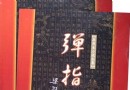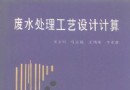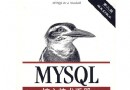| 《VMware Workstation 5.5》(VMware Workstation 5.5)5.5.0 Build-18463[新增漢化補丁][新增5.5.1 Build-19175版] | |
|---|---|
| 下載分級 | 软件资源 |
| 資源類別 | 應用軟件 |
| 發布時間 | 2017/7/17 |
| 大 小 | - |
- 下載位址: [www.ed2k.online][VMware.Workstation.5.5].VMware-workstation-5.5.0-18463[VeryCD][www.xuexi111.com].exe
- 下載位址: [www.ed2k.online][VMware.Workstation.5.5].VMware.Workstation.v5.5.0.18463.KeyGen.[VeryCD][www.xuexi111.com].rar
- 下載位址: [www.ed2k.online][VMware.Workstation.5.5].VMware.Workstation.v5.5.0.18463.CHS.[VeryCD][www.xuexi111.com].rar
- 下載位址: [www.ed2k.online][VMware.Workstation.5.5].VMware-workstation-5.5.1-19175[VeryCD][www.xuexi111.com].exe
資料介紹

[通過安全測試]
殺毒軟件:諾頓網絡特警2005
殺毒引擎:2005.11.27
病毒庫:2005.12.20
共享時間:07:00 AM - 22:30 PM(除非線路故障或者機器故障,有些時候會超出這個范圍)
一般在共享服務器:Razorback 2.0
[通過安裝測試]Windows XP PRO SP2
[發布計算機系統]Windows XP PRO SP2
[官方網站]http://www.vmware.com
http://www.vmware.com/img/ws_box.gif
http://www.vmware.com/img/products_hero_workstation55.gif
VMware Workstation 5.5.1 Build-19175版漢化補丁間150樓P8。
VMWare是一個“虛擬PC”軟件.它使你可以在一台機器上同時運行二個或更多Windows、DOS、LINUX系統。與“多啟動”系統相比,VMWare采用了完全不同的概念.多啟動系統在一個時刻只能運行一個系統,在系統切換時需要重新啟動機器.VMWare是真正“同時”運行,多個操作系統在主系統的平台上,就象標准Windows應用程序那樣切換.而且每個操作系統你都可以進行虛擬的分區、配置而不影響真實硬盤的數據,你甚至可以通過網卡將幾台虛擬機用網卡連接為一個局域網,極其方便.
Powerful Virtual Machine Software for the Technical Professional
VMware Workstation is powerful desktop virtualization software for software developers/testers and enterprise IT professionals that runs multiple operating systems simultaneously on a single PC. Users can run Windows, Linux, NetWare, or Solaris x86 in fully networked, portable virtual machines - no rebooting or hard drive partitioning required. VMware Workstation delivers excellent performance and advanced features such as memory optimization and the ability to manage multi-tier configurations and multiple snapshots.
With millions of customers and dozens of major product awards over the last six years, VMware Workstation is a proven technology that improves productivity and flexibility. An indispensable tool for software developers and IT professionals worldwide.
VMware Workstation enables users to:
Configure and test multi-tier applications, application updates, and operating system patches on a single PC
Easily restore or share archived test environments, reducing repetitive configuration and set-up time
Streamline computer-based training by allowing students to always start from a "clean" state and experiment with multiple operating systems, applications, and tools in secure, isolated virtual machines
Run software demos of complex or multi-tier configurations on a single laptop
Accelerate help desk resolution of end-user problems with a library of pre-configured virtual machines
Usage Scenarios Benefits
Streamline Software Development and Testing
Develop and test multiple operating systems and applications on a single PC
Connect virtual machines to simulate and test multi-tier configurations
Use multiple snapshots and debugging support to facilitate testing
Archive test environments on file servers where they can be easily restored/shared
Accelerate dev/test cycles and reduce time to market
Reduce hardware costs by 50-60%
Reduce costly configuration and set-up time by 25-55%
Improve project quality with more rigorous testing
Ensure that users always test from a "clean" state
Enhance Productivity of IT Professionals
Configure and test desktops and servers as virtual machines before deploying them to production
Test new multi-tier applications, application updates, and OS patches on a single PC
Host legacy applications within virtual machines, thus facilitating OS migrations and eliminating the need to port legacy applications
Create a virtual library of end-user configurations on a shared drive
Reduce hardware costs by 50-60%
Increase operations efficiency by up to 50%
Reduce time needed to test new software and improve quality of deployments
Eliminate risk to production networks by creating isolated virtual test networks
Complete OS migration projects with minimal end-user disruption
Accelerate help desk resolution of end-user problems
Facilitate Computer-based Training and Software Demos
Package and deploy classroom material in virtual machines
Allow students to experiment with multiple operating systems, applications, and tools in secure, isolated virtual machines
Configure virtual machines to "undo" all changes at shutdown
Demo complex or multi-tier configurations on a single laptop
Reduce hardware needed in classroom
Decrease time required to prepare for a new class
Ensure that students always start from a "clean" state
More stable demos and reduced setup time and hardware costs
--------------------------------------------------------------------------------
Get VMware Workstation Now.
You can buy VMware Workstation from the VMware store, or you can evaluate VMware Workstation before purchasing. For more details, contact VMware directly at 1-877-4VMWARE (650-475-5000 outside of North America) or send an email to sales.
代碼
相關截圖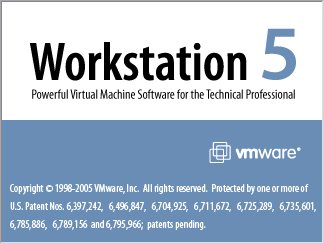
安裝時顯示的Logo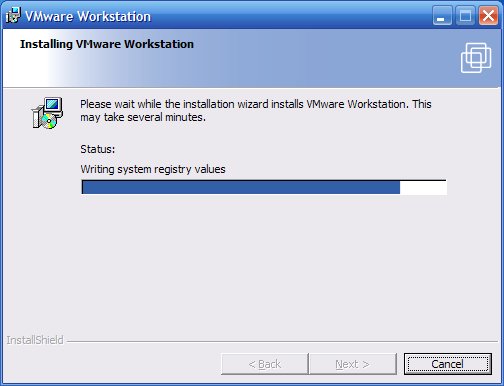
安裝中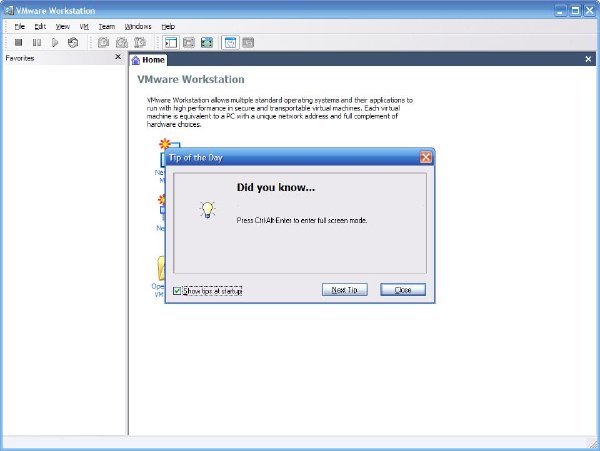
安裝完成後進入VMware Workstation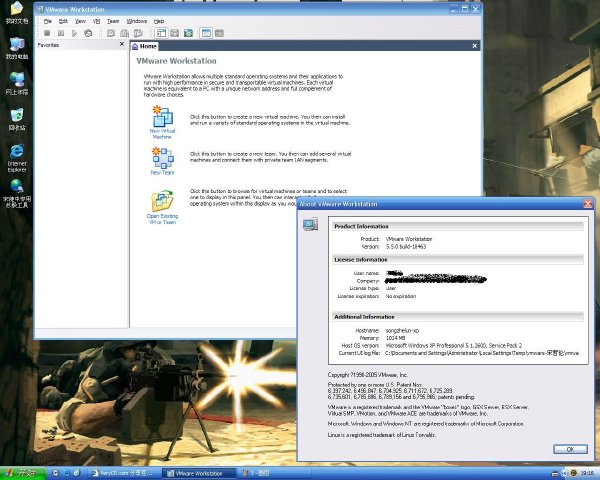
版本信息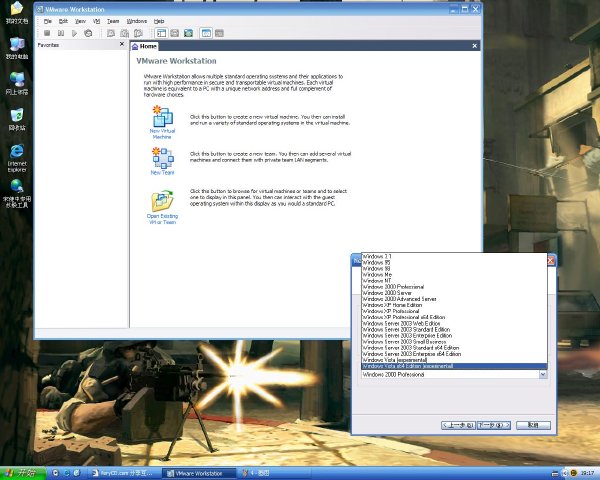
新建虛擬機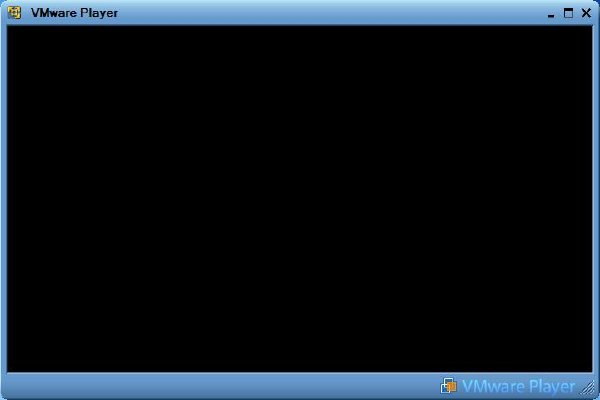
新組建VMware Player
感謝黑暗葬禮找到漢化補丁。
引用(黑暗葬禮 @ 2005-12-17, 17:28 PM) [snapback]3678897[/snapback]
剛找到的漢化,http://www.fixdown.com/soft/4715.asp
漢化後效果圖如下: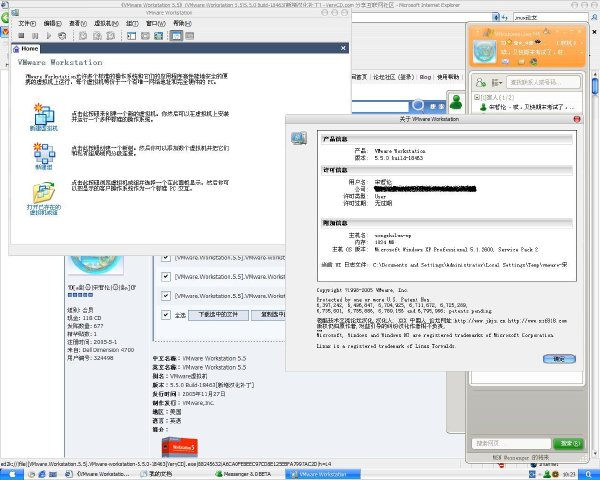
感謝Snear找到新版本的VMware Workstation 5.5.1 Build-19175版本
注:VMware Workstation 5.5.1 Build-19175可使用VMware Workstation 5.5.0 Build-18463的注冊機進行注冊。
VMware Workstation 5.5.1 Build-19175截圖: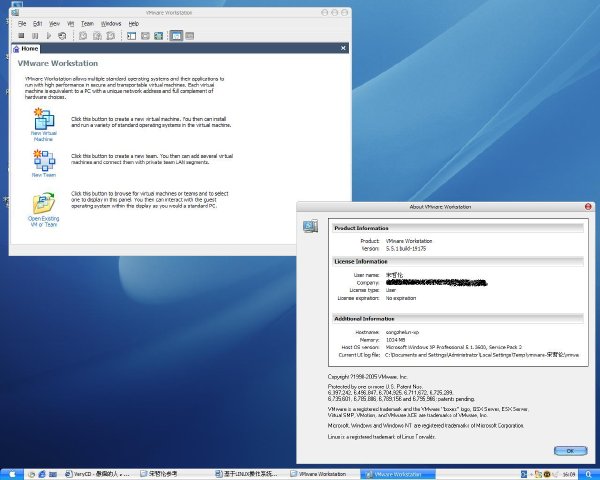
- 上一頁:《MAC編輯軟件》(Magic Bullet Editors)MAC[ISO]
- 下一頁:《OpenOffice.org 2.0 for Linux》(OpenOffice.org 2.0 for Linux)正式版[ISO]
- [操作系統]純淨Windows 7旗艦版64位和32位及Windows xp封裝系統
- [安全相關軟件]《口令設置工具》(AceBIT Password Depot)v6.0.6/多國語言版/含破解文件[壓縮包]
- [安全相關軟件]《賽門鐵克郵件安全防護》(Symantec.Mail.Security.for.Microsoft.Exchange)v6.5.0.67.iSO-rG[光盤鏡像]
- [應用軟件]《中天私幕內部使用系統》V2.0,應用軟件、資源下載
- [操作系統]《FreeBSD 7.0 原版安裝鏡像》(FreeBSD 7.0 Release )[ISO],操作系統、資源下載
- [應用軟件]《超級兔子軟件優化》v7.0[ISO],應用軟件、資源下載
- [應用軟件]《Macromedia Studio 8 完整版本》(Macromedia Studio 8 Full Edition)8,應用軟件、資源下載
- [多媒體類]《Cakewalk.Sonar.v5.0.Producer.Edition.DVDR.DYNAMiCS》(Cakewalk.Sonar.v5.0.Producer.Edition.DVDR.DYNAMiCS)[ISO]
- [應用軟件]《效能日記本》(EfficientDiary-Setup)1.76 (Build 66)[安裝包]
- [網絡軟件]別生氣2 dont get angry 2
- [硬盤游戲]《開羅》(Kairo)完整硬盤版 [237M]【多種網盤資源】[壓縮包]
- [應用軟件]《WINRAR3.50龍卷風注冊中文版》(WINRAR3.50),應用軟件、資源下載
- [光盤游戲]《民主兵工廠》(Arsenal of Democracy)[光盤鏡像]
- [編程開發]《Nurbs建模工具》(Rhinoceros)v4.0 SR6 [壓縮包],行業軟件、資源下載
- [其他圖書]《江寧甘鳳池易筋經秘法》掃描版[PDF]
- [編程開發]《MFC視頻教學2》[Bin],編程開發、資源下載
- [多媒體類]《無損放大濾鏡/分形及打印插件》(Onone Genuine Fractals Professional)專業版v6.08/含注冊機[壓縮包]
- [英語學習資料]《PEP小學英語四年級下冊(有聲課本)》(PEP English)[光盤鏡像]
- [教育綜合]《工程車湯姆》(Tractor.Tom)雙語雙字幕(台版)12DVD更新完成[光盤鏡像]
- [硬盤游戲]《親愛的艾斯特》(Dear Esther)猛犸漢化版[壓縮包]
- 《JPG轉PDF轉換器2.5》簡體中文破解版[安裝包]
- 《259種名陽字體 超實用》[壓縮包]
- ps教程:ps雙十一紅包制作 ps技巧 ps紅包制作上09
- 《Microsoft Exchange 2003簡體中文正式版》
- 《蘋果手機.軟件游戲集》(iPhone iPod Touch Game Pack And Software)1-8[壓縮包]
- Microsoft SQL Server 2005 簡體中文開發版
- 《香帥制作軟件光盤》2006年5月24日香帥制作[ISO],應用軟件、資源下載
- 《軟件產品密鑰工具》(NSAuditor Product Key Explorer)v2.7.5.0[壓縮包]
- 天正建築8.5
- 《PPT模版》(PowerFinish PowerPoint Templates)CD6[光盤鏡像]
- 《查看、打印和管理 PDF》(Adobe Reader for veket)9.3-1[安裝包]
- AUTOCAD2008注冊機
免責聲明:本網站內容收集於互聯網,本站不承擔任何由於內容的合法性及健康性所引起的爭議和法律責任。如果侵犯了你的權益,請通知我們,我們會及時刪除相關內容,謝謝合作! 聯系信箱:[email protected]
Copyright © 電驢下載基地 All Rights Reserved