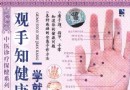簡介
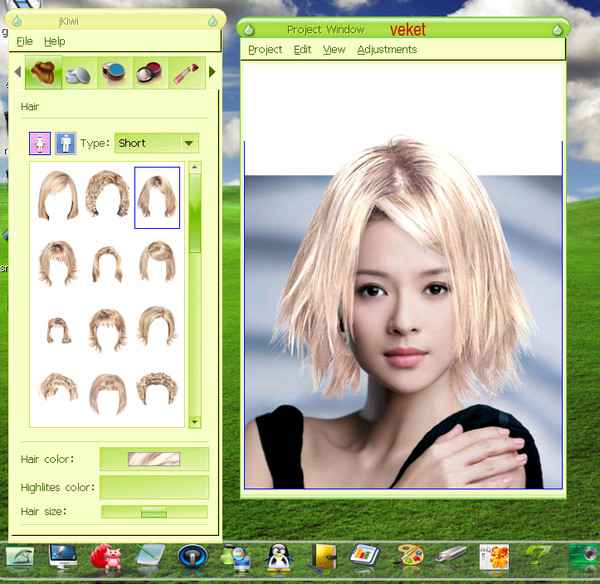
[b]本文轉載於:VeryCD.com 原帖地址:[url]http://www.verycd.com/topics/2816553/[/url]
感謝 郭可盈 的資源分享~~~[/b]
軟件類型:美容軟件
操作系統:veket
應用平台:veket-2/veket-3/lucky8k-veket-1/lucky8k-veket-2
網站鏈接:www.jkiwi.com
jKiwi 是一個虛擬化妝(virtual makeup)軟件,只需選擇一幅照片,MM 們便可通過 jKiwi 來實現打粉底、描眼影、抹紅、塗唇等(汗一個,好專業)虛擬化妝術。另外,jKiwi 還提供很多發型供 MM 們選擇。
By using one photo, jKiwi was specifically designed for helping to instantly find out how you would look in hundreds of haircuts, try different lip colors or eye contact lenses and shadows without paying much attention to the software and instead concentrate on your new look.
What is jKiwi?
The jKiwi project
The aim of the jKiwi project is to bring to the open source community a software that simply does not exist for free; that is an application capable of doing virtual makeup (concealer paint, eye shadows, blush, contact lenses for eye colors, change lip colors, etc.) and virtual hair styler (try different hair cuts in different colors), by using a given user's photo.
Even the non free implementations of this idea are very hard to use for the desktop user and definately not fun to work with.
Frequently Asked Questions
Installing jKiwi
* What are the software requirements?
* Do I have to build sources?
* It is necessary to install the application?
* Where are the executables, what should I run?
* Nothing happens, the application does not start. What now?
Using jKiwi
* Is there a manual for jKiwi?
* What kind of image formats/sizes to use?
* I can't align the face after opening the photo, what now?
* The image does not show correctly after I aligned, why?
* Can I save the results made so far for later retouch?
* The printing is not correct, what should I do?
Installing jKiwi
What are the software requirements?
To use jKiwi you need a Linux or Windows operating system with Java Runtime Enviromment (JRE) version 5 or above installed. For more information, consult your distribution's documentation on how to install Java. Other than java, jKiwi requires SWT: The Standard Widget Toolkit version 3.3 or above but this already comes with the package so no install is required.
Do I have to build sources?
The answer is no. The source package that you download comes with already compiled binaries, you only have to compile if you want to make changes to the application's source code. Note that the application is better integrated with your operating system if it is installed.
It is necessary to install the application?
jKiwi can be executed right after you unpack the downloaded package, there is no need to intall it. On the other hand, if you instead download OS specific package, you will first have to install it before using the application.
Where are the executables, what should I run?
So if you choose to download the source package, after unpacking, in the jKiwi folder you have a start script that can be executed just by double clicking or from a terminal just type "sh jKiwi" in the application's folder. Another way is to just double click on the jKiwi.jar file in the bin folder of the application but not recomended if you are going to open high resolution images.
Nothing happens, the application does not start. What now?
First confirm that you have java installed and configured properly. To test, in a terminal type "java -version" and verify if you get a line that is similar to "Java™ SE Runtime Environment". If you have java configured and still unable to start the application, confirm that you are using the right package for your operating system (x86 architecture vs. amd 64bit architecture). For any other issues you should contact us to get a more personalized help.
Using jKiwi
Is there a manual for jKiwi?
We provide a manual that comes with the package and covers every aspect on how to use the application. Just use the help menu inside the application. The manual is provided in xml DocBook format and can be found into the application's folder.
What kind of image formats/sizes to use?
jKiwi works best with images in .jpg or .png format and you should use a vertical image in one of the resolutions (480x640, 600x800, 768x1024). Larger images is not recomended due to memory size and overall application speed.
I can't align the face after opening the photo, what now?
The image does not have to be exactly as shown in the example, you can always adsust the hair's position in the image later.
The image does not show correctly after I aligned, why?
Probably you are not using the image in a standard format like a vertical image in the following resolutions (480x640, 600x800, 768x1024).
Can I save the results made so far for later retouch?
For the moment jKiwi only suports saving the final result as an .png image and because of that it is not possible for now to save the image state for later retouching.
The printing is not correct, what should I do?
We still have many issues with printing in Linux systems so for now if the printing feature does not work in the application, the only solution is to save the result as an .png image and after print it with your available printing software.
[安裝測試]
★已經過安裝測試,測試系統為veket-2.39。
殺毒提示:
已通過安全檢測.
安全檢測軟件:avast antivirus1.30
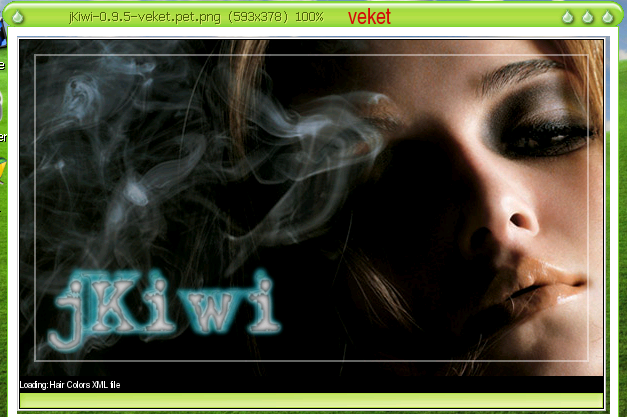
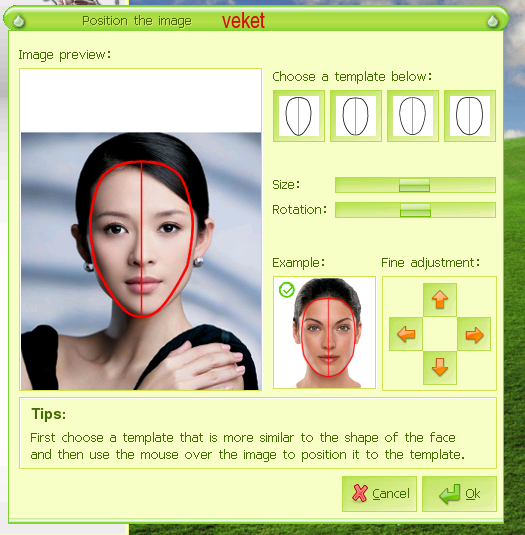
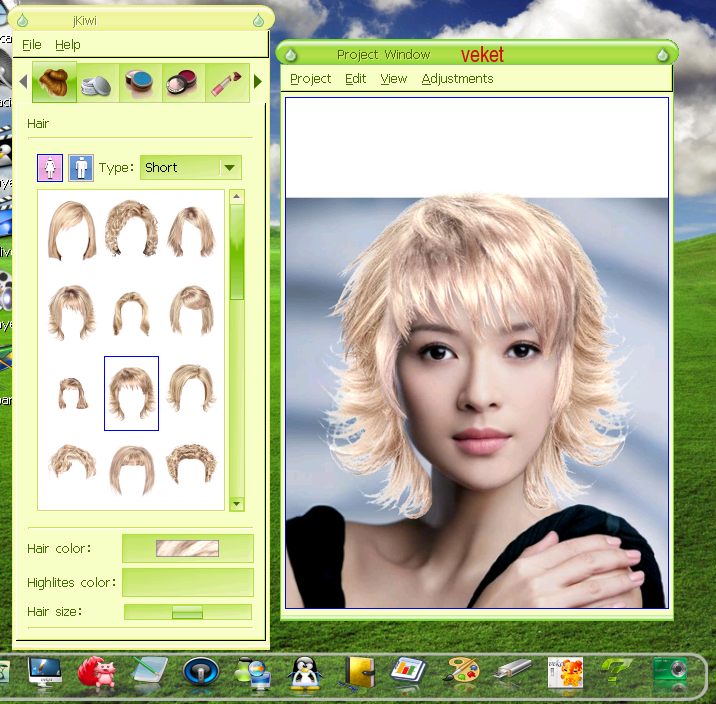
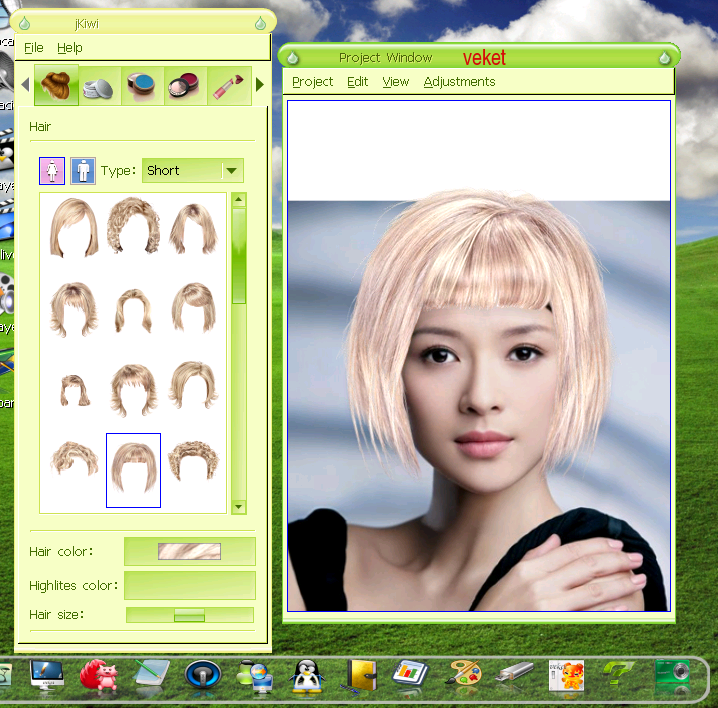
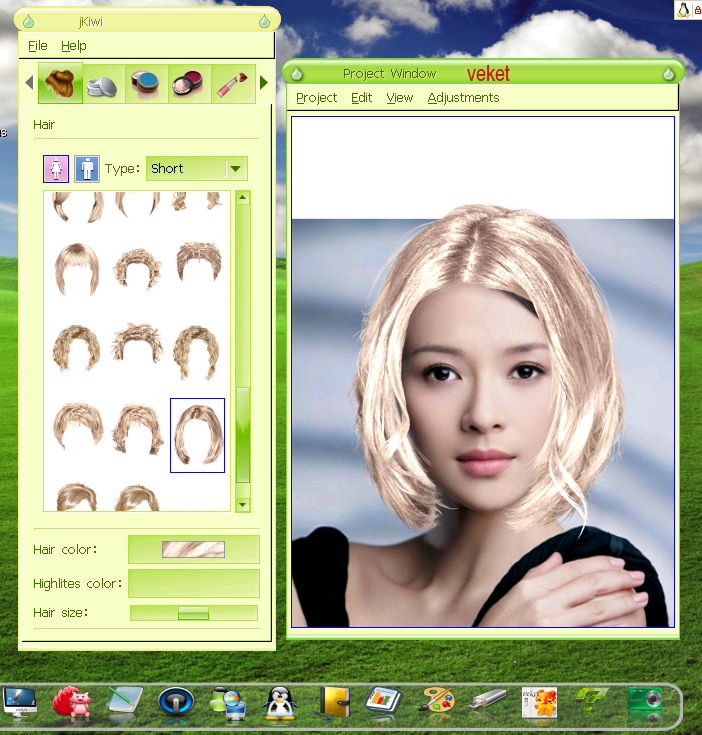
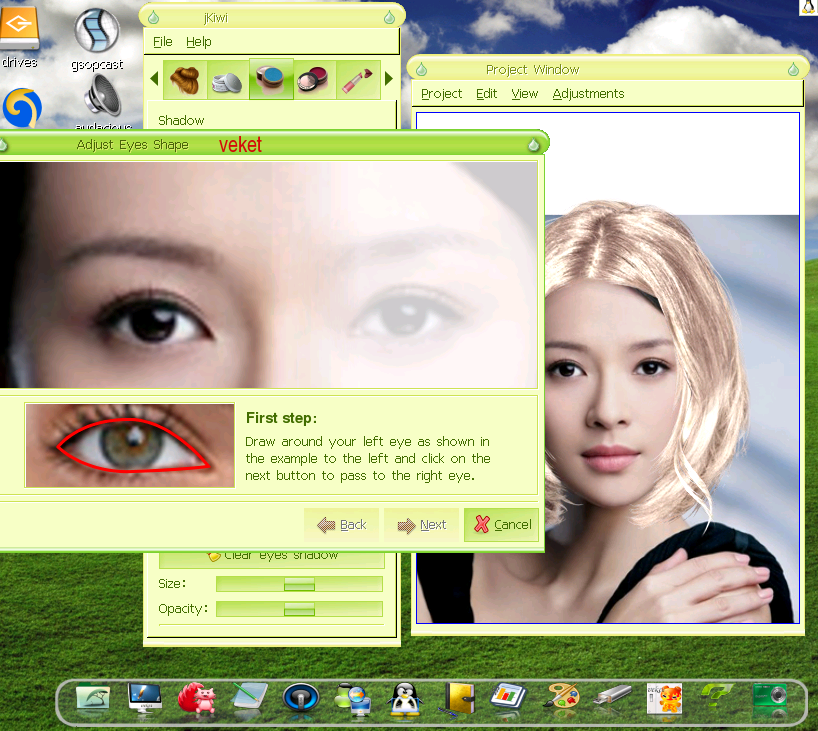
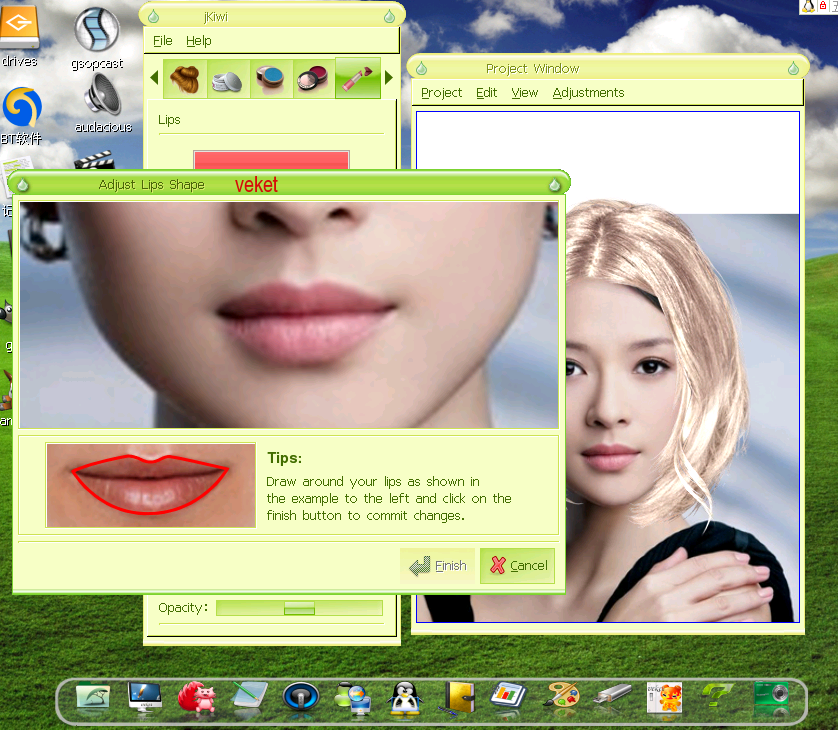
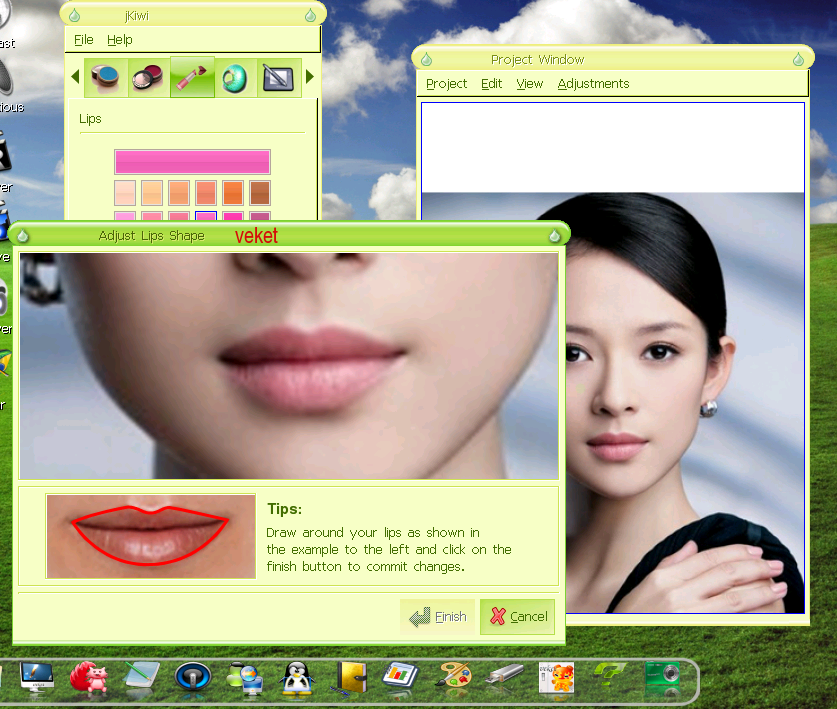

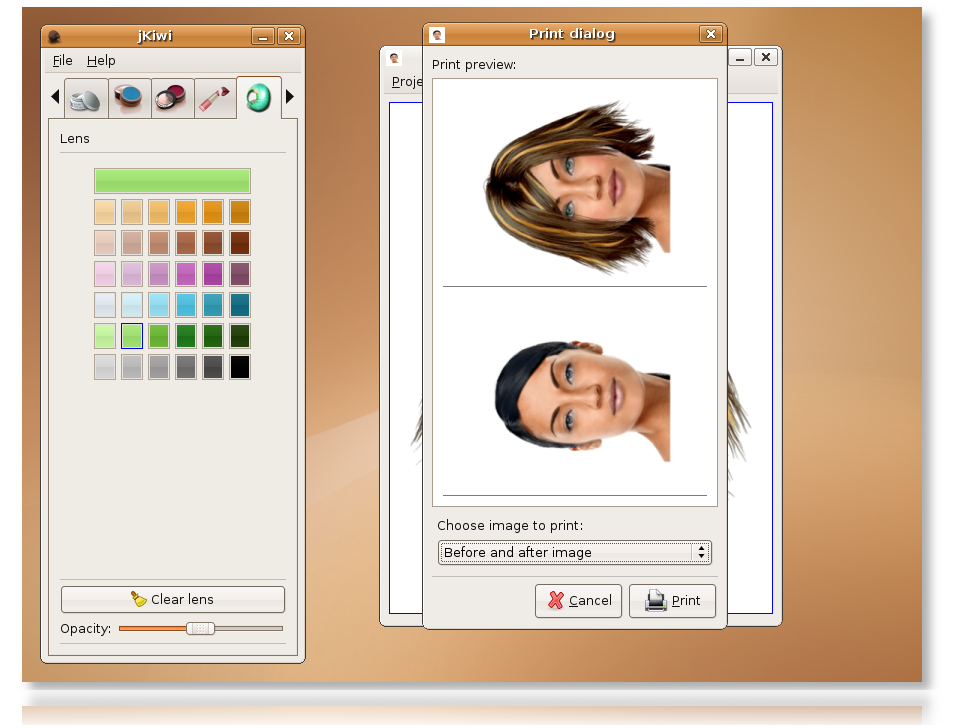
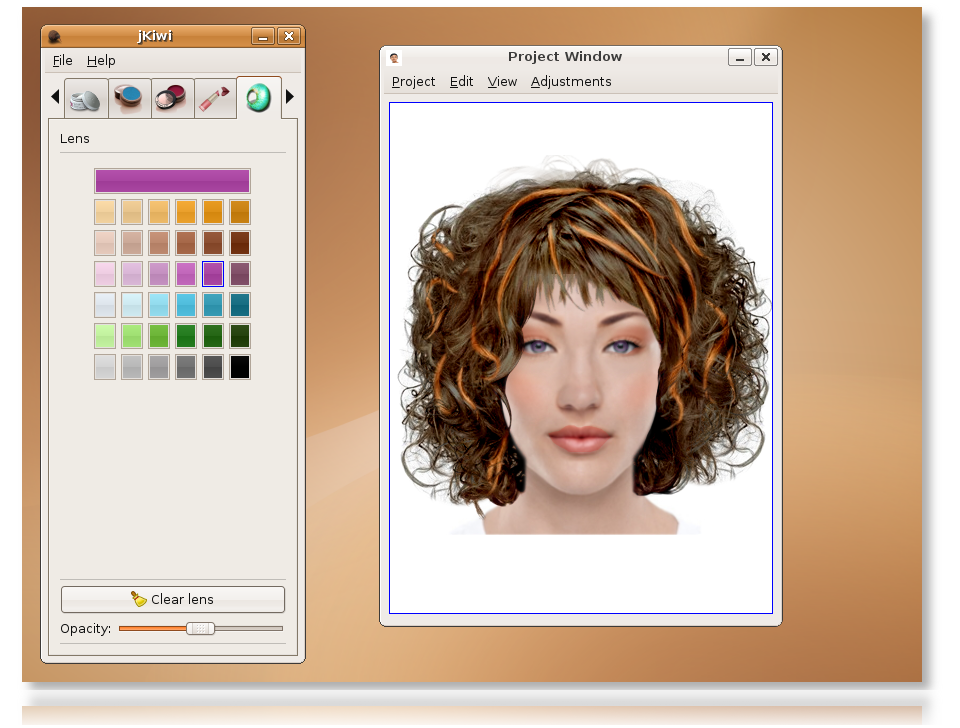
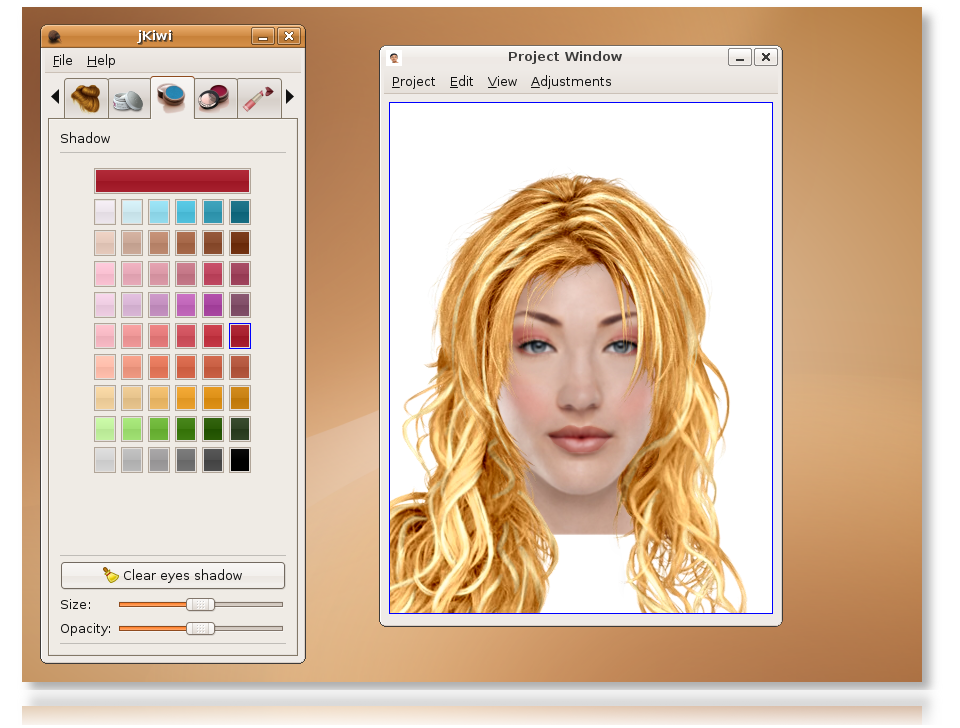
- 上一頁:《思維導圖軟件》(freemind for veket)0.812中文專業版(集成插件)[安裝包]
- 下一頁:《歐特克水暖電工程設計繪圖解決方案》(AutoCAD Revit MEP Suite 2011)2011[光盤鏡像]
- [網絡軟件]《Gmail 檢測通知軟件》(Gmail Notifier Pro)v4.4.1 Multilingual + Portable[壓縮包]
- [軟件綜合]CATIA R21安裝包
- [軟件綜合]《RAW圖像優化處理軟件》(DxO Optics Pro 8 Elite Edition )v8.1.2.188[壓縮包]
- [多媒體類]《作曲大師》(Cakewalk Music Creator)V3.0[Bin]
- [行業軟件]《數字信號開發》(Altera Quartus II DSP Builder)V9.1 incl SP2 Linux[光盤鏡像]
- [操作系統]《WindowsXP最終版》(WindowsXP)電腦公司,番茄花園,雨林木風,深度[光盤鏡像],操作系統、資源下載
- [行業軟件]《立體浮雕設計》(DelCam ArtCAM v2008 SP3)[ISO]
- [多媒體類]《聲音合成與音效處理軟件》(AudioMulch)更新v2.1.2[壓縮包]
- [應用軟件]《老道算號法X》
- [應用軟件]《諾基亞主題制作》(Carbide.ui 3.4 Theme Edition )v3.4[壓縮包]
- [硬盤游戲]《都市運輸》(Cities in Motion)整合12DLCs 3DM簡體中文漢化完整硬盤版[壓縮包]
- [應用軟件]《hp canon epson清零軟件集合》,應用軟件、資源下載
- [生活圖書]《快樂就是免疫力 幸福生活的101個配方》(101 R
- [系統工具]《Ashampoo.系統優化設置》(Ashampoo.WinOptimizer.6)v6.6.0.0[壓縮包]
- [操作系統]《烏班圖(基於Debian的體系和基礎之上建立的發行版)》(Ubuntu )9.10[光盤鏡像],操作系統、資源下載
- [系統工具]《沙盤環境》(Sandboxie)v3.60 X86/64[壓縮包]
- [計算機與網絡]《別說你懂Excel:500招玩轉Excel表格與數據處理(附完整光盤數據)》掃描版[PDF]
- [人文社科]群星 -《觀音妙韻》[觀世音菩薩成道日記念.衆生隨喜][MP3]
- [軟件綜合]Windows 7 x64 Ultimate SP1 光盤DVD鏡像 618327 iso
- [人文社科]《非線性編輯軟件》(Canopus Edius Broadcast v4.6)[ISO]
- 《USB病毒/蠕蟲/木馬檢測和清除軟件》(Autorun Virus Remover)v3.2 Build 0818[壓縮包]
- 原始出廠預裝win8中文版網友可以任何時候安裝回win8了!
- 《虛擬還原2004(電腦護衛個人版5.0)》電腦護衛個人版5.0[ISO]
- 《瑞星卡卡上網安全助手3.0》
- 《McAfee.AIO.Suite.2006》(McAfee.AIO.Suite.2006)2006版[Bin]
- matlab2012b(附破解) 求羅馬第二季
- 《烏班圖》(Ubuntu)10.10
- PDF精准轉WORD軟件AnyBizSoft——中山大學2014年研究生招生工作即將啟動
- (24)photoshop教程
- 《cn_windows_7_ultimate_with_sp1_x64_dvd_618537》
- 《Flex應用界面編輯軟件》(FlairBuilder )v3.8.2 MultiOS[壓縮包]
- 《磁盤分區加密軟件》(GiliSoft Full Disk Encryption)v3.0[壓縮包]
免責聲明:本網站內容收集於互聯網,本站不承擔任何由於內容的合法性及健康性所引起的爭議和法律責任。如果侵犯了你的權益,請通知我們,我們會及時刪除相關內容,謝謝合作! 聯系信箱:[email protected]
Copyright © 電驢下載基地 All Rights Reserved