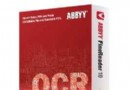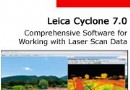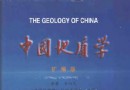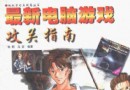電驢下載基地 >> 其他资源 >> 電腦基礎 >> 《Lynda.com出品 Pro Tools 10基礎訓練 視頻教程》(Lynda.com Pro Tools 10 Essential Training)[光盤鏡像]
| 《Lynda.com出品 Pro Tools 10基礎訓練 視頻教程》(Lynda.com Pro Tools 10 Essential Training)[光盤鏡像] | |
|---|---|
| 下載分級 | 其他资源 |
| 資源類別 | 電腦基礎 |
| 發布時間 | 2017/7/13 |
| 大 小 | - |
《Lynda.com出品 Pro Tools 10基礎訓練 視頻教程》(Lynda.com Pro Tools 10 Essential Training)[光盤鏡像] 簡介: 中文名 : Lynda.com出品 Pro Tools 10基礎訓練 視頻教程 英文名 : Lynda.com Pro Tools 10 Essential Training 資源格式 : 光盤鏡像 學校 : Lynda.com 主講人 : David Franz 發行日期 : 2012年01月20日 地區 : 美國 對白語言 : 英語 文字語言 : 英文 簡介 :
電驢資源下載/磁力鏈接資源下載:
- 下載位址: [www.ed2k.online][Lynda.com出品.Pro.Tools.10基礎訓練.視頻教程].TLF-SOFT-Lynda.com.Pro.Tools.10.Essential.Training-QUASAR.iso
- 下載位址: [www.ed2k.online][Lynda.com出品.Pro.Tools.10基礎訓練.視頻教程].TLF-SOFT-Lynda.com.Pro.Tools.10.Essential.Training-QUASAR.nfo
全選
"《Lynda.com出品 Pro Tools 10基礎訓練 視頻教程》(Lynda.com Pro Tools 10 Essential Training)[光盤鏡像]"介紹
中文名: Lynda.com出品 Pro Tools 10基礎訓練 視頻教程
英文名: Lynda.com Pro Tools 10 Essential Training
資源格式: 光盤鏡像
學校: Lynda.com
主講人: David Franz
發行日期: 2012年01月20日
地區: 美國
對白語言: 英語
文字語言: 英文
簡介:

中文名:Lynda.com出品 Pro Tools 10基礎訓練 視頻教程
英文名:Lynda.com Pro Tools 10 Essential Training
語言:英語
視頻/音頻編碼:AAC 48kHz 2ch 128Kbps | AVC 960x600 15fps ~450Kbps
類別:視頻教程
出品公司:Lynda.com
發布時間:2012-01-20
國家: 美國
語言: 英語
作者/主講人:David Franz
時長:~ 8小時55分鐘
樣片: 無
簡介: (Avid)
您的音質將超越以往,更佳、更快、更輕松
您的全心投入需要以最佳的工具來相配。 介紹 Pro Tools 10,新一代最佳音質、最強大的音頻制作軟件,用於錄音、編曲、編輯,及為電影進行音樂和聲音的混音。
新增特性
* 利用區段增益加速編輯和混音,輕松調整及匹配增益電平、進行預混
* 在一個工程中使用多種音頻格式,包括交錯格式,而無需文件復制
* 在32位浮點格式中,以更大動態余量錄制和以更高解析度的聲音進行母帶處理
* 通過增強的磁盤處理程序,在較慢的硬盤驅動器上獲得絕佳的響應
* 以低延遲模式錄制,當使用第三方音頻接口時,可直接進行監聽
* 通過Avid 通道條插件,獲得 System 5 調音台的 EQ 和動態處理的音質
* 使用 EUCON 控制器時,即擁有超過 500 個附加的 Pro Tools 命令
* 運用 AudioSuite 令您工作更輕松,可對渲染的片段進行反向操作,處理及更多
* 使用延展的24小時時間線,為連續性版本創建超長的格式項目
* 利用實時淡變來打開含有大量淡變的工程,以實現更佳響應
* 將混音直接導出至 SoundCloud,與世界共享並推廣您的音樂
視頻截圖:
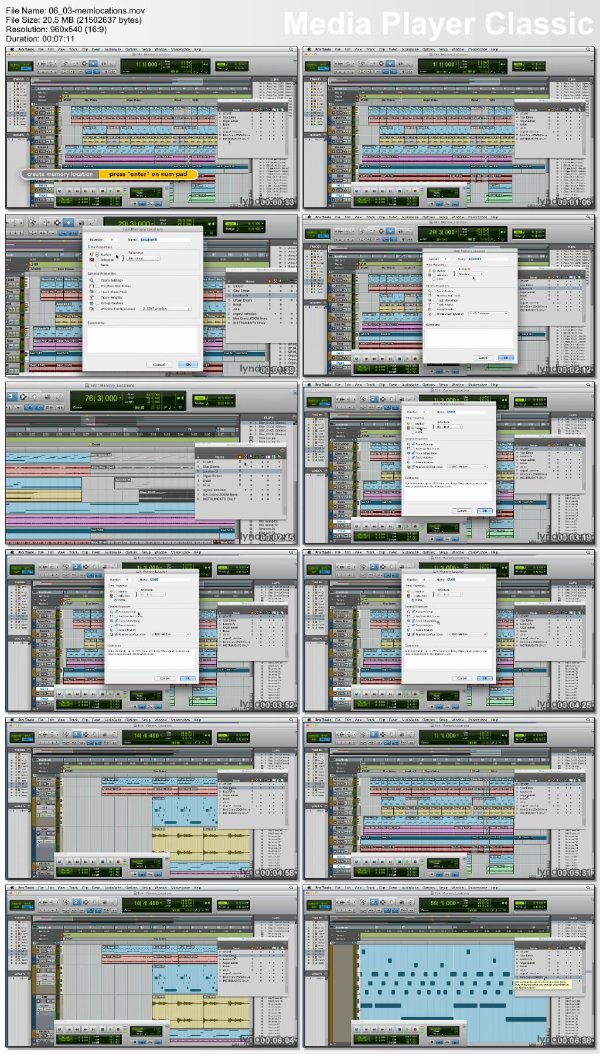
代碼
軟件未經過安全檢測和安裝測試。部分注冊機和破解補丁殺軟可能誤報。
軟件版權歸原作者及原軟件公司所有,如果你喜歡,請購買正版軟件。
目錄:
viewedduration
13m 44s
Introduction
Welcome 01m 20s
Exploring the different versions of Pro Tools 03m 22s
Optimizing your computer before installing Pro Tools 04m 18s
Troubleshooting 02m 19s
Using the exercise files 02m 25s
36m 55s
1. Getting Started
Installing and authorizing Pro Tools 01m 49s
Connecting your Pro Tools system 04m 31s
Powering up and powering down 00m 58s
Choosing the Playback Engine and Hardware settings 05m 55s
Optimizing Pro Tools' performance 06m 26s
Utilizing Automatic Delay Compensation (ADC) 03m 36s
Setting essential preferences 02m 35s
Creating a Pro Tools session 04m 31s
Identifying elements in a session folder 02m 36s
Creating new tracks 03m 58s
42m 05s
2. Learning the Interface
Exploring the Edit window 06m 44s
Exploring the Mix window 03m 11s
Exploring the Transport and Big Counter windows 02m 57s
Using the Color palette and window arrangements 02m 35s
Investigating the menus 03m 22s
Understanding samples and ticks 03m 34s
Viewing and manipulating tracks 04m 31s
Selecting inputs, outputs, and busses 03m 58s
Selecting an I/O settings file 04m 12s
Understanding signal paths and gain stages 03m 46s
Utilizing keyboard shortcuts and Keyboard Focus 03m 15s
21m 11s
3. Importing
Using DigiBase and the Workspace browser 04m 14s
Importing audio 03m 00s
Importing MIDI 02m 48s
Importing session data 05m 34s
Importing tracks from a CD 02m 51s
Importing video 02m 44s
56m 46s
4. Recording Audio
Recording audio 06m 13s
Playing back audio and Edit window scrolling 04m 52s
Creating a click track 05m 24s
Overdubbing and using the record modes 08m 52s
Recording with playlists and Loop Record 04m 06s
Punch recording and using the monitoring modes 04m 14s
Dealing with latency and ADC 04m 58s
Creating a group 06m 05s
Adding effects while recording 05m 16s
Creating a headphone (cue) mix 04m 29s
Assigning disk allocation 02m 17s
01h 28m
5. Editing Audio
Understanding nondestructive editing and region types 03m 19s
Using the Selector and Grabber tools 03m 37s
Using the Trim and Scrubber tools 07m 05s
Using the Zoomer tool and zoom presets 05m 51s
Using the Pencil tool 03m 10s
Using the Smart tool 01m 27s
Understanding the Edit modes 05m 51s
Arranging clips 06m 40s
Undoing an edit 02m 44s
Utilizing fades and crossfades 09m 41s
Building a comp track using playlists 05m 17s
Locking and muting clips 02m 48s
Special Edit window buttons 07m 15s
Creating an audio loop 05m 19s
Editing a voiceover 09m 41s
Using Elastic Time and Elastic Pitch 09m 12s
17m 21s
6. Arranging a Session
Working with clip groups 04m 33s
Using time, tempo, meter, key, and chord 05m 37s
Creating memory locations 07m 11s
33m 10s
7. Recording MIDI Data
Setting up MIDI on a Mac 04m 17s
Setting up MIDI on a PC 02m 14s
Setting up MIDI in Pro Tools 02m 44s
Recording MIDI data 03m 14s
Recording multiple MIDI tracks with one virtual instrument 02m 17s
Recording options for MIDI 06m 21s
Using Step Input 04m 35s
Making a drum loop with MIDI Merge 03m 36s
Composing with virtual instruments 03m 52s
57m 01s
8. Editing MIDI
Using the edit tools for editing MIDI data 10m 00s
Editing MIDI data in the MIDI Editor 07m 31s
Working with the MIDI Event List 02m 12s
Editing MIDI data with Event Operations 08m 33s
Quantizing MIDI tracks 12m 16s
Creating and using Groove Templates 05m 35s
Utilizing real-time properties 05m 50s
Using MIDI Learn 05m 04s
17m 30s
9. Scoring
Exploring the Score Editor 05m 49s
Using the Score Editor 05m 05s
Setting up a score 04m 48s
Printing and exporting a score 01m 48s
25m 49s
10. Automation
Writing and editing automation 06m 40s
Drawing automation with the Pencil tool 04m 12s
Editing automation with the Trim and Grabber tools 02m 58s
Cutting, copying, pasting, and clearing automation 04m 12s
Turning automation on and off 03m 52s
Automating plug-ins and virtual instruments 03m 55s
01h 49m
11. Mixing and Mastering
Setting up a session for mixing 08m 50s
Setting up an effects loop 09m 30s
Working with plug-ins 04m 33s
Utilizing ADC while mixing 09m 08s
Applying EQ 12m 43s
Adding compression and limiting 14m 37s
Using delay effects 06m 52s
Applying AudioSuite plug-ins 06m 24s
Adding reverb to your mix 06m 50s
Bouncing down a mix 04m 15s
Making an MP3 for iTunes and SoundCloud 02m 53s
Setting up a session for mastering 04m 58s
Mastering a session 10m 37s
Bouncing down master recordings with Dither and Noise Shaping 07m 24s
09m 59s
12. Working with Video
Importing and displaying video files 02m 38s
Adding music, foley, ADR, and FX 04m 29s
Bouncing down video and audio together 02m 52s
04m 00s
13. Archiving
Archiving an entire session 04m 00s
00m 58s
Conclusion
Further recommendations 00m 58s
英文名: Lynda.com Pro Tools 10 Essential Training
資源格式: 光盤鏡像
學校: Lynda.com
主講人: David Franz
發行日期: 2012年01月20日
地區: 美國
對白語言: 英語
文字語言: 英文
簡介:

中文名:Lynda.com出品 Pro Tools 10基礎訓練 視頻教程
英文名:Lynda.com Pro Tools 10 Essential Training
語言:英語
視頻/音頻編碼:AAC 48kHz 2ch 128Kbps | AVC 960x600 15fps ~450Kbps
類別:視頻教程
出品公司:Lynda.com
發布時間:2012-01-20
國家: 美國
語言: 英語
作者/主講人:David Franz
時長:~ 8小時55分鐘
樣片: 無
簡介: (Avid)
您的音質將超越以往,更佳、更快、更輕松
您的全心投入需要以最佳的工具來相配。 介紹 Pro Tools 10,新一代最佳音質、最強大的音頻制作軟件,用於錄音、編曲、編輯,及為電影進行音樂和聲音的混音。
新增特性
* 利用區段增益加速編輯和混音,輕松調整及匹配增益電平、進行預混
* 在一個工程中使用多種音頻格式,包括交錯格式,而無需文件復制
* 在32位浮點格式中,以更大動態余量錄制和以更高解析度的聲音進行母帶處理
* 通過增強的磁盤處理程序,在較慢的硬盤驅動器上獲得絕佳的響應
* 以低延遲模式錄制,當使用第三方音頻接口時,可直接進行監聽
* 通過Avid 通道條插件,獲得 System 5 調音台的 EQ 和動態處理的音質
* 使用 EUCON 控制器時,即擁有超過 500 個附加的 Pro Tools 命令
* 運用 AudioSuite 令您工作更輕松,可對渲染的片段進行反向操作,處理及更多
* 使用延展的24小時時間線,為連續性版本創建超長的格式項目
* 利用實時淡變來打開含有大量淡變的工程,以實現更佳響應
* 將混音直接導出至 SoundCloud,與世界共享並推廣您的音樂
視頻截圖:
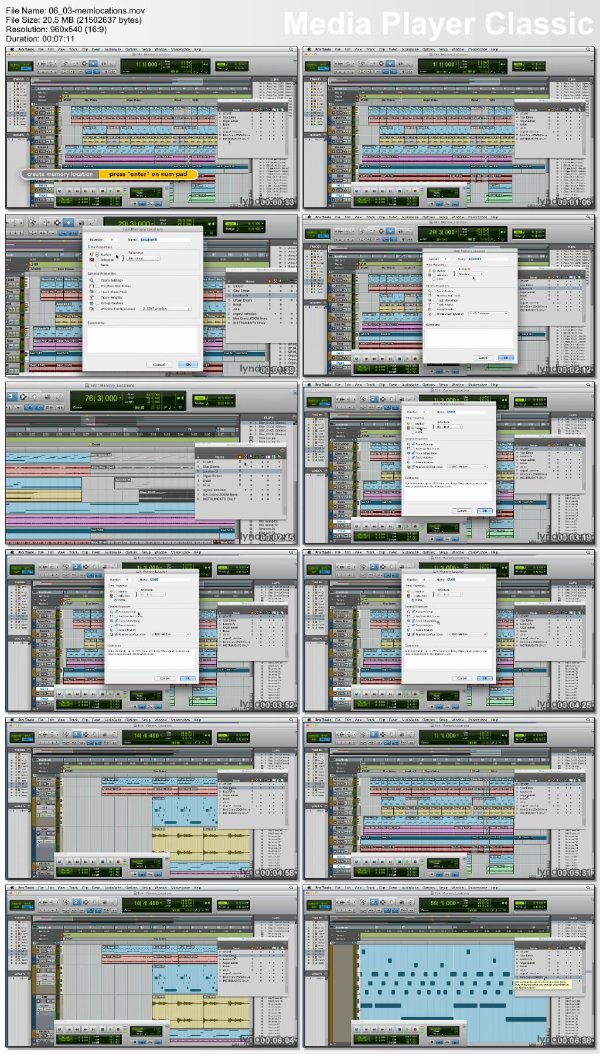
代碼
轉貼自sharethefiles/sharevirus/TLF。
QUASAR PROUDLY PRESENTS
Pro Tools 10 Essential Training
(c) Lynda.com
Supplier . : QUASAR Size ..... : 26 x 100MB
Cracker .. : QUASAR Protection : Condom
Packager . : QUASAR Type ..... : Brain Enhancement
Date ..... : 01-29-2012 OS ....... : Win/Mac
♀Pro Tools 10 Essential Training with musician and producer David Franz
♀illuminates the process of recording, editing, mixing, and mastering
♀in Avid Pro Tools, the industry-standard software for music and
♀postproduction. The course covers recording live audio and adding
♀effects on the fly, creating music with virtual instruments and
♀plug-ins, editing for time and pitch manipulation, creating a
♀musical score, and mixing and mastering a track. Exercise files
♀accompany the course.
♀
♀
♀1. Getting Started
♀2. Learning the Interface
♀3. Importing
♀4. Recording Audio
♀5. Editing Audio
♀6. Arranging a Session
♀7. Recording MIDI Data
♀8. Editing MIDI
♀9. Scoring
♀10. Automation
♀11. Mixing and Mastering
♀12. Working with Video
♀13. Archiving
♀Conclusion
INSTALLATION
Unpack, burn or mount and enjoy.
GREETINGS
We salute our friends, our loyal members and our fair competitors.
THE ALMIGHTY QUASAR – 2012
軟件未經過安全檢測和安裝測試。部分注冊機和破解補丁殺軟可能誤報。
軟件版權歸原作者及原軟件公司所有,如果你喜歡,請購買正版軟件。
目錄:
viewedduration
13m 44s
Introduction
Welcome 01m 20s
Exploring the different versions of Pro Tools 03m 22s
Optimizing your computer before installing Pro Tools 04m 18s
Troubleshooting 02m 19s
Using the exercise files 02m 25s
36m 55s
1. Getting Started
Installing and authorizing Pro Tools 01m 49s
Connecting your Pro Tools system 04m 31s
Powering up and powering down 00m 58s
Choosing the Playback Engine and Hardware settings 05m 55s
Optimizing Pro Tools' performance 06m 26s
Utilizing Automatic Delay Compensation (ADC) 03m 36s
Setting essential preferences 02m 35s
Creating a Pro Tools session 04m 31s
Identifying elements in a session folder 02m 36s
Creating new tracks 03m 58s
42m 05s
2. Learning the Interface
Exploring the Edit window 06m 44s
Exploring the Mix window 03m 11s
Exploring the Transport and Big Counter windows 02m 57s
Using the Color palette and window arrangements 02m 35s
Investigating the menus 03m 22s
Understanding samples and ticks 03m 34s
Viewing and manipulating tracks 04m 31s
Selecting inputs, outputs, and busses 03m 58s
Selecting an I/O settings file 04m 12s
Understanding signal paths and gain stages 03m 46s
Utilizing keyboard shortcuts and Keyboard Focus 03m 15s
21m 11s
3. Importing
Using DigiBase and the Workspace browser 04m 14s
Importing audio 03m 00s
Importing MIDI 02m 48s
Importing session data 05m 34s
Importing tracks from a CD 02m 51s
Importing video 02m 44s
56m 46s
4. Recording Audio
Recording audio 06m 13s
Playing back audio and Edit window scrolling 04m 52s
Creating a click track 05m 24s
Overdubbing and using the record modes 08m 52s
Recording with playlists and Loop Record 04m 06s
Punch recording and using the monitoring modes 04m 14s
Dealing with latency and ADC 04m 58s
Creating a group 06m 05s
Adding effects while recording 05m 16s
Creating a headphone (cue) mix 04m 29s
Assigning disk allocation 02m 17s
01h 28m
5. Editing Audio
Understanding nondestructive editing and region types 03m 19s
Using the Selector and Grabber tools 03m 37s
Using the Trim and Scrubber tools 07m 05s
Using the Zoomer tool and zoom presets 05m 51s
Using the Pencil tool 03m 10s
Using the Smart tool 01m 27s
Understanding the Edit modes 05m 51s
Arranging clips 06m 40s
Undoing an edit 02m 44s
Utilizing fades and crossfades 09m 41s
Building a comp track using playlists 05m 17s
Locking and muting clips 02m 48s
Special Edit window buttons 07m 15s
Creating an audio loop 05m 19s
Editing a voiceover 09m 41s
Using Elastic Time and Elastic Pitch 09m 12s
17m 21s
6. Arranging a Session
Working with clip groups 04m 33s
Using time, tempo, meter, key, and chord 05m 37s
Creating memory locations 07m 11s
33m 10s
7. Recording MIDI Data
Setting up MIDI on a Mac 04m 17s
Setting up MIDI on a PC 02m 14s
Setting up MIDI in Pro Tools 02m 44s
Recording MIDI data 03m 14s
Recording multiple MIDI tracks with one virtual instrument 02m 17s
Recording options for MIDI 06m 21s
Using Step Input 04m 35s
Making a drum loop with MIDI Merge 03m 36s
Composing with virtual instruments 03m 52s
57m 01s
8. Editing MIDI
Using the edit tools for editing MIDI data 10m 00s
Editing MIDI data in the MIDI Editor 07m 31s
Working with the MIDI Event List 02m 12s
Editing MIDI data with Event Operations 08m 33s
Quantizing MIDI tracks 12m 16s
Creating and using Groove Templates 05m 35s
Utilizing real-time properties 05m 50s
Using MIDI Learn 05m 04s
17m 30s
9. Scoring
Exploring the Score Editor 05m 49s
Using the Score Editor 05m 05s
Setting up a score 04m 48s
Printing and exporting a score 01m 48s
25m 49s
10. Automation
Writing and editing automation 06m 40s
Drawing automation with the Pencil tool 04m 12s
Editing automation with the Trim and Grabber tools 02m 58s
Cutting, copying, pasting, and clearing automation 04m 12s
Turning automation on and off 03m 52s
Automating plug-ins and virtual instruments 03m 55s
01h 49m
11. Mixing and Mastering
Setting up a session for mixing 08m 50s
Setting up an effects loop 09m 30s
Working with plug-ins 04m 33s
Utilizing ADC while mixing 09m 08s
Applying EQ 12m 43s
Adding compression and limiting 14m 37s
Using delay effects 06m 52s
Applying AudioSuite plug-ins 06m 24s
Adding reverb to your mix 06m 50s
Bouncing down a mix 04m 15s
Making an MP3 for iTunes and SoundCloud 02m 53s
Setting up a session for mastering 04m 58s
Mastering a session 10m 37s
Bouncing down master recordings with Dither and Noise Shaping 07m 24s
09m 59s
12. Working with Video
Importing and displaying video files 02m 38s
Adding music, foley, ADR, and FX 04m 29s
Bouncing down video and audio together 02m 52s
04m 00s
13. Archiving
Archiving an entire session 04m 00s
00m 58s
Conclusion
Further recommendations 00m 58s
- 上一頁:《Pluralsight出品 基於Workflow 4用戶自定義狀態開發 視頻教程》(PLURALSIGHT.NET WF 4 Custom Activity Development)[光盤鏡像]
- 下一頁:《VTC.COM出品 jQuery移動開發框架 視頻教程》(VTC.COM jQuery Mobile Framework Tutorials)[光盤鏡像]
相關資源:
- [電腦基礎]《ASP.NET 3.5開發大全》Word版[壓縮包]
- [電腦基礎]《Adobe Fireworks CS4 網頁原型設計流程與習慣》(Adobe Web Premium CS4 WorkFlow)
- [電腦基礎]《SolidWorks 視頻教程 》(SolidWorks 2009-2010 Personal Edition Video Tutorial )[光盤鏡像]
- [電腦基礎]《3dsmax 2009交通工具渲染教程——中文字幕》(Gnomonology Vehicle Rendering In 3dsmax 2009)3dsmax 2009[壓縮包]
- [生活百科]《百病百問》[EXE] 資料下載
- [電腦基礎]《機械戰車上色教程》(The Gnomon Workshop Vehicle Design Vol.2 Concept Breakdown and Rendering)Vol.2[光盤鏡像]
- [電腦基礎]《基於After Effects 的深度合成技術視頻教程》(Digital Tutors Depth-Based Compositing in After Effects)[光盤鏡像]
- [電腦基礎]《黑客攻擊秘技大曝光》電腦迷編輯推薦[ISO]
- [電腦基礎]《Digital Tutors Introduction To Real Flow 4 教程》(Digital Tutors Introduction To Real Flow 4-ABORTIONSAREFORBABIES )[ISO]
- [其他資源綜合]《《Zipper》日本時尚雜志甜美性感系列》(Zipper)更新至2013年11月號
- [教育科技]《中國醫學百科全書:中醫學(上中下冊)》掃
- [電腦基礎]《Contribute CS3教程》(Lynda com Contribute CS3 Essential Training.CD-ViH)[ISO]
- [人文社科]《誰動了我的奶酪》掃描版[PDF]
- [軟件綜合]Matlab.R2010a原版鏡像安裝包及注冊license文件
- [其他圖書]《我最想知道的5000年文明奇跡:中國卷 ·彩圖注音版》掃描版[PDF]
- [人文社科]《古代的中醫——七大名醫傳奇》(羅大倫)文字版[PDF]
- [人文社科]《動感新勢力》(ANIME NEW POWER)[更新Vol.86][PSP MP4][DVDRip]
- [硬盤游戲]《地下采礦模擬》(Underground Mining Simulator)完整硬盤版[壓縮包]
- [操作系統]深度完美Ghost XP SP3純淨標准版V2011.12
- [硬盤游戲]《1953克格勃內幕》(1953 - KGB Unleashed)完整硬盤版[壓縮包]
- 《Windows Vista正式版新手指南》[ISO]
- 《室內衛生間設計》(Interior Architectural Design Bathroom)[光盤鏡像]
- 《視覺分析和理解進展》(Inruduction of Computer Vision )中科院研究生課程[光盤鏡像]
- 《聯想輕松學電腦光盤版》輕松學電腦V1.6版
- 《幻色中國2006視覺大禮包》(rgbcn2006)
- 《在Flash中創建平滑按鈕》(Create and program Smooth Buttons in Flash)[壓縮包]
- 《《C#項目開發全程實錄》 之 家庭視頻監控系統 》
- 《美河制作.匯編語言程序設計》
- 《零基礎學Visual Basic 教案PPT/隨書光盤》教案PPT/隨書光盤[ISO]
- 《Windows+XP輕松玩轉》[光盤鏡像]
- 《Objective-C and Xcode基礎教程》(Objective-C and Xcode Essential Training Tutorials)[光盤鏡像]
- 《Photoshop 夢幻特效設計 II 隨書光盤》[光盤鏡像]
免責聲明:本網站內容收集於互聯網,本站不承擔任何由於內容的合法性及健康性所引起的爭議和法律責任。如果侵犯了你的權益,請通知我們,我們會及時刪除相關內容,謝謝合作! 聯系信箱:[email protected]
Copyright © 電驢下載基地 All Rights Reserved