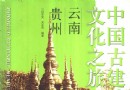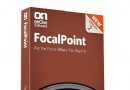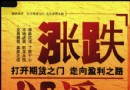電驢下載基地 >> 其他资源 >> 電腦基礎 >> 《使用Photoshop將照片轉化成油畫視頻教程》(Lynda.com Transforming a Photo into a Painting with Photoshop)[光盤鏡像]
| 《使用Photoshop將照片轉化成油畫視頻教程》(Lynda.com Transforming a Photo into a Painting with Photoshop)[光盤鏡像] | |
|---|---|
| 下載分級 | 其他资源 |
| 資源類別 | 電腦基礎 |
| 發布時間 | 2017/7/13 |
| 大 小 | - |
《使用Photoshop將照片轉化成油畫視頻教程》(Lynda.com Transforming a Photo into a Painting with Photoshop)[光盤鏡像] 簡介: 中文名 : 使用Photoshop將照片轉化成油畫視頻教程 英文名 : Lynda.com Transforming a Photo into a Painting with Photoshop 資源格式 : 光盤鏡像 主講人 : John Derry 發行日期 : 2011年 對白語言 : 英語 文字語言 : 英文 簡介 : 語言:英語 網址:http://www.
電驢資源下載/磁力鏈接資源下載:
- 下載位址: [www.ed2k.online][使用Photoshop將照片轉化成油畫視頻教程].TLF-SOFT-Lynda.com.Transforming.a.Photo.into.a.Painting.with.Photoshop-QUASAR.iso
- 下載位址: [www.ed2k.online][使用Photoshop將照片轉化成油畫視頻教程].TLF-SOFT-Lynda.com.Transforming.a.Photo.into.a.Painting.with.Photoshop-QUASAR.nfo
- 下載位址: [www.ed2k.online]Free_PS_Paint_Brushes2.zip
全選
"《使用Photoshop將照片轉化成油畫視頻教程》(Lynda.com Transforming a Photo into a Painting with Photoshop)[光盤鏡像]"介紹
中文名: 使用Photoshop將照片轉化成油畫視頻教程
英文名: Lynda.com Transforming a Photo into a Painting with Photoshop
資源格式: 光盤鏡像
主講人: John Derry
發行日期: 2011年
對白語言: 英語
文字語言: 英文
簡介:

語言:英語
網址:http://www.lynda.com/Photoshop-C ... toshop/83090-2.html
類別:教程
(xuehui@TLF)
Lynda.com 出品的時長4小時的使用Photoshop將照片轉化成油畫視頻教程。由John Derry演示采用最新的數字圖像處理工具轉化照片,使渲染的圖像看起來像一幅油畫或亞克力畫。John介紹了照片演繹成一個藝術畫作品的過程,解釋視覺詞匯體系,描述如何取代具有表現力繪畫品質的元素。以及過濾器,層,特效和一些更進一步細節補充和渲染等。本教程附帶練習文件。
Learn to think like a painter in Transforming a Photo into a Painting with Photoshop and render images from photographs that look like they were created with oils or acrylics, using the latest digital artist's tools. Author and artist John Derry introduces the process of interpreting a photograph into a painted work of art. He begins by explaining his system of visual vocabularies, which describe how to replace the elements of an image with expressive painterly qualities, and also shares the custom brush sets and actions he uses to achieve these results in Photoshop. The course also covers working with filters, layers, effects, and more to add further detail and texture. Exercise files are included with the course.
Topics include:
Understanding that resolution is in the brush strokes
Understanding the subject
Removing lens distortions
Using the traditional paint color swatch set
Making shadow and highlight adjustments
Simplifying details with filters and Smart Blur
Cloning layers
Using custom actions
Working with canvas texture
Creating physical surface texture effects
下載鏈接來自TLF
未經過安裝測試與安全檢測,使用者後果自負與本論壇無關
軟體版權歸原作者及其公司所有,如果你喜歡,請購買正版
目錄:
Introduction
Welcome 01m 15s
Using the exercise files 00m 39s
Installing custom brushes 07m 00s
22m 03s
1. Photographic Reality vs. Expressive Interpretation Understanding the visual vocabulary 04m 46s
Using the vocabulary of photography 06m 41s
Using the vocabulary of painting 07m 01s
Looking at reality through a mental painting filter 03m 35s
10m 22s
2. Image Preparation: The Source Photograph Understanding that resolution is in the brush strokes 03m 06s
Understanding the subject 07m 16s
16m 01s
3. Image Preparation: Lens Distortion Removal Removing lens distortions 02m 33s
Using the Free Transform tool 04m 42s
Using the Lens Correction filter 04m 36s
Understanding the ACR lens correction profiles 04m 10s
12m 23s
4. Image Preparation: Photographic Color vs. Pigment Color Working with Vibrance 03m 14s
Using the Match Color command 02m 59s
Understanding the traditional paint color swatch set 06m 10s
16m 06s
5. Image Preparation: Tonal Modification The eye has a bettor sensor than a camera 03m 16s
Using the Shadow/Highlight filter 03m 17s
Using the HDR Toning filter 05m 23s
Understanding how RAW files provide malleability 04m 10s
14m 42s
6. Image Preparation: Detail Simplification Working with the Reduce Noise filter 02m 50s
Working with the Surface Blur filter 03m 06s
Using Smart Blur for simplification 02m 51s
Working with the Topaz Simplify plug-in 05m 55s
31m 10s
7. Non-Destructive Layer Painting NDLP: A creative safety net 05m 01s
Using custom actions 09m 41s
Using the reference layer 05m 29s
Cloning layers 06m 05s
Working with the Hue/Saturation adjustment layer 04m 54s
17m 28s
8. Brushes Brush categorization 10m 01s
Working with canvas texture 03m 41s
Using Sample All Layers 03m 46s
12m 48s
9. Expressive Interpretation: Underpainting Being willing to destroy detail 07m 21s
Establishing the painting style 05m 27s
25m 01s
10. Expressive Interpretation: Intermediate Layer Simplified indication 09m 03s
Understanding color 04m 10s
Introducing texture 11m 48s
17m 36s
11. Expressive Interpretation: Detail Layer Providing rest areas for the eye 06m 55s
Focusing on the subject through detail 10m 41s
24m 20s
12. Expressive Interpretation: Non-Photographic Addition Being willing to depart from the original 06m 48s
Creating detail to enhance the artwork 08m 36s
Creating physical surface texture effects 08m 56s
10m 33s
13. Expressive Interpretation: Final Refinements Waiting a day 04m 14s
Examining your importance hierarchy 06m 19s
00m 56s
Conclusion Goodbye 00m 56s
代碼
英文名: Lynda.com Transforming a Photo into a Painting with Photoshop
資源格式: 光盤鏡像
主講人: John Derry
發行日期: 2011年
對白語言: 英語
文字語言: 英文
簡介:

語言:英語
網址:http://www.lynda.com/Photoshop-C ... toshop/83090-2.html
類別:教程
(xuehui@TLF)
Lynda.com 出品的時長4小時的使用Photoshop將照片轉化成油畫視頻教程。由John Derry演示采用最新的數字圖像處理工具轉化照片,使渲染的圖像看起來像一幅油畫或亞克力畫。John介紹了照片演繹成一個藝術畫作品的過程,解釋視覺詞匯體系,描述如何取代具有表現力繪畫品質的元素。以及過濾器,層,特效和一些更進一步細節補充和渲染等。本教程附帶練習文件。
Learn to think like a painter in Transforming a Photo into a Painting with Photoshop and render images from photographs that look like they were created with oils or acrylics, using the latest digital artist's tools. Author and artist John Derry introduces the process of interpreting a photograph into a painted work of art. He begins by explaining his system of visual vocabularies, which describe how to replace the elements of an image with expressive painterly qualities, and also shares the custom brush sets and actions he uses to achieve these results in Photoshop. The course also covers working with filters, layers, effects, and more to add further detail and texture. Exercise files are included with the course.
Topics include:
Understanding that resolution is in the brush strokes
Understanding the subject
Removing lens distortions
Using the traditional paint color swatch set
Making shadow and highlight adjustments
Simplifying details with filters and Smart Blur
Cloning layers
Using custom actions
Working with canvas texture
Creating physical surface texture effects
下載鏈接來自TLF
未經過安裝測試與安全檢測,使用者後果自負與本論壇無關
軟體版權歸原作者及其公司所有,如果你喜歡,請購買正版
目錄:
Introduction
Welcome 01m 15s
Using the exercise files 00m 39s
Installing custom brushes 07m 00s
22m 03s
1. Photographic Reality vs. Expressive Interpretation Understanding the visual vocabulary 04m 46s
Using the vocabulary of photography 06m 41s
Using the vocabulary of painting 07m 01s
Looking at reality through a mental painting filter 03m 35s
10m 22s
2. Image Preparation: The Source Photograph Understanding that resolution is in the brush strokes 03m 06s
Understanding the subject 07m 16s
16m 01s
3. Image Preparation: Lens Distortion Removal Removing lens distortions 02m 33s
Using the Free Transform tool 04m 42s
Using the Lens Correction filter 04m 36s
Understanding the ACR lens correction profiles 04m 10s
12m 23s
4. Image Preparation: Photographic Color vs. Pigment Color Working with Vibrance 03m 14s
Using the Match Color command 02m 59s
Understanding the traditional paint color swatch set 06m 10s
16m 06s
5. Image Preparation: Tonal Modification The eye has a bettor sensor than a camera 03m 16s
Using the Shadow/Highlight filter 03m 17s
Using the HDR Toning filter 05m 23s
Understanding how RAW files provide malleability 04m 10s
14m 42s
6. Image Preparation: Detail Simplification Working with the Reduce Noise filter 02m 50s
Working with the Surface Blur filter 03m 06s
Using Smart Blur for simplification 02m 51s
Working with the Topaz Simplify plug-in 05m 55s
31m 10s
7. Non-Destructive Layer Painting NDLP: A creative safety net 05m 01s
Using custom actions 09m 41s
Using the reference layer 05m 29s
Cloning layers 06m 05s
Working with the Hue/Saturation adjustment layer 04m 54s
17m 28s
8. Brushes Brush categorization 10m 01s
Working with canvas texture 03m 41s
Using Sample All Layers 03m 46s
12m 48s
9. Expressive Interpretation: Underpainting Being willing to destroy detail 07m 21s
Establishing the painting style 05m 27s
25m 01s
10. Expressive Interpretation: Intermediate Layer Simplified indication 09m 03s
Understanding color 04m 10s
Introducing texture 11m 48s
17m 36s
11. Expressive Interpretation: Detail Layer Providing rest areas for the eye 06m 55s
Focusing on the subject through detail 10m 41s
24m 20s
12. Expressive Interpretation: Non-Photographic Addition Being willing to depart from the original 06m 48s
Creating detail to enhance the artwork 08m 36s
Creating physical surface texture effects 08m 56s
10m 33s
13. Expressive Interpretation: Final Refinements Waiting a day 04m 14s
Examining your importance hierarchy 06m 19s
00m 56s
Conclusion Goodbye 00m 56s
代碼
.· ░░░ ·■. ▀ ▓▄■ ■ ▄░ ■▄░ ▀▄ zk ■
▄▓█████▓▄ ▀▄ · ▄▓ ▄███▄░ ▄▄▄▄████ ░▄███▄ ▀▓█▄▄▄▄▄▄░ ·
████▀▀▀███▄ ██▄ ▄██ █████████▄ ▒█████▀▀██ ▄█████████▄ ██████████▄
▒███ ▓██░███ ███ ▓██▀ ▀██▓ ▓██▓ ▓██░███▀ ▓███ ███ ▀██▓
▓███ ▓██▓███░ ███░███░ ▓██░███░ ▄██▀ ██▓ ░███░███ ▓█▓
▓███ ▓██████░ ███████ ▀██████ ▀ ██▀ ███▓███░ ▄▓█▓
▓██▓ ███████░ ████████████████████████████████████████████████▀▀
▒██▓ ░▄ ███▓███░ ███░██▀▀▀▀▀▀▀██▓▀▀▀▀▀▀▀▀███▓██▀▀▀▀▀▀▀██▀███▀▀▀▀███▄
███▄ ▓█▄███░███░ ███░███░ ▓██░ ▄▄▄■ ███░██▓░ ░███ ▓██ ███░
▀█████████░ ███▓░ ▄███ ██▀ ▀██ ███ ░██▓ ██▀ ▓██ ▓██ ▓██▓
▀▀▓▓░███▄ ▀█████████▀ █▀ ▀█ ████▄▄▄███▒▄▀ ▀█▓███ ░███
▀██▄ ▀▀▓▓░▀▀ ▀ ▀ ▀▀█████▀▀ .░ ▓██
▀ .· ▄█▀
▀ ▀
QUASAR PROUDLY PRESENTS
· ───────────────────────────────────────────────────────────────────────── ·
Transforming a Photo into a Painting with Photoshop
(c) Lynda.com
Supplier . : QUASAR Size ..... : 35 x 50MB
Cracker .. : QUASAR Protection : Condom
Packager . : QUASAR Type ..... : Brain Enhancement
Date ..... : 08–20–2011 OS ....... : Win/Mac
· ───────────────────────────────────────────────────────────────────────── ·
Transforming a Photo into a Painting with Photoshop
Author: John Derry
Learn to think like a painter in Transforming a Photo into a
Painting with Photoshop and render images from photographs that
look like they were created with oils or acrylics, using the
latest digital artist's tools. Author and artist John Derry
introduces the process of interpreting a photograph into a
painted work of art. He begins by explaining his system of
visual vocabularies, which describe how to replace the elements
of an image with expressive painterly qualities, and also shares
the custom brush sets and actions he uses to achieve these
results in Photoshop. The course also covers working with
filters, layers, effects, and more to add further detail and
texture. Exercise files are included with the course.
Topics include:
* Understanding that resolution is in the brush strokes
* Understanding the subject
* Removing lens distortions
* Using the traditional paint color swatch set
* Making shadow and highlight adjustments
* Simplifying details with filters and Smart Blur
* Cloning layers
* Using custom actions
* Working with canvas texture
* Creating physical surface texture effects
· ───────────────────────────────────────────────────────────────────────── ·
INSTALLATION
────────────
Unpack, burn or mount and enjoy.
· ───────────────────────────────────────────────────────────────────────── ·
GREETINGS
─────────
We salute our friends, our loyal members and our fair competitors.
· ───────────────────────────────────────────────────────────────────────── ·
░▓██████████████▓░ ··· THE ALMIGHTY QUASAR · 2011 ··· ░▓██████████████▓░
· ───────────────────────────────────────────────────────────────────────── ·
- 上一頁:《Photoshop設計基礎培訓視頻教程》(Lynda.com Up and Running with Photoshop for Design)[光盤鏡像]
- 下一頁:《深入學習HTML5 Geolocation地理定位視頻教程》(Lynda.com HTML 5 Geolocation in Depth)[光盤鏡像]
相關資源:
- [電腦基礎]《Windows Server 2003 活動目錄規劃教程》(Winstructor Planning Windows Server 2003 Active Directory 70.294)[HDTV]
- [電腦基礎]《AdobeAIR與PHP開發 教程》(VTC Adobe AIR and PHP Development DVD)[光盤鏡像]
- [電腦基礎]《上海交大研究生課程IT項目管理》[RMVB]
- [電腦基礎]《PHP和MySQL Web開發》(SAMS.PUBLISHING.PHP.AND.MYSQL.WEB.DEVELOPMENT)3RD.EDITION[Bin]
- [電腦基礎]《J2EE Struts 2應用開發詳解系列視頻》
- [其他資源綜合]《畲族拳》掃描版[PDF] 資料下載
- [其他資源綜合]《金鐘罩功法》掃描版[PDF] 資料下載
- [其他資源綜合]《後世末日》(Epoch)免安裝硬盤版[壓縮包]游戲下載
- [電腦基礎]《Dreamweaver網頁設計與制作完全手冊》
- [其他資源綜合]《意大利語資料》資料下載
- [安全相關軟件]《U盤/閃存驅動器加密工具》(Odin U-Disk Encrypt Creator)v6.5.4[壓縮包]
- [生活百科]《技術奇點》掃描版[PDF] 資料下載
- [應用軟件]《Maxon三維建模》(Cinema 4D R10 Studio Bandle MAC OSX & Windows),應用軟件、資源下載
- [多媒體類]《視頻轉換工具》(Odin Video Converter)v5.4.2[壓縮包]
- [計算機與網絡]《C指針編程之道》掃描版[PDF]
- [操作系統]《拓林思服務器版》(TurboLinux 7 Data Server)數據服務器[ISO],操作系統、資源下載
- [教育科技]《記憶專家的頭腦》(The Mind of a Mnemonist)
- [光盤游戲]《戰爭之罪》(Crimes of War)破解版[ISO]
- [學習材料]《新東方在線網絡課堂之GMAT》資料下載
- [人文社科]【伊甸園YTET出品】播種愛情/The Switch [劇情/喜劇/愛情]
- 《卡能教育攝影修片系列教學_Adobe Photoshop lightroom CaptureNX 數碼修片教程等(更新至7月27日)》(Cone Education Center)avi
- 《美河圖書提供.Servlet與JSP核心編程第二版》
- 《嵌入式linux開發裸機教程 ---偉東山ok6410(裸機調試部分)》[WMV]
- 《UNIX 網絡編程(第2版)第1卷:套接口API和X/Open 傳輸接口API》(UNIX Network Programming Voluml Networking APIs:Sockets and XTI(Second Edition) )
- 《網絡工程師考試考點分析與真題詳解配套光盤》[光盤鏡像]
- 《Illustrator CS3平面設計技能進化手冊》(實例、素材、教學視頻)》[光盤鏡像]
- 《北京聖思園Java Web培訓視頻》HTTP&HTML&CSS&JSP&Servlet&JavaScript&jsUnit&AJAX&jQuery&實戰應用[完整][WMV]
- 《Google SketchUp and SketchUp Pro 7 Bible》(Google SketchUp and SketchUp Pro 7 Bible)
- 《最強Dot Net教程資料集合》
- 《蘋果軟件Apple iLife 09 套裝教程》(VTC Apple iLife 09 Tutorials)1CD[光盤鏡像]
- 《PS CS3 肖像修飾技巧》(Lynda.com Photoshop CS3 Portrait Retouching Techniques)[ISO]
- 《Biz互動英語2008年7月號》(LiveABC BIZ Interactive English Magazine 2008.07 No.055)[ISO]
免責聲明:本網站內容收集於互聯網,本站不承擔任何由於內容的合法性及健康性所引起的爭議和法律責任。如果侵犯了你的權益,請通知我們,我們會及時刪除相關內容,謝謝合作! 聯系信箱:[email protected]
Copyright © 電驢下載基地 All Rights Reserved