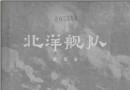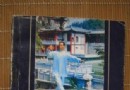電驢下載基地 >> 其他资源 >> 電腦基礎 >> 《Photoshop CS5專業用戶技巧設置視頻教程》(Adobe Photoshop CS5 Pro User Skill Sets Tutorials)[光盤鏡像]
| 《Photoshop CS5專業用戶技巧設置視頻教程》(Adobe Photoshop CS5 Pro User Skill Sets Tutorials)[光盤鏡像] | |
|---|---|
| 下載分級 | 其他资源 |
| 資源類別 | 電腦基礎 |
| 發布時間 | 2017/7/13 |
| 大 小 | - |
《Photoshop CS5專業用戶技巧設置視頻教程》(Adobe Photoshop CS5 Pro User Skill Sets Tutorials)[光盤鏡像] 簡介: 中文名 : Photoshop CS5專業用戶技巧設置視頻教程 英文名 : Adobe Photoshop CS5 Pro User Skill Sets Tutorials 資源格式 : 光盤鏡像 發行日期 : 2011年 地區 : 美國 對白語言 : 英語 文字語言 : 英文 簡介 : 資源簡介 VTC.com 出品的由Geoff Blake講解長達8小時的Adob
電驢資源下載/磁力鏈接資源下載:
- 下載位址: [www.ed2k.online][Photoshop.CS5專業用戶技巧設置視頻教程].TLF-SOFT-VTC.COM.ADOBE.PHOTOSHOP.CS5.PRO.USER.SKILL.SETS-JGTiSO.iso
- 下載位址: [www.ed2k.online][Photoshop.CS5專業用戶技巧設置視頻教程].TLF-SOFT-VTC.COM.ADOBE.PHOTOSHOP.CS5.PRO.USER.SKILL.SETS-JGTiSO.nfo
全選
"《Photoshop CS5專業用戶技巧設置視頻教程》(Adobe Photoshop CS5 Pro User Skill Sets Tutorials)[光盤鏡像]"介紹
中文名: Photoshop CS5專業用戶技巧設置視頻教程
英文名: Adobe Photoshop CS5 Pro User Skill Sets Tutorials
資源格式: 光盤鏡像
發行日期: 2011年
地區: 美國
對白語言: 英語
文字語言: 英文
簡介:
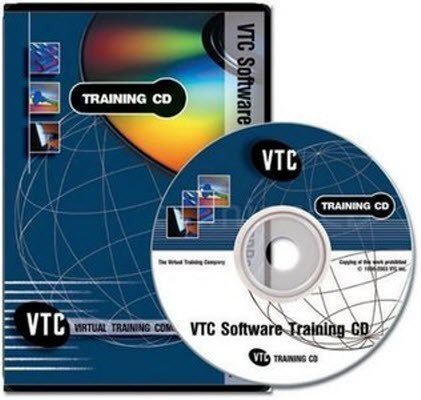
資源簡介
VTC.com 出品的由Geoff Blake講解長達8小時的Adobe Photoshop CS5用戶技能培訓視頻教程。本培訓教你如何最大程度的發揮Photoshop技能。講述如何使用Bridge(媒體管理器)功能整理和組織圖像,如何定制Photoshop來附合你的需求。如何使用Photoshop進行印刷和網頁設計,一步步的創建引人注目的布局。以及掌握Photoshop的鋼筆工具(Pen Tool)的運用技巧等等。
簡介摘自xuehui@TLF
Ready to take your Photoshop skills to the next level? Dive in with award-winning software trainer, artist, and designer Geoff Blake, and learn how to take your Photoshop skills to the max. First, you'll see how to sort and organize your images in Bridge and how to customize Photoshop to suit your needs. Then, Geoff will show you how to use Photoshop for both print design and web design, using a step-by-step approach to creating sleek, contemporary layouts. Next, you will master Photoshop's Pen tool and put your new-found skills to use when you learn how to make accurate selections and work along with InDesign. Finally, you'll discover techniques for creating eye-popping special effects and how to output your work in both the print and web environments.
官網鏈接:http://www.vtc.com/products/Adobe-Photosho...ials.htm
目錄:
Overview (02:24) T
Organizing Images with Adobe Bridge
A Look at Mini Bridge (04:08) T
Touring the Mini Bridge Interface (07:05) T
Previewing in Mini Bridge (04:45) T
Mini Bridge View Options (03:41) T
Navigating with Mini Bridge (04:03) T
Touring the Adobe Bridge Interface (07:29) T
Previewing Images (03:29) T
Image Metadata (04:53) T
Keywords & Keyword Searches (06:44) T
Filtering Your Images (05:38) T
Creating Folders & Moving Images (06:26) T
Collections & Smart Collections (05:10) T
Customizing Photoshop
Review: Workspaces (05:15) T
Customizing Keyboard Shortcuts (04:45) T
Customizing Photoshop Menus (03:37) T
Using Photoshop for Print Layout
Getting Ready for Layout (03:20) T
Setting Photoshops Unit of Measurement (06:40) T
Creating & Managing Guides (06:39) T
Using the Grid & Snapping (05:47) T
Creating the Disc Template (05:06) T
A Trick for Setting Up Guides (03:09) T
Finishing the Template (03:54) T
Inserting Design Elements (06:29) T
Photoshop Typography Options (05:46) T
Typography & Layer Styles (05:28) T
Applying a Saved Style (03:47) T
Illustrator Smart Objects pt. 1 (05:58) T
Illustrator Smart Objects pt. 2 (04:56) T
Finishing Up the Layout (03:05) T
Using Photoshop for Web Layout
Setting Up a Web Layout File (04:15) T
Inserting the Design Elements (04:58) T
Building a Web Menu (04:15) T
Finishing Off the Layout (05:42) T
Photoshop Painting Techniques
Setting Up Layers for Painting (05:20) T
Using Photoshops Brush Tool (04:11) T
Paint Brush Tool Techniques (04:50) T
Painting with Multiple Colors (04:19) T
Sampling with the Eyedropper Tool (04:50) T
Mixing Colors in the Color Panel (06:22) T
Saving Color Swatches (02:13) T
Mixing with Photoshops Color Picker (05:12) T
Saving & Loading Swatches pt. 1 (03:58) T
Saving & Loading Swatches pt. 2 (02:24) T
Introducing Gradients (04:33) T
Using the Gradient Editor (04:12) T
Applying a Gradient to the Artwork (03:21) T
Using the Eraser Tool (02:59) T
Creating Custom Brushes (05:02) T
Photoshop Pen Tool Mastery
Understanding Paths & the Pen Tool (05:25) T
Creating Straight Path Segments (06:32) T
Creating Curved Path Segments pt. 1 (04:12) T
Creating Curved Path Segments pt. 2 (05:09) T
Creating Combination Paths pt. 1 (06:35) T
Creating Combination Paths pt. 2 (04:24) T
Continuing Paths & Adding Anchors (05:43) T
Manipulating Paths & Anchor Points (05:52) T
Using Paths To Create Selection pt. 1 (07:31) T
Using Paths To Create Selection pt. 2 (06:41) T
Clipping Paths for InDesign pt. 1 (03:24) T
Clipping Paths for InDesign pt. 2 (06:14) T
Creating Special Effects
Invert Posterize & Threshold (06:38) T
Creating Black & White Images pt. 1 (07:14) T
Creating Black & White Images pt. 2 (04:35) T
Creating Black & White Images pt. 3 (06:35) T
Creating Duotone Effects pt. 1 (05:05) T
Creating Duotone Effects pt. 2 (05:59) T
Creating Glow Effects pt. 1 (06:32) T
Creating Glow Effects pt. 2 (02:58) T
Creating Glow Effects pt. 3 (04:33) T
Creating Glow Effects pt. 4 (02:54) T
Creating Chiseled Ice pt. 1 (05:44) T
Creating Chiseled Ice pt. 2 (02:30) T
Creating Chiseled Ice pt. 3 (05:30) T
Creating Chiseled Ice pt. 4 (04:08) T
Using Photoshop for Print Design
Photoshop Print Workflow pt. 1 (03:55) T
Photoshop Print Workflow pt. 2 (03:36) T
Photoshop Print Workflow pt.3 (06:20) T
Layer Comps with InDesign pt. 1 (05:59) T
Layer Comps with InDesign pt. 2 (05:49) T
Using Photoshop for Web Design
Understanding Web File Formats (07:17) T
Using the Save For Web & Devices Dialog (07:22) T
Setting JPEG Optimization (06:16) T
Setting GIF Optimization (08:12) T
Setting PNG Optimization (03:50) T
Smart Objects with Dreamweaver pt. 1 (06:12) T
Smart Objects with Dreamweaver pt. 2 (04:19) T
Creating Web 2.0 Style Buttons pt. 1 (05:54) T
Creating Web 2.0 Style Buttons pt. 2 (06:53) T
Using Photoshop & Flash Together (08:18) T
Conclusion
Wrap Up (01:26) T
Credits
About the Author (00:54) T
英文名: Adobe Photoshop CS5 Pro User Skill Sets Tutorials
資源格式: 光盤鏡像
發行日期: 2011年
地區: 美國
對白語言: 英語
文字語言: 英文
簡介:
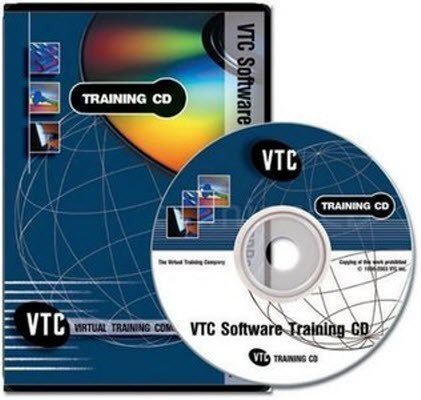
資源簡介
VTC.com 出品的由Geoff Blake講解長達8小時的Adobe Photoshop CS5用戶技能培訓視頻教程。本培訓教你如何最大程度的發揮Photoshop技能。講述如何使用Bridge(媒體管理器)功能整理和組織圖像,如何定制Photoshop來附合你的需求。如何使用Photoshop進行印刷和網頁設計,一步步的創建引人注目的布局。以及掌握Photoshop的鋼筆工具(Pen Tool)的運用技巧等等。
簡介摘自xuehui@TLF
Ready to take your Photoshop skills to the next level? Dive in with award-winning software trainer, artist, and designer Geoff Blake, and learn how to take your Photoshop skills to the max. First, you'll see how to sort and organize your images in Bridge and how to customize Photoshop to suit your needs. Then, Geoff will show you how to use Photoshop for both print design and web design, using a step-by-step approach to creating sleek, contemporary layouts. Next, you will master Photoshop's Pen tool and put your new-found skills to use when you learn how to make accurate selections and work along with InDesign. Finally, you'll discover techniques for creating eye-popping special effects and how to output your work in both the print and web environments.
官網鏈接:http://www.vtc.com/products/Adobe-Photosho...ials.htm
目錄:
Overview (02:24) T
Organizing Images with Adobe Bridge
A Look at Mini Bridge (04:08) T
Touring the Mini Bridge Interface (07:05) T
Previewing in Mini Bridge (04:45) T
Mini Bridge View Options (03:41) T
Navigating with Mini Bridge (04:03) T
Touring the Adobe Bridge Interface (07:29) T
Previewing Images (03:29) T
Image Metadata (04:53) T
Keywords & Keyword Searches (06:44) T
Filtering Your Images (05:38) T
Creating Folders & Moving Images (06:26) T
Collections & Smart Collections (05:10) T
Customizing Photoshop
Review: Workspaces (05:15) T
Customizing Keyboard Shortcuts (04:45) T
Customizing Photoshop Menus (03:37) T
Using Photoshop for Print Layout
Getting Ready for Layout (03:20) T
Setting Photoshops Unit of Measurement (06:40) T
Creating & Managing Guides (06:39) T
Using the Grid & Snapping (05:47) T
Creating the Disc Template (05:06) T
A Trick for Setting Up Guides (03:09) T
Finishing the Template (03:54) T
Inserting Design Elements (06:29) T
Photoshop Typography Options (05:46) T
Typography & Layer Styles (05:28) T
Applying a Saved Style (03:47) T
Illustrator Smart Objects pt. 1 (05:58) T
Illustrator Smart Objects pt. 2 (04:56) T
Finishing Up the Layout (03:05) T
Using Photoshop for Web Layout
Setting Up a Web Layout File (04:15) T
Inserting the Design Elements (04:58) T
Building a Web Menu (04:15) T
Finishing Off the Layout (05:42) T
Photoshop Painting Techniques
Setting Up Layers for Painting (05:20) T
Using Photoshops Brush Tool (04:11) T
Paint Brush Tool Techniques (04:50) T
Painting with Multiple Colors (04:19) T
Sampling with the Eyedropper Tool (04:50) T
Mixing Colors in the Color Panel (06:22) T
Saving Color Swatches (02:13) T
Mixing with Photoshops Color Picker (05:12) T
Saving & Loading Swatches pt. 1 (03:58) T
Saving & Loading Swatches pt. 2 (02:24) T
Introducing Gradients (04:33) T
Using the Gradient Editor (04:12) T
Applying a Gradient to the Artwork (03:21) T
Using the Eraser Tool (02:59) T
Creating Custom Brushes (05:02) T
Photoshop Pen Tool Mastery
Understanding Paths & the Pen Tool (05:25) T
Creating Straight Path Segments (06:32) T
Creating Curved Path Segments pt. 1 (04:12) T
Creating Curved Path Segments pt. 2 (05:09) T
Creating Combination Paths pt. 1 (06:35) T
Creating Combination Paths pt. 2 (04:24) T
Continuing Paths & Adding Anchors (05:43) T
Manipulating Paths & Anchor Points (05:52) T
Using Paths To Create Selection pt. 1 (07:31) T
Using Paths To Create Selection pt. 2 (06:41) T
Clipping Paths for InDesign pt. 1 (03:24) T
Clipping Paths for InDesign pt. 2 (06:14) T
Creating Special Effects
Invert Posterize & Threshold (06:38) T
Creating Black & White Images pt. 1 (07:14) T
Creating Black & White Images pt. 2 (04:35) T
Creating Black & White Images pt. 3 (06:35) T
Creating Duotone Effects pt. 1 (05:05) T
Creating Duotone Effects pt. 2 (05:59) T
Creating Glow Effects pt. 1 (06:32) T
Creating Glow Effects pt. 2 (02:58) T
Creating Glow Effects pt. 3 (04:33) T
Creating Glow Effects pt. 4 (02:54) T
Creating Chiseled Ice pt. 1 (05:44) T
Creating Chiseled Ice pt. 2 (02:30) T
Creating Chiseled Ice pt. 3 (05:30) T
Creating Chiseled Ice pt. 4 (04:08) T
Using Photoshop for Print Design
Photoshop Print Workflow pt. 1 (03:55) T
Photoshop Print Workflow pt. 2 (03:36) T
Photoshop Print Workflow pt.3 (06:20) T
Layer Comps with InDesign pt. 1 (05:59) T
Layer Comps with InDesign pt. 2 (05:49) T
Using Photoshop for Web Design
Understanding Web File Formats (07:17) T
Using the Save For Web & Devices Dialog (07:22) T
Setting JPEG Optimization (06:16) T
Setting GIF Optimization (08:12) T
Setting PNG Optimization (03:50) T
Smart Objects with Dreamweaver pt. 1 (06:12) T
Smart Objects with Dreamweaver pt. 2 (04:19) T
Creating Web 2.0 Style Buttons pt. 1 (05:54) T
Creating Web 2.0 Style Buttons pt. 2 (06:53) T
Using Photoshop & Flash Together (08:18) T
Conclusion
Wrap Up (01:26) T
Credits
About the Author (00:54) T
下載鏈接來自TLF
未經過安裝測試與安全檢測,使用者後果自負與本論壇無關
軟件版權歸原作者及其公司所有,如果你喜歡,請購買正版
[公告]公開招募VeryCD U 開放課程整理、發布人員報名 點此進入
希望更多的網友加入到國外名校開放課程整理、發布的隊伍中來...
資源來自網絡收集 未經過一 一的質量 安全等檢測
只是把收集的資源和各位驢友分享 僅作網絡學習交流使用 請勿用於商業用途 !
希望各位下載的驢友能多多參與分流保源
- 上一頁:《Excel 2010:高級格式設置技術視頻教程》(Lynda.com Excel 2010 Advanced Formatting Techniques)[光盤鏡像]
- 下一頁:《After Effects CS5:創建動態圖形視頻教程》(Lynda.com After Effects CS5 Creating Motion Graphics)[光盤鏡像]
相關資源:
- [其他資源綜合]《索尼愛立信絢麗廣告及最新鈴聲》(SonyEricsson DemoTours & RingTones)官方原版[壓縮包]
- [其他資源綜合]《《Popteen》簡約時尚-少女系日本原版雜志》(Popteen)更新至2013年07月號
- [電腦基礎]《PS破舊圖片轉新圖片教程》(Software Cinema - Image Restoration, Repair & Enhancement CS2)[ISO]
- [生活百科]越花越有錢 免費TXT下載
- [電腦基礎]《編程之道—Delphi 7程序設計入門》
- [其他資源綜合]《拳經》掃描版[PDF] 資料下載
- [電腦基礎]《GarageBand 09 基礎訓練》(Lynda com GarageBand 09 Essential Training)[光盤鏡像]
- [電腦基礎]《計算機應用文摘2014年》更新至10月上[PDF] 資料下載
- [電腦基礎]《浪曦OA與工作流系統》
- [電腦基礎]《WF本質論》(Essential Windows Workflow Foundation)中英文版 帶源碼 JPG版本
- [電腦基礎]《美河提供.C++學習資料庫10月21號更新》
- [學習材料]《武術中級教程》掃描版[PDF] 資料下載
- [其他圖書]《如何說孩子才會聽,怎麼聽孩子才肯說》掃描版[PDF]
- [行業軟件]《歐特克專業曲面造形軟件Autodesk Alias Automotive2011 for win 64bit》(Autodesk Alias Automotive2011 for win 64bit)[壓縮包]
- [其他資源綜合]《我的家史》日菁字幕組/日語繁中[RMVB] 免費下載
- [學習材料]《中國歇後語大全(辭海版)》(溫端政)掃描版[PDF] 資料下載
- [游戲周邊]《鎮壓 2 游戲指南》(Crackdown 2 Prima Guide)[PDF]
- [英語學習資料]Joshua Redman -《Wish》[FLAC] 音樂下載
- [學習課件]數據恢復技術 戴士劍 塗彥晖
- [電腦基礎]《CBTNuggets無線上網教程》(CBTNuggets.Certified.Wireless.Network.Administrato)[Bin]
- 《最新頂級VideoHive與Revostock出品的AE工程模板4DVD禮包》[壓縮包]
- 《項目管理協會認證考試視頻教程》(VTC.COM QUICKSTART PMI CERTIFICATION INFORMATION)[光盤鏡像]
- 《理解InDesign CS5中的對象轉換視頻教程》(Digital Tutors Understanding Object Transformations in InDesign CS5)[光盤鏡像]
- 《計算機病毒與維護1-12》[美河原創][西安電子科技大學]
- 《24本php相關電子書》(24 pieces of phps ebook)
- 《Tutorials3D蘭博基尼建模教程》(Tutorials3D:Lamborghini Murcielago - Modeling)3DsMax教程[ISO]
- 《Ruby on Rails Web 開發之旅 (高清中文PDF版)》(Build Your Own Ruby on Rails Web Applications)ZIP[壓縮包]
- 《Digital Tutors XSI UV Layout貼圖教程》(Digital.Tutors.UV.Layout.in.XSI-ViH)[ISO]
- 《ZBrush 中文教程》(ZBrush)1.5
- 《電腦寶貝2005 — BIOS設定、維護一點通》(所附光盤) 光盤版1CD[ISO]
- 《Dreamweaver 8 傻瓜教程》
- 《Unity手機游戲開發GUI功能設計教程》(Unity Mobile Game Development: GUI Functionality)[光盤鏡像]
免責聲明:本網站內容收集於互聯網,本站不承擔任何由於內容的合法性及健康性所引起的爭議和法律責任。如果侵犯了你的權益,請通知我們,我們會及時刪除相關內容,謝謝合作! 聯系信箱:[email protected]
Copyright © 電驢下載基地 All Rights Reserved