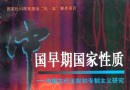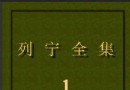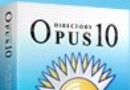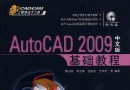電驢下載基地 >> 其他资源 >> 電腦基礎 >> 《Lynda.com出品Illustrator CS5一對一高級培訓視頻教程》(LYNDA.COM ILLUSTRATOR CS5 ONE ON ONE ADVANCED)[光盤鏡像]
| 《Lynda.com出品Illustrator CS5一對一高級培訓視頻教程》(LYNDA.COM ILLUSTRATOR CS5 ONE ON ONE ADVANCED)[光盤鏡像] | |
|---|---|
| 下載分級 | 其他资源 |
| 資源類別 | 電腦基礎 |
| 發布時間 | 2017/7/13 |
| 大 小 | - |
《Lynda.com出品Illustrator CS5一對一高級培訓視頻教程》(LYNDA.COM ILLUSTRATOR CS5 ONE ON ONE ADVANCED)[光盤鏡像] 簡介: 中文名 : Lynda.com出品Illustrator CS5一對一高級培訓視頻教程 英文名 : LYNDA.COM ILLUSTRATOR CS5 ONE ON ONE ADVANCED 資源格式 : 光盤鏡像 學校 : LYNDA.COM 主講人 : Deke McClelland 發行日期 : 2010年 地區 : 美國 對白語言 : 英語 文字語言 : 英文 簡
電驢資源下載/磁力鏈接資源下載:
- 下載位址: [www.ed2k.online][Lynda.com出品Illustrator.CS5一對一高級培訓視頻教程].TLF-SOFT-LYNDA.COM.ILLUSTRATOR.CS5.ONE.ON.ONE.ADVANCED-JGTiSO.iso
- 下載位址: [www.ed2k.online][Lynda.com出品Illustrator.CS5一對一高級培訓視頻教程].TLF-SOFT-LYNDA.COM.ILLUSTRATOR.CS5.ONE.ON.ONE.ADVANCED-JGTiSO.nfo
全選
"《Lynda.com出品Illustrator CS5一對一高級培訓視頻教程》(LYNDA.COM ILLUSTRATOR CS5 ONE ON ONE ADVANCED)[光盤鏡像]"介紹
中文名: Lynda.com出品Illustrator CS5一對一高級培訓視頻教程
英文名: LYNDA.COM ILLUSTRATOR CS5 ONE ON ONE ADVANCED
資源格式: 光盤鏡像
學校: LYNDA.COM
主講人: Deke McClelland
發行日期: 2010年
地區: 美國
對白語言: 英語
文字語言: 英文
簡介:

語言:英語
網址:http://www.lynda.com/home/DisplayCourse.aspx?lpk2=61021
類別:教程
(xuehui@TLF)
Lynda.com 出品的時長達14小時53分的 Illustrator CS5一對一高級培訓 視頻教程。由業內專家 Deke McClelland 講述怎樣利用Illustrator CS5的各種動態功能組合使用,如何應用這些功能至路徑,群組和編輯文本並創建專業品質的作品。內容包括動態跟蹤,動態噴繪,和動態填充顏色,以及符號,漸變,輸出,與Photoshop整合等。本教程附帶練習文件。
目錄:
Close all Viewed Duration
38:35 Introduction
Welcome 01:48
Linking AI and EPS files to Illustrator 06:48
Installing the dekeKeys keyboard shortcuts 07:43
Remapping Mac OS shortcuts 06:56
Installing the Best Workflow color settings 04:54
The color settings explained 07:04
Preserve Numbers vs. embedded profiles 03:22
01:40:10 13. Live Trace
Converting pixels to vectors 01:02
Tracing an imported image 06:17
Other ways to trace 03:17
Raster and vector previews 07:02
Threshold, Min Area, and Max Colors 05:27
Tracing options: The raster functions 08:02
Using the Ignore White option 05:03
Tracing options: The vector functions 06:40
Expanding traced artwork 05:06
Sketching and drawing for Illustrator 06:24
Editing scanned line art 09:23
Adding contrast and color 10:32
Live Trace and resolution 09:08
Expanding and separating paths 08:43
Scaling and editing traced art 08:04
01:08:24 14. Gradients and the Gradient Tool
Gradients are good 01:15
Assigning a gradient fill 06:09
Using the gradient annotator 07:31
Editing multiple gradients 04:37
Establishing symmetrical gradients 05:28
Creating a radial gradient 05:46
Adjusting the midpoint skew 03:23
Mixing gradients with blend modes 06:11
Making a transparent gradient 06:42
Drop shadows and dynamic effects 05:58
Assigning a gradient to editable text 05:42
Editing text that includes dynamic effects 02:56
Assigning a gradient to a stroke 06:46
01:37:32 15. Blends and Masks
The earliest dynamic functions 01:10
The gradient-intensive illustration 05:26
Creating a multi-color blend 07:39
Establishing a clipping mask 03:34
Reinstating the mask colors 09:07
Editing blended paths 06:50
Adjusting the number of blended steps 06:49
Using the Blend tool 04:33
Blending between levels of opacity 07:32
Editing the path of the blend 06:22
Adding a custom path of the blend 05:04
Placing one mask inside another 08:33
Blending groups and adjusting the speed 06:01
Rotating objects in 3D space 10:21
Creating custom perspective guides 08:31
01:37:55 16. Repeating Tile Patterns
What's old is new again 00:39
Introducing tile patterns 06:11
Determining the points of intersection 06:51
Extending paths from the intersections 05:40
Crafting symmetrical subpaths 05:38
The final flawed subpaths 05:52
Reconciling misaligned paths 05:34
Completing the core path outline 06:14
Making a symmetrical modification 06:47
Adjusting the interior elements 08:26
Coloring paths and testing the interlock 09:29
Establishing a rectangular tile 06:22
Defining a tile pattern 03:43
Creating a few color variations 08:50
Protecting patterns from transformations 06:09
Transforming patterns without paths 05:30
01:12:27 17. Live Paint and Intersecting Objects
Filling and stroking virtual areas 00:44
Introducing Live Paint 07:57
Stroking with the Live Paint Bucket tool 05:30
Using the Live Paint Selection tool 07:18
Adding a path to a Live Paint group 04:33
Building a classic Celtic knot 08:28
Constructing the base objects 05:31
Weaving one object into another 06:13
Creating a path that overlaps itself 07:15
Painting a path that overlaps itself 05:34
Creating knots inside knots 05:02
Adding gradients and depth 08:22
01:04:30 18. Advanced Type Effects
Dynamic effects and OpenType 01:12
Applying a dynamic effect to type 05:43
Creating a basic bevel effect 04:12
Building up a multi-stroke effect 04:49
Best practices for 3D type 06:34
Applying a "path wiggler" to type 06:14
Drop shadows and Raster Effects settings 04:52
Duplicating attributes and effects 07:08
Editing type with dynamic effects 07:27
Ligatures, swashes, ordinals, and fractions 05:45
Small caps and the Glyphs panel 04:25
Warping text and increasing resolution 06:09
01:44:25 19. Advanced Color and Harmonies
A world of colors at your beck and call 01:32
Customizing a letterform to make a logo 08:37
Creating a custom drop shadow effect 06:26
Introducing the Color Guide panel 09:03
Harmonies and Color Guide settings 05:39
Lifting harmony rules from color groups 07:21
Harmony layouts and the Lab color wheel 08:15
Working inside the Edit Color dialog box 06:36
Limiting a color group to spot colors 05:47
Recoloring selected artwork 05:50
Recoloring with custom color groups 06:01
Swapping colors with the Color Bars feature 05:18
Using the options in the Assign panel 08:41
Moving color groups between documents 07:17
Distilling your artwork to one spot-color ink 07:45
Recoloring artwork that contains gradients 04:17
01:21:23 20. Working with Symbols
How symbols work 01:02
The power of symbols 05:01
Creating new symbols 06:00
Enabling CS's new 9-slice scaling 04:24
Adjusting your 9-slice scaling guides 06:54
Previewing and acquiring symbols 04:12
Finding a symbol and creating an instance 04:13
Duplicating and replacing instances 04:19
Breaking a symbol link and envelope fidelity 05:26
Distorting and expanding a symbol 04:54
Updating an existing symbol definition 03:40
Recoloring a symbol definition 04:13
Applying a basic "local" color adjustment 05:20
Applying a more elaborate local color adjustment 05:04
Laying down a random symbol set 05:35
The eight symbolism tools 06:55
Editing selected instances 04:11
01:32:11 21. Illustrator and Photoshop
Illustrator needs Photoshop 01:01
Two ways to place a pixel-based image 06:06
Working with linked images 06:06
Linking versus embedding 09:38
Stroking and blending an image 06:16
Adding a clipping mask and page curl 06:51
Creating a blended border effect 07:10
Rasterizing your artwork in Photoshop 08:00
Saving a flat raster file from Photoshop 04:58
Restoring cropped border elements 05:39
Copying and pasting into Photoshop 06:27
Working with Photoshop Smart Objects 05:26
Adding a pixel-based layer effect 04:12
Editing a Vector Smart Object in Illustrator 07:20
Creating and placing a transparent image 07:01
01:15:06 22. Real-World Blending
The many forms of transparency 01:29
Real-world blending modes 07:57
Exporting transparency from Illustrator 06:24
Opacity and blending modes 06:18
The Darken and Lighten modes 07:17
The Contrast, Inversion, and HSL modes 06:12
Blending modes in action 05:11
Creating a knockout group 06:14
Confirming the viability of your artwork 06:08
Introducing the opacity mask 04:06
Making an opacity mask 05:25
Drawing inside an opacity mask 03:34
Creating a gradient opacity mask 05:29
Adding an opacity mask to a single object 03:22
01:13 Conclusion
Until next time 01:13
英文名: LYNDA.COM ILLUSTRATOR CS5 ONE ON ONE ADVANCED
資源格式: 光盤鏡像
學校: LYNDA.COM
主講人: Deke McClelland
發行日期: 2010年
地區: 美國
對白語言: 英語
文字語言: 英文
簡介:

語言:英語
網址:http://www.lynda.com/home/DisplayCourse.aspx?lpk2=61021
類別:教程
(xuehui@TLF)
Lynda.com 出品的時長達14小時53分的 Illustrator CS5一對一高級培訓 視頻教程。由業內專家 Deke McClelland 講述怎樣利用Illustrator CS5的各種動態功能組合使用,如何應用這些功能至路徑,群組和編輯文本並創建專業品質的作品。內容包括動態跟蹤,動態噴繪,和動態填充顏色,以及符號,漸變,輸出,與Photoshop整合等。本教程附帶練習文件。
目錄:
Close all Viewed Duration
38:35 Introduction
Welcome 01:48
Linking AI and EPS files to Illustrator 06:48
Installing the dekeKeys keyboard shortcuts 07:43
Remapping Mac OS shortcuts 06:56
Installing the Best Workflow color settings 04:54
The color settings explained 07:04
Preserve Numbers vs. embedded profiles 03:22
01:40:10 13. Live Trace
Converting pixels to vectors 01:02
Tracing an imported image 06:17
Other ways to trace 03:17
Raster and vector previews 07:02
Threshold, Min Area, and Max Colors 05:27
Tracing options: The raster functions 08:02
Using the Ignore White option 05:03
Tracing options: The vector functions 06:40
Expanding traced artwork 05:06
Sketching and drawing for Illustrator 06:24
Editing scanned line art 09:23
Adding contrast and color 10:32
Live Trace and resolution 09:08
Expanding and separating paths 08:43
Scaling and editing traced art 08:04
01:08:24 14. Gradients and the Gradient Tool
Gradients are good 01:15
Assigning a gradient fill 06:09
Using the gradient annotator 07:31
Editing multiple gradients 04:37
Establishing symmetrical gradients 05:28
Creating a radial gradient 05:46
Adjusting the midpoint skew 03:23
Mixing gradients with blend modes 06:11
Making a transparent gradient 06:42
Drop shadows and dynamic effects 05:58
Assigning a gradient to editable text 05:42
Editing text that includes dynamic effects 02:56
Assigning a gradient to a stroke 06:46
01:37:32 15. Blends and Masks
The earliest dynamic functions 01:10
The gradient-intensive illustration 05:26
Creating a multi-color blend 07:39
Establishing a clipping mask 03:34
Reinstating the mask colors 09:07
Editing blended paths 06:50
Adjusting the number of blended steps 06:49
Using the Blend tool 04:33
Blending between levels of opacity 07:32
Editing the path of the blend 06:22
Adding a custom path of the blend 05:04
Placing one mask inside another 08:33
Blending groups and adjusting the speed 06:01
Rotating objects in 3D space 10:21
Creating custom perspective guides 08:31
01:37:55 16. Repeating Tile Patterns
What's old is new again 00:39
Introducing tile patterns 06:11
Determining the points of intersection 06:51
Extending paths from the intersections 05:40
Crafting symmetrical subpaths 05:38
The final flawed subpaths 05:52
Reconciling misaligned paths 05:34
Completing the core path outline 06:14
Making a symmetrical modification 06:47
Adjusting the interior elements 08:26
Coloring paths and testing the interlock 09:29
Establishing a rectangular tile 06:22
Defining a tile pattern 03:43
Creating a few color variations 08:50
Protecting patterns from transformations 06:09
Transforming patterns without paths 05:30
01:12:27 17. Live Paint and Intersecting Objects
Filling and stroking virtual areas 00:44
Introducing Live Paint 07:57
Stroking with the Live Paint Bucket tool 05:30
Using the Live Paint Selection tool 07:18
Adding a path to a Live Paint group 04:33
Building a classic Celtic knot 08:28
Constructing the base objects 05:31
Weaving one object into another 06:13
Creating a path that overlaps itself 07:15
Painting a path that overlaps itself 05:34
Creating knots inside knots 05:02
Adding gradients and depth 08:22
01:04:30 18. Advanced Type Effects
Dynamic effects and OpenType 01:12
Applying a dynamic effect to type 05:43
Creating a basic bevel effect 04:12
Building up a multi-stroke effect 04:49
Best practices for 3D type 06:34
Applying a "path wiggler" to type 06:14
Drop shadows and Raster Effects settings 04:52
Duplicating attributes and effects 07:08
Editing type with dynamic effects 07:27
Ligatures, swashes, ordinals, and fractions 05:45
Small caps and the Glyphs panel 04:25
Warping text and increasing resolution 06:09
01:44:25 19. Advanced Color and Harmonies
A world of colors at your beck and call 01:32
Customizing a letterform to make a logo 08:37
Creating a custom drop shadow effect 06:26
Introducing the Color Guide panel 09:03
Harmonies and Color Guide settings 05:39
Lifting harmony rules from color groups 07:21
Harmony layouts and the Lab color wheel 08:15
Working inside the Edit Color dialog box 06:36
Limiting a color group to spot colors 05:47
Recoloring selected artwork 05:50
Recoloring with custom color groups 06:01
Swapping colors with the Color Bars feature 05:18
Using the options in the Assign panel 08:41
Moving color groups between documents 07:17
Distilling your artwork to one spot-color ink 07:45
Recoloring artwork that contains gradients 04:17
01:21:23 20. Working with Symbols
How symbols work 01:02
The power of symbols 05:01
Creating new symbols 06:00
Enabling CS's new 9-slice scaling 04:24
Adjusting your 9-slice scaling guides 06:54
Previewing and acquiring symbols 04:12
Finding a symbol and creating an instance 04:13
Duplicating and replacing instances 04:19
Breaking a symbol link and envelope fidelity 05:26
Distorting and expanding a symbol 04:54
Updating an existing symbol definition 03:40
Recoloring a symbol definition 04:13
Applying a basic "local" color adjustment 05:20
Applying a more elaborate local color adjustment 05:04
Laying down a random symbol set 05:35
The eight symbolism tools 06:55
Editing selected instances 04:11
01:32:11 21. Illustrator and Photoshop
Illustrator needs Photoshop 01:01
Two ways to place a pixel-based image 06:06
Working with linked images 06:06
Linking versus embedding 09:38
Stroking and blending an image 06:16
Adding a clipping mask and page curl 06:51
Creating a blended border effect 07:10
Rasterizing your artwork in Photoshop 08:00
Saving a flat raster file from Photoshop 04:58
Restoring cropped border elements 05:39
Copying and pasting into Photoshop 06:27
Working with Photoshop Smart Objects 05:26
Adding a pixel-based layer effect 04:12
Editing a Vector Smart Object in Illustrator 07:20
Creating and placing a transparent image 07:01
01:15:06 22. Real-World Blending
The many forms of transparency 01:29
Real-world blending modes 07:57
Exporting transparency from Illustrator 06:24
Opacity and blending modes 06:18
The Darken and Lighten modes 07:17
The Contrast, Inversion, and HSL modes 06:12
Blending modes in action 05:11
Creating a knockout group 06:14
Confirming the viability of your artwork 06:08
Introducing the opacity mask 04:06
Making an opacity mask 05:25
Drawing inside an opacity mask 03:34
Creating a gradient opacity mask 05:29
Adding an opacity mask to a single object 03:22
01:13 Conclusion
Until next time 01:13
- 上一頁:《CBT Nuggets出品思科CCNP 642-902 ROUTE認證考試備考指南視頻教程》(CBT Nuggets Cisco CCNP 642-902 ROUTE)修正版[光盤鏡像]
- 下一頁:《Lynda.com出品Excel 2010: 高級公式和函數視頻教程》(Lynda.com Excel 2010 Advanced Formulas and Functions)[光盤鏡像]
相關資源:
- [其他資源綜合]《人間中毒》2014.720p高清中字 資料下載
- [電腦基礎]《頂級絕美《白天鵝》影視音樂制作教程DVD Vol 1》(Gnomon Workshop The Making of White Swan vol 1 Production Overview DVD)[壓縮包]
- [生活百科]心血運動論 (威廉·哈維)
- [電腦基礎]《painter9視頻教程》(painter9 Video Tutorials)flash[壓縮包]
- [電腦基礎]《微軟培訓課程10264A:使用微軟Visual Studio 2010開發網絡應用》(MS Training 10264A: Developing Web Applications with Microsoft Visual Studio 2010)[光盤鏡像]
- [其他資源綜合]《第三張臉》 - 作者:上官午夜
- [電腦基礎]《2011年Autodesk大師班教程》(GDC 2011 Autodesk Master Classes)[光盤鏡像]
- [其他資源綜合]《超時空要塞機械設定》(Macross Design Works)(河森正治)掃描版[JPG] 資料下載
- [電腦基礎]《EAT3D出品次時代低分辨率游戲角色創建視頻教程》(EAT3D Low-Res Character Production Constructing A Character For Next-Gen Games)[壓縮包]
- [電腦基礎]《modo 301卡通角色制作教程(3CD更新完畢)》(Digital Tutors Creating Cartoon Characters in modo)[ISO]
- [其他圖書]《盡在不言中》掃描版[PDF]
- [應用軟件]網博士 V3.70 Build 288 正式版
- [英語學習資料]t.A.T.u. -《200 Km/H In The Wrong Lane》(超速快感)[iTunes Plus ACC] 音樂下載
- [小說圖書]《黑鷹墜落》(Black Hawk Down)中文版電子小說,插圖版[PDF]
- [光盤游戲]《西風狂詩曲2—暴風雨》
- [行業軟件]《客戶管理軟件》(PGCSoft CRM-Express Professional)v2011.11.2.0[壓縮包]
- [人文社科]《虛雲法師年譜》掃描版[PDF]
- [其他圖書]《中國古代樂器概論(遠古--漢代)》(方建軍)掃描版[PDF]
- [軟件綜合]《windows XP3 精簡版》
- [多媒體類]《康能普視 EDIUS Pro 3.01 光盤版》(帶Kengen3.01)[Bin]
- 《全程實錄:谷歌Chrome OS演示會(包含問答部分)》(Live From Google’s Chrome OS Event)
- 《犀牛官方簡體中文版幫助文件》(Rhino official help files)Rhino4.0
- 《線性代數 李永樂29.5課時》
- 《Adobe Flash CS3以假亂真動畫藝術設計》(How to Cheat in Flash CS3)(1 Edition)PDF
- 《Audition 2.0教程》(Lynda.com Audition 2.0 Essential Training CD)[Bin]
- 《Powerpoint 2000 中文版 視屏教學》[共14講].[RAR內置ASF]
- 函數大全
- 《C#高級編程(第四版)中文版.rar》
- 《TopoGun深入進階教程》(Digital-Tutors Getting Started with TopoGun)[光盤鏡像]
- 《Turbo Training: Advanced Cloth Workshop 高級布料特效教程》(Turbo Training: Advanced Cloth Workshop)[ISO]
- 《速度與質量的對決》(Gnomon Speed Vs Qulity In Vray)聚光網翻譯版[DVDRip]
- 《菜鳥變鳳凰電腦音樂視頻教程.Nuendo.3.0講座》高清版(8.13更新CD3)[光盤鏡像]
免責聲明:本網站內容收集於互聯網,本站不承擔任何由於內容的合法性及健康性所引起的爭議和法律責任。如果侵犯了你的權益,請通知我們,我們會及時刪除相關內容,謝謝合作! 聯系信箱:[email protected]
Copyright © 電驢下載基地 All Rights Reserved