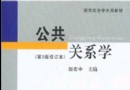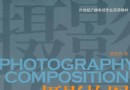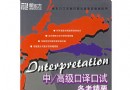電驢下載基地 >> 其他资源 >> 電腦基礎 >> 《Lynda.com出品Photoshop Lightroom 3高級技術視頻教程》(Lynda.com PHOTOSHOP LIGHTROOM 3 ADVANCED TECHNIQUES)[光盤鏡像]
| 《Lynda.com出品Photoshop Lightroom 3高級技術視頻教程》(Lynda.com PHOTOSHOP LIGHTROOM 3 ADVANCED TECHNIQUES)[光盤鏡像] | |
|---|---|
| 下載分級 | 其他资源 |
| 資源類別 | 電腦基礎 |
| 發布時間 | 2017/7/13 |
| 大 小 | - |
《Lynda.com出品Photoshop Lightroom 3高級技術視頻教程》(Lynda.com PHOTOSHOP LIGHTROOM 3 ADVANCED TECHNIQUES)[光盤鏡像] 簡介: 中文名 : Lynda.com出品Photoshop Lightroom 3高級技術視頻教程 英文名 : Lynda.com PHOTOSHOP LIGHTROOM 3 ADVANCED TECHNIQUES 資源格式 : 光盤鏡像 學校 : Lynda.com 主講人 : Chris Orwig 發行日期 : 2010年 地區 : 美國 對白語言 : 英語 文字語言 :
電驢資源下載/磁力鏈接資源下載:
全選
"《Lynda.com出品Photoshop Lightroom 3高級技術視頻教程》(Lynda.com PHOTOSHOP LIGHTROOM 3 ADVANCED TECHNIQUES)[光盤鏡像]"介紹
中文名: Lynda.com出品Photoshop Lightroom 3高級技術視頻教程
英文名: Lynda.com PHOTOSHOP LIGHTROOM 3 ADVANCED TECHNIQUES
資源格式: 光盤鏡像
學校: Lynda.com
主講人: Chris Orwig
發行日期: 2010年
地區: 美國
對白語言: 英語
文字語言: 英文
簡介:

語言:英語
網址:http://www.lynda.com/home/DisplayCourse.aspx?lpk2=73562
類別:教程
(xuehui@TLF)
Lynda.com 出品的時長6小時45分的 Photoshop Lightroom 3高級技術 視頻教程。由攝影師 Chris Orwig 演示了如何掌握Lightroom 3的微妙之處和最大限度地提高其效率。本教程從一開始就深入的探討Lightroom目錄中的照片保持跟蹤、收集、關鍵字、堆迭等操作。Chris還演示如何融入Bridge和Photoshop中的Lightroom工作流程和共享高級技術,包括圖像編輯與調整筆刷,自動化功能,使用插件和擴展,輸出至電子郵件或FTP服務器上等等。本教程附帶練習文件。
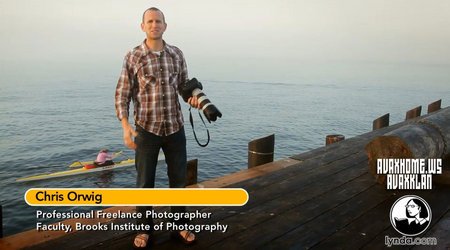
目錄:
Show all Close all Viewed Duration
05:57 Introduction
Welcome 02:11
Strategies for success 01:49
Using the exercise files 01:57
39:00 1. Lightroom, Bridge, and Photoshop
Understanding how Lightroom, Bridge, and Photoshop work together 06:25
Working with Lightroom, Bridge, and Photoshop 06:35
Maximizing compatibility with Photoshop 04:07
Resolving Camera Raw mismatches 07:47
Customizing external editor naming 03:54
Stacking multiple photos 05:25
What to do when Bridge isn't seeing the raw adjustments 04:47
18:30 2. Speeding Up Your Workflow with Automation
Setting up an additional external editor 06:38
Should I work with TIFF or PSD files? 01:03
Setting up an export preset 04:04
Integrating Photoshop actions into Lightroom 06:45
11:46 3. Understanding Catalogs
What are catalogs and why do they matter? 03:38
Where are my images? 04:02
The nuts and bolts of catalogs 01:52
Understanding catalogs, collections, and folders 02:14
15:22 4. Working with Folders and Collections
Working with folders 03:22
Working with collections 03:55
The collections workflow 08:05
16:05 5. Working with Catalogs
Exporting and importing catalogs 07:52
Diagramming multiple catalogs and computers 02:10
When to use multiple catalogs on one computer 03:40
Cleaning up the catalog mess 02:23
10:55 6. Using Catalog Best Practices
Catalog backup defaults 04:07
Performing a better catalog backup 03:45
Restoring from a backup catalog 01:27
Optimizing catalogs 01:36
12:24 7. Managing Digital Assets
Hard drive options 09:50
Further resources 02:34
09:46 8. Using Tethered Capture
Setting up tethered capture 03:12
Custom tethered capture white balance 06:34
43:38 9. Advanced Retouching
Enhancing eyes 08:59
Whitening teeth 02:51
Smoothing skin 06:45
Reducing small blemishes 06:56
Darkening or dodging with the Adjustment brush 02:29
Adding dimensions and contrast 04:53
Retouching workflow with Photoshop and Lightroom, pt. 1: Reducing blemishes 07:10
Retouching workflow with Photoshop and Lightroom, pt. 2: Smoothing skin 03:35
21:42 10. Managed Color Is Better Color
Understanding color space and preventing color profile mismatch 03:29
Monitor calibration with ColorMunki 01:05
Working with ColorChecker Passport 00:59
Creating and exporting a ColorChecker Passport profile 05:44
Choosing and applying a profile 06:42
Saving a profile as a preset 03:43
19:00 11. Print Perfection
Are your prints too dark? 05:47
Monitor brightness presets 03:04
Custom grid layouts 03:38
Importing and exporting custom presets 02:31
Exporting from Lightroom to Pictage 04:00
20:19 12. Creating Custom Watermarks
Designing a custom watermark in Photoshop 07:00
Implementing a custom watermark 03:54
Using a custom watermark for effect in a slideshow 05:54
Using a custom watermark for effect in a web gallery 03:31
15:28 13. Printing Photo Books
Exporting images for a Blurb photo book 06:45
Downloading and installing Blurb BookSmart 00:44
Building and designing a Blurb book 07:59
17:26 14. Publishing Features
Setting up an iPhone or iPad 08:45
Publishing to the iPhone or iPad 02:24
Flickr 03:19
SmugMug 02:58
17:31 15. Working with Web Galleries
Web galleries and web hosting 02:52
Creating and uploading a gallery 06:29
Popular web gallery plug-ins 03:10
Installing and uploading a web gallery plug-in 05:00
25:44 16. Exporting for Different Places
Exporting to burn on DVD or Blu-ray 05:33
Exporting to a blog 09:16
Exporting for the web 03:26
Exporting and posting a slideshow or video 04:34
Creating a Lightroom screensaver 02:55
10:10 17. Communicating with Clients
Creating a client web gallery template 04:01
Sending high-resolution images via FTP 06:09
10:23 18. Lightroom and Email
Emailing images from Lightroom 05:31
Emailing images from Lightroom with Gmail 04:52
11:59 19. Extending Lightroom with Creative Plug-Ins
Installing plug-ins 06:17
Accessing plug-ins 03:10
Creative plug-in resources 02:32
45:06 20. Shortcuts and Speed Tips
General navigation shortcuts 06:21
Importing shortcuts 05:49
Library module shortcuts 08:15
Develop module shortcuts, pt. 1 04:42
Develop module shortcuts, pt. 2 04:29
Develop module shortcuts, pt. 3 05:24
Develop module shortcuts, pt. 4 03:39
Develop module shortcuts, pt. 5 05:11
Shortcut resources 01:16
06:13 21. Improving Lightroom Performance
General tips 02:28
Increasing the cache size for greater speed 03:45
00:55 Conclusion
Goodbye 00:55
英文名: Lynda.com PHOTOSHOP LIGHTROOM 3 ADVANCED TECHNIQUES
資源格式: 光盤鏡像
學校: Lynda.com
主講人: Chris Orwig
發行日期: 2010年
地區: 美國
對白語言: 英語
文字語言: 英文
簡介:

語言:英語
網址:http://www.lynda.com/home/DisplayCourse.aspx?lpk2=73562
類別:教程
(xuehui@TLF)
Lynda.com 出品的時長6小時45分的 Photoshop Lightroom 3高級技術 視頻教程。由攝影師 Chris Orwig 演示了如何掌握Lightroom 3的微妙之處和最大限度地提高其效率。本教程從一開始就深入的探討Lightroom目錄中的照片保持跟蹤、收集、關鍵字、堆迭等操作。Chris還演示如何融入Bridge和Photoshop中的Lightroom工作流程和共享高級技術,包括圖像編輯與調整筆刷,自動化功能,使用插件和擴展,輸出至電子郵件或FTP服務器上等等。本教程附帶練習文件。
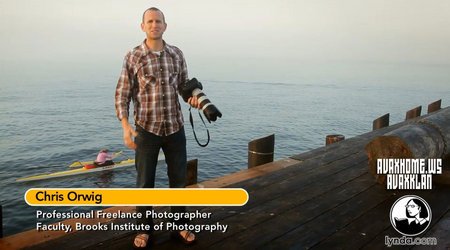
目錄:
Show all Close all Viewed Duration
05:57 Introduction
Welcome 02:11
Strategies for success 01:49
Using the exercise files 01:57
39:00 1. Lightroom, Bridge, and Photoshop
Understanding how Lightroom, Bridge, and Photoshop work together 06:25
Working with Lightroom, Bridge, and Photoshop 06:35
Maximizing compatibility with Photoshop 04:07
Resolving Camera Raw mismatches 07:47
Customizing external editor naming 03:54
Stacking multiple photos 05:25
What to do when Bridge isn't seeing the raw adjustments 04:47
18:30 2. Speeding Up Your Workflow with Automation
Setting up an additional external editor 06:38
Should I work with TIFF or PSD files? 01:03
Setting up an export preset 04:04
Integrating Photoshop actions into Lightroom 06:45
11:46 3. Understanding Catalogs
What are catalogs and why do they matter? 03:38
Where are my images? 04:02
The nuts and bolts of catalogs 01:52
Understanding catalogs, collections, and folders 02:14
15:22 4. Working with Folders and Collections
Working with folders 03:22
Working with collections 03:55
The collections workflow 08:05
16:05 5. Working with Catalogs
Exporting and importing catalogs 07:52
Diagramming multiple catalogs and computers 02:10
When to use multiple catalogs on one computer 03:40
Cleaning up the catalog mess 02:23
10:55 6. Using Catalog Best Practices
Catalog backup defaults 04:07
Performing a better catalog backup 03:45
Restoring from a backup catalog 01:27
Optimizing catalogs 01:36
12:24 7. Managing Digital Assets
Hard drive options 09:50
Further resources 02:34
09:46 8. Using Tethered Capture
Setting up tethered capture 03:12
Custom tethered capture white balance 06:34
43:38 9. Advanced Retouching
Enhancing eyes 08:59
Whitening teeth 02:51
Smoothing skin 06:45
Reducing small blemishes 06:56
Darkening or dodging with the Adjustment brush 02:29
Adding dimensions and contrast 04:53
Retouching workflow with Photoshop and Lightroom, pt. 1: Reducing blemishes 07:10
Retouching workflow with Photoshop and Lightroom, pt. 2: Smoothing skin 03:35
21:42 10. Managed Color Is Better Color
Understanding color space and preventing color profile mismatch 03:29
Monitor calibration with ColorMunki 01:05
Working with ColorChecker Passport 00:59
Creating and exporting a ColorChecker Passport profile 05:44
Choosing and applying a profile 06:42
Saving a profile as a preset 03:43
19:00 11. Print Perfection
Are your prints too dark? 05:47
Monitor brightness presets 03:04
Custom grid layouts 03:38
Importing and exporting custom presets 02:31
Exporting from Lightroom to Pictage 04:00
20:19 12. Creating Custom Watermarks
Designing a custom watermark in Photoshop 07:00
Implementing a custom watermark 03:54
Using a custom watermark for effect in a slideshow 05:54
Using a custom watermark for effect in a web gallery 03:31
15:28 13. Printing Photo Books
Exporting images for a Blurb photo book 06:45
Downloading and installing Blurb BookSmart 00:44
Building and designing a Blurb book 07:59
17:26 14. Publishing Features
Setting up an iPhone or iPad 08:45
Publishing to the iPhone or iPad 02:24
Flickr 03:19
SmugMug 02:58
17:31 15. Working with Web Galleries
Web galleries and web hosting 02:52
Creating and uploading a gallery 06:29
Popular web gallery plug-ins 03:10
Installing and uploading a web gallery plug-in 05:00
25:44 16. Exporting for Different Places
Exporting to burn on DVD or Blu-ray 05:33
Exporting to a blog 09:16
Exporting for the web 03:26
Exporting and posting a slideshow or video 04:34
Creating a Lightroom screensaver 02:55
10:10 17. Communicating with Clients
Creating a client web gallery template 04:01
Sending high-resolution images via FTP 06:09
10:23 18. Lightroom and Email
Emailing images from Lightroom 05:31
Emailing images from Lightroom with Gmail 04:52
11:59 19. Extending Lightroom with Creative Plug-Ins
Installing plug-ins 06:17
Accessing plug-ins 03:10
Creative plug-in resources 02:32
45:06 20. Shortcuts and Speed Tips
General navigation shortcuts 06:21
Importing shortcuts 05:49
Library module shortcuts 08:15
Develop module shortcuts, pt. 1 04:42
Develop module shortcuts, pt. 2 04:29
Develop module shortcuts, pt. 3 05:24
Develop module shortcuts, pt. 4 03:39
Develop module shortcuts, pt. 5 05:11
Shortcut resources 01:16
06:13 21. Improving Lightroom Performance
General tips 02:28
Increasing the cache size for greater speed 03:45
00:55 Conclusion
Goodbye 00:55
- 上一頁:《C#4.0中文視頻教程》更新第20課/共20課[壓縮包]
- 下一頁:《PHOTOSHOP ELEMENTS 9基礎培訓視頻教程》(LYNDA.COM PHOTOSHOP ELEMENTS 9 ESSENTIAL TRAINING)[光盤鏡像]
相關資源:
- [電腦基礎]《連環漫畫設計》(GW - Comic Book Illustration with Phil Noto )[光盤鏡像]
- [電腦基礎]《After Effects CS5:創建動態圖形視頻教程》(Lynda.com After Effects CS5 Creating Motion Graphics)[光盤鏡像]
- [生活百科]《另類攝影50講》彩圖版[PDF] 資料下載
- [其他資源綜合]《問題室友》(Frownland)[DVDRip] 免費下載
- [電腦基礎]《人物真實動作庫(實用於Maya Max 以及二維動畫工作者所用)》(Principles of Motion DVD (1) #不是格斗動作,是真實人物動作#)3.71[壓縮包]
- [其他資源綜合]《七界之詩》完整版[MP3]
- [生活百科]《大氣臭氧層和臭氧洞》掃描版[PDF] 資料下載
- [生活百科]《實用圖示手穴療法》掃描版[PDF] 資料下載
- [生活百科]《調情的藝術-人類交際的終生藝術》((德)布裡吉特·布克森普夫)中譯本,掃描版[PDF] 資料下載
- [其他資源綜合]《少林十二鉤》掃描版[PDF] 資料下載
- [電腦基礎]《Lightroom3中文視頻教程大全》lightroom 3.0[WMV]
- [生活圖書]《孫思邈健身術》掃描版[PDF]
- [行業軟件]《力克服裝設計輔助》(LECTRA U4IA GRAPHICS)[Bin]
- [英語學習資料]Michael Kamen -《虎膽龍威》(Die Hard)Original Motion Picture Soundtrack[MP3] 資料下載
- [文學圖書]《夾注版全本新注聊齋志異》(聊齋志異)文字版[PDF]
- [學習課件]《desktop author 中文教程》資料下載
- [其他圖書]《武當太極劍:演練教程》掃描版[PDF]
- [文學圖書]《透視錢鐘書》文字版[PDF]
- [人文社科]《小賊·美女·妙探》(Kiss, Kiss, Bang, Bang )[DVDScr]
- [其他圖書]《實戰Painter9繪畫技法 作者(韓)石正賢(中文版的哈)》
- 《Magnitude Engineering Solutions出品SolidWorks DVD視頻培訓教程》(Solidworks Tutorial By Magnitude Engineering Solutions)[光盤鏡像]
- 《浪曦視頻在線設計模式視頻教程 10月25日更新》exe
- 《UG NX 6.0產品設計》(UG NX 6.0)隨書光盤[光盤鏡像]
- 《Photoshop 婚紗與寫真實用技術精粹》DVD光盤/視頻教程/PPT[光盤鏡像]
- 《Lynda.com出品Excel 2010深入學習財務功能視頻教程》(Lynda.com Excel 2010 Financial Functions in Depth)[光盤鏡像]
- 《Excel 2010: 日期和時間函數功能教程》(Excel 2010: Working with Dates and Times)[光盤鏡像]
- 《Microsoft .net 2.0 Framework 專業程序員指南》(Microsoft.net 2.0 Programming for Professional)
- 《筆記本電腦故障應急速查萬用全書》[PDF]
- 《Photoshop快速繪畫視頻演示-PIRAKE》9月16日更新第二集
- 《Service-Oriented Architecture 》PDF
- 《Jbuilder X 實用技術手冊 PDF掃描版》
- 《斯坦福大學開放課程: 達爾文的遺產》(Open Stanford Course: Darwins Legacy)開放式課程/更新完畢/共10課[MP4]
免責聲明:本網站內容收集於互聯網,本站不承擔任何由於內容的合法性及健康性所引起的爭議和法律責任。如果侵犯了你的權益,請通知我們,我們會及時刪除相關內容,謝謝合作! 聯系信箱:[email protected]
Copyright © 電驢下載基地 All Rights Reserved