電驢下載基地 >> 其他资源 >> 電腦基礎 >> 《Word for Mac 2011基礎培訓視頻教程》(Lynda.com Word for Mac 2011 Essential Training)[光盤鏡像]
| 《Word for Mac 2011基礎培訓視頻教程》(Lynda.com Word for Mac 2011 Essential Training)[光盤鏡像] | |
|---|---|
| 下載分級 | 其他资源 |
| 資源類別 | 電腦基礎 |
| 發布時間 | 2017/7/13 |
| 大 小 | - |
《Word for Mac 2011基礎培訓視頻教程》(Lynda.com Word for Mac 2011 Essential Training)[光盤鏡像] 簡介: 中文名 : Word for Mac 2011基礎培訓視頻教程 英文名 : Lynda.com Word for Mac 2011 Essential Training 資源格式 : 光盤鏡像 地區 : 美國 對白語言 : 英語 文字語言 : 英文 簡介 : 資源簡介 語言:英語 網址:http://www.lynda.com/home/displa ... 3560&
電驢資源下載/磁力鏈接資源下載:
- 下載位址: [www.ed2k.online][Word.for.Mac.2011基礎視頻教程].TLF-SOFT-Lynda.com.Word.for.Mac.2011.Essential.Training-QUASAR.iso
- 下載位址: [www.ed2k.online][Word.for.Mac.2011基礎視頻教程].TLF-SOFT-Lynda.com.Word.for.Mac.2011.Essential.Training-QUASAR.nfo
全選
"《Word for Mac 2011基礎培訓視頻教程》(Lynda.com Word for Mac 2011 Essential Training)[光盤鏡像]"介紹
中文名: Word for Mac 2011基礎培訓視頻教程
英文名: Lynda.com Word for Mac 2011 Essential Training
資源格式: 光盤鏡像
地區: 美國
對白語言: 英語
文字語言: 英文
簡介:
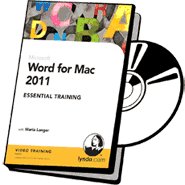
資源簡介
語言:英語
網址:http://www.lynda.com/home/displa ... 3560&lpk67=true
類別:教程
Lynda.com 出品的時長達7小時3分的 Word for Mac 2011基礎培訓 視頻教程。由 Maria Langer 演示了微軟Word 2011如何創建,版式和打印多種類型的文檔。包括排版輪廓,文本格式和頁面,頁眉和頁腳的使用,主題和風格的使用,添加多媒體等等。還演示了如何定制自動化Word 2011和如何錄制宏。本教程附帶練習文件。
以上翻譯來自xuehui@TLF
In Word for Mac 2011 Essential Training, author Maria Langer shows how to create, format, and print a wide variety of documents in Microsoft Word 2011. The course covers building outlines, formatting text and pages, working with headers and footers, using themes and styles, adding multimedia, and more. It also shows how to customize and automate Word 2011, including how to record macros. Exercise files accompany the course.
目錄:
Introduction 05:06
Welcome 1:08 7.1 MB
Word processing basics 3:09 2.8 MB
Using the exercise files 0:49 0.7 MB
1. Understanding the Word Interface 21:53
Menus, shortcut keys, and toolbars 3:43 4.5 MB
The Ribbon 2:32 3.0 MB
The Toolbox and the Media Browser 2:27 3.2 MB
The Sidebar 1:42 2.1 MB
Document views 5:24 8.8 MB
Navigating windows and documents 6:05 13.3 MB
2. Working with Files 13:40
Using the Document Gallery 4:51 5.3 MB
Creating documents 1:51 2.1 MB
Opening, saving, and closing documents 6:58 8.0 MB
3. Learning the Basics of Text Entry 14:20
Entering text 5:33 5.4 MB
Inserting and deleting text 2:34 2.4 MB
Using Click and Type to enter text 3:26 3.7 MB
Inserting symbols and special characters 2:47 3.0 MB
4. Learning the Basics of Text Editing 27:28
Selecting and editing text 6:34 8.3 MB
Copying and moving text 7:01 8.7 MB
Using the Scrapbook 4:38 5.1 MB
Undoing, redoing, and repeating actions 4:36 5.1 MB
Finding and replacing text 4:39 6.2 MB
5. Formatting Text Characters 24:50
Font formatting basics 9:00 11.0 MB
Applying font formatting 7:12 8.5 MB
Using the Font dialog 4:35 6.2 MB
Formatting with the Find and Replace dialog 4:03 6.6 MB
6. Formatting Paragraphs 27:18
Paragraph formatting basics 9:39 10.4 MB
Setting justification and line spacing 2:17 2.9 MB
Indenting paragraphs 4:37 5.6 MB
Using list formats 5:41 6.5 MB
Setting paragraph formatting options 5:04 5.7 MB
7. Working with Tab Tables 14:33
Understanding tab tables 4:15 5.6 MB
Creating a tab table with the Ruler 5:20 5.5 MB
Creating a tab table with the Tabs dialog 4:58 4.8 MB
8. Using Styles 20:31
Understanding styles and themes 2:36 2.7 MB
Applying styles 6:32 8.9 MB
Reformatting with Quick Style sets and themes 2:37 3.3 MB
Modifying styles 4:28 5.0 MB
Creating and deleting styles 4:18 4.6 MB
9. Using Other Text Formatting Techniques 13:22
Revealing formatting 4:24 4.9 MB
Using the Format Painter 1:38 1.6 MB
Creating drop caps 3:34 4.2 MB
Using AutoFormat on text 3:46 6.6 MB
10. Formatting Documents and Sections 27:29
Setting margins 4:03 4.3 MB
Adding page and section breaks 4:54 7.2 MB
Setting multiple columns 8:11 15.8 MB
Varying page orientation within a document 2:43 4.8 MB
Inserting page numbers 2:47 3.5 MB
Adding watermarks and background images 4:51 6.0 MB
11. Adding Headers and Footers 13:39
Using built-in headers and footers 5:34 7.5 MB
Manually creating headers and footers 4:00 4.9 MB
Setting multiple headers and footers in a document 4:05 5.4 MB
12. Working with Cell Tables 18:54
Creating a cell table 3:42 3.7 MB
Entering and formatting table text 4:16 5.0 MB
Modifying table structure 5:34 6.2 MB
Using table styles 2:49 3.8 MB
Converting between tab and cell tables 2:33 2.8 MB
13. Using Borders and Shading 18:12
Adding borders to text and paragraphs 5:38 6.8 MB
Adding borders to table cells 3:47 4.2 MB
Setting page borders 4:13 4.9 MB
Applying shading 4:34 5.2 MB
14. Working with Multimedia Elements 16:56
Using the Media Browser to insert media 3:24 3.8 MB
Inserting media from a file 2:36 3.1 MB
Formatting images 4:30 6.8 MB
Wrapping text around an image 2:27 3.6 MB
Inserting and formatting a text box 3:59 4.7 MB
15. Using Automatic Text Features 13:17
Using AutoCorrect and AutoFormat As You Type 9:26 9.4 MB
Using AutoText and AutoComplete 3:51 4.1 MB
16. Working with Outlines 17:28
Building an outline 4:26 4.1 MB
Rearranging outline components 3:39 3.7 MB
Viewing outlines 4:09 4.4 MB
Numbering outline headings 5:14 5.7 MB
17. Using Word's Writing Tools 26:49
Checking spelling and grammar 8:19 10.5 MB
Using reference tools 4:30 5.2 MB
Inserting footnotes and endnotes 6:27 8.5 MB
Using the Word Count feature 2:49 3.3 MB
Compiling a table of contents 4:44 5.9 MB
18. Working with Other Users in Word 17:44
Adding comments 2:46 2.9 MB
Tracking changes 7:45 9.4 MB
Merging and comparing documents 4:28 6.9 MB
Sharing documents with others 2:45 3.0 MB
19. Creating Letters, Envelopes, and Labels 18:54
Using letter templates 8:05 9.1 MB
Creating envelopes 6:23 7.0 MB
Creating labels 4:26 4.7 MB
20. Controlling Privacy and Security 12:36
Setting Document Security options 9:00 10.4 MB
Using Privacy options 3:36 4.4 MB
21. Printing Documents 14:31
Setting Page Setup Options 4:12 4.4 MB
Previewing a document 2:13 3.6 MB
Printing to a printer 4:11 4.8 MB
Printing to PDF 3:55 4.9 MB
22. Using Macros 11:09
Using Word's Macro Recorder 9:18 11.4 MB
Understanding macro security 1:51 1.9 MB
23. Customizing Word 12:28
Customizing toolbars and menus 6:00 6.6 MB
Customizing Word's shortcut keys 3:38 4.0 MB
Customizing the Ribbon 2:50 2.8 MB
Conclusion 00:42
Goodbye 0:42 0.6 MB
下載鏈接來自TLF 非本人供源
英文名: Lynda.com Word for Mac 2011 Essential Training
資源格式: 光盤鏡像
地區: 美國
對白語言: 英語
文字語言: 英文
簡介:
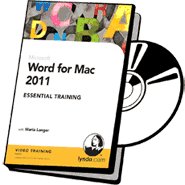
資源簡介
語言:英語
網址:http://www.lynda.com/home/displa ... 3560&lpk67=true
類別:教程
Lynda.com 出品的時長達7小時3分的 Word for Mac 2011基礎培訓 視頻教程。由 Maria Langer 演示了微軟Word 2011如何創建,版式和打印多種類型的文檔。包括排版輪廓,文本格式和頁面,頁眉和頁腳的使用,主題和風格的使用,添加多媒體等等。還演示了如何定制自動化Word 2011和如何錄制宏。本教程附帶練習文件。
以上翻譯來自xuehui@TLF
In Word for Mac 2011 Essential Training, author Maria Langer shows how to create, format, and print a wide variety of documents in Microsoft Word 2011. The course covers building outlines, formatting text and pages, working with headers and footers, using themes and styles, adding multimedia, and more. It also shows how to customize and automate Word 2011, including how to record macros. Exercise files accompany the course.
目錄:
Introduction 05:06
Welcome 1:08 7.1 MB
Word processing basics 3:09 2.8 MB
Using the exercise files 0:49 0.7 MB
1. Understanding the Word Interface 21:53
Menus, shortcut keys, and toolbars 3:43 4.5 MB
The Ribbon 2:32 3.0 MB
The Toolbox and the Media Browser 2:27 3.2 MB
The Sidebar 1:42 2.1 MB
Document views 5:24 8.8 MB
Navigating windows and documents 6:05 13.3 MB
2. Working with Files 13:40
Using the Document Gallery 4:51 5.3 MB
Creating documents 1:51 2.1 MB
Opening, saving, and closing documents 6:58 8.0 MB
3. Learning the Basics of Text Entry 14:20
Entering text 5:33 5.4 MB
Inserting and deleting text 2:34 2.4 MB
Using Click and Type to enter text 3:26 3.7 MB
Inserting symbols and special characters 2:47 3.0 MB
4. Learning the Basics of Text Editing 27:28
Selecting and editing text 6:34 8.3 MB
Copying and moving text 7:01 8.7 MB
Using the Scrapbook 4:38 5.1 MB
Undoing, redoing, and repeating actions 4:36 5.1 MB
Finding and replacing text 4:39 6.2 MB
5. Formatting Text Characters 24:50
Font formatting basics 9:00 11.0 MB
Applying font formatting 7:12 8.5 MB
Using the Font dialog 4:35 6.2 MB
Formatting with the Find and Replace dialog 4:03 6.6 MB
6. Formatting Paragraphs 27:18
Paragraph formatting basics 9:39 10.4 MB
Setting justification and line spacing 2:17 2.9 MB
Indenting paragraphs 4:37 5.6 MB
Using list formats 5:41 6.5 MB
Setting paragraph formatting options 5:04 5.7 MB
7. Working with Tab Tables 14:33
Understanding tab tables 4:15 5.6 MB
Creating a tab table with the Ruler 5:20 5.5 MB
Creating a tab table with the Tabs dialog 4:58 4.8 MB
8. Using Styles 20:31
Understanding styles and themes 2:36 2.7 MB
Applying styles 6:32 8.9 MB
Reformatting with Quick Style sets and themes 2:37 3.3 MB
Modifying styles 4:28 5.0 MB
Creating and deleting styles 4:18 4.6 MB
9. Using Other Text Formatting Techniques 13:22
Revealing formatting 4:24 4.9 MB
Using the Format Painter 1:38 1.6 MB
Creating drop caps 3:34 4.2 MB
Using AutoFormat on text 3:46 6.6 MB
10. Formatting Documents and Sections 27:29
Setting margins 4:03 4.3 MB
Adding page and section breaks 4:54 7.2 MB
Setting multiple columns 8:11 15.8 MB
Varying page orientation within a document 2:43 4.8 MB
Inserting page numbers 2:47 3.5 MB
Adding watermarks and background images 4:51 6.0 MB
11. Adding Headers and Footers 13:39
Using built-in headers and footers 5:34 7.5 MB
Manually creating headers and footers 4:00 4.9 MB
Setting multiple headers and footers in a document 4:05 5.4 MB
12. Working with Cell Tables 18:54
Creating a cell table 3:42 3.7 MB
Entering and formatting table text 4:16 5.0 MB
Modifying table structure 5:34 6.2 MB
Using table styles 2:49 3.8 MB
Converting between tab and cell tables 2:33 2.8 MB
13. Using Borders and Shading 18:12
Adding borders to text and paragraphs 5:38 6.8 MB
Adding borders to table cells 3:47 4.2 MB
Setting page borders 4:13 4.9 MB
Applying shading 4:34 5.2 MB
14. Working with Multimedia Elements 16:56
Using the Media Browser to insert media 3:24 3.8 MB
Inserting media from a file 2:36 3.1 MB
Formatting images 4:30 6.8 MB
Wrapping text around an image 2:27 3.6 MB
Inserting and formatting a text box 3:59 4.7 MB
15. Using Automatic Text Features 13:17
Using AutoCorrect and AutoFormat As You Type 9:26 9.4 MB
Using AutoText and AutoComplete 3:51 4.1 MB
16. Working with Outlines 17:28
Building an outline 4:26 4.1 MB
Rearranging outline components 3:39 3.7 MB
Viewing outlines 4:09 4.4 MB
Numbering outline headings 5:14 5.7 MB
17. Using Word's Writing Tools 26:49
Checking spelling and grammar 8:19 10.5 MB
Using reference tools 4:30 5.2 MB
Inserting footnotes and endnotes 6:27 8.5 MB
Using the Word Count feature 2:49 3.3 MB
Compiling a table of contents 4:44 5.9 MB
18. Working with Other Users in Word 17:44
Adding comments 2:46 2.9 MB
Tracking changes 7:45 9.4 MB
Merging and comparing documents 4:28 6.9 MB
Sharing documents with others 2:45 3.0 MB
19. Creating Letters, Envelopes, and Labels 18:54
Using letter templates 8:05 9.1 MB
Creating envelopes 6:23 7.0 MB
Creating labels 4:26 4.7 MB
20. Controlling Privacy and Security 12:36
Setting Document Security options 9:00 10.4 MB
Using Privacy options 3:36 4.4 MB
21. Printing Documents 14:31
Setting Page Setup Options 4:12 4.4 MB
Previewing a document 2:13 3.6 MB
Printing to a printer 4:11 4.8 MB
Printing to PDF 3:55 4.9 MB
22. Using Macros 11:09
Using Word's Macro Recorder 9:18 11.4 MB
Understanding macro security 1:51 1.9 MB
23. Customizing Word 12:28
Customizing toolbars and menus 6:00 6.6 MB
Customizing Word's shortcut keys 3:38 4.0 MB
Customizing the Ribbon 2:50 2.8 MB
Conclusion 00:42
Goodbye 0:42 0.6 MB
下載鏈接來自TLF 非本人供源
- 上一頁:《 AutoCAD 2011: 從Windows 移植到Mac視頻教程》(Lynda.com AutoCAD 2011 Migrating from Windows to Mac)[壓縮包]
- 下一頁:《思科教程》(cisco)[壓縮包]
相關資源:
- [電腦基礎]《電腦報》2014年第20期(windows8.禁購風波)PDF
- [生活百科]《經絡通養生治病全書 一敲就靈》掃描版[PDF] 資料下載
- [電腦基礎]《【雪狐網分享】PHP100教程2012版》更新至73講[AVI]
- [其他資源綜合]《新課程高中名特優教師同步說課與示范:高三化學總復習》共15講/更新完畢[光盤鏡像]
- [電腦基礎]《Java網絡高級編程》[PDF]
- [電腦基礎]《十天掌握VB.NET基礎 》1.0[壓縮包]
- [生活百科]《當代著名老中醫秘驗方單方選》掃描版[PDF] 資料下載
- [其他資源綜合]《你不再寂寞:小網蟲的人際交往》掃描版[PDF] 資料下載
- [電腦基礎]《CNN互動英語2008年8月號》(LiveABC CNN Interactive English Magazine August 2008 No.095)[ISO]
- [電腦基礎]《經典LINUX書籍匯總之一》全部是清晰的PDF格式
- [電腦基礎]《Adobe Encore CS5視頻教程》(VTC.Adobe Encore CS5)[光盤鏡像]
- [電視游戲]《101合1運動游戲》(101 in 1 Sports Party Megamix)歐版[光盤鏡像][Wii]
- [其他圖書]《催眠術教程》掃描版[PDF]
- [行業軟件]《吉他效果器》(Native Instruments Guitar Rig v3.2.1 VST RTAS)[壓縮包],行業軟件、資源下載
- [電腦基礎]《MyEclipse 6 實戰開發講解視頻入門》(MyEclipse 6 tutorial)
- [多媒體類]《Sound Ideas公司Series 10000 Ambience III自然、社會環境音效》(Series 10000 Ambience III)Ambience III[Bin]
- [學習課件]《儒學近代之境:章太炎儒學思想研究》(張昭軍)掃描版[PDF] 資料下載
- [多媒體類]《圖片處理軟件》(Ashampoo Photo Commander) v10.1.2[壓縮包]
- [行業軟件]《自動化測試管理環境》(Teststand V4.1.1 )[光盤鏡像]
- [其他圖書]《人像攝影手冊》(比爾.赫特爾)掃描版[PDF]
- 《使用Illustrator CS5設計兩種顏色的T恤視頻教程》(Digital Tutors Designing a Two Color T-Shirt in Illustrator CS5)[光盤鏡像]
- 《完全掌握AutoCAD 2008中文版--建築篇 配書光盤》[光盤鏡像]
- 《計算機圖形學盛會2007 碩士課程和論文主題》(SIGGRAPH 2007 Encore Videos)[光盤鏡像]
- 《SimplyMaya 鬼屋場景建模》(SimplyMaya Haunted House Modeling)
- 《proe教程免費下載》[壓縮包]
- 《電腦報》2014年第19期(《只保三天,小米公然挑戰三包法》追蹤)PDF
- 《數據結構-電子科技大學》(Data Structure)[壓縮包]
- 《Photoshop CS5入門到高級視頻教程》[光盤鏡像]
- 《C/C++/Java 程序設計經典教程》(C How To Program)pdf
- 《ZBrush 3 界面與工作流程簡介》(Gnomon Intro to ZBrush 3 Interface And Workflow)[ISO]
- 《電腦迷2005年配套光盤(更新至12月號下)》[ISO]
- 《Bento v2 新功能》(Lynda com Bento 2 New Features)[光盤鏡像]
免責聲明:本網站內容收集於互聯網,本站不承擔任何由於內容的合法性及健康性所引起的爭議和法律責任。如果侵犯了你的權益,請通知我們,我們會及時刪除相關內容,謝謝合作! 聯系信箱:[email protected]
Copyright © 電驢下載基地 All Rights Reserved



