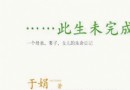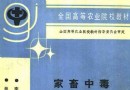| 《Encore CS5基礎教程》(Lynda.com Encore CS5 Essential Training )[光盤鏡像] | |
|---|---|
| 下載分級 | 其他资源 |
| 資源類別 | 電腦基礎 |
| 發布時間 | 2017/7/13 |
| 大 小 | - |
《Encore CS5基礎教程》(Lynda.com Encore CS5 Essential Training )[光盤鏡像] 簡介: 中文名 : Encore CS5基礎教程 英文名 : Lynda.com Encore CS5 Essential Training 資源格式 : 光盤鏡像 主講人 : Chad Perkins 發行日期 : 2010年04月30日 地區 : 美國 對白語言 : 英語 文字語言 : 英文 簡介 : 資源簡介 Lynda.com 出品的Encore CS5 Essen
電驢資源下載/磁力鏈接資源下載:
- 下載位址: [www.ed2k.online][Encore.CS5基礎教程].Lynda.com.Encore.CS5.Essential.Training-QUASAR.iso
- 下載位址: [www.ed2k.online][Encore.CS5基礎教程].Lynda.com.Encore.CS5.Essential.Training-QUASAR.nfo
全選
"《Encore CS5基礎教程》(Lynda.com Encore CS5 Essential Training )[光盤鏡像]"介紹
中文名: Encore CS5基礎教程
英文名: Lynda.com Encore CS5 Essential Training
資源格式: 光盤鏡像
主講人: Chad Perkins
發行日期: 2010年04月30日
地區: 美國
對白語言: 英語
文字語言: 英文
簡介:

資源簡介
Lynda.com 出品的Encore CS5 Essential Training .Encore CS5視頻編輯軟件基礎教程.
主講人:Chad Perkins
教程時長:4小時 . 教學光盤提供有素材文件.
官網鏈接:
軟件介紹:Adobe Encore
這是Adobe 公司推出的一款專業視頻制作軟件.Adobe Encore 最初的第一版叫 Adobe Encore DVD 1.0,是一個為了相對更 專業的制作 DVD 的工具。第二版就是 Adobe Encore DVD 1.5。第三版才更名為 Adobe Encore CS3。CS3 就不多言了,CS 系列作為 Adobe 的創新工具套件早已深入人心,也一直在按版本號延續。而 Encore 到第三版時已不能簡單的說是為了制作 DVD 了,裡面含有高清藍光盤的編著及刻錄功能,還有 Adobe 引以為豪的 Flash 編碼輸出。因此 Encore 作為單一冠名就此開始延續,到現在即為 Adobe Encore CS4。到 CS4 版,Encore 的功能進一步增強,象對 Flash 文件的設置更為復雜,增加藍光光盤特有的彈出式菜單的設計制作,可以在 Premiere Pro 沒有啟動的情況下,直接導入其序列進行 DVD 或藍光的編碼與刻錄等等。 Adobe Encore 過去曾作為一款完全獨立的軟件存在,但從 CS3 開始,Adobe 將其劃歸 Premiere Pro 的附屬組件,因為取消了 Premiere Pro 2.0 時代的 DVD 編碼、設計與刻錄集成,Encore 已成為 Premiere 必不可少的一個輸出組件,但其更為專業與完善的設計功能,相對更獨立的架構,又使其仍可以單獨運行。Encore 更像一款為了 Premiere Pro 最終出版視頻產品的打包終端,其支持硬件刻錄的功能有著明顯的物理意義特性。這也是目前為止,它與 Media Encoder 的一個很明顯的區別。
教程介紹:
在Encore CS5的基本訓練,Chad Perkins 給出了精彩的CS5,Adobe的用於制作DVD的強大的應用,藍光光盤,閃存為基礎的網絡視頻全面的概括。本課程涵蓋添加音頻和字幕軌,創造形象的幻燈片,並以此作為演示工具喝采。還解釋是CS5的藍光增強功能,如創建光盤菜單游戲和隱藏內容的先進技術
In Encore CS5 Essential Training, author Chad Perkins gives an extensive overview of Encore CS5, Adobe's powerful application for authoring DVDs, Blu-ray Discs, and Flash-based video for the web. This course covers adding audio and subtitle tracks, creating image slideshows, and using Encore as a presentation tool. Also explained are the Blu-ray enhancements in CS5, and advanced techniques such as creating games and hidden content for disc menus. Exercise files are included with the course.
主要內容有:
了解電視的標准,轉換和像素長寬比
建設多頁菜單
創建動態菜單
在菜單中添加按鈕和鏈接
插入章節標記
定義一個用戶的權限光盤
添加文本
喝采聲中使用
循環菜單
菜單之間的轉換
輸出到與Flash技術
與Premiere Pro和After Effects的結合
Topics include:
Understanding television standards, transcoding, and pixel aspect ratios
Building multipage menus
Creating motion menus
Adding and linking buttons in menus
Inserting chapter markers
Defining user permissions for a disc
Adding text
Using audio in Encore
Looping menus
Transitioning between menus
Outputting to the web with Flash
Integrating with Premiere Pro and After Effects
截圖預覽:


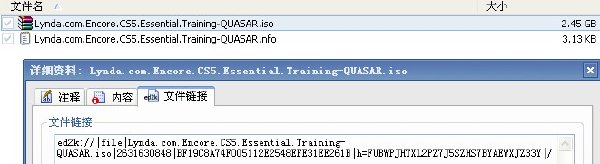
目錄:
1. Introduction 04:43
Welcome 00:57
What is Encore? 01:33
Using the exercise files 01:15
Reconnecting unlinked media 00:58
16:10 2. Project: Building a Simple DVD
Project overview 01:12
Importing content 01:55
Using included content 02:02
Adding a menu to a project 02:42
What are timelines? 02:03
Creating links and navigation 03:13
Exporting 03:03
21:28 3. Introductory Technical Concepts
Understanding disc formats 03:07
About television standards 01:40
What is transcoding? 04:47
Exporting video for Encore 02:39
Bits vs. bytes 02:03
The importance of bit budgeting 01:46
About pixel aspect ratios 02:52
About overscan and safe areas 02:34
13:05 4. Creating Projects
Creating a new project 02:57
Touring the interface 04:44
Importing assets as Encore objects 01:35
Using the Project panel 03:49
16:47 5. Creating Menus
Understanding menus 00:40
Creating menus with the Library panel 04:37
Editing menus 03:41
The Menu Viewer vs. the Menus panel 01:20
Creating motion menus 04:16
About submenus 02:13
20:34 6. Creating Buttons
The anatomy of a button 03:42
Creating buttons 01:55
Editing buttons 01:24
Viewing and adjusting button routing 03:27
Creating video buttons 03:19
Understanding subpicture states 01:45
Changing subpicture colors 05:02
13:35 7. Working with the Timeline
Using the Monitor 00:55
Creating chapter markers 03:18
Setting poster frames 03:38
Creating chapter points automatically 01:47
Editing video in the timeline 02:35
The Timeline Viewer vs. the Timeline panel 01:22
08:09 8. Creating Links and Navigation
Creating navigation with the Flowchart 02:45
Setting a "first play" object 01:12
Auto-selecting button names from links 01:20
Creating user permissions for a disc 02:52
11:13 9. Object Basics
Creating and adjusting text 04:05
Applying styles 02:27
Automatically arranging objects 01:08
Transforming objects 03:33
17:30 10. Creating Slideshows
Introducing slideshows 04:45
Adjusting slideshow properties 03:26
Adding motion and transitions 04:26
Syncing slideshows to audio 03:20
Slideshows and bit budgeting 01:33
06:43 11. Using Playlists
What is a playlist? 03:45
Using chapter playlists 02:58
17:25 12. Using Audio and Subtitles
Using audio in Encore 01:47
Adding audio to a menu 01:01
Allowing users to change languages 06:27
Creating subtitles 02:08
Importing and exporting subtitles 02:47
Changing subtitle color 03:15
17:28 13. Advanced Authoring Concepts
The power of end action overrides 02:52
Using replacement layers 02:04
Looping motion menus 03:07
Replacing a menu 01:54
Creating a chapter index 02:32
Using photos as subpictures 04:59
12:41 14. Advanced Creative Tricks
Creating "Easter eggs" 02:13
Making games 02:13
Using menu transitions 01:49
Using subpictures as art 03:22
Creating a video menu 03:04
05:17 15. Using Encore as a Presentation Tool
Why use Encore as a presentation tool? 00:37
Creating slideshows with manual advance 01:35
Creating captions on slides 01:29
Adding data content to discs 01:36
11:37 16. Creating Menus from Scratch in Photoshop
Making menus in Photoshop 01:42
The button set codes 01:41
The subpicture highlight codes 01:18
The replacement layer code 02:34
The video button code 01:42
The submenu navigation codes 01:38
Using pre-built menus as templates 01:02
07:33 17. About Blu-ray Discs and HD Video
Introducing Blu-ray discs 02:55
Creating Blu-ray pop-up menus 02:59
Previewing pop-up menus over a timeline 01:39
11:05 18. Testing and Exporting
Encore's automatic letterbox 02:27
Checking your project for errors 02:18
Outputting to disc 02:40
Creating Flash web sites 03:40
05:36 19. Important Technical Issues
Duplication vs. replication 02:08
About copy protection 01:06
About region encoding 01:09
Fixing the audio_TS problem 01:13
04:54 20. Integrating with Other Adobe Applications
Importing sequences from Premiere Pro 01:42
Creating motion menus in After Effects 01:49
Making buttons and subpictures in After Effects 01:23
00:24 Conclusion
Goodbye 00:24
代碼
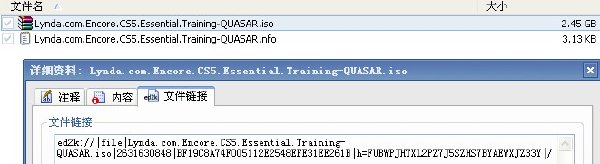
英文名: Lynda.com Encore CS5 Essential Training
資源格式: 光盤鏡像
主講人: Chad Perkins
發行日期: 2010年04月30日
地區: 美國
對白語言: 英語
文字語言: 英文
簡介:

資源簡介
Lynda.com 出品的Encore CS5 Essential Training .Encore CS5視頻編輯軟件基礎教程.
主講人:Chad Perkins
教程時長:4小時 . 教學光盤提供有素材文件.
官網鏈接:
軟件介紹:Adobe Encore
這是Adobe 公司推出的一款專業視頻制作軟件.Adobe Encore 最初的第一版叫 Adobe Encore DVD 1.0,是一個為了相對更 專業的制作 DVD 的工具。第二版就是 Adobe Encore DVD 1.5。第三版才更名為 Adobe Encore CS3。CS3 就不多言了,CS 系列作為 Adobe 的創新工具套件早已深入人心,也一直在按版本號延續。而 Encore 到第三版時已不能簡單的說是為了制作 DVD 了,裡面含有高清藍光盤的編著及刻錄功能,還有 Adobe 引以為豪的 Flash 編碼輸出。因此 Encore 作為單一冠名就此開始延續,到現在即為 Adobe Encore CS4。到 CS4 版,Encore 的功能進一步增強,象對 Flash 文件的設置更為復雜,增加藍光光盤特有的彈出式菜單的設計制作,可以在 Premiere Pro 沒有啟動的情況下,直接導入其序列進行 DVD 或藍光的編碼與刻錄等等。 Adobe Encore 過去曾作為一款完全獨立的軟件存在,但從 CS3 開始,Adobe 將其劃歸 Premiere Pro 的附屬組件,因為取消了 Premiere Pro 2.0 時代的 DVD 編碼、設計與刻錄集成,Encore 已成為 Premiere 必不可少的一個輸出組件,但其更為專業與完善的設計功能,相對更獨立的架構,又使其仍可以單獨運行。Encore 更像一款為了 Premiere Pro 最終出版視頻產品的打包終端,其支持硬件刻錄的功能有著明顯的物理意義特性。這也是目前為止,它與 Media Encoder 的一個很明顯的區別。
教程介紹:
在Encore CS5的基本訓練,Chad Perkins 給出了精彩的CS5,Adobe的用於制作DVD的強大的應用,藍光光盤,閃存為基礎的網絡視頻全面的概括。本課程涵蓋添加音頻和字幕軌,創造形象的幻燈片,並以此作為演示工具喝采。還解釋是CS5的藍光增強功能,如創建光盤菜單游戲和隱藏內容的先進技術
In Encore CS5 Essential Training, author Chad Perkins gives an extensive overview of Encore CS5, Adobe's powerful application for authoring DVDs, Blu-ray Discs, and Flash-based video for the web. This course covers adding audio and subtitle tracks, creating image slideshows, and using Encore as a presentation tool. Also explained are the Blu-ray enhancements in CS5, and advanced techniques such as creating games and hidden content for disc menus. Exercise files are included with the course.
主要內容有:
了解電視的標准,轉換和像素長寬比
建設多頁菜單
創建動態菜單
在菜單中添加按鈕和鏈接
插入章節標記
定義一個用戶的權限光盤
添加文本
喝采聲中使用
循環菜單
菜單之間的轉換
輸出到與Flash技術
與Premiere Pro和After Effects的結合
Topics include:
Understanding television standards, transcoding, and pixel aspect ratios
Building multipage menus
Creating motion menus
Adding and linking buttons in menus
Inserting chapter markers
Defining user permissions for a disc
Adding text
Using audio in Encore
Looping menus
Transitioning between menus
Outputting to the web with Flash
Integrating with Premiere Pro and After Effects
截圖預覽:


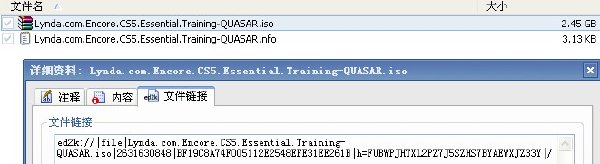
目錄:
1. Introduction 04:43
Welcome 00:57
What is Encore? 01:33
Using the exercise files 01:15
Reconnecting unlinked media 00:58
16:10 2. Project: Building a Simple DVD
Project overview 01:12
Importing content 01:55
Using included content 02:02
Adding a menu to a project 02:42
What are timelines? 02:03
Creating links and navigation 03:13
Exporting 03:03
21:28 3. Introductory Technical Concepts
Understanding disc formats 03:07
About television standards 01:40
What is transcoding? 04:47
Exporting video for Encore 02:39
Bits vs. bytes 02:03
The importance of bit budgeting 01:46
About pixel aspect ratios 02:52
About overscan and safe areas 02:34
13:05 4. Creating Projects
Creating a new project 02:57
Touring the interface 04:44
Importing assets as Encore objects 01:35
Using the Project panel 03:49
16:47 5. Creating Menus
Understanding menus 00:40
Creating menus with the Library panel 04:37
Editing menus 03:41
The Menu Viewer vs. the Menus panel 01:20
Creating motion menus 04:16
About submenus 02:13
20:34 6. Creating Buttons
The anatomy of a button 03:42
Creating buttons 01:55
Editing buttons 01:24
Viewing and adjusting button routing 03:27
Creating video buttons 03:19
Understanding subpicture states 01:45
Changing subpicture colors 05:02
13:35 7. Working with the Timeline
Using the Monitor 00:55
Creating chapter markers 03:18
Setting poster frames 03:38
Creating chapter points automatically 01:47
Editing video in the timeline 02:35
The Timeline Viewer vs. the Timeline panel 01:22
08:09 8. Creating Links and Navigation
Creating navigation with the Flowchart 02:45
Setting a "first play" object 01:12
Auto-selecting button names from links 01:20
Creating user permissions for a disc 02:52
11:13 9. Object Basics
Creating and adjusting text 04:05
Applying styles 02:27
Automatically arranging objects 01:08
Transforming objects 03:33
17:30 10. Creating Slideshows
Introducing slideshows 04:45
Adjusting slideshow properties 03:26
Adding motion and transitions 04:26
Syncing slideshows to audio 03:20
Slideshows and bit budgeting 01:33
06:43 11. Using Playlists
What is a playlist? 03:45
Using chapter playlists 02:58
17:25 12. Using Audio and Subtitles
Using audio in Encore 01:47
Adding audio to a menu 01:01
Allowing users to change languages 06:27
Creating subtitles 02:08
Importing and exporting subtitles 02:47
Changing subtitle color 03:15
17:28 13. Advanced Authoring Concepts
The power of end action overrides 02:52
Using replacement layers 02:04
Looping motion menus 03:07
Replacing a menu 01:54
Creating a chapter index 02:32
Using photos as subpictures 04:59
12:41 14. Advanced Creative Tricks
Creating "Easter eggs" 02:13
Making games 02:13
Using menu transitions 01:49
Using subpictures as art 03:22
Creating a video menu 03:04
05:17 15. Using Encore as a Presentation Tool
Why use Encore as a presentation tool? 00:37
Creating slideshows with manual advance 01:35
Creating captions on slides 01:29
Adding data content to discs 01:36
11:37 16. Creating Menus from Scratch in Photoshop
Making menus in Photoshop 01:42
The button set codes 01:41
The subpicture highlight codes 01:18
The replacement layer code 02:34
The video button code 01:42
The submenu navigation codes 01:38
Using pre-built menus as templates 01:02
07:33 17. About Blu-ray Discs and HD Video
Introducing Blu-ray discs 02:55
Creating Blu-ray pop-up menus 02:59
Previewing pop-up menus over a timeline 01:39
11:05 18. Testing and Exporting
Encore's automatic letterbox 02:27
Checking your project for errors 02:18
Outputting to disc 02:40
Creating Flash web sites 03:40
05:36 19. Important Technical Issues
Duplication vs. replication 02:08
About copy protection 01:06
About region encoding 01:09
Fixing the audio_TS problem 01:13
04:54 20. Integrating with Other Adobe Applications
Importing sequences from Premiere Pro 01:42
Creating motion menus in After Effects 01:49
Making buttons and subpictures in After Effects 01:23
00:24 Conclusion
Goodbye 00:24
代碼
.? 鞍? . ? 曹? ? 馨 ? 哕 zk ? 懿圹圹鄄?哕 ? 懿 苒圹馨 苘苘圹圹 敗圹圮 卟圮苘苘馨 ? 圹圹哌咣圹?圹? 苒? 圹圹圹圹圮 臂圹圹哌圹 苒圹圹圹圹?圹圹圹圹圹? 臂圹 槽郯圹? 圹?槽圻 咣鄄 槽鄄 槽郯圹圻 槽圹 圹? 咣鄄
槽圹 槽鄄圹郯 圹郯圹郯 槽郯圹郯 苒圻 圹? 佰圹佰圹 槽? 槽圹 槽圹圹郯 圹圹圹? 咣圹圹? ? 圹? 圹鄄圹郯 懿鄄
槽鄄 圹圹圹郯 圹圹圹圹圹圹圹圹圹圹圹圹圹圹圹圹圹圹圹圹圹圹圹圹哌
臂鄄 敗 圹鄄圹郯 圹郯圹哌哌哌咣鄄哌哌哌哌圹鄄圹哌哌哌咣圻圹圻哌咣圹? 圹圮 槽苒圹佰圹? 圹郯圹郯 槽郯 苘荥 圹郯圹舶 佰圹 槽? 圹郯
咣圹圹圹圹?圹鄄? 苒圹 圹? 咣?圹? 佰鄄 圹? 槽?槽? 槽鄄
哌膊佰圹?咣圹圹圹圹?圻 咣 圹圹苘苒圹避? 咣槽圹 佰圹
咣圮 哌膊斑? ? ?哌圹圹圻? .? 槽? ? .? 苒? ? ? QUASAR PROUDLY PRESENTS
?哪哪哪哪哪哪哪哪哪哪哪哪哪哪哪哪哪哪哪哪哪哪哪哪哪哪哪哪哪哪哪哪哪哪哪哪??
Encore CS5 Essential Training
(c) Lynda.com
Supplier . : QUASAR Size ..... : 52 x 50MB
Cracker .. : QUASAR Protection : Condom
Packager . : QUASAR Type ..... : Brain Enhancement
Date ..... : 05-11-2010 OS ....... : Win/Mac
?哪哪哪哪哪哪哪哪哪哪哪哪哪哪哪哪哪哪哪哪哪哪哪哪哪哪哪哪哪哪哪哪哪哪哪哪??
Encore CS5 Essential Training
Author: Chad Perkins
In Encore CS5 Essential Training, author Chad Perkins gives an
extensive overview of Encore CS5, Adobe's powerful application
for authoring DVDs, Blu-ray Discs, and Flash-based video for
the web. This course covers adding audio and subtitle tracks,
creating image slideshows, and using Encore as a presentation
tool. Also explained are the Blu-ray enhancements in CS5, and
advanced techniques such as creating games and hidden content
for disc menus. Exercise files are included with the course.
Topics include:
* Understanding television standards, transcoding, and
pixel aspect ratios
* Building multipage menus
* Creating motion menus
* Adding and linking buttons in menus
* Inserting chapter markers
* Defining user permissions for a disc
* Adding text
* Using audio in Encore
* Looping menus
* Transitioning between menus
* Outputting to the web with Flash
* Integrating with Premiere Pro and After Effects
?哪哪哪哪哪哪哪哪哪哪哪哪哪哪哪哪哪哪哪哪哪哪哪哪哪哪哪哪哪哪哪哪哪哪哪哪??
INSTALLATION
哪哪哪哪哪哪
Unpack, burn or mount and enjoy.
?哪哪哪哪哪哪哪哪哪哪哪哪哪哪哪哪哪哪哪哪哪哪哪哪哪哪哪哪哪哪哪哪哪哪哪哪??
GREETINGS
哪哪哪哪?
We salute our friends, our loyal members and our fair competitors.
?哪哪哪哪哪哪哪哪哪哪哪哪哪哪哪哪哪哪哪哪哪哪哪哪哪哪哪哪哪哪哪哪哪哪哪哪?? 安圹圹圹圹圹圹圹舶 ?THE ALMIGHTY QUASAR ?2010 ?安圹圹圹圹圹圹圹舶
?哪哪哪哪哪哪哪哪哪哪哪哪哪哪哪哪哪哪哪哪哪哪哪哪哪哪哪哪哪哪哪哪哪哪哪哪?
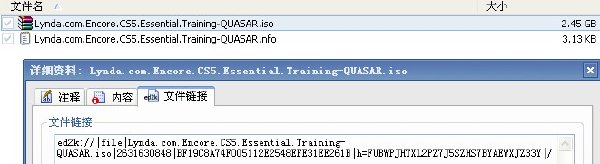
資源來自網絡收集 未經過一一的質量 安全等檢測
只是把收集的資源和各位驢友分享 僅作網絡學習交流使用 請勿用於商業用途 !
希望各位下載的驢友能多多參與分流保源
- 上一頁:《Maya 2010:MatchMover, Toxik和Backburner入門教學》(Maya 2010: Getting Started with MatchMover, Toxik, and Backburner)[光盤鏡像]
- 下一頁:《TrainSignal出品VMware vSphere專業培訓系列教程第二輯》(TrainSignal VMware vSphere Pro SeriesTraining Vol2)第二輯/Vol2[光盤鏡像]
相關資源:
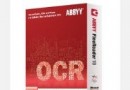 《泰比光學OCR識別軟件ABBYY FineReader 10多國語言(含簡體中文)企業版V10.0.102.105》(ABBYY FineReader 10 Corporate Edition Multilanguage v10.0.102.105)[光盤鏡像]
《泰比光學OCR識別軟件ABBYY FineReader 10多國語言(含簡體中文)企業版V10.0.102.105》(ABBYY FineReader 10 Corporate Edition Multilanguage v10.0.102.105)[光盤鏡像]
- [其他資源綜合]《絕對可憐Children》[1-35連載中][漫畫][小學館中文版][周刊少年Sunday][壓縮包] 資料下載
- [其他資源綜合]《金庸無雙2《滄海》正式版V1.0》(Jin Yong One Like You 2)《滄海》正式版V1.0[壓縮包]
- [其他資源綜合]《《Ginza》OL時尚系列日本雜志》(Ginza)更新至2013年11月 全年更新完畢
- [電腦基礎]《第11季.51RGB出品.網頁制作.dreamweaver flash 快速入門視頻教學》(basis tutorials of flash and dreamweaver from 51rgb)cs5
- [電腦基礎]《電腦急救》掃描版[PDF]
- [電腦基礎]《Photoshop 數碼照片處理從入門到精通》
- [其他資源綜合]《美國隊長:九頭蛇萬歲》(Captain America: Hail Hydra)[1-5/已完結][漫畫]全彩英文版[壓縮包]資料下載
- [電腦基礎]《北京聖思園Hibernate視頻教程》[完整][壓縮包]
- [生活百科]《實用花卉雕刻技法》掃描版[PDF] 資料下載
- [其他資源綜合]龔玥 -《對玥當歌》[DTS-ES 6.1 WAV整軌][DTS]資料下載
- [文學圖書]《破曉》(暮光之城(第四部):破曉)文字版[PDF]
- [生活百科]建銀汽車商城app v1.0 安卓版 免費下載
- [教育科技]《存在之輕:質量、以太和力的統一性》掃描版
- [電腦基礎]《UG NX 5中文版應用與實例教程》隨書光盤[光盤鏡像]
- [多媒體類]格式轉換:Free Video to iPhone Converter V2.1.1.2
- [電腦基礎]《particleIllusion教程》(Cooking with particleIllusion:Video Recipes for Pixel Pyrotechnics)
- [其他圖書]《讓你愛不釋手的手做布包》(Hobbyra Hobbyre)
- [電腦基礎]《使用Maya2011創建面部拓撲視頻教程》(Digital Tutors Creating Facial Topology in Maya 2011)[光盤鏡像]
- [文學圖書]《人格心理學:人性的科學探索》掃描版[PDF]
- [其他圖書]孕婦產婦嬰兒健康指南大全[PDF]
- 《室內建模基礎教學》3ds Max [flv]
- 《GarageBand 08新功能講解教程》(Total Training - Whats New In GarageBand 08)[光盤鏡像]
- 《MySQL 基礎教程》(Lynda.com MySQL Essential Training)[壓縮包]
- 《aboutcg的巴西中文教程》(Brazil_Render & VRay_Render)
- 《2010年中國信息技術應用學術研討會論文集》高清文字版[PDF]
- 《計算機網絡教程》吉林大學遠程教育課件[48課時+3課時輔導]更新至第08講
- 《Word 2010: 郵件合並深入講解教程》(Word 2010: Mail Merge in Depth)[光盤鏡像]
- 《IT電子教育門戶JAVA-web培訓視頻教程 3月23日更新》第一版
- 《AutoCAD 2007中文版室內設計教程》(AutoCAD 2007)隨書光盤[壓縮包]
- 《Illustrator CS4 超越基礎》(Lynda.com Illustrator CS4 Beyond the Basics)[光盤鏡像]
- 《Pages 09基礎訓練》(Lynda com Pages 09 Essential Training)[光盤鏡像]
- 《Beginning XML Databases》CHM
免責聲明:本網站內容收集於互聯網,本站不承擔任何由於內容的合法性及健康性所引起的爭議和法律責任。如果侵犯了你的權益,請通知我們,我們會及時刪除相關內容,謝謝合作! 聯系信箱:[email protected]
Copyright © 電驢下載基地 All Rights Reserved