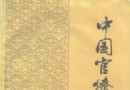電驢下載基地 >> 其他资源 >> 電腦基礎 >> 《Flash Professional CS5視頻教程》(Adobe Flash Professional CS5 Tutorials)[光盤鏡像]
| 《Flash Professional CS5視頻教程》(Adobe Flash Professional CS5 Tutorials)[光盤鏡像] | |
|---|---|
| 下載分級 | 其他资源 |
| 資源類別 | 電腦基礎 |
| 發布時間 | 2017/7/13 |
| 大 小 | - |
《Flash Professional CS5視頻教程》(Adobe Flash Professional CS5 Tutorials)[光盤鏡像] 簡介: 中文名 : Flash Professional CS5視頻教程 英文名 : Adobe Flash Professional CS5 Tutorials 資源格式 : 光盤鏡像 主講人 : Geoff Blake 發行日期 : 2010年09月06日 地區 : 美國 對白語言 : 英語 文字語言 : 英文 簡介 : 資源簡介: VTC出品的Flash CS5專業版視
電驢資源下載/磁力鏈接資源下載:
全選
"《Flash Professional CS5視頻教程》(Adobe Flash Professional CS5 Tutorials)[光盤鏡像]"介紹
中文名: Flash Professional CS5視頻教程
英文名: Adobe Flash Professional CS5 Tutorials
資源格式: 光盤鏡像
主講人: Geoff Blake
發行日期: 2010年09月06日
地區: 美國
對白語言: 英語
文字語言: 英文
簡介:

資源簡介:
VTC出品的Flash CS5專業版視頻教程. 教程長達8個小時.多達95個小節學習內容. 講解了軟件的界面、工具、創建和管理Flash動畫和交互式內容、補間動畫技術、應用簡易特效等深入講解內容. 最後,編輯和發布你的工作成果到互聯網........
主講:Geoff Blake
教程光盤提供有配套練習文件.
視頻教程介紹:
Adobe Flash, the de facto web animation package, is a must-have in the arsenal of every web and mobile designer. In this course, you'll discover the ins and outs of creating and managing Flash movies and interactive content. Come along for the ride as we delve into working with Flash's interface, tools, and objects. Learn how to manage shapes, build symbols, and manage instances. Then, follow along with the huge array of animation techniques, including tweened sequences, applying easing, and special effects. Finally, edit your animations and publish your work for the world to see, all in Adobe Flash CS5! Work files are included.
教程視頻截圖預覽:

目錄:
課程教程目錄安排預覽:
Overview (02:27)
What is Flash?
Understanding What Flash Can Do (06:16)
Weaknesses (05:03)
Strengths (03:12)
Getting Started with Flash
Welcome Screen (02:48)
Creating New Movies (03:43)
Creating Movies from Templates (02:36)
Touring the Interface (06:35)
Panels (07:33)
Toolbox (05:12)
Navigating & Working with Files
Customizing the Interface (06:17)
Exploring Workspaces (03:17)
Saving Workspaces (03:36)
Setting Flash Preferences (05:42)
Opening Files (02:25)
Zooming In & Out (04:10)
Zooming Techniques (04:55)
Navigation Techniques (02:08)
Setting Movie Properties (06:42)
Saving Flash Files (03:08)
New Features (04:32)
Getting Started with the Drawing Tools
Pencil Tool Basics (03:39)
Options for the Pencil Tool (05:33)
Line Tool Basics (03:28)
Line Tool Properties (03:09)
Brush Tool Basics (04:39)
Brush Tool Modes pt. 1 (04:24)
Brush Tool Modes pt. 2 (04:22)
Erasing Mistakes with the Eraser Tool (04:21)
Eraser Tool Modes (05:15)
Pen Tool Basics (06:48)
Drawing Straight Lines & Polygons (04:30)
Drawing Curves (05:28)
Creating Combination Paths (04:32)
Manipulating Anchor Points (06:57)
Drawing Shapes
Drawing Squares & Rectangles (05:06)
Setting a Corner Radius (05:33)
Drawing Ovals & Circles (03:34)
Setting Oval Options (05:29)
Rectangle Primitive Tool (05:56)
Oval Primitive Tool (03:14)
Polygons & Stars (04:09)
Deco Tool (07:29)
Selecting Objects pt. 1 (06:41)
Selecting Objects pt. 2 (05:15)
Using the Lasso Tool (03:32)
Merge Drawing Mode (06:19)
Object Drawing Mode (04:19)
Working with Color
Filling with the Paint Bucket Tool (05:49)
Creating Outlines with the Ink Bottle (04:26)
Creating Custom Colors (04:30)
Applying Transparency with Alpha (04:09)
Using Custom Gradients (05:20)
Managing Shapes
Positioning Objects (05:34)
Duplicating Content (05:06)
Aligning Objects (05:02)
Spacing Objects (03:34)
Transforming Shapes (03:11)
Combining Objects pt. 1 (05:07)
Combining Objects pt. 2 (02:51)
Grouping & Ungrouping (08:14)
Stacking Objects (03:04)
Working with Type
Point & Paragraph Text (04:40)
Formatting Text (05:27)
Creating Multiple Columns (05:14)
Connecting Text Frames (05:53)
Symbols / Instances / Library
Understanding Symbols & Instances (04:42)
Creating Graphic Symbols (05:59)
Graphic Symbols from Scratch (06:00)
Creating Movie Clip Symbols (06:23)
Animating within a Movie Clip (06:54)
Creating Button Symbols pt. 1 (04:19)
Creating Button Symbols pt. 2 (05:50)
Applying Behaviors to Buttons (06:05)
Using the Library (06:22)
Inserting Instances (05:20)
Editing Symbols (05:10)
Creating Animation
Understanding Animation in Flash (03:41)
Timeline Frames & Keyframes (07:17)
Motion Tweened Animation (04:25)
Editing Tweened Animations (02:36)
Using Motion Presets (08:37)
Editing Animations (03:51)
Using the Motion Editor pt. 1 (04:38)
Using the Motion Editor pt. 2 (05:06)
Animating with the Bone Tool (06:15)
Traditional Animation & Layers
Frame-by-Frame Animation (06:12)
Creating Classic Motion Tweening (04:58)
Shape Tweening (02:42)
Creating & Managing Layers (07:30)
Controlling Playback Timing (03:38)
Publishing Your Movies
Publishing to the SWF Format (05:03)
Publishing to HTML (05:13)
Conclusion
Wrap Up (01:52)
Credits
About the Author (00:52)
英文名: Adobe Flash Professional CS5 Tutorials
資源格式: 光盤鏡像
主講人: Geoff Blake
發行日期: 2010年09月06日
地區: 美國
對白語言: 英語
文字語言: 英文
簡介:

資源簡介:
VTC出品的Flash CS5專業版視頻教程. 教程長達8個小時.多達95個小節學習內容. 講解了軟件的界面、工具、創建和管理Flash動畫和交互式內容、補間動畫技術、應用簡易特效等深入講解內容. 最後,編輯和發布你的工作成果到互聯網........
主講:Geoff Blake
教程光盤提供有配套練習文件.
視頻教程介紹:
Adobe Flash, the de facto web animation package, is a must-have in the arsenal of every web and mobile designer. In this course, you'll discover the ins and outs of creating and managing Flash movies and interactive content. Come along for the ride as we delve into working with Flash's interface, tools, and objects. Learn how to manage shapes, build symbols, and manage instances. Then, follow along with the huge array of animation techniques, including tweened sequences, applying easing, and special effects. Finally, edit your animations and publish your work for the world to see, all in Adobe Flash CS5! Work files are included.
教程視頻截圖預覽:

目錄:
課程教程目錄安排預覽:
Overview (02:27)
What is Flash?
Understanding What Flash Can Do (06:16)
Weaknesses (05:03)
Strengths (03:12)
Getting Started with Flash
Welcome Screen (02:48)
Creating New Movies (03:43)
Creating Movies from Templates (02:36)
Touring the Interface (06:35)
Panels (07:33)
Toolbox (05:12)
Navigating & Working with Files
Customizing the Interface (06:17)
Exploring Workspaces (03:17)
Saving Workspaces (03:36)
Setting Flash Preferences (05:42)
Opening Files (02:25)
Zooming In & Out (04:10)
Zooming Techniques (04:55)
Navigation Techniques (02:08)
Setting Movie Properties (06:42)
Saving Flash Files (03:08)
New Features (04:32)
Getting Started with the Drawing Tools
Pencil Tool Basics (03:39)
Options for the Pencil Tool (05:33)
Line Tool Basics (03:28)
Line Tool Properties (03:09)
Brush Tool Basics (04:39)
Brush Tool Modes pt. 1 (04:24)
Brush Tool Modes pt. 2 (04:22)
Erasing Mistakes with the Eraser Tool (04:21)
Eraser Tool Modes (05:15)
Pen Tool Basics (06:48)
Drawing Straight Lines & Polygons (04:30)
Drawing Curves (05:28)
Creating Combination Paths (04:32)
Manipulating Anchor Points (06:57)
Drawing Shapes
Drawing Squares & Rectangles (05:06)
Setting a Corner Radius (05:33)
Drawing Ovals & Circles (03:34)
Setting Oval Options (05:29)
Rectangle Primitive Tool (05:56)
Oval Primitive Tool (03:14)
Polygons & Stars (04:09)
Deco Tool (07:29)
Selecting Objects pt. 1 (06:41)
Selecting Objects pt. 2 (05:15)
Using the Lasso Tool (03:32)
Merge Drawing Mode (06:19)
Object Drawing Mode (04:19)
Working with Color
Filling with the Paint Bucket Tool (05:49)
Creating Outlines with the Ink Bottle (04:26)
Creating Custom Colors (04:30)
Applying Transparency with Alpha (04:09)
Using Custom Gradients (05:20)
Managing Shapes
Positioning Objects (05:34)
Duplicating Content (05:06)
Aligning Objects (05:02)
Spacing Objects (03:34)
Transforming Shapes (03:11)
Combining Objects pt. 1 (05:07)
Combining Objects pt. 2 (02:51)
Grouping & Ungrouping (08:14)
Stacking Objects (03:04)
Working with Type
Point & Paragraph Text (04:40)
Formatting Text (05:27)
Creating Multiple Columns (05:14)
Connecting Text Frames (05:53)
Symbols / Instances / Library
Understanding Symbols & Instances (04:42)
Creating Graphic Symbols (05:59)
Graphic Symbols from Scratch (06:00)
Creating Movie Clip Symbols (06:23)
Animating within a Movie Clip (06:54)
Creating Button Symbols pt. 1 (04:19)
Creating Button Symbols pt. 2 (05:50)
Applying Behaviors to Buttons (06:05)
Using the Library (06:22)
Inserting Instances (05:20)
Editing Symbols (05:10)
Creating Animation
Understanding Animation in Flash (03:41)
Timeline Frames & Keyframes (07:17)
Motion Tweened Animation (04:25)
Editing Tweened Animations (02:36)
Using Motion Presets (08:37)
Editing Animations (03:51)
Using the Motion Editor pt. 1 (04:38)
Using the Motion Editor pt. 2 (05:06)
Animating with the Bone Tool (06:15)
Traditional Animation & Layers
Frame-by-Frame Animation (06:12)
Creating Classic Motion Tweening (04:58)
Shape Tweening (02:42)
Creating & Managing Layers (07:30)
Controlling Playback Timing (03:38)
Publishing Your Movies
Publishing to the SWF Format (05:03)
Publishing to HTML (05:13)
Conclusion
Wrap Up (01:52)
Credits
About the Author (00:52)
資源來自網絡收集 未經過一一的質量 安全等檢測
只是把收集的資源和各位驢友分享 僅作網絡學習交流使用 請勿用於商業用途 !
希望各位下載的驢友能多多參與分流保源
- 上一頁:《項目管理協會認證考試視頻教程》(VTC.COM QUICKSTART PMI CERTIFICATION INFORMATION)[光盤鏡像]
- 下一頁:《IT項目管理國際認證CompTIA Project+視頻教程》(TrainSignal Comp TIA Project Plus Training and Additional Content DVD)更新修正版[光盤鏡像]
相關資源:
- [其他資源綜合]《陳式太極拳競賽套路》掃描版[PDF] 資料下載
- [生活百科]《黃帝內經使用手冊2:補足先天氣運旺》 武國忠[PDF] 資料下載
- [電腦基礎]《麻省理工學院開放課程:算法導論》(MIT - Introduction to Algorithms)[人人影視&oCourse聯合制作][雙語字幕]更新第3節[RMVB]
- [電腦基礎]《3ds Max 9+VRay效果圖制作實戰從入門到精通》3dmax 2009 英文[壓縮包]
- [生活百科]傾聽孩子 免費TXT下載
- [電腦基礎]《程序設計電子書》[ISO]
- [其他資源綜合]《王五公太極連環刀法.中國古佚劍法》掃描版[PDF] 資料下載
- [其他資源綜合]《花花公子周刊》(Weekly Playboy) 2013 年7月1日刊(no.26)
- [其他資源綜合]《史式八卦掌》掃描版[PDF] 資料下載
- [電腦基礎]《Digital-Tutors XSI圖像渲染教程》(Digital Tutors Rendering Techniques in XSI-ViH)[ISO]
- [光盤游戲]《指揮官》(Officers)[光盤鏡像]
- [計算機與網絡]《iPad2玩家秘籍》全彩版[PDF]
- [行業軟件]《maple 12》,行業軟件、資源下載
- [其他圖書]《體育摩托駕駛技術》(Sport Riding Techniques)英文版[PDF]
- [文學圖書]《羅傑疑案》(The Murder of Roger Ackroyd)(阿加莎.克裡斯蒂)掃描版[PDF]
- [其他圖書]《中國空軍傳奇》掃描版[PDF]
- [游戲綜合]《雄鷹進軍 》(March of the Eagles)更新游俠LMAO修正漢化補丁v2.0,美化字體[光盤鏡像]
- [計算機與網絡]《電子商務實務模擬》文字版[PDF]
- [其他資源綜合]《情境兒歌》[ISO] 免費下載
- [學習教程]《郭克華-J2ME移動開發實戰教學視頻(25講全)》[壓縮包]
- 《ITMG視效Avid ds電影特效剪輯軟件中文視頻教程》(avidds)avid ds10.03[壓縮包]
- 《Multisim 10視頻教程》(Multisim 10)multisim 10[壓縮包]
- 《數碼攝影PS CS3應用指南》(Sybex PhotoShop CS3 Workflow: The Digital Photographers Guide)PDF
- 《SPSS 11_0統計分析教程》北京希望電子出版社
- 《美河提供 .J2EE1.4編程指南》
- 《Photoshop CS3完全自學教程》(Photoshop CS3)中文版[隨書光盤][壓縮包]
- 《WordPress 3.0創建自定義小工具和插件》(Lynda.com WordPress Creating Custom Widgets and Plugins)英文版[光盤鏡像]
- 《標准C/C++編程系列視頻教程》共17天/更新完畢[壓縮包]
- 《CSDN 開發高手》從創刊到停刊全部16期
- 《Photoshop數碼照片處理與特效制作》介紹生活照片的處理方法,以及怎樣制作個性化創意照片的方法[ISO]
- 《ScriptingAnswers.com.VBScript系列教程》[ISO]
- 《CBT NUGGETS CompTIA的Security+ 認證培訓課程》(CBT Nuggets CompTIA Security Plus Certification Package V2008)[光盤鏡像]
免責聲明:本網站內容收集於互聯網,本站不承擔任何由於內容的合法性及健康性所引起的爭議和法律責任。如果侵犯了你的權益,請通知我們,我們會及時刪除相關內容,謝謝合作! 聯系信箱:[email protected]
Copyright © 電驢下載基地 All Rights Reserved