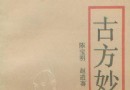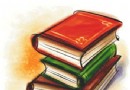電驢下載基地 >> 其他资源 >> 電腦基礎 >> 《Lynda.com出品Project 2010基礎視頻教程》(Lynda.com Project 2010 Essential Training)更新外掛英文字幕[光盤鏡像]
| 《Lynda.com出品Project 2010基礎視頻教程》(Lynda.com Project 2010 Essential Training)更新外掛英文字幕[光盤鏡像] | |
|---|---|
| 下載分級 | 其他资源 |
| 資源類別 | 電腦基礎 |
| 發布時間 | 2017/7/13 |
| 大 小 | - |
《Lynda.com出品Project 2010基礎視頻教程》(Lynda.com Project 2010 Essential Training)更新外掛英文字幕[光盤鏡像] 簡介: 中文名 : Lynda.com出品Project 2010基礎視頻教程 英文名 : Lynda.com Project 2010 Essential Training 資源格式 : 光盤鏡像 學校 : Lynda.com 主講人 : Bonnie Biafore 版本 : 更新外掛英文字幕 發行日期 : 2010年 地區 : 美國 對白語言 : 英語 文字語言 : 英文
電驢資源下載/磁力鏈接資源下載:
- 下載位址: [www.ed2k.online][Lynda.com出品Project.2010基礎視頻教程].Lynda.com.Project.2010.Essential.Training-QUASAR.iso
- 下載位址: [www.ed2k.online][Lynda.com出品Project.2010基礎視頻教程].Project_2010_Essential_Training[SRT].rar
全選
"《Lynda.com出品Project 2010基礎視頻教程》(Lynda.com Project 2010 Essential Training)更新外掛英文字幕[光盤鏡像]"介紹
中文名: Lynda.com出品Project 2010基礎視頻教程
英文名: Lynda.com Project 2010 Essential Training
資源格式: 光盤鏡像
學校: Lynda.com
主講人: Bonnie Biafore
版本: 更新外掛英文字幕
發行日期: 2010年
地區: 美國
對白語言: 英語
文字語言: 英文
簡介:

中文名:Project 2010基礎視頻教程
英文名:Lynda.com Project 2010 Essential Training
語言:英語
視頻/音頻編碼:
類別:視頻教程
出品公司:Lynda.com
發布時間:2010-09-15
國家: 美國
語言: 英語
作者/主講人:Bonnie Biafore
時長:~ 4小時41分鐘
樣片: 無
簡介:
本教程中,項目管理專家Bonnie Biafore展示了個人和團隊如何使用Microsoft Project來管理各級項目。包括:創建項目,添加任務,分配資源,設定時間計劃,處理資源沖突,追蹤項目進度。本教程還介紹了Project的新界面,如新的Ribbon和Backstage外觀,介紹了新特征,如ser-controlled scheduling,時間線,Team Planner等。含練習文件。(文:life_is_good@YDY)
In Project 2010 Essential Training, project management expert Bonnie Biafore shows how individuals and teams can use Microsoft Project to manage any level of project. The course demonstrates setting up projects, adding tasks, assigning resources, fixing scheduling issues, dealing with resource conflicts, and tracking project progress. It also covers the new Project interface, featuring the new Ribbon and Backstage view, and explains how to use new features like ser-controlled scheduling, the Timeline, and Team Planner. Exercise files accompany the course
Topics include
Setting up projects and calendars
Creating tasks and milestones
Linking tasks
Setting start and finish dates using manual and automatic scheduling
Setting up and assigning resources
Understanding duration, work, and units
Filtering and grouping items
Modifying project views
Using the Task Inspector
Splitting and delaying items
Making tasks inactive
Updating progress and costs
Viewing project status
Running reports
http://img.nattawat.org/images/x83d7jgflsa2ke3mvft7.jpg
http://img.nattawat.org/images/w4v5golqv9mjo3a6s08.jpg
代碼
目錄:
Introduction
Welcome 01:23
Choosing the right Project edition 01:23
Using the exercise files 00:39
46:33 1. Setting Up Project Files
Using the Ribbon 08:04
Navigating the Backstage view 03:37
Creating a project 09:42
Saving a project 08:50
Defining project information 03:39
Setting up the project calendar 12:41
37:16 2. Creating Tasks
Creating a new task 07:12
Creating a milestone 01:21
Creating a summary task 03:20
Creating a recurring task 03:26
Copying and organizing tasks 05:11
Displaying summary tasks and WBS codes 06:21
Linking tasks 04:14
Setting task dates 04:01
Switching between manual and automatic scheduling 02:10
20:50 3. Creating Resources
Understanding resources 03:51
Creating a work resource 05:14
Creating a material resource 03:23
Setting up resource costs 05:13
Creating a cost resource 03:09
28:00 4. Assigning Tasks to Resources
Understanding duration, work, and units 04:47
Assigning resources to tasks 06:21
Viewing resource assignments and finding over-allocations 06:49
Modifying resource assignments 05:49
Using Team Planner to assign resources 04:14
49:38 5. Working with Views
Choosing a different view 07:00
Choosing a different table in a view 02:53
Inserting and rearranging columns in a table 05:39
Sorting tasks, assignments, and resources 05:14
Grouping tasks, assignments, and resources 06:32
Filtering tasks, assignments, and resources 06:53
Modifying task bar styles, text, and layout 06:44
Modifying text styles and text formatting 03:55
Using the Timeline view to summarize a project 04:48
26:34 6. Fine-Tuning the Project Schedule
Using the Task Inspector to handle scheduling issues 06:06
Splitting and delaying tasks and assignments 04:49
Adjusting a work contour 04:54
Leveling resources 06:51
Inactivating tasks 03:54
34:04 7. Tracking and Managing Projects
Understanding baseline, scheduled, and actual values 04:58
Saving and clearing a baseline 03:20
Editing tasks and adding them to a baseline 02:26
Updating the schedule 04:51
Using overtime 05:25
Updating costs 02:45
Making global progress updates to a project 04:21
Using earned value 05:58
34:56 8. Viewing and Sharing Project Information
Viewing project status 04:40
Looking for schedule and cost problems 03:57
Running a text-based report 04:37
Generating a visual report 06:34
Working with the Global Template 04:15
Importing and exporting information 05:38
Sharing project information in other ways 05:15
00:39 Conclusion
Goodbye 00:39
英文名: Lynda.com Project 2010 Essential Training
資源格式: 光盤鏡像
學校: Lynda.com
主講人: Bonnie Biafore
版本: 更新外掛英文字幕
發行日期: 2010年
地區: 美國
對白語言: 英語
文字語言: 英文
簡介:

中文名:Project 2010基礎視頻教程
英文名:Lynda.com Project 2010 Essential Training
語言:英語
視頻/音頻編碼:
類別:視頻教程
出品公司:Lynda.com
發布時間:2010-09-15
國家: 美國
語言: 英語
作者/主講人:Bonnie Biafore
時長:~ 4小時41分鐘
樣片: 無
簡介:
本教程中,項目管理專家Bonnie Biafore展示了個人和團隊如何使用Microsoft Project來管理各級項目。包括:創建項目,添加任務,分配資源,設定時間計劃,處理資源沖突,追蹤項目進度。本教程還介紹了Project的新界面,如新的Ribbon和Backstage外觀,介紹了新特征,如ser-controlled scheduling,時間線,Team Planner等。含練習文件。(文:life_is_good@YDY)
In Project 2010 Essential Training, project management expert Bonnie Biafore shows how individuals and teams can use Microsoft Project to manage any level of project. The course demonstrates setting up projects, adding tasks, assigning resources, fixing scheduling issues, dealing with resource conflicts, and tracking project progress. It also covers the new Project interface, featuring the new Ribbon and Backstage view, and explains how to use new features like ser-controlled scheduling, the Timeline, and Team Planner. Exercise files accompany the course
Topics include
Setting up projects and calendars
Creating tasks and milestones
Linking tasks
Setting start and finish dates using manual and automatic scheduling
Setting up and assigning resources
Understanding duration, work, and units
Filtering and grouping items
Modifying project views
Using the Task Inspector
Splitting and delaying items
Making tasks inactive
Updating progress and costs
Viewing project status
Running reports
http://img.nattawat.org/images/x83d7jgflsa2ke3mvft7.jpg
http://img.nattawat.org/images/w4v5golqv9mjo3a6s08.jpg
代碼
.· ░░░ ·■. ▀ ▓▄■ ■ ▄░ ■▄░ ▀▄ zk ■
▄▓█████▓▄ ▀▄ · ▄▓ ▄███▄░ ▄▄▄▄████ ░▄███▄ ▀▓█▄▄▄▄▄▄░ ·
████▀▀▀███▄ ██▄ ▄██ █████████▄ ▒█████▀▀██ ▄█████████▄ ██████████▄
▒███ ▓██░███ ███ ▓██▀ ▀██▓ ▓██▓ ▓██░███▀ ▓███ ███ ▀██▓
▓███ ▓██▓███░ ███░███░ ▓██░███░ ▄██▀ ██▓ ░███░███ ▓█▓
▓███ ▓██████░ ███████ ▀██████ ▀ ██▀ ███▓███░ ▄▓█▓
▓██▓ ███████░ ████████████████████████████████████████████████▀▀
▒██▓ ░▄ ███▓███░ ███░██▀▀▀▀▀▀▀██▓▀▀▀▀▀▀▀▀███▓██▀▀▀▀▀▀▀██▀███▀▀▀▀███▄
███▄ ▓█▄███░███░ ███░███░ ▓██░ ▄▄▄■ ███░██▓░ ░███ ▓██ ███░
▀█████████░ ███▓░ ▄███ ██▀ ▀██ ███ ░██▓ ██▀ ▓██ ▓██ ▓██▓
▀▀▓▓░███▄ ▀█████████▀ █▀ ▀█ ████▄▄▄███▒▄▀ ▀█▓███ ░███
▀██▄ ▀▀▓▓░▀▀ ▀ ▀ ▀▀█████▀▀ .░ ▓██
▀ .· ▄█▀
▀ ▀
QUASAR PROUDLY PRESENTS
· ───────────────────────────────────────────────────────────────────────── ·
Project 2010 Essential Training
(c) Lynda.com
Supplier . : QUASAR Size ..... : 21 x 15MB
Cracker .. : QUASAR Protection : Condom
Packager . : QUASAR Type ..... : Brain Enhancement
Date ..... : 09-15-2010 OS ....... : Win/Mac
· ───────────────────────────────────────────────────────────────────────── ·
Project 2010 Essential Training
Author: Bonnie Biafore
In Project 2010 Essential Training, project management expert
Bonnie Biafore shows how individuals and teams can use Microsoft
Project to manage any level of project. The course demonstrates
setting up projects, adding tasks, assigning resources, fixing
scheduling issues, dealing with resource conflicts, and tracking
project progress. It also covers the new Project interface,
featuring the new Ribbon and Backstage view, and explains how to
use new features like user-controlled scheduling, the Timeline,
and Team Planner. Exercise files accompany the course.
Topics include:
* Setting up projects and calendars
* Creating tasks and milestones
* Linking tasks
* Setting start and finish dates using manual and automatic scheduling
* Setting up and assigning resources
* Understanding duration, work, and units
* Filtering and grouping items
* Modifying project views
* Using the Task Inspector
* Splitting and delaying items
* Making tasks inactive
* Updating progress and costs
* Viewing project status
* Running reports
· ───────────────────────────────────────────────────────────────────────── ·
INSTALLATION
────────────
Unpack, burn or mount and enjoy.
· ───────────────────────────────────────────────────────────────────────── ·
GREETINGS
─────────
We salute our friends, our loyal members and our fair competitors.
· ───────────────────────────────────────────────────────────────────────── ·
░▓██████████████▓░ ··· THE ALMIGHTY QUASAR · 2010 ··· ░▓██████████████▓░
· ───────────────────────────────────────────────────────────────────────── ·
目錄:
Introduction
Welcome 01:23
Choosing the right Project edition 01:23
Using the exercise files 00:39
46:33 1. Setting Up Project Files
Using the Ribbon 08:04
Navigating the Backstage view 03:37
Creating a project 09:42
Saving a project 08:50
Defining project information 03:39
Setting up the project calendar 12:41
37:16 2. Creating Tasks
Creating a new task 07:12
Creating a milestone 01:21
Creating a summary task 03:20
Creating a recurring task 03:26
Copying and organizing tasks 05:11
Displaying summary tasks and WBS codes 06:21
Linking tasks 04:14
Setting task dates 04:01
Switching between manual and automatic scheduling 02:10
20:50 3. Creating Resources
Understanding resources 03:51
Creating a work resource 05:14
Creating a material resource 03:23
Setting up resource costs 05:13
Creating a cost resource 03:09
28:00 4. Assigning Tasks to Resources
Understanding duration, work, and units 04:47
Assigning resources to tasks 06:21
Viewing resource assignments and finding over-allocations 06:49
Modifying resource assignments 05:49
Using Team Planner to assign resources 04:14
49:38 5. Working with Views
Choosing a different view 07:00
Choosing a different table in a view 02:53
Inserting and rearranging columns in a table 05:39
Sorting tasks, assignments, and resources 05:14
Grouping tasks, assignments, and resources 06:32
Filtering tasks, assignments, and resources 06:53
Modifying task bar styles, text, and layout 06:44
Modifying text styles and text formatting 03:55
Using the Timeline view to summarize a project 04:48
26:34 6. Fine-Tuning the Project Schedule
Using the Task Inspector to handle scheduling issues 06:06
Splitting and delaying tasks and assignments 04:49
Adjusting a work contour 04:54
Leveling resources 06:51
Inactivating tasks 03:54
34:04 7. Tracking and Managing Projects
Understanding baseline, scheduled, and actual values 04:58
Saving and clearing a baseline 03:20
Editing tasks and adding them to a baseline 02:26
Updating the schedule 04:51
Using overtime 05:25
Updating costs 02:45
Making global progress updates to a project 04:21
Using earned value 05:58
34:56 8. Viewing and Sharing Project Information
Viewing project status 04:40
Looking for schedule and cost problems 03:57
Running a text-based report 04:37
Generating a visual report 06:34
Working with the Global Template 04:15
Importing and exporting information 05:38
Sharing project information in other ways 05:15
00:39 Conclusion
Goodbye 00:39
- 上一頁:《Word 2007:郵件合並功能深入講解教程》(Word 2007: Mail Merge in Depth)[光盤鏡像]
- 下一頁:《Lynda.com出品Flash Professional CS5動畫項目視頻教程》(Lynda.com Flash Professional CS5 Animation Projects)[光盤鏡像]
相關資源:
- [電腦基礎]《3dsmax動畫技術大全動畫·特效篇隨書光盤》[ISO]
- [電腦基礎]《AsileFX Advanced Custom Plant Creation教程》(AsileFX Vue 6 Advanced Custom Plant Creation-ABORTIONSAREFORBABIES)[Bin]
- [電腦基礎]《Windows Vista: Beyond the Manual and The Missing Manual》PDF
- [電腦基礎]《數碼視頻拍攝與編輯》[HDTV]
- [電腦基礎]《英文版軟件高級開發和架構設計叢書》(Requirments/Architecture/Extreme Programming/Design Patterns)
- [其他資源綜合]《武式太極拳競賽套路練習與技擊運用》掃描版[PDF] 資料下載
- [其他資源綜合]《武當一陽指》掃描版[PDF] 資料下載
- [其他資源綜合]一起好網貸講壇:如何創建網貸行業品牌
- [電腦基礎]《淘寶美工速成A段班 Photoshop cs6 基礎操作 多得學院精品課程 》更新至A段班08課[MP4]
- [其他資源綜合]《《【WCF技術開發視頻教程】》-學雲網傾心打造WCF(.net)技術開發視頻新教程》(WCF(.net)技術開發視頻新教程)WCF技術開發視頻教程[壓縮包]
- [人文社科]《小強填字》(王爾岡)[PDF]
- [行業軟件]《大型通用多物理場有限元分析軟件ALGOR》ALGOR V18_CHS[ISO]
- [生活圖書]《烘焙新手必備的第一、二本書》全彩版[PDF]
- [計算機與網絡]《Pro\ENGINEER零件設計技術與實踐》掃描版[PDF]
- [人文社科]群星 -《一路有你》2005最佳車載英文大碟[MP3!]
- [行業軟件]《二維機械設計》(Autodesk AutoCAD Mechanical)V2012.WIN32|WIN64[光盤鏡像]
- [人文社科]《克利同篇》(Crito)((古希臘)柏拉圖)英文文字版[PDF]
- [其他圖書]《王培生傳吳式太極劍》掃描版[PDF]
- [多媒體類]《樂譜掃描識別軟件》(SmartScore X Professional)V10.2.1[壓縮包]
- [其他圖書]《科學探索者·從細菌到植物》高清掃描版[PDF]
- 《數字圖像處理與分析》中科院研究生課程[光盤鏡像]
- 《Russell Browns Photoshop CS2 Tips & Techniques》CAUiSO 教程[Bin]
- 《PhotoshopUser雜志10周年特別版交互式教程DVD》(Best of Photoshop User Magazine 10th Year DVD Interactive Tutorials)[壓縮包]
- 《AE影視級後期視覺特效制作教程集VOL.6》(After Effects Video Tutorials DVD ae tutsplus Vol.6)[光盤鏡像]
- 《Windows Server 2008 終端服務配置與故障排除培訓》(K.Alliance Configuring and Troubleshooting Windows Server 2008 Terminal Services Training Course)[光盤鏡像]
- 大猛網賺編程多線程手機協議POST專題VIP培訓教程 [ 7課,全 ]
- 《Photoshop Lab修色聖典(中譯版附光盤)》(photoshop lab color)PDF
- 《Combustion影視合成實戰風雲》[ISO]
- 《XSI 5.0 First Contact a learning collection XSI 5.0視頻教程》
- 《尚觀國際Oracle入門到精通OCP認證教學視頻》[完整][壓縮包]
- 《3ds Max/Vray印象時尚家居效果圖制作與表現技法》隨書光盤[光盤鏡像]
- 《3Ds Max 2009 聖經》(3ds Max 2009 Bible )電子書 附光盤
免責聲明:本網站內容收集於互聯網,本站不承擔任何由於內容的合法性及健康性所引起的爭議和法律責任。如果侵犯了你的權益,請通知我們,我們會及時刪除相關內容,謝謝合作! 聯系信箱:[email protected]
Copyright © 電驢下載基地 All Rights Reserved