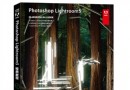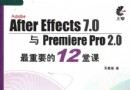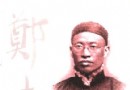| 《Propellerhead Record錄音軟件教程》(Propellerhead Record Tutorials)[光盤鏡像] | |
|---|---|
| 下載分級 | 其他资源 |
| 資源類別 | 電腦基礎 |
| 發布時間 | 2017/7/13 |
| 大 小 | - |
《Propellerhead Record錄音軟件教程》(Propellerhead Record Tutorials)[光盤鏡像] 簡介: 中文名 : Propellerhead Record錄音軟件教程 英文名 : Propellerhead Record Tutorials 資源格式 : 光盤鏡像 主講人 : Sean Paddison 發行日期 : 2010年07月28日 地區 : 美國 對白語言 : 英語 文字語言 : 英文 簡介 : 資源簡介 VTC出品的 主講Propellerhead Rec
電驢資源下載/磁力鏈接資源下載:
- 下載位址: [www.ed2k.online][Propellerhead.Record錄音軟件教程].TLF-SOFT-VTC.COM.PROPELLERHEAD.RECORD-JGTiSO.iso
- 下載位址: [www.ed2k.online][Propellerhead.Record錄音軟件教程].TLF-SOFT-VTC.COM.PROPELLERHEAD.RECORD-JGTiSO.nfo
全選
"《Propellerhead Record錄音軟件教程》(Propellerhead Record Tutorials)[光盤鏡像]"介紹
中文名: Propellerhead Record錄音軟件教程
英文名: Propellerhead Record Tutorials
資源格式: 光盤鏡像
主講人: Sean Paddison
發行日期: 2010年07月28日
地區: 美國
對白語言: 英語
文字語言: 英文
簡介:
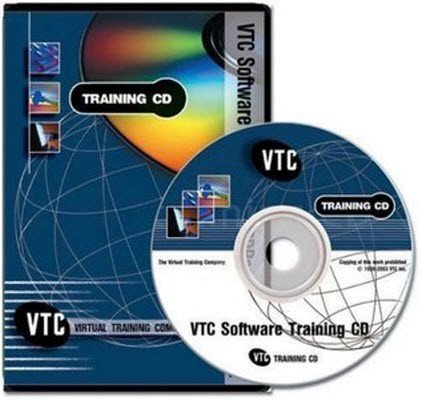
資源簡介
VTC出品的 主講Propellerhead Record 錄音軟件視頻教程. 從最基礎的軟件安裝、系統環境要求、軟件配置等到中高級應用.......
主講:Sean Paddison
教程時長: 7.5小時 長達100個課時
官網鏈接:http://www.vtc.com/products/Propellerhead-Record-Tutorials.htm
教程介紹:
Record is Propellerhead's response to the demands of Reason users who have long desired the ability to record audio straight into Reason. Record is a seamlessly integrated DAW that can encapsulate Reason or stand alone as a simple and effective DAW. Music producer and home recording expert, Sean Michael Paddison, begins this course by demonstrating how to set up and navigate inside Record so that beginners will not be lost. He continues with in-depth explorations of the Sequencer, the Rack, and the Mixer. Throughout the course he shares some cool techniques that even seasoned pros will find helpful. Work files are included. Get started now by clicking on the movie links below!
目錄:
Touring the Interface (05:03)
System Requirements (03:16)
Setting Up pt. 1 (02:30)
Setting Up pt. 2 (04:38)
Setting Up pt. 3 (03:34)
What to Expect (06:01)
Navigating Record
Navigating the DAW (05:08)
Navigational Tips (04:20)
Organizing Tracks pt. 1 (04:19)
Organizing Tracks pt. 2 (04:15)
ID8 Instrument Device
An ID8 Tour (04:25)
Reason
A Symbiont Relationship (02:43)
System Requirements & Expansion (03:59)
Registration Issues & Challenges (02:20)
Opening Documents (02:25)
The Sequencer
Introduction to the Sequencer (05:46)
Working in Edit Mode (05:04)
Graphic Note Editing pt. 1 (05:28)
Graphic Note Editing pt. 2 (04:57)
Graphic Note Editing pt. 3 (05:15)
Audio Tracks (05:41)
Alt & Dub in Midi Tracks (04:34)
Alt & Dub in Audio Tracks (08:26)
Rex Mode (02:54)
Drum Mode (03:18)
Normalizing
How to Normalize pt. 1 (04:49)
How to Normalize pt. 2 (02:54)
The Rack
Rack Basics (03:01)
Adding Inserts (04:46)
Applying Inserts (05:41)
Inserts in Program Mode (03:26)
Patching Drum Sounds pt. 1 (04:22)
Patching Drum Sounds pt. 2 (04:48)
Creating a Custom ID8 Drum Kit (07:49)
Mono to Stereo Tricks (05:27)
Virtual Controlled Voltage Patching (03:50)
Using the Rack for Live Shows (06:41)
Creating a Custom Speaker Mix pt. 1 (06:52)
Creating a Custom Speaker Mix pt. 2 (02:13)
Harnessing Features from the Mixer (07:55)
Mastering Tools (05:19)
The RV 7000 pt. 1 (07:30)
The RV 7000 pt. 2 (04:09)
Setting Up a Remote MIDI Rack (03:46)
Setting Up a Remote Studio Rack (01:33)
The Mixer
Gain & Dynamics (02:57)
Equalization & Inserts (03:51)
Sends pt. 1 (03:05)
Sends pt. 2 (04:23)
Fader Section (03:37)
Master Section (03:57)
The Headphone Mix (04:32)
MIDI
Regions (05:17)
Exploding Notes to Lanes (03:36)
Note Extractions (05:08)
Note Shifting (07:16)
Graphic Chord Entry (03:17)
Segment Labeling (05:37)
MIDI - Tool Applications
Working with a Real World Example (07:44)
Note Lengths (03:38)
Velocity Changes (03:30)
Transposition (04:40)
Legato Adjustments (02:13)
Scale Tempo (02:11)
Note Alternations (02:36)
Automation Cleanup (05:34)
The ReGroove Mixer pt. 1 (05:14)
The ReGroove Mixer pt. 2 (03:00)
Comping/Stretching/Nudging
Comping (04:34)
Nudging (02:28)
Converting an Imported Loop for Time Stretching (03:26)
The Combinator
The Totally Fabulous Combinator! (06:38)
Assigning Controls (07:14)
Creating a Guitar Combinator (03:35)
Creating a Guitar Rack (04:43)
Building a Custom Drum Combinator (07:40)
Recording 101
The Hows & Whys (03:01)
Levels (03:53)
EQ (02:57)
Developing Tone pt. 1 - Buying a Mic/Preamp (03:18)
Developing Tone pt. 2 - Mic Placement (06:15)
Performance Helpers (02:26)
Applied Mixdown
Understanding the Mixdown Process (03:40)
Volumes (04:45)
Pan (03:47)
Modulation (04:00)
Time Manipulation (07:15)
Creating a Stereo Mixdown (05:19)
Applied Mastering
What is Mastering? (08:19)
Professional Mastering (01:52)
Automation/Remote Devices/Mapping
Automation Lanes (04:01)
Remote Device Control (02:57)
Mapping the Transport Controls (02:47)
Mackie Control (03:41)
Files/Formats/ReWire
Bit Rates & Drivers (06:30)
Exporting & Importing Files (04:41)
Using ReWire (04:00)
Pitch Correction
Pitch Correction Options (03:57)
Final Thoughts
Wrap Up (03:28)
Credits
About the Author (01:39)
英文名: Propellerhead Record Tutorials
資源格式: 光盤鏡像
主講人: Sean Paddison
發行日期: 2010年07月28日
地區: 美國
對白語言: 英語
文字語言: 英文
簡介:
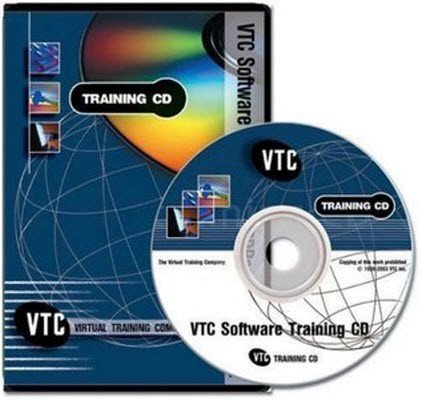
資源簡介
VTC出品的 主講Propellerhead Record 錄音軟件視頻教程. 從最基礎的軟件安裝、系統環境要求、軟件配置等到中高級應用.......
主講:Sean Paddison
教程時長: 7.5小時 長達100個課時
官網鏈接:http://www.vtc.com/products/Propellerhead-Record-Tutorials.htm
教程介紹:
Record is Propellerhead's response to the demands of Reason users who have long desired the ability to record audio straight into Reason. Record is a seamlessly integrated DAW that can encapsulate Reason or stand alone as a simple and effective DAW. Music producer and home recording expert, Sean Michael Paddison, begins this course by demonstrating how to set up and navigate inside Record so that beginners will not be lost. He continues with in-depth explorations of the Sequencer, the Rack, and the Mixer. Throughout the course he shares some cool techniques that even seasoned pros will find helpful. Work files are included. Get started now by clicking on the movie links below!
目錄:
Touring the Interface (05:03)
System Requirements (03:16)
Setting Up pt. 1 (02:30)
Setting Up pt. 2 (04:38)
Setting Up pt. 3 (03:34)
What to Expect (06:01)
Navigating Record
Navigating the DAW (05:08)
Navigational Tips (04:20)
Organizing Tracks pt. 1 (04:19)
Organizing Tracks pt. 2 (04:15)
ID8 Instrument Device
An ID8 Tour (04:25)
Reason
A Symbiont Relationship (02:43)
System Requirements & Expansion (03:59)
Registration Issues & Challenges (02:20)
Opening Documents (02:25)
The Sequencer
Introduction to the Sequencer (05:46)
Working in Edit Mode (05:04)
Graphic Note Editing pt. 1 (05:28)
Graphic Note Editing pt. 2 (04:57)
Graphic Note Editing pt. 3 (05:15)
Audio Tracks (05:41)
Alt & Dub in Midi Tracks (04:34)
Alt & Dub in Audio Tracks (08:26)
Rex Mode (02:54)
Drum Mode (03:18)
Normalizing
How to Normalize pt. 1 (04:49)
How to Normalize pt. 2 (02:54)
The Rack
Rack Basics (03:01)
Adding Inserts (04:46)
Applying Inserts (05:41)
Inserts in Program Mode (03:26)
Patching Drum Sounds pt. 1 (04:22)
Patching Drum Sounds pt. 2 (04:48)
Creating a Custom ID8 Drum Kit (07:49)
Mono to Stereo Tricks (05:27)
Virtual Controlled Voltage Patching (03:50)
Using the Rack for Live Shows (06:41)
Creating a Custom Speaker Mix pt. 1 (06:52)
Creating a Custom Speaker Mix pt. 2 (02:13)
Harnessing Features from the Mixer (07:55)
Mastering Tools (05:19)
The RV 7000 pt. 1 (07:30)
The RV 7000 pt. 2 (04:09)
Setting Up a Remote MIDI Rack (03:46)
Setting Up a Remote Studio Rack (01:33)
The Mixer
Gain & Dynamics (02:57)
Equalization & Inserts (03:51)
Sends pt. 1 (03:05)
Sends pt. 2 (04:23)
Fader Section (03:37)
Master Section (03:57)
The Headphone Mix (04:32)
MIDI
Regions (05:17)
Exploding Notes to Lanes (03:36)
Note Extractions (05:08)
Note Shifting (07:16)
Graphic Chord Entry (03:17)
Segment Labeling (05:37)
MIDI - Tool Applications
Working with a Real World Example (07:44)
Note Lengths (03:38)
Velocity Changes (03:30)
Transposition (04:40)
Legato Adjustments (02:13)
Scale Tempo (02:11)
Note Alternations (02:36)
Automation Cleanup (05:34)
The ReGroove Mixer pt. 1 (05:14)
The ReGroove Mixer pt. 2 (03:00)
Comping/Stretching/Nudging
Comping (04:34)
Nudging (02:28)
Converting an Imported Loop for Time Stretching (03:26)
The Combinator
The Totally Fabulous Combinator! (06:38)
Assigning Controls (07:14)
Creating a Guitar Combinator (03:35)
Creating a Guitar Rack (04:43)
Building a Custom Drum Combinator (07:40)
Recording 101
The Hows & Whys (03:01)
Levels (03:53)
EQ (02:57)
Developing Tone pt. 1 - Buying a Mic/Preamp (03:18)
Developing Tone pt. 2 - Mic Placement (06:15)
Performance Helpers (02:26)
Applied Mixdown
Understanding the Mixdown Process (03:40)
Volumes (04:45)
Pan (03:47)
Modulation (04:00)
Time Manipulation (07:15)
Creating a Stereo Mixdown (05:19)
Applied Mastering
What is Mastering? (08:19)
Professional Mastering (01:52)
Automation/Remote Devices/Mapping
Automation Lanes (04:01)
Remote Device Control (02:57)
Mapping the Transport Controls (02:47)
Mackie Control (03:41)
Files/Formats/ReWire
Bit Rates & Drivers (06:30)
Exporting & Importing Files (04:41)
Using ReWire (04:00)
Pitch Correction
Pitch Correction Options (03:57)
Final Thoughts
Wrap Up (03:28)
Credits
About the Author (01:39)
資源來自網絡收集 未經過一一的質量 安全等檢測
只是把收集的資源和各位驢友分享 僅作網絡學習交流使用 請勿用於商業用途 !
希望各位下載的驢友能多多參與分流保源
- 上一頁:《Photoshop CS5創意圖像合成教程》(Photoshop CS5: Creative Compositing)[光盤鏡像]
- 下一頁:《AIR 2基礎視頻教程》(AIR 2 with Flash and Flex Essential Training)[光盤鏡像]
相關資源:
- [電腦基礎]《ZBRUSH 4 蝙蝠怪物雕刻貼圖繪制教程(背景音樂版)》[WMV]
- [電腦基礎]《Insert KnowledgeHere Beginning Visual Basic 2005教程》(InsertKnowledgeHere Beginning Visual Basic 2005-fJr)[Bin]
- [電腦基礎]《Telelogic.Rhapsody的文檔及教程》(Telelogic.Rhapsody Tutorial and Reference)[壓縮包]
- [電腦基礎]《Maya系列教程》[ISO]
- [生活百科]金潤閱讀器app 免費下載
- [電腦基礎]《After Effects 7 高級影視特效、合成教程》(Advanced Techniques for After Effects 7)[ISO]
- [生活百科]《人像拍攝最美擺姿及攝影技巧》掃描版 [PDF] 資料下載
- [生活百科]《寶寶也是哲學家:學習與思考的驚奇發現》掃描版[PDF] 資料下載
- [電腦基礎]《霏凡大禮包之應用區年度十大原創精華集及附件》
- [生活百科]《人性的畸變——人格障礙漫談》(毛佩賢等)掃描版[PDF] 資料下載
- [教育科技]《新托業備考指南及模考精解》(New TOEIC)掃描版
- [行業軟件]《思科統一通信系統》(Cisco Unified Presence 6.0)[ISO],行業軟件、資源下載
- [其他圖書]《30天掌握一流演講口才》掃描版[PDF]
- [行業軟件]《定性分析軟件》(QSR Nvivo v8.0.264.0.SP3)多語言含簡體中文[壓縮包]
- [人文社科]《長水粹編》(譚其骧)掃描版[PDF]
- [其他圖書]《中國古代算命術(全本)》掃描版[PDF]
- [多媒體類]《奧多比CS4設計套件中文版》(Adobe Creative Suite 4 Design Premium)[壓縮包]
- [人文社科]《俄羅斯曆史百科》(Encyclopedia Of Russian History)[PDF]
- [應用軟件]《歐特克圖像處理軟件》(Autodesk AutoCAD Raster Design 2008)[Bin],應用軟件、資源下載
- [人文社科]《盜夢偵探》(Paprika)NORM/國粵英日四語版[HALFCD]
- 《《JSP應用開發技術》隨書光盤》[光盤鏡像]
- 《《C語言,好爽》第一期》(C language ,verygood)1.0[WMV]
- 《PHP與MySQ 超越基礎》(Lynda.com.PHP.with.MySQL.Beyond.the.Basics.DVD-iNKiSO )[光盤鏡像]
- 《IT播吧 - 大灰狼老師出品的零基礎匯編視頻課程》[壓縮包]
- 《Turbo Training: Advanced Cloth Workshop 高級布料特效教程》(Turbo Training: Advanced Cloth Workshop)[ISO]
- 《Windows phone 8 高級編程技術》(Windows phone 8 development)1.0[壓縮包]
- 《感受精彩——DreamweaverMX2004中文版完全實例光盤》[ISO]
- 《建立無線計算機網絡教程》(NETg Building A Wireless Network)[Bin]
- 《VMware View 虛擬桌面管理視頻教程》(VMware View Administration Training)[光盤鏡像]
- 《Poser 5 & Photoshop 7卡漫技法與人體彩繪藝術》清晰全彩頁
- pscs5視頻教程 photoshopcs5從入門到精通
- 《LPI-2認證教程》(VTC Linux Professional Institute Level.2 CFE)[光盤鏡像]
免責聲明:本網站內容收集於互聯網,本站不承擔任何由於內容的合法性及健康性所引起的爭議和法律責任。如果侵犯了你的權益,請通知我們,我們會及時刪除相關內容,謝謝合作! 聯系信箱:[email protected]
Copyright © 電驢下載基地 All Rights Reserved