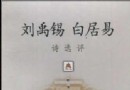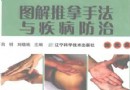| 《FileMaker Pro 11 Advanced高級版教程》(VTC.com FileMaker Pro 11 Advanced)[光盤鏡像] | |
|---|---|
| 下載分級 | 其他资源 |
| 資源類別 | 電腦基礎 |
| 發布時間 | 2017/7/13 |
| 大 小 | - |
《FileMaker Pro 11 Advanced高級版教程》(VTC.com FileMaker Pro 11 Advanced)[光盤鏡像] 簡介: 中文名 : FileMaker Pro 11 Advanced高級版教程 英文名 : VTC.com FileMaker Pro 11 Advanced 資源格式 : 光盤鏡像 發行日期 : 2010年07月09日 地區 : 美國 對白語言 : 英語 文字語言 : 英文 簡介 : 資源簡介: FileMaker是可以跨平台(windows和mac)使用的數據庫應用軟件,
電驢資源下載/磁力鏈接資源下載:
全選
"《FileMaker Pro 11 Advanced高級版教程》(VTC.com FileMaker Pro 11 Advanced)[光盤鏡像]"介紹
中文名: FileMaker Pro 11 Advanced高級版教程
英文名: VTC.com FileMaker Pro 11 Advanced
資源格式: 光盤鏡像
發行日期: 2010年07月09日
地區: 美國
對白語言: 英語
文字語言: 英文
簡介:
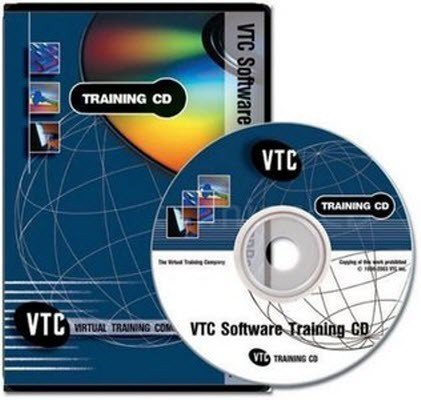
資源簡介:
FileMaker是可以跨平台(windows和mac)使用的數據庫應用軟件,可以幫助用戶快捷、方便地創建數據庫應用程序。FileMaker系列產品包括FileMaker Pro、FileMaker Pro Advanced、FileMaker Server和FileMaker Server Advanced(帶Advanced的是高級版本)。
FileMaker Pro 11.0
新增的功能有在表視圖中直接添加字段和記錄的功能、在布局中添加圖表(柱狀圖、餅圖、線路)的功能,以及在布局模式中能夠通過檢查器方便地修改布局物件屬性的功能。
FileMaker Pro Advanced
與FileMaker Pro相比,FileMaker Pro Advanced在以下幾個方面有所增強:自定義菜單、自定義函數、腳本調試、多表導入、數據查看器、創建獨立應用、創建隱藏菜單應用、支持外部函數、支持生成數據庫設計報表。
課程簡介:
VTC出品的FileMaker Pro 11 Advanced高級版的教程. 全方位講解了FileMaker Pro 11 Advanced的功能及應用。
官網鏈接: http://www.vtc.com/products/FileMake...-Tutorials.htm
教程時長: 長達 14.5 小時 159個小節
FileMaker Pro is powerful enough to handle most database jobs yet easy enough to create simple solutions in minutes. This practical "how to" course by FileMaker expert John Mark Osborne, starts from advanced level and uses a single invoicing example to demonstrate FileMaker Pro 7, 8, 8.5, 9, 10 and 11 features and techniques including the Ultimate Find, saving a found set of records for future retrieval, saving find criteria for future use, text parsing to create features, making new requests easier for users, parsing web form generated emails, five methods for deleting duplicates, recursive phone filter, creating preferences in a single-user and multi-user scenario, web-like back and forward buttons, conditional buttons, custom form letters, changing text attributes with scripts, script triggers and many more techniques with an emphasis on adaptive scripting and calculations. Examples of the invoice file are provided at every stage of the creation process so the user can easily review one section without starting from the beginning. To begin learning today, simply click on the movie links.
教程預覽:
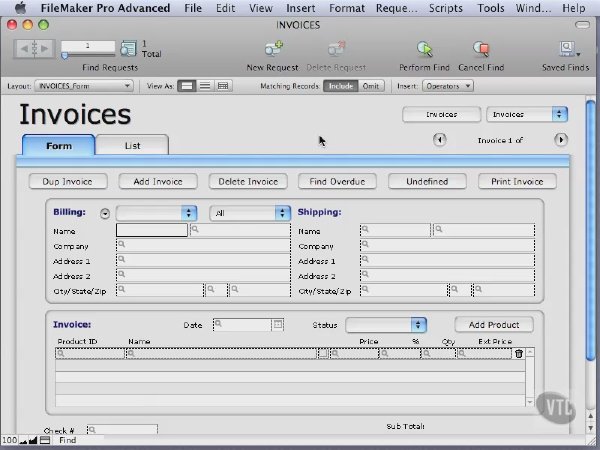
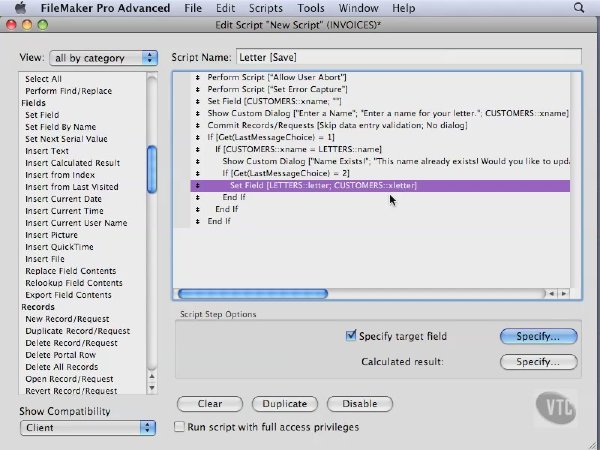
目錄:
Introduction
About John Mark Osborne (03:35)
System Requirements (03:41)
FileMaker 11 Family of Products pt. 1 (06:02)
FileMaker 11 Family of Products pt. 2 (05:07)
About the Tutorial Series pt. 1 (06:23)
About the Tutorial Series pt. 2 (05:51)
Why an Invoicing Solution? pt. 1 (04:54)
Why an Invoicing Solution? pt. 2 (05:39)
What is a Database? pt. 1 (05:04)
What is a Database? pt. 2 (03:31)
Planning Your Solution (07:03)
New FileMaker 11 Features (07:38)
IMPORTANT: Work File Passwords (03:17)
Ultimate Find
Why Script a Find? (06:26)
Find Layout (07:06)
Basic Find Script with Button (07:09)
Continue & Cancel pt. 1 (06:02)
Continue & Cancel pt. 2 (02:31)
Cancel Improved (02:57)
Modular Scripting (05:15)
No Records Found (06:42)
No Find Criteria (04:23)
Errors in Memory (05:34)
Modify Find (07:57)
Dynamic Scripting (06:13)
List vs. Form (05:15)
Save by Table Occurrence pt. 1 (05:53)
Save by Table Occurrence pt. 2 (04:14)
Save by Table Occurrence pt. 3 (07:22)
Save a Found Set
Organization pt. 1 (06:55)
Organization pt. 2 (02:46)
Loop with Global pt. 1 (04:20)
Loop with Global pt. 2 (04:01)
Loop with Variable (04:40)
Speed Testing (06:09)
GetNthRecord Recursion (07:28)
Compare & Contrast pt. 1 (04:32)
Compare & Contrast pt. 2 (04:07)
Save Multiple Found Sets (07:07)
Duplicate Set Names (05:09)
Restore Multiple Found Sets Layout (05:00)
Restore Multiple Found Sets Script (05:43)
Completing the Interface (06:13)
Account Aware Found Sets (05:26)
Save with Snapshot Link (05:22)
Restore with Snapshot Link (06:44)
Parsing Text
Advanced Text Parsing Techniques (06:17)
Gathering Find Criteria (05:44)
Saving Find Criteria (07:34)
Restoring Find Criteria pt. 1 (04:32)
Restoring Find Criteria pt. 2 (05:53)
Restoring Find Criteria pt. 3 (04:19)
Compare & Contrast (08:26)
Parse Web Form (07:50)
Parse Popup Menu (07:48)
New Requests Interface (05:58)
New Requests Script pt. 1 (05:01)
New Requests Script pt. 2 (05:58)
Charting with Delimited Data (06:35)
Delete Duplicates
Basic Duplicate Search (05:48)
Global Loop pt. 1 (04:51)
Global Loop pt. 2 (02:55)
Improving the Loop (05:53)
Replace Field Contents (07:17)
Improving Replace Technique (03:51)
Export by Group (07:19)
Merging Duplicate Records (06:24)
Validating Duplicates (04:59)
Compare & Contrast (05:40)
Scripted Duplicates Defined (06:01)
Scripted Duplicates Interface (07:21)
Scripted Duplicates Scripts pt. 1 (04:19)
Scripted Duplicates Scripts pt. 2 (04:26)
Scripted Duplicates Scripts pt. 3 (07:11)
Recursive Phone Filter
Why Recursion? (07:55)
Recursive Formula (07:17)
Global Preferences pt. 1 (04:20)
Global Preferences pt. 2 (06:04)
Startup Layout (04:15)
Personal Information (05:48)
Auto Enter pt. 1 (03:03)
Auto Enter pt. 2 (05:45)
Multi-User Preferences pt. 1 (06:17)
Multi-User Preferences pt. 2 (04:22)
Multi-User Preferences pt. 3 (04:04)
Multi-User Preferences pt. 4 (06:07)
Multi-User Preferences pt. 5 (03:17)
Multi-User Preferences without Accounts pt. 1 (06:58)
Multi-User Preferences without Accounts pt. 2 (05:34)
Revisiting Validation (07:00)
Back Button
Mimic Web Browser (03:10)
Storing Layouts (06:57)
Back Layout pt. 1 (04:43)
Back Layout pt. 2 (03:17)
Forward Layout (05:41)
Back Record & Window (07:20)
Visual Interface Cue (07:25)
Dimmed Buttons Structure (05:12)
Dimmed Buttons Interface (06:49)
Dimmed Buttons Script (06:03)
Dimmed Buttons for Multiple Tables (07:18)
Custom Form Letters
Flexible Form Letters (04:07)
Form Letter Fields (06:21)
Form Letter Interface pt. 1 (05:49)
Form Letter Interface pt. 2 (02:30)
Print Layout (05:49)
Print Script (07:24)
Record Locking Issue (03:37)
Save Letter (08:12)
Insert Letter (05:51)
Changing Text Style Components (05:26)
Changing Text Style Interface (05:31)
Changing Text Style Script (07:27)
Miscellaneous Techniques
Conditional Formatting Basics (04:54)
Dimmed Buttons (04:50)
Field Highlight (03:32)
Better List View (05:44)
Hidden Field Labels (04:37)
Portal Resize (02:12)
Sorting Portals (08:12)
Totaling to Zero (01:09)
Highlight Portal Row (04:42)
Cross-Tab Reports (05:54)
Transaction Processing (06:20)
Event Driven Scripting
Overview & Considerations pt. 1 (06:38)
Overview & Considerations pt. 2 (03:36)
Definitions pt. 1 (04:34)
Definitions pt. 2 (04:42)
Simple Yet Powerful Triggers (04:10)
Resetting Globals (04:07)
Using the Toolbar (06:36)
Validating Duplicates Revisited pt. 1 (07:14)
Validating Duplicates Revisited pt. 2 (02:03)
Portal Refresh (06:47)
Custom Quick Find (06:02)
Highlight Quick Find (06:26)
Commit Record (06:13)
Save/Revert Record (06:28)
No Field Selected pt. 1 (04:20)
No Field Selected pt. 2 (04:32)
Prevent Carriage Return (06:09)
Highlight Record (06:36)
Automatic History pt. 1 (05:05)
Automatic History pt. 2 (07:33)
Interaction Between Multiple Triggers (04:40)
Revisit Back Button (02:21)
Final Touches
Hiding Trash Can (07:08)
Hidden Notes (06:08)
Print as PDF Dynamically pt. 1 (03:25)
Print as PDF Dynamically pt. 2 (05:05)
Better List to Form (02:46)
Help (04:49)
Scripted Popup Menus (05:05)
Check List (05:09)
Working with John Mark Osborne
Free Resources (07:03)
Training (05:40)
Consulting & Meta-Consulting (03:11)
Solutions (07:07)
Contacting Me (02:43)
英文名: VTC.com FileMaker Pro 11 Advanced
資源格式: 光盤鏡像
發行日期: 2010年07月09日
地區: 美國
對白語言: 英語
文字語言: 英文
簡介:
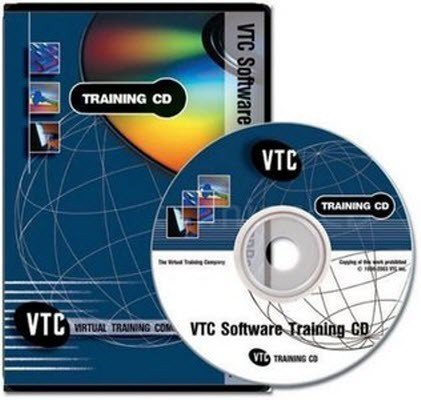
資源簡介:
FileMaker是可以跨平台(windows和mac)使用的數據庫應用軟件,可以幫助用戶快捷、方便地創建數據庫應用程序。FileMaker系列產品包括FileMaker Pro、FileMaker Pro Advanced、FileMaker Server和FileMaker Server Advanced(帶Advanced的是高級版本)。
FileMaker Pro 11.0
新增的功能有在表視圖中直接添加字段和記錄的功能、在布局中添加圖表(柱狀圖、餅圖、線路)的功能,以及在布局模式中能夠通過檢查器方便地修改布局物件屬性的功能。
FileMaker Pro Advanced
與FileMaker Pro相比,FileMaker Pro Advanced在以下幾個方面有所增強:自定義菜單、自定義函數、腳本調試、多表導入、數據查看器、創建獨立應用、創建隱藏菜單應用、支持外部函數、支持生成數據庫設計報表。
課程簡介:
VTC出品的FileMaker Pro 11 Advanced高級版的教程. 全方位講解了FileMaker Pro 11 Advanced的功能及應用。
官網鏈接: http://www.vtc.com/products/FileMake...-Tutorials.htm
教程時長: 長達 14.5 小時 159個小節
FileMaker Pro is powerful enough to handle most database jobs yet easy enough to create simple solutions in minutes. This practical "how to" course by FileMaker expert John Mark Osborne, starts from advanced level and uses a single invoicing example to demonstrate FileMaker Pro 7, 8, 8.5, 9, 10 and 11 features and techniques including the Ultimate Find, saving a found set of records for future retrieval, saving find criteria for future use, text parsing to create features, making new requests easier for users, parsing web form generated emails, five methods for deleting duplicates, recursive phone filter, creating preferences in a single-user and multi-user scenario, web-like back and forward buttons, conditional buttons, custom form letters, changing text attributes with scripts, script triggers and many more techniques with an emphasis on adaptive scripting and calculations. Examples of the invoice file are provided at every stage of the creation process so the user can easily review one section without starting from the beginning. To begin learning today, simply click on the movie links.
教程預覽:
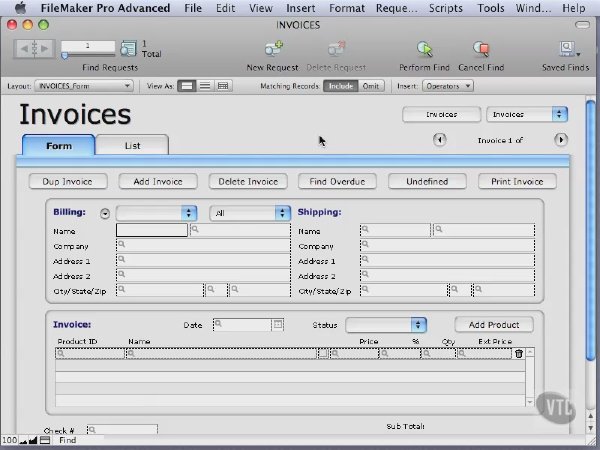
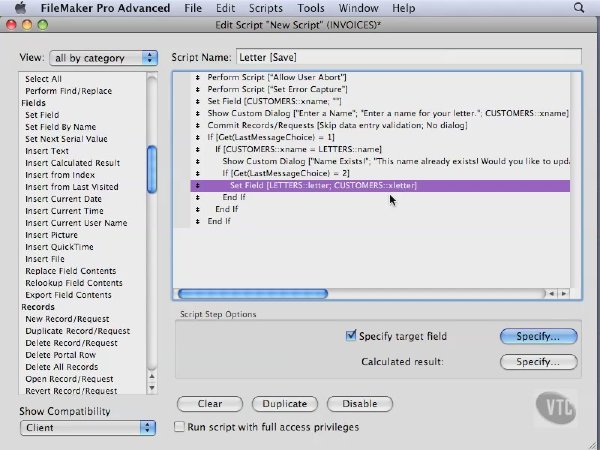
目錄:
Introduction
About John Mark Osborne (03:35)
System Requirements (03:41)
FileMaker 11 Family of Products pt. 1 (06:02)
FileMaker 11 Family of Products pt. 2 (05:07)
About the Tutorial Series pt. 1 (06:23)
About the Tutorial Series pt. 2 (05:51)
Why an Invoicing Solution? pt. 1 (04:54)
Why an Invoicing Solution? pt. 2 (05:39)
What is a Database? pt. 1 (05:04)
What is a Database? pt. 2 (03:31)
Planning Your Solution (07:03)
New FileMaker 11 Features (07:38)
IMPORTANT: Work File Passwords (03:17)
Ultimate Find
Why Script a Find? (06:26)
Find Layout (07:06)
Basic Find Script with Button (07:09)
Continue & Cancel pt. 1 (06:02)
Continue & Cancel pt. 2 (02:31)
Cancel Improved (02:57)
Modular Scripting (05:15)
No Records Found (06:42)
No Find Criteria (04:23)
Errors in Memory (05:34)
Modify Find (07:57)
Dynamic Scripting (06:13)
List vs. Form (05:15)
Save by Table Occurrence pt. 1 (05:53)
Save by Table Occurrence pt. 2 (04:14)
Save by Table Occurrence pt. 3 (07:22)
Save a Found Set
Organization pt. 1 (06:55)
Organization pt. 2 (02:46)
Loop with Global pt. 1 (04:20)
Loop with Global pt. 2 (04:01)
Loop with Variable (04:40)
Speed Testing (06:09)
GetNthRecord Recursion (07:28)
Compare & Contrast pt. 1 (04:32)
Compare & Contrast pt. 2 (04:07)
Save Multiple Found Sets (07:07)
Duplicate Set Names (05:09)
Restore Multiple Found Sets Layout (05:00)
Restore Multiple Found Sets Script (05:43)
Completing the Interface (06:13)
Account Aware Found Sets (05:26)
Save with Snapshot Link (05:22)
Restore with Snapshot Link (06:44)
Parsing Text
Advanced Text Parsing Techniques (06:17)
Gathering Find Criteria (05:44)
Saving Find Criteria (07:34)
Restoring Find Criteria pt. 1 (04:32)
Restoring Find Criteria pt. 2 (05:53)
Restoring Find Criteria pt. 3 (04:19)
Compare & Contrast (08:26)
Parse Web Form (07:50)
Parse Popup Menu (07:48)
New Requests Interface (05:58)
New Requests Script pt. 1 (05:01)
New Requests Script pt. 2 (05:58)
Charting with Delimited Data (06:35)
Delete Duplicates
Basic Duplicate Search (05:48)
Global Loop pt. 1 (04:51)
Global Loop pt. 2 (02:55)
Improving the Loop (05:53)
Replace Field Contents (07:17)
Improving Replace Technique (03:51)
Export by Group (07:19)
Merging Duplicate Records (06:24)
Validating Duplicates (04:59)
Compare & Contrast (05:40)
Scripted Duplicates Defined (06:01)
Scripted Duplicates Interface (07:21)
Scripted Duplicates Scripts pt. 1 (04:19)
Scripted Duplicates Scripts pt. 2 (04:26)
Scripted Duplicates Scripts pt. 3 (07:11)
Recursive Phone Filter
Why Recursion? (07:55)
Recursive Formula (07:17)
Global Preferences pt. 1 (04:20)
Global Preferences pt. 2 (06:04)
Startup Layout (04:15)
Personal Information (05:48)
Auto Enter pt. 1 (03:03)
Auto Enter pt. 2 (05:45)
Multi-User Preferences pt. 1 (06:17)
Multi-User Preferences pt. 2 (04:22)
Multi-User Preferences pt. 3 (04:04)
Multi-User Preferences pt. 4 (06:07)
Multi-User Preferences pt. 5 (03:17)
Multi-User Preferences without Accounts pt. 1 (06:58)
Multi-User Preferences without Accounts pt. 2 (05:34)
Revisiting Validation (07:00)
Back Button
Mimic Web Browser (03:10)
Storing Layouts (06:57)
Back Layout pt. 1 (04:43)
Back Layout pt. 2 (03:17)
Forward Layout (05:41)
Back Record & Window (07:20)
Visual Interface Cue (07:25)
Dimmed Buttons Structure (05:12)
Dimmed Buttons Interface (06:49)
Dimmed Buttons Script (06:03)
Dimmed Buttons for Multiple Tables (07:18)
Custom Form Letters
Flexible Form Letters (04:07)
Form Letter Fields (06:21)
Form Letter Interface pt. 1 (05:49)
Form Letter Interface pt. 2 (02:30)
Print Layout (05:49)
Print Script (07:24)
Record Locking Issue (03:37)
Save Letter (08:12)
Insert Letter (05:51)
Changing Text Style Components (05:26)
Changing Text Style Interface (05:31)
Changing Text Style Script (07:27)
Miscellaneous Techniques
Conditional Formatting Basics (04:54)
Dimmed Buttons (04:50)
Field Highlight (03:32)
Better List View (05:44)
Hidden Field Labels (04:37)
Portal Resize (02:12)
Sorting Portals (08:12)
Totaling to Zero (01:09)
Highlight Portal Row (04:42)
Cross-Tab Reports (05:54)
Transaction Processing (06:20)
Event Driven Scripting
Overview & Considerations pt. 1 (06:38)
Overview & Considerations pt. 2 (03:36)
Definitions pt. 1 (04:34)
Definitions pt. 2 (04:42)
Simple Yet Powerful Triggers (04:10)
Resetting Globals (04:07)
Using the Toolbar (06:36)
Validating Duplicates Revisited pt. 1 (07:14)
Validating Duplicates Revisited pt. 2 (02:03)
Portal Refresh (06:47)
Custom Quick Find (06:02)
Highlight Quick Find (06:26)
Commit Record (06:13)
Save/Revert Record (06:28)
No Field Selected pt. 1 (04:20)
No Field Selected pt. 2 (04:32)
Prevent Carriage Return (06:09)
Highlight Record (06:36)
Automatic History pt. 1 (05:05)
Automatic History pt. 2 (07:33)
Interaction Between Multiple Triggers (04:40)
Revisit Back Button (02:21)
Final Touches
Hiding Trash Can (07:08)
Hidden Notes (06:08)
Print as PDF Dynamically pt. 1 (03:25)
Print as PDF Dynamically pt. 2 (05:05)
Better List to Form (02:46)
Help (04:49)
Scripted Popup Menus (05:05)
Check List (05:09)
Working with John Mark Osborne
Free Resources (07:03)
Training (05:40)
Consulting & Meta-Consulting (03:11)
Solutions (07:07)
Contacting Me (02:43)
資源來自網絡收集 未經過一一的質量 安全等檢測
只是把收集的資源和各位驢友分享 僅作網絡學習交流使用 請勿用於商業用途 !
希望各位下載的驢友能多多參與分流保源
- 上一頁:《FileMaker Pro 11基礎教程》(FileMaker.Pro.11.Essential.Training)[光盤鏡像]
- 下一頁:《FileMaker Pro 11新增功能教程》(Lynda.com.FileMaker.Pro.11.New.Features)[光盤鏡像]
相關資源:
- [電腦基礎]《新火星人-3ds max 7中文版火星課堂第一張DVD內容》[RMVB]
- [其他資源綜合]《前胫猛踢》掃描版[PDF] 資料下載
- [其他資源綜合]《三皇炮捶實戰築基功》掃描版[PDF] 資料下載
- [電腦基礎]《Flash8基礎與實例教程配套光盤》[ISO]
- [電腦基礎]《《零點起步——PIC單片機常用模塊與典型實例》 DVD光盤》[光盤鏡像]
- [其他資源綜合]《銀喉功》掃描版[PDF]資料下載
- [電腦基礎]《Digital-Tutors Maya城市構建教程CD1——中文字幕》(Digital Tutors Urban Environment Creation in Maya-ViH)2008年[壓縮包]
- [生活百科]《傅青主女科校釋》掃描版[PDF] 資料下載
- [電腦基礎]《[浪曦原創]ASP.NET新聞發布系統 》完整版[壓縮包]
- [其他資源綜合]《兵臨城下》(Enemy at the Gates)[HR-HDTV]資料下載
- [軟件綜合]win7 64
- [其他圖書]《美國國家地理雜志.文字版.PDF》(National Geograp
- [計算機與網絡]《視覺盛宴:中文版Illustrator CS3終極視覺特效設計與制作(揮別電驢告別版)》高清掃描版[PDF]
- [操作系統]《微軟 Vista 5308.60》(Microsoft.Windows.Vista.32Bit.Build.5308.60.DVD)ctp[ISO],操作系統、資源下載
- [硬盤游戲]《潛艇指揮官 海狼688》(Sub Command Seawolf Akula 688)[Bin]
- [其他圖書]《世界參考圖冊兒童版》(Kid`s Visual Reference of the World)文字插圖版[PDF]
- [其他圖書]《多跑路 少用油》掃描版[PDF]
- [計算機與網絡]《Python高級編程》掃描版[PDF]
- [生活圖書]《求醫不如求己家庭醫學全書》掃描版[PDF]
- [人文社科]【美劇】《名師荟萃》
- 《Python Django講座視頻-台灣輔仁大學》(Emerging Web Tech FJU CSIE Python Django)2009.02.26
- 《程序設計電子書》[ISO]
- 《CATIA資料集》[壓縮包]
- 《Windows Azure基礎教程》(Pluralsight.net Windows Azure Fundamentals)[光盤鏡像]
- 《Final Cut Studio 2 高清技術教程》(Lynda.com HD Workflows For Final Cut Studio 2)[Bin]
- 《軟件工程》
- 《美河提供.Java數據庫系統項目開發實踐》
- 《Java高清PDF書籍大雜燴 1.23更新5本》
- 《Adobe College.Premiere Pro 標准教材》[ISO]
- seowhy教研室65期教程完整版[天空資源網TNEKY.NET}.rar
- 《Flash CS4基礎訓練》(Kelby Training Flash CS4 The Basics)[光盤鏡像]
- 《兩天學會五筆字型》[ISO]
免責聲明:本網站內容收集於互聯網,本站不承擔任何由於內容的合法性及健康性所引起的爭議和法律責任。如果侵犯了你的權益,請通知我們,我們會及時刪除相關內容,謝謝合作! 聯系信箱:[email protected]
Copyright © 電驢下載基地 All Rights Reserved