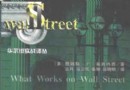電驢下載基地 >> 其他资源 >> 電腦基礎 >> 《Adobe After Effects CS5基礎教程》(Total.Training.Adobe.After.Effects.CS5.Essentials)[光盤鏡像]
| 《Adobe After Effects CS5基礎教程》(Total.Training.Adobe.After.Effects.CS5.Essentials)[光盤鏡像] | |
|---|---|
| 下載分級 | 其他资源 |
| 資源類別 | 電腦基礎 |
| 發布時間 | 2017/7/13 |
| 大 小 | - |
《Adobe After Effects CS5基礎教程》(Total.Training.Adobe.After.Effects.CS5.Essentials)[光盤鏡像] 簡介: 中文名 : Adobe After Effects CS5基礎教程 英文名 : Total.Training.Adobe.After.Effects.CS5.Essentials 資源格式 : 光盤鏡像 發行日期 : 2010年 地區 : 美國 對白語言 : 英語 文字語言 : 英文 簡介 : 資源簡介: Total.training出品的 Adobe After Ef
電驢資源下載/磁力鏈接資源下載:
全選
"《Adobe After Effects CS5基礎教程》(Total.Training.Adobe.After.Effects.CS5.Essentials)[光盤鏡像]"介紹
中文名: Adobe After Effects CS5基礎教程
英文名: Total.Training.Adobe.After.Effects.CS5.Essentials
資源格式: 光盤鏡像
發行日期: 2010年
地區: 美國
對白語言: 英語
文字語言: 英文
簡介:
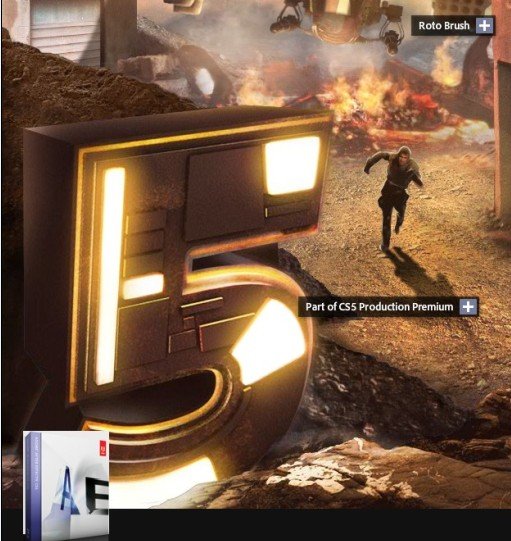
資源簡介:
Total.training出品的 Adobe After Effects CS5基礎教程 .學習開始設置合成和導進文件,到更復雜的動畫/遮片/文字和3D.你將學到技巧比如建立自己合成的技術. After Effects是合成和圖形動畫工業的標准,開始合成和增加知識吧!
官網鏈接: 官方地址:http://www.totaltraining.com/prod/adobe/aftereffectcs5_ess.asp
關於主講:

Description:
With Total Training for Adobe After Effects CS5 Essentials you'll learn the basics from getting started setting up compositions and importing files, to more complex animations, masks, text, and even 3D! You will learn tips and tricks, as well as techniques that you can use to create your own compositions. After Effects is the standard in the industry for compositing and graphics animation - stay competitive and add this skill set to your knowledge
視頻預覽:

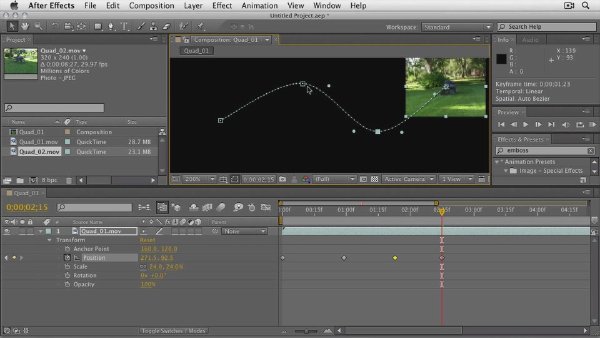
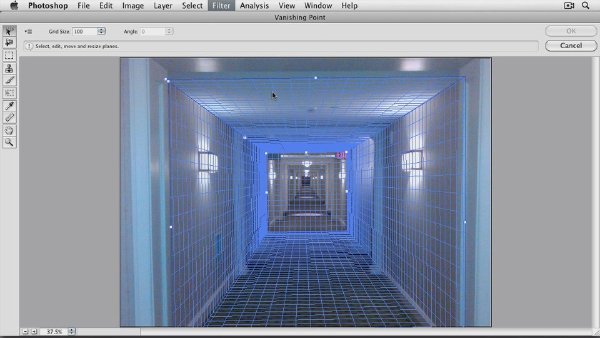
目錄:
Course Outline課程大綱
Chapter 1: INTRODUCTION TO AFTER EFFECTS (73 min)簡介
1. Basic Video Concepts
2. Importing Files
3. Project Panel Overview & Arranging a Workspace
4. Creating a New Composition
5. Placing Footage in the Composition
6. Creating a Film Strip Effect with Multiple Movies
7. Timeline Panel Overview
8. Timeline Switches, Time Ruler & Work Area
9. Composition Panel Overview
Chapter 2: ANIMATION BASICS (54 min)動畫基礎
1. Exploring the Transform Properties
2. Introduction to Keyframing
3. Spatial Interpolation
4. Temporal Interpolation
5. Practicing Interpolation
6. Copying & Pasting Keyframes
7. Creating a Loop & Changing the Animation Speed
Chapter 3: WORKING WITH MASKS (54 min)使用遮片
1. Introduction to Masks
2. Animating Masks
3. Working with Mask Interpolation
4. Using Masks for Position Keyframes
5. Creating a Simple Animation Using Masks
Chapter 4: ANIMATING TEXT (38 min)文字動畫
1. An Introduction to Text in After Effects
2. Using Text Presets
3. Creating Text on a Path
4. Creating a Preset
5. Animators: Adding a Range Selector
6. Adding Properties to the Same Range Selector
7. Animating Two or More Range Selectors
8. Animators: Adding a Wiggly Selector
9. Working with Photoshop廬 Text
Chapter 5: ANIMATION ASSISTANTS (36 min)動畫助教
1. Using Motion Sketch & Smoother
2. Working with Auto-Orient & Split Layer
3. Time Remapping
4. Creating a Picture Montage
Chapter 6: PARENTING & BASIC EXPRESSIONS (53 min)基本表達式
1. Parenting Basics & Null Objects
2. Using Parenting in a Mechanical Crane Animation
3. Using Parenting to Create a Stacking Ruler Animation
4. Text Animation Based on the CTI Location
5. Introduction to Basic Expressions
6. Wiggle & Looping Expressions
7. Using Expressions to Animate Based on Audio Amplitude
Chapter 7: BASIC COMPOSITING (51 min)基本合成
1. Applying Layer Blending Modes
2. Creating a Track Matte
3. Keying & Keylight
4. Compound Effects: Gradient Wipe & Displacement Map
5. Compound Effects: Wave World & Caustics
6. Precomposing & Nesting
7. Rotoscoping with the Roto Brush
Chapter 8: PARTICLES & PAINT (40 min)粒子/繪制
1. Introduction to Particle Generators
2. Creating a Chimney & Smoke Animation
3. Introduction to Paint
4. Creating an Invisible Pen Effect with Paint
Chapter 9: BASIC EFFECTS 22:31 min)基本特效
1. Creating Clouds with Fractals
2. Creating a Spinning Globe with CC Sphere
3. Creating a Moving Background with Bezier Warp
4. Colorizing with CC Toner
5. Animating a Stroke with a Lens Flare
Chapter 10: INTRODUCTION TO THE 3D ENGINE (43 min)3D引擎簡介
1. Introduction to Lights, Cameras & Camera Views
2. Creating 3D Text with Lights & Shadows
3. Animating a 3D Scene
4. A Quick Look at Vanishing Point
Chapter 11: RENDERING & EXPORTING (17 min)渲染和導出
1. Using the Render Queue
2. Other Methods of Exporting
3. Credits
英文名: Total.Training.Adobe.After.Effects.CS5.Essentials
資源格式: 光盤鏡像
發行日期: 2010年
地區: 美國
對白語言: 英語
文字語言: 英文
簡介:
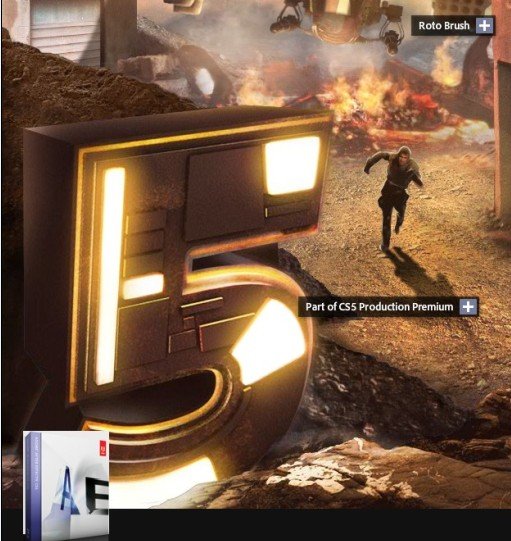
資源簡介:
Total.training出品的 Adobe After Effects CS5基礎教程 .學習開始設置合成和導進文件,到更復雜的動畫/遮片/文字和3D.你將學到技巧比如建立自己合成的技術. After Effects是合成和圖形動畫工業的標准,開始合成和增加知識吧!
官網鏈接: 官方地址:http://www.totaltraining.com/prod/adobe/aftereffectcs5_ess.asp
關於主講:

Description:
With Total Training for Adobe After Effects CS5 Essentials you'll learn the basics from getting started setting up compositions and importing files, to more complex animations, masks, text, and even 3D! You will learn tips and tricks, as well as techniques that you can use to create your own compositions. After Effects is the standard in the industry for compositing and graphics animation - stay competitive and add this skill set to your knowledge
視頻預覽:

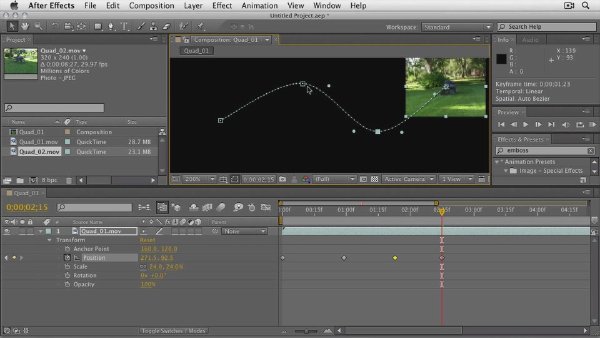
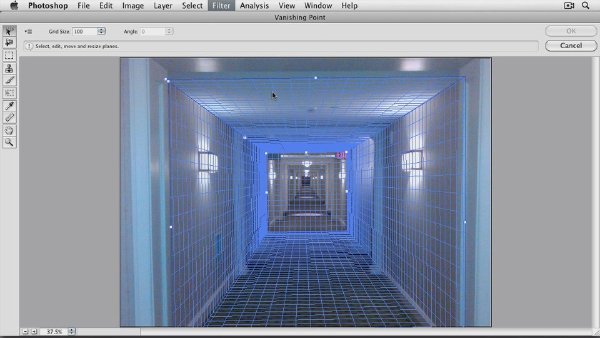
目錄:
Course Outline課程大綱
Chapter 1: INTRODUCTION TO AFTER EFFECTS (73 min)簡介
1. Basic Video Concepts
2. Importing Files
3. Project Panel Overview & Arranging a Workspace
4. Creating a New Composition
5. Placing Footage in the Composition
6. Creating a Film Strip Effect with Multiple Movies
7. Timeline Panel Overview
8. Timeline Switches, Time Ruler & Work Area
9. Composition Panel Overview
Chapter 2: ANIMATION BASICS (54 min)動畫基礎
1. Exploring the Transform Properties
2. Introduction to Keyframing
3. Spatial Interpolation
4. Temporal Interpolation
5. Practicing Interpolation
6. Copying & Pasting Keyframes
7. Creating a Loop & Changing the Animation Speed
Chapter 3: WORKING WITH MASKS (54 min)使用遮片
1. Introduction to Masks
2. Animating Masks
3. Working with Mask Interpolation
4. Using Masks for Position Keyframes
5. Creating a Simple Animation Using Masks
Chapter 4: ANIMATING TEXT (38 min)文字動畫
1. An Introduction to Text in After Effects
2. Using Text Presets
3. Creating Text on a Path
4. Creating a Preset
5. Animators: Adding a Range Selector
6. Adding Properties to the Same Range Selector
7. Animating Two or More Range Selectors
8. Animators: Adding a Wiggly Selector
9. Working with Photoshop廬 Text
Chapter 5: ANIMATION ASSISTANTS (36 min)動畫助教
1. Using Motion Sketch & Smoother
2. Working with Auto-Orient & Split Layer
3. Time Remapping
4. Creating a Picture Montage
Chapter 6: PARENTING & BASIC EXPRESSIONS (53 min)基本表達式
1. Parenting Basics & Null Objects
2. Using Parenting in a Mechanical Crane Animation
3. Using Parenting to Create a Stacking Ruler Animation
4. Text Animation Based on the CTI Location
5. Introduction to Basic Expressions
6. Wiggle & Looping Expressions
7. Using Expressions to Animate Based on Audio Amplitude
Chapter 7: BASIC COMPOSITING (51 min)基本合成
1. Applying Layer Blending Modes
2. Creating a Track Matte
3. Keying & Keylight
4. Compound Effects: Gradient Wipe & Displacement Map
5. Compound Effects: Wave World & Caustics
6. Precomposing & Nesting
7. Rotoscoping with the Roto Brush
Chapter 8: PARTICLES & PAINT (40 min)粒子/繪制
1. Introduction to Particle Generators
2. Creating a Chimney & Smoke Animation
3. Introduction to Paint
4. Creating an Invisible Pen Effect with Paint
Chapter 9: BASIC EFFECTS 22:31 min)基本特效
1. Creating Clouds with Fractals
2. Creating a Spinning Globe with CC Sphere
3. Creating a Moving Background with Bezier Warp
4. Colorizing with CC Toner
5. Animating a Stroke with a Lens Flare
Chapter 10: INTRODUCTION TO THE 3D ENGINE (43 min)3D引擎簡介
1. Introduction to Lights, Cameras & Camera Views
2. Creating 3D Text with Lights & Shadows
3. Animating a 3D Scene
4. A Quick Look at Vanishing Point
Chapter 11: RENDERING & EXPORTING (17 min)渲染和導出
1. Using the Render Queue
2. Other Methods of Exporting
3. Credits
資源來自網絡收集 未經過一一的質量 安全等檢測
只是把收集的資源和各位驢友分享 僅作網絡學習交流使用 請勿用於商業用途 !
希望各位下載的驢友能多多參與分流保源
- 上一頁:《長春.巨和_JAVA視頻/高級建模技術【持續更新】,從入門到精通【壓縮高清獨立光纖下載完整版】》1.0[壓縮包]
- 下一頁:《Illustrator CS5一對一基礎教程》(Lynda.com.Illustrator.CS5.One-on-One.Fundamentals)[光盤鏡像]
相關資源:
- [其他資源綜合]《子午門洗髓經圖解》文字版[PDF] 資料下載
- [電腦基礎]《IT播吧-阿牛哥老師面向對象設計C++實現系列培訓視頻教程 共45集》[壓縮包]
- [生活百科]《新編家常菜800種》(王忠民 & 侯秀芬)掃描版[PDF] 資料下載
- [其他資源綜合]《迷蹤拳技擊絕技108招》掃描版[PDF] 資料下載
- [其他資源綜合]《精彩720P高清電影合集68部》[mkv HDTV]資料下載
- [其他資源綜合]《快速制服》掃描版[PDF] 資料下載
- [生活百科]《學佛者的基本信念》 南懷瑾
- [其他資源綜合]Life on Top 第二季 資料下載
- [電腦基礎]《DUCATI 916型摩托車建模教程》(TUTORIALS3D COM DUCATI 916 MODELING FOR 3D STUDIO MAX-AG)[ISO]
- [其他資源綜合]《子午線:新世界》(Meridian: New World)免安裝硬盤版[壓縮包]游戲下載
- [應用軟件]《Microsoft Office 2003 韓國政府版》(Microsoft Office 2003)[ISO],應用軟件、資源下載
- [計算機與網絡]《CouchDB權威指南》(CouchDB: The Definitive Guide (Time
- [系統工具]《Mac字體管理》(FontExplorer X Pro)v3.1.1專業版[壓縮包]
- [電腦基礎]《私房教師 網路架設DIY 數位學習系統 DVD》視頻教程[ISO]
- [行業軟件]《CAM加工》(HyperMILL 9.6 )中文版[ISO]
- [電腦基礎]《零基礎學Visual Basic 教案PPT/隨書光盤》教案PPT/隨書光盤[ISO]
- [生活圖書]《[家庭裝修最易忽視的299個盲點].(北京旭日工作
- [網絡軟件]《終端仿真程序》(VanDyke SecureCRT)v6.7.3.292 x86|x64 <持續更新>[壓縮包]
- [電腦基礎]《Java項目開發過程實錄(DVD18小時語音視頻講解)》[光盤鏡像]
- [其他圖書]無限誘惑寫真集合第一發 【400P】
- [jQuery]第16章.知問前端--自動補全UI[8]
- 《搜索引擎優化教程》(VTC Search Engine Optimization Training)[Bin]
- 《精通注冊表修改與編程》PDF中文版
- 《精典dos實用技術配套魔法光盤》iso[ISO]
- 《新電腦》2013年第8期(兩款索尼超級本專題測試)PDF
- 《美河提供.IBM WebSphere.Studio.J2EE應用開發》(Developing J2EE Applications with IBM WebSphere Studio)
- 《電子科技大學信號與系統本科視頻》(Signals and Systems)高清全彩[WMV]
- 《Lynda.com - Macromedia Studio 8 Web Workflow教程》(Lynda.com - Macromedia Studio 8 Web Workflow)[ISO]
- 《分布式系統概念與設計 英文第三版》[PDF]
- 《iMovie 6 + iDVD 6教程》(Lynda.com iMovie HD 6 Plus iDVD 6 Essential Training)[Bin]
- 《3DsMax 外星人多邊形建模視頻教程 From 3D BUZZ》(3D BUZZ Polygon Modeling Video Training)[DVDRip]
- 《C++Builder精彩編程實例集錦》[光盤鏡像]
免責聲明:本網站內容收集於互聯網,本站不承擔任何由於內容的合法性及健康性所引起的爭議和法律責任。如果侵犯了你的權益,請通知我們,我們會及時刪除相關內容,謝謝合作! 聯系信箱:[email protected]
Copyright © 電驢下載基地 All Rights Reserved