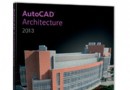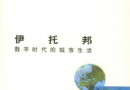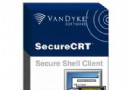電驢下載基地 >> 其他资源 >> 電腦基礎 >> 《Rhino 4.0 機械建模視頻教程》(Lynda.Com.Rhino.4.0.Essential.Training.DVD-iRONiSO )[光盤鏡像]
| 《Rhino 4.0 機械建模視頻教程》(Lynda.Com.Rhino.4.0.Essential.Training.DVD-iRONiSO )[光盤鏡像] | |
|---|---|
| 下載分級 | 其他资源 |
| 資源類別 | 電腦基礎 |
| 發布時間 | 2017/7/13 |
| 大 小 | - |
《Rhino 4.0 機械建模視頻教程》(Lynda.Com.Rhino.4.0.Essential.Training.DVD-iRONiSO )[光盤鏡像] 簡介: 中文名 : Rhino 4.0 機械建模視頻教程 英文名 : Lynda.Com.Rhino.4.0.Essential.Training.DVD-iRONiSO 資源格式 : 光盤鏡像 發行日期 : 2010年 地區 : 美國 對白語言 : 英語 文字語言 : 英文 簡介 : 語言:英語 網址:http://www.lynda.com/home/DisplayCou
電驢資源下載/磁力鏈接資源下載:
- 下載位址: [www.ed2k.online][Rhino.4.0.機械建模視頻教程].TLF-SOFT-Lynda.Com.Rhino.4.0.Essential.Training.DVD-iRONiSO.iso
- 下載位址: [www.ed2k.online][Rhino.4.0.機械建模視頻教程].TLF-SOFT-Lynda.Com.Rhino.4.0.Essential.Training.DVD-iRONiSO.nfo
全選
"《Rhino 4.0 機械建模視頻教程》(Lynda.Com.Rhino.4.0.Essential.Training.DVD-iRONiSO )[光盤鏡像]"介紹
中文名: Rhino 4.0 機械建模視頻教程
英文名: Lynda.Com.Rhino.4.0.Essential.Training.DVD-iRONiSO
資源格式: 光盤鏡像
發行日期: 2010年
地區: 美國
對白語言: 英語
文字語言: 英文
簡介:

語言:英語
網址:http://www.lynda.com/home/DisplayCourse.aspx?lpk2=59223
類別:教程
gnomon@TLF
Lynda.Com出品的長達5小時48分的視頻教程中Dave Schultze 為你演示在Rhino4.0中使用3D NURB
S建模工具對玩具機器人甚至全尺寸的飛行器進行產品工程級的制作。
代碼
本資源來自TLF EDTEAM,僅供學習交流使用,不得用於商業用途,如果你喜歡本教程,請支持購買正版。
英文名: Lynda.Com.Rhino.4.0.Essential.Training.DVD-iRONiSO
資源格式: 光盤鏡像
發行日期: 2010年
地區: 美國
對白語言: 英語
文字語言: 英文
簡介:

語言:英語
網址:http://www.lynda.com/home/DisplayCourse.aspx?lpk2=59223
類別:教程
gnomon@TLF
Lynda.Com出品的長達5小時48分的視頻教程中Dave Schultze 為你演示在Rhino4.0中使用3D NURB
S建模工具對玩具機器人甚至全尺寸的飛行器進行產品工程級的制作。
代碼
/$$ /$$$$$$$ /$$$$$$ /$$ /$$ /$$ /$$$$$$ /$$$$$$
|__/| $$ $$ /$$ $$| $$$ | $$|__/ /$$__ $$ /$$__ $$
/$$| $$ \ $$| $$ \ $$| $$$$| $$ /$$| $$ \__/| $$ \ $$
| $$| $$$$$$$/| $$ | $$| $$ $$ $$| $$| $$$$$$ | $$ | $$
| $$| $$__ $$| $$ | $$| $$ $$$$| $$ \____ $$| $$ | $$
| $$| $$ \ $$| $$ | $$| $$\ $$$| $$ /$$ \ $$| $$ | $$
| $$| $$**| $$| $$$$$$/| $$ \ $$| $$|**$$$$$$/| $$$$$$/
|**/|*****|**/ \******/ |**/ \**/|**/ \******/ \******/
TiTLE :Lynda.Com.Silverlight3.Essential.Training.DVD-iRONiSO
TYPE : BOOKWARE Cracker : iRONiSO
FiLE : 22 X 50MB PACKAGER : iRONiSO
TOTAL CDs: 1 DVD SUPPLiER : TEAM iRON
PLATFORM : WINDOWS FORMAT : ISO
RLS DATE : 04/13/10 PROTECTiON : NONE
Course Contents
Introduction
Welcome
Using the exercise files
Recommended hardware
1. Basic 3D Terminology
Understanding the three types of entities: curves, surfaces,
and solids
Comparing Bezier curves, B-splines, and NURBS objects
Comparing isocurve surfaces and mesh surfaces
Setting measurement units and tolerance
2. Navigation
Introducing the viewport
Using construction planes to anchor model design
Changing the way a model is viewed using shading modes
Navigating the viewport with pan, zoom, rotate, and reset
controls
Exploring help options
3. Introduction to the Interface
Understanding Rhino's command philosophy
Using toolbars and docking buttons to a toolbar
Navigating the geometry menus using a "department store" analogy
Using the command line and status bar to get feedback
Modifying the nudge control and setting other preferences
Using the Properties window
Opening and saving files
4. Workflow Basics
Creating basic objects: curves, surfaces, and solids
Performing basic transformations
Selecting objects
Organizing a project using layers
5. Drawing: 2D Geometry
Understanding lines and polylines
Building rectangles and polygons
Creating arcs, circles, and ellipses
Drawing freeform curves
6. Modeling: 3D Surfaces
Comparing different types of 3D surfaces
Extruding surfaces to create features in a model
Creating surfaces with lofts
Using Revolve and Rail Revolve to create surfaces
Using Sweep Rail to create a 3D claw
Creating complex surface shapes using Network Surface
7. Modeling: 3D Solids
Introducing solids
Making solids with primitives
Extruding curves to create solids without primitives
Creating unique shapes with the union, difference, and
intersection Boolean operators
Troubleshooting solids and Booleans
Editing with the solid edit tools
Creating and transforming holes in solids
8. Modeling Aids
Understanding Rhino's modeling aids
Working with the Grid Snap modeling aid
Using the Ortho modeling aid
Using the Planar modeling aid
Incorporating the Osnap modeling aid into your workflow
Understanding the Project and Smart Track modeling aids
Setting cursor constraints
9. Editing and Transforming Objects
Editing corners with Fillet and Chamfer
Trimming and splitting with curve Booleans
Moving and rotating objects with the Drag and Nudge tools
Copying and pasting objects
Understanding how Rhino uses Undo and Redo
Grouping objects
Scaling objects
Duplicating objects using the Mirror command
Making copies and structured sets using arrays
10. Analysis and Degrees
Using the Analysis toolbar to understand characteristics
of a model
Defining degrees of curve and surfaces
Using Rebuild and Change Degree
11. File Documentation and Collaboration
Measuring and labeling values on a model using dimensioning
Creating screen captures for quick proofs
Creating 2D views of a 3D model
Rendering a project
12. Prototyping
Preparing a model for prototyping by confirming that all
gaps are closed
Using the "shelling" technique to create wall thickness
Exporting to the STL format for 3D printing
Conclusion
Goodbye
!!!!!!!!!!!!!!!!!!!!!!!!!!!!!!!!!!!!!!!!!!!!!!!!!!!!!!!!!!!!!!!!!!!!!!!
!!!!!!!!!!!!!!!!!!!!!!!For Additional info !!!!!!!!!!!!!!!!!!!!!!!!!!!!
!!!!http://www.lynda.com/home/DisplayCourse.aspx?lpk2=59223 !!!!
!!!!!!!!!!!!!!!!!!!!!!!!!!!!!!!!!!!!!!!!!!!!!!!!!!!!!!!!!!!!!!!!!!!!!!!
!!!!!!!!!!!!!!!!!!!!!!! GROUP NEWS !!!!!!!!!!!!!!!!!!!!!!!!!!!!!!!!!!
!!!!!!!!!!!!!!!!!!!!!!!!!!!!!!!!!!!!!!!!!!!!!!!!!!!!!!!!!!!!!!!!!!!!!!!
!!!!!!!!!!!!We are New GROUP and currently we are looking for!!!!!!!!!
!!!!!!!!!!!!Web access Training Library's /Education video's !!!!!!!!!
!!!!!!!!!!!!Online Training Library Access /Coders are Welcome!!!!!!!!
!!!!!!!!!!!!Anything if u think can be helpful in e-Learning !!!!!!!!
!!!!!!!!!!!!Team Dump and 100 Mbpit BNC's !!!!!!!!
!!!!!!!!!!!!.EU /Asia Affilations !!!!!!!!
!!!!!!!!!!!!!!!!!!!!!!!!!!!!!!!!!!!!!!!!!!!!!!!!!!!!!!!!!!!!!!!!!!!!!!!
!!!!!!!!!!!!!!!!!!!!!!!!!!!!!!!!!!!!!!!!!!!!!!!!!!!!!!!!!!!!!!!!!!!!!!!
!!!!! Contact Information :[email protected]!!!!!!!!!!!!!!!!!!!!!!!!
!!!!!!!!!!!!!!!!!!!!!!!!!!!!!!!!!!!!!!!!!!!!!!!!!!!!!!!!!!!!!!!!!!!!!!!
!!!!!IF you like the release Please purchase as it is Required for!!!!!
!!!!!All as it Got lot of Balls to Make it Online for People Like !!!!!
!!!!!you and Me as they deserves the Best !!!!!!!!!!!!!!!!!!!!!!!!!!!!!
!!!!!!!!!!!!!!!!!!!!!!!!!!!!!!!!!!!!!!!!!!!!!!!!!!!!!!!!!!!!!!!!!!!!!!!
本資源來自TLF EDTEAM,僅供學習交流使用,不得用於商業用途,如果你喜歡本教程,請支持購買正版。
- 上一頁:《Photoshop最強大的四十個功能視頻教程》(Photoshop Top 40 Complete)[光盤鏡像]
- 下一頁:《Photoshop CS5 擴展版 基礎應用視頻教程》(Adobe Photoshop CS5 Extended: Essentials)[光盤鏡像]
相關資源:
- [電腦基礎]《Expression Blend 2 基本教程》(Total-Training Online Microsoft Expression Blend 2 Essentials)[ISO]
- [生活百科]兒歌故事電台app 1.2 免費下載
- [電腦基礎]《Sun Solaris 10教程》[Bin]
- [電腦基礎]《Microsoft Word 2003 標准教程》[PDF]
- [生活百科]《邊玩邊攝 ,教你如何掃街》彩圖版[PDF] 資料下載
- [電腦基礎]《中文版Excel 2002寶典》高清晰PDF電子圖書
- [生活百科]快樂在微笑中漫步 免費TXT下載
- [生活百科]《魂靈:死後生命的科學探索》掃描版[PDF] 資料瞎子啊
- [電腦基礎]《VRay 渲染參數完全解析教程》[壓縮包]
- [生活百科]《細說清朝十二帝(最新圖文珍藏版)》掃描版[PDF] 資料下載
- [系統工具]《蘋果虛擬機軟件》(VMware Fusion 2.0.5 173382 light)多國語言版[光盤鏡像]
- [光盤游戲]《薛家將》(conquest)簡體中文光盤版[光盤鏡像]
- [硬盤游戲]《戰斗:121特遣部隊》(Combat Task Force 121)硬盤版
- [行業軟件]《多國語言 Pro ENGINEER Wildfire v4.0 C000》(Pro ENGINEER Wildfire v4.0 C000)C000[ISO],行業軟件、資源下載
- [光盤游戲]章魚奶爸:致命捕捉
- [少兒圖書]《新學制中學國文教科書.高中國文》影印版[DJVU]
- [計算機與網絡]《3D巨匠3ds Max2008完全手冊:基礎篇》掃描版[PDF]
- [經濟管理]《羅毅人際聖經(I)故事版本:搞定人際公關談判的第一個關鍵》(羅毅)文字版[PDF]
- [硬盤游戲]《盛開的雛菊》(Blooming Daisies)鸾霄漢化版[壓縮包]
- [硬盤游戲]《裝甲軍團》(Panzer Corps)完整硬盤版/ 簡體中文漢化補丁[壓縮包]
- 《新銳網頁配色設計與案例分析》配套光盤(重新打包,請按需選擇下載)[壓縮包]
- 《Maya mental ray nodes教程》(DIGITAL TUTORS MENTAL RAY NODES IN MAYA-W3D)[ISO]
- 《最權威的3DsMax教程之一》(3D Palace The APU)1-2
- 《photoshop高級技術》(Advanced Photoshop Magazine)28,29
- 《麻省理工學院開放課程 機電工程及計算機科學系 6.033 計算機系統工程》(MIT OCW Computer System Engineering)更新至第25課/共25課[MP4]
- 《我被施了魔法--系列教程》[ISO]
- 《Lynda.com出品PS數碼繪畫視頻教程》(Lynda.com Bert Monroy The Making of Times Square The Tools)[光盤鏡像]
- 《Pro/ENGINEER應用實例》
- 《Maya官方頭發技術教程》(Autodesk Maya Techniques | Digital Hair)[光盤鏡像]
- 《計算機.思科網絡技術學院CCNA中英文教程Exploration 配套eagle server實驗光盤》(CCNA Exploration eagle server)2.0[光盤鏡像]
- 《歐洲材質與燈光學習》(Elephorm - 3DsMAX - Apprendre 3ds Max 2010 - Volume 03 - Matières et Lumières)[光盤鏡像]
- 《Maya面部表情動畫技術訓練教程》(Digital-Tutors Facial Animation in Maya)[光盤鏡像]
免責聲明:本網站內容收集於互聯網,本站不承擔任何由於內容的合法性及健康性所引起的爭議和法律責任。如果侵犯了你的權益,請通知我們,我們會及時刪除相關內容,謝謝合作! 聯系信箱:[email protected]
Copyright © 電驢下載基地 All Rights Reserved