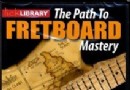電驢下載基地 >> 其他资源 >> 電腦基礎 >> 《Blender官方推出的第1套教程-角色動畫-The ManCandy FAQ》(Blender DVD training 1-The ManCandy FAQ)[光盤鏡像]
| 《Blender官方推出的第1套教程-角色動畫-The ManCandy FAQ》(Blender DVD training 1-The ManCandy FAQ)[光盤鏡像] | |
|---|---|
| 下載分級 | 其他资源 |
| 資源類別 | 電腦基礎 |
| 發布時間 | 2017/7/13 |
| 大 小 | - |
《Blender官方推出的第1套教程-角色動畫-The ManCandy FAQ》(Blender DVD training 1-The ManCandy FAQ)[光盤鏡像] 簡介: 中文名 : Blender官方推出的第1套教程-角色動畫-The ManCandy FAQ 英文名 : Blender DVD training 1-The ManCandy FAQ 資源格式 : 光盤鏡像 發行日期 : 2008年 地區 : 美國 對白語言 : 英語 簡介 : DVD簡介: The ManCandy FAQ Character Rigging and
電驢資源下載/磁力鏈接資源下載:
- 下載位址: [www.ed2k.online][Blender官方推出的第1套教程-角色動畫.The.ManCandy.FAQ].DVD.training.1.The.ManCandy.FAQ.iso
- 下載位址: [www.ed2k.online][Blender官方推出的第1套教程-角色動畫.The.ManCandy.FAQ].DVD.training.1.The.ManCandy.FAQ.torrent
- 下載位址: [www.ed2k.online]manfaq(DVD內容介紹).flv
全選
"《Blender官方推出的第1套教程-角色動畫-The ManCandy FAQ》(Blender DVD training 1-The ManCandy FAQ)[光盤鏡像]"介紹
中文名: Blender官方推出的第1套教程-角色動畫-The ManCandy FAQ
英文名: Blender DVD training 1-The ManCandy FAQ
資源格式: 光盤鏡像
發行日期: 2008年
地區: 美國
對白語言: 英語
簡介:
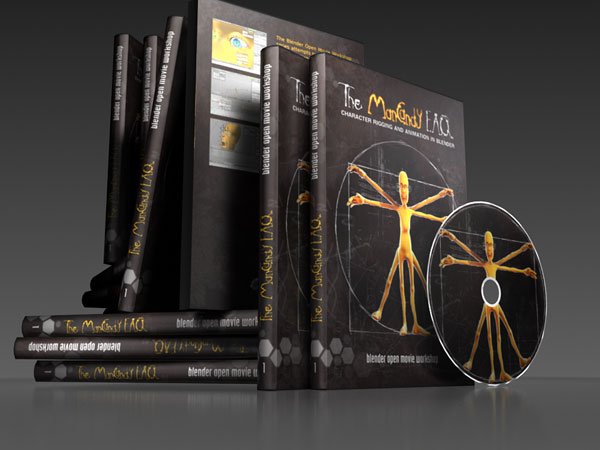
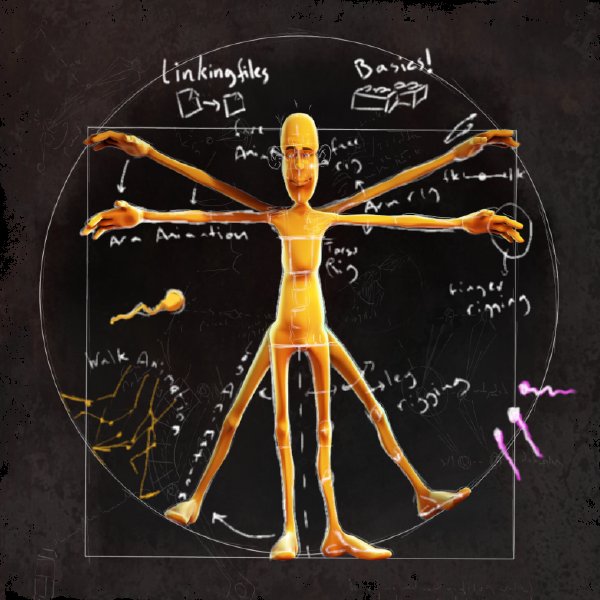
DVD簡介:
The ManCandy FAQ Character Rigging and Animation in Blender 一張集大成與極專業的角色動畫設計與角色骨骼動畫綁定裝配教程-以問題集的形式存在。對於學習角色動畫的用戶,這將是一張非常值得收藏的DVD視頻教程。教程內容就是作者在制作奇幻短片《Elephants Dream》商業電影過程中收集與整理出來的,很值得商業設計人士以及學習者研究學習。
3D character ManCandy由 Bassam Kurdali 講解,測試和學習動畫技術。在過去的一年裡,它已成為一個美妙的靈活角色特性,值得成為Open Movie Workshop 電影工作坊系列的角色商品。
該mancandy常見問題解答是一家集動畫和視頻教材,Rigging和動漫角色動畫 。
本視頻教程,分為動畫和Rigging議題。動畫教程涵蓋設立檔案和各技術間的關聯,包括:animating an arm motion in FK, doing a cartoony take and walkcycles. Rigging topics are arranged according to the parts of ManCandy's body - there are sections for the hands, torso, face, legs, ,名身體部分-手,軀干,臉部,腿部等動畫。
資料整體捕捉大部分技術以及善措施很多是應用於現實中的商業作品中,這些動畫技術與是在作者參與商業短片制作過程中產生與解決的技術問題的記錄。
關於作者:巴薩姆kurdali -主導奇幻短片《Elephants Dream》的動畫與Rigging設計,三維電影項目,巴薩姆目前正致力於為自由譯員對各種動畫的技術研究。
About The DVD
The Mancandy FAQ is collection of videos that explain the animation and rigging of the generic blender character "ManCandy". Some of the videos are animation tutorials, some are rigging tutorials, and some are rigging "dissections" that explain piece by piece how the setups in the DVD work. The aim is to deconstruct some of the complex setups in Mancandy, demystify animating with the rig (there are lots of controls- some less obvious than others) and hopefully to inspire animators and riggers using blender.
On the DVD you will find the videos, as well as .blend files used for the tutorials. In addition, there is a 10 minute animation tutorial, titled "The Mancandy FAQ" that shows each animation layer in blender, and contains a "bonus" animation at the end. All the source animation files for this animation are included on the DVD, and you are free to explore, reuse and remix them as you see fit (see licenses)
About ManCandy
"ManCandy" here is actually ManCandy 2.0: a generic animatable character compatible with blender 2.44 and 2.45. He can be used for any project, however the primary uses are for animators who wish to skip the rigging process, and for riggers to use as a template and inspiration for their own setups. Mancandy will continue to be updated with future blender improvements, and new rigging techniques. Each major version number should remain compatible with actions created for another ManCandy with the same version number: You can expect animations that worked for ManCandy 2.0 to work with i.e. ManCandy 2.1, but not necessarily with version 3.0
Licenses
All video content on this disk is licensed (CC) (BY) to Bassam Kurdali/Blender Foundation. The soundtrack music for the "ManCandy FAQ" video is (CC) (BY) (NC) to Wavemage Productions/Jan Morgenstern, while ManCandy himself is free for any use. The Animation files in the "anim" folder are (CC) (BY) to Bassam Kurdali, while all other tutorial files, include the Mancandy and sperm lib files, are free for all uses. For an explanation of the licenses, visit Creative Commons' website
Credits:
Producer,Tutorials
Ton Roosendaal, Margreet Riphagen / Blender Foundation
Producer,Animation
Fateh Slavitsky / freefac
Director/Animator/Tutorial Voice-Over
Bassam Kurdali
Voices, Animation
Jim McQuoid, Fateh Slavitsky
Audio Recording, Animation
Jim McQuoid
Music, Sound Design
Jan Morgenstern
Render Services
Mark Putnam, Animux
Cover Template Design
Andy Goralczyk, artificial3D
Thanks to all the Blender Developers and the Blender Community without whom this DVD would not have been possible
Contents:
Blend Files
The DVD has Blend files in the directory blends. Under blends there are 3 directories:
blends/lib contains library files for linking or copying in your work
blends/anim contains animation files used for making the Mancandy FAQ animation
blends/tutorials contain tutorial workfiles- load ( and save your work) here if you are following along with the video tutorials
You must copy the entire blends folder to your HD in order to use it; the DVD is not writable, so you will not be able to save work there, and the directory structure contains files linked to each other- these links will break if you copy the files individually
Videos
The folder video contains all the video tutorials in 1024x768 24 fps .ogg format, and in 640x480 12 fps .flv format. If you don't like the html interface, you can just play the tutorials from this folder.
Html Files
The folder html contains all these html pages accessible from the menu, with the exception of index.html which is on the top level.
Images
the folder images contains images linked from the html files
Software
the folder blender has tarballs, zips, etc. of Blender 2.45 for Linux, OSX, Windows, Solaris, Irix and FreeBSD - just in case you have a bad internet connection or are unsure which version of blender to get for Mancandy.(因為目前blender正式版已經發布到2.9b,所以我把原來的2.45替換為最新版本)
Video Formats
The DVD includes all tutorial movies in two formats: .flv is used to embed the videos into the pages, and should play on most platforms. .ogg format is also included on the disk. In the menu to the left side of each video page are direct links to each video for use in external players.
We chose the flash format for embedding the videos in each page due to the ubiquity of the format on most platforms. We recognise this is not an ideal situation for some practical ( file size, compression quality, CPU utilization ) and philosophical ( open standards, accessibility ) reasons. Due to the limitations of flash, we had to compress the videos down, use a smaller resolution, and a lower frame-rate for the flv videos, or they would not fit on the disk
To compensate, we include the videos in full 1024x768 resolution in ogg video files; they should be playable in an external player. If you do not have a player capable of playing ogg media, try downloading the codec from xiph.org, or simply download the VLC player, an excellent media player available for many platforms
For embedding the flash videos we used the open source flash player flowplayer
其中有兩種內容相同但格式不同的文件,ogg可以用kmplayer播放,根據個人的平台而異
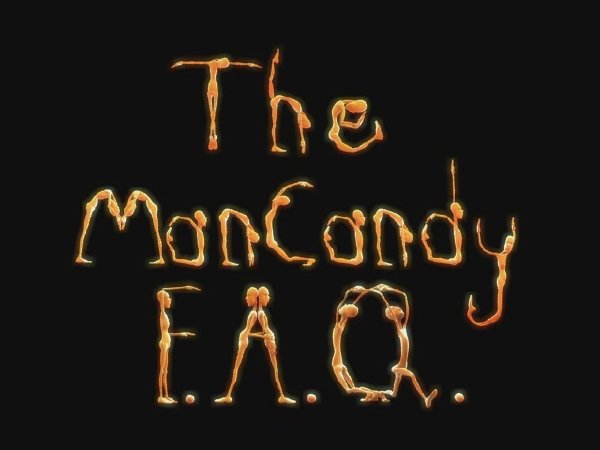
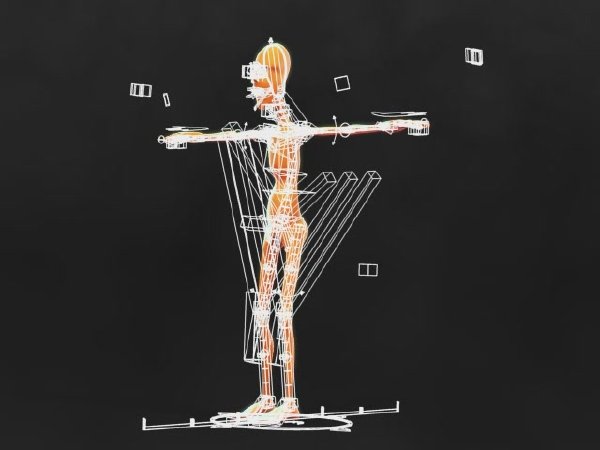
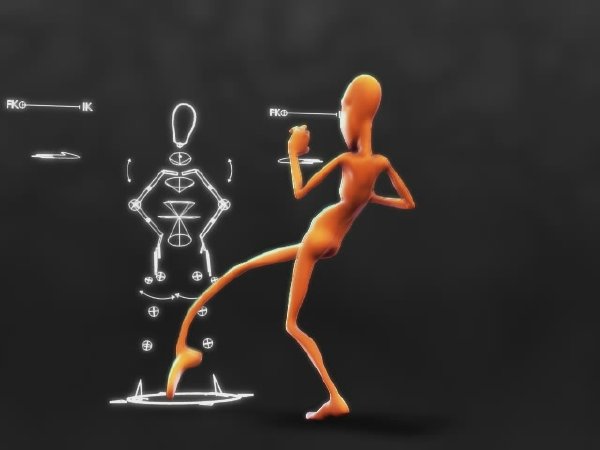



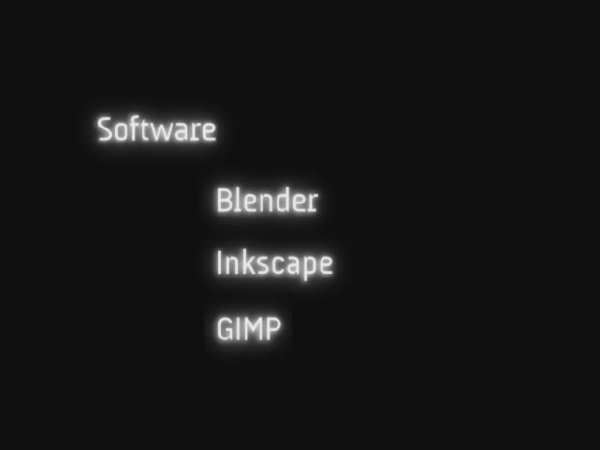

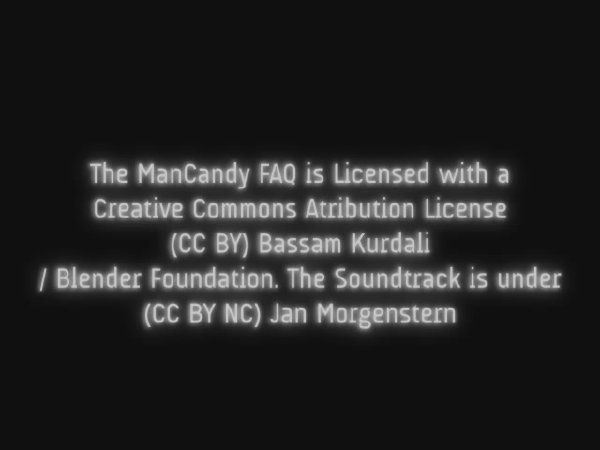

英文名: Blender DVD training 1-The ManCandy FAQ
資源格式: 光盤鏡像
發行日期: 2008年
地區: 美國
對白語言: 英語
簡介:
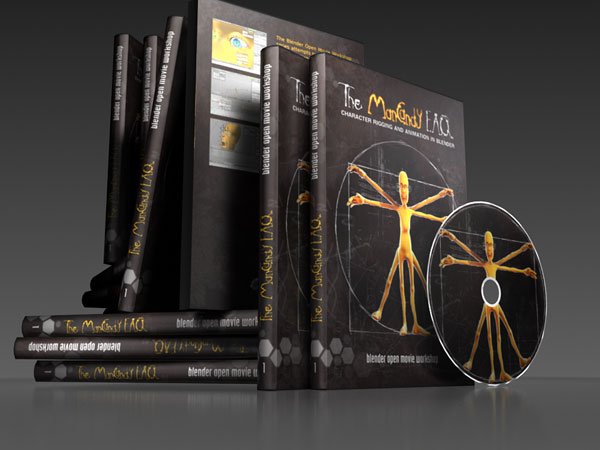
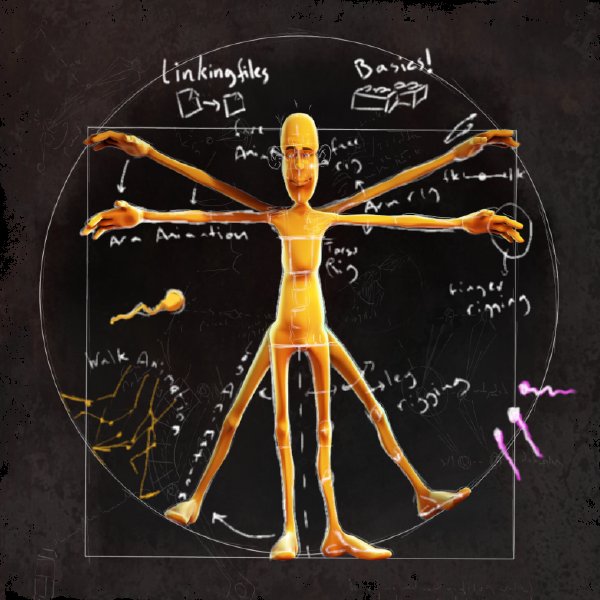
DVD簡介:
The ManCandy FAQ Character Rigging and Animation in Blender 一張集大成與極專業的角色動畫設計與角色骨骼動畫綁定裝配教程-以問題集的形式存在。對於學習角色動畫的用戶,這將是一張非常值得收藏的DVD視頻教程。教程內容就是作者在制作奇幻短片《Elephants Dream》商業電影過程中收集與整理出來的,很值得商業設計人士以及學習者研究學習。
3D character ManCandy由 Bassam Kurdali 講解,測試和學習動畫技術。在過去的一年裡,它已成為一個美妙的靈活角色特性,值得成為Open Movie Workshop 電影工作坊系列的角色商品。
該mancandy常見問題解答是一家集動畫和視頻教材,Rigging和動漫角色動畫 。
本視頻教程,分為動畫和Rigging議題。動畫教程涵蓋設立檔案和各技術間的關聯,包括:animating an arm motion in FK, doing a cartoony take and walkcycles. Rigging topics are arranged according to the parts of ManCandy's body - there are sections for the hands, torso, face, legs, ,名身體部分-手,軀干,臉部,腿部等動畫。
資料整體捕捉大部分技術以及善措施很多是應用於現實中的商業作品中,這些動畫技術與是在作者參與商業短片制作過程中產生與解決的技術問題的記錄。
關於作者:巴薩姆kurdali -主導奇幻短片《Elephants Dream》的動畫與Rigging設計,三維電影項目,巴薩姆目前正致力於為自由譯員對各種動畫的技術研究。
About The DVD
The Mancandy FAQ is collection of videos that explain the animation and rigging of the generic blender character "ManCandy". Some of the videos are animation tutorials, some are rigging tutorials, and some are rigging "dissections" that explain piece by piece how the setups in the DVD work. The aim is to deconstruct some of the complex setups in Mancandy, demystify animating with the rig (there are lots of controls- some less obvious than others) and hopefully to inspire animators and riggers using blender.
On the DVD you will find the videos, as well as .blend files used for the tutorials. In addition, there is a 10 minute animation tutorial, titled "The Mancandy FAQ" that shows each animation layer in blender, and contains a "bonus" animation at the end. All the source animation files for this animation are included on the DVD, and you are free to explore, reuse and remix them as you see fit (see licenses)
About ManCandy
"ManCandy" here is actually ManCandy 2.0: a generic animatable character compatible with blender 2.44 and 2.45. He can be used for any project, however the primary uses are for animators who wish to skip the rigging process, and for riggers to use as a template and inspiration for their own setups. Mancandy will continue to be updated with future blender improvements, and new rigging techniques. Each major version number should remain compatible with actions created for another ManCandy with the same version number: You can expect animations that worked for ManCandy 2.0 to work with i.e. ManCandy 2.1, but not necessarily with version 3.0
Licenses
All video content on this disk is licensed (CC) (BY) to Bassam Kurdali/Blender Foundation. The soundtrack music for the "ManCandy FAQ" video is (CC) (BY) (NC) to Wavemage Productions/Jan Morgenstern, while ManCandy himself is free for any use. The Animation files in the "anim" folder are (CC) (BY) to Bassam Kurdali, while all other tutorial files, include the Mancandy and sperm lib files, are free for all uses. For an explanation of the licenses, visit Creative Commons' website
Credits:
Producer,Tutorials
Ton Roosendaal, Margreet Riphagen / Blender Foundation
Producer,Animation
Fateh Slavitsky / freefac
Director/Animator/Tutorial Voice-Over
Bassam Kurdali
Voices, Animation
Jim McQuoid, Fateh Slavitsky
Audio Recording, Animation
Jim McQuoid
Music, Sound Design
Jan Morgenstern
Render Services
Mark Putnam, Animux
Cover Template Design
Andy Goralczyk, artificial3D
Thanks to all the Blender Developers and the Blender Community without whom this DVD would not have been possible
Contents:
Blend Files
The DVD has Blend files in the directory blends. Under blends there are 3 directories:
blends/lib contains library files for linking or copying in your work
blends/anim contains animation files used for making the Mancandy FAQ animation
blends/tutorials contain tutorial workfiles- load ( and save your work) here if you are following along with the video tutorials
You must copy the entire blends folder to your HD in order to use it; the DVD is not writable, so you will not be able to save work there, and the directory structure contains files linked to each other- these links will break if you copy the files individually
Videos
The folder video contains all the video tutorials in 1024x768 24 fps .ogg format, and in 640x480 12 fps .flv format. If you don't like the html interface, you can just play the tutorials from this folder.
Html Files
The folder html contains all these html pages accessible from the menu, with the exception of index.html which is on the top level.
Images
the folder images contains images linked from the html files
Software
the folder blender has tarballs, zips, etc. of Blender 2.45 for Linux, OSX, Windows, Solaris, Irix and FreeBSD - just in case you have a bad internet connection or are unsure which version of blender to get for Mancandy.(因為目前blender正式版已經發布到2.9b,所以我把原來的2.45替換為最新版本)
Video Formats
The DVD includes all tutorial movies in two formats: .flv is used to embed the videos into the pages, and should play on most platforms. .ogg format is also included on the disk. In the menu to the left side of each video page are direct links to each video for use in external players.
We chose the flash format for embedding the videos in each page due to the ubiquity of the format on most platforms. We recognise this is not an ideal situation for some practical ( file size, compression quality, CPU utilization ) and philosophical ( open standards, accessibility ) reasons. Due to the limitations of flash, we had to compress the videos down, use a smaller resolution, and a lower frame-rate for the flv videos, or they would not fit on the disk
To compensate, we include the videos in full 1024x768 resolution in ogg video files; they should be playable in an external player. If you do not have a player capable of playing ogg media, try downloading the codec from xiph.org, or simply download the VLC player, an excellent media player available for many platforms
For embedding the flash videos we used the open source flash player flowplayer
其中有兩種內容相同但格式不同的文件,ogg可以用kmplayer播放,根據個人的平台而異
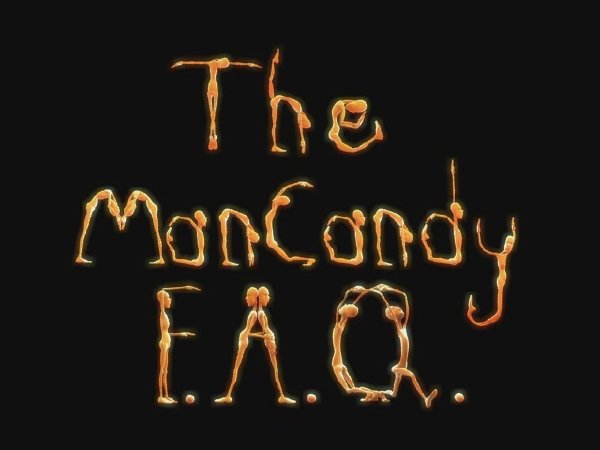
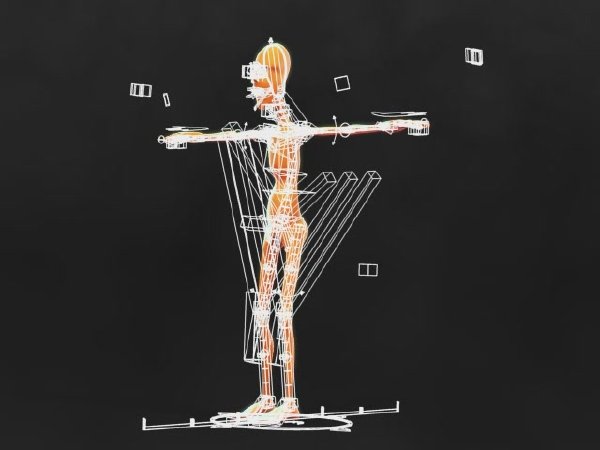
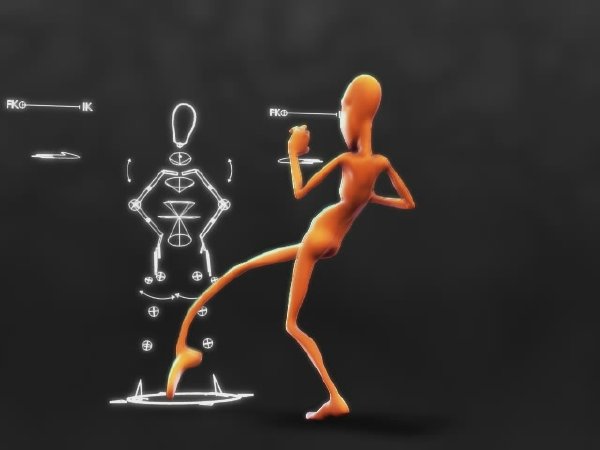



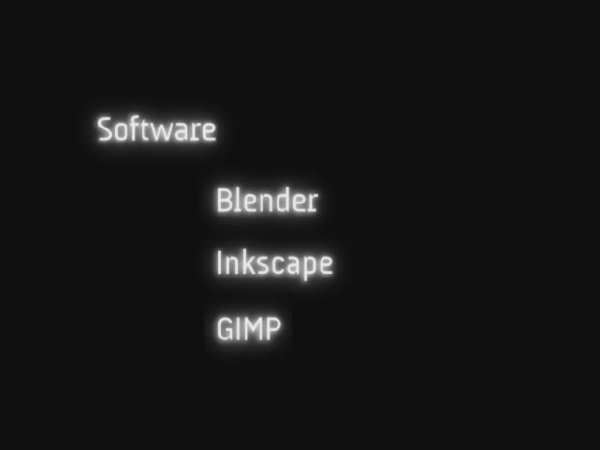

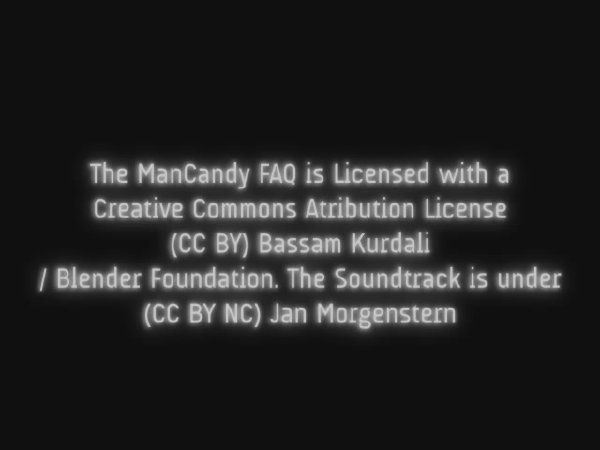

- 上一頁:《Adobe Photoshop CS4 Extended高級教程》(Adobe Photoshop CS4 Extended Advanced)[光盤鏡像]
- 下一頁:《Illustrator CS4水平教程(1-2)》(Talented Pixie Adobe Illustrator CS4 Level 1-2)[壓縮包]
相關資源:
- [電腦基礎]《Linux窗口程序設計——Qt4精彩實例分析》(Linux Winform Programming: Qt4 Programming by examples)ZIP[壓縮包]
- [其他資源綜合]《女人花歐美時尚發型展示雜志版式PSD分層模板》[壓縮包]
- [電腦基礎]《Cisco教程》(Cisco Networking Academy Building Scalable Cisco Internetworks)[Bin]
- [其他資源綜合]《東方美食·烹饪藝術家》掃描版[PDF]
- [其他資源綜合]《國際自由搏擊精粹》掃描版[PDF] 資料下載
- [其他資源綜合][愛學習.會學習.能學習:家長輔導孩子學習的有效方法].鄭委.北京大學
- [生活百科]惠普之道 戴維
- [生活百科]《男人女人行為觀察》(Manwatching: A Field Guide to Human Behavior)((英)戴斯蒙德·莫裡斯)中譯本,掃描版[PDF] 資料下載
- [電腦基礎]《動畫師生存手冊16DVD教程 H264 AVI》(The Animators Survival Kit Animated)16DVD. in. one. H264 .avi[光盤鏡像]
- [電腦基礎]《Digital Tutors Mental Ray渲染教程》(Digital Tutors Mental Ray For Maya)[ISO]
- [電腦基礎]《MAYA場景教程》(SIMPLYMAYA.COM.MED.LAB.SCENE.MODELING)[Bin]
- [應用軟件]《廣播之星》(Jazler RadioStar)v2.2.30/含破解文件[壓縮包]
- [學習教程]《Android開發視頻教程--Sundy‘s《Android嵌入式底層開發課程共享版》》[壓縮包]
- [行業軟件]《Accelrys材料科學模擬計算》(Accelrys.Materials.Studio.V4.3.MERRY.XMAS-)4.3[光盤鏡像]
- [應用軟件]《世界時鐘》(Sharp World Clock)v4.82/WinAll/含注冊機[壓縮包]
- [軟件綜合]超級加密 3000
- [人文社科]《武林外傳(第十一集音質修正版)》(My Own Swordsman)音質提高版[RMVB]
- [軟件綜合]《奧多比Acrobat 9 Pro Extended英文版(附9.31升級包)》(Adobe Acrobat pro Extended (9.0—9.31))9.0
- [人文社科]花兒樂隊 -《草莓聲明》[MP3!]
- [應用軟件]《方正暢聽》(magicvoice)V3.0.0.6500 破解版[壓縮包]
- 《Adobe Illustrator CS4 寶典》(Adobe Illustrator CS4 Bible)ZIP[壓縮包]
- 《渥瑞達iPhone開發項目實戰視頻教程:iOS應用開發《音樂播放器》》完整版
- 《Groovy入門視頻教程[更新中]》FLASH[壓縮包]
- 《系統學習Java Web項目的首選視頻,動力節點Java培訓視頻-王勇主講,DRP項目完整版(HTML CSS JavaScript Ajax XML JSP Servlet JDBC Oracle培訓日志)[03月06號-更新成績管理項目第18集]》(DRP)[壓縮包]
- 《LinkedIn商業客戶社交網絡使用教程》(Lynda.com LinkedIn Essential Training)[光盤鏡像]
- 《AsileFX Advanced Custom Plant Creation教程》(AsileFX Vue 6 Advanced Custom Plant Creation-ABORTIONSAREFORBABIES)[Bin]
- 《Adobe Director 11視頻教程》(TLF-SOFT-VTC.Adobe.Director.11-CFE)[光盤鏡像]
- 《Red Hat Linux服務器配置與應用隨書光盤》[ISO]
- 《微型計算機》2014年1月下(尋找高效動力)PDF
- 《《cocos2d-x游戲開發教程:跨android/ios/wp7/wp8/windows 8平台》《手機游戲開發》《深入cocos2d-x游戲開發引擎》》[壓縮包]
- 《Poser6 角色設計 中文視頻教程》
- 《visual c++串口通信工程開發實例導航》PDG格式
免責聲明:本網站內容收集於互聯網,本站不承擔任何由於內容的合法性及健康性所引起的爭議和法律責任。如果侵犯了你的權益,請通知我們,我們會及時刪除相關內容,謝謝合作! 聯系信箱:[email protected]
Copyright © 電驢下載基地 All Rights Reserved