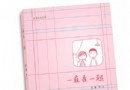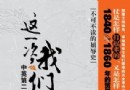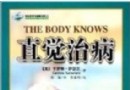電驢下載基地 >> 其他资源 >> 電腦基礎 >> 《Photoshop CS5 Extended 3D場景設計》(Lynda.com Photoshop CS5 Extended One-on-One 3D Scenes)[光盤鏡像]
| 《Photoshop CS5 Extended 3D場景設計》(Lynda.com Photoshop CS5 Extended One-on-One 3D Scenes)[光盤鏡像] | |
|---|---|
| 下載分級 | 其他资源 |
| 資源類別 | 電腦基礎 |
| 發布時間 | 2017/7/13 |
| 大 小 | - |
《Photoshop CS5 Extended 3D場景設計》(Lynda.com Photoshop CS5 Extended One-on-One 3D Scenes)[光盤鏡像] 簡介: 中文名 : Photoshop CS5 Extended 3D場景設計 英文名 : Lynda.com Photoshop CS5 Extended One-on-One 3D Scenes 資源格式 : 光盤鏡像 學校 : Lynda.com 主講人 : Deke McClelland 發行日期 : 2011年5月26日 地區 : 美國 對白語言 : 英語 文字語言 :
電驢資源下載/磁力鏈接資源下載:
- 下載位址: [www.ed2k.online][Photoshop.CS5.Extended.3D場景設計]Lynda.com.Photoshop.CS5.Extended.One-on-One.3D.Scenes-QUASAR.iso
- 下載位址: [www.ed2k.online][Photoshop.CS5.Extended.3D場景設計]Lynda.com.Photoshop.CS5.Extended.One-on-One.3D.Scenes-QUASAR.nfo
- 下載位址: [www.ed2k.online][Photoshop.CS5.Extended.3D場景設計]Lynda.com.Photoshop.CS5.Extended.One-on-One.3D.Scenes-QUASAR.sfv
全選
"《Photoshop CS5 Extended 3D場景設計》(Lynda.com Photoshop CS5 Extended One-on-One 3D Scenes)[光盤鏡像]"介紹
中文名: Photoshop CS5 Extended 3D場景設計
英文名: Lynda.com Photoshop CS5 Extended One-on-One 3D Scenes
資源格式: 光盤鏡像
學校: Lynda.com
主講人: Deke McClelland
發行日期: 2011年5月26日
地區: 美國
對白語言: 英語
文字語言: 英文
簡介:
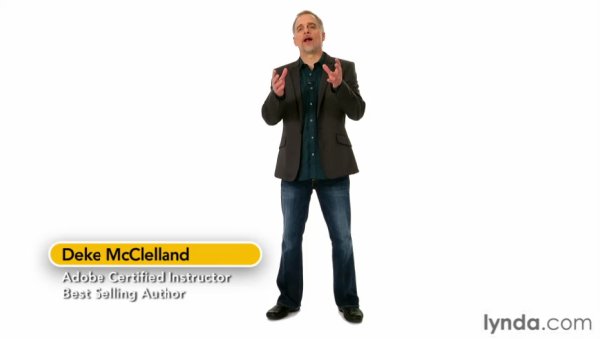
內容介紹:
Lynda.com 出品的時長8小時51分鐘的Photoshop CS5 Extended一對一系列教程:3D場景設計視頻教程。由Deke McClelland演示使用Photoshop CS5 Extended怎樣構建,光照,渲染出逼真的3D場景。本教程利用系統化方法來構建場景,並詳細講解反射和折射光的制作,燈光和陰影的相互平衡,3D相機畫面場景等。本教程附帶練習文件。(摘自TLF)
官網介紹:
In the third installment of the Photoshop CS5 Extended One-on-One series, author Deke McClelland shows how to build, light, and render realistic 3D scenes in Photoshop CS5 Extended. Providing a systematic approach to scene building, the course explains how to produce reflections and refractions, balance the interplay of light and shadow, and frame scenes with 3D cameras. Exercise files accompany the course.
Prerequisite course: Photoshop CS5 Extended One-on-One: 3D Fundamentals
Topics include:
Building complex 3D objects from simple shapes
Maintaining control over objects in a scene
Extruding and positioning glass
Illuminating a scene with precisely positioned lights
Modifying light attributes such as Attenuation and Falloff
Changing shadows on a mesh-by-mesh basis
Passing light through an opaque object
Understanding depth of field and field of view
Aligning lights and cameras
Rendering stereoscopic 3D artwork
目錄:
Introduction
Welcome to One-on-One
Making Photoshop your default image editor on a PC
Making Photoshop your default image editor on a Mac
Installing the dekeKeys keyboard shortcuts
Remapping Mac OS shortcuts
Establishing the best color settings
Constructing the ideal workspace
Adjusting the interface settings
Establishing the best preference settings
13. Advanced Scene-Building
Understanding the disciplined approach to scenes
Beginning an ambitious 3D scene
Staking your claim with the camera
Taking the disciplined approach
Building a complex Repoussé element
Taking control of Repoussé bevels
Mastering the spherical panorama
Opening up a spherical panorama
Using a diffuse texture as a layer effect
Embossing text with bump maps
Partnering bump maps with diffuse textures
Automating Repoussé with an action
Combining 3D layers with Merge Down
Nesting objects in regular increments
14. Working with Glass
A scene's best supporting material
Extruding and positioning glass
Introducing refraction
Adjusting a double refraction effect
Creating a reflective lens
Creating a "diffuse reflection"
Adding depth and highlights in 2D
15. Lighting Your Scene
Igniting the colors in your scene with light
Making sense of a single-mesh scene
Identifying and naming materials
Establishing a base camera and light
Creating and positioning point lights
Precisely positioning lights
Color, softness, and attenuation
Capturing a light with Gloss and Shine adjustments
Making a patterned, textured surface
Creating a highly polished hardwood floor
Using the Hotspot and Falloff options with a spotlight
Placing and pointing a spotlight
Aligning a light to the camera angle
Moving cameras and lights
Adding a 2D sky to a 3D window
Resolving ray tracing mistakes
16. Advanced Lights and Shadows
Darkness conveys depth
Shining light through a window
Using a 3D postcard as a light shield
Adjusting an infinite light source
Adding two new models to a scene
Looking through many objects in a scene
Changing shadows on a mesh-by-mesh basis
Adding a 3D postcard sky
Passing light through an opaque object
Diffuse texture vs. self-illumination
Designing a custom reflection map
Shielding the distant edge of a scene
Casting light through an opacity map
Employing an image-based light
Making wall art with a 3D postcard
Creating a Repoussé picture frame
17. Mastering the Camera
Forget the Zoom and Hand tools
Aligning the ground plane to a photograph
Creating the perfect straight-on view
Positioning a 3D scene as an object
Using an orthographic camera
Sinking a scene into the ground plane
Designing shiny surfaces
Making a seamless image-based light
Lighting a factory-new 3D car
Adding metallic paint and tire treads
Depth of field vs. field of view
18. The Art of the Mesh
A scene's most important ingredient
Importing independently editable meshes
Integrating a 3D scene into a photograph
Designing a content-aware diffuse texture
Creating a tapering horn in Repoussé
Using the camera to align meshes
Establishing symmetrical meshes
Employing a self-illuminated mesh
Creating a self-illumination map
Cleaning up jagged highlights
19. Customizing the Render
Crafting the final 3D product
Photoshop's 3D rendering presets
Making line art without re-rendering
Working with the Face Style options
Working with the Edge and Vertex Style options
Rendering a stereoscopic 3D artwork
Conclusion
Until next time
英文名: Lynda.com Photoshop CS5 Extended One-on-One 3D Scenes
資源格式: 光盤鏡像
學校: Lynda.com
主講人: Deke McClelland
發行日期: 2011年5月26日
地區: 美國
對白語言: 英語
文字語言: 英文
簡介:
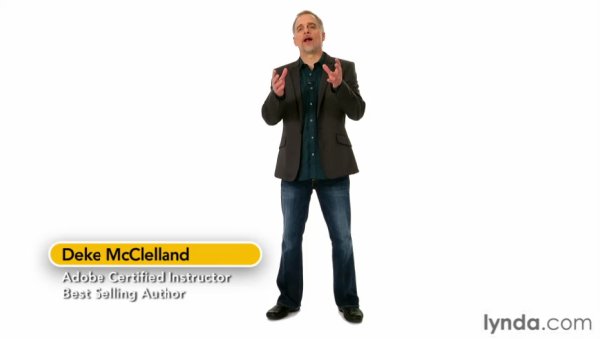
內容介紹:
Lynda.com 出品的時長8小時51分鐘的Photoshop CS5 Extended一對一系列教程:3D場景設計視頻教程。由Deke McClelland演示使用Photoshop CS5 Extended怎樣構建,光照,渲染出逼真的3D場景。本教程利用系統化方法來構建場景,並詳細講解反射和折射光的制作,燈光和陰影的相互平衡,3D相機畫面場景等。本教程附帶練習文件。(摘自TLF)
官網介紹:
In the third installment of the Photoshop CS5 Extended One-on-One series, author Deke McClelland shows how to build, light, and render realistic 3D scenes in Photoshop CS5 Extended. Providing a systematic approach to scene building, the course explains how to produce reflections and refractions, balance the interplay of light and shadow, and frame scenes with 3D cameras. Exercise files accompany the course.
Prerequisite course: Photoshop CS5 Extended One-on-One: 3D Fundamentals
Topics include:
Building complex 3D objects from simple shapes
Maintaining control over objects in a scene
Extruding and positioning glass
Illuminating a scene with precisely positioned lights
Modifying light attributes such as Attenuation and Falloff
Changing shadows on a mesh-by-mesh basis
Passing light through an opaque object
Understanding depth of field and field of view
Aligning lights and cameras
Rendering stereoscopic 3D artwork
目錄:
Introduction
Welcome to One-on-One
Making Photoshop your default image editor on a PC
Making Photoshop your default image editor on a Mac
Installing the dekeKeys keyboard shortcuts
Remapping Mac OS shortcuts
Establishing the best color settings
Constructing the ideal workspace
Adjusting the interface settings
Establishing the best preference settings
13. Advanced Scene-Building
Understanding the disciplined approach to scenes
Beginning an ambitious 3D scene
Staking your claim with the camera
Taking the disciplined approach
Building a complex Repoussé element
Taking control of Repoussé bevels
Mastering the spherical panorama
Opening up a spherical panorama
Using a diffuse texture as a layer effect
Embossing text with bump maps
Partnering bump maps with diffuse textures
Automating Repoussé with an action
Combining 3D layers with Merge Down
Nesting objects in regular increments
14. Working with Glass
A scene's best supporting material
Extruding and positioning glass
Introducing refraction
Adjusting a double refraction effect
Creating a reflective lens
Creating a "diffuse reflection"
Adding depth and highlights in 2D
15. Lighting Your Scene
Igniting the colors in your scene with light
Making sense of a single-mesh scene
Identifying and naming materials
Establishing a base camera and light
Creating and positioning point lights
Precisely positioning lights
Color, softness, and attenuation
Capturing a light with Gloss and Shine adjustments
Making a patterned, textured surface
Creating a highly polished hardwood floor
Using the Hotspot and Falloff options with a spotlight
Placing and pointing a spotlight
Aligning a light to the camera angle
Moving cameras and lights
Adding a 2D sky to a 3D window
Resolving ray tracing mistakes
16. Advanced Lights and Shadows
Darkness conveys depth
Shining light through a window
Using a 3D postcard as a light shield
Adjusting an infinite light source
Adding two new models to a scene
Looking through many objects in a scene
Changing shadows on a mesh-by-mesh basis
Adding a 3D postcard sky
Passing light through an opaque object
Diffuse texture vs. self-illumination
Designing a custom reflection map
Shielding the distant edge of a scene
Casting light through an opacity map
Employing an image-based light
Making wall art with a 3D postcard
Creating a Repoussé picture frame
17. Mastering the Camera
Forget the Zoom and Hand tools
Aligning the ground plane to a photograph
Creating the perfect straight-on view
Positioning a 3D scene as an object
Using an orthographic camera
Sinking a scene into the ground plane
Designing shiny surfaces
Making a seamless image-based light
Lighting a factory-new 3D car
Adding metallic paint and tire treads
Depth of field vs. field of view
18. The Art of the Mesh
A scene's most important ingredient
Importing independently editable meshes
Integrating a 3D scene into a photograph
Designing a content-aware diffuse texture
Creating a tapering horn in Repoussé
Using the camera to align meshes
Establishing symmetrical meshes
Employing a self-illuminated mesh
Creating a self-illumination map
Cleaning up jagged highlights
19. Customizing the Render
Crafting the final 3D product
Photoshop's 3D rendering presets
Making line art without re-rendering
Working with the Face Style options
Working with the Edge and Vertex Style options
Rendering a stereoscopic 3D artwork
Conclusion
Until next time
- 上一頁:《全國計算機二級C語言資源包-筆試歷年真題及參考答案+公共基礎速學教程+C語言程序集(附visual C++6.0編譯軟件)》6.0[壓縮包]
- 下一頁:《c++ template 視頻教程》已完結,增加打包資源,和115鏈接
相關資源:
- [電腦基礎]《Lynda.com 出品Visio 2010基礎培訓視頻教程》(Lynda com Visio 2010 Essential Training)[光盤鏡像]
- [電腦基礎]《工業汽車建模教程》(Autodesk Learning Design with Alias StudioTools)[ISO]
- [電腦基礎]《C#面向對象設計模式縱橫談》
- [生活百科]《男科常見病推拿》掃描版[PDF] 資料下載
- [電腦基礎]《華為產品維護資料匯編和華為,H3C公司,中興通訊,技術資料培訓教程合集》[更新中]10月10日更新Quidway S5300系列以太網交換機 配置指南-可靠性(V100R003C01
- [生活百科]《狠角色 做人就要狠一點》掃描版[PDF] 資料下載
- [其他資源綜合]《中國航母》清晰完整版[MP3]
- [電腦基礎]《水晶石建築表現技法》簡體中文[ISO]
- [生活百科]《叢春雨中醫婦科經驗》掃描版[PDF] 資料下載
- [電腦基礎]《角色UV貼圖》(Character UV Mapping)
- [人文社科]《清代奏折匯編:農業·環境》掃描版[PDF]
- [應用軟件]《聖天BMP批量JPEG轉換工具1.0》簡體中文綠色版[壓縮包]
- [計算機與網絡]《Visual Basic 2008編程參考手冊》(Visual Basic 2008 P
- [計算機與網絡]《WINDOWS編程循序漸進》掃描版[PDF]
- [多媒體類]《照片編輯軟件》(AMS Home Photo Studio )v2.57 [壓縮包]
- [安全相關軟件]《網上活動監視器軟件》( HomeGuard Activity Monitor)v1.6.7 x32|x64[壓縮包]
- [英語學習資料]《速聽_永遠忘不掉的常用單字(16Kbit音質)》壓縮版,精工版[壓縮包]
- [操作系統]《微
- [英語學習資料]Various Artists -《Time After Time》(光陰的故事)[2 CD][FLAC] 音樂下載
- [學習課件]《尹伯成西方經濟學微觀部分》(尹伯成)掃描版[PDF]資料下載
- 《Windows Vista正式版新手指南》[ISO]
- 《2008年4月計算機等級考試ACCESS無憂版》[光盤鏡像]
- 《Photoshop&CorelDRAW平面設計入門、進階與提高》(Photoshop&CorelDRAW)隨書光盤[光盤鏡像]
- 《瑪雅燈光和渲染視頻教程》(Lynda.com Maya Essentials 6 Lights and Rendering)[光盤鏡像]
- Smarty對象屬性介紹及與Javascript沖突解決_display方法assign方法smarty分配變量
- 《Ruby on Rails 3 網絡編程視頻教程》(Ruby on Rails 3 Tutorial LiveLessons Bundle)[光盤鏡像]
- 《Illustrator CS影像制作典型實例》(Illustrator CS)隨書光盤[壓縮包]
- 《MAYA角色搭建動畫技術教程之3》(Fahrenheit Digital FACIAL RIGGING FOR FEATURE ANIMATION)[ISO]
- 《設計淘寶網店產品廣告展示》2007[WMV]
- 《ZBrush教程》(Gnomon Detailing Characters: ZBrush Alpha Library)[ISO]
- 《Hip Hop音樂制作教程 Vol 1》(Hip Hop In Session Vol 1 Training)SoSISO 教程[Bin]
- 《Photoshop CS6基礎教程》(Lynda com Photoshop CS6 Essential Training)[光盤鏡像]
免責聲明:本網站內容收集於互聯網,本站不承擔任何由於內容的合法性及健康性所引起的爭議和法律責任。如果侵犯了你的權益,請通知我們,我們會及時刪除相關內容,謝謝合作! 聯系信箱:[email protected]
Copyright © 電驢下載基地 All Rights Reserved