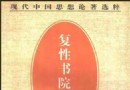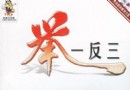電驢下載基地 >> 其他资源 >> 電腦基礎 >> 《Adobe Dreamweaver創建支持PHP網站的MySQL數據庫教程》(Lynda.com Dreamweaver with PHP and MySQL)[光盤鏡像]
| 《Adobe Dreamweaver創建支持PHP網站的MySQL數據庫教程》(Lynda.com Dreamweaver with PHP and MySQL)[光盤鏡像] | |
|---|---|
| 下載分級 | 其他资源 |
| 資源類別 | 電腦基礎 |
| 發布時間 | 2017/7/13 |
| 大 小 | - |
《Adobe Dreamweaver創建支持PHP網站的MySQL數據庫教程》(Lynda.com Dreamweaver with PHP and MySQL)[光盤鏡像] 簡介: 中文名 : Adobe Dreamweaver創建支持PHP網站的MySQL數據庫教程 英文名 : Lynda.com Dreamweaver with PHP and MySQL 資源格式 : 光盤鏡像 主講人 : David Gassner 發行日期 : 2012年06月12日 地區 : 美國 對白語言 : 英語 文字語言 : 英文 簡介 : 語言:英語 網址:h
電驢資源下載/磁力鏈接資源下載:
- 下載位址: [www.ed2k.online][Adobe.Dreamweaver創建支持PHP網站的MySQL數據庫教程].TLF-SOFT-Lynda.com.Dreamweaver.with.PHP.and.MySQL-QUASAR.iso
- 下載位址: [www.ed2k.online][Adobe.Dreamweaver創建支持PHP網站的MySQL數據庫教程].TLF-SOFT-Lynda.com.Dreamweaver.with.PHP.and.MySQL-QUASAR.nfo
全選
"《Adobe Dreamweaver創建支持PHP網站的MySQL數據庫教程》(Lynda.com Dreamweaver with PHP and MySQL)[光盤鏡像]"介紹
中文名: Adobe Dreamweaver創建支持PHP網站的MySQL數據庫教程
英文名: Lynda.com Dreamweaver with PHP and MySQL
資源格式: 光盤鏡像
主講人: David Gassner
發行日期: 2012年06月12日
地區: 美國
對白語言: 英語
文字語言: 英文
簡介:

語言:英語
網址:http://www.lynda.com/Dreamweaver-CS5-tutorials/php-and-mysql/68620-2.html
類別:教程
Lynda.com 出品的時長4小時55分鐘的Adobe Dreamweaver創建支持PHP網站的MySQL數據庫教程。David Gassner介紹了如何添加一個在Adobe Dreamweaver支持PHP的網站的動態數據。這過程中David Gassner演示了如何計劃和創建一個MySQL數據庫,定義支持PHP的網站,在Dreamweaver的站點連接到數據庫和管理,並呈現動態數據。David Gassner還探討了Dreamweaver的功能,如PHP自定義類的反省和站點特定的代碼提示,以及CS5和CS6件版本之間的差異。
Adobe® Dreamweaver® CS6 網頁設計軟件提供了一套直觀的可視界面,供您創建和編輯 HTML 網站和移動應用程序。使用專為跨平台兼容性設計的自適應網格版面創建適應性版面。在發布前使用多屏幕預覽審閱設計。
Join author David Gassner as he describes how to add dynamic data to a PHP-enabled web site in Adobe Dreamweaver. This intermediate course shows how to plan and create a MySQL database, define a PHP-enabled site in Dreamweaver, connect the site to the database, and manage and present dynamic data. David also explores Dreamweaver features such as PHP custom class introspection and site-specific code hinting as well as the differences between the CS5 and CS6 versions of the software.
Topics include:
Understanding dynamic versus static content
Adding PHP commands to web pages
Setting and outputting variables
Using server-side includes
Creating PHP custom classes
Adding the Zend Framework to a PHP installation
Creating a MySQL database
Adding data in phpMyAdmin
Building recordsets
Formatting dynamic data
Building data entry forms
Authenticating users
Deploying a dynamic site
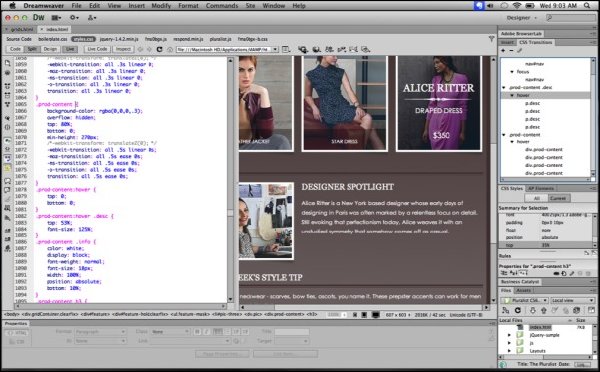
=======================================
下載鏈接來自TLF
未經過安裝測試與安全檢測,使用者後果自負與本論壇無關
軟體版權歸原作者及其公司所有,如果你喜歡,請購買正版
=======================================
目錄:
Introduction
8m 48s
Welcome (NEW)
1m 25s
What you should know before watching this course (NEW)
2m 17s
Using the exercise files (NEW)
1m 40s
Understanding the differences between Dreamweaver CS5.5 and CS6 (NEW)
3m 26s
1. Understanding Browsers, Servers, and Databases
19m 31s
Understanding static vs. dynamic web pages
4m 32s
Selecting application and database servers
6m 10s
Introducing Apache, MySQL, and PHP
6m 36s
Installing Apache, MySQL, and PHP (NEW)
2m 13s
2. Getting Started with Dreamweaver and PHP
39m 34s
Defining a Dreamweaver site (NEW)
3m 22s
Configuring a PHP testing server (NEW)
7m 48s
Creating and testing a PHP-based web page (NEW)
8m 25s
Adding PHP commands with the Insert panel
3m 14s
Setting and outputting simple variables
3m 56s
Testing pages with Live view and Live Code view
2m 9s
Using server-side includes
7m 50s
Navigating included pages with the Code Navigator
2m 50s
3. Managing PHP Code
36m 37s
Using code hinting with PHP variables
5m 31s
Understanding PHP custom classes
6m 38s
Adding Zend Framework to PHP on Windows
5m 18s
Adding Zend Framework to PHP on Mac
4m 2s
Using the Site-Specific Code Hints feature
3m 43s
Using Zend Framework classes with code hints
7m 26s
Managing reusable code with the Snippets panel
3m 59s
4. Creating a Database
18m 27s
Understanding relational databases
5m 26s
Creating a MySQL database in phpMyAdmin
4m 41s
Adding data in phpMyAdmin
2m 46s
Importing a completed database from a script
5m 34s
5. Using Bindings and Server Behaviors
39m 35s
Defining a Dreamweaver database connection
5m 27s
Building a simple recordset
4m 31s
Building an advanced recordset
5m 1s
Displaying data with repeating regions
6m 4s
Displaying data in a dynamic table (NEW)
4m 15s
Formatting dynamic data
4m 54s
Displaying the total number of records
2m 4s
Limiting records with paging controls
4m 5s
Creating conditional regions
3m 14s
6. Building Data Entry Forms
43m 12s
Building a simple data entry form
5m 27s
Handling form submissions with PHP
5m 12s
Creating a customer email form
3m 9s
Validating form controls with Spry
7m 54s
Populating a list control with dynamic data
4m 50s
Working with multiple checkbox controls
8m 5s
Sending email with Zend_Mail
8m 35s
7. Managing Server-Side Data
50m 51s
Using data wizards
6m 20s
Formatting dates for SQL
5m 27s
Creating a custom data entry form
4m 50s
Preparing a database table for server behaviors
3m 3s
Using the Insert Record server behavior
5m 42s
Preparing an update form
7m 6s
Using the Update Form behavior
5m 46s
Creating list page links to edit and update data
7m 3s
Using the Delete Record server behavior
5m 34s
8. Authenticating Users with PHP
14m 45s
Creating a login form with a PHP server behavior
6m 29s
Protecting page access with PHP server behaviors
4m 17s
Logging out with a PHP server behavior
3m 59s
9. Deploying a Dynamic Site to a Remote Server
22m 50s
Configuring a remote server with FTP credentials
4m 42s
Synchronizing site assets with the remote server
5m 27s
Exporting the MySQL database to a script
3m 8s
Importing the MySQL database on a remote server
2m 24s
Configuring the site for the remote database
7m 9s
Conclusion
52s
Final thoughts (NEW)
52s
代碼
英文名: Lynda.com Dreamweaver with PHP and MySQL
資源格式: 光盤鏡像
主講人: David Gassner
發行日期: 2012年06月12日
地區: 美國
對白語言: 英語
文字語言: 英文
簡介:

語言:英語
網址:http://www.lynda.com/Dreamweaver-CS5-tutorials/php-and-mysql/68620-2.html
類別:教程
Lynda.com 出品的時長4小時55分鐘的Adobe Dreamweaver創建支持PHP網站的MySQL數據庫教程。David Gassner介紹了如何添加一個在Adobe Dreamweaver支持PHP的網站的動態數據。這過程中David Gassner演示了如何計劃和創建一個MySQL數據庫,定義支持PHP的網站,在Dreamweaver的站點連接到數據庫和管理,並呈現動態數據。David Gassner還探討了Dreamweaver的功能,如PHP自定義類的反省和站點特定的代碼提示,以及CS5和CS6件版本之間的差異。
Adobe® Dreamweaver® CS6 網頁設計軟件提供了一套直觀的可視界面,供您創建和編輯 HTML 網站和移動應用程序。使用專為跨平台兼容性設計的自適應網格版面創建適應性版面。在發布前使用多屏幕預覽審閱設計。
Join author David Gassner as he describes how to add dynamic data to a PHP-enabled web site in Adobe Dreamweaver. This intermediate course shows how to plan and create a MySQL database, define a PHP-enabled site in Dreamweaver, connect the site to the database, and manage and present dynamic data. David also explores Dreamweaver features such as PHP custom class introspection and site-specific code hinting as well as the differences between the CS5 and CS6 versions of the software.
Topics include:
Understanding dynamic versus static content
Adding PHP commands to web pages
Setting and outputting variables
Using server-side includes
Creating PHP custom classes
Adding the Zend Framework to a PHP installation
Creating a MySQL database
Adding data in phpMyAdmin
Building recordsets
Formatting dynamic data
Building data entry forms
Authenticating users
Deploying a dynamic site
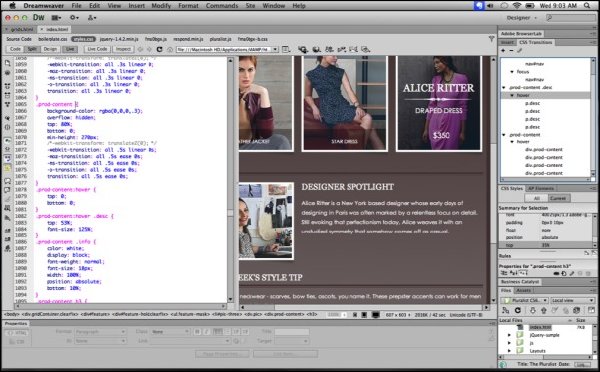
=======================================
下載鏈接來自TLF
未經過安裝測試與安全檢測,使用者後果自負與本論壇無關
軟體版權歸原作者及其公司所有,如果你喜歡,請購買正版
=======================================
目錄:
Introduction
8m 48s
Welcome (NEW)
1m 25s
What you should know before watching this course (NEW)
2m 17s
Using the exercise files (NEW)
1m 40s
Understanding the differences between Dreamweaver CS5.5 and CS6 (NEW)
3m 26s
1. Understanding Browsers, Servers, and Databases
19m 31s
Understanding static vs. dynamic web pages
4m 32s
Selecting application and database servers
6m 10s
Introducing Apache, MySQL, and PHP
6m 36s
Installing Apache, MySQL, and PHP (NEW)
2m 13s
2. Getting Started with Dreamweaver and PHP
39m 34s
Defining a Dreamweaver site (NEW)
3m 22s
Configuring a PHP testing server (NEW)
7m 48s
Creating and testing a PHP-based web page (NEW)
8m 25s
Adding PHP commands with the Insert panel
3m 14s
Setting and outputting simple variables
3m 56s
Testing pages with Live view and Live Code view
2m 9s
Using server-side includes
7m 50s
Navigating included pages with the Code Navigator
2m 50s
3. Managing PHP Code
36m 37s
Using code hinting with PHP variables
5m 31s
Understanding PHP custom classes
6m 38s
Adding Zend Framework to PHP on Windows
5m 18s
Adding Zend Framework to PHP on Mac
4m 2s
Using the Site-Specific Code Hints feature
3m 43s
Using Zend Framework classes with code hints
7m 26s
Managing reusable code with the Snippets panel
3m 59s
4. Creating a Database
18m 27s
Understanding relational databases
5m 26s
Creating a MySQL database in phpMyAdmin
4m 41s
Adding data in phpMyAdmin
2m 46s
Importing a completed database from a script
5m 34s
5. Using Bindings and Server Behaviors
39m 35s
Defining a Dreamweaver database connection
5m 27s
Building a simple recordset
4m 31s
Building an advanced recordset
5m 1s
Displaying data with repeating regions
6m 4s
Displaying data in a dynamic table (NEW)
4m 15s
Formatting dynamic data
4m 54s
Displaying the total number of records
2m 4s
Limiting records with paging controls
4m 5s
Creating conditional regions
3m 14s
6. Building Data Entry Forms
43m 12s
Building a simple data entry form
5m 27s
Handling form submissions with PHP
5m 12s
Creating a customer email form
3m 9s
Validating form controls with Spry
7m 54s
Populating a list control with dynamic data
4m 50s
Working with multiple checkbox controls
8m 5s
Sending email with Zend_Mail
8m 35s
7. Managing Server-Side Data
50m 51s
Using data wizards
6m 20s
Formatting dates for SQL
5m 27s
Creating a custom data entry form
4m 50s
Preparing a database table for server behaviors
3m 3s
Using the Insert Record server behavior
5m 42s
Preparing an update form
7m 6s
Using the Update Form behavior
5m 46s
Creating list page links to edit and update data
7m 3s
Using the Delete Record server behavior
5m 34s
8. Authenticating Users with PHP
14m 45s
Creating a login form with a PHP server behavior
6m 29s
Protecting page access with PHP server behaviors
4m 17s
Logging out with a PHP server behavior
3m 59s
9. Deploying a Dynamic Site to a Remote Server
22m 50s
Configuring a remote server with FTP credentials
4m 42s
Synchronizing site assets with the remote server
5m 27s
Exporting the MySQL database to a script
3m 8s
Importing the MySQL database on a remote server
2m 24s
Configuring the site for the remote database
7m 9s
Conclusion
52s
Final thoughts (NEW)
52s
代碼
.· ░░░ ·■. ▀ ▓▄■ ■ ▄░ ■▄░ ▀▄ zk ■
▄▓█████▓▄ ▀▄ · ▄▓ ▄███▄░ ▄▄▄▄████ ░▄███▄ ▀▓█▄▄▄▄▄▄░ ·
████▀▀▀███▄ ██▄ ▄██ █████████▄ ▒█████▀▀██ ▄█████████▄ ██████████▄
▒███ ▓██░███ ███ ▓██▀ ▀██▓ ▓██▓ ▓██░███▀ ▓███ ███ ▀██▓
▓███ ▓██▓███░ ███░███░ ▓██░███░ ▄██▀ ██▓ ░███░███ ▓█▓
▓███ ▓██████░ ███████ ▀██████ ▀ ██▀ ███▓███░ ▄▓█▓
▓██▓ ███████░ ████████████████████████████████████████████████▀▀
▒██▓ ░▄ ███▓███░ ███░██▀▀▀▀▀▀▀██▓▀▀▀▀▀▀▀▀███▓██▀▀▀▀▀▀▀██▀███▀▀▀▀███▄
███▄ ▓█▄███░███░ ███░███░ ▓██░ ▄▄▄■ ███░██▓░ ░███ ▓██ ███░
▀█████████░ ███▓░ ▄███ ██▀ ▀██ ███ ░██▓ ██▀ ▓██ ▓██ ▓██▓
▀▀▓▓░███▄ ▀█████████▀ █▀ ▀█ ████▄▄▄███▒▄▀ ▀█▓███ ░███
▀██▄ ▀▀▓▓░▀▀ ▀ ▀ ▀▀█████▀▀ .░ ▓██
▀ .· ▄█▀
▀ ▀
QUASAR PROUDLY PRESENTS
· ───────────────────────────────────────────────────────────────────────── ·
Dreamweaver with PHP and MySQL
(c) Lynda.com
Supplier . : QUASAR Size ..... : 47 x 15MB
Cracker .. : QUASAR Protection : Condom
Packager . : QUASAR Type ..... : Brain Enhancement
Date ..... : 06-21-2012 OS ....... : Win/Mac
· ───────────────────────────────────────────────────────────────────────── ·
Join author David Gassner as he describes how to add dynamic data to a
PHP-enabled web site in Adobe Dreamweaver. This intermediate course shows
how to plan and create a MySQL database, define a PHP-enabled site in
Dreamweaver, connect the site to the database, and manage and present
dynamic data. David also explores Dreamweaver features such as PHP custom
class introspection and site-specific code hinting as well as the
differences between the CS5 and CS6 versions of the software.
This course was updated on 6/12/2012.
Topics include:
Understanding dynamic versus static content
Adding PHP commands to web pages
Setting and outputting variables
Using server-side includes
Creating PHP custom classes
Adding the Zend Framework to a PHP installation
Creating a MySQL database
Adding data in phpMyAdmin
Building recordsets
Formatting dynamic data
Building data entry forms
Authenticating users
Deploying a dynamic site
· ───────────────────────────────────────────────────────────────────────── ·
INSTALLATION
────────────
Unpack, burn or mount and enjoy.
· ───────────────────────────────────────────────────────────────────────── ·
GREETINGS
─────────
We salute our friends, our loyal members and our fair competitors.
· ───────────────────────────────────────────────────────────────────────── ·
░▓██████████████▓░ ··· THE ALMIGHTY QUASAR · 2010 ··· ░▓██████████████▓░
· ─────────────────────────────────────────────────────────────────────────
- 上一頁:《在線調查的運作視頻教程》(Lynda.com Up and Running with Online Surveys)[光盤鏡像]
- 下一頁:《AutoCAD要點訓練系列教程4》(Lynda.com AutoCAD Essentials 4 Annotating a Drawing)[光盤鏡像]
相關資源:
- [電腦基礎]《郭安定老師的Office 2007新功能初探視頻教程》[壓縮包]
- [電腦基礎]《美河提供.計算機組織與體系結構.性能設計第六版》
- [生活百科]《瓦楞紙的創意生活》中文版/掃描版/PDF,JPG [PDF] 資料下載
- [電腦基礎]《PhotoShop平面構成系列講座視頻(全)》
- [生活百科]《萬能鑰匙》(THE MASTER KEY SYSTEM)(查爾斯·漢尼爾)文字版[PDF] 資料下載
- [其他資源綜合]《跆拳道實戰絕技》掃描版[PDF] 資料下載
- [電腦基礎]《CBT NUGGETS CISCO CCSP 教程》(CBT NUGGETS CISCO CCSP EXAM-PACK642-523 SNPA)[Bin]
- [其他資源綜合]《單兵訓練--軍事戰術訓練》文字版[DOC]
- [電腦基礎]《GNOMON布料模擬精品MAYA教程》(GNOMON.MAYA.TRAINING.DVD-MAYA.CLOTH.101.FUNDAMENTALS.DVD)[RMVB]
- [生活百科]《烹饪原料學》掃描版[PDF] 資料下載
- [電子雜志]《2015年《參考消息》》更新至06.29[rar](國內外雜志最速更新) 資料下載
- [光盤游戲]《蒼空之霧 重制版》(ETHER VAPOR -Remaster)[光盤鏡像]
- [光盤游戲]《三角洲特種部隊:刺刀特遣隊》(Delta Force: Task Force Dagger)[Bin]
- [其他圖書]《電腦報2011合訂本(套裝上下冊)附2012合訂本》掃描版[PDF]
- [硬盤游戲]《寵物偵探2》(PJ Pride Pet Detective: Destination Europe)破解版[壓縮包]
- [生活圖書]《特懶的懶人菜》彩圖版[PDF]
- [其他圖書]《武當吐納功》掃描版[PDF]
- [應用軟件]《網站建設工具》(Oversite)v3.0.1-CORE[壓縮包]
- [光盤游戲]《FIA世界汽車拉力錦標賽2011》(WRC FIA World Rally Championship 2011)破解版[光盤鏡像]
- [電腦基礎]《Photoshop CS3高級技巧和花招 》(Advanced Photoshop CS3 Trickery and FX)
- 《軟件應用指南配套光盤》創刊號[ISO]
- 《Macromedia.Dreamweaver.8 多媒體教程 I & II》(Total.Training.For.Macromedia.Dreamweaver.8.DVD1)
- 《搜索引擎優化寶典 第一版&第二版》(SEO Search Engine Optimization Bible)
- Auto CAD 2010 從入門與精通視頻教程
- 《AE後期特效制作教程》(After effect-)2008基礎版-新手天堂[RMVB]
- 《AutoCAD 2002建築及裝潢設計制圖》(AutoCAD 2002)AutoCAD 2002[光盤鏡像]
- 《MAYA渲染的藝術》(MAYA)隨書光盤[光盤鏡像]
- 《Blender快速上手教程》(VTC Quickstart Blender)1CD[光盤鏡像]
- 《Photoshop圖層從入門到高級》薛欣
- 《電腦報》2014年第13期(手機輻射危害真相大揭秘)PDF
- 《天峰培訓J2EE快速進階培訓視頻》
- 《兄弟連高洛峰2014版全套PHP視頻教程|PHP培訓|php視頻|PHP教程[24小時供源]|《細說PHP》配套視頻》2014年3月17日更新[MP4]
免責聲明:本網站內容收集於互聯網,本站不承擔任何由於內容的合法性及健康性所引起的爭議和法律責任。如果侵犯了你的權益,請通知我們,我們會及時刪除相關內容,謝謝合作! 聯系信箱:[email protected]
Copyright © 電驢下載基地 All Rights Reserved