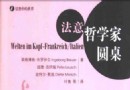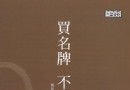電驢下載基地 >> 其他资源 >> 電腦基礎 >> 《Photoshop CS6 新功能畫筆工具視頻教程》( Lynda.com Photoshop CS6 New Features Brushes PROPER)[光盤鏡像]
| 《Photoshop CS6 新功能畫筆工具視頻教程》( Lynda.com Photoshop CS6 New Features Brushes PROPER)[光盤鏡像] | |
|---|---|
| 下載分級 | 其他资源 |
| 資源類別 | 電腦基礎 |
| 發布時間 | 2017/7/13 |
| 大 小 | - |
《Photoshop CS6 新功能畫筆工具視頻教程》( Lynda.com Photoshop CS6 New Features Brushes PROPER)[光盤鏡像] 簡介: 中文名 : Photoshop CS6 新功能畫筆工具視頻教程 英文名 : Lynda.com Photoshop CS6 New Features Brushes PROPER 資源格式 : 光盤鏡像 主講人 : John Derry 發行日期 : 2012年7月20日 地區 : 美國 對白語言 : 英語 文字語言 : 英文 簡介 : 語言:英語 網址:http:
電驢資源下載/磁力鏈接資源下載:
- 下載位址: [www.ed2k.online][Photoshop.CS6.新功能畫筆工具視頻教程].TLF-SOFT-Lynda.com.Photoshop.CS6.New.Features.Brushes.PROPER-iNKiSO.bin
- 下載位址: [www.ed2k.online][Photoshop.CS6.新功能畫筆工具視頻教程].TLF-SOFT-Lynda.com.Photoshop.CS6.New.Features.Brushes.PROPER-iNKiSO.cue
- 下載位址: [www.ed2k.online][Photoshop.CS6.新功能畫筆工具視頻教程].TLF-SOFT-Lynda.com.Photoshop.CS6.New.Features.Brushes.PROPER-iNKiSO.nfo
全選
"《Photoshop CS6 新功能畫筆工具視頻教程》( Lynda.com Photoshop CS6 New Features Brushes PROPER)[光盤鏡像]"介紹
中文名: Photoshop CS6 新功能畫筆工具視頻教程
英文名: Lynda.com Photoshop CS6 New Features Brushes PROPER
資源格式: 光盤鏡像
主講人: John Derry
發行日期: 2012年7月20日
地區: 美國
對白語言: 英語
文字語言: 英文
簡介:

語言:英語
網址:http://www.lynda.com/Photoshop-tutorials/Photoshop-CS6-New-Features-Brushes/103056-2.html
類別:教程
Lynda.com 出品的時長1小時42分鐘的Photoshop CS6 新功能畫筆工具視頻教程。本課程由自然媒體數字油畫頂尖專家之一 John Derry演示如何快速獲取Adobe Photoshop CS6加速畫刷的新增強功能 ,如混合器畫筆工具預設。這些 Photoshop畫筆功能擴展能夠模仿真實世界。課程包括使用蝕干燥介質增加紋理畫筆,並介紹了顆粒噴槍刷投影功能。本課程是在Photoshop CS6數字繪畫新功能的一個簡明指南。
Join John Derry, one of the world's top experts in natural-media digital painting, as he teaches how to quickly get up to speed painting with the new brush enhancements and capabilities in Adobe Photoshop CS6, such as the Mixer Brush tool presets. These features expand the ability of Photoshop to mimic the real world with new erodible tips and airbrushes. The lessons cover adding textures to brushes, working with erodible dry media, and introduces particulate airbrushes and the Brush Projection feature. This course serves as a concise guide to what's new in Photoshop CS6 for digital painting.
This course was created and produced by John Derry. We are honored to host his tutorials in the lynda.com library.
Topics include:
Setting up the painting workspace
Getting acquainted with brush tip types
Understanding brush behaviors
Loading your brush with colors
Managing the tool presets
Drawing with pencils
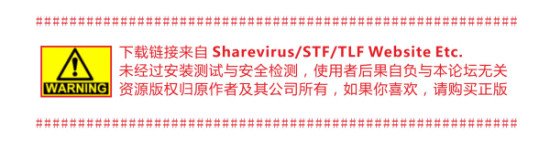
目錄:
Introduction
38s
Introduction
38s
Photoshop CS6 Brushes
1h 41m
Installing optional content
2m 34s
Setting up your painting workspace
5m 33s
Getting acquainted with brush tip types
4m 39s
Understanding brush behaviors
3m 13s
Adding texture to brushstrokes: part one
4m 19s
Adding texture to brushstrokes: part two
3m 49s
Adding texture to brushstrokes: part three
7m 24s
Loading a brush with colors
8m 21s
Managing tool presets
4m 59s
Introducing the new airbrush: part one
7m 55s
Introducing the new airbrush: part two
6m 40s
Introducing Brush Projection: part one
4m 44s
Introducing Brush Projection: part two
4m 20s
Cloning with natural media brushes
15m 23s
Working with erodible dry media
6m 12s
Drawing with pencils
11m 22s
Conclusion
35s
Goodbye
35s
代碼
英文名: Lynda.com Photoshop CS6 New Features Brushes PROPER
資源格式: 光盤鏡像
主講人: John Derry
發行日期: 2012年7月20日
地區: 美國
對白語言: 英語
文字語言: 英文
簡介:

語言:英語
網址:http://www.lynda.com/Photoshop-tutorials/Photoshop-CS6-New-Features-Brushes/103056-2.html
類別:教程
Lynda.com 出品的時長1小時42分鐘的Photoshop CS6 新功能畫筆工具視頻教程。本課程由自然媒體數字油畫頂尖專家之一 John Derry演示如何快速獲取Adobe Photoshop CS6加速畫刷的新增強功能 ,如混合器畫筆工具預設。這些 Photoshop畫筆功能擴展能夠模仿真實世界。課程包括使用蝕干燥介質增加紋理畫筆,並介紹了顆粒噴槍刷投影功能。本課程是在Photoshop CS6數字繪畫新功能的一個簡明指南。
Join John Derry, one of the world's top experts in natural-media digital painting, as he teaches how to quickly get up to speed painting with the new brush enhancements and capabilities in Adobe Photoshop CS6, such as the Mixer Brush tool presets. These features expand the ability of Photoshop to mimic the real world with new erodible tips and airbrushes. The lessons cover adding textures to brushes, working with erodible dry media, and introduces particulate airbrushes and the Brush Projection feature. This course serves as a concise guide to what's new in Photoshop CS6 for digital painting.
This course was created and produced by John Derry. We are honored to host his tutorials in the lynda.com library.
Topics include:
Setting up the painting workspace
Getting acquainted with brush tip types
Understanding brush behaviors
Loading your brush with colors
Managing the tool presets
Drawing with pencils
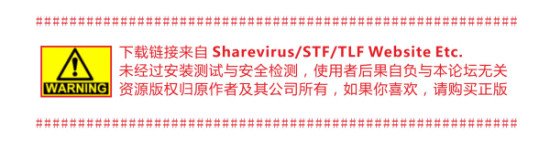
目錄:
Introduction
38s
Introduction
38s
Photoshop CS6 Brushes
1h 41m
Installing optional content
2m 34s
Setting up your painting workspace
5m 33s
Getting acquainted with brush tip types
4m 39s
Understanding brush behaviors
3m 13s
Adding texture to brushstrokes: part one
4m 19s
Adding texture to brushstrokes: part two
3m 49s
Adding texture to brushstrokes: part three
7m 24s
Loading a brush with colors
8m 21s
Managing tool presets
4m 59s
Introducing the new airbrush: part one
7m 55s
Introducing the new airbrush: part two
6m 40s
Introducing Brush Projection: part one
4m 44s
Introducing Brush Projection: part two
4m 20s
Cloning with natural media brushes
15m 23s
Working with erodible dry media
6m 12s
Drawing with pencils
11m 22s
Conclusion
35s
Goodbye
35s
代碼
.do–"""""'–o.. *
.o"" "".. ***
,,'' ``b. *
d' ``b
d`d: `b. ***
,,dP `Y. ***
d`88 `8. **
8`88' `8 **
Y:d8P 8, **
P,88b ,`8 **
::d888, ,8:8. **
dY88888 `' :: **
8:8888 `b *** *
Pd88P',... ,d888o.8 ***
:88'dd888888o. d8888`88:
,:Y:d8888888888b ,d88888:88:
:::b88d888888888b. ,d888888bY8b ***** * **
b:P8;888888888888. ,88888888888P ****** ** **** *
8:b88888888888888: 888888888888' ** * * ** ****
8:8.8888888888888: Y8888888888P * * * ** * *
YP88d8888888888P' ""888888"Y * * ** *
:bY8888P"""""'' : ** ** ** *
8'8888' d ** ** ** *
:bY888, ,P ** ** ** *
Y,8888 d. ,– ,8' ** ** ** *
`8)888: ' ,P' ** ** ** *
`88888. ,... ,P * ** ***
`Y8888, ,888888o ,P * ***
Y888b ,88888888 ,P' **** **
`888b ,888888888 ,,' * *****
`Y88b dPY888888OP :' * **
:88.,'. `'` p *
)8P, ,b ' . **
:p d,'d`b, ,8
. dP' d8': ,
'8P" d8P' 8 – p *****
d,' ,d8' '' : ******
iNK H0RN Presents .. d' 8P' d' '; ** * * **
,: `' d p. * * * **** *
,dooood88: , ,d `` `b. * * ****
.o8"'""""""Y8.b 8 `"'' .o' ` """ob. ** ** * **
dP' `8: K dP'' "`Yo. ** ** *
dP 88 8b. ,d' ``b ** *****
8. 8P 8""' `" :. ** ** ***
:8: :8' ,: :: ** ** ***
:8: d: d' :: * ** ***
:8: dP ,,' :: * ***
`8: :b dP ,, :: **** ***
,8b :8 dP ,, d * ***** *** *
:8P :8dP d' d 8 * *** ***
:8: d8P d' d88 :P *
d8' ,88' ,P ,d888 d' **
88 dP' ,P d8888b 8
,8: ,dP' 8. d8''88' :8
:8 d8P' d88b d"' 88 :8
d: ,d8P' ,8P""". 88 :P
8 ,88P' d' 88 :8
,8 d8P 8 Rls Date : 24/07/12 88 :8
d: 8P ,: Type : Bookware :88 :8
8',8:,d d' Supplier : iNK H0RN :8: :8
,8,8P'8' ,8 Disks : 1 CD 8' :8
:8`' d' d' Archive : i–lynpcs6nfbp 8 p:
`8 ,P :8 # Files : 23 x 15 MB :8: p:
8, ` d8. :8: 8:
:8 d88: d8: 8
`8, d8888 88b 8
88 ,d::888 888 Y:
YK,oo8P :888 888. `b
`8888P :888: ,888: Y,
``'" `888b :888: `b
8888 888: ::
8888: 888b Y.
8888b :888 `b
88888. `888, Y
dPdPdPdPdPdPdPdPdPdPdPdPdPdPdPdPdPdPdPdPdPdPdPdPdPdPdPdPdPdPdPdPdPdPdPdPd
: Lynda.com – Photoshop CS6 New Features: Brushes
PdPdPdPdPdPdPdPdPdPdPdPdPdPdPdPdPdPdPdPdPdPdPdPdPdPdPdPdPdPdPdPdPdPdPdPdP
: PROPER NOTE
LZ0 release is missing the exercise files, so enjoy this full release from us !
: DESCRIPTION
Join John Derry, one of the world's top experts in natural–media digital painting, as he teaches how to quickly get up to speed painting with the new brush enhancements and capabilities in Adobe Photoshop CS6, such as the Mixer Brush tool presets. These features expand the ability of Photoshop to mimic the real world with new erodible tips and airbrushes. The lessons cover adding textures to brushes, working with erodible dry media, and introduces particulate airbrushes and the Brush Projection feature. This course serves as a concise guide to what's new in Photoshop CS6 for digital painting.
This course was created and produced by John Derry. We are honored to host his tutorials in the lynda.com library.
Topics include:
Setting up the painting workspace
Getting acquainted with brush tip types
Understanding brush behaviors
Loading your brush with colors
Managing the tool presets
Drawing with pencils
http://www.lynda.com/Photoshop–tutorials/Photoshop–CS6–New–Features–Brushes/103056–2.html
PdPdPdPdPdPdPdPdPdPdPdPdPdPdPdPdPdPdPdPdPdPdPdPdPdPdPdPdPdPdPdPdPdPdPdPdP
Interested in joining iNK ? We're currently looking to expand.
: Suppliers – Cisco / Microsoft Training
: Suppliers – Online Subscriptions – TestOut/Nuggets/PrepLogic etc..
: Suppliers – MCT Access MOC/Technet
: Suppliers – Often Buy Training/Subscriptions for yourself ?
Or if you feel you can contribute in other ways, please contact..
–––––> Email – [email protected]
dPdPdPdPdPdPdPdPdPdPdPdPdPdPdPdPdPdPdPdPdPdPdPdPdPdPdPdPdPdPdPdPdPdPdPdPd
8 8
8 8
8 : INSTALLATION 8
8 8
8 a. Extract 8
8 b. Mount/Burn 8
8 c. Play & Learn 8
8 8
8 8
PdPdPdPdPdPdPdPdPdPdPdPdPdPdPdPdPdPdPdPdPdPdPdPdPdPdPdPdPdPdPdPdPdPdPdPdP
: RESPECT DUE
DDUiSO .. JGTiSO .. AG .. CFE .. LiBiSO
- 上一頁:《jQuery移動Web應用程序視頻教程》(Lynda com jQuery Mobile Web Applications PROPER)[光盤鏡像]
- 下一頁:《標准C/C++編程系列視頻教程》共17天/更新完畢[壓縮包]
相關資源:
- [其他資源綜合]《時尚生活英語80主題附屬光盤》完整版[MP3]
- [生活百科]《讀心術 人際交往必知的心理策略》掃描版[PDF] 資料下載
- [生活百科]《永樂醫藥精典》掃描版[PDF] 資料下載
- [電腦基礎]《電腦愛好者》2014年第10期(搜索,也沒那麼簡單)
- [電腦基礎]《離散數學視頻教程》
- [電腦基礎]《美河圖書提供.Servlet與JSP核心編程第二版》
- [其他資源綜合]《青龍戰劍》掃描版[PDF] 資料下載
- [電腦基礎]《DesignProVideo教程 深入Illustrator》(DesignProVideo Illustrator CS4 201: Deeper Into Illustrator)[光盤鏡像]
- [生活百科]《常見病自診自療完全手冊》高清晰PDF圖片電子圖書 資料下載
- [電腦基礎]《Software Cinema教程》(Software Cinema Essential Post Production)[Bin]
- [文學圖書]《品味一生的86篇情感美文》掃描版[PDF]
- [人文社科]《信心與希望:溫家寶總理訪談實錄》掃描版[
- [硬盤游戲]《無風的山谷》(A Valley Without Wind)完整硬盤版[壓縮包]
- [電腦基礎]《Live Communications Server 即時消息系列課程》[ISO]
- [硬盤游戲]《水果忍者高清版》(Fruit Ninja HD)鸾霄漢化版[壓縮包]
- [文學圖書]《七宗罪(劇本)》(Se7en)(導演 David Fincher & 編劇 Andrew Kevin Walker)漢化影印版[PDF]
- [文學圖書]《故事工程》文字版[EPUB]
- [行業軟件]《會計電算化練習系統》(lianxixitong)08年版[ISO],行業軟件、資源下載
- [應用軟件]《SmartDraw圖表制作》(SmartDraw 2008)[Bin]
- [其他圖書]《與成功直接對話 成功精英創業、職場、經商、管理語錄》掃描版[PDF]
- 《Lynda com Photoshop CS4系列攝影師教程之一:桌面印刷技術教程》(Lynda com Photoshop CS4 For Photographers Desktop Printing Techniques)[光盤鏡像]
- 《SU綜合實例門頭裝修效果圖[現場工作錄像更新]》(sketchup 6)6[WMV]
- 《Creo 2.0 NC數控加工高清視頻教程》[壓縮包]
- 《ACCP 軟件工程師 5.0 教材》5.0
- 《3ds Max Master Class Series共9個教程18CD,更新完畢》[Bin]
- 《黑客X檔案200905期 光盤鏡像》(hackerxfiles 200905)2009/05[光盤鏡像]
- 《模神3dsmax8人體高級建模寶典》配套光盤共3CD[ISO]
- 《黑鷹基地Win2003系列視頻教程》[ISO]
- 《微型計算機》2013年8月上(選盒子,蘋果TV、樂視盒子、小米盒子、TP.mini大眼睛)PDF
- [IT教程網]FreeMarker技術視頻教程[已經完結]
- 《工業光魔-電影角色綁定動畫教程1》(Digital apprentice workshop Humanoid Animation 1)
- 《PHP和MySQL Web開發_中文版》(SAMS PUBLISHING PHP AND MYSQL WEB DEVELOPMENT)2005
免責聲明:本網站內容收集於互聯網,本站不承擔任何由於內容的合法性及健康性所引起的爭議和法律責任。如果侵犯了你的權益,請通知我們,我們會及時刪除相關內容,謝謝合作! 聯系信箱:[email protected]
Copyright © 電驢下載基地 All Rights Reserved