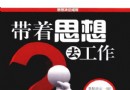| 《Adobe InDesign 排版教程》(Lynda.com Adobe InDesign Typography)[光盤鏡像] | |
|---|---|
| 下載分級 | 其他资源 |
| 資源類別 | 電腦基礎 |
| 發布時間 | 2017/7/13 |
| 大 小 | - |
《Adobe InDesign 排版教程》(Lynda.com Adobe InDesign Typography)[光盤鏡像] 簡介: 中文名 : Adobe InDesign 排版教程 英文名 : Lynda.com Adobe InDesign Typography 資源格式 : 光盤鏡像 主講人 : Nigel French 發行日期 : 2012年8月3日 地區 : 美國 對白語言 : 英語 文字語言 : 英文 簡介 : 語言:英語 網址:http://www.lynda.com/InDesi
電驢資源下載/磁力鏈接資源下載:
- 下載位址: [www.ed2k.online][Adobe.InDesign.排版教程].TLF-SOFT-Lynda.com.Adobe.InDesign.Typography-QUASAR.iso
- 下載位址: [www.ed2k.online][Adobe.InDesign.排版教程].TLF-SOFT-Lynda.com.Adobe.InDesign.Typography-QUASAR.nfo
全選
"《Adobe InDesign 排版教程》(Lynda.com Adobe InDesign Typography)[光盤鏡像]"介紹
中文名: Adobe InDesign 排版教程
英文名: Lynda.com Adobe InDesign Typography
資源格式: 光盤鏡像
主講人: Nigel French
發行日期: 2012年8月3日
地區: 美國
對白語言: 英語
文字語言: 英文
簡介:

語言:英語
網址:http://www.lynda.com/InDesign-tutorials/InDesign-Typography/101959-2.html
類別:教程
Lynda.com 出品的時長8小時22分鐘的Adobe InDesign 排版教程。Nigel French演示了確定邊距的大小、 調整數字列,和實現與基線網格的整潔外觀。探索許多類型的選擇,相關功能,以及字體定義詞匯的排版。
Adobe InDesign是Adobe公司的一個 桌面出版 (DTP) 的應用程序,主要用於各種印刷品的排版編輯。Adobe InDesign是直接針對其競爭對手QuarkXPress而發布的。InDesign 作為Creative Suite套裝的重要組成部分,與Photoshop、Illustrator和Acrobat等捆綁銷售。
InDesign可以將文檔直接導出為Adobe的PDF格式,而且有多語言支持。它也是第一個支持Unicode文本處理的主流DTP應用程序,率先使用新型OpenType字體,高級透明性能,圖層樣式,自定義裁切等功能。它基於JavaScript特性,和與兄弟軟件Illustrator、Photoshop等的完美結合,界面的一致性等特點都受到了用戶的青睐。
InDesign作為PageMaker的繼承者,定位於高端用戶。Adobe已經停止了PageMaker的開發,全面轉向InDesign。它最初主要適用於定期出版物,海報和其他印刷媒體。一些長文檔仍使用FrameMaker(操作說明書,技術文檔等)或QuarkXPress(書籍,商品目錄等)。現在,隨著相關數據庫的合並,InDesign和使用相同格式引擎的文字處理Adobe InCopy的共用,已經使它成為報刊雜志和其他出版環境中的重要軟件。
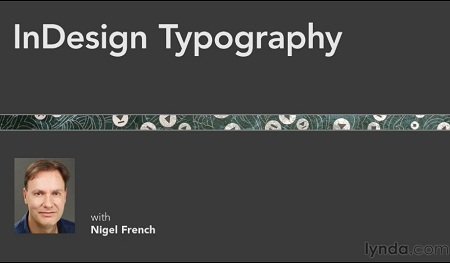
Explore the numerous type options, type-related features, and type-specific preferences of Adobe InDesign. Using practical, real-world examples, instructor and designer Nigel French dissects the anatomy of a typeface and defines the vocabulary of typography. The course moves from the micro to the macro level, addressing issues such as choosing page size, determining the size of margins, adjusting number columns, and achieving a clean look with baseline grids. This course takes you from laying out a page to delving into the hows and whys of typography.
Topics include:
Understanding text threads and text flow methods in InDesign
Using Copy and Paste vs. Place
Choosing and combining typefaces
Understanding leading and how it relates to type size and column width
Comparing points, picas, and ems
Learning the proper use of white space and break characters
Understanding the finer points of kerning and tracking
Working with punctuation, special characters, ornaments, and ligatures
Aligning text
Applying global formatting with paragraph, character, and object styles
Refining spacing with indents
Creating drop caps
Avoiding common problems associated with justified type and text wraps
Setting up margins and columns
software
InDesign CS5, CS5.5, CS6
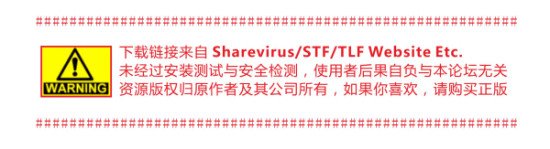
資源更新列表
http://www.VeryCD.com/i/5190747/create/fol...postTime
目錄:
Introduction
4m 4s
Welcome
55s
Using the exercise files
51s
Customizing the workspace for type
2m 18s
1. Placing, Flowing, and Threading Text
55m 41s
Working with text frames
8m 26s
Using a primary text frame (CS6 only)
3m 59s
Understanding text flow methods
6m 25s
Understanding text threads
3m 40s
Understanding Smart Text Reflow
2m 27s
Mocking up pages with placeholder text
5m 47s
Placing multiple text files
3m 50s
Using Auto-Size text frames (CS6 only)
4m 1s
Copying and pasting vs. placing
2m 25s
Cleaning up text with Find/Change
5m 46s
Using the Story Editor
3m 41s
Spanning columns
5m 14s
2. Character Formatting
45m 50s
Choosing your type
6m 46s
Understanding text essentials
6m 37s
Scaling type
2m 27s
Using italic and oblique type
4m 33s
Working with condensed and extended type
4m 26s
Setting type in all caps
3m 46s
Setting type in small caps
4m 21s
Underlining type
4m 11s
Using superscript and subscript
4m 35s
Applying baseline shift
4m 8s
3. Terminology and Conventions
16m 6s
Understanding type anatomy
3m 25s
Exploring serif and sans serif
2m 48s
Comparing points, picas, and ems
8m 34s
What's in a name?
1m 19s
4. Leading
16m 27s
Setting leading
4m 56s
Avoiding auto-leading
4m 12s
Leading shortcuts and preferences
4m 7s
Using autoleading with inline graphics
3m 12s
5. Kerning and Tracking
21m 25s
Defining kerning and tracking
2m 5s
Understanding kerning methods
5m 10s
When and how to kern
5m 53s
When and how to track
8m 17s
6. Small but Important Details
45m 48s
Working with quotes, primes, and apostrophes
8m 16s
Using dashes
5m 24s
Using ellipses
2m 56s
Working with accents and special characters
4m 1s
Using space characters
4m 15s
Working with ligatures
4m 29s
Setting fractions
3m 56s
Using lining and proportional numerals
2m 49s
Using alternates, swashes, and ornaments
5m 2s
Working with optical sizes
4m 40s
7. Alignment
57m 20s
Understanding alignment
3m 47s
Working with left-aligned type
3m 24s
Working with justified type
7m 5s
Using Optical Margin Alignment
3m 39s
Determining column width
4m 53s
Working with center alignment
5m 36s
Working with right alignment
1m 22s
Aligning to or away from the spine
1m 50s
Understanding the Paragraph Composer and Single-line Composer
3m 44s
Combining alignments
9m 20s
Using hanging punctuation
2m 13s
Working with vertical alignment
10m 27s
8. Indents and Spacing
14m 9s
Using first-line indents
2m 26s
Using indent alternatives
2m 3s
Working with left and right indents
4m 0s
Using last-line indents and outdents
1m 26s
Using paragraph spacing
4m 14s
9. Breaking and Not Breaking Lines, Paragraphs, Columns, and Pages
23m 19s
Setting hyphenation
6m 14s
Working with line breaks and discretionary hyphens
4m 48s
Balancing ragged lines
1m 36s
Using the No Break feature and non-breaking characters
2m 52s
Using frame, column, and page breaks
3m 42s
Defining Keep Options
4m 7s
10. Tabs, Tables, and Lists
37m 53s
Understanding tabs
8m 58s
Considerations for table text
3m 55s
Table tips and tricks
11m 55s
Creating a bulleted list
6m 50s
Creating a numbered list
3m 46s
Creating a multi-level numbered list
2m 29s
11. Drop Caps
23m 12s
Understanding drop caps
11m 3s
Navigating tricky drop caps
5m 14s
Using a nested character style with a drop cap
3m 59s
Other uses of drop caps
2m 56s
12. Global Formatting with Styles
1h 11m
Understanding paragraph and character styles
7m 13s
Creating, applying, and editing styles
7m 3s
Removing overrides
4m 58s
Creating and applying character styles
5m 4s
Creating and applying nested styles
12m 30s
Using GREP styles (regular expressions)
4m 8s
Creating and applying sequential styles
6m 19s
Using paragraph rules creatively
11m 48s
Mapping Word styles
6m 12s
Working with anchored objects and object styles
6m 24s
13. Working with Text Wraps
25m 30s
Applying a text wrap
6m 7s
Making items ignore a text wrap
1m 46s
Using text wraps for flexible layouts
3m 2s
Working with difficult text wraps
8m 39s
Inverting text wraps
2m 7s
Setting text wrap preferences
3m 49s
14. Margins, Columns, and Grids
29m 28s
Choosing a page size and setting margins
6m 33s
Setting up columns
2m 53s
Dividing a page into rows
3m 22s
Setting up a baseline grid
5m 40s
Handling baseline grid problems
3m 37s
Baseline grid tricks
7m 23s
15. Screen Typography
12m 19s
Looking at screen documents
4m 2s
Setting size, leading, and line length onscreen
3m 13s
Exploring typefaces designed for the screen
3m 36s
Accessibility: Contrast and color
1m 28s
Conclusion
28s
Goodbye
28s
代碼
英文名: Lynda.com Adobe InDesign Typography
資源格式: 光盤鏡像
主講人: Nigel French
發行日期: 2012年8月3日
地區: 美國
對白語言: 英語
文字語言: 英文
簡介:

語言:英語
網址:http://www.lynda.com/InDesign-tutorials/InDesign-Typography/101959-2.html
類別:教程
Lynda.com 出品的時長8小時22分鐘的Adobe InDesign 排版教程。Nigel French演示了確定邊距的大小、 調整數字列,和實現與基線網格的整潔外觀。探索許多類型的選擇,相關功能,以及字體定義詞匯的排版。
Adobe InDesign是Adobe公司的一個 桌面出版 (DTP) 的應用程序,主要用於各種印刷品的排版編輯。Adobe InDesign是直接針對其競爭對手QuarkXPress而發布的。InDesign 作為Creative Suite套裝的重要組成部分,與Photoshop、Illustrator和Acrobat等捆綁銷售。
InDesign可以將文檔直接導出為Adobe的PDF格式,而且有多語言支持。它也是第一個支持Unicode文本處理的主流DTP應用程序,率先使用新型OpenType字體,高級透明性能,圖層樣式,自定義裁切等功能。它基於JavaScript特性,和與兄弟軟件Illustrator、Photoshop等的完美結合,界面的一致性等特點都受到了用戶的青睐。
InDesign作為PageMaker的繼承者,定位於高端用戶。Adobe已經停止了PageMaker的開發,全面轉向InDesign。它最初主要適用於定期出版物,海報和其他印刷媒體。一些長文檔仍使用FrameMaker(操作說明書,技術文檔等)或QuarkXPress(書籍,商品目錄等)。現在,隨著相關數據庫的合並,InDesign和使用相同格式引擎的文字處理Adobe InCopy的共用,已經使它成為報刊雜志和其他出版環境中的重要軟件。
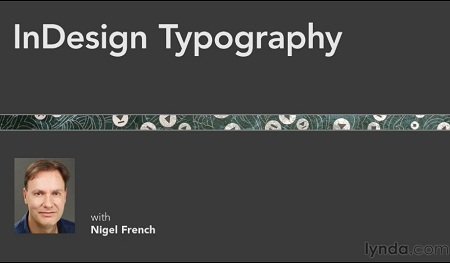
Explore the numerous type options, type-related features, and type-specific preferences of Adobe InDesign. Using practical, real-world examples, instructor and designer Nigel French dissects the anatomy of a typeface and defines the vocabulary of typography. The course moves from the micro to the macro level, addressing issues such as choosing page size, determining the size of margins, adjusting number columns, and achieving a clean look with baseline grids. This course takes you from laying out a page to delving into the hows and whys of typography.
Topics include:
Understanding text threads and text flow methods in InDesign
Using Copy and Paste vs. Place
Choosing and combining typefaces
Understanding leading and how it relates to type size and column width
Comparing points, picas, and ems
Learning the proper use of white space and break characters
Understanding the finer points of kerning and tracking
Working with punctuation, special characters, ornaments, and ligatures
Aligning text
Applying global formatting with paragraph, character, and object styles
Refining spacing with indents
Creating drop caps
Avoiding common problems associated with justified type and text wraps
Setting up margins and columns
software
InDesign CS5, CS5.5, CS6
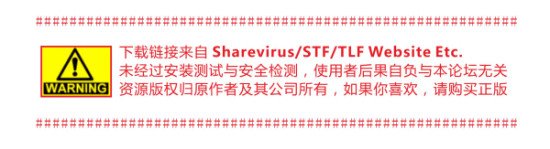
資源更新列表
http://www.VeryCD.com/i/5190747/create/fol...postTime
目錄:
Introduction
4m 4s
Welcome
55s
Using the exercise files
51s
Customizing the workspace for type
2m 18s
1. Placing, Flowing, and Threading Text
55m 41s
Working with text frames
8m 26s
Using a primary text frame (CS6 only)
3m 59s
Understanding text flow methods
6m 25s
Understanding text threads
3m 40s
Understanding Smart Text Reflow
2m 27s
Mocking up pages with placeholder text
5m 47s
Placing multiple text files
3m 50s
Using Auto-Size text frames (CS6 only)
4m 1s
Copying and pasting vs. placing
2m 25s
Cleaning up text with Find/Change
5m 46s
Using the Story Editor
3m 41s
Spanning columns
5m 14s
2. Character Formatting
45m 50s
Choosing your type
6m 46s
Understanding text essentials
6m 37s
Scaling type
2m 27s
Using italic and oblique type
4m 33s
Working with condensed and extended type
4m 26s
Setting type in all caps
3m 46s
Setting type in small caps
4m 21s
Underlining type
4m 11s
Using superscript and subscript
4m 35s
Applying baseline shift
4m 8s
3. Terminology and Conventions
16m 6s
Understanding type anatomy
3m 25s
Exploring serif and sans serif
2m 48s
Comparing points, picas, and ems
8m 34s
What's in a name?
1m 19s
4. Leading
16m 27s
Setting leading
4m 56s
Avoiding auto-leading
4m 12s
Leading shortcuts and preferences
4m 7s
Using autoleading with inline graphics
3m 12s
5. Kerning and Tracking
21m 25s
Defining kerning and tracking
2m 5s
Understanding kerning methods
5m 10s
When and how to kern
5m 53s
When and how to track
8m 17s
6. Small but Important Details
45m 48s
Working with quotes, primes, and apostrophes
8m 16s
Using dashes
5m 24s
Using ellipses
2m 56s
Working with accents and special characters
4m 1s
Using space characters
4m 15s
Working with ligatures
4m 29s
Setting fractions
3m 56s
Using lining and proportional numerals
2m 49s
Using alternates, swashes, and ornaments
5m 2s
Working with optical sizes
4m 40s
7. Alignment
57m 20s
Understanding alignment
3m 47s
Working with left-aligned type
3m 24s
Working with justified type
7m 5s
Using Optical Margin Alignment
3m 39s
Determining column width
4m 53s
Working with center alignment
5m 36s
Working with right alignment
1m 22s
Aligning to or away from the spine
1m 50s
Understanding the Paragraph Composer and Single-line Composer
3m 44s
Combining alignments
9m 20s
Using hanging punctuation
2m 13s
Working with vertical alignment
10m 27s
8. Indents and Spacing
14m 9s
Using first-line indents
2m 26s
Using indent alternatives
2m 3s
Working with left and right indents
4m 0s
Using last-line indents and outdents
1m 26s
Using paragraph spacing
4m 14s
9. Breaking and Not Breaking Lines, Paragraphs, Columns, and Pages
23m 19s
Setting hyphenation
6m 14s
Working with line breaks and discretionary hyphens
4m 48s
Balancing ragged lines
1m 36s
Using the No Break feature and non-breaking characters
2m 52s
Using frame, column, and page breaks
3m 42s
Defining Keep Options
4m 7s
10. Tabs, Tables, and Lists
37m 53s
Understanding tabs
8m 58s
Considerations for table text
3m 55s
Table tips and tricks
11m 55s
Creating a bulleted list
6m 50s
Creating a numbered list
3m 46s
Creating a multi-level numbered list
2m 29s
11. Drop Caps
23m 12s
Understanding drop caps
11m 3s
Navigating tricky drop caps
5m 14s
Using a nested character style with a drop cap
3m 59s
Other uses of drop caps
2m 56s
12. Global Formatting with Styles
1h 11m
Understanding paragraph and character styles
7m 13s
Creating, applying, and editing styles
7m 3s
Removing overrides
4m 58s
Creating and applying character styles
5m 4s
Creating and applying nested styles
12m 30s
Using GREP styles (regular expressions)
4m 8s
Creating and applying sequential styles
6m 19s
Using paragraph rules creatively
11m 48s
Mapping Word styles
6m 12s
Working with anchored objects and object styles
6m 24s
13. Working with Text Wraps
25m 30s
Applying a text wrap
6m 7s
Making items ignore a text wrap
1m 46s
Using text wraps for flexible layouts
3m 2s
Working with difficult text wraps
8m 39s
Inverting text wraps
2m 7s
Setting text wrap preferences
3m 49s
14. Margins, Columns, and Grids
29m 28s
Choosing a page size and setting margins
6m 33s
Setting up columns
2m 53s
Dividing a page into rows
3m 22s
Setting up a baseline grid
5m 40s
Handling baseline grid problems
3m 37s
Baseline grid tricks
7m 23s
15. Screen Typography
12m 19s
Looking at screen documents
4m 2s
Setting size, leading, and line length onscreen
3m 13s
Exploring typefaces designed for the screen
3m 36s
Accessibility: Contrast and color
1m 28s
Conclusion
28s
Goodbye
28s
代碼
.· ░░░ ·■. ▀ ▓▄■ ■ ▄░ ■▄░ ▀▄ zk ■
▄▓█████▓▄ ▀▄ · ▄▓ ▄███▄░ ▄▄▄▄████ ░▄███▄ ▀▓█▄▄▄▄▄▄░ ·
████▀▀▀███▄ ██▄ ▄██ █████████▄ ▒█████▀▀██ ▄█████████▄ ██████████▄
▒███ ▓██░███ ███ ▓██▀ ▀██▓ ▓██▓ ▓██░███▀ ▓███ ███ ▀██▓
▓███ ▓██▓███░ ███░███░ ▓██░███░ ▄██▀ ██▓ ░███░███ ▓█▓
▓███ ▓██████░ ███████ ▀██████ ▀ ██▀ ███▓███░ ▄▓█▓
▓██▓ ███████░ ████████████████████████████████████████████████▀▀
▒██▓ ░▄ ███▓███░ ███░██▀▀▀▀▀▀▀██▓▀▀▀▀▀▀▀▀███▓██▀▀▀▀▀▀▀██▀███▀▀▀▀███▄
███▄ ▓█▄███░███░ ███░███░ ▓██░ ▄▄▄■ ███░██▓░ ░███ ▓██ ███░
▀█████████░ ███▓░ ▄███ ██▀ ▀██ ███ ░██▓ ██▀ ▓██ ▓██ ▓██▓
▀▀▓▓░███▄ ▀█████████▀ █▀ ▀█ ████▄▄▄███▒▄▀ ▀█▓███ ░███
▀██▄ ▀▀▓▓░▀▀ ▀ ▀ ▀▀█████▀▀ .░ ▓██
▀ .· ▄█▀
▀ ▀
QUASAR PROUDLY PRESENTS
· ───────────────────────────────────────────────────────────────────────── ·
Adobe InDesign Typography
(c) Lynda.com
Supplier . : QUASAR Size ..... : 31 x 50MB
Cracker .. : QUASAR Protection : Condom
Packager . : QUASAR Type ..... : Brain Enhancement
Date ..... : 08-11-2012 OS ....... : Win/Mac
· ───────────────────────────────────────────────────────────────────────── ·
Explore the numerous type options, type-related features,
and type-specific preferences of Adobe InDesign. Using
practical, real-world examples, instructor and designer
Nigel French dissects the anatomy of a typeface and
defines the vocabulary of typography. The course moves
from the micro to the macro level, addressing issues
such as choosing page size, determining the size of
margins, adjusting number columns, and achieving a
clean look with baseline grids. This course takes you
from laying out a page to delving into the hows and
whys of typography.
Topics include:
Understanding text threads and text flow methods in InDesign
Using Copy and Paste vs. Place
Choosing and combining typefaces
Understanding leading and how it relates to type size and column width
Comparing points, picas, and ems
Learning the proper use of white space and break characters
Understanding the finer points of kerning and tracking
Working with punctuation, special characters, ornaments, and ligatures
Aligning text
Applying global formatting with paragraph, character, and object styles
Refining spacing with indents
Creating drop caps
Avoiding common problems associated with justified type and text wraps
Setting up margins and columns
· ───────────────────────────────────────────────────────────────────────── ·
INSTALLATION
────────────
Unpack, burn or mount and enjoy.
· ───────────────────────────────────────────────────────────────────────── ·
GREETINGS
─────────
We salute our friends, our loyal members and our fair competitors.
· ───────────────────────────────────────────────────────────────────────── ·
░▓██████████████▓░ ··· THE ALMIGHTY QUASAR · 2010 ··· ░▓██████████████▓░
· ───────────────────────────────────────────────────────────────────────── ·
- 上一頁:《Adobe Photoshop攝影照片合成教程》(Lynda.com Photoshop for Photographers Compositing)[光盤鏡像]
- 下一頁:《凱菲教育.小凱解答》(AutoCAD)更新至2012.08.03[原創] [AVI]
相關資源:
- [電腦基礎]《scjp模擬軟件》(java 2 certification virtual trainer)[ISO]
- [電腦基礎]《電腦主板維修從入門到精通》硬件 外部設備 維修[光盤鏡像]
- [電腦基礎]《4G純視頻變形金剛影視效果制作》(變形金剛影視效果制作)3ds max 2009[光盤鏡像]
- [生活百科]像赫本那樣做女孩 喬丹•克裡斯蒂
- [電腦基礎]《原創-MODO建模中文視頻教程-宏命令與選擇技巧》(Modo Tutorial:Using Macros to create a Soccer Ball)原創視頻教程[DVDRip]
- [其他資源綜合]《老鼠看書 咬文嚼字》雙語公司 華中理工[ISO] 資料下載
- [電腦基礎]《Dreamweaver MX 2004中文版完全自學手冊》[ISO]
- [其他資源綜合]《JSP WEB項目部署》(FTP JSP WEB)共2集包括FTP上傳軟件和上課筆記更新完畢
- [電腦基礎]《Java無難事 孫鑫的Java視頻教程》[ISO]
- [其他資源綜合]《王傑-2001香港演唱會》[DVDISO]資料下載
- [編程開發]《ActiveState Komodo IDE》(ActiveState Komodo IDE v5.1.0.27487)[壓縮包]
- [行業軟件]《BEA WebLogic Server 9.1 最佳J2EE應用服務器 》
- [教育科技]《金屬材料及熱處理實驗教程》掃描版[PDF]
- [操作系統]《Windows XP Professional X64 正式版 免激活+中文語言包》(Windows XP Professional X64)[ISO],操作系統、資源下載
- [計算機與網絡]《花好月圓:中文版Adobe Photoshop CS/Premiere Pro 1.5動
- [經濟管理]《財富的分配》(The Distribution of Wealth)((美)約翰·貝茨·克拉克)中譯本,掃描版[PDF]
- [人文社科]《中國思想史》掃描版[PDF]
- [教育科技]《英語專業考研考點精梳與精練基礎英語(2012)》掃描版[PDF]
- [人文社科]Avril Lavigne -《Let Go》(展翅高飛)[MP3]
- [小說圖書]《完美的間諜》掃描版[PDF]
- 電腦迷2013年11月(5款網絡播放器橫向測試)
- 《 ASP經典模塊開發大全 電子教程》電子教程[ISO]
- 《Flex 3 進階教程》(Lynda.com Adobe Flex 3 Beyond the Basics)[ISO]
- 《Houdini 剛體動力學原理》(Digital Tutors - Fundamentals of Rigid Body Dynamics in Houdini)[Bin]
- 《高質量鳥瞰商業素材》(DOSCH : Birds Eye - Trees)[ISO]
- 《瘋狂軟件JAVAWEB2013升級視頻》(JAVAWEB)最新[MP4]
- 《《Vray酷渲風暴》配套光盤壓縮版》Max 2008[壓縮包]
- 《電腦報》2014年第11期(瘋狂的網絡彩票)PDF
- 《精通ASP.NET2.0的Web2.0 電子教程》電子教程[ISO]
- 《北大方正飛騰4.0實用手冊》超星格式,帶超星浏覽器
- 《電磁場與電磁波視頻教學【華中科大】》
- 《2008年最新最全Linux學習“寶典”系列典藏版電子書》(2008 Latest Linux Study Material - Bible Series)
免責聲明:本網站內容收集於互聯網,本站不承擔任何由於內容的合法性及健康性所引起的爭議和法律責任。如果侵犯了你的權益,請通知我們,我們會及時刪除相關內容,謝謝合作! 聯系信箱:[email protected]
Copyright © 電驢下載基地 All Rights Reserved