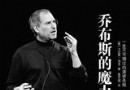| 《Photoshop CS5快速入門教程》(QuickStart.Adobe.Photoshop.CS5.Tutorials)[光盤鏡像] | |
|---|---|
| 下載分級 | 其他资源 |
| 資源類別 | 電腦基礎 |
| 發布時間 | 2017/7/13 |
| 大 小 | - |
《Photoshop CS5快速入門教程》(QuickStart.Adobe.Photoshop.CS5.Tutorials)[光盤鏡像] 簡介: 中文名 : Photoshop CS5快速入門教程 英文名 : QuickStart.Adobe.Photoshop.CS5.Tutorials 資源格式 : 光盤鏡像 學校 : VTC.com 主講人 : Geoff Blake 發行日期 : 2010年 地區 : 美國 對白語言 : 英語 文字語言 : 英文 簡介 : 資源簡介: VTC出品的 QuickStar
電驢資源下載/磁力鏈接資源下載:
- 下載位址: [www.ed2k.online][Adobe.Photoshop.CS5快速入門教程].QuickStart.Adobe.Photoshop.CS5.Tutorials-iRONiSO.bin
- 下載位址: [www.ed2k.online][Adobe.Photoshop.CS5快速入門教程].QuickStart.Adobe.Photoshop.CS5.Tutorials-iRONiSO.cue
全選
"《Photoshop CS5快速入門教程》(QuickStart.Adobe.Photoshop.CS5.Tutorials)[光盤鏡像]"介紹
中文名: Photoshop CS5快速入門教程
英文名: QuickStart.Adobe.Photoshop.CS5.Tutorials
資源格式: 光盤鏡像
學校: VTC.com
主講人: Geoff Blake
發行日期: 2010年
地區: 美國
對白語言: 英語
文字語言: 英文
簡介:
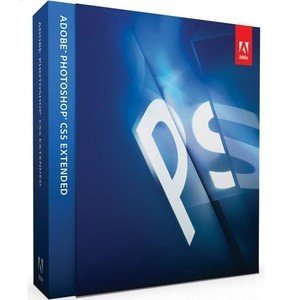
資源簡介:
VTC出品的 QuickStart Adobe Photoshop CS5 Tutorials-iRONiSO 教程
課程時長: 3小時
主講: Geoff Blake
該課程主要是 Photoshop CS5初級快速入門教程 在課程中 講師Geoff Blake 會帶領大家在這個行業的標准的圖片編輯軟件中馳騁 也演示了一些在這個最新版本中的驚奇的新功能特征 如導入PSD模板......... PS強大的色彩修正工具.......
教學光盤中附帶有實例素材
Get ready to jump into the exciting world of Adobe Photoshop CS5. Geoff Blake's QuickStart! course will get you up to speed on this industry-standard image-editing software in no time at all. He will also demonstrate some of the amazing new features found inside the latest version including the new Refine Edge dialog box, inserting layered PSD Smart Objects, On Image editing, and more. You will learn the techniques and skills to masterfully handle photos, resize images, and create layered layouts. Finally, he'll show you Photoshop's powerful color correction tools, as well has how to non-destructively adjust images to look their best.
Work files are included.
視頻預覽:
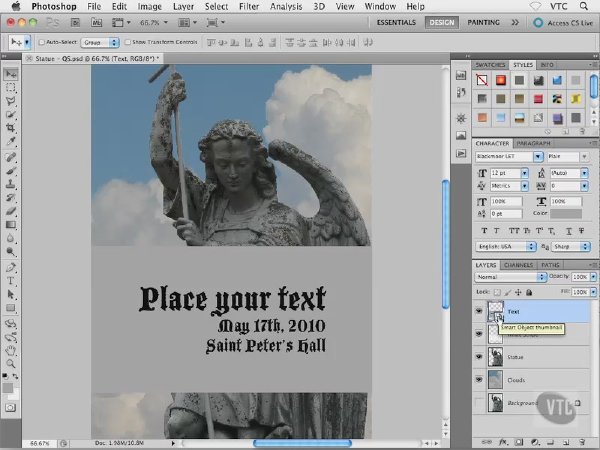

目錄:
Course Overview
Overview (02:49)
Getting Started with Photoshop
Techniques for Opening Files (02:42)
Overview of the Interface (03:20)
The Toolbox (05:59)
The Palettes (05:22)
Document & Multiple File Interfaces (04:28)
The Options Bar & Visibility Options (02:03)
Navigating within Images
Zooming In & Out (05:40)
Navigating within Photos (02:26)
The Navigator Palette (02:27)
Screen Modes (04:17)
Resizing & Cropping Images
Comparing Images (06:34)
Understanding the Image Size Dialog (05:19)
Resizing with Resampling (04:38)
Resizing without Resampling (06:04)
Cropping Images (06:48)
Resizing the Canvas (03:32)
Working with Selections
Getting Started with Selections (05:18)
Moving & Duplicating Selections (04:39)
Selections Based on Color (04:03)
Using Free Transform (03:37)
Combining Selection Tools (05:46)
Using the Quick Selection Tool (05:27)
Selection Options (02:22)
Refining Selection Edges (07:00)
A Look at Layers
Understanding Layers (04:28)
Combining Images (03:39)
Adjusting Layer Contents (02:09)
Creating Additional Layers (04:12)
Adding Layered Smart Objects (05:26)
Color Correcting Photos
Auto Commands and Brightness/Contrast (04:39)
Using Hue/Saturation (04:34)
Introducing Levels (03:12)
Adjustment Layers (05:24)
On Image Editing (05:12)
Conclusion
Wrap Up (01:43)
Credits
About the Author (00:52)
英文名: QuickStart.Adobe.Photoshop.CS5.Tutorials
資源格式: 光盤鏡像
學校: VTC.com
主講人: Geoff Blake
發行日期: 2010年
地區: 美國
對白語言: 英語
文字語言: 英文
簡介:
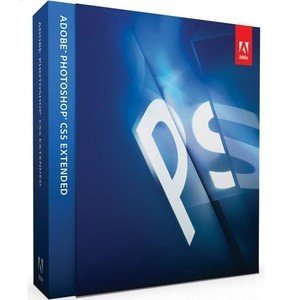
資源簡介:
VTC出品的 QuickStart Adobe Photoshop CS5 Tutorials-iRONiSO 教程
課程時長: 3小時
主講: Geoff Blake
該課程主要是 Photoshop CS5初級快速入門教程 在課程中 講師Geoff Blake 會帶領大家在這個行業的標准的圖片編輯軟件中馳騁 也演示了一些在這個最新版本中的驚奇的新功能特征 如導入PSD模板......... PS強大的色彩修正工具.......
教學光盤中附帶有實例素材
Get ready to jump into the exciting world of Adobe Photoshop CS5. Geoff Blake's QuickStart! course will get you up to speed on this industry-standard image-editing software in no time at all. He will also demonstrate some of the amazing new features found inside the latest version including the new Refine Edge dialog box, inserting layered PSD Smart Objects, On Image editing, and more. You will learn the techniques and skills to masterfully handle photos, resize images, and create layered layouts. Finally, he'll show you Photoshop's powerful color correction tools, as well has how to non-destructively adjust images to look their best.
Work files are included.
視頻預覽:
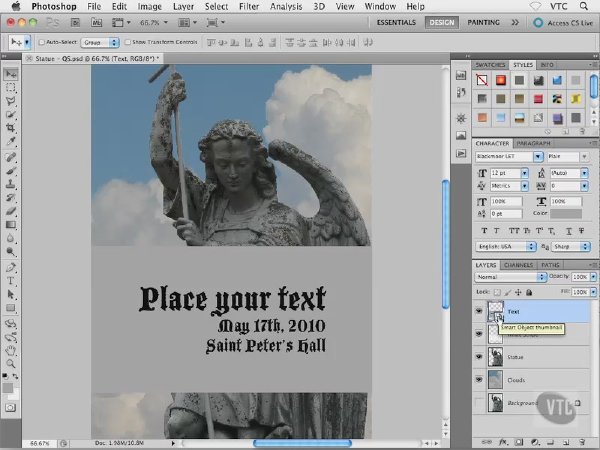

目錄:
Course Overview
Overview (02:49)
Getting Started with Photoshop
Techniques for Opening Files (02:42)
Overview of the Interface (03:20)
The Toolbox (05:59)
The Palettes (05:22)
Document & Multiple File Interfaces (04:28)
The Options Bar & Visibility Options (02:03)
Navigating within Images
Zooming In & Out (05:40)
Navigating within Photos (02:26)
The Navigator Palette (02:27)
Screen Modes (04:17)
Resizing & Cropping Images
Comparing Images (06:34)
Understanding the Image Size Dialog (05:19)
Resizing with Resampling (04:38)
Resizing without Resampling (06:04)
Cropping Images (06:48)
Resizing the Canvas (03:32)
Working with Selections
Getting Started with Selections (05:18)
Moving & Duplicating Selections (04:39)
Selections Based on Color (04:03)
Using Free Transform (03:37)
Combining Selection Tools (05:46)
Using the Quick Selection Tool (05:27)
Selection Options (02:22)
Refining Selection Edges (07:00)
A Look at Layers
Understanding Layers (04:28)
Combining Images (03:39)
Adjusting Layer Contents (02:09)
Creating Additional Layers (04:12)
Adding Layered Smart Objects (05:26)
Color Correcting Photos
Auto Commands and Brightness/Contrast (04:39)
Using Hue/Saturation (04:34)
Introducing Levels (03:12)
Adjustment Layers (05:24)
On Image Editing (05:12)
Conclusion
Wrap Up (01:43)
Credits
About the Author (00:52)
資源來自網絡收集 未經過一一的質量 安全等檢測
只是把收集的資源和各位驢友分享 僅作網絡學習交流使用 請勿用於商業用途 !
希望各位下載的驢友能多多參與分流保源
相關資源:
- [其他資源綜合]《趙堡太極擒拿術:金絲纏腕》掃描版[PDF] 資料下載
- [電腦基礎]《MAYA四足動物怪獸多邊形\細分曲面建模》(Digital Tutors Fundamentals of Maya: Polygon / Sub)[ISO]
- [電腦基礎]《MAYA電子書》
- [電腦基礎]《benjamin電腦漫畫技法》(benjamin Cartoon skill)掃描版[壓縮包]
- [電腦基礎]《Mudbox 2009最新教程》(Digital Tutors Introduction to Mudbox 2009 )[光盤鏡像]
- [電腦基礎]《JOOMLA系統視屏教程》(JOOMLA CMS SYSTEM JOOMLA MAGIC VIDEO TUTORIAL-AG)[Bin]
- [電腦基礎]《Phtoshop CS基礎與實例教程》(Phtoshop CS)
- [其他資源綜合]一起好講壇:互聯網運用將金融拉下神壇
- [生活百科]不認輸TXT下載 免費下載
- [電腦基礎]《Digital-Tutors XSI動畫技術教程》(Digital Tutors Animating Walk Cycles in XSI-ViH )[ISO]
- [藝術體育]《如何在一瞬間攻擊對手11次以上》(How To Hit A Man 11 Times Or More In 1 Second)
- [電腦基礎]《Lynda.com Dreamweaver CS3新功能教學》(Lynda.com Dreamweaver CS3 Essential Training)[ISO]
- [生活圖書]《粥膳養生大全 圖解養生珍藏版》掃描版[PDF]
- [文學圖書]《謝林論人類自由的本質》((德)馬丁·海德格)掃描版[PDF]
- [英語學習資料]《滬江英語資料:2007年CNN與你同行》(hjenglish)2007年9月[壓縮包]
- [其他圖書]童年懷舊漫畫書系列七龍珠海南版大全套一版一印78本轉手出售
- [硬盤游戲]《青蛙過河2:沼澤復仇記》(Frogger 2: Swampys Revenge)
- [人文社科]《少有人走的路》(The Road Less Traveled and Beyond: Spiritual Growth in an Age of Anxiety)(M. Scott Peck)英文文字版[PDF]
- [其他圖書]《新編劍橋世界近代史》(The New Cambridge Modern History)英文版[PDF]
- [經濟管理]《創業其實沒那麼難 小創意勝過大資本》掃描版[PDF]
- 《Gnomon Master Classes 2 異形生物角色高級創建教程》(Gnomon Master Classes 2 cources Creature Development)[光盤鏡像]
- 《著名後期Flame教程4》(cmiVFX Flame Training DVD 4 )
- 《Shake追蹤與轉換》(Gnomon Shake Tracking And Transforms)已修正連結
- 《電腦愛好者》2014年第02期(超線程.VS.高頻率:理性挑選英特爾處理器)PDF
- 《Learnflash.Com Actionscript 3.0功能介紹教程》(Learnflash.Com Introduction To Actionscript 3.0)[光盤鏡像]
- 《J2EE Web程序開發定向班V1.0 Java就業班V2.0 (完整版)》chinaitlab 完整版
- 《Premiere Pro 2.0入門到精通》(Premiere Pro 2.0)隨書光盤[壓縮包]
- 《CorelDRAW X3技術精粹與繪圖設計隨書光盤素材部分》(RAR) 保留CDR-AI矢量素材,去掉實例
- 《VTM C++教程》(3DBuzz C Plus Plus Tutorial-YYePGiSO)[Bin]
- 《終極吉他Hybrid Picking技巧教程》(Lick Library Ultimate Guitar Techniques - Hybrid Picking Techniques)DVD[光盤鏡像]
- 《GIMP 2.6教程》(VTC GIMP 2.6)[光盤鏡像]
- 《AutoCAD室內外施工圖繪制教程(共130集)》[壓縮包]
免責聲明:本網站內容收集於互聯網,本站不承擔任何由於內容的合法性及健康性所引起的爭議和法律責任。如果侵犯了你的權益,請通知我們,我們會及時刪除相關內容,謝謝合作! 聯系信箱:[email protected]
Copyright © 電驢下載基地 All Rights Reserved