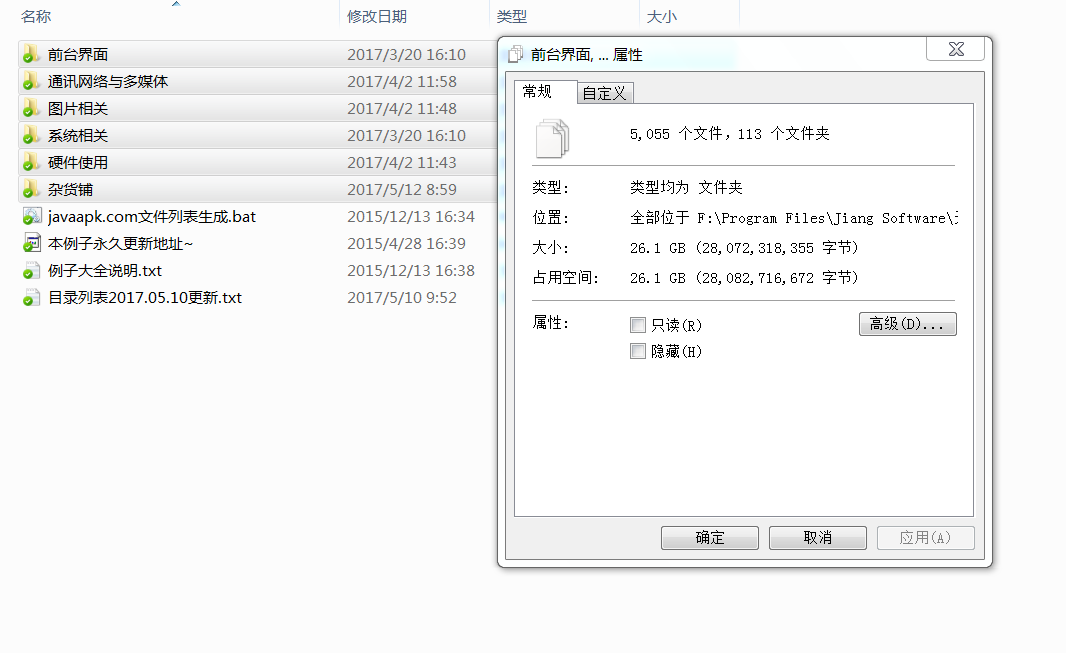《電視台台長2》(TV Manager 2)v1.4硬盤版/更新英德雙語完整硬盤版[壓縮包] 簡介: 中文名稱 : 電視台台長2 英文名稱 : TV Manager 2 游戲類型 : SIM 模擬經營類游戲 資源格式 : 壓縮包 版本 : v1.4硬盤版/更新英德雙語完整硬盤版 發行時間 : 2010年11月 制作發行 : Niels Bauer Games 地區 : 美國 語言 : 英文 簡介 : 請在純英文路徑下安裝/運行游戲。 System Re
電驢資源下載/磁力鏈接資源下載:
- 下載位址: [www.ed2k.online][電視台台長2].TV.Manager.2.v1.4-TE.zip
- 下載位址: [www.ed2k.online][電視台台長2].TV.Manager.2.MULTI2-ALiAS.zip
全選
"《電視台台長2》(TV Manager 2)v1.4硬盤版/更新英德雙語完整硬盤版[壓縮包]"介紹
中文名稱: 電視台台長2
英文名稱: TV Manager 2
游戲類型: SIM 模擬經營類游戲
資源格式: 壓縮包
版本: v1.4硬盤版/更新英德雙語完整硬盤版
發行時間: 2010年11月
制作發行: Niels Bauer Games
地區: 美國
語言: 英文
簡介:


【英文名稱】TV Manager 2
【中文名稱】電視台台長2
【制作發行】Niels Bauer Games
【游戲類型】SIM 模擬經營
【游戲版本】v1.4
【游戲語言】英語
【游戲簡介】
感覺電視上沒什麼好節目?電視節目總不和你的口味?不如自己開家電視台?Niels Bauer Games推出的最新游戲TV Manager 2中,玩家將扮演一名小電視台的台長,目標是通過經營成為全國最大的電視台。在游戲中,玩家需要購買電影授權,簽署廣告合約,管理現場新聞節目,並合理安排電視播放時間以獲得最高的收視率。記住,你的競爭者也不甘示弱。(文:life_is_good@YDY,轉載請注意禮節)
Nothing worth watching on television? Those TV schedulers never seem to get it right. Think you could do better?
TV Manager 2, the latest release by Niels Bauer Games, puts you in charge of a small TV station with the aim of turning it into the biggest network in theTV Manager 2 picture country. Buy movie licences, take on advertising contracts and manage your own news spots and programme schedule to get the highest audience figures you can. But remember - your competitors are doing the same!
A sequel to the original TV Manager, TV Manager 2 is available both as a Standard edition or with an expansion pack, giving you more maps, more scenarios and more content. And if you want a real challenge, why not try the Booster Cards?
TV Manager 2 also features a compatibility mode for the blind, allowing those with full or partial loss of vision to play the game using third-party screen reading software.
TV Manager 2 offers a lot of cool features.
Standard edition:
• Maps of the USA and the European Union
• Up to three computer-controlled competitors
• Turn-based planning phase and real-time broadcasting phase
• Real (slightly modified) movie and ad titles (no random titles anymore)
• Movie and ad titles based on real titles
• 12 different movie genres with 250 movies
• Three different scenarios (Fast, Normal, Long)
• Beautifully hand-painted artwork and interface
• High quality sound effects and music
• Compatibility mode for blind players
Expansion pack / Premium edition:
• Maps of the UK, Germany and France
• Three additional scenarios (expert mode, tweaked 24 turns and custom scenario)
• Movie, ad and news editors to create your own content
• 100 additional movies to choose from
Booster cards pack:
• 20 unique booster cards, which you can use to modify and tweak the gameplay.
• No trading card game, no unfair advantages.
• Purely optional. Can be turned off anytime.
• For example: Play a TV channel focused only on news.
System requirements:
The game should play fine on any PC running Windows XP or better. It is fully compatible to Windows Vista and Windows 7 (32-Bit and 64-Bit).
You might even be able to run it on a Mac, if you use an emulator.
Blind compatibility mode:
This game offers a compatibility mode for blind players. Blind players can use it to navigate through the game using a third-party screen reading software. To start the compatibility mode you have to click on "Blind compatibility mode" on the main menu (the first screen after starting the game). This mode is not recommended for players who are not blind.
The game has mainly been tested with the screen reading software “Hal” from Dolphin Computer Access Ltd. You can purchase it or download a 30-day free trial on the internet.
It can most likely be used with other screen reading software like “Jaws” too, but the following hints are for the software “Hal”.
Hint: To activate the blind compatibility mode from the main menu you first have to minimize the tutorial window, which will popup during the first 5 starts of the game. To do this click on “minimize”. Right below the window you will find the blind compatibility mode button.
Hint: Right-clicking at items in the game might bring up additional information.
Hint: To drag & drop something in the game with “Hal” in virtual focus, you have to click ctrl home to pick up soemthing to drap and rig



英文名稱: TV Manager 2
游戲類型: SIM 模擬經營類游戲
資源格式: 壓縮包
版本: v1.4硬盤版/更新英德雙語完整硬盤版
發行時間: 2010年11月
制作發行: Niels Bauer Games
地區: 美國
語言: 英文
簡介:


請在純英文路徑下安裝/運行游戲。
System Requirements:
· OS: Windows XP/Vista
· CPU: 600 Mhz
· RAM: 128 MB
· DirectX: 6.0
· Hard Drive: 37 MB
0day TE小組硬盤版。
需二次解壓,不喜勿下。
請安裝到純英文路徑下。
安裝步驟:
二次解壓。安裝。快捷方式開始游戲。已預破解。
【英文名稱】TV Manager 2
【中文名稱】電視台台長2
【制作發行】Niels Bauer Games
【游戲類型】SIM 模擬經營
【游戲版本】v1.4
【游戲語言】英語
【游戲簡介】
感覺電視上沒什麼好節目?電視節目總不和你的口味?不如自己開家電視台?Niels Bauer Games推出的最新游戲TV Manager 2中,玩家將扮演一名小電視台的台長,目標是通過經營成為全國最大的電視台。在游戲中,玩家需要購買電影授權,簽署廣告合約,管理現場新聞節目,並合理安排電視播放時間以獲得最高的收視率。記住,你的競爭者也不甘示弱。(文:life_is_good@YDY,轉載請注意禮節)
Nothing worth watching on television? Those TV schedulers never seem to get it right. Think you could do better?
TV Manager 2, the latest release by Niels Bauer Games, puts you in charge of a small TV station with the aim of turning it into the biggest network in theTV Manager 2 picture country. Buy movie licences, take on advertising contracts and manage your own news spots and programme schedule to get the highest audience figures you can. But remember - your competitors are doing the same!
A sequel to the original TV Manager, TV Manager 2 is available both as a Standard edition or with an expansion pack, giving you more maps, more scenarios and more content. And if you want a real challenge, why not try the Booster Cards?
TV Manager 2 also features a compatibility mode for the blind, allowing those with full or partial loss of vision to play the game using third-party screen reading software.
TV Manager 2 offers a lot of cool features.
Standard edition:
• Maps of the USA and the European Union
• Up to three computer-controlled competitors
• Turn-based planning phase and real-time broadcasting phase
• Real (slightly modified) movie and ad titles (no random titles anymore)
• Movie and ad titles based on real titles
• 12 different movie genres with 250 movies
• Three different scenarios (Fast, Normal, Long)
• Beautifully hand-painted artwork and interface
• High quality sound effects and music
• Compatibility mode for blind players
Expansion pack / Premium edition:
• Maps of the UK, Germany and France
• Three additional scenarios (expert mode, tweaked 24 turns and custom scenario)
• Movie, ad and news editors to create your own content
• 100 additional movies to choose from
Booster cards pack:
• 20 unique booster cards, which you can use to modify and tweak the gameplay.
• No trading card game, no unfair advantages.
• Purely optional. Can be turned off anytime.
• For example: Play a TV channel focused only on news.
System requirements:
The game should play fine on any PC running Windows XP or better. It is fully compatible to Windows Vista and Windows 7 (32-Bit and 64-Bit).
You might even be able to run it on a Mac, if you use an emulator.
Blind compatibility mode:
This game offers a compatibility mode for blind players. Blind players can use it to navigate through the game using a third-party screen reading software. To start the compatibility mode you have to click on "Blind compatibility mode" on the main menu (the first screen after starting the game). This mode is not recommended for players who are not blind.
The game has mainly been tested with the screen reading software “Hal” from Dolphin Computer Access Ltd. You can purchase it or download a 30-day free trial on the internet.
It can most likely be used with other screen reading software like “Jaws” too, but the following hints are for the software “Hal”.
Hint: To activate the blind compatibility mode from the main menu you first have to minimize the tutorial window, which will popup during the first 5 starts of the game. To do this click on “minimize”. Right below the window you will find the blind compatibility mode button.
Hint: Right-clicking at items in the game might bring up additional information.
Hint: To drag & drop something in the game with “Hal” in virtual focus, you have to click ctrl home to pick up soemthing to drap and rig



- 上一頁:《狂野西部4》(Westward IV: All Aboard)v1.002硬盤版[壓縮包]
- 下一頁:《硬糖球歸來!》(Jawbreakers Return!)v2.2硬盤版/含注冊機+修改器[壓縮包]
相關資源:
- [光盤游戲]《紅海》(Red Ocean)[Bin]
- [硬盤游戲]《加勒比海盜之世界盡頭》(Pirates of the Caribbean At Worlds End)硬盤版
- [硬盤游戲]《蔚藍光輝:厄運扳機》(BlazBlue: Calamity Trigger)繁體中文完整硬盤版[壓縮包]
- [硬盤游戲]《我的寵物醫院》(My Vet Practice Marine Patrol)游俠LMAO漢化組簡體中文漢化免安裝完整硬盤版[壓縮包]
- [硬盤游戲]《實況足球:勝利十一人9》(World Soccer Winning Eleven 9)硬盤版
- [硬盤游戲]《抉擇:靈魂之源》(The Chosen: Well Of Souls)硬盤版
- [光盤游戲]《黑暗2》(The Darkness II)破解版[光盤鏡像]
- [光盤游戲]《紅色派系2》(Red Faction 2)[光盤鏡像]
- [光盤游戲]《侍道 攜帶漢化中文版》(Samurai Dou Portable )[PSP]
- [硬盤游戲]《幸福小鎮:烏托邦任務》(HappyVille: Quest for Utopia)v1.0硬盤版[壓縮包]
- [生活百科]《短信超級玩》掃描版[PDF] 資料下載
- [學習課件]《世界古代史課件》ppt[壓縮包]
- [生活百科]巨商沈萬三 吳恩培
- [文學圖書]《雲南少數民族傳統文化的法律保護》掃描版[
- [經濟管理]《萬科思維——成就萬科專業化制勝的14個管理法則》掃描版[PDF]
- [編程開發]《RPG制作大師2K&2K3漢化中文版》(Rpg maker2K&2K3)2K1.0漢化版※2K3 1.09漢化版,編程開發、資源下載
- [英語學習資料]Janet Seidel -《The Way You Wear Your Hat》(記憶中的身影)[MP3] 資料下載
- [其他資源綜合]《伊麗莎白·吉爾伯特:一輩子做女孩 更新完畢》(Eat,Pray,Love:One Womans Search for Everything)[MP3]
- [光盤游戲]《三國風雲2》
- [小說圖書]長沙白茉莉
- 《暗黑破壞神3》(Diablo 3)年度測試版[壓縮包]
- 《瘋狂越野2》(Insane 2)完整硬盤版/ 更新高壓硬盤版[壓縮包]
- 《史努比大戰紅男爵》(Snoopy Vs The Red Baron)完整硬盤版[壓縮包]
- 《苦澀之血》(Vigil Blood Bitterness)硬盤版
- 《加拿大狩獵》(CANADA HUNT)硬盤版[壓縮包]
- 《戰爭領袖:國家沖突》(War Leaders: Clash Of Nations)硬盤版[壓縮包]
- 《暗黑女王外傳》(the Second Reproduction)硬盤版[壓縮包]
- 《世界拉力錦標賽:漂移》(WRC Powerslide)免安裝硬盤版[壓縮包]
- 《摩比小子 火警》(Playmobil Alarm)硬盤版[壓縮包]
- 《真三國無雙4 》(Shin Sangokumusou 4)繁體中文硬盤版[壓縮包]
- 幸運滿貫無作弊版
- 《養豬英雄傳 高清版》(Dink Smallwood HD)硬盤版[壓縮包]
免責聲明:本網站內容收集於互聯網,本站不承擔任何由於內容的合法性及健康性所引起的爭議和法律責任。如果侵犯了你的權益,請通知我們,我們會及時刪除相關內容,謝謝合作! 聯系信箱:[email protected]
Copyright © 電驢下載基地 All Rights Reserved