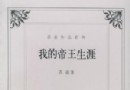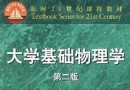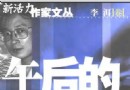《精神病院》(Madhouse)完整硬盤版[壓縮包] 簡介: 中文名稱 : 精神病院 英文名稱 : Madhouse 游戲類型 : RPG 角色扮演游戲 資源格式 : 壓縮包 版本 : 完整硬盤版 發行時間 : 2007年 制作發行 : Paul Hubans Paul Hubans 地區 : 美國 語言 : 英文 簡介 : MADHOUSE Copyright to Paul Hubans 2004 - 2007 ===
"《精神病院》(Madhouse)完整硬盤版[壓縮包]"介紹
中文名稱: 精神病院
英文名稱: Madhouse
游戲類型: RPG 角色扮演游戲
資源格式: 壓縮包
版本: 完整硬盤版
發行時間: 2007年
制作發行: Paul Hubans
Paul Hubans
地區: 美國
語言: 英文
簡介:

【版本說明】
英文、完整無損
【安裝步驟】
1、解壓縮
2、madhouse.exe進游戲
【游戲簡介】
「Madhouse」是一款街機風格的游戲,你需要在一個荒蕪人煙的世界中與各種鬼魂怪獸對抗,隨著游戲進度,你會獲得更強勁的武器。
【游戲截圖】





英文名稱: Madhouse
游戲類型: RPG 角色扮演游戲
資源格式: 壓縮包
版本: 完整硬盤版
發行時間: 2007年
制作發行: Paul Hubans
Paul Hubans
地區: 美國
語言: 英文
簡介:

MADHOUSE Copyright to Paul Hubans 2004 - 2007
============
REQUIREMENTS
============
Windows ME, XP, or Vista (XP recommended)
256+ MB of RAM
8 MB Disk Space
Full Keyboard (Recommended)
Speakers
=====
VIDEO
=====
By default this game runs in 320 x 240 resolution and uses screen gamma effects, both of which affect the video settings of your computer while the game is running. For the full aethestic effect the default settings are recommended. However, they can be adjusted in the options menu since not all computers can support these settings.
=====
AUDIO
=====
Utilizing the JBFMOD dll, this game plays chiptunes to suit the classic retro theme. Please ensure that all mod and xm files are contained within a folder titled "music" in the same directory as the game.
========
CONTROLS
========
***PLEASE REFERENCE THE TUTORIAL LOCATED UNDER THE EXTRAS MENU FOR AN IN-GAME OVERVIEW OF THE CONTROLS AND GAME MECHANICS***
PLAYER 1
--------
W = UP
A = LEFT
S = DOWN
D = RIGHT
G = MELEE ATTACK
H = USE SELECTED WEAPON
T = SPECIAL ABILITY
Y = CHANGE WEAPON (UP)
N = CHANGE WEAPON (DOWN)
PLAYER 2
--------
ARROW KEYS = MOVEMENT
***NUMERICAL KEYPAD FOR ACTIONS / NUM LOCK MUST BE TURNED ON!***
0 = MELEE ATTACK
. = USE SELECTED WEAPON
1 = SPECIAL ABILITY
2 = CHANGE WEAPON (DOWN)
3 = CHANGE WEAPON (UP)
OTHER CONTROLS
--------------
F4 = CHANGE RESOLUTION (LOW OR HIGH, ONLY WORKS ON TITLE SCREEN)
ENTER = CONFIRM SELECTION / SKIP CUTSCENE
BACKSPACE = PREVIOUS MENU / RESET GAME
DELETE = CLEAR EXCESS INSTANCES (BLOOD, ETC)
Q = SCREEN CAPTURE
ESC = EXIT GAME
The controls were designed this way so that two people could comfortably share the keyboard in two-player versus mode. They are used not only for controlling the player's character, but also for interacting with menu screens. During menu screens, players use their MELEE ATTACK key to confirm choices and their USE WEAPON key to cancel choices. If player two's controls are no working, make sure your Number Lock is turned on!
Note: Either player's controls may be used to manipulate options on the title screen or the stage selection screen.
Note: During single-player story mode, the player can use player two's controls as well as the default ones!
============
TITLE SCREEN
============
When you start up the game, after it finishes loading, you will be at the title screen. Press any confirmation key to bring up the game setup menu. Switch between menus by pressing left and right, select menu options by pressing up and down, and change option values by pressing left and right. There are currently five parts to the game setup menu, which include:
ARCADE - This mode is a single player game where the player must chose a character and go through each level in order to progress to the end of the game. The player must battle enemies, collect keys, activate switches, and defeat bosses in order to complete each stage. The NEW GAME option is self explanatory, the player may select CONTINUE if he has a saved game file for the current version of MADHOUSE. Be careful; loading files from previous versions of MADHOUSE can cause serious problems!
VERSUS - This is the original mode implemented in MADHOUSE. VERSUS MODE is a split screen death match where two players choose a character and fight each other in a one-on-one battle. You can set the amount of time and limit of kills for this mode. You will need to share the keyboard with your opponent for this mode.
NETPLAY - Currently, this mode is only available in an early BETA form, which means it is only a base model with limited functionality. However, from the current foundation that already exists, there is promise of this mode in future versions of MADHOUSE.
EXTRAS - This menu features extra modes and special bonus material for MADHOUSE. The only current available option is SURVIVAL MODE, which is a single player bonus game where the player must survive an onslaught of zombies to achieve a high score. In future versions of MADHOUSE, getting a high score in SURVIVAL MODE could mean unlocking more secrets. The next version of MADHOUSE will feature TUTORIAL MODE in the EXTRAS MENU, which will enlighten players to the controls of the game and also offer game play tips. Possible upcoming features of the EXTRAS MENU may include a gallery of MADHOUSE related material and a target practice bonus game.
OPTIONS - The OPTIONS MENU will allow the player to adjust the game settings for blood, music, brightness, and resolution. See below for explanations.
BLOOD - MADHOUSE is a gory bloodbath; every time you attack something, blood is likely to splash out. If you have the default setting of STAY for the blood option, blood will lay around and stain the floor until the level or battle is completed. This may be a charming visual effect, but the stain left behind is more information for your computer to remember. If there is too much blood on the screen, the game will lag, or slow down. To solve this problem, the blood can be set to ON. While ON, the blood will still appear and leave a stain, but eventually the stain will disappear. If you do not want to see any blood and gore at all, simply turn the blood OFF.
Note: All of the excess instances can be cleared at any time by pressing DELETE. This should return the game to its normal FPS rate.
MUSIC - Turning the music off will stop all music from playing, however, sound effects will still play. Also, turning off the music will allow for ambience to play in some stages, like the GRAVEYARD, for instance.
BRIGHTNESS - MADHOUSE uses a screen gamma effect function, which tints the RGB values of the computer monitor. This was done to give MADHOUSE the proper atmosphere; the appearance of a graveyard at night. I personally recommend playing this game with the BRIGHTNESS option set to OFF, especially if you are in a dark room. However, if you are playing by a window during the day time, or simply wish not to put so much strain on your eyes, setting the BRIGHTNESS to ON may be more desirable, as all colors are shown in their entirety.
RESOLUTION - Traditionally, MADHOUSE was created in 320 x 240 (very low) resolution to give the game a pixellated, retro look. In this resolution, the game should take up the whole screen with most monitor types. If you wish, the resolution can be set to high (640 x 480), which will shrink the view of the game to a much smaller size, but also give the game a much cleaner look. This makes MADHOUSE seem very similar to a game being played on Game Boy Advance screen. I encourage you to try both resolutions to see the difference for yourself.
Upcoming Modes: Once all the previous modes are complete, the most comprehensive mode is planned to be implemented; STORY MODE. This will be a single player action-adventure style game mode where the player travels through different areas with his chosen character, learning the story and drive behind the character. This mode will feature RPG elements like level building, money collecting, items, and interaction with NPCs (non-playing characters).
==========================
CHARACTER SELECTION SCREEN
==========================
At this screen you choose which character you want to be. Player one is represented by the blue selection cursor, and player two is represented by the red one. Remember, use the A and D keys to move the cursor left and right for player one, and the left and right arrow keys are for player two. To select the character for player one, press G, to unselect, press H. For player two, select with 0, unselect with (del).
There are eight characters available in the demo version. Each one is different in appearance, stats, weapon of choice, and special ability. The final version of the game will feature 16 characters; the 4 original character, 4 unlockable characters, 4 secret unlockable characters, and 4 bonus characters that can only be unlocked via contribution to MADHOUSE.
The four original characters are:
BUTCH - Butch is an undead butcher who rose from the grave to avenge his murdered family. He's the most well-rounded character because all of his abilities are normal. His weapon of choice is the meat cleaver, and he also starts off with a chainsaw. Being undead, Butch has the ability to regenerate some of his lost health at the expense of his special ability power. His dwelling is the Slaughterhouse.
ZERO - Zero is a former black ops soldier who lost his identity along with his memory in combat. His attack power is high; twice as powerful as Butch. But, his defense is low, so it doesn't take much to kill him. His weapon of choice is the knife and he starts off with an SMG. Zero's special ability is to become invisible until he attacks or uses an item! His dwelling is the Battlefield.
BOZO - Bozo is a creepy clown with a criminal past. His defense is high, so he can withstand a lot of damage, but unfortunately, his speed is slow. His weapon of choice is the hammer, and he starts off with a shotgun. To compensate for his low speed, he has the ability to run for a limited amount of time. Although, in VERSUS MODE Bozo can do a little teleportation trick. However, where he ends up is completely random. His dwelling is the Carnival.
RAGMAN - RagMan is a mysterious drifter who is shrouded in rags. Not much else is known, but some say he is the result of a genetic experiment. His speed is high, which makes him very dangerous, but his physical attack is low, so he doesn't do much damage without an item. His weapon of choice is the hook, and he starts off with a pistol. Because of his speed, he has the ability to spin himself into a whirlwind form, which can be more damaging to his opponents than his regular attacks. His dwelling is the Trainyard.
======================
STAGE SELECTION SCREEN
======================
During two-player versus mode you can choose which stage you would like to battle on. Either player can use the left or right keys to change the stage and any confirmation key to proceed. Press backspace to go back to the character selection screen if necessary.
There are currently six versus stages available in this demo version. There will be six more stages included in the final version.
============
IN-GAME INFO
============
For VERSUS mode, player one is on the top and player two is on the bottom.
The object of the game is to kill your opponent! You can do so by attacking him with your melee weapon, using one of the eight different weapons if you have enough ammo, and even sometimes he can be killed by something in the environment of the stage. Of they eight weapons, they are as follows:
CHAINSAW - This is a melee type weapon that is capable of incredible damage. When you pick one up, you get 50 uses.
PISTOL - This is an ordinary magnum handgun that fires a single shot, semi-automatic. Each comes with 10 shots.
SHOTGUN - This weapon is extremely powerful at point blank range. It fires a cluster of ten shots which spread out. Each comes with 10 shots.
SMG - Sub Machine Gun. This is a fully automatic weapon that fires a stream of rapid shots. It comes with 50 shots.
FLAMETHROWER - This is a medium-range weapon that can be used to burn your opponent as well as some other objects. It has 50 uses.
ROCKET LAUNCHER - This weapon fires a rocket which explodes on impact, causing damage to the surrounding area. Each rocket launcher comes with 3 rockets.
BOMB - This is an old-fashioned style timed explosive device which is useful for dropping down when on the run from an opponent. When bombs explode, they throw shrapnel in random directions. You can slide bombs in the direction you are facing by hitting them with a melee attack... But be quick! These bombs have a very short fuse! Every time you pick up a bomb, you are actually getting 5.
MINE - Similar to the bomb, except mines will not explode unless they are disturbed. Mines can be useful for setting up blockades, or traps for your opponent to run into. Like bombs, collecting one gives you 5. Don't try to collect the flashing ones, though!
You may acquire some of these items by finding them lying around the stages. However, in versus mode you will have to acquire most of them by opening treasure chests. Treasure chests, as well as doors, can be opened with a key. Once you use a key, it is gone. In versus mode, keys will randomly appear after a certain amount of time has passed, so keep searching the stage for new ones. After some time, chests will re-close, thus restoring an item inside as well!
To the right of the playing window is a status menu with your character's health, special ability power, currently selected item with ammo, number of keys, kill count, and time remaining. All of these things are pretty self-explanitory. This window now includes information on the character's ATTACK POWER and SPEED.
=========
THANK YOU
=========
Thank you for taking the time to read this document, and I hope you enjoy playing my game. If you have any questions, comments, or suggestions, please direct them to me at: stoic_wanderer(at)yahoo.com
【版本說明】
英文、完整無損
【安裝步驟】
1、解壓縮
2、madhouse.exe進游戲
【游戲簡介】
「Madhouse」是一款街機風格的游戲,你需要在一個荒蕪人煙的世界中與各種鬼魂怪獸對抗,隨著游戲進度,你會獲得更強勁的武器。
【游戲截圖】





相關資源:
- [硬盤游戲]《稜光》(Prism Light)完整硬盤版[壓縮包]
- [光盤游戲]《神鬼寓言:失落之章》(Fable: The Lost Chapters)[Bin]
- [硬盤游戲]《神秘傳說3:美女與野獸》(Mystery Legends: Beauty and the Beast)v11.09.23.100硬盤
- [光盤游戲]《地獄軍團》(Hellforces)[ISO]
- [游戲綜合]《愛麗絲:瘋狂回歸》(Alice: Madness Returns)[歐版][PS3]
- [硬盤游戲]《永不孤單》(Never alone)免安裝硬盤版[壓縮包]
- [硬盤游戲]《矮人與精靈》(Gnomes Vs. Fairies)免安裝硬盤版[壓縮包]
- [硬盤游戲]《世上最好的棋類游戲》(Worlds Best Board Games)v1.0硬盤版[壓縮包]
- [網絡游戲]《天子》傲世內測客戶端
- [光盤游戲]《超級戰士》(Ubersoldier)破解版[ISO]
- [生活百科]《細節決定健康Ⅱ》文字版[PDF] 資料下載
- [行業軟件]《粒子流體工具》(Orbaz Particle Flow Tools: Box #2 #3 Pro)V1.06/v1.53[壓縮包]
- [經濟管理]《20幾歲一定要懂點經濟學》掃描版[PDF]
- [人文社科]《世界:一部歷史(第2版)》掃描版[PDF]
- [其他資源綜合]《吳鑒泉式太極拳》掃描版[PDF]資料下載
- [網絡游戲]波克城市網絡棋牌游戲免費下載
- [硬盤游戲]《完美機車》(Pure)硬盤版/動畫包
- [人文社科]《歷史與價值的張力-中國現代化思想史論》(高力克)掃描版[PDF]
- [學習課件]《說謊: 揭穿商界、政治與婚姻中的騙局》(Telling Lies. Clues to Deceit in the Marketplace,Politics, and Marriage)文字版[PD
- [安全相關軟件]《賽門鐵克防毒企業版》(Symantec Antivirus Corporate Edition )v10.1.9000.9+V10.2.4[壓縮包]
- 《強手棋城市版》(Monopoly City)v0.9.0.1440硬盤版[壓縮包]
- 《異形:地球戰區》(Anomaly: Warzone Earth)3DM簡體中文版[壓縮包]
- 《萌戰卡》(Saimoe Tournament Card)V1.12[壓縮包]
- 《獵殺潛航5:大西洋戰役》(Silent Hunter V: Battle of the Atlantic)完整硬盤版/蒹葭漢化補丁[壓縮包]
- 《小馬世界2》(Pony World 2)完整硬盤版 [96M]【多種網盤資源】[壓縮包]
- 《半條命:2D橙盒版》(Half-Life 2D: The Orange Box)[壓縮包]
- 《老鐘表匠之謎》(Old Clockmakers Riddle)v1.0硬盤版[壓縮包]
- 《信長之野望13:天道》(Nobunaga13)漢化版[安裝包]
- 《仁心仁術》(ER:The Game)極小硬盤版
- 《青蛙過河2:沼澤復仇記》(Frogger 2: Swampys Revenge)
- 《精靈遺產》(Elven Legacy)硬盤版[壓縮包]
- 《埃及祖瑪高清版》(Luxor HD)v11.04.13.0001硬盤版[安裝包]
免責聲明:本網站內容收集於互聯網,本站不承擔任何由於內容的合法性及健康性所引起的爭議和法律責任。如果侵犯了你的權益,請通知我們,我們會及時刪除相關內容,謝謝合作! 聯系信箱:[email protected]
Copyright © 電驢下載基地 All Rights Reserved