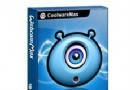簡介
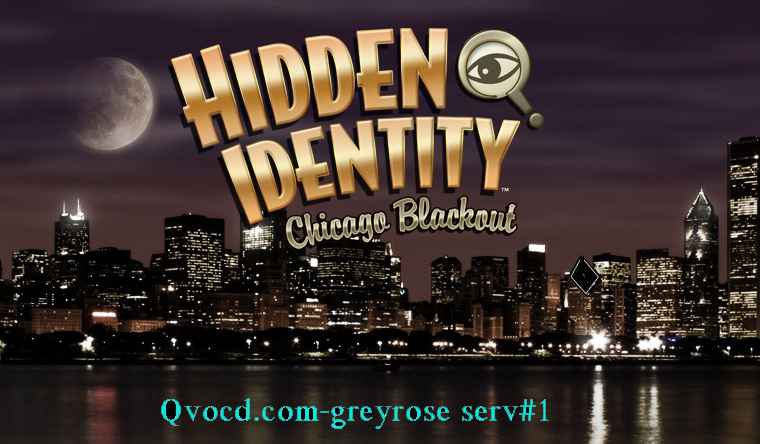
[url=C:\Users\hancntech\Desktop\games\popcap games\Hidden Identity - Chicago Blackout\readme.html][b]VERSION HISTORY [/b][/url]
1.0.2.0 Initial release!
SYSTEM REQUIREMENTS
OS*: Windows 2000/XP/Vista/Windows 7
Processor: 1.2+GHz
Memory (RAM): 512+MB
Free Hard Drive Space: 65+MB
DirectX Version: 8 or later
Sound: DirectX-compatible
Video: DirectX-compatible; 128+MB
Color Quality: 16-bit or 32-bit color mode (256 colors may not work)
Controls: Keyboard and mouse
Internet: Internet connection is required to register/unlock game trials — including those delivered via CD-ROM
*You must be an administrator to install and run this game.
[b]GETTING STARTED [/b]
Create Your Profile
When you first launch Hidden Identity – Chicago Blackout, you will be asked to enter your name in the "Who Am I?" dialog box. Your progress and high scores will be saved when you quit. If there are several people playing on one computer, you will want to create separate profiles for each. To do this, click on the link on the Main Menu that reads, "Not you? Click here." A dialog box will appear allowing you to create a new profile as well as rename or delete an old one.
Options
The Options are accessible from the Main Menu screen, or by clicking the Menu button while playing the game. They are:
Music Volume: This slider sets the volume of in-game music and can be adjusted to fit your preference.
Sound Volume: This slider sets the volume of in-game sound effects and can be adjusted to fit your preference.
3D Acceleration: This box can be checked to improve performance for computers with supported video cards.
Full Screen: If this is checked, Hidden Identity will use your entire computer screen. If it is not checked, Hidden Identity will be played in a window.
Credits: Clicking this button shows the game credits.
[b]PLAYING THE GAME [/b]
The Basics
In Hidden Identity – Chicago Blackout, you awaken amnesiac in a Chicago hotel room. The goal of the game is to find and click on the various objects hidden around each game screen. As you advance through the screens you will gradually unravel the mystery of your identity and how you lost your memories.
Controls
Hidden Identity – Chicago Blackout is played with a mouse. Click on items as you find them. Random clicking causes a fog to obscure the screen, so click carefully.
Items
Each game screen has a list of items to find at the bottom of the screen. Some of the items are explicitly named (e.g. "Pliers"), while others are suggested by clues (e.g. "Smell Pretty" for a perfume bottle). Often there will be one object that must be placed somewhere else on the screen (e.g. "Patch the Quilt" means you must find the quilt patch and place it on the quilt). As you find and click items, they are crossed off the list. When all the items on the list are found, the screen is finished and you can move on to the next.
Each game screen has a minimum of ten items to find. Sometimes you will be asked to find multiple instances of an item (e.g. "Coin(3)").
Sticky Notes
Each game screen has two sticky notes. Click them to reveal snippets of the story and piece together your memory. Find all the sticky notes in all 25 screens in Story mode to unlock Endless mode.
Speed Bonus
If you find items quickly in succession one after the other, you'll receive a speed bonus. The speed bonus increases by 1,000 points each time you find something quickly in succession; that is, finding one object scores 3,000 points, finding another quickly earns 4,000 points (3,000 base points plus 1,000 speed bonus points), finding another quickly earns 5,000 points (3,000 base points plus 2,000 speed bonus points), and so on. If you pause too long, the speed bonus resets to zero.
Hints
If you're stuck on finding an item, you can click the Hint button at the bottom of the screen. Doing so highlights a random unclicked item. The Hint button disappears when you click it, but it regenerates over time. Each click of the Hint button costs 7,500 points.
Time
Near the upper right hand corner of the game screen is the timer. You start each game screen with 30 minutes. When you finish the screen, you receive 50 points for every five seconds remaining on the timer.
Map
You can click the Map button at the lower edge of the screen to return to the Map screen, which shows the current chapter grouping of three or four game screens. There you can choose to return to the screen you were playing or select a new screen.
Once you complete a game screen, you are taken to the Map screen to select another screen from the chapter to play. Completing the final game screen in a chapter takes you to a mini-game.
Mini-Games
Mini-games appear between the chapters of Story mode. There are several different mini-games.
In the Identify mini-game, a silhouetted figure appears on the screen. Click to cause lightning to flash, briefly illuminating the figure. Once the lightning is done flashing, arrows allow you to scroll through three sets of details to match them up with the revealed figure. There are two Identify mini-games in Story mode, one with a male figure and the other with a female figure.
In the Holepunch mini-game, a note has had a number of holes punched in it. Reconstruct the note by clicking on the punched-out hole pieces and placing them in the correct spots. There are two Holepunch mini-games in Story mode.
In the Sliding Chips mini-game, a grid of different-colored chips rests on a green board. Slide chips in rows or columns to make lines of three, four or five chips of the same color. Each time you make a color match, the green board underneath the chips turns red. Turn the green board entirely red to complete the mini-game. There is one Sliding Chips mini-game in Story mode.
In the Follow the Ace mini-game, three cards are shown face up. Click anywhere to flip all cards face down and make them shuffle around. Keep track of the ace and click it when the shuffling is done. Repeat this three times in a row to complete the mini-game. There is one Follow the Ace mini-game in Story mode.
In the Shredded Paper mini-game, a map has been chopped up into a number of vertical slices. Click slices to pick them up and click again to put them down. Move the slices around to reconstruct the map and complete the mini-game. There is one Shredded Paper mini-game in Story mode.
High Scores
Click the "High Scores" button on the Main Menu screen to view high scores.
[b]GAME MODES [/b]
Hidden Identity – Chicago Blackout has two game modes: Story mode and Endless mode.
Story Mode
Story mode is the main mode of Hidden Identity – Chicago Blackout. It is made up of 25 game screens grouped into eight chapters of three or four screens each. Story mode also features five mini-games.
Endless Mode
Endless mode is unlocked once you have collected all 50 Sticky Notes in Story mode. In Endless mode you can play the game screens again with new, randomized lists of items to find.
[b]SCORING [/b]
Clicking on an item is worth 3,000 points.
Clicking on a sticky note is worth 3,000 points.
The speed bonus adds 1,000 points to the item-click score, and increases by 1,000 points as long as it is maintained by clicking on items quickly in succession.
Hints cost 7,500 points each time they are used.
Time left on the timer when a game screen is completed is worth 50 points per set of 5 seconds remaining.
Completing a mini-game is worth 100,000 points. In addition, converting a green square to red in the Sliding Chips mini-game is worth 1,000 points per square.
- [光盤游戲]《民主》(Democracy)[Bin]
- [光盤游戲]《模擬狩獵2007》(Bass Pro Shops Trophy Hunter 2007)[Bin]
- [硬盤游戲]《幽閉聖地》(Sanctum)3DM軒轅漢化組v1.4.11024整合8DLCs全漢化簡體中文完整硬盤版[壓縮包]
- [光盤游戲]《星戰前傳1:極速飛車》(Star Wars: Episode I Race)光盤版
- [光盤游戲]《駕乘直升機》(Take On Helicopters)破解版[光盤鏡像]
- [光盤游戲]《重返神秘島2:米娜的命運》(Return to Mysterious Island 2 Minas Fate)[光盤鏡像]
- [光盤游戲]《伐木工模擬2012》(Woodcutter Simulator 2012)[光盤鏡像]
- [光盤游戲]真戀姬夢想:乙女對戰三國志演義
- [硬盤游戲]《百戰天蟲:革命》(Worms Revolution) 集成4號升級與全4部DLC 完整硬盤版 [1G]【多種網盤資源】[壓縮包]
- [硬盤游戲]《田雞阿托》(Frogatto)完整硬盤版[壓縮包]
- [英語學習資料]《BBC每日新聞》(BBC world news updated 2 Jan)
- [文學圖書]《知道點中國文化(上下冊)》(徐亮)掃描版[PDF]
- [人文社科]《法蘭克人史》[PDF]
- [文學圖書]《吾父吾母》掃描版[PDF]
- [硬盤游戲]《神秘黃昏之精神病院的陰謀》(Nightfall Mysteries: Asylum Conspiracy)ChinaAVG簡體中文漢化免安裝硬盤版[壓縮包]
- [教育科技]《10000個科學難題:物理學卷》掃描版[PDF]
- [系統工具]《系統優化提速工具》(Raxco PerfectSpeed PC Optimizer)v2.0.0.114/WinAll/含注冊機[壓縮包]
- [電子雜志]《電影世界》(The Movie Show)【更新22期!】【2004年17~22期】【PDF】資料下載
- [其他資源綜合]孕產婦保健家常食典
- [光盤游戲]《不朽之都:尼羅河的兒女》(Immortal Cities: Children of the Nile)CLONE版
- 《喪屍圍城3:天啟版》(Dead Rising 3 Apocalypse Edition)繁體中文免安裝硬盤版
- 《失落的希望2
- 《奧妮》(Oni)簡體中文硬盤版[壓縮包]
- 《魔法門之英雄無敵5:東方部落》(Heroes of Might and Magic V: Tribes of The East)硬盤版(更新官方漢化包)
- 《平原景觀》(Plain Sight)完整硬盤版
- 《雲路》(Cloudbuilt)免安裝硬盤版
- 《雷威龍空間》(Leveron Space)簡體中文免安裝硬盤版
- 《雲》(Cloud)英文v1.43+中文v1.0.0.2+原聲+高清背景
- 《歐服Paragon工會魔獸世界WOW英雄難度25人世界首殺巫妖王視頻》(Paragon Vs Lich King 25 Hardmode World First)[H264][1680*1050][AAC][MP4]
- 《天災計劃》(The Scourge Project: Episode 1 and 2)完整硬盤版[壓縮包]
- 《溫特伯頓先生的不幸旅程》(The Misadventures of P.B. Winterbottom)完整硬盤版/修正破解補丁
- 《噩夢深陷》(Lumen)免安裝硬盤版
免責聲明:本網站內容收集於互聯網,本站不承擔任何由於內容的合法性及健康性所引起的爭議和法律責任。如果侵犯了你的權益,請通知我們,我們會及時刪除相關內容,謝謝合作! 聯系信箱:[email protected]
Copyright © 電驢下載基地 All Rights Reserved