| 《ZBrush 4.0新功能教程》(New features tutorial of ZBrush 4.0)官方版[FLV] | |
|---|---|
| 下載分級 | 教育资源 |
| 資源類別 | 學習教程 |
| 發布時間 | 2017/7/14 |
| 大 小 | - |
- 下載位址: [www.ed2k.online][ZBrush.4.0新功能教程官方教程].Zbrush4_GoZ_1[www.xuexi111.com].f4v
- 下載位址: [www.ed2k.online][ZBrush.4.0新功能教程官方教程].timeLine1[www.xuexi111.com].f4v
- 下載位址: [www.ed2k.online][ZBrush.4.0新功能教程官方教程].shadowBoxResolution[www.xuexi111.com].f4v
- 下載位址: [www.ed2k.online][ZBrush.4.0新功能教程官方教程].shadowBoxReference[www.xuexi111.com].f4v
- 下載位址: [www.ed2k.online][ZBrush.4.0新功能教程官方教程].shadowBoxBasics[www.xuexi111.com].f4v
- 下載位址: [www.ed2k.online][ZBrush.4.0新功能教程官方教程].shadowBoxAndMasks[www.xuexi111.com].f4v
- 下載位址: [www.ed2k.online][ZBrush.4.0新功能教程官方教程].shadowBoxAndClipBrush[www.xuexi111.com].f4v
- 下載位址: [www.ed2k.online][ZBrush.4.0新功能教程官方教程].shadowBoxAlphas[www.xuexi111.com].f4v
- 下載位址: [www.ed2k.online][ZBrush.4.0新功能教程官方教程].selectAndClipBrush[www.xuexi111.com].f4v
- 下載位址: [www.ed2k.online][ZBrush.4.0新功能教程官方教程].rectAndCircleMasks[www.xuexi111.com].f4v
- 下載位址: [www.ed2k.online][ZBrush.4.0新功能教程官方教程].moveTopological[www.xuexi111.com].f4v
- 下載位址: [www.ed2k.online][ZBrush.4.0新功能教程官方教程].movElastic[www.xuexi111.com].f4v
- 下載位址: [www.ed2k.online][ZBrush.4.0新功能教程官方教程].matchMakerBasics[www.xuexi111.com].f4v
- 下載位址: [www.ed2k.online][ZBrush.4.0新功能教程官方教程].mannequins2[www.xuexi111.com].f4v
- 下載位址: [www.ed2k.online][ZBrush.4.0新功能教程官方教程].mannequins1[www.xuexi111.com].f4v
- 下載位址: [www.ed2k.online][ZBrush.4.0新功能教程官方教程].lassoAndCurveMasks[www.xuexi111.com].f4v
- 下載位址: [www.ed2k.online][ZBrush.4.0新功能教程官方教程].introducingShadowBox[www.xuexi111.com].f4v
- 下載位址: [www.ed2k.online][ZBrush.4.0新功能教程官方教程].introducingClipBrushes[www.xuexi111.com].f4v
- 下載位址: [www.ed2k.online][ZBrush.4.0新功能教程官方教程].decoBrushes[www.xuexi111.com].f4v
- 下載位址: [www.ed2k.online][ZBrush.4.0新功能教程官方教程].brushRadius[www.xuexi111.com].f4v
- 下載位址: [www.ed2k.online][ZBrush.4.0新功能教程官方教程].BPR[www.xuexi111.com].f4v
- 下載位址: [www.ed2k.online][ZBrush.4.0新功能教程官方教程].animateExpose[www.xuexi111.com].f4v
- 下載位址: [www.ed2k.online][ZBrush.4.0新功能教程官方教程].animate3Dlayers[www.xuexi111.com].f4v
- 下載位址: [www.ed2k.online][ZBrush.4.0新功能教程官方教程].alphaTiling[www.xuexi111.com].f4v
- 下載位址: [www.ed2k.online][ZBrush.4.0新功能教程官方教程].alphaRoll[www.xuexi111.com].f4v
- 下載位址: [www.ed2k.online]ZBrush.4新功能教程合集[www.xuexi111.com].rar
- 下載位址: [www.ed2k.online][ZBrush.4.0新功能教程官方教程].001_watch_copy[1][www.xuexi111.com].f4v
- 下載位址: [www.ed2k.online]ZBrush.4.官方宣傳片[www.xuexi111.com].f4v
- 下載位址: [www.ed2k.online][ZBrush.4.0新功能教程官方教程].ZBrush.4.-.Selection.and.Clip.Brushes[www.xuexi111.com].flv
資料介紹
相關專題學習資料:- 計算機資料
- ZBrush教程/視頻教程
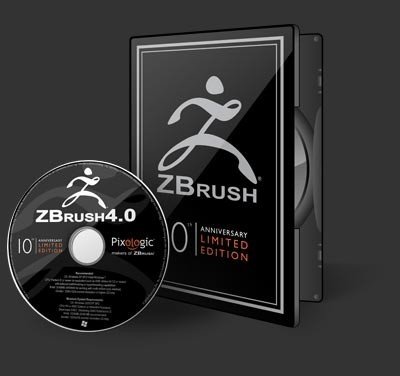
我們能看到這個教程首先要感謝nudolls的各位朋友無私的奉獻,對ZBrush4感興趣的朋友一定都知道,它的新功能教程是必須輸入正版用戶序列號才能夠進行下載的,感謝nudolls將它放出與大家分享,讓更多的朋友能夠了解到ZBrush的自由與強大!!
在此特別向大家推薦:http://nucleardolls.blog.163.com,有很多不錯的內容,也有一些原創的3D教程,對3D感興趣的朋友可以去逛逛,相信你會有不錯的收獲!

ZBrush 是一個數字雕刻和繪畫軟件,它以強大的功能和直觀的工作流程徹底改變了整個三維行業。在一個簡潔的界面中,ZBrush 為當代數字藝術家提供了世界上最先進的工具。以實用的思路開發出的功能組合,在激發藝術家創作力的同時,ZBrush 產生了一種用戶感受,在操作時會感到非常的順暢。ZBrush 能夠雕刻高達 10 億多邊形的模型,所以說限制只取決於的藝術家自身的想象力。

圍繞著這項原則進行設計,在 ZBrush 中的菜單以非線性和自由模式的方法共同工作。 這有利於三維模型,二維圖像和2.5維 Pixols 以新的和獨特的方式進行互動。
ZBrush 提供了強大的工具,可以讓用戶快速勾畫出一個二維或三維的概念圖,然後采用這一想法直至完成。用戶可以使用 ZBrush 的照明和大氣功能直接創建真實的渲染效果。通過使用許多強大的輸出選項可以輕松配置模型,進行三維打印或者在其他數字應用程序中使用。
ZBrush 用戶能夠通過軟件強大的處理性能,在包含數以百萬計多邊形的模型上雕刻和繪畫,而無需擔心購買昂貴的顯卡。正是由於這個原因,ZBrush 的用戶覆蓋了從藝術愛好者到大量的電影和游戲工作室的制作人員。
沒有技術障礙和陡峭的學習曲線,因為它就像是藝術家熟悉的雕刻和繪畫工具。立刻下載完整的試用版,你會明白為什麼 ZBrush 是一個藝術家用於創作的工具。
【ZBrush4.0新功能】
1、升級的內容將包括所有主插件還有貼圖功能和建模功能;
2、貼圖功能新增了 spotlight 和 lightbox;
lightbox當然在zbrush3.5r3當中就已經有了,但是在zbrush4.0他被增強了。官方介紹說zbrush 的lightbox功能可以讓您足不出戶,搜索整個世界網絡的lightbox 資源。
而spotlight功能包括紋理、雕刻、圖像編輯,最值得一提的是spotlight功能還擁有強大的 先進的背景去除功能 圖像編輯工具功能 油漆和紋理功能 交互式花磚功能 聚畫功能(就是將一張處理好的預置貼圖噴在模型貼圖上的功能)無縫配色功能 運用紋理功能(是將貼圖的紋理在繪制過程中應用到模型的一個功能)與紋理適配的對稱方式使用這些功能探索您的創造力!
3、建模功能上新增了 shadow box(大概是陰影盒子的意思按照灰度蒙版進行模型造型) match maker(大概意思是媒介造型師 按照一個媒介外形打造當前模型的外形) clip brushes(剪輯筆刷對模型進行修剪)
4、升級的內容將包括所有主插件和GoZBrush(由半成品升級到了完整版,可以支持ZBrush和Maya,Modo,C4D,3DSMax)
pixologic公司zbrush4.0最新官方功能介紹(轉自pixologic官方網站)
Pixologic has achieved new breakthroughs with the release of ZBrush 4. Through the introduction of completely new tools and the extension or expansion of existing ZBrush utilities, ZBrush 4 sets a new standard for digital art software. ZBrush 4 offers the freedom to explore and create; take your art from concept to final production asset without the need to leave the ZBrush environment. You can also use GoZ to seamlessly transition between ZBrush and other applications.
With this new release, ZBrush continues to evolve in the directions established by the innovations of ZBrush 3.5. Building on the desire to add more intuitive modeling tools such as ZBrush 3.5's QuickSketch, ZSketch and Remesh, version 4 adds ShadowBox, Clip Brushes, and improved SubTools. Hard surface sculpting is now just as easy and powerful as organic modeling. With ZBrush 4 you can create vehicles just as fluidly as creatures, environments or characters. Sculpt anything you can imagine and then paint your work with the SpotLight PolyPainting projection system. Export your work for 3D printing so that you can hold your creation in your hand!
Your 3D creations are only as good as their presentation. Now ZBrush 4 includes an animation timeline allowing you to create moving turntables for your demo reel. Animate poses, store camera positions, sync your animation to music, import audio to test blend shapes and lip sync -- all within ZBrush. More than simply an animation tool, the timeline can also be used to store and switch between your model's states for fast, easy control while working. For example, you can use points on the timeline to swap visibility of entire groups of SubTools, making project management easier than ever. Show your model off in the best light by using the new Best Preview render options to add amazing realism: Render subsurface scattering, ambient occlusion, fibers, advanced shadows and more in no time!
Pixologic取得新的突破ZBrush的釋放。通過引進全新工具、延期或擴大現有的ZBrush公用事業、ZBrush 4套新標准的數位藝術的軟件。ZBrush 4提供了自由地探索和創造,帶上你的藝術從概念到最後生產的資產,而不需要離開ZBrush環境。你也可以使用GoZ無縫轉變,ZBrush和其他應用程序之間。
這個新版本,ZBrush持續發展的方向,建立創新的ZBrush 3.5分。這種渴望加入更直觀的建模工具,如ZBrush 3.5的QuickSketch,ZSketch和Remesh,第4版增加ShadowBox、夾刷子和改進的子。堅硬的表面雕刻現在一樣容易與強大的有機建模。4你可以創建和ZBrush車輛一樣流利作為生物,環境或字符。你可以想象造型,然後畫你的工作PolyPainting投影系統的焦點。你的工作對三維打印輸出,這樣你就可以在你的手緊握你的創作!
你的3D創作是衡量他們的表現。現在ZBrush 4包括動畫時間允許你創建移動唱盤機為你演示片。栩栩如生的姿勢、存儲位置,同步你的動畫的音樂,進口音響試驗混合的形狀和唇同步——所有ZBrush之內。不止一個動畫的工具,時間也可以用來存儲和開關的狀態,你的模型之間快速、方便控制而工作。例如,你可以使用這個年表互換的知名度,使整個群體之間的項目管理比以往任何時候都更容易。顯示你的模型中最好的利用新添加的預覽渲染選項的現實主義風格:渲染地下散射、環境閉塞、膳食纖維、先進的陰影,更沒有時間了!

What they say about ZBrush 4:
“If possible, Pixologic have outdone themselves yet again. With ZBrush 4, you just entered the 4th dimension.”
Christopher Br?ndstr?m - Senior Modeler - Framestore
“ZBrush is like a tub full of Lego when you're a kid, as long as you put the effort into it there's absolutely nothing you can't create.”
Kristian (ScudzAlmighty) Davidson - Freelance 3D Artist
“ZBrush 4 leaves me speechless. The breadth of new features and functionality has blown away any notions of what is possible in this program. My mind is still catching up to the possibilities!”
Scott Spencer - Designer - Weta Workshop
“When creating complex shapes from scratch you most often had to rely on other 3D packages. But thanks to the new ShadowBox feature in ZBrush 4 you never wanna go back.”
Christopher Br?ndstr?m - Senior Modeler - Framestore
“如果可能的話,Pixologic本身又有資歷。與ZBrush 4,你剛進入第四密度。”
克裡斯托弗Brandstrom模具制作——Framestore——高級
“ZBrush就像一個浴缸充滿樂,當你是個孩子,只要你把精力,這絕對不是你不能創造。”
克裡斯蒂安?(ScudzAlmighty)戴維森-自由三維的藝術家
“ZBrush 4留給我說不出話來。寬的新的特點和功能都被吹走任何可能的觀念,在這個節目。我的心仍然是趕上去可能性!”
斯科特·斯潘塞-設計師- 45000個道具車間
“當制造復雜形狀從零開始,你經常不得不依靠其他三維軟件包。但由於新ShadowBox特征ZBrush 4你從未想回去了。”
克裡斯托弗Brandstrom模具制作——Framestore——高級
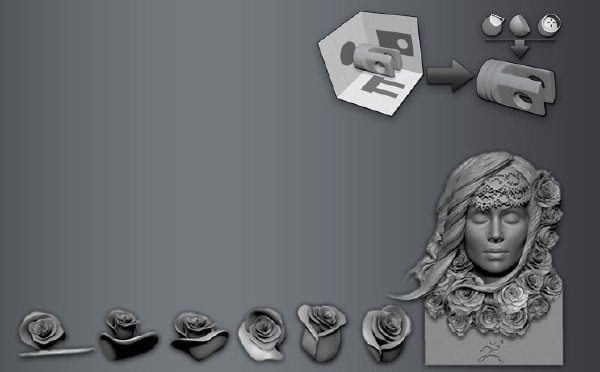
Develop Truly Creative Concepts
Limitless creative control is what Shadow Box brings to the process of creating a three-dimensional base mesh. Use the advanced masking brushes to paint a silhouette of your idea on any of the three sides of Shadow Box and the mesh will appear at the center. Carve out holes in the surface of the mesh by simply erasing any part of the masks; the surface at the center of Shadow Box updates instantly. Combine radial symmetry, your own custom alpha textures, reference images and masking curves to build complex forms in a matter of seconds. Whether you are sculpting a specific model or just exploring shapes, Shadow Box offers a unique method for quickly establishing an editable base mesh for sculpting.
The new Move Elastic brush allows you to pull and stretch the surface of your model while simultaneously relaxing the topology of the mesh so that polygon distortion is minimized. A simple sphere can be shaped into a base mesh for a bust very quickly and with few stretched polygons! Take your concept from base mesh to final model in no time using the new Clay Buildup brush. Before you know it you’ll be ready for 3D printing or presentation. The new ZBrush 4 brushes are addictive!
無限的創意控制是陰影盒帶來的過程中創造一個三維的基地。采用先進的掩蔽刷油漆的輪廓你的想法的三個方面的陰影盒、網格將出現在中心。雕刻出洞的網格表面的任何部分以簡單的面具,表面的陰影盒的中心立刻更新。結合輻射對稱的,你自己的阿爾法紋理,參考圖像,掩蓋了曲線構造復雜的形式在幾秒鐘。你是否正在雕刻一個特定的模式或只是探索的形狀,陰影盒提供獨特的方法建立一個可編輯的基地,快速網格雕刻。
新的動彈性刷允許你拉和伸展表面的模型結構,同時放松的多邊形網格畸變以便最小化。一個簡單的球體可以被塑造成一個基地網格半身的很快,一些伸展多邊形!帶上你的概念模型,最後從基地網在任何時候使用新的粘土組成刷。在你意識到之前你會准備三維打印或陳述。新ZBrush 4筆刷是上瘾!

A good pose is the essence of a great composition. Rhythm, gesture, weight and balance are all key to any work of art. Use the new Mannequin sample projects to find that perfect pose for single or multi-character models. The ZSphere Mannequins can easily be edited to fit any character or creature you need. Create an entire scene in just a few clicks! In no time, you'll have established perfect visual harmony and you'll be on your way to sculpting a masterpiece.
良好的姿勢的本質是一個偉大的成分。節奏、姿勢、重量和平衡都是重要的,任何的藝術作品。用新的“簡單項目時,才發現完美的姿勢,單或多模型。巴巴的封閉可以輕易被編輯來適應任何字符或其他生物,你需要的人。創建一個整個場景在短短幾個點擊!在任何時候,你必須建立完善的視覺的和諧,你可以對你這樣雕刻傑作。
Render Your Art Directly in ZBrush
ZBrush 4 expands on the library of advanced hard surface sculpting brushes introduced in ZBrush 3.5. The new Clip brushes add precise refinement to the shapes and surfaces of your mechanical objects, vehicles and character armor. Use these brushes to slice your forms with accuracy and hone their edges to absolute perfection. The new Curve, Circle and Square stroke types can be applied to the clipping brushes to ensure that your surface has straight edges or for creating realistic detail. By combining these techniques with the surfaces you generate in Shadow Box or with the Remesh feature, there is no limit to the types of mechanical objects you can make.
在圖書館裡ZBrush 4擴大先進的堅硬表面雕刻在ZBrush了3.5分。新夾筆刷添加精確的精致的形狀和表面的物體,車輛和個性機電盔甲。用毛筆切你的形式與准確性和磨練他們的邊緣,絕對的完美。新的曲線,圓圈和廣場中風類型也可以應用於剪裁刷,以確保您的表面具有直線邊緣或創造現實的細節。這些技術相結合,與表面產生的陰影盒或者你的Remesh特征,是沒有限制的類型的力學物體時,你能做。

Productivity is the key!
GoZBrush (or GoZ) has been extended and improved in ZBrush 4. Send your models to Autodesk Maya, Autodesk 3DSMax, Luxology modo or Maxon Cinema4D with a single button. Make any change you need in your 3D animation software, such as editing the topology or generating a new base mesh and then send it all back to ZBrush for further sculpting. Your ZBrush project will be automatically updated using the changes, without losing the work that you've already done in ZBrush.
GoZBrush(或GoZ)已經擴展和改善ZBrush 4。送你的模型來Autodesk幻像,Autodesk 3DSMax modo或Maxon Cinema4D,Luxology用單一的按鈕。做任何改變,你需要在你的3D動畫軟件,如編輯拓或產生一個新基地的網格,然後把它全部回到ZBrush作進一步的雕刻。你的ZBrush計畫將會自動更新使用這樣的改變,而不失去了工作,你已經在ZBrush。

Using GoZ, the texture maps you make in ZBrush are instantly transferred and applied to your model in your 3D rendering application. These include diffuse, normal and displacement maps! GoZ now even supports the simultaneous exchange of multiple SubTools. GoZ lets you focus on your creative process by removing the tedious and technical hurdles of 3D data exchange between applications. Support for additional 3D animation software will soon be added to GoZ with the help of the GoZ SDK. Bookmark GoZBrush.com to stay current with the latest update information.
使用GoZ、質地地圖是你在ZBrush立即轉移,並將其應用於你的模型應用於你的3D渲染。這些包括彌漫性,正常的和位移貼圖!GoZ現在甚至支持多種之間的同步交換。GoZ讓您專注於你的創作過程的技術障礙和繁瑣的三維數據的應用程序之間進行交換。支持額外的3D動畫軟件將會很快被添加到GoZ的幫助下,GoZ SDK。書簽GoZBrush.com來跟上最新更新的信息。
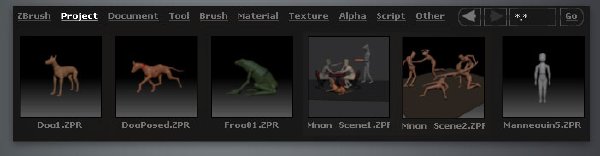
As your ZBrush creations become more complex, you'll find that saving all the meshes, textures, alphas, materials, timeline animation and camera positions at once is easy thanks to the new ZProject format. When you load a saved ZProject in ZBrush 4 you'll be able to pick up exactly where you saved as if you had never left!
為你的ZBrush造物變得更加復雜,你會發現所有的條件下,節約材料,紋理,阿爾法時間表,動畫和照相機位置是容易在一次全新的ZProject格式。當你在ZBrush裝載一個得救ZProject 4你可以撿到哪裡了,就好像你從未離開過!
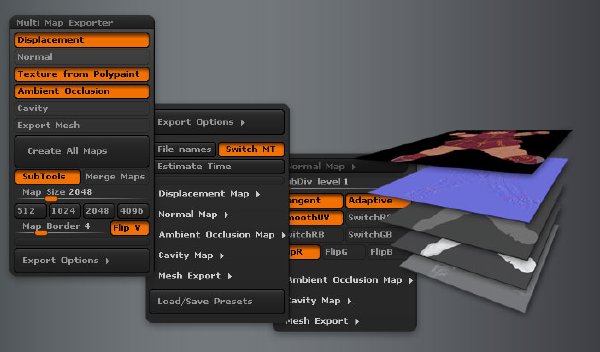
The new Multi Map Exporter plug-in included with ZBrush 4 makes creating and exporting your many texture maps easier than ever before. Within a single menu you can establish custom settings to create displacement, normal, ambient occlusion, cavity and texture maps, exporting them all at once. It even supports multiple UV sets!
新的多重地圖出口商與ZBrush插件包括4使你創建和出口許多質地地圖比以往任何時候都更容易。在一個單一的菜單,你可以建立用戶設置來創建位移、師范、環境閉塞,腔和紋理貼圖,出口它們。它甚至支持多種紫外線套!
壓縮包中包括了所有分項的教程,但不包括新功能簡介的宣傳片。
本課程格式:f4v
分辨率:840×500
英文講解,沒有字幕
希望下載完的朋友也幫忙分流,謝謝!
- 上一頁:《Photoshop高端美容美發修飾技巧教程》(Beauty and Hair Retouching High End Techniques)Series two[壓縮包]
- 下一頁:《斯坦福大學開放課程: 達爾文的遺產》(Open Stanford Course: Darwins Legacy)共10課[MP4]
- [教育綜合]環球時報-2014-04-23
- [學習課件]《社會學的基本概念》(德)馬克斯·韋伯[PDF]
- [學習材料]《皮克斯動畫資料-人物運動分解視頻》(Pixar Animation information - the character movement decompose video)共12課更新完畢[AVI
- [電子雜志]《電腦報2015年》更新至第25期[PDF] 資料下載
- [學習課件]《平安寶貝 共8集》YYTvO[RMVB]資料下載
- [學習課件]《太平洋戰爭史》(日本歷史學研究會)掃描版[DJVU] 資料下載
- [藝術體育]《功家秘法寶藏(9月25日更新到 燕子抄水)》
- [學習教程]《Photoshop CS6攝影師技法視頻教程》(Photoshop CS6 for Photographers)[光盤鏡像]
- [學習教程]《零點起步——PIC單片機常用模塊與典型實例》[光盤鏡像]
- [學習教程]《MGtools 2.5快速功能演示教學》(MGtools 2.5 quick features demo)[MP4]
- [人文社科]《自由與繁榮的國度》(Liberalism)((奧)路德維希・馮・米瑟斯)中譯本,掃描版[PDF]
- [人文社科]《自我的根源-現代認同的形成》(Sources of the Se
- [學習課件]《蔣介石死亡之謎》((中國台灣)王豐)[PDF] 資料下載
- [藝術體育]《Lick library 吉他教學 藍調之王 Three Kings of Blues (avi)》(Lick library Three Kings of Blues)[壓縮包]
- [電腦基礎]《電腦報》2014年第05期(撥開.COS系統爭論的重重迷霧)PDF
- [光盤游戲]《龍與地下城 被遺忘的國度:惡魔之石》(Forgotten Realms Demon Stone)完美中文版[MDF] 攻略和設置程序漢化補丁
- [其他資源綜合]《高峰實戰全書揭密》文字版[PDF] 資料下載
- [教育科技]《寂靜的春天》掃描版[PDF]
- [其他圖書]《太極拳械精粹》掃描版[PDF]
- [生活百科]百度漢語詞典app v1.0 ios版
- 《終極吉他彈奏技巧教程:快速彈奏》[光盤鏡像]
- 《Lightroom3中文視頻教程大全》lightroom 3.0[WMV]
- 《ASP.NET基於通用角色和反射機制的權限管理平台開發實例》[壓縮包]
- 《零點起步——PIC單片機常用模塊與典型實例》[光盤鏡像]
- 《麻省理工學院開放課程 機電工程及計算機科學系 6.832 欠驅動機器人學》(MIT OCW Underactuated Robotics)更新至第3課/共23課[MP4]
- 《兩套基於cocos2d的游戲開發教程:《基於cocos2d的IOS游戲開發與實踐》《cocos2d-x跨平台游戲開發課程》》[MP4]
- 《真人拍攝與3D場景合成教程》( Live Action and CG 2 - HD Video in 3D-EAT3D)[壓縮包]
- 《兄弟連沈大海 cocos2d-x3.0 final視頻教程2014 |手游開發》[MP4]
- 《《認識開發板課程》國內首個錄制的關於ARM Cortex A8開發板的Helloworld 視頻》[壓縮包]
- 《游戲設計教程》(Game Arsenal DogameTech)[壓縮包]
- 《照相機立體動畫成像原理教程》(Gnomon Stereoscopic Camera Fundamentals Maya and Lightwave)[壓縮包]
- 《2010法律碩士全程視頻》[壓縮包]
免責聲明:本網站內容收集於互聯網,本站不承擔任何由於內容的合法性及健康性所引起的爭議和法律責任。如果侵犯了你的權益,請通知我們,我們會及時刪除相關內容,謝謝合作! 聯系信箱:[email protected]
Copyright © 電驢下載基地 All Rights Reserved



