| 《WebMatrix創建動態網站視頻教程》(Up and Running with WebMatrix and ASP.NET)[光盤鏡像] | |
|---|---|
| 下載分級 | 教育资源 |
| 資源類別 | 學習教程 |
| 發布時間 | 2017/7/14 |
| 大 小 | - |
- 下載位址: [www.ed2k.online][WebMatrix創建動態網站視頻教程].TLF-SOFT-Lynda.com.Up.and.Running.with.WebMatrix.and.ASP.NET-iRONiSO[www.xuexi111.com].bin
- 下載位址: [www.ed2k.online][WebMatrix創建動態網站視頻教程].TLF-SOFT-Lynda.com.Up.and.Running.with.WebMatrix.and.ASP.NET-iRONiSO[www.xuexi111.com].cue
- 下載位址: [www.ed2k.online][WebMatrix創建動態網站視頻教程].TLF-SOFT-Lynda.com.Up.and.Running.with.WebMatrix.and.ASP.NET-iRONiSO[www.xuexi111.com].nfo
資料介紹
相關專題學習資料:- ASP/ASP.NET教程
- 網頁編程教程
- 計算機資料
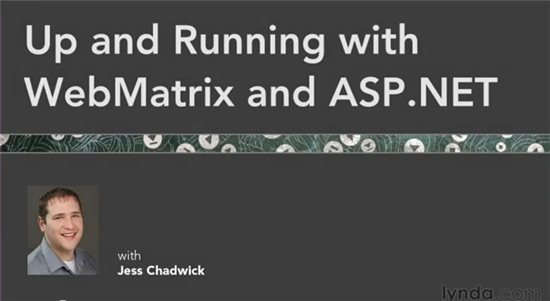
語言:英語
網址:http://www.lynda.com/tutorials/WebMatrix-with-ASP-NET-Essential-Training/85082-2.html
類別:教程
Lynda.com 出品的時長2小時07分鐘的WebMatrix創建動態網站視頻教程,Jess Chadwick演示了如何使用Web開發工具WebMatrix ,創建一個集成了HTML,CSS和ASP.NET動態的網站 。介紹了建立網站的基礎知識,工作與內置模板,結合動態邏輯,並創建一個一致的網站風格。當然也包括如何編寫語法,輕松地管理數據,並使用Web表單來收集數據。在安全性和緩存的教程也包括在內。課程包括練習文件。
Microsoft WebMatrix 是微軟最新的 Web 開發工具,它包含了構建網站所需要的一切元素。您可以從開源 Web 項目或者內置的 Web 模板開始,也可以直接從無到有編寫代碼。簡單並且完全是免費的。開發網站從來沒有如此簡單。
建立你的網站
為了開始建立網站,您只需要使用 Microsoft Web 平台安裝器下載並安裝 WebMatrix。這只會占用您短短的5分鐘時間。當 WebMatrix 成功安裝後,您可以非常方便地獲得並下載最新版本的免費 Web 應用,如 WordPress, Joomla!, DotNetNuke 和 Orchard.
自定義您的網站
您會發現 WebMatrix 在一個統一界面中提供了您需要的一切工具的特性,不需要再花費精力於在多種應用工具切換來完成一般性的 Web 開發任務。通過 WebMatrix,您只需要一步點擊,即可編輯文件,管理數據庫和更改服務器設置等。
發布您的網站
當您完成網站開發後,WebMatrix 提供了最快速的方法來發布。通過訪問托管服務庫,您可以找到提供托管服務的合作伙伴,並且您可以直接通過 WebMatrix 來發布您的網站。
This course shows how to use the web development tool WebMatrix to create a dynamic web site that integrates HTML, CSS, and ASP.NET. Author Jess Chadwick explains the basics of creating a site, working with built-in templates, incorporating dynamic logic, and creating a consistent site style. The course also covers how to code with Razor syntax, easily manage data, and use web forms to gather data. Tutorials on security and caching are also included. Exercise files accompany the course.
Topics include:
Exploring the WebMatrix integrated development environment
Inspecting the server environment
Installing WordPress, Joomla! and nopCommerce templates
Declaring and using variables and collections of values
Using helper methods
Creating a content page that uses a layout file
Adding sections of content
Creating reusable components
Integrating social media with the Web Helpers Library
Displaying data in a grid or chart
Using CAPTCHA to protect forms
Executing code before every page loads
Configuring an email server and sending email
Allowing users to create accounts and log in
Caching data, pages, and resources in the browser to increase speed
Adding live site analysis with Google Analytics
Deploying a web site
- 上一頁:《Adobe Captivate 4使用教程》(Total Training Adobe Captivate 4)[光盤鏡像]
- 下一頁:《ASP.NET基於通用角色和反射機制的權限管理平台開發實例》[壓縮包]
- [學習課件]《亞理斯多德著作全集》(Aristoteles - Complete Works)(亞理斯多德, aristotle)英文版(更新傳說中的Bekker本)[PDF] 資料下載
- [英語學習資料]Beyond The Bridge -《The Old Man And The Spirit》[MP3] 資料下載
- [學習課件]《晚安, 北京》1-7章 資料下載
- [學習課件]中國古代詞作的巅峰——《宋詞三百首》
- [學習課件]《狂歡與日常-明清以來的廟會與民間社會》(趙世瑜)掃描版[PDF] 資料下載
- [學習教程]《Photoshop中文版圖像合成藝術精講》隨書光盤[光盤鏡像]
- [學習教程]《眼底病多媒體教程》 共一碟/更新完畢[光盤鏡像]
- [教育綜合]冰美人設計LIZEEAA淘寶裝修實戰PART3.
- [電子雜志]《計算機應用文摘》(PC Digest Magazine)2005年第5期 資料下載
- [學習教程]《耶魯大學開放課程:環境政治與法律》(Environmental Politics and Law)更新02集[MP4]
- [學習課件]清華大學精品課程之工程計算機制圖[rar]
- [其他圖書]《電腦愛好者創刊15周年紀念光盤》(CFAN15)[光盤鏡像]
- [硬盤游戲]《最終幻想9》(Final Fantasy IX)簡體中文[安裝包]
- [應用軟件]《打印機驅動程序》(FinePrint)v6.25 |Server Edition[壓縮包]
- [計算機與網絡]《基於三層架構的ASP.NET項目實戰教程》掃描版[PDF]
- [行業軟件]《AutoCAD 2007 CHS 簡體中文版》2007,行業軟件、資源下載
- [人文社科]《精神生活·思維》((美國)漢娜·阿倫特)掃描版[PDF]
- [生活圖書]《防癌抗癌氣功》掃描版[PDF]
- [硬盤游戲]《REMEBER11-無限輪回的時光-漢化版》(REMEBER11)[壓縮包]
- [人文社科]《WPS Office 2005 霏凡專用版》(WPS Office 2005)WPS Office 2005
- 《如何成為營銷高手》[RMVB]
- 《趙寶峰講vegas11中文教程》開放式課程[壓縮包]
- 《首席平面設計大師》(Digital Templates Photography CDR PSD AI)[壓縮包] 資料下載
- 《普通邏輯學-石油大學》(General logic)[壓縮包]
- 《動力節點Java視頻/Web項目視頻/HTML視頻/CSS視頻/JavaScrpt視頻/XML視頻/CVS視頻/UML視頻/JDBC視頻/Oracle/iOS/iPhone,【更新Java零基礎視頻
- 《局域網組建與管理技術詳解隨書光盤》[光盤鏡像]
- 《耶魯大學開放課程:美國獨立戰爭》(Open Yale Courses : The American Revolution) 更新至第8課[MOV]
- 《品思科CCNP 642-902 ROUTE認證考試備考指南視頻教程》[光盤鏡像]
- 《電焊氣焊視頻教程》[MP4]
- 《iPhone SDK 4應用程序開發新功能教程》(iOS 4 App Development New Features)[光盤鏡像]
- 《Pro/ENGINEERwildfire零件設計范例》隨書光盤[光盤鏡像]
- 《Modo入門概述工作流程視頻教程》(The.Gnomon.Workshop.Introduction.to.Modo.Workflow.Overview)DVD[光盤鏡像]
免責聲明:本網站內容收集於互聯網,本站不承擔任何由於內容的合法性及健康性所引起的爭議和法律責任。如果侵犯了你的權益,請通知我們,我們會及時刪除相關內容,謝謝合作! 聯系信箱:[email protected]
Copyright © 電驢下載基地 All Rights Reserved



