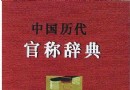《Photoshop CS6測試版預覽視頻教程》[光盤鏡像]免費下載 簡介: 資料介紹 相關專題學習資料: pho
電驢資源下載/磁力鏈接資源下載:
- 下載位址: [www.ed2k.online][Photoshop.CS6測試版預覽視頻教程].TLF-SOFT-Lynda.com.Photoshop.CS6.Beta.Preview.DVD-iNKiSO(ED2000.COM).iso
- 下載位址: [www.ed2k.online][Photoshop.CS6測試版預覽視頻教程].TLF-SOFT-Lynda.com.Photoshop.CS6.Beta.Preview.DVD-iNKiSO(ED2000.COM).nfo
全選
"《Photoshop CS6測試版預覽視頻教程》[光盤鏡像]免費下載"介紹
資料介紹
相關專題學習資料:- photoshop教程
- photoshop視頻教程
地區: 美國
對白語言: 英語 文字語言: 英文 Photoshop CS6測試版預覽視頻教程:簡介

Photoshop CS6測試版預覽視頻教程:內容介紹
(Lynda.com )出品的時長2小時29分鐘的《hotoshop CS6測試版預覽視頻教程》。由Deke McClelland對公眾免費體驗的Photoshop CS6測試版的新功能進行體驗點評。
《Potoshop CS6測試版預覽視頻教程》內容包括:全新的暗色界面,圖層搜索,強大的畫面模糊,Camera Raw 7,視頻編輯,自適應廣角濾鏡,無損裁剪工具,虛線描邊,字符和段落樣式,3D字體編輯和移動圈選物體位置後能自動填補背景的內容感應移動工具等。
Potoshop CS6測試版預覽視頻教程:內容截圖

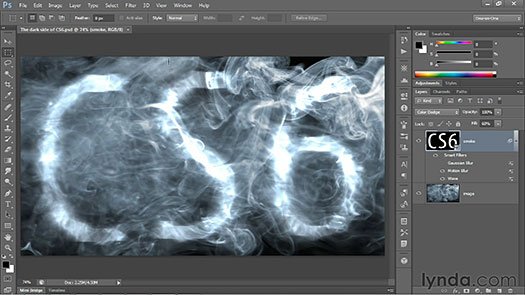
In this course, Deke McClelland offers a sneak peak at the new features in the free public beta of Photoshop CS6. He reveals the secrets behind the new dark interface, searchable layers, the powerful Blur Gallery, Camera Raw 7, video editing, and the Adaptive Wide Angle filter, which removes distortion from extreme wide-angle photographs and panoramas. Deke also covers the new nondestructive Crop tool, dashed strokes, paragraph and character styles, editable 3D type, and the exciting Content-Aware Move tool, which moves selections and automatically heals the backgrounds.
Topics include:
Enabling auto recovery and background saving
Filtering layers in the Layers panel
Modifying multiple layers at once
Applying layer effects to groups
Working with the Content-Aware tools
Redeveloping photos in Camera Raw 7
Creating depth of field with the Blur Gallery
Correcting wide-angle panoramas
Filling and stroking shape layers
Editing videos in the Timeline panel
Previewing 3D shadows and reflections
Potoshop CS6測試版預覽視頻教程:目錄
Introduction
Introducing Photoshop CS6 01m 56s
02h 27m
1. The New Features The secrets of the dark interface 03m 55s
Saving with Background Save and Auto Save 03m 22s
Cropping with the altogether revamped Crop tool 04m 00s
Using the consolidated Properties panel 03m 58s
Exploring the searchable Layers panel 05m 02s
Modifying multiple layers at a time 04m 50s
Exploring the wide world of layer enhancements 06m 48s
Using Content-Aware Move and Extend 06m 16s
Using Content-Aware Patch 03m 14s
Making powerful automatic color adjustments 06m 03s
Exploring the brave new world of Camera Raw 7 06m 16s
Using the new three-part Blur Gallery 08m 09s
Working with the Adaptive Wide Angle filter 07m 07s
Correcting wide-angle panoramas 07m 14s
Exploring text and style enhancements 04m 48s
Filling and stroking shape layers 04m 37s
Aligning and stacking vector-based shapes 04m 17s
Working with the Scripted Patterns feature 03m 32s
Using erodible brush tips and airbrushes 05m 44s
Working with the enhanced Liquify filter 04m 20s
Exploring the new Oil Paint filter 04m 10s
Selecting skin tones and faces 05m 11s
Using the new Lighting Effects filter 06m 29s
Editing videos in the Timeline panel 10m 16s
Making editable 3D type 08m 08s
Exploring 3D shadows and reflections 06m 35s
Aligning and distributing meshes in 3D 03m 00s
00m 29s
Conclusion Goodbye 00m 29s
- 上一頁:《Android視頻-兄弟馬劍威2014版全套Java/Android視頻教程|Java視頻|Java教程|Android視頻|Android教程|安卓視頻|安卓教程[24小時供源]》2014年8月2
- 下一頁:《多得美工學院公開課 Photoshop cs6 基礎操作 淘寶店鋪裝修 淘寶美工速成視頻教程 設計初級技巧 每周不定時不定量更新 淘寶美工速成A段班更新完畢》公開課更新至01課[MP4]
相關資源:
- [英語學習資料]Kan R. Gao & Laura Shigihara -《去月球》(To The Moon)[MP3] 資料下載
- [英語學習資料]《英語口語有聲E書》
- [學習課件]《最新臨床頭痛治療學》((美)alan m.rapoport 等編)掃描版[PDF] 資料下載
- [藝術體育]《學跳啪啦啪啦舞》
- [學習教程]《中國石油大學測井方法與綜合解釋》全套視頻課程[CSF]
- [英語學習資料]《賴世雄教你學英語語法上冊(11月9日增加下冊)》[MP3]
- [學習課件]《哲學贊詞》((法)莫裡斯)掃描版[PDF] 資料下載
- [英語學習資料]《商務英語》(Business English)5CD[ISO]
- [學習課件]《文物與化學》(周嘉華)中國文物與學科叢書,掃描版[PDF] 資料下載
- [英語學習資料]The Black Angels -《Indigo Meadow》[MP3] 音樂下載
- [學習教程]《3dmax液化氣罐建模與紋理》課程共13集 資料下載
- [行業軟件]《矩陣實驗室》(Mathworks Matlab)R2011b WIN & UNIX[光盤鏡像]
- [其他圖書]《netyi 圖書特輯精品光盤系列 圖形圖像與多媒體專輯》
- [硬盤游戲]《科納的木箱》(Konas Crate)繁體中文完整硬盤版[壓縮包]
- [其他圖書]《失樂園Ⅰ:寂寞上場了》掃描版[PDF]
- [人文社科]《老無所依》(No Country for Old Men)BDRip[其他]
- [其他圖書]《超實用養貓金典》掃描版[PDF]
- [電腦基礎]《編程經典Visual Foxpro視頻教程》(AVI格式)更新完
- [生活圖書]《近代中醫珍本集-驗方分冊》(陸拯)掃描版[PDF]
- [人文社科]《要讓女兒知道的50件事》掃描版[PDF]
- 《CCTV人物二十世紀中國最傑出的科學家-錢學森(視頻)》[壓縮包]
- 《Flash Professional CS5: 制作iOS Devices游戲視頻教程》(Flash Professional CS5 Creating a Simple Game for iOS
- 《Flash Professional CS5視頻教程》(Adobe Flash Professional CS5 Tutorials)[光盤鏡像]
- 《Photoshop數字繪畫教程:手臂和手》(Digital Tutors Digital Painting: Arms and Hands )[壓縮包]
- 《龐中華硬筆書法視頻教程》
- 《天轟穿ASP.NET 2.0入門視頻教程》[壓縮包]
- 《嵌入式linux視頻教程/ARM視頻教程/2440視頻教程/6410視頻教程》成都國嵌嵌入式培訓中心的基於2440/6410開發板的視頻教程[光盤鏡像]
- 《Geogebra視頻講解》[RMVB]
- 《電子科技大學 電磁場與電磁波全套課程》[壓縮包]
- 《wordpress入門視頻教程》(Beginning with wordpress)更新至第10集(插件安裝和使用)[HDTV]
- 《吉他自學三月通2011》隨書光盤[光盤鏡像]
- 《曾仕強:出色的中層主管》[WMV]
免責聲明:本網站內容收集於互聯網,本站不承擔任何由於內容的合法性及健康性所引起的爭議和法律責任。如果侵犯了你的權益,請通知我們,我們會及時刪除相關內容,謝謝合作! 聯系信箱:[email protected]
Copyright © 電驢下載基地 All Rights Reserved