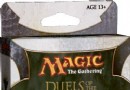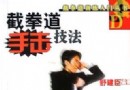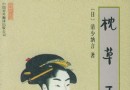《傻瓜圖形設計系列》(Graphic and Design for Dummies)最新版[PDF] 簡介: 中文名 : 傻瓜圖形設計系列 原名 : Graphic and Design for Dummies 作者 : Galen Gruman 資源格式 : PDF 版本 : 最新版 出版社 : Wiley Publishing, Inc. 書號 : ISBN: 978-0-470-11865-8 發行時間 : 2009年 地區 : 美國 語言 : 英文 簡介 : 內
電驢資源下載/磁力鏈接資源下載:
- 下載位址: [www.ed2k.online][傻瓜圖形設計系列].Camera.Raw.with.Photoshop.for.Dummies.pdf
- 下載位址: [www.ed2k.online][傻瓜圖形設計系列].Dreamweaver.8.For.Dummies.pdf
- 下載位址: [www.ed2k.online][傻瓜圖形設計系列].InDesign.CS3.For.Dummies.pdf
- 下載位址: [www.ed2k.online][傻瓜圖形設計系列].InDesign.CS4.for.Dummies.pdf
- 下載位址: [www.ed2k.online][傻瓜圖形設計系列].InDesign.CS5.For.Dummies.pdf
- 下載位址: [www.ed2k.online][傻瓜圖形設計系列].Flash.CS4.For.Dummies.pdf
- 下載位址: [www.ed2k.online][傻瓜圖形設計系列].PhotoShop.Album.for.Dummies.pdf
- 下載位址: [www.ed2k.online][傻瓜圖形設計系列].Photoshop.CS3.For.Dummies.pdf
- 下載位址: [www.ed2k.online][傻瓜圖形設計系列].Photoshop.CS5.for.Dummies.pdf
- 下載位址: [www.ed2k.online][傻瓜圖形設計系列].AutoCAD.2008.3D.Modeling.workbook.for.Dummies.pdf
- 下載位址: [www.ed2k.online][傻瓜圖形設計系列].AutoCAD.2009.&.AutoCAD.LT.2009.All-in-One.Desk.Reference.For.Dummies.pdf
- 下載位址: [www.ed2k.online][傻瓜圖形設計系列].AutoCAD.2011.for.Dummies.pdf
- 下載位址: [www.ed2k.online][傻瓜圖形設計系列].Machinima.for.Dummies.pdf
- 下載位址: [www.ed2k.online][傻瓜圖形設計系列].Manga.Studio.For.Dummies.pdf
- 下載位址: [www.ed2k.online][傻瓜圖形設計系列].Paint.Shop.Pro.9.for.Dummies.pdf
- 下載位址: [www.ed2k.online][傻瓜圖形設計系列].Visio.2007.for.Dummies.pdf
- 下載位址: [www.ed2k.online][傻瓜圖形設計系列].Adobe.Illustrator.10.for.Dummies.pdf
全選
"《傻瓜圖形設計系列》(Graphic and Design for Dummies)最新版[PDF]"介紹
中文名: 傻瓜圖形設計系列
原名: Graphic and Design for Dummies
作者: Galen Gruman
資源格式: PDF
版本: 最新版
出版社: Wiley Publishing, Inc.
書號: ISBN: 978-0-470-11865-8
發行時間: 2009年
地區: 美國
語言: 英文
簡介:
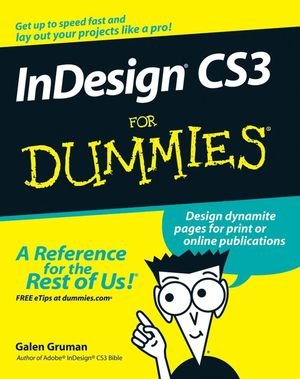
內容簡介
New to InDesign? Making the switch from QuarkXPress®? No worries - this easy-to-follow guide shows you how to master this electronic publishing tool, customize the interface, work with objects and graphics, calibrate color, create PDF files, and more. From pages, panels, and pictures to text, tabs, and tables, you'll design and output like a pro every time!
* Set up a new publication
* Create and use master pages
* Add frames, lines, and colors
* Manage chapters and books
* Output your files
* Import and place pictures
傻瓜會告訴您如何掌握這種工具,如何自定義的對象和圖形,色彩校准界面,創建PDF文件等。
內容截圖
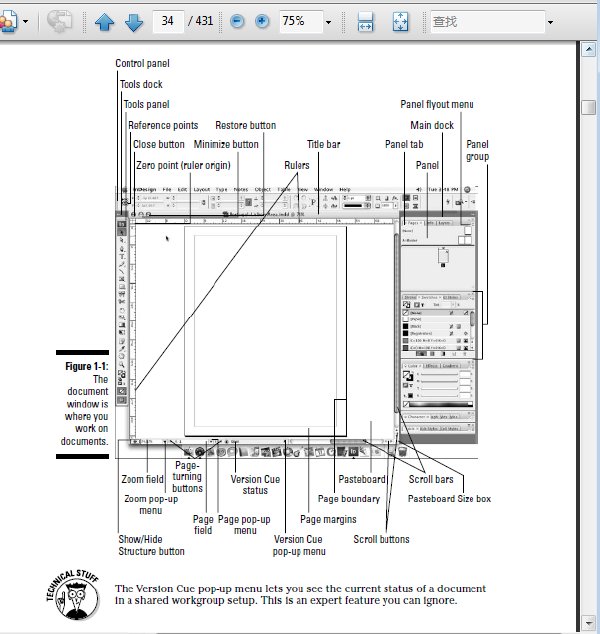
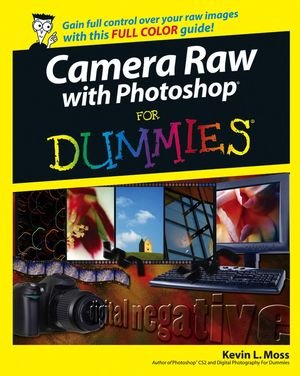
內容簡介
# Offered by Canon, Nikon, Minolta, Sony, and other leading camera manufacturers, the Camera Raw format lets photographers create high-resolution "digital negatives"-uncompressed, unprocessed images that they can then manage and convert using Photoshop
# Cameras featuring Camera Raw capabilities are now priced as low as $300
# This book explains what Camera Raw is, why serious amateur and professional photographers need it, and how to make the most of it using Photoshop's powerful Camera Raw plug-in
# Topics covered include evaluating and working with Camera Raw images, harnessing Photoshop Camera Raw tools, using metadata, understanding color, and correcting images
一本業余和專業攝影師都可能需要的叢書,教您如何充分利用Camera Raw和Photoshop最強大的相機原始插件
內容截圖[/b
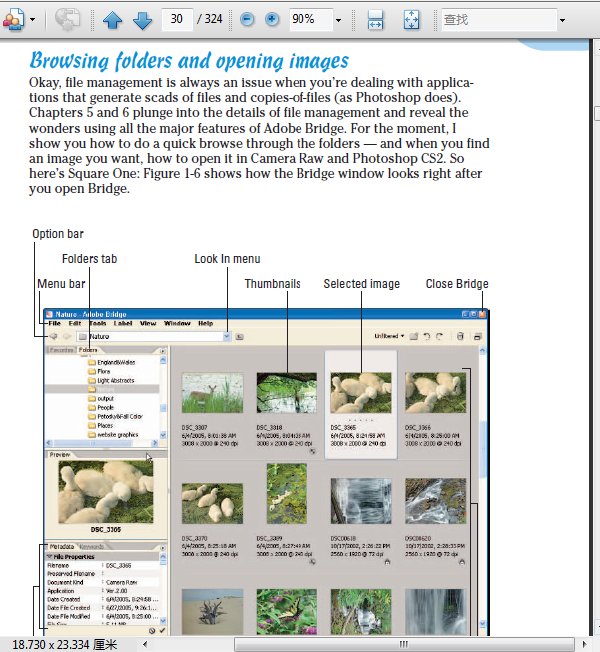
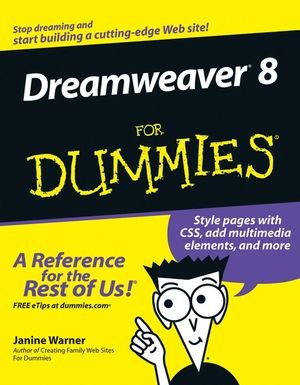
內容簡介
Ever visited a knockout Web site and wondered, “How did they do that?” Wonder no more. Odds are, they did it with Dreamweaver. Completely updated to give you the scoop on all the cool new tools in the latest version, Dreamweaver 8 For Dummies will have you designing dynamite Web sites in no time. In fact, by Chapter 2 you’ll dive right into setting up your Web site, creating your first Web page, and adding text images and links. This guide starts with basic Web page design features and progresses to the more advanced options for DHTML and database-driven sites, with step-by-step instructions for every function plus lots of screen shots. It walks you though:
* A tour of the desktop, covering the toolbars, menu options, the Insert bar, the Document window, the Properties inspector, the Vertical Docking panels, and more
* Popular features such as sophisticated template capabilities and Library items Tracing images, the Quick Tag Editor, Design Notes, and the History palette
* Making the most of Dreamweaver’s site management features, including a Testing Server, the Check IN/Out feature, integrated e-mail, Design Notes, Site Map Layout and more
* Using HTML tables to create page layouts
* 14 different benefits of using Cascading Style Sheets (CSS) and how to capitalize on them
Dreamweaver 8 For Dummies includes tips to save you time and money so you can create a Web site that makes a big impression without spending big bucks. Whether you’re a beginner who wants to get started or an experienced pro who wants to enhance your skills…whether you want something simple like a site to promote a quaint bed & breakfast or something wild to catapult your rock band to the big time, Dreamweaver gives you the tools and this guide helps you make the most of them. When you’re ready to tackle more complex sites, it covers:
* Using Fireworks with Dreamweaver to automate your workflow, optimize graphics for Web use, and create sophisticated animations, fancy rollovers, and special effects
* Showing off with multimedia: creating Flash buttons and text; adding Flash movie files; working with sound and video files; getting familiar with Java and ActiveX control
* Integrating forms into dynamic, interactive sites and creating shopping cart systems, guest books, contact forms, search engines, chat rooms, and more
* Building a simple database-driven site
* E-commerce basics
Dreamweaver 8,並添加文本圖像和鏈接潛水。開始,和進步為。
傻瓜Dreamweaver8幫您創建你的第一個網頁。本指南告訴您基本的網頁設計特點到DHTML的更高級的選項和數據庫驅動的網站,大量截圖的分步說明以節省您的時間
*使用Dreamweaver優化網絡圖形和動畫
*創建加入Flash影片文件;入門熟悉Java和ActiveX控件
*建立一個簡單的數據庫驅動的站點
*電子商務基礎知識
內容截圖
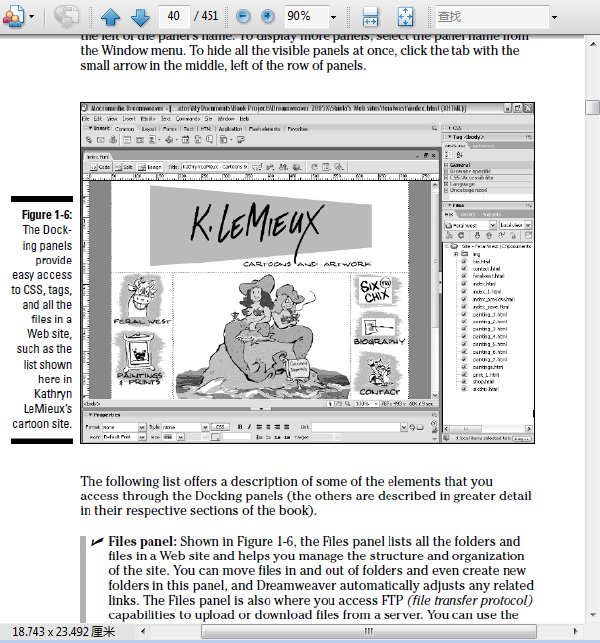
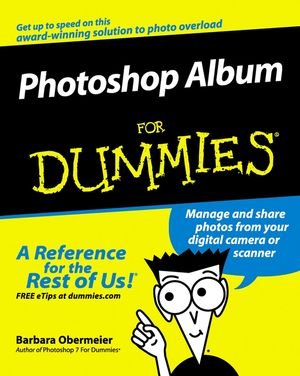
內容簡介
At last, there's a better way to manage your virtual shoebox full of digital images! Photoshop Album helps you store, sort, and show off your photos in dozens of creative ways. This book gets you started, helps you import and improve your pictures, shows you cool new ways to share them, and much more.
Photoshop相冊幫助您存儲,排序您的幾十上百張照片。這本書教您如何幫助您導入照片,用酷炫的方式展現你照片裡的回憶
內容截圖
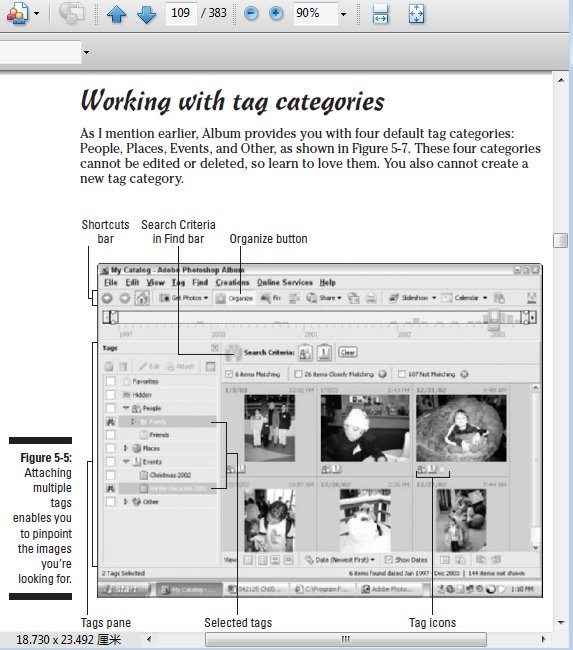
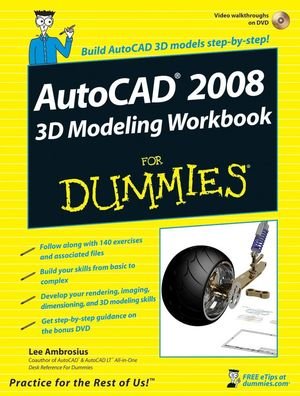
內容簡介
# AutoCAD 2007 features a new 3D rendering engine that greatly enhances the program's 3D functionality-and makes this industry-standard drafting program even more difficult to master, even for veteran users
# This focused For Dummies workbook gives people the practice they need to get up to speed on the new 3D features, with dozens of problems and step-by-step solutions for modeling, shadowing, and lighting
# Topics covered by the problems include 2D geometric construction, 3D solid modeling, 3D surface modeling, rendering and imaging, dimensioning and drafting, and model interchange
# Used by architects, engineers, and draftspeople, AutoCAD is the #1 computer-aided design (CAD) software in the world, with an installed base of 6.7 million users
AutoCAD 2007中采用了全新的3D渲染引擎,大大提高了程序的3D功能,包括二維幾何構造,三維實體造型,三維表面建模,渲染和圖像處理,等
內容截圖
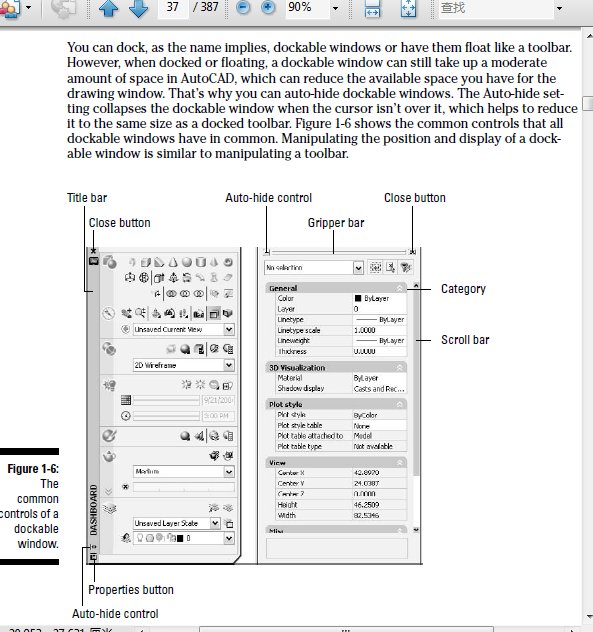
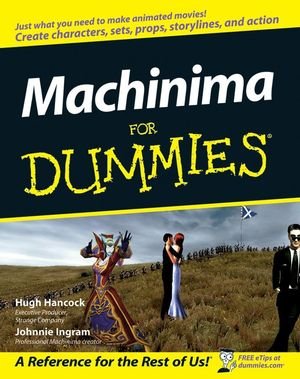
內容簡介
Use this book to learn how you can, at little or no expense, make virtually any movie using Machinima. The authors guide you from making your first Machinima movie to a grounding in both conventional filmmaking and Machinima technology that will let you tackle very complex film projects.
The book focuses on the following Machinima platforms:
* The Sims 2: Arguably the most popular Machinima platform of all time, The Sims 2 allows you to tell stories ranging from romance to noir action.
* World Of Warcraft: Tell your own tales of heroism in the world of Azeroth, following in the footsteps of award-winning Machinima creators and even the makers of South Park.
* Medieval 2: Total War - This astonishing new game allows you to create Lord of the Rings-scale medieval battle films using just a home computer!
* MovieStorm: For the first time, unleash the power of Machinima as a professional user using a fully-featured, fully-licensed commercial Machinima platform.
該書的重點是以下Machinima平台:
*模擬人生2:可以說是一字師最流行的Machinima平台,模擬人生2允許你自己設定情節,從浪漫到黑色不等。
*魔獸世界:告訴在艾澤拉斯世界自己的英雄故事,
*中世紀2:全面戰爭 - 這個驚人的新游戲允許你創建魔戒規模中世紀的戰斗
等
內容截圖
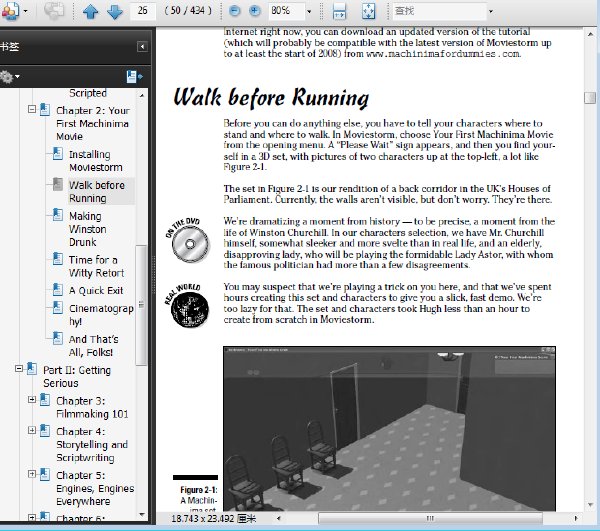
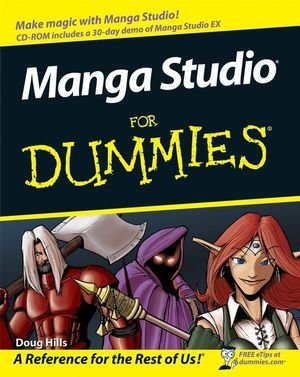
內容簡介
Love Manga? The newest features of Manga Studio help you bring your ideas to life! The tools available in the latest version of this powerful program make it easy to turn your computer into your drawing board, and Manga Studio For Dummies makes it easy to get started.
Discover how to use Manga Studio to begin creating comics in manga or Western styles, add color to your creations, and share them with your adoring public. It’s a breeze once you know your way around the program. Manga may have begun in Japan, but Manga Studio For Dummies is written in plain English, and shows you how to:
* Build and use page templates
* Rough in your comic with penciling techniques
* Work 100% digital, or use a combination of digital and traditional tools if you prefer
* Work with layers, rulers, and panels
* Add speech bubbles and sound effects text
* Ink your work and add tones
* Prepare your creations for print or distribution on the Web
愛漫畫?傻瓜漫畫工作室可以很容易讓您在電腦上創作,讓您了解畫漫畫的軟件,為你的作品增添色彩
內容截圖
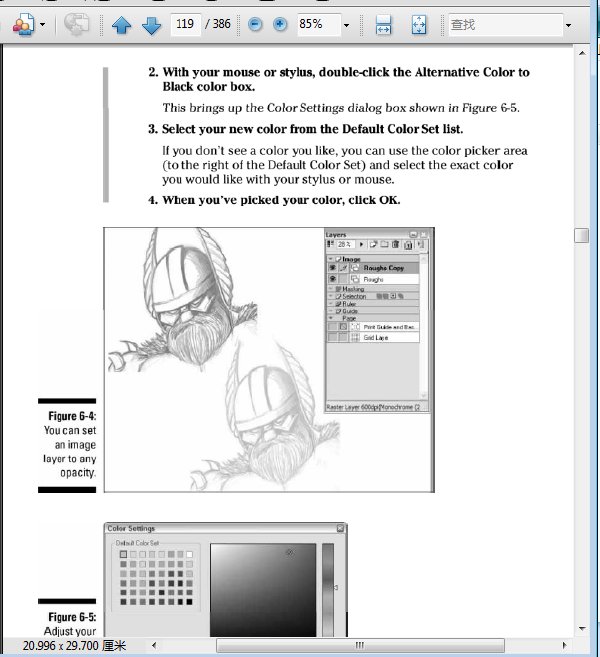

內容簡介
# Published in conjunction with the next version of Paint Shop Pro software, this easy-to-use reference shows how to edit photos and create high-quality, professional-looking graphics
# Covers how to capture images from a variety of different media-paper, camera, and screen
# More advanced topics include retouching, adjusting colors, creating artistic effects, adding layers of text and shapes, masking layers, and creating Web images
# A sixteen-page color insert features before-and-after image edits and graphics highlighting the visual effects that people can achieve
傻瓜告訴您如何編輯照片,創造高品質,專業級的圖形,同時包括如何捕獲來自不同媒體的各種圖像。還會向您介紹更高級的包括修飾,創造藝術效果,添加文字和圖形層,屏蔽層和創建Web圖像等
內容截圖
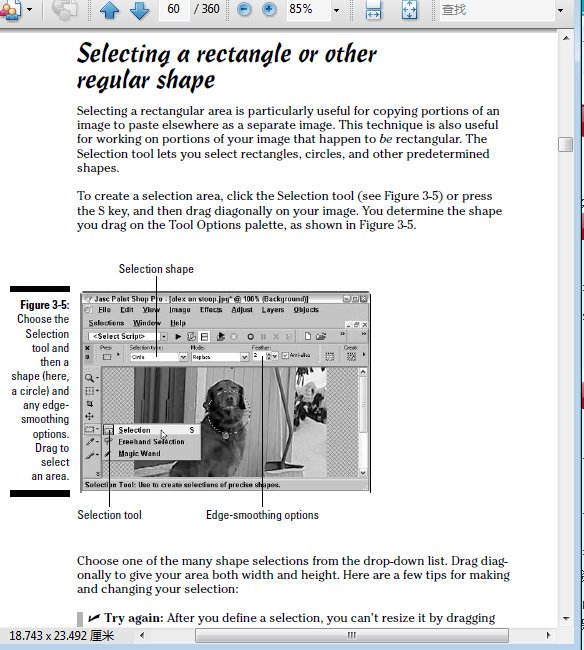
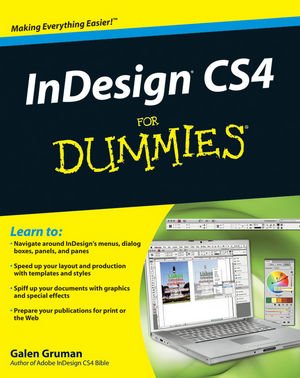
內容簡介
Have designs on better-looking publications? Here’s how to make them happen!
Whether you’re an experienced designer or just want to create a cool newsletter for the school soccer team, InDesign is the gold standard for desktop publishing programs. This easy-to-follow guide is packed with tips and techniques for making the most of InDesign’s features, along with some wise advice on designing pages that do their job perfectly.
* Make it work for you — explore the new tools, take advantage of personal workspaces, and set preferences for the way you work
* Master the details — take advantage of precise typography, layout, and graphics tools to get exactly the document you want
* Add color — use color libraries, multi-ink colors, and gradients to make your document sparkle
* Play well with others — learn how InDesign works seamlessly with other applications in the Adobe Creative Suite
* Get in style — take text and object formatting up a notch by using styles and InDesign’s many special effects
* Be Web savvy — use hyperlinks, multimedia elements, and more for Web, PDF, and Flash files
* Pack it up — prepare for printing or other output with enhanced preflighting and service-bureau tools
Open the book and find:
* Steps for designing and producing professional page layouts
* How to open and save documents and export document content
* The ins and outs of working with text
* Steps for managing chapters and books
* Secrets for setting up great master pages
* The dangers of unnamed colors
* How to manipulate, organize, and align design objects
* Tips for cropping and positioning graphics
傻瓜Indesign CS4幫助您掌握細節,精密排版了解布局優勢,和圖形工具,添加顏色 - 使用顏色庫,制作專業的頁面布局 等等
內容截圖
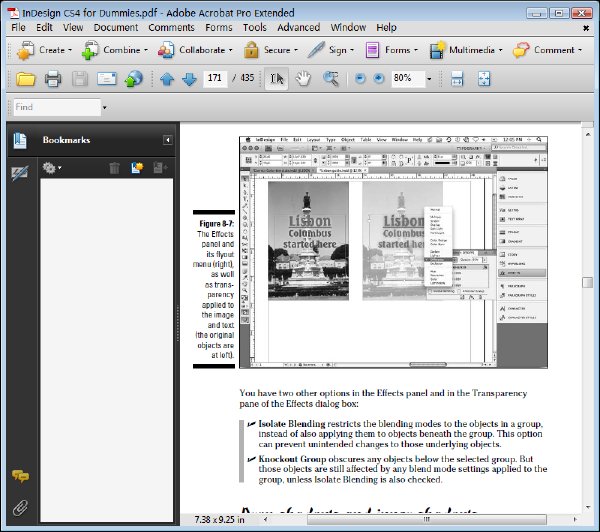

內容簡介
As the industry standard in professional layout and design, InDesign delivers powerful publishing solutions for magazine, newspaper, and other publishing fields. This introductory book is an easy-to-understand reference for anyone migrating from another software application or those with little-to-no desktop publishing experience. You’ll explore InDesign basics and examine the enhancements to the latest version, while you also discover how pages work, build templates, create frames and shapes, manage styles, and much more.
* InDesign is proving to be an increasingly popular layout and design application; the latest version includes new functionality and enhanced tools
* Teaches all the basics for first-time users, including how to open and save your work, arrange objects, work with color, edit text, manage styles, finesse character details, add special type, import and size graphics, set paths, work with tabs, create indices, and more
* Demonstrates how to calibrate colors, export PDF files, fine-tune paragraph details, create frames and shapes, manipulate objects, and work with automated text
作為專業的布局和設計工具,您將了解nDesign的基礎知識交給您建立模板,創建框架和形狀,如何打開和保存你的設計,編輯文本,添加特殊類型,設置圖形大小,等等
內容截圖
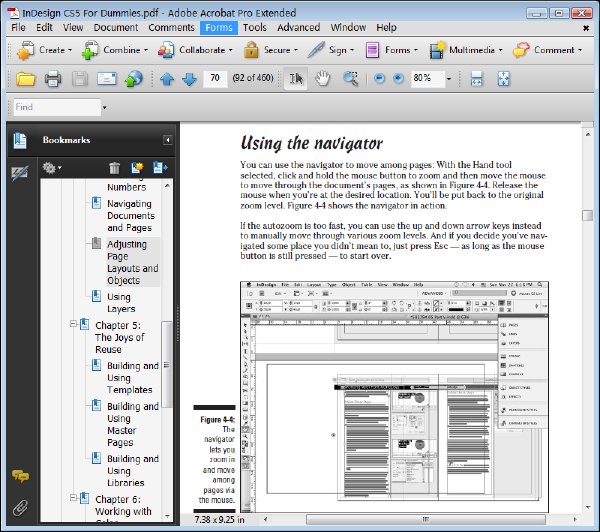
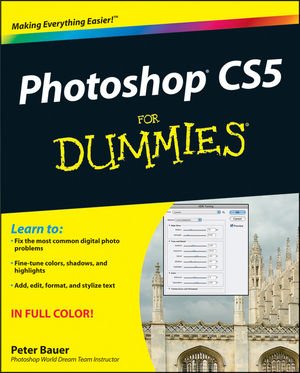
內容簡介
Previous editions of this For Dummies guide have sold more 650,000 copies. Richly illustrated in full color, this edition covers all the updates in the newest version of Photoshop, the gold standard for image-editing programs. Used by professional photographers, graphic designers, and Web designers as well as hobbyists, Photoshop has more than four million users worldwide.
* Photoshop is the image-editing software preferred by professional photographers and designers around the world; the latest version includes new functionality and enhanced tools
* Teaches all the basics for first-time users, including how to work with the menus, panels, tools, options, and essential shortcuts
* Covers how to fix red-eye, remove blemishes and wrinkles, remove people or objects from a photo, adjust brightness, improve color, add shadows and highlights, work with Camera Raw, decrease digital noise, create composite images, use channels and masks, optimize images for the Web, and much more
傻瓜Photoshop CS5,教新手包括如何使用菜單,面板,工具,選項,基本知識和小技巧,如何修復紅眼,去除瑕疵和皺紋,刪除照片的人或物體,調節亮度,改善顏色,添加陰影和亮點,創建復合圖像,優化圖像的網頁,等等
內容截圖
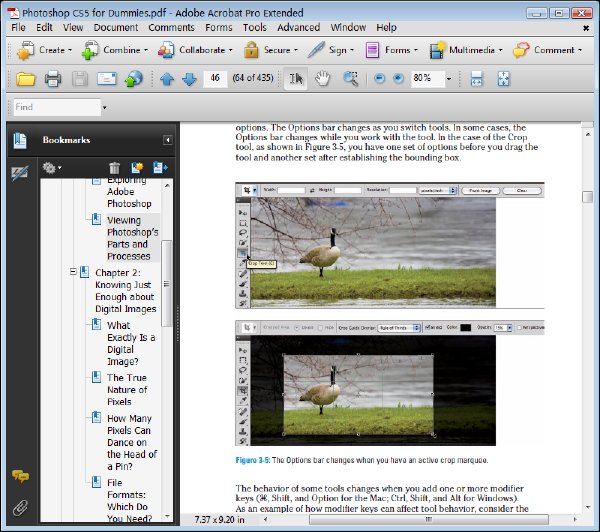
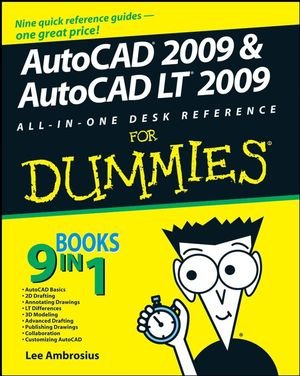
內容簡介
Nobody ever said AutoCAD was easy, which is why you need AutoCAD & AutoCAD LT 2009 All-In-One Desk Reference for Dummies! These nine minibooks cover all the stuff you need to know to set up AutoCAD for 2D or 3D, create drawings, modify and share them, publish your work, and more. There’s even a minibook devoted to increasing your options with AutoCAD LT!
This one-stop guide to creating great technical drawings using AutoCAD 2009 shows you how to navigate the AutoCAD interface, set up drawings, use basic and precision tools, and use drawing objects. You’ll learn how to annotate your drawings, use dimensioning and hatching, and work with AutoCAD’s new Annotation Scaling feature. You’ll also find out how to work with solids, texture surfaces, add lighting, and much more. Discover how to
* Navigate the AutoCAD interface
* Work with lines, shapes, and curves
* Add explanatory text
* Understand AutoCAD LT’s limitations
* Render your drawings
* Create and manage blocks
* Use AutoCAD advanced drafting techniques
* Comply with CAD management and standards
* Share your work with others
* Customize the AutoCAD interface, tools, and more
AutoCAD中從來沒有人說很容易,這就是為什麼你需要AutoCAD和AutoCAD LT2009 這本傻瓜書!在此,傻瓜教您設立二維或三維AutoCAD,創建繪圖,修改使用基本的和精密的工具,表面紋理,增加照明,等等
內容截圖
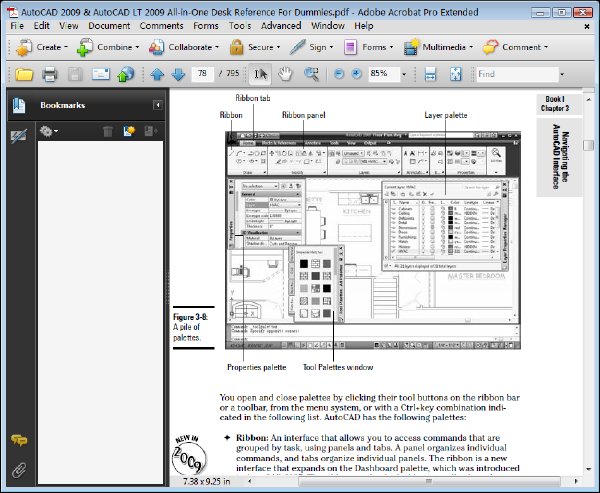
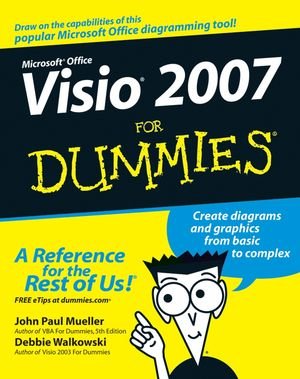
內容簡介
Turn your ideas into diagrams and drawings with Visio's stencils and templates
If you have an idea you want to get down on electronic paper, Visio 2007 is for you, and so is this book! They're both flexible and user-friendly. Here's how to use Visio to capture ideas from simple to intricate, update data in a drawing with a single click, add and manipulate text, work with connectors, and more.
Discover how to
* Create business, engineering, software, or network diagrams
* Format an entire drawing using themes
* Analyze "what-if" scenarios with PivotDiagrams
* Produce layered multipage drawings
* Save drawings to publish on the Web
Microsoft Office Visio 2007 是微軟公司出品的一款的軟件,它有助於 IT 和商務專業人員輕松地可視化、分析和交流復雜信息。它能夠將難以理解的復雜文本和表格轉換為一目了然的 Visio 圖表。該軟件通過創建與數據相關的 Visio 圖表(而不使用靜態圖片)來顯示數據,這些圖表易於刷新,並能夠顯著提高生產率。使用 Office Visio 2007 中的各種圖表可了解、操作和共享企業內組織系統、資源和流程的有關信息。
內容截圖
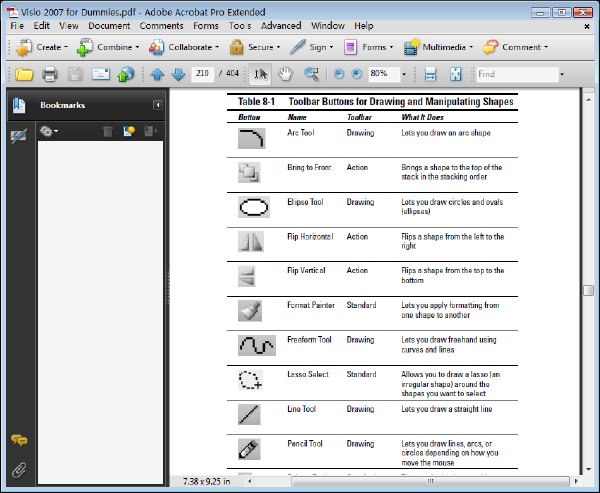
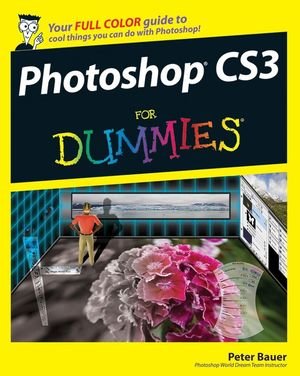
內容簡介
The secrets of digital image editing - explained in plain English!
Photoshop CS3 is a powerhouse, and here's the fast and easy way to get up to speed on all the coolest features. This friendly guide helps you get images into Photoshop - and then turn them into dazzling works of art. You'll see how to work in the right file formats, master the Brushes palette, get creative with filters, convert color to grayscale, and more!
* Adjust brightness, improve color, and fix flaws
* Take advantage of the Raw file format
* Composite images with layers and blending modes
* Automate your tasks with scripts and Actions
* Apply the new Smart Filters to Smart Objects
傻瓜可以幫助您使用Photoshop CS3掌握畫筆調色板,過濾器,轉換顏色灰度
*調整亮度,改善膚色
*充分利用原始文件格式的優點
*綜合影像與層的混合模式
*自動化的腳本
*應用新的智能濾鏡
內容截圖
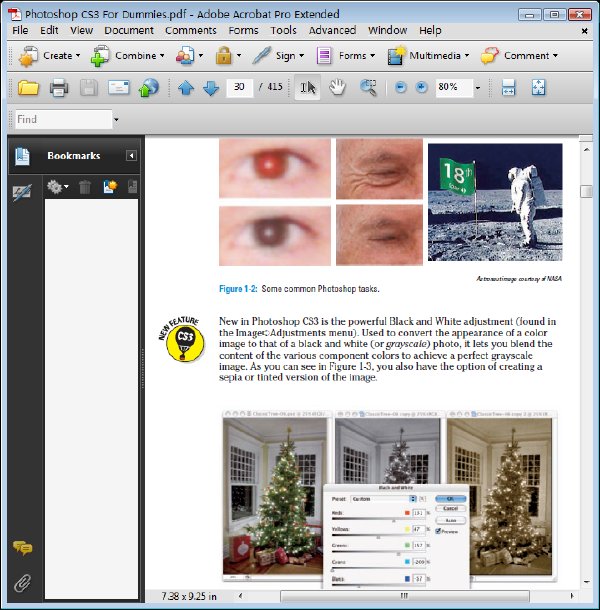

內容簡介
With Adobe Flash CS4 For Dummies as your guide, you can unleash your creativity and contribute to the “Flash”-iest showcase of dynamic content: the Web! You’ll beecome acquainted with Flash CS4 and learn when to use this popular Web development tool. Plus, you’ll discover what you can create, from animation to games to presentations.
This full color edition gives you the opportunity to get acquainted with Flash CS4, discover all the possibilities, and become familiar with the new tools. You’ll be able to create dynamic content, adapt the program’s features to suit your development needs, publish your Flash files to the Web, and showcase your creativity and newly acquired skills. You’ll discover how to create graphics, text, and layers, make animations, add sound and video, and optimize your files for download. Find out how to:
* Draw and edit images, create effects, and use layers
* Building layers, manipulate objects, and add buttons
* Animate figures and add interactive features
* Understand the basics of colors, frame rates, and graphics
* Incorporate video and sound files
* Publish your files to the Web
使用傻瓜Adobe Flash CS4作為你的向導,你可以如何創建圖形,文字,調整層次,動畫,加入聲音和視頻,以及優化你的下載文件。了解如何:
*繪制和編輯圖像,創建效果,使用層
*動畫人物和互動功能添加
*了解色彩,幀速率的基礎知識
*帶有視頻和聲音文件
*您的文件發布到網絡上
內容截圖
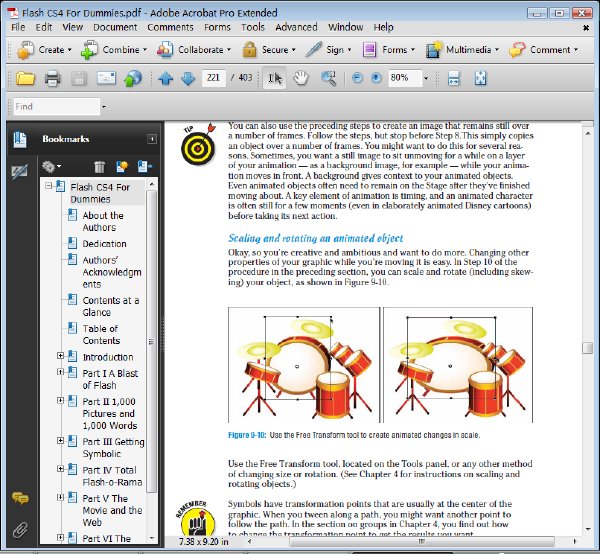
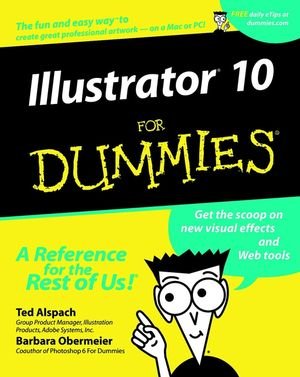
內容簡介
Illustrator 10 For Dummies covers the latest updates to Adobe Illustrator, including Web graphic tools and new effects you can apply to your images. The book also covers several timesaving shortcuts, creating brilliant graphics, exporting artwork to other applications, and printing your projects like a pro. Discover how to create curves, add transparency to elements, develop professional looking logos, and use layer effects. Packed with great information and plenty of humor, Illustrator 10 For Dummies is the fun and easy ticket to becoming an Illustrator expert with out any of the pain.
傻瓜介紹Adobe Illustrator中,包括Web圖形工具和新的效果。探索如何創建曲線,增加透明度,並使用圖層效果。以極大的豐富信息來包裝你的插圖。
內容截圖
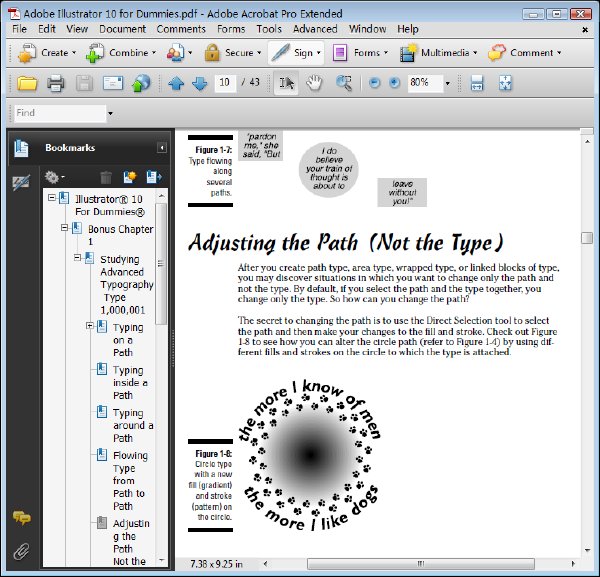

內容簡介
If you're just learning AutoCAD, this friendly, For Dummies guide is perfect for you. You’ll get up to speed on all the basics and start creating 2D and 3D technical drawings sooner than you might imagine. Learn how to create a basic drawing, use AutoCAD Design Center, edit your drawings, work with dimensions, add text, and much more. The book is straightforward, easy to follow, and includes practical tips and notes that demystify this complex software even further.
* Gets you quickly up to speed on AutoCAD "X," the leading technical drawing software from Autodesk
* Covers how to create a basic drawing, use AutoCAD Design Center, edit your drawings, use blocks, work with dimensions, add text, and draw on the Internet
* Includes updates on the latest features in AutoCAD “X” focusing on those that matter most to beginners
* Uses the popular For Dummies approach, which breaks down this intimidating topic into helpful, practical advice and how-tos for real people
傻瓜指南AutoCAD2011中幫助您加快速度學習AutoCAD的基本知識,並開始創建2D和3D技術圖紙。了解如何創建一個基本的繪圖,使用AutoCAD設計中心,編輯您的圖紙尺寸,工作,添加文本,等等。
內容截圖
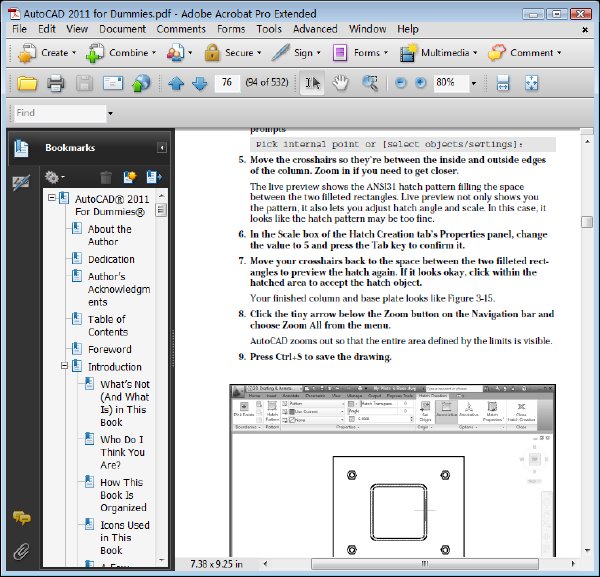
原名: Graphic and Design for Dummies
作者: Galen Gruman
資源格式: PDF
版本: 最新版
出版社: Wiley Publishing, Inc.
書號: ISBN: 978-0-470-11865-8
發行時間: 2009年
地區: 美國
語言: 英文
簡介:
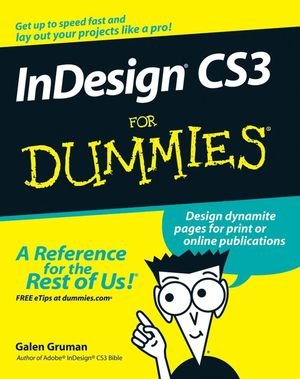
內容簡介
New to InDesign? Making the switch from QuarkXPress®? No worries - this easy-to-follow guide shows you how to master this electronic publishing tool, customize the interface, work with objects and graphics, calibrate color, create PDF files, and more. From pages, panels, and pictures to text, tabs, and tables, you'll design and output like a pro every time!
* Set up a new publication
* Create and use master pages
* Add frames, lines, and colors
* Manage chapters and books
* Output your files
* Import and place pictures
傻瓜會告訴您如何掌握這種工具,如何自定義的對象和圖形,色彩校准界面,創建PDF文件等。
內容截圖
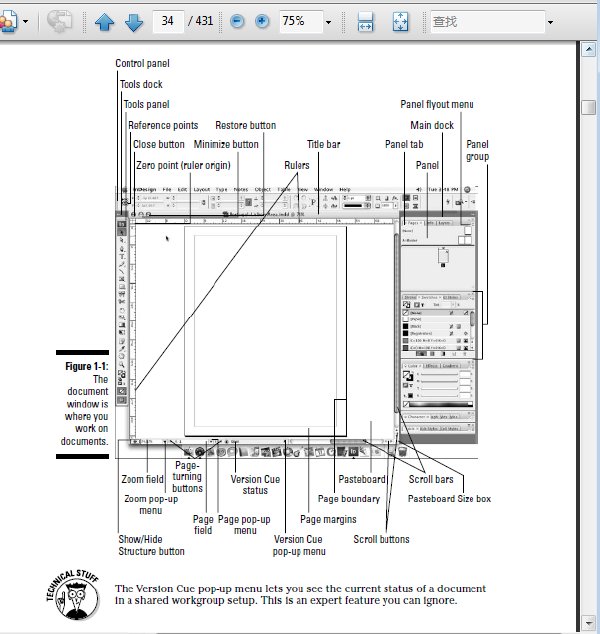
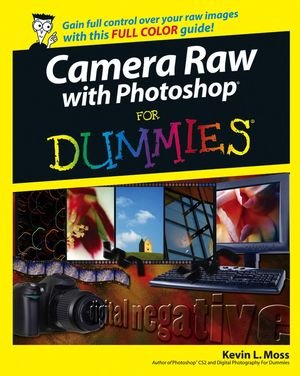
內容簡介
# Offered by Canon, Nikon, Minolta, Sony, and other leading camera manufacturers, the Camera Raw format lets photographers create high-resolution "digital negatives"-uncompressed, unprocessed images that they can then manage and convert using Photoshop
# Cameras featuring Camera Raw capabilities are now priced as low as $300
# This book explains what Camera Raw is, why serious amateur and professional photographers need it, and how to make the most of it using Photoshop's powerful Camera Raw plug-in
# Topics covered include evaluating and working with Camera Raw images, harnessing Photoshop Camera Raw tools, using metadata, understanding color, and correcting images
一本業余和專業攝影師都可能需要的叢書,教您如何充分利用Camera Raw和Photoshop最強大的相機原始插件
內容截圖[/b
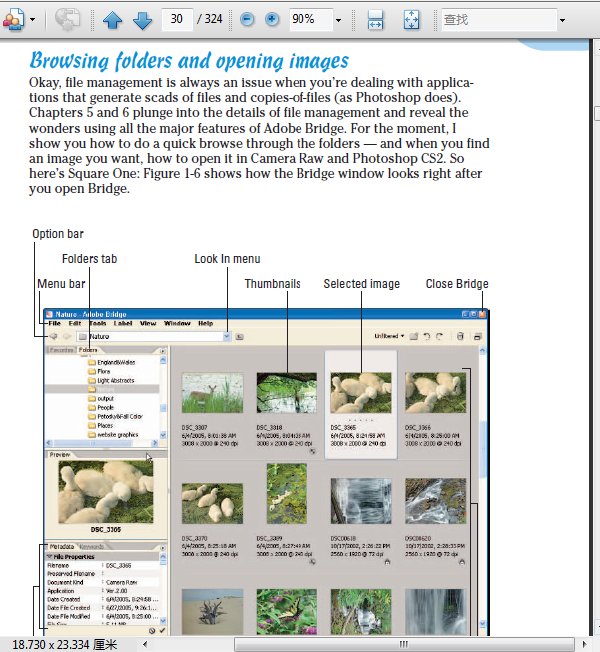
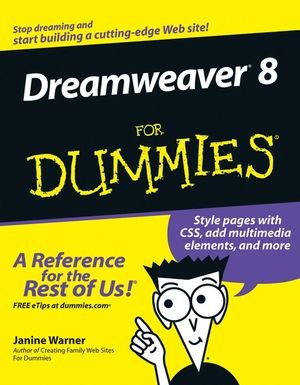
內容簡介
Ever visited a knockout Web site and wondered, “How did they do that?” Wonder no more. Odds are, they did it with Dreamweaver. Completely updated to give you the scoop on all the cool new tools in the latest version, Dreamweaver 8 For Dummies will have you designing dynamite Web sites in no time. In fact, by Chapter 2 you’ll dive right into setting up your Web site, creating your first Web page, and adding text images and links. This guide starts with basic Web page design features and progresses to the more advanced options for DHTML and database-driven sites, with step-by-step instructions for every function plus lots of screen shots. It walks you though:
* A tour of the desktop, covering the toolbars, menu options, the Insert bar, the Document window, the Properties inspector, the Vertical Docking panels, and more
* Popular features such as sophisticated template capabilities and Library items Tracing images, the Quick Tag Editor, Design Notes, and the History palette
* Making the most of Dreamweaver’s site management features, including a Testing Server, the Check IN/Out feature, integrated e-mail, Design Notes, Site Map Layout and more
* Using HTML tables to create page layouts
* 14 different benefits of using Cascading Style Sheets (CSS) and how to capitalize on them
Dreamweaver 8 For Dummies includes tips to save you time and money so you can create a Web site that makes a big impression without spending big bucks. Whether you’re a beginner who wants to get started or an experienced pro who wants to enhance your skills…whether you want something simple like a site to promote a quaint bed & breakfast or something wild to catapult your rock band to the big time, Dreamweaver gives you the tools and this guide helps you make the most of them. When you’re ready to tackle more complex sites, it covers:
* Using Fireworks with Dreamweaver to automate your workflow, optimize graphics for Web use, and create sophisticated animations, fancy rollovers, and special effects
* Showing off with multimedia: creating Flash buttons and text; adding Flash movie files; working with sound and video files; getting familiar with Java and ActiveX control
* Integrating forms into dynamic, interactive sites and creating shopping cart systems, guest books, contact forms, search engines, chat rooms, and more
* Building a simple database-driven site
* E-commerce basics
Dreamweaver 8,並添加文本圖像和鏈接潛水。開始,和進步為。
傻瓜Dreamweaver8幫您創建你的第一個網頁。本指南告訴您基本的網頁設計特點到DHTML的更高級的選項和數據庫驅動的網站,大量截圖的分步說明以節省您的時間
*使用Dreamweaver優化網絡圖形和動畫
*創建加入Flash影片文件;入門熟悉Java和ActiveX控件
*建立一個簡單的數據庫驅動的站點
*電子商務基礎知識
內容截圖
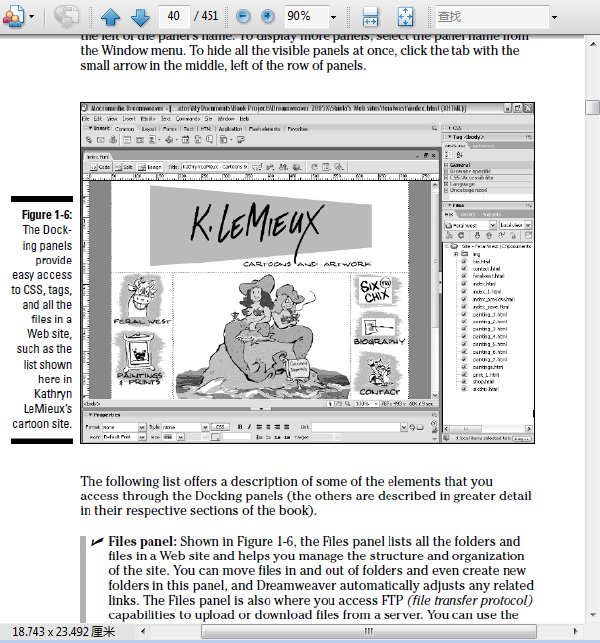
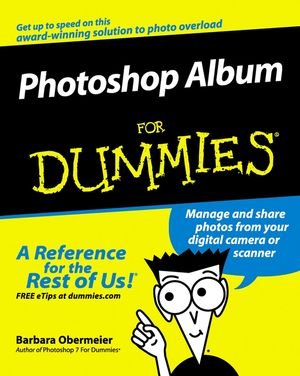
內容簡介
At last, there's a better way to manage your virtual shoebox full of digital images! Photoshop Album helps you store, sort, and show off your photos in dozens of creative ways. This book gets you started, helps you import and improve your pictures, shows you cool new ways to share them, and much more.
Photoshop相冊幫助您存儲,排序您的幾十上百張照片。這本書教您如何幫助您導入照片,用酷炫的方式展現你照片裡的回憶
內容截圖
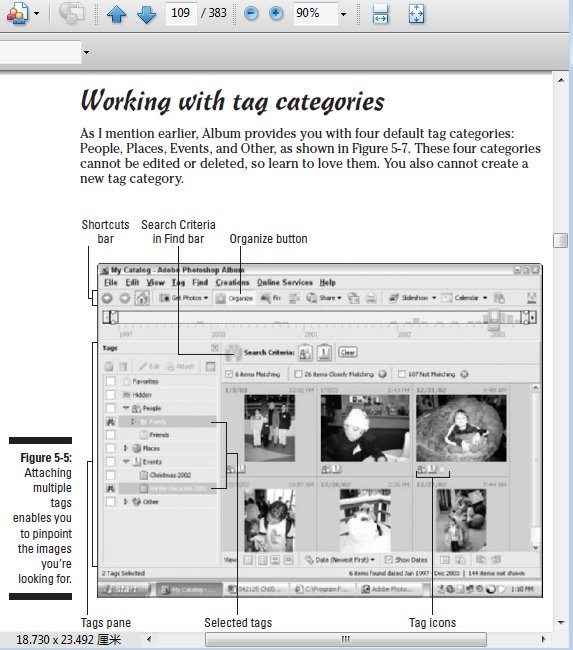
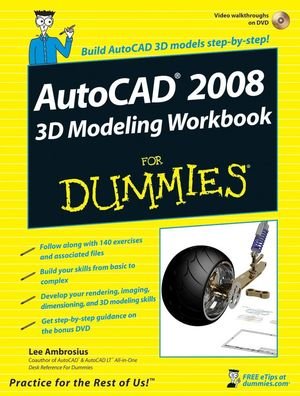
內容簡介
# AutoCAD 2007 features a new 3D rendering engine that greatly enhances the program's 3D functionality-and makes this industry-standard drafting program even more difficult to master, even for veteran users
# This focused For Dummies workbook gives people the practice they need to get up to speed on the new 3D features, with dozens of problems and step-by-step solutions for modeling, shadowing, and lighting
# Topics covered by the problems include 2D geometric construction, 3D solid modeling, 3D surface modeling, rendering and imaging, dimensioning and drafting, and model interchange
# Used by architects, engineers, and draftspeople, AutoCAD is the #1 computer-aided design (CAD) software in the world, with an installed base of 6.7 million users
AutoCAD 2007中采用了全新的3D渲染引擎,大大提高了程序的3D功能,包括二維幾何構造,三維實體造型,三維表面建模,渲染和圖像處理,等
內容截圖
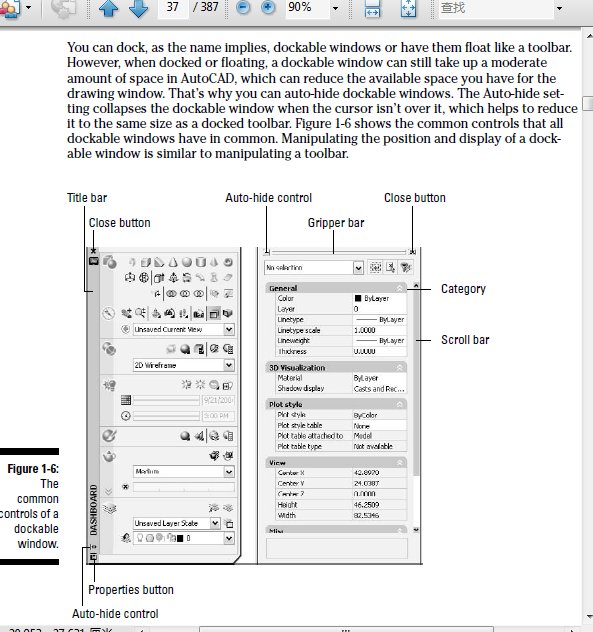
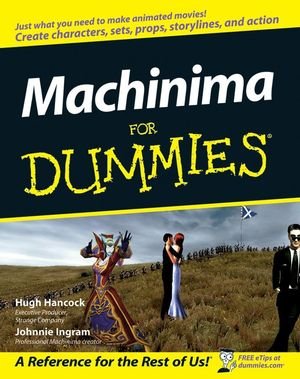
內容簡介
Use this book to learn how you can, at little or no expense, make virtually any movie using Machinima. The authors guide you from making your first Machinima movie to a grounding in both conventional filmmaking and Machinima technology that will let you tackle very complex film projects.
The book focuses on the following Machinima platforms:
* The Sims 2: Arguably the most popular Machinima platform of all time, The Sims 2 allows you to tell stories ranging from romance to noir action.
* World Of Warcraft: Tell your own tales of heroism in the world of Azeroth, following in the footsteps of award-winning Machinima creators and even the makers of South Park.
* Medieval 2: Total War - This astonishing new game allows you to create Lord of the Rings-scale medieval battle films using just a home computer!
* MovieStorm: For the first time, unleash the power of Machinima as a professional user using a fully-featured, fully-licensed commercial Machinima platform.
該書的重點是以下Machinima平台:
*模擬人生2:可以說是一字師最流行的Machinima平台,模擬人生2允許你自己設定情節,從浪漫到黑色不等。
*魔獸世界:告訴在艾澤拉斯世界自己的英雄故事,
*中世紀2:全面戰爭 - 這個驚人的新游戲允許你創建魔戒規模中世紀的戰斗
等
內容截圖
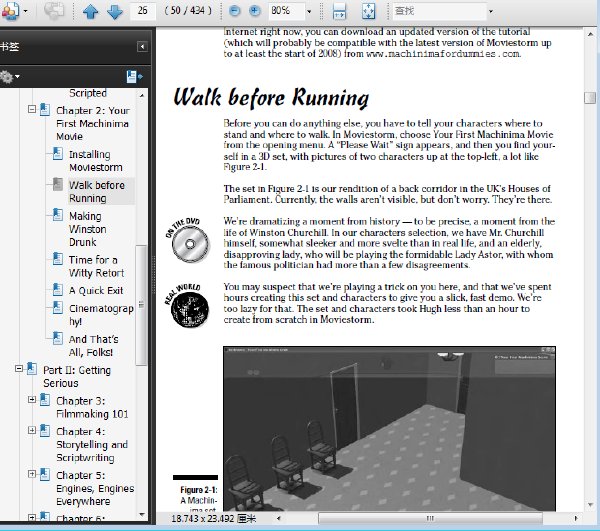
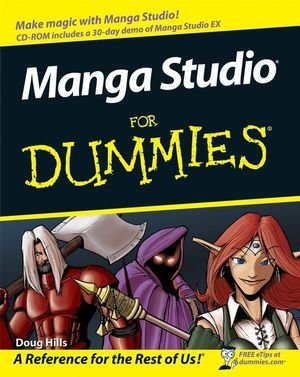
內容簡介
Love Manga? The newest features of Manga Studio help you bring your ideas to life! The tools available in the latest version of this powerful program make it easy to turn your computer into your drawing board, and Manga Studio For Dummies makes it easy to get started.
Discover how to use Manga Studio to begin creating comics in manga or Western styles, add color to your creations, and share them with your adoring public. It’s a breeze once you know your way around the program. Manga may have begun in Japan, but Manga Studio For Dummies is written in plain English, and shows you how to:
* Build and use page templates
* Rough in your comic with penciling techniques
* Work 100% digital, or use a combination of digital and traditional tools if you prefer
* Work with layers, rulers, and panels
* Add speech bubbles and sound effects text
* Ink your work and add tones
* Prepare your creations for print or distribution on the Web
愛漫畫?傻瓜漫畫工作室可以很容易讓您在電腦上創作,讓您了解畫漫畫的軟件,為你的作品增添色彩
內容截圖
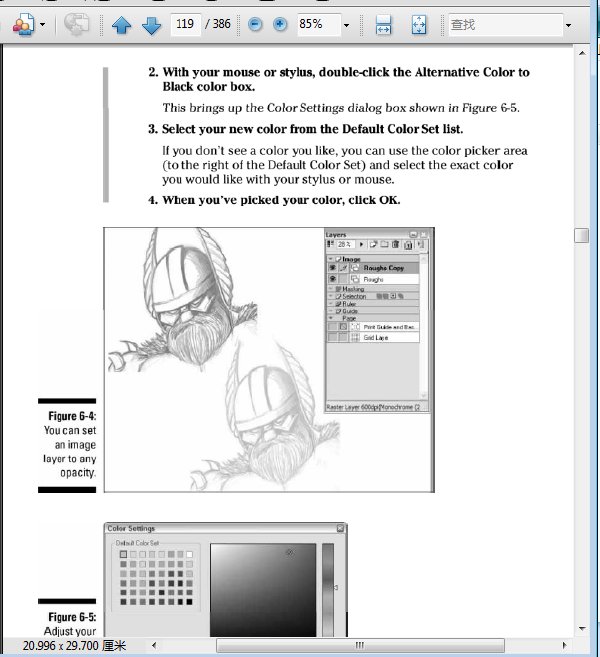

內容簡介
# Published in conjunction with the next version of Paint Shop Pro software, this easy-to-use reference shows how to edit photos and create high-quality, professional-looking graphics
# Covers how to capture images from a variety of different media-paper, camera, and screen
# More advanced topics include retouching, adjusting colors, creating artistic effects, adding layers of text and shapes, masking layers, and creating Web images
# A sixteen-page color insert features before-and-after image edits and graphics highlighting the visual effects that people can achieve
傻瓜告訴您如何編輯照片,創造高品質,專業級的圖形,同時包括如何捕獲來自不同媒體的各種圖像。還會向您介紹更高級的包括修飾,創造藝術效果,添加文字和圖形層,屏蔽層和創建Web圖像等
內容截圖
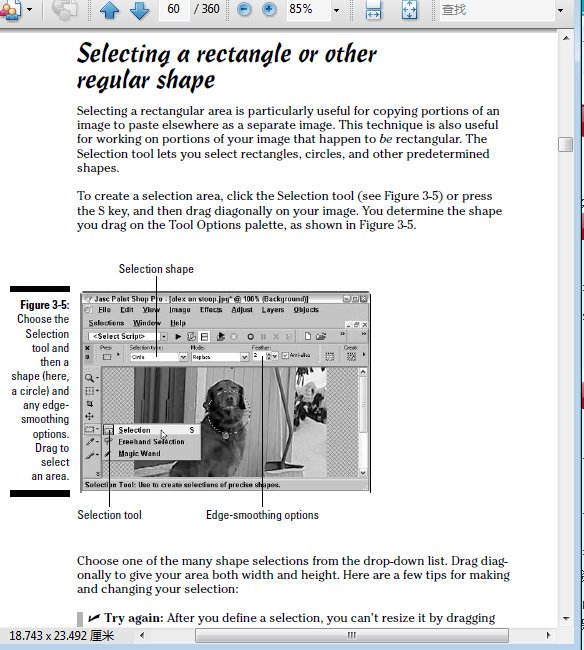
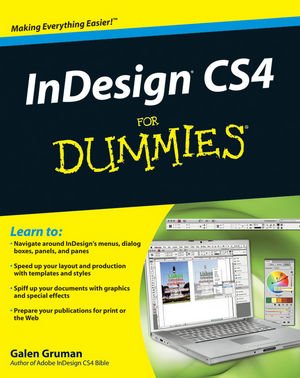
內容簡介
Have designs on better-looking publications? Here’s how to make them happen!
Whether you’re an experienced designer or just want to create a cool newsletter for the school soccer team, InDesign is the gold standard for desktop publishing programs. This easy-to-follow guide is packed with tips and techniques for making the most of InDesign’s features, along with some wise advice on designing pages that do their job perfectly.
* Make it work for you — explore the new tools, take advantage of personal workspaces, and set preferences for the way you work
* Master the details — take advantage of precise typography, layout, and graphics tools to get exactly the document you want
* Add color — use color libraries, multi-ink colors, and gradients to make your document sparkle
* Play well with others — learn how InDesign works seamlessly with other applications in the Adobe Creative Suite
* Get in style — take text and object formatting up a notch by using styles and InDesign’s many special effects
* Be Web savvy — use hyperlinks, multimedia elements, and more for Web, PDF, and Flash files
* Pack it up — prepare for printing or other output with enhanced preflighting and service-bureau tools
Open the book and find:
* Steps for designing and producing professional page layouts
* How to open and save documents and export document content
* The ins and outs of working with text
* Steps for managing chapters and books
* Secrets for setting up great master pages
* The dangers of unnamed colors
* How to manipulate, organize, and align design objects
* Tips for cropping and positioning graphics
傻瓜Indesign CS4幫助您掌握細節,精密排版了解布局優勢,和圖形工具,添加顏色 - 使用顏色庫,制作專業的頁面布局 等等
內容截圖
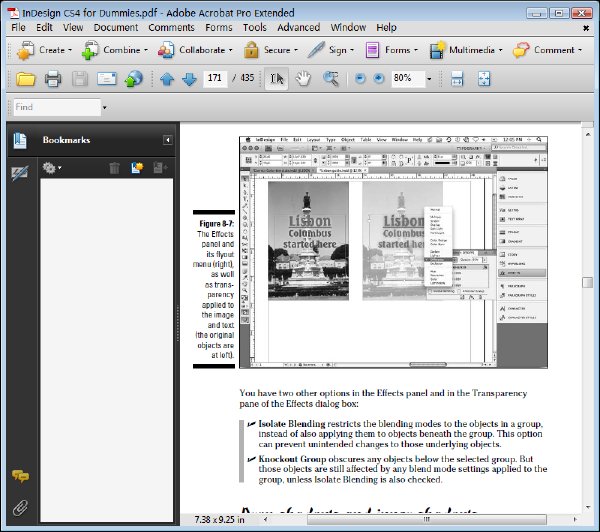

內容簡介
As the industry standard in professional layout and design, InDesign delivers powerful publishing solutions for magazine, newspaper, and other publishing fields. This introductory book is an easy-to-understand reference for anyone migrating from another software application or those with little-to-no desktop publishing experience. You’ll explore InDesign basics and examine the enhancements to the latest version, while you also discover how pages work, build templates, create frames and shapes, manage styles, and much more.
* InDesign is proving to be an increasingly popular layout and design application; the latest version includes new functionality and enhanced tools
* Teaches all the basics for first-time users, including how to open and save your work, arrange objects, work with color, edit text, manage styles, finesse character details, add special type, import and size graphics, set paths, work with tabs, create indices, and more
* Demonstrates how to calibrate colors, export PDF files, fine-tune paragraph details, create frames and shapes, manipulate objects, and work with automated text
作為專業的布局和設計工具,您將了解nDesign的基礎知識交給您建立模板,創建框架和形狀,如何打開和保存你的設計,編輯文本,添加特殊類型,設置圖形大小,等等
內容截圖
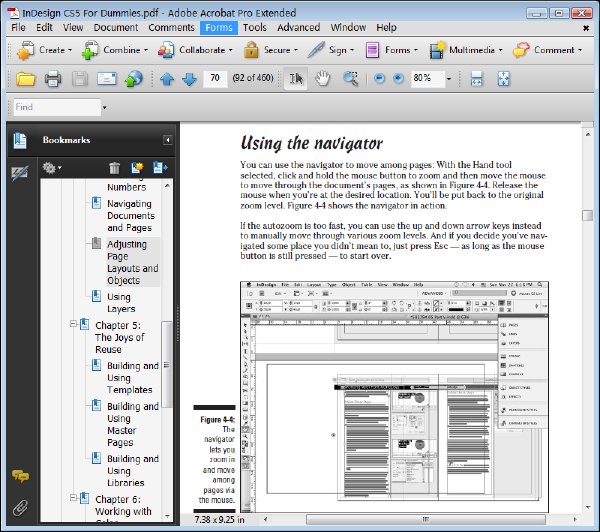
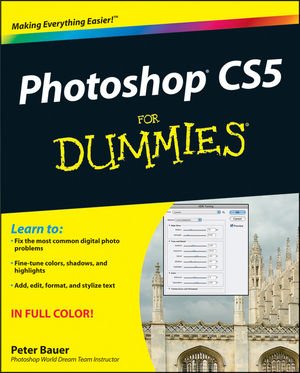
內容簡介
Previous editions of this For Dummies guide have sold more 650,000 copies. Richly illustrated in full color, this edition covers all the updates in the newest version of Photoshop, the gold standard for image-editing programs. Used by professional photographers, graphic designers, and Web designers as well as hobbyists, Photoshop has more than four million users worldwide.
* Photoshop is the image-editing software preferred by professional photographers and designers around the world; the latest version includes new functionality and enhanced tools
* Teaches all the basics for first-time users, including how to work with the menus, panels, tools, options, and essential shortcuts
* Covers how to fix red-eye, remove blemishes and wrinkles, remove people or objects from a photo, adjust brightness, improve color, add shadows and highlights, work with Camera Raw, decrease digital noise, create composite images, use channels and masks, optimize images for the Web, and much more
傻瓜Photoshop CS5,教新手包括如何使用菜單,面板,工具,選項,基本知識和小技巧,如何修復紅眼,去除瑕疵和皺紋,刪除照片的人或物體,調節亮度,改善顏色,添加陰影和亮點,創建復合圖像,優化圖像的網頁,等等
內容截圖
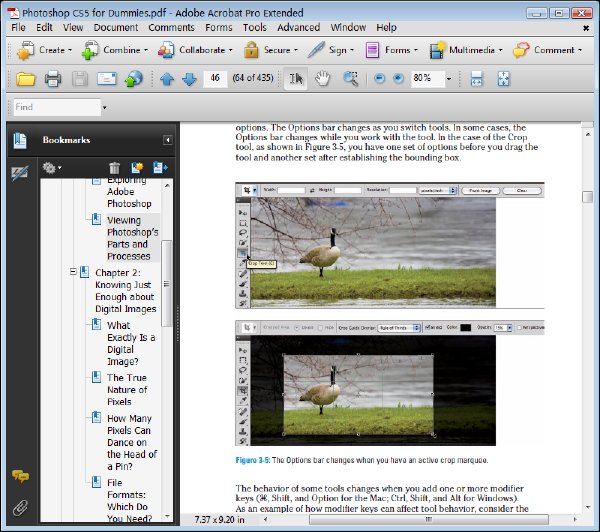
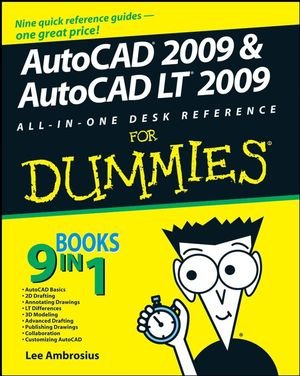
內容簡介
Nobody ever said AutoCAD was easy, which is why you need AutoCAD & AutoCAD LT 2009 All-In-One Desk Reference for Dummies! These nine minibooks cover all the stuff you need to know to set up AutoCAD for 2D or 3D, create drawings, modify and share them, publish your work, and more. There’s even a minibook devoted to increasing your options with AutoCAD LT!
This one-stop guide to creating great technical drawings using AutoCAD 2009 shows you how to navigate the AutoCAD interface, set up drawings, use basic and precision tools, and use drawing objects. You’ll learn how to annotate your drawings, use dimensioning and hatching, and work with AutoCAD’s new Annotation Scaling feature. You’ll also find out how to work with solids, texture surfaces, add lighting, and much more. Discover how to
* Navigate the AutoCAD interface
* Work with lines, shapes, and curves
* Add explanatory text
* Understand AutoCAD LT’s limitations
* Render your drawings
* Create and manage blocks
* Use AutoCAD advanced drafting techniques
* Comply with CAD management and standards
* Share your work with others
* Customize the AutoCAD interface, tools, and more
AutoCAD中從來沒有人說很容易,這就是為什麼你需要AutoCAD和AutoCAD LT2009 這本傻瓜書!在此,傻瓜教您設立二維或三維AutoCAD,創建繪圖,修改使用基本的和精密的工具,表面紋理,增加照明,等等
內容截圖
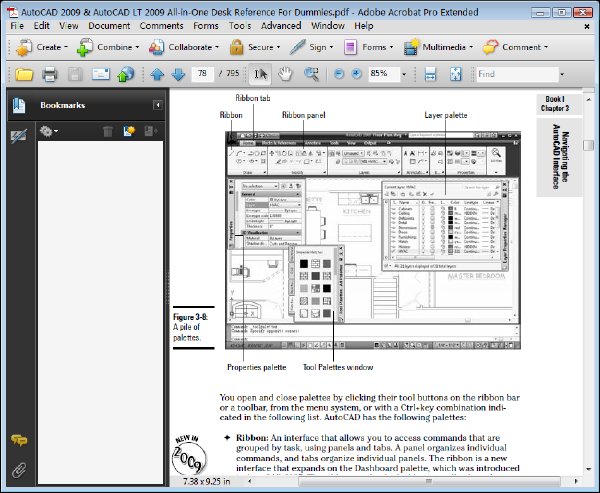
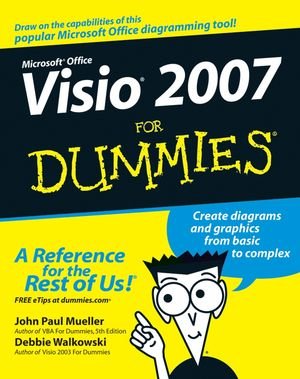
內容簡介
Turn your ideas into diagrams and drawings with Visio's stencils and templates
If you have an idea you want to get down on electronic paper, Visio 2007 is for you, and so is this book! They're both flexible and user-friendly. Here's how to use Visio to capture ideas from simple to intricate, update data in a drawing with a single click, add and manipulate text, work with connectors, and more.
Discover how to
* Create business, engineering, software, or network diagrams
* Format an entire drawing using themes
* Analyze "what-if" scenarios with PivotDiagrams
* Produce layered multipage drawings
* Save drawings to publish on the Web
Microsoft Office Visio 2007 是微軟公司出品的一款的軟件,它有助於 IT 和商務專業人員輕松地可視化、分析和交流復雜信息。它能夠將難以理解的復雜文本和表格轉換為一目了然的 Visio 圖表。該軟件通過創建與數據相關的 Visio 圖表(而不使用靜態圖片)來顯示數據,這些圖表易於刷新,並能夠顯著提高生產率。使用 Office Visio 2007 中的各種圖表可了解、操作和共享企業內組織系統、資源和流程的有關信息。
內容截圖
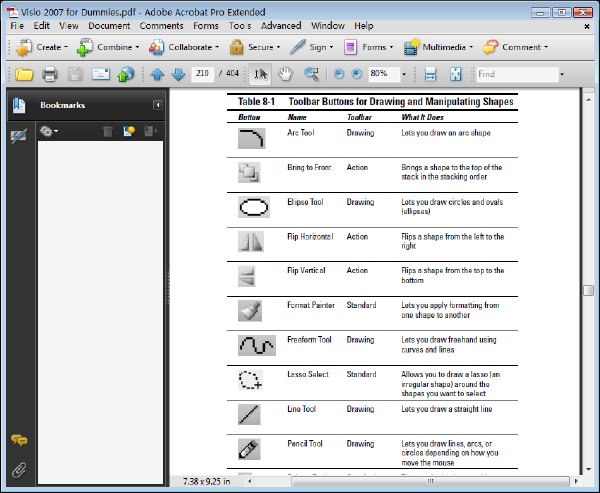
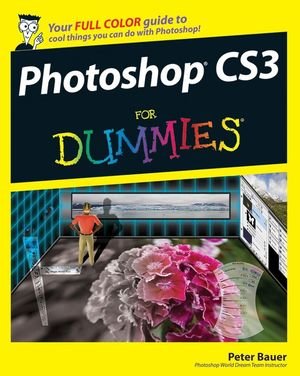
內容簡介
The secrets of digital image editing - explained in plain English!
Photoshop CS3 is a powerhouse, and here's the fast and easy way to get up to speed on all the coolest features. This friendly guide helps you get images into Photoshop - and then turn them into dazzling works of art. You'll see how to work in the right file formats, master the Brushes palette, get creative with filters, convert color to grayscale, and more!
* Adjust brightness, improve color, and fix flaws
* Take advantage of the Raw file format
* Composite images with layers and blending modes
* Automate your tasks with scripts and Actions
* Apply the new Smart Filters to Smart Objects
傻瓜可以幫助您使用Photoshop CS3掌握畫筆調色板,過濾器,轉換顏色灰度
*調整亮度,改善膚色
*充分利用原始文件格式的優點
*綜合影像與層的混合模式
*自動化的腳本
*應用新的智能濾鏡
內容截圖
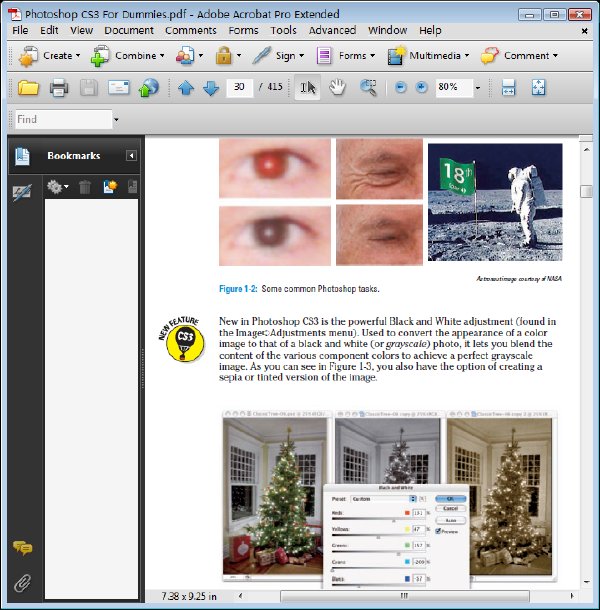

內容簡介
With Adobe Flash CS4 For Dummies as your guide, you can unleash your creativity and contribute to the “Flash”-iest showcase of dynamic content: the Web! You’ll beecome acquainted with Flash CS4 and learn when to use this popular Web development tool. Plus, you’ll discover what you can create, from animation to games to presentations.
This full color edition gives you the opportunity to get acquainted with Flash CS4, discover all the possibilities, and become familiar with the new tools. You’ll be able to create dynamic content, adapt the program’s features to suit your development needs, publish your Flash files to the Web, and showcase your creativity and newly acquired skills. You’ll discover how to create graphics, text, and layers, make animations, add sound and video, and optimize your files for download. Find out how to:
* Draw and edit images, create effects, and use layers
* Building layers, manipulate objects, and add buttons
* Animate figures and add interactive features
* Understand the basics of colors, frame rates, and graphics
* Incorporate video and sound files
* Publish your files to the Web
使用傻瓜Adobe Flash CS4作為你的向導,你可以如何創建圖形,文字,調整層次,動畫,加入聲音和視頻,以及優化你的下載文件。了解如何:
*繪制和編輯圖像,創建效果,使用層
*動畫人物和互動功能添加
*了解色彩,幀速率的基礎知識
*帶有視頻和聲音文件
*您的文件發布到網絡上
內容截圖
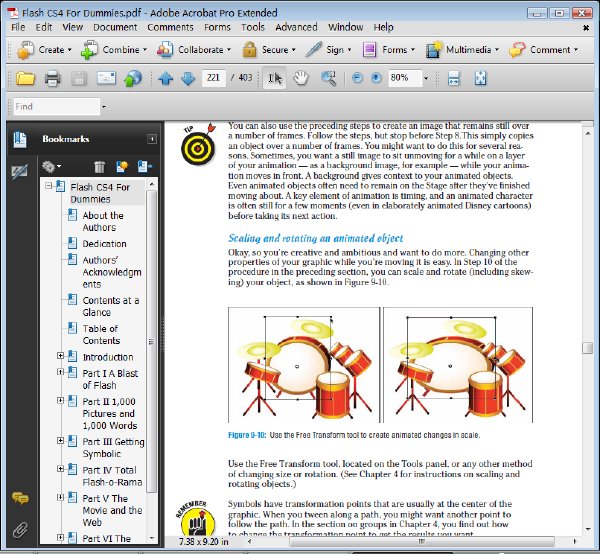
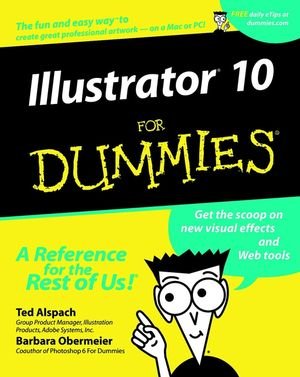
內容簡介
Illustrator 10 For Dummies covers the latest updates to Adobe Illustrator, including Web graphic tools and new effects you can apply to your images. The book also covers several timesaving shortcuts, creating brilliant graphics, exporting artwork to other applications, and printing your projects like a pro. Discover how to create curves, add transparency to elements, develop professional looking logos, and use layer effects. Packed with great information and plenty of humor, Illustrator 10 For Dummies is the fun and easy ticket to becoming an Illustrator expert with out any of the pain.
傻瓜介紹Adobe Illustrator中,包括Web圖形工具和新的效果。探索如何創建曲線,增加透明度,並使用圖層效果。以極大的豐富信息來包裝你的插圖。
內容截圖
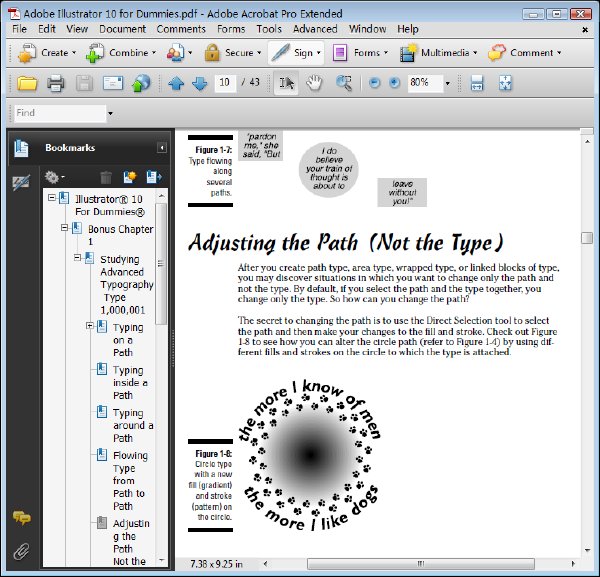

內容簡介
If you're just learning AutoCAD, this friendly, For Dummies guide is perfect for you. You’ll get up to speed on all the basics and start creating 2D and 3D technical drawings sooner than you might imagine. Learn how to create a basic drawing, use AutoCAD Design Center, edit your drawings, work with dimensions, add text, and much more. The book is straightforward, easy to follow, and includes practical tips and notes that demystify this complex software even further.
* Gets you quickly up to speed on AutoCAD "X," the leading technical drawing software from Autodesk
* Covers how to create a basic drawing, use AutoCAD Design Center, edit your drawings, use blocks, work with dimensions, add text, and draw on the Internet
* Includes updates on the latest features in AutoCAD “X” focusing on those that matter most to beginners
* Uses the popular For Dummies approach, which breaks down this intimidating topic into helpful, practical advice and how-tos for real people
傻瓜指南AutoCAD2011中幫助您加快速度學習AutoCAD的基本知識,並開始創建2D和3D技術圖紙。了解如何創建一個基本的繪圖,使用AutoCAD設計中心,編輯您的圖紙尺寸,工作,添加文本,等等。
內容截圖
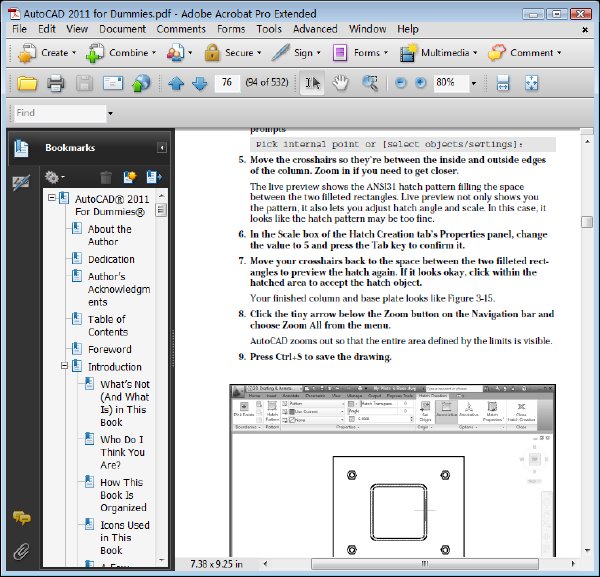
- 上一頁:《Oracle Database的奧秘》(Secrets of the Oracle Database)文字版[PDF]
- 下一頁:《傻瓜網絡系列》(Internet for Dummies)最新版[PDF]
相關資源:
- [文學圖書]《贈言大全(上下冊)》(賀修銘)文字版[PDF]
- [人文社科]留聲機百大2008版第1/Glenn Gould:[Bach] Goldberg Variations 1955-81
- [人文社科]《哲學的邀請(精裝版) 》掃描版[PDF]
- [人文社科]《不一樣的健康心理學》掃描版[PDF]
- [文學圖書]《十宅論》((日)隈研吾)掃描版[PDF]
- [生活圖書]《漂亮女人美容養顏全攻略》掃描版[PDF]
- [文學圖書]《野調無腔:中國當代影視文化另類批評》掃描版
- [小說圖書]《小說的藝術》(The Art of Fiction)(更新結束)[PDF]
- [教育科技]《陀螺經緯儀定向精度及穩定性》掃描版[PDF]
- [生活圖書]《百業信息速遞》掃描版[PDF]
- [游戲周邊]《仙劍奇俠傳全集全劇情MV》[rmvb/wmv]
- [教育綜合]《小兒趣味手工泥工折紙》2vcd[光盤鏡像]
- [藝術體育]《張廣德導引養生49式經絡動功》中國康藝音像出版社(DAT格式)
- [生活圖書]《赴德國留學必讀》掃描版[PDF]
- [操作系統]《操作系統》(LinSpireOS)v5.0[Bin]
- [其他圖書]《六十六式龍形太極拳》掃描版[PDF]
- [其他圖書]如何說孩子才會聽怎麼聽孩子才肯說珍藏
- [編程開發]《微軟 Visual Studio 2005 專業版》(Microsoft Visual Studio 2005 Professional Edition)2005 專業版,編程開發、資源下載
- [學習材料]《護理美學》文字版[PDF] 資料下載
- [其他圖書]《陰陽雙修法訣(修煉部)》手抄版[PDF]
- 《加密解密技能百練》掃描版[PDF]
- 《OReilly計算機圖書2011年11月合集》(OReilly Books Collection)英文文字版/更新EPUB版本/115見40樓[PDF]
- 《新編Photoshop CS4從入門到精通》掃描版[PDF]
- 《信息系統開發與項目管理》文字版[PDF]
- 《黑客攻防實戰案例解析》掃描版[PDF]
- 《After Effects 7.0影視特效制作完全攻略》掃描版[PDF]
- 《jQuery基礎教程:第2版》(Learning jquery 1.3 Better
- 《網店營銷推廣-淘寶瘋狂成交秘笈》掃描版[PDF]
- 《七周七語言 理解多種編程范型》掃描版[PDF]
- 《新版 Visual C++全能速查寶典》掃描版[PDF]
- 《Visual C++系統開發實例精粹》掃描版[PDF]
- 《Seam實戰》掃描版[PDF]
免責聲明:本網站內容收集於互聯網,本站不承擔任何由於內容的合法性及健康性所引起的爭議和法律責任。如果侵犯了你的權益,請通知我們,我們會及時刪除相關內容,謝謝合作! 聯系信箱:[email protected]
Copyright © 電驢下載基地 All Rights Reserved