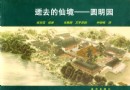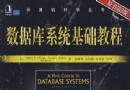- 下載位址: [www.ed2k.online][磁盤備份工具].TLF-SOFT-Paragon.Drive.Copy.for.MacOS.X.v8.0.iSO-rG[www.xuexi111.com].dmg
- 下載位址: [www.ed2k.online][磁盤備份工具].TLF-SOFT-Paragon.Drive.Copy.for.MacOS.X.v8.0.iSO-rG[www.xuexi111.com].nfo
資料介紹

語言:英文
網址:http://www.paragon-software.com/home/dc-mac/
類別:磁盤備份工具
(from:NET)
Paragon Drive Copy 是一款頂級的硬盤文件移動工具,它可以實現文件遷移,在線應用程序遷移,創建可以啟動的硬盤和分區等。它采用了最新的 Hot Copy 技術,因此可以對使用中的數據或者程序進行遷移,而不需要事先停止使用這些數據或者應用程序。特有一鍵拷貝向導,獨立於平台的Drive Copy CD,支持 USB, 火線等連接的外置硬盤。
Drive Copy for Mac® OS X 8.0
Simply move to a new, larger hard drive!
Have your hard drive become a little bit tight for your files and applications? Drive Copy for Mac® is a solution that helps to migrate your system to a new bigger hard drive. You can even use it when you upgrade your hardware. With the trusted Paragon Adaptive Restore™ technology, the product can be used for migration of Mac® OS X physical systems to another Apple® computer.
Safely migrate your hard disk to a larger drive.
Launch the Paragon Migration Wizard and follow the easy steps: select a source disk (a hard disk you want to copy), destination disk, and resize partitions if needed. After completion the wizard will boot your computer from the destination hard disk.
You can even make a full backup image of your hard disk or partition and place it to a network drive.
Make an exact backup of your hard disk for easy restoration! With a Simple Backup Wizard you can back up an entire hard disk or a separate partition and then place the new image on a network share. Just choose what to backup and select the network drive - Drive Wizard will do the rest. You can also back up to an optical disk.
A quick way to restore your files after hard drive damage.
Drive Copy for Mac® OS X 8.0 can be used for a number of restoring scenarios. You can restore from a network drive, copy data from a corrupted disk to another hard drive, or burn data from a corrupted drive to an optical disk.
Start working with Drive Copy for Mac® OS X 8.0 now - it's easy.
Drive Copy is distributed as downloadable DMG package. After you download it, follow these 3 easy steps:
1. Click on the supplied DMG disk image, and then launch Paragon Drive Copy for Mac OS X.
2. Complete the burn wizard.
3. Reboot your computer to boot from a created CD or DVD.
System Requirements
Supported Operating Systems
System Requirements
Supported Operating Systems
Mac® OS X 10.5.x Leopard
Mac® OS X 10.6 Snow Leopard
System Requirements
RAM: 512MB
Mac: CPU: Intel
代碼
下載鏈接來自TLF
未經過安裝測試與安全檢測,使用者後果自負與本論壇無關
軟體版權歸原作者及其公司所有,如果你喜歡,請購買正版
- 上一頁:《虛擬工作站》(VMware Workstation)v7.1.4+ VMware vSphere /vCenter Server 5+REPACK[壓縮包]
- 下一頁:《磁盤管理工具整合包》(Paragon Hard Disk Manager)2011 Suite Advanced recovery CD based on WinPE iSO[壓縮包]
- [多媒體類]《高清視頻轉換器》(BrosHD Video Converter)v3.2.0.050[壓縮包]
- [行業軟件]《紅外處理軟件》(Bruker OPUS)6.5[光盤鏡像]
- [安全相關軟件]《鍵盤記錄竊取保護軟件》(QFX KeyScrambler )Premium / Professional v2.9.1.0[壓縮包]
- [應用軟件]《程序代碼測試、優化工具》(Intel VTune Performance Analyzer)v8.0.1.449 for Linux版[ISO]
- [操作系統]《上海版XP-SP2》(WINDOWS
- [應用軟件]《摩托羅拉A768i配套光盤》(Motorola
- [系統工具]《五十二度制作系統維護光盤--系統篇》1.00[ISO]
- [軟件綜合]Office 2013(32/64位版本)完整版下載+注冊機+Office卸載工具
- [軟件綜合]cn
- [網絡軟件]《網絡IP監視/掃描軟件》(S.K.Software MyLanViewer)v4.13.3[壓縮包]
- [文學圖書]《古羅馬文化 知識圖本》掃描版[PDF]
- [人文社科]《蔣勳的盧浮宮》清晰掃描版[PDF]
- [文學圖書]《裡爾克詩選》((奧)裡爾克)文字版[PDF]
- [其他圖書]《中國陳氏太極》掃描版[PDF]
- [行業軟件]《幾何表達式》(G.E.)2.2簡繁英三語版[壓縮包]
- [計算機與網絡]《會聲會影11從入門到精通》掃描版[PDF]
- [英語學習資料]Miranda Lambert -《Crazy Ex-Girlfriend》[FLAC] 音樂下載
- [其他資源綜合]《陳安之365輯永恆變的成功法則1-4輯 》高清原版 震撼效果資料下載
- [計算機與網絡]【JavaScript高級程序設計
- [教育科技]《钛鑄錠和鍛造》掃描版[PDF]
- 《數據恢復套裝》(R-Studio Complete)V5.0.129011-DOA[壓縮包]
- 一鍵GHOST v2008.08.08 硬盤版
- 《數據恢復軟件》(Odin Data Recovery Professional)v8.8.8[壓縮包]
- 《硬盤修復工具》(TechTool Protogo v1.1.1 MAC OSX)
- 《注冊表維護工具》( CleanMyPC Registry Cleaner)v4.50[壓縮包]
- 《系統優化工具》(WinUtilities Pro)v10.44.Multilingual <持續更新>[壓縮包]
- 《硬盤分區管理》(BootIt Bare Metal )v1.11 retail[壓縮包]
- 《SpaceGuard SRM (目前功能最強大的磁盤存貯資源配額管理軟件+KEYGEN)》6.1 Build 1115[壓縮包]
- 《日語輸入法下載+搜狗詞庫下載+搜狗粵語詞庫》(Japanese-language+sogou-fcitx for veket)fcitx(增加五筆輸入法的98碼表)[安裝包]
- 《VERITAS Backup Exec 10.0》(VERITAS Backup Exec 10.0)V10.0[ISO]
- 《一鍵式精品系統優化軟件》(Advanced System Care Professional )v3.2.0.633/官方多國語言原版+免裝版[光盤鏡像]
- 《數據備份工具》(NETGATE Data Backup )v2.0.405 *Multilingual* [壓縮包]
免責聲明:本網站內容收集於互聯網,本站不承擔任何由於內容的合法性及健康性所引起的爭議和法律責任。如果侵犯了你的權益,請通知我們,我們會及時刪除相關內容,謝謝合作! 聯系信箱:[email protected]
Copyright © 電驢下載基地 All Rights Reserved