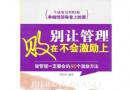- 下載位址: [www.ed2k.online][軟件卸載工具].Revo.Uninstaller.Pro.2.5.3.Incl.Patch.MPT[www.xuexi111.com].rar
- 下載位址: [www.ed2k.online][軟件卸載工具].Revo.Uninstaller.Pro.v2.5.7[www.xuexi111.com].rar
資料介紹
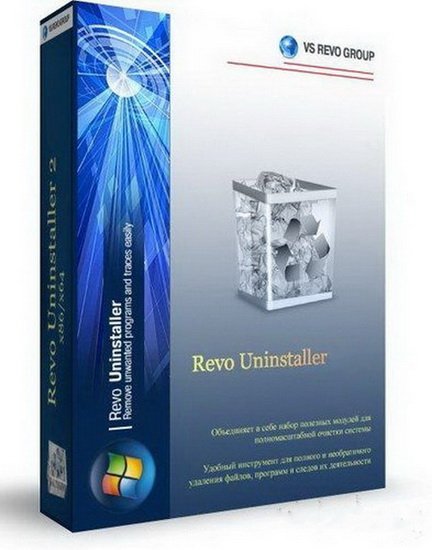
軟件類型:系統工具-卸載工具
軟件性質:免費軟件
操作系統:windows
應用平台:Windows XP, Windows Vista, and Windows 7
問題反饋:http://www.revouninstaller.com/revo_uninstaller_support_help.php
網站鏈接:http://www.revouninstaller.com/index.html
Revo Uninstaller是一個專業卸載工具。能夠代替Windows系統中的"添加/刪除程序",而且功能更加強大,可以清理刪除程序遺留下來的文件夾 、掃描注冊表殘余等。
除此之外,它還包括其它一些實用的功能。例如:能夠幫助你清除系統中的垃圾文件,無用的Office臨時文件,上網記錄,系統啟動項管理等。
Revo Uninstaller Pro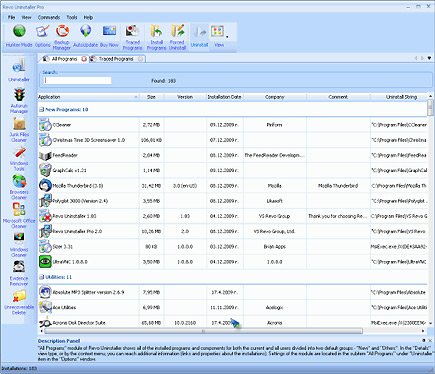
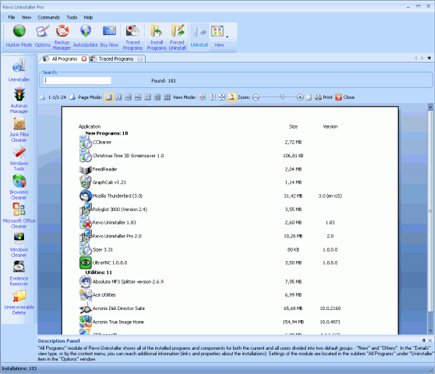
Revo Uninstaller Pro helps you to uninstall software and remove unwanted programs installed on your computer easily! Even if you have problems uninstalling and cannot uninstall them from "Windows Add or Remove Programs" control panel applet.
Revo Uninstaller is a much faster and more powerful alternative to "Windows Add or Remove Programs" applet! It has very powerful features to uninstall and remove programs.
No more stubborn programs
No more installation errors
No more upgrade problems
Remove programs easily
With its advanced and fast algorithms, Revo Uninstaller Pro analyzes an application's data before uninstall and scans for remnants after the uninstall of a program. After the program's regular uninstaller runs, you can remove additional unnecessary files, folders and registry keys that are usually left over on your computer. Revo Uninstaller Pro offers you some simple, easy to use, but effective and powerful methods for uninstalling software like tracing the program during its installation.
Revo Uninstaller Pro has a very powerful feature called Forced Uninstall. Forced Uninstall is the best solution when you have to remove stubborn programs, partially installed programs, partially uninstalled programs, and programs not listed as installed at all!
To remove a program completely, and without leaving a trace, you can monitor all system changes made during its installation, and then use that information to uninstall it with one click only – simple and easy!
代碼
- 上一頁:《硬盤檢測工具軟件》(HD Tune Pro)專業版v4.61/含破解補丁[壓縮包]
- 下一頁:《系統優化工具》(Glary Utilities PRO)v2.43.0 1419 <持續更新>[壓縮包]
- [網絡軟件]《故宮史話》(單士元)掃描版[DJVU] 資料下載
- [軟件綜合]聯想Windows 7 SP1 32位中文簡體旗艦版
- [應用軟件]《Nero Burning Rom 7 Premium 多國語言版&簡體中文版 7.5.1.1》(Nero Burning Rom 7.5.1.1)[ISO]
- [應用軟件]《數字媒體解決方案》(Nero7.Premium)Reloaded.v.7.5.1.1.N.MULTiLANGUAGE
- [系統工具]《驅動程序管理工具》(Driver Genius Professional)v11.0.0.1112+Portable<持續更新>[壓縮包]
- [多媒體類]《混音效果器》(SPL Analog Code PACK VST RTAS)更新插件套裝v1.0[壓縮包]
- [多媒體類]《三維角色創建動畫工具》(DAZ Studio Pro)v4.0.3.9 x86 x64[壓縮包]
- [多媒體類]《CORELDRAW 12 簡體中文版》(coreldraw graphics suite 12)coreldraw graphics suite 12
- [軟件綜合]《達索solidworks2013 x32 x64》(solidworks2013 x32 x64)新版本[壓縮包]
- [軟件綜合]【吉林大學工科創新基地】重新做種 希望能完整下載 CATIA V6 2012破解版(內附注冊機)全新界面的3D神器
- [小說圖書]《魂行道2:東湖往生》掃描版[PDF]
- [文學圖書]《海伯利安的隕落》(The fall of Hyperion)文字版
- [教育科技]《核輻射安全防護知識問答》掃描版[PDF]
- [電子雜志]《2015年《參考消息》》更新至02.25 資料下載
- [少兒圖書]《GO,屎殼郎最喜歡誰的糞球》掃描版[PDF]
- [其他圖書]《中國武術擒拿技巧》掃描版[PDF]
- [編程開發]《動易2006官方所有商業版系統及補丁》(PowerEasy 2006 Trade),編程開發、資源下載
- [編程開發]《開放源代碼C++編輯編程工具(以綠化)》(Code::Blocks)Code::Blocks 8.02 GCC 4.40[壓縮包]
- [應用軟件](15)photoshop教程_蒙版基礎概念_51RGB
- [光盤游戲]《戰略巡洋艦千禧版--黃金版》(Battlecruiser Millennium)
- 《PDF轉換工具》(PDFTiger)v1.0[壓縮包]
- 《系統注冊表清理修復優化軟件》(NETGATE Registry Cleaner)v4.0.505-605 Multilingual[壓縮包]
- 《程序卸載工具》(WindowsCare Uninstall Gold)黃金版/v2.0.2.138/含注冊碼[壓縮包]
- 《系統備份還原工具》(Acronis.True.Image.Home.2010)V13.0.0.7046-ENGiNE[壓縮包]
- 《Diskeeper 2010簡體中文專業豪華版(附有效激活步驟)》(Diskeeper 2010 Pro Premier Edition)[壓縮包]
- 《恢復我的文件》(Recover My Files )破解版[壓縮包]
- 《頑固文件刪除工具》(Unlocker)[安裝包]
- 《誤刪除文件恢復軟件》(Active@ Undelete Enterprise)v7.4企業版/含注冊碼[壓縮包]
- 《華夏黑客聯盟2010【五一】工具包》
- 《硬件監控程序》(CPUID HWMonitor Pro)v1.16 x86|x64[壓縮包]
- 《日語輸入法下載+搜狗詞庫下載+搜狗粵語詞庫》(Japanese-language+sogou-fcitx for veket)fcitx(增加五筆輸入法的98碼表)[安裝包]
- 《軟件卸載工具》(Revo Uninstaller Pro)v2.5.7[壓縮包]
免責聲明:本網站內容收集於互聯網,本站不承擔任何由於內容的合法性及健康性所引起的爭議和法律責任。如果侵犯了你的權益,請通知我們,我們會及時刪除相關內容,謝謝合作! 聯系信箱:[email protected]
Copyright © 電驢下載基地 All Rights Reserved