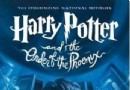| 《磁盤工具軟件(安全刪除敏感數據)》(O&O Software SafeErase )Server|Workstation v5.1.672 x86|x64[壓縮包] | |
|---|---|
| 下載分級 | 软件资源 |
| 資源類別 | 系統工具 |
| 發布時間 | 2017/7/15 |
| 大 小 | - |
- 下載位址: [www.ed2k.online][磁盤工具軟件(安全刪除敏感數據)].OO.Software.SafeErase.Server.v5.1.672.Incl.Keygen-Lz0[www.xuexi111.com].zip
- 下載位址: [www.ed2k.online][磁盤工具軟件(安全刪除敏感數據)].OO.Software.SafeErase.Server.v5.1.672.X64.Incl.Keygen-Lz0[www.xuexi111.com].zip
- 下載位址: [www.ed2k.online][磁盤工具軟件(安全刪除敏感數據)].OO.Software.SafeErase.Workstation.v5.1.672.Incl.Keygen-Lz0[www.xuexi111.com].zip
- 下載位址: [www.ed2k.online][磁盤工具軟件(安全刪除敏感數據)].OO.Software.SafeErase.Workstation.v5.1.672.X64.Incl.Keygen-Lz0[www.xuexi111.com].zip
資料介紹
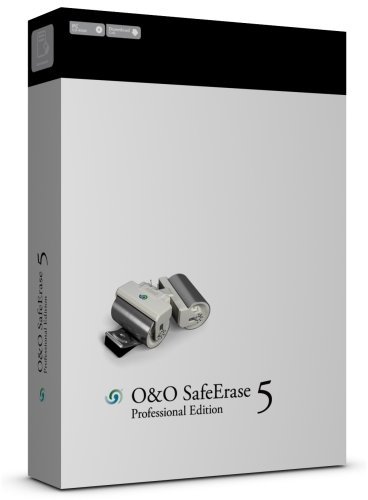
O&O 的磁盤工具軟件,可以絕對安全的刪除敏感文件和資料,刪除後不可恢復。原因是 SafeErase 不僅僅表面上刪除了文件名,並且會把文件占用的空間全部充0 ,這樣那些黑客和寫偷竊數據的“間諜”也只能望盤興歎。SafeErase 有點特別,不像大部分軟件一樣,它本身沒有一個程序供你運行,而是完全集成到資源管理器中。只要你在資源管理器中選用 SafeErase 功能,安全刪除操作就可以開始。
Windows與數據恢復方案中,該軟件容易恢復被刪除的任何信息。另一方面,有幾種文件粉碎機方式徹底清除收不回的文件。 O&O SafeErase 是一個眾所周知的文件管理和隱私保護軟件。
O&O SafeErase,您可以使用國際認可和推薦的方法安全地刪除單個文件夾以及整個電腦內容。這些技術有些是授權自於美國國防部國防部(DoD)和德國信息安全技術部(BSI)的。
O&O SafeErase也同時保護您的隱私,每次你上網,你的活動痕跡包括網站的訪問和您的個人資料,點擊O&O SafeErase安全刪除所有這些痕跡了。
O&O SafeErase 是從硬盤安全刪除敏感數據的解決方案,為你的私人方面提供最終的保護。僅單擊鼠標,就可以永久地安全刪除文件,文件夾及分區。無論是過期的財務信息,電子郵件檔案或個人檔案,O&O SafeErase 都可以保證將這些數據永久刪除。這是因為 O&O SafeErase 並不僅僅是刪除數據,而是利用5個公認推薦的刪除方法將數據徹底清除。
O&O SafeErase主要特點
- 網絡安全:安全刪除浏覽器數據
- 預先定義的配置文件
- 各種設定為安全刪除
- 關於刪除程序的詳細報告
- 零覆蓋(快速刪除)
- 支持多核心處理器
- 清晰的用戶顯示界面
- 安全刪除文件和分區
- 安全刪除整個電腦
- 安全移動文件和目錄
- 六個安全地刪除您機密數據的方法
- 完全集成在Windows
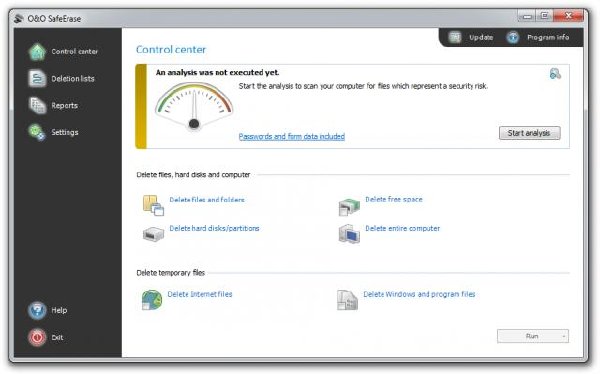
No chance for data spies
What happens to your old computer or hard drive when you get a new one? Do you return your company’s computers to the leasing company or even sell your laptop on the Internet? In that case, there are good chances that complete strangers might gain access to your private pictures, letters or business secrets.
The fact of the matter is, data deleted using Windows is not really deleted! Unauthorized persons can still recover your digital pictures as well as your personal and company data, even if you formatted the disk beforehand. Surfing the Internet leaves its mark as well: On the basis of the Internet browsing history stored on your computer, it’s easy to generate an accurate profile of your preferences, see the pages you’ve visited, and even scan the files you’ve downloaded. Protect yourself by using O&O SafeErase to permanently delete all data from your hard disk using scientifically recognized methods.
The analysis tool of O&O SafeErase 5 lets you track down and immediately remove all the files that are a security risk on your computer. What’s more, data from SSDs can now be permanently deleted as well using methods that go sparingly on resources. Never take chances with your data: SafeErase it!
Important Features at a Glance
SafeErasing:
- Files, folders and individual partitions
- Memory cards and USB data volumes
- Free hard disk space
- Entire computer, no boot medium necessary
- Internet and temporary program files
Securely move files and folders
Six methods to permanently delete sensitive data
Complete integration into Windows Explorer
Detailed reports as proof of deletion
Speed optimization of deletion processes
NEW: Analysis tool to search for unsafely deleted files
NEW: Adapted deletion method for SSDs
NEW: Enhanced report and activity management
Complete protection of your confidential data
Your company’s servers are the places where all internal information such as customer data and the figures for the sales and bookkeeping departments are gathered. That also goes for the backups containing vital information collected over years. If you ever decide to replace a single disk or an entire server with a new one, the information contained on your old material can quickly turn into a major security risk.
Protect yourself by letting O&O SafeErase permanently delete your worn out disks using scientifically recognized methods. There are a total of six deletion methods available to you, each one offering its own special type of deletion and level of security.
Remember: Even when you’ve formatted a disk with Windows before disposing of it or returning it to the leasing company, data spies can still recover and misuse your data easily using standard data recovery software. Never take chances with your data: SafeErase it!
Important Features at a Glance
Permanent deletion of:
-Files, folders and individual partitions
-Memory cards and USB data volumes
-Free hard disk space
-Entire computer, no boot medium necessary
-Internet and temporary program files
Securely move files and folders
Six methods to permanently delete sensitive data
Complete integration into Windows Explorer
Detailed reports as proof of deletion
Speed optimization of deletion processes
NEW: Analysis tool to search for unsafely deleted files
NEW: Adapted deletion method for SSDs (TRIM)
NEW: Enhanced report and activity management
NEW: Enhanced command processing via command line
NEW: Optimized for server systems
NEW: Deletes multiple disks simultaneously
代碼
- 上一頁:《數據恢復軟件》(WinMend Data Recovery )v1.4.2[壓縮包]
- 下一頁:《3D熱帶魚水族箱屏保》(SereneScreen Marine Aquarium)v3.2.5991[壓縮包]
- [多媒體類]《3dsmax6.0超強插件精選》(Power Pluggins For 3dsmax6)[ISO]
- [多媒體類]《MAGIX圖片設計軟件》(MAGIX Xara Photo And Graphic Designer 2013)v8.1.3.23942[壓縮包]
- [編程開發]《sybase 12.5 中文企業版》(sybase 12.5 enterprise edition),編程開發、資源下載
- [應用軟件]《Power Translator 9 Pro歐洲多國語言全文翻譯軟件》(Power Translator 9 Pro)V9光盤零售版[ISO],應用軟件、資源下載
- [操作系統]《一款非常經典的圖標制作軟件》(Axialis IconWorkshop 5.0),操作系統、資源下載
- [應用軟件]《Adobe Acrobat 8.0 Professional 繁體中文漢化包》(Adobe Acrobat 8.0 Professional CHT)8.0,應用軟件、資源下載
- [系統工具]《注冊表工具軟件》(Registrar Registry Manager Professional)v7.51.31124 x86|x64_Retail[壓縮包]
- [系統工具]《資源管理器》(ZABKAT xplorer2 Pro)v2.0.0.2.Multilingual x86|x64[壓縮包]
- [多媒體類]《SmartSound音樂編輯軟件》(SmartSound Sonicfire Pro 4.5.3.0 Network Edition)[ISO]
- [行業軟件]《專業財會軟件》(Clarysis Executive Powerpak)v5.0.0.2[壓縮包]
- [硬盤游戲]《蜜蜂總動員》(Bee Movie)硬盤版
- [其他圖書]《管理:任務、責任和實踐 第3部》掃描版[PDF]
- [游戲周邊]奇想齒輪存檔
- [人文社科]《政治儒學》(蔣慶)掃描版
- [應用軟件]《PDF編輯軟件》(Iceni Technology InfixPro PDF Editor)更新v4.30/含破解文件[壓縮包]
- [網絡軟件]會聲會影11:視頻編輯與特效制作實例精講(中文版) 資料下載
- [英語學習資料]Various Artists -《Venus Jazz Lounge Relaxin Afternoon Tea Time》(維納斯下午茶)[2 CD][APE] 音樂下載
- [英語學習資料]Bibio -《Silver Wilkinson》[MP3] 音樂下載
- [軟件綜合]【18】dw教程:網頁制作html入門學習精華一堂課- 51RGB網頁設計教程
- [其他資源綜合]《俄國矢量素材AI格式》(ivanivanich)
- 《字體管理軟件》(Extensis.Suitcase.Fusion.)v13.2.0.37[壓縮包]
- 《系統進程優化工具》(Ashampoo Core Tuner 2)v2.01/多國語言含簡體中文/含破解注冊表文件[壓縮包]
- 《MySQL中文增強版》(MySQL Chinese+)
- 《磁盤碎片整理軟件》(Diskeeper® 12 Professional) v16.0.1017.0[壓縮包]
- 《軟碟通》(EZB.Systems.UltraISO)Premium.Edition.v9.3.6.2750[壓縮包]
- 《英特爾® 集群工具套件》(Intel Cluster Toolkit v3.2.018)[光盤鏡像]
- 《數據備份工具》(NETGATE Data Backup)v1.0.905.Multilingual[壓縮包]
- 《磁盤分區管理工具》(Paragon Partition Manager 9.0 Professional Edition)
- 《賽門鐵克備份與系統恢復》(Symantec Backup Exec System Recovery 2010)v9.0.0.37914 Multilingual[壓縮包]
- 《注冊表優化》(ALikeT Software Registry Winner)v6.4.12.12<持續更新>[壓縮包]
- 《數據恢復工具》(OSForensics Pro )v1.2 Build 1003[壓縮包]
- 《阿香婆系統優化設置》(Ashampoo WinOptimizer 8)更新v8.10/多語言版含中文/含破解注冊表[壓縮包]
免責聲明:本網站內容收集於互聯網,本站不承擔任何由於內容的合法性及健康性所引起的爭議和法律責任。如果侵犯了你的權益,請通知我們,我們會及時刪除相關內容,謝謝合作! 聯系信箱:[email protected]
Copyright © 電驢下載基地 All Rights Reserved