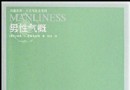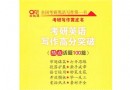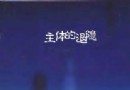| 《驅動程序管理工具》(Driver Genius Professional)v11.0.0.1128 Multilang[壓縮包] | |
|---|---|
| 下載分級 | 软件资源 |
| 資源類別 | 系統工具 |
| 發布時間 | 2017/7/11 |
| 大 小 | - |
《驅動程序管理工具》(Driver Genius Professional)v11.0.0.1128 Multilang[壓縮包] 簡介: 中文名 : 驅動程序管理工具 英文名 : Driver Genius Professional 資源格式 : 壓縮包 版本 : v11.0.0.1128 Multilang 發行時間 : 2012年 制作發行 : Driver-Soft Inc. 語言 : 英文 簡介 : 軟件類型:軟件>系統工具 軟件性質:破解軟件 操作系統:Windows 應用平台: Win
電驢資源下載/磁力鏈接資源下載:
全選
"《驅動程序管理工具》(Driver Genius Professional)v11.0.0.1128 Multilang[壓縮包]"介紹
中文名: 驅動程序管理工具
英文名: Driver Genius Professional
資源格式: 壓縮包
版本: v11.0.0.1128 Multilang
發行時間: 2012年
制作發行: Driver-Soft Inc.
語言: 英文
簡介:
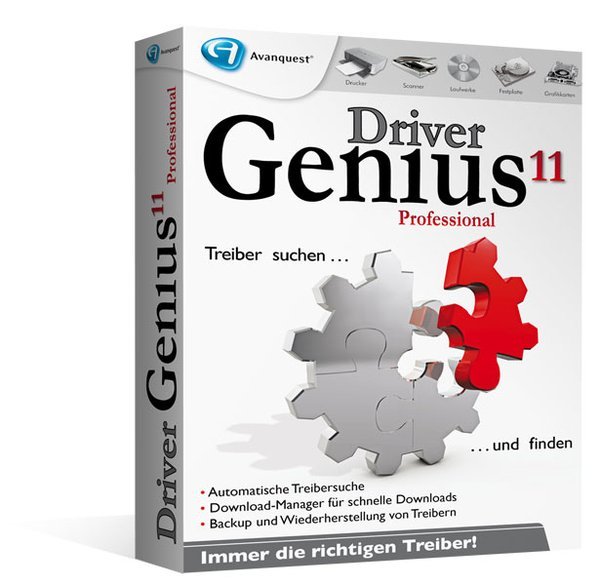
軟件類型:軟件>系統工具
軟件性質:破解軟件
操作系統:Windows
應用平台:
Windows 98/98SE
Windows ME
Windows 2000
Windows XP/XP x64
Windows Server 2003/Server 2003 x64
Windows Vista/Vista x64
Windows 7/7 x64
問題反饋:http://www.driver-soft.com/support.html
網站鏈接:http://www.driver-soft.com/
Driver Genius Professional 專業的驅動程序管理工具,能夠檢測用戶計算機系統中的硬件設備,將全部或任意部分硬件的驅動程序提取備份出來,並能夠將備份出來的驅動程序做成Zip壓縮文件或自解壓文件。在需要恢復的時候只需要點擊鼠標,瞬間就可以幫助你輕松搞定。
特色:
1、更專業的驅動備份功能:能夠檢測用戶計算機系統中的硬件設備,將全部或任意部分硬件的驅動程序提取備份出來,並能夠將備份出來的驅動程序做成Zip壓縮文件或自解壓文件。速度敏捷,這份工作快到只需30秒就能全部完成。通過驅動備份功能,大家可以完全免去重新安裝系統後驅動程序丟失的煩惱,多台同配置機器也不再需要那數不勝數的驅動光盤了。此外,軟件還支持局域網備份功能。
2、更專業驅動還原功能:完全免去了新手不會安裝驅動程序的煩惱,在重新安裝系統後再也不需要一個一個手動安裝驅動,只需點擊一下按鈕就能將您備份出來的驅動程序自動安裝到系統上,干淨利落。
3、直接更新驅動程序:內置高達27000余條記錄的驅動數據庫,提供向導模式和搜索引擎模式,利用驅動之家(http://www.mydrivers.com)龐大的驅動資料庫,用戶可以准確定位硬件的最新驅動。線下查找驅動更新,然後再連上網絡利用下載功能下載驅動程序,省事省費。
4、智能升級功能:驅動之家網站每天都會更新大量的驅動程序下載資訊,利用智能升級功能,您可以讓您的驅動精靈軟件與驅動之家網站隨時保持同步,最新驅動程序盡在掌握!此外,在用戶同意的情況下,如果驅動精靈軟件出現了新的版本,智能升級功能還能夠完成對自身的升級。
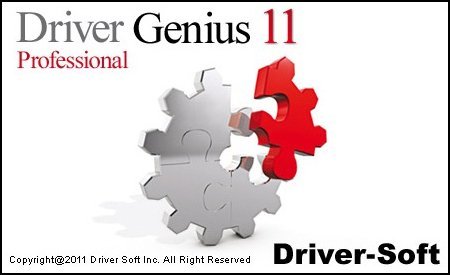
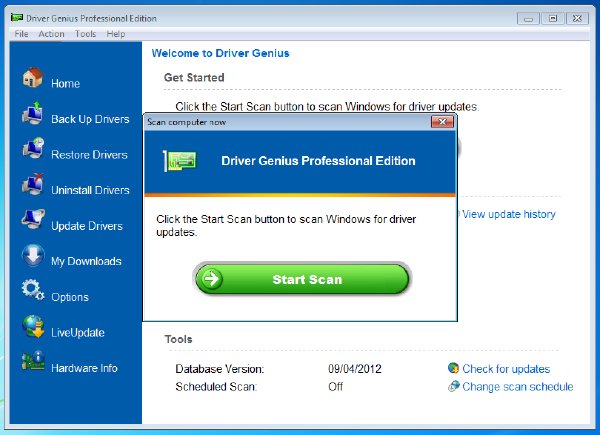
=======================================
下載鏈接來自STF
未經過安裝測試與安全檢測,使用者後果自負與本論壇無關
軟體版權歸原作者及其公司所有,如果你喜歡,請購買正版
=======================================
Driver Genius Professional is a professional driver management tool features both driver management and hardware diagnostics. Driver Genius provides such practical functions as driver backup, restoration, update and removal for computer users. If you often reinstall your operating system, you may not forget such painful experiences of searching all around for all kinds of drivers. If unfortunately you have lost your driver CD, the search will be more troublesome and time-consuming. Now with the driver backup function of Driver Genius, you can backup all drivers in your computer before reinstalling, and restore them with the driver restoration function after system reinstallation has been completed. This will dramatically save your time for driver installation during the system installation procedure, and you will no longer worry about where to find a driver. Besides, you can create an automatic installation package for all drivers in your system by Driver Genius. After you have reinstalled your operating system, you can restore all your drivers in just a click by this automatic restoration program. It’s really convenient.
Driver Genius can automatically find driver for a device that the system can’t find a driver for it. It can recognize the name and vendor’s information of the device, and directly provide download URL for the required driver. Driver Genius also supports online updates for drivers of existing hardware devices. There are recent drivers for such hardware devices as motherboards, video cards, sound cards, network cards, modems, monitors, mice, keyboards, digital cameras, video capture cards, etc. on Driver Genius web site. Besides, there are daily updates for many drivers on our site. Our customers can obtain information for latest drivers by Driver Genius’s LiveUpdate program, which can synchronize to the database on our site.
Driver Genius Professional Features
1. Find latest driver for your computer. One click to update all drivers.
2. Automatically check for driver updates, make your drivers are always up-to-date.
3. Quickly backs up drivers installed in the system. Free to backup all drivers now!
4. Package all drivers to an executable auto installer. One click to restore all drivers.
5. Remove invalid or useless drivers, improve system performance and stability.
6. New system information tool. Detailed hardware inventory.
Operating System: Windows 2000/XP/2003/Vista/XP x64/Server 2003 x64/Vista x64/Windows 7/Windows 7 x64/Windows Server 2008/Windows server 2008 x64/Windows 8/Windows 8 x64
代碼
英文名: Driver Genius Professional
資源格式: 壓縮包
版本: v11.0.0.1128 Multilang
發行時間: 2012年
制作發行: Driver-Soft Inc.
語言: 英文
簡介:
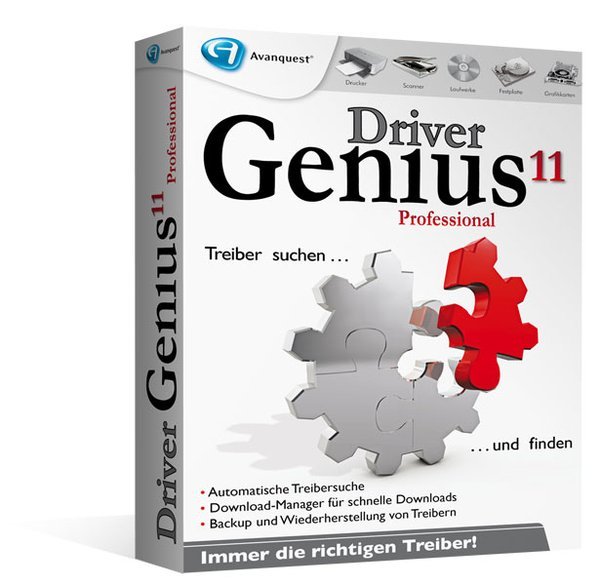
軟件類型:軟件>系統工具
軟件性質:破解軟件
操作系統:Windows
應用平台:
Windows 98/98SE
Windows ME
Windows 2000
Windows XP/XP x64
Windows Server 2003/Server 2003 x64
Windows Vista/Vista x64
Windows 7/7 x64
問題反饋:http://www.driver-soft.com/support.html
網站鏈接:http://www.driver-soft.com/
Driver Genius Professional 專業的驅動程序管理工具,能夠檢測用戶計算機系統中的硬件設備,將全部或任意部分硬件的驅動程序提取備份出來,並能夠將備份出來的驅動程序做成Zip壓縮文件或自解壓文件。在需要恢復的時候只需要點擊鼠標,瞬間就可以幫助你輕松搞定。
特色:
1、更專業的驅動備份功能:能夠檢測用戶計算機系統中的硬件設備,將全部或任意部分硬件的驅動程序提取備份出來,並能夠將備份出來的驅動程序做成Zip壓縮文件或自解壓文件。速度敏捷,這份工作快到只需30秒就能全部完成。通過驅動備份功能,大家可以完全免去重新安裝系統後驅動程序丟失的煩惱,多台同配置機器也不再需要那數不勝數的驅動光盤了。此外,軟件還支持局域網備份功能。
2、更專業驅動還原功能:完全免去了新手不會安裝驅動程序的煩惱,在重新安裝系統後再也不需要一個一個手動安裝驅動,只需點擊一下按鈕就能將您備份出來的驅動程序自動安裝到系統上,干淨利落。
3、直接更新驅動程序:內置高達27000余條記錄的驅動數據庫,提供向導模式和搜索引擎模式,利用驅動之家(http://www.mydrivers.com)龐大的驅動資料庫,用戶可以准確定位硬件的最新驅動。線下查找驅動更新,然後再連上網絡利用下載功能下載驅動程序,省事省費。
4、智能升級功能:驅動之家網站每天都會更新大量的驅動程序下載資訊,利用智能升級功能,您可以讓您的驅動精靈軟件與驅動之家網站隨時保持同步,最新驅動程序盡在掌握!此外,在用戶同意的情況下,如果驅動精靈軟件出現了新的版本,智能升級功能還能夠完成對自身的升級。
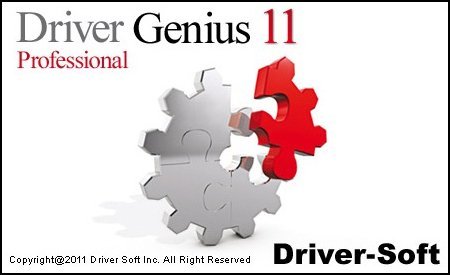
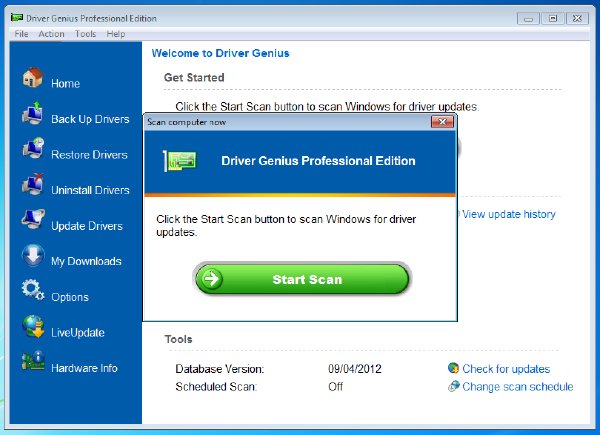
=======================================
下載鏈接來自STF
未經過安裝測試與安全檢測,使用者後果自負與本論壇無關
軟體版權歸原作者及其公司所有,如果你喜歡,請購買正版
=======================================
Driver Genius Professional is a professional driver management tool features both driver management and hardware diagnostics. Driver Genius provides such practical functions as driver backup, restoration, update and removal for computer users. If you often reinstall your operating system, you may not forget such painful experiences of searching all around for all kinds of drivers. If unfortunately you have lost your driver CD, the search will be more troublesome and time-consuming. Now with the driver backup function of Driver Genius, you can backup all drivers in your computer before reinstalling, and restore them with the driver restoration function after system reinstallation has been completed. This will dramatically save your time for driver installation during the system installation procedure, and you will no longer worry about where to find a driver. Besides, you can create an automatic installation package for all drivers in your system by Driver Genius. After you have reinstalled your operating system, you can restore all your drivers in just a click by this automatic restoration program. It’s really convenient.
Driver Genius can automatically find driver for a device that the system can’t find a driver for it. It can recognize the name and vendor’s information of the device, and directly provide download URL for the required driver. Driver Genius also supports online updates for drivers of existing hardware devices. There are recent drivers for such hardware devices as motherboards, video cards, sound cards, network cards, modems, monitors, mice, keyboards, digital cameras, video capture cards, etc. on Driver Genius web site. Besides, there are daily updates for many drivers on our site. Our customers can obtain information for latest drivers by Driver Genius’s LiveUpdate program, which can synchronize to the database on our site.
Driver Genius Professional Features
1. Find latest driver for your computer. One click to update all drivers.
2. Automatically check for driver updates, make your drivers are always up-to-date.
3. Quickly backs up drivers installed in the system. Free to backup all drivers now!
4. Package all drivers to an executable auto installer. One click to restore all drivers.
5. Remove invalid or useless drivers, improve system performance and stability.
6. New system information tool. Detailed hardware inventory.
Operating System: Windows 2000/XP/2003/Vista/XP x64/Server 2003 x64/Vista x64/Windows 7/Windows 7 x64/Windows Server 2008/Windows server 2008 x64/Windows 8/Windows 8 x64
代碼
Installation:-
-----------------
1. Unpack
2. Install
3. Use Key
4. Enjoy it !!!!!!!!!
- 上一頁:《蘋果服務器系統-世界上最強大安全的系統!》(Mac OS X Server)V10.4
- 下一頁:《文件同步工具》(GoodSync Pro )v2.9.6.0 for Mac OS X[壓縮包]
相關資源:
- [行業軟件]《2D 矢量動畫創作工具》(synfig)0.63[安裝包]
- [軟件綜合]【IBM SPSS statics v21】【舞羽流雲】
- [編程開發]《Intel Thread Checker 英特爾® 線程檢查器》v3.1.005 Windows版[Bin],編程開發、資源下載
- [軟件綜合]《系統優化工具 》(Ashampoo WinOptimizer v10.01.03)10.1[壓縮包]
- [應用軟件]《LPS 數字攝影測量軟件系統原版光盤》(Leica Photogrammetry Suite)v9.0[ISO],應用軟件、資源下載
- [多媒體類]《藍光DVD視頻轉換軟件》(Odin Blu-ray DVD Ripper Platinum)更新v6.6.4白金版/含破解文件[壓縮包]
- [多媒體類]《Vip-zone 素材》[Bin]
- [系統工具]《資源管理器》(tuxcmd for veket)0.6.7[安裝包]
- [應用軟件]《電子書閱讀器》(Isilo )v6.05[壓縮包]
- [軟件綜合]《記事本2》(notepad2)漢化版+英文版[壓縮包]
- [硬盤游戲]《瑞德強森偵探檔案2》(Red Johnsons Chronicles 2: One Against All)完整硬盤版 [750M]【多種網盤資源】[壓縮包]
- [經濟管理]《再造銷售奇跡》 掃描版[PDF]
- [教育綜合]2016劉一男【考研】英語詞匯班視頻教程考研論壇資料
- [生活百科]《吃主兒》(Chi Zhu Er)[PDF] 資料下載
- [電腦基礎]《3D模型-古器件》(DOSCH 3D: Fantasy Objects)[ISO]
- [人文社科]《鳳凰衛視-金石財經》(FINANCE(更新至04月02))[MP3]
- [硬盤游戲]《無主之地》(No Mans Land)硬盤版[RAR]
- [人文社科]《房屋拆遷具體法規政策解析》掃描版[PDF]
- [其他圖書]《Multisim8電路設計及應用》高清文字版[PDF]
- [其他資源綜合]《武穆遺書》文字版[PDF] 資料下載
- 《DVD光盤刻錄完全DIY手冊-配套光盤》[帶注冊碼][ISO]
- 《intel無線網卡驅動》(intel wifi for veket)1.2[安裝包]
- 《數據恢復套裝》(R-Studio Complete)V5.0.129011-DOA[壓縮包]
- 《東石®備份還原9專業版》(FarStone TotalRecovery Pro)v9.03[壓縮包]
- 《VERITAS Backup Exec 10.0》(VERITAS Backup Exec 10.0)V10.0[ISO]
- 《文件夾和注冊表分析工具》(Blue Project SysTracer Pro)v2.2/x86+x64/含注冊碼[壓縮包]
- 《硬盤分區備份恢復軟件》(TeraByte Unlimited Image For Windows)v2.70 retail[壓縮包]
- 《數據恢復》(PC Tools File Recover)v8.0.0.77 Multilingual[壓縮包]
- 《測試軟硬件系統信息的工具》(FinalWire AIDA64)更新v1.85.1600極限版+商業版/多國語言版/含注冊機[壓縮包]
- 《O&O磁盤整理軟件》(O&O Defrag Professional/Workstation/Server Edition)x86+x64/專業版更新至v14.5.5
- 《磁盤分區管理》(MiniTool Partition Wizard Professional)專業版v5.2/含破解文件[壓縮包]
- 《數據備份軟件》(Genie Backup Manager(Keygen Only))v9.0.567.891Multilingual |Home/Pro/Server with SQL &Excha
免責聲明:本網站內容收集於互聯網,本站不承擔任何由於內容的合法性及健康性所引起的爭議和法律責任。如果侵犯了你的權益,請通知我們,我們會及時刪除相關內容,謝謝合作! 聯系信箱:[email protected]
Copyright © 電驢下載基地 All Rights Reserved