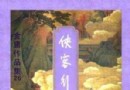《網絡安全解決方案》(Symantec Network Access Control)12.1[光盤鏡像] 簡介: 中文名 : 網絡安全解決方案 英文名 : Symantec Network Access Control 資源格式 : 光盤鏡像 版本 : 12.1 發行時間 : 2011年 制作發行 : Symantec 語言 : 英文 簡介 : 語言:英語 網址:http://www.symantec.com/business/network-access-control 類別:
電驢資源下載/磁力鏈接資源下載:
- 下載位址: [www.ed2k.online][網絡安全解決方案].TLF-SOFT-SYMANTEC_NETWORK_ACCESS_CONTROL_12.1-DVTiSO.bin
- 下載位址: [www.ed2k.online][網絡安全解決方案].TLF-SOFT-SYMANTEC_NETWORK_ACCESS_CONTROL_12.1-DVTiSO.cue
- 下載位址: [www.ed2k.online][網絡安全解決方案].TLF-SOFT-SYMANTEC_NETWORK_ACCESS_CONTROL_12.1-DVTiSO.nfo
全選
"《網絡安全解決方案》(Symantec Network Access Control)12.1[光盤鏡像]"介紹
中文名: 網絡安全解決方案
英文名: Symantec Network Access Control
資源格式: 光盤鏡像
版本: 12.1
發行時間: 2011年
制作發行: Symantec
語言: 英文
簡介:

語言:英語
網址:http://www.symantec.com/business/network-access-control
類別:網絡安全訪問控制
(from:symantec.com/zh/cn)
Symantec Network Access Control 12.1 是一款網絡安全解決方案,能夠控制企業網絡的訪問、實施端點安全策略,以及與現有的網絡基礎架構輕松集成。不管端點以何種方式與網絡相連,賽門鐵克的獲獎網絡安全解決方案都能夠發現並評估端點遵從狀態、設置適當的網絡訪問權限並提供自動補救功能。
主要功能
● 阻止或隔離不遵從的設備,防止其訪問公司網絡和資源。
● 按照預定義的模板對主機完整性進行測試(如補丁級別、服務包、防病毒軟件和個人防火牆狀態),並且根據企業環境量身定制自定義檢查。
● 對公司網絡內外的受管理和未加管理的筆記本電腦、台式機和服務器提供全方位的終端防護。
● 可與 Symantec Endpoint Protection 11.x 和 12.1 無縫集成。
● 適用於 Symantec Enforcer Appliance 選件,旨在對受管和非受管端點實施安全策略。
主要優勢
● 有助於確保端點遵從安全策略。
● 管理和保護訪客對網絡的訪問。
● 降低僵屍網絡、高級持續性威脅和其他惡意軟件風險。
● 為最終用戶提供更高的網絡可用性,並減少服務中斷的情況。
新功能
更快速、更靈活的管理
Symantec Endpoint Protection Manager 的以下新增功可幫助公司更輕松地管理客戶端計算機:
在集中授權許可模式下,通過管理控制台即可購買、激活和管理產品許可證。
在 Symantec Endpoint Protection Manager 登錄屏幕中,可以重獲忘記的密碼。
“監視”頁面中包含一組預配置的電子郵件通知,用於告知客戶最常用的事件。這些事件包括新客戶端軟件的發布時間、策略更改時間和許可證續訂消息,以及管理服務器找到未受保護計算機的時間。通知默認為啟用狀態,支持黑莓、iPhone 和 Android 設備。
更高的服務器和客戶端性能
要提高管理服務器與管理控制台、數據庫和客戶端計算機之間的速度,可以執行以下操作:
在客戶端計算機處於空閒狀態、內容過時或已斷開連接時運行 LiveUpdate,在這些情況下,使用的內存較少。
安裝過程得到改善
借助以下新增安裝功能,Network Access Control 的安裝比以往更便捷:
即使原有客戶端正處於連接和受保護狀態下,也可以將產品升級到最新版本。
全新的部署快速報告,它將告訴您哪些計算機已成功安裝客戶端軟件。
支持其他操作系統
目前,Symantec Endpoint Protection Manager 還支持其他操作系統,如下所述:
VMware Workstation 7.0 或更高版本
VMware ESXi 4.0.x 或更高版本
VMware ESX 4.0.x 或更高版本
VMware Server 2.0.1
Citrix XenServer 5.1 或更高版本
支持 Web 浏覽器
目前,Symantec Endpoint Protection Manager 支持以下 Web 浏覽器:
Internet Explorer 7.0、8.0、9.0
Firefox 3.6、4.0
更輕松地管理 Symantec Endpoint Protection Manager 中的 Enforcer
通過配置 Symantec Endpoint Protection Manager 中的以下 Enforcer 設置,可以更輕松地管理 Enforcer:
Enforcer 組中的客戶端使用 Network Time Protocol 服務器定期同步其系統時間的功能。
您可以通過 DHCP Integrated Enforcer 和 LAN Enforcer 更輕松地更新 MAC 地址列表
在 Symantec Endpoint Protection Manager 中增加了網絡訪問控制功能
Symantec Endpoint Protection Manager 包含 Symantec Network Access Control 的如下附加功能:
Enforcer 管理服務器列表中可以包含復制合作伙伴的管理服務器。Enforcer 可以連接到任何站點合作伙伴或復制合作伙伴的任何管理服務器。
Symantec Network Access Control 客戶端的遵從日志提供了其他有關日志事件和主機完整性檢查結果的信息。客戶可以立即查看哪項要求致使客戶端計算機主機完整性檢查失敗。
LiveUpdate 可將主機完整性模板下載到管理服務器上。因此,客戶端計算機可以獲得主機完整性策略(包括已更新的主機完整性模板)
Enforcer 組支持受限管理員帳戶、管理員帳戶以及系統管理員帳戶。對於擁有多個站點和域的大型公司,客戶可能需要多位管理員,並且有些管理員的權限比另外一些管理員的要高。
新增 Enforcer 功能
Symantec Network Access Control 包含以下新增功能:
為 Integrated Enforcer 提供 64 位支持。
通過 Microsoft Windows Server 2008 (Longhorn) 對 RADIUS 服務器和代理的實施,為 Network Policy Server (NPS) 提供支持目前,Enforcer 可以驗證運行 Windows Vista 或更高版本的客戶端,也可以驗證使用 802.1x 驗證的客戶端。
對於 DHCP Integrated Enforcer,客戶可以有選擇地對自己定義的作用域啟用基於作用域的實施。
Gateway Enforcer 可同時支持 802.1q 中繼和 On-Demand 客戶端。客戶可以將多中繼 VLAN 上的單個 VLAN 指定給主機 On-Demand 客戶端。
支持訪客實施模式,在這種模式下,Gateway Enforcer 可以用作 On-Demand 客戶端的下載服務器。Gateway Enforcer 可將
On-Demand 客戶端下載到訪客計算機上,使這些客戶端可通過訪客計算機的 Web 浏覽器與 Enforcer 進行通信。在訪客實施模式下,Gateway Enforcer 不會轉發內部通信。
支持 On-Demand 客戶端“繼續存在”:可在指定時段內“存在”。
本地數據庫的大小已增至 32 MB,可容納更多的 MAC 地址。
Symantec Network Access Control 12.1 is a network security solution that controls access to corporate networks, enforces endpoint security policy and easily integrates with existing network infrastructures. Regardless of how endpoints connect to the network, Symantec's award-winning network security solution discovers and evaluates endpoint compliance status, provisions the appropriate network access and provides automated remediation capabilities.
Key Features
Blocks or quarantines non-compliant devices from accessing the corporate network and resources.
Hosts Integrity tests against pre-defined templates such as patch level, service packs, antivirus, and personal firewall status, as well as custom created checks tailored for the enterprise environment.
Provides pervasive endpoint coverage for managed and unmanaged laptops, desktops, and servers existing both on and off the corporate network.
Provides a seamless integration with Symantec Endpoint Protection - both 11.x and 12.1.
Works with the optional Symantec Enforcer Appliance to enforce security policies for both managed and unmanaged endpoints.
Latest from Community
You CAN Take It with You: Keeping Mobile Data Safe While Traveling
Blog Post by khoi
July 8, 2011
Summertime! That means sunshine, travel…and additional data threats to your smartphone. What’s that? You don’t consider… Read more
The NightDragon Myth
Article by profman87
February 10, 2011
read more… Read more
More in Community
Key Benefits
Helps ensures endpoint compliance with security policies.
Regulates and protects guest access to the network.
Reduces risk of botnets, Advanced Persistent Threats and other malware.
Greater network availability and reduced disruption of services for end-users.
System Requirements
Symantec Endpoint Protection Manager
Supported operating systems
Windows 7
Windows XP (32-bit, SP3 or later; 64-bit, all SPs)
Windows Server 2003 (32-bit, 64-bit, R2, SP1 or later)
Windows Server 2008 (32-bit, 64-bit)
Windows Small Business Server 2008 (64-bit)
Windows Small Business Server 2011 (64-bit)
Windows Essential Business Server 2008 (64-bit)
Microsoft SQL Server
Microsoft SQL Server is optional. The Symantec Endpoint Protection Manager comes with an embedded database suitable for networks up to about 5000 clients. If you choose to use Microsoft SQL Server, the following versions are supported:
Microsoft SQL Server 2000 with SP4 or above
Microsoft SQL Server 2005 with SP2 or above
Microsoft SQL Server 2008
Web Browser requirements
Microsoft Internet Explorer 7, 8, 9
Mozilla Firefox 3.6 or 4.0
Hardware requirements
RAM: 1 GB of RAM for 32-bit operating systems, 2 GB of RAM for 64-bit operating systems, or higher if required by the operating system
Hard Drive: 4 GB or more free space
Video: 800 x 600
Processor requirements
Note: Intel Itanium IA-64 and Power PC processors are not supported
32-bit processor: 1-GHz Intel Pentium III or equivalent minimum (Intel Pentium 4 or equivalent recommended)
64-bit processor: 2-GHz Pentium 4 with x86-64 support or equivalent minimum
Symantec Endpoint Protection Client
Supported operating systems and platforms
Windows XP (32-bit, SP2 or later; 64-bit, all SPs)
Windows XP Embedded
Windows Vista (32-bit, 64-bit)
Windows 7 (32-bit, 64-bit)
Windows Server 2003 (32-bit, 64-bit, R2, SP1 or later)
Windows Server 2008 (32-bit, 64-bit)
Windows Small Business Server 2008 (64-bit)
Windows Small Business Server 2011 (64-bit)
Windows Essential Business Server 2008 (64-bit)
Processor requirements
32-bit processor for Windows: 1-GHz Intel Pentium III or equivalent minimum (Intel Pentium 4 or equivalent recommended)
64-bit processor for Windows: 2-GHz Pentium 4 with x86-64 support or equivalent minimum. Itanium processors are not supported
Hardware requirements
RAM: 512 MB of RAM, or higher if required by the operating system
Hard Drive: 900 MB or more free space
Video: 800 x 600
Symantec Network Access Control Client
Supported operating systems
Windows XP (32-bit, XP-2 or later; 64-bit, all SPs)
Windows XP Embedded
Windows Vista (32-bit, 64-bit)
Windows 7 (32-bit, 64-bit)
Windows Server 2003 (32-bit, 64-bit, R2, SP1 or later)
Windows Server 2008 (32-bit, 64-bit)
Windows Small Business Server 2008 (64-bit)
Windows Essential Business Server 2008 (64-bit)
Hardware requirements
RAM: 512 MB or higher if required by the operating system
Hard drive: 300 MB (32-bit), 400 MB (x64)
Video: 800 x 600
Processor requirements
32-bit processor for Windows: 1-GHz Intel Pentium III or equivalent minimum (Intel Pentium 4 or equivalent recommended)
64-bit processor for Windows: 2-GHz Pentium 4 with x86-64 support or equivalent minimum. Itanium processors are not supported
Symantec Network Access Control On-Demand Client
Supported operating systems
Windows XP Home or Professional (32-bit, SP2 and SP3)
Windows Vista (32-bit, 64-bit)
Windows 7 (32-bit, 64-bit)
Windows Server 2003 (32-bit, 64-bit, R2, SP1 or later)
Windows Server 2008 (32-bit, 64-bit)
Windows Small Business Server 2008 (64-bit)
Windows Essential Business Server 2008 (64-bit)
Mac OS X 10.4, 10.5 or 10.6
Hardware requirements
Download size: 9MB. Amount of free disc space needed to run the client: 100MB
Physical RAM for either Windows or Mac On-Demand client: 512 MB
Video: Video display: Super VGA (1,024 x 768) or higher
Other: At least one Ethernet adapter (with TCP/IP installed)
Processor requirements
Windows: Intel Pentium II 550 MHz (1 GHz for Windows Vista) or faster
Mac: Intel, PowerPC G5, or PowerPC G4 867 MHz or faster
Web Browser requirements
For Windows On-Demand Client: Microsoft Internet Explorer 6.0 or later; Mozilla Firefox 2.0, 3.0, 3.5, 3.6.3 (Note: Clients from version 11.0 RU6 and lower do not support Firefox 3.6.3)
For Mac On-Demand Client: Apple Safari 4.0 and 5.0; Mozilla Firefox 2.0, 3.0, 3.5, 3.6.3 (Note: Clients from version 11.0 RU6 and lower do not support Firefox 3.6.3)
代碼
下載鏈接來自TLF
未經過安裝測試與安全檢測,使用者後果自負與本論壇無關
軟體版權歸原作者及其公司所有,如果你喜歡,請購買正版
英文名: Symantec Network Access Control
資源格式: 光盤鏡像
版本: 12.1
發行時間: 2011年
制作發行: Symantec
語言: 英文
簡介:

語言:英語
網址:http://www.symantec.com/business/network-access-control
類別:網絡安全訪問控制
(from:symantec.com/zh/cn)
Symantec Network Access Control 12.1 是一款網絡安全解決方案,能夠控制企業網絡的訪問、實施端點安全策略,以及與現有的網絡基礎架構輕松集成。不管端點以何種方式與網絡相連,賽門鐵克的獲獎網絡安全解決方案都能夠發現並評估端點遵從狀態、設置適當的網絡訪問權限並提供自動補救功能。
主要功能
● 阻止或隔離不遵從的設備,防止其訪問公司網絡和資源。
● 按照預定義的模板對主機完整性進行測試(如補丁級別、服務包、防病毒軟件和個人防火牆狀態),並且根據企業環境量身定制自定義檢查。
● 對公司網絡內外的受管理和未加管理的筆記本電腦、台式機和服務器提供全方位的終端防護。
● 可與 Symantec Endpoint Protection 11.x 和 12.1 無縫集成。
● 適用於 Symantec Enforcer Appliance 選件,旨在對受管和非受管端點實施安全策略。
主要優勢
● 有助於確保端點遵從安全策略。
● 管理和保護訪客對網絡的訪問。
● 降低僵屍網絡、高級持續性威脅和其他惡意軟件風險。
● 為最終用戶提供更高的網絡可用性,並減少服務中斷的情況。
新功能
更快速、更靈活的管理
Symantec Endpoint Protection Manager 的以下新增功可幫助公司更輕松地管理客戶端計算機:
在集中授權許可模式下,通過管理控制台即可購買、激活和管理產品許可證。
在 Symantec Endpoint Protection Manager 登錄屏幕中,可以重獲忘記的密碼。
“監視”頁面中包含一組預配置的電子郵件通知,用於告知客戶最常用的事件。這些事件包括新客戶端軟件的發布時間、策略更改時間和許可證續訂消息,以及管理服務器找到未受保護計算機的時間。通知默認為啟用狀態,支持黑莓、iPhone 和 Android 設備。
更高的服務器和客戶端性能
要提高管理服務器與管理控制台、數據庫和客戶端計算機之間的速度,可以執行以下操作:
在客戶端計算機處於空閒狀態、內容過時或已斷開連接時運行 LiveUpdate,在這些情況下,使用的內存較少。
安裝過程得到改善
借助以下新增安裝功能,Network Access Control 的安裝比以往更便捷:
即使原有客戶端正處於連接和受保護狀態下,也可以將產品升級到最新版本。
全新的部署快速報告,它將告訴您哪些計算機已成功安裝客戶端軟件。
支持其他操作系統
目前,Symantec Endpoint Protection Manager 還支持其他操作系統,如下所述:
VMware Workstation 7.0 或更高版本
VMware ESXi 4.0.x 或更高版本
VMware ESX 4.0.x 或更高版本
VMware Server 2.0.1
Citrix XenServer 5.1 或更高版本
支持 Web 浏覽器
目前,Symantec Endpoint Protection Manager 支持以下 Web 浏覽器:
Internet Explorer 7.0、8.0、9.0
Firefox 3.6、4.0
更輕松地管理 Symantec Endpoint Protection Manager 中的 Enforcer
通過配置 Symantec Endpoint Protection Manager 中的以下 Enforcer 設置,可以更輕松地管理 Enforcer:
Enforcer 組中的客戶端使用 Network Time Protocol 服務器定期同步其系統時間的功能。
您可以通過 DHCP Integrated Enforcer 和 LAN Enforcer 更輕松地更新 MAC 地址列表
在 Symantec Endpoint Protection Manager 中增加了網絡訪問控制功能
Symantec Endpoint Protection Manager 包含 Symantec Network Access Control 的如下附加功能:
Enforcer 管理服務器列表中可以包含復制合作伙伴的管理服務器。Enforcer 可以連接到任何站點合作伙伴或復制合作伙伴的任何管理服務器。
Symantec Network Access Control 客戶端的遵從日志提供了其他有關日志事件和主機完整性檢查結果的信息。客戶可以立即查看哪項要求致使客戶端計算機主機完整性檢查失敗。
LiveUpdate 可將主機完整性模板下載到管理服務器上。因此,客戶端計算機可以獲得主機完整性策略(包括已更新的主機完整性模板)
Enforcer 組支持受限管理員帳戶、管理員帳戶以及系統管理員帳戶。對於擁有多個站點和域的大型公司,客戶可能需要多位管理員,並且有些管理員的權限比另外一些管理員的要高。
新增 Enforcer 功能
Symantec Network Access Control 包含以下新增功能:
為 Integrated Enforcer 提供 64 位支持。
通過 Microsoft Windows Server 2008 (Longhorn) 對 RADIUS 服務器和代理的實施,為 Network Policy Server (NPS) 提供支持目前,Enforcer 可以驗證運行 Windows Vista 或更高版本的客戶端,也可以驗證使用 802.1x 驗證的客戶端。
對於 DHCP Integrated Enforcer,客戶可以有選擇地對自己定義的作用域啟用基於作用域的實施。
Gateway Enforcer 可同時支持 802.1q 中繼和 On-Demand 客戶端。客戶可以將多中繼 VLAN 上的單個 VLAN 指定給主機 On-Demand 客戶端。
支持訪客實施模式,在這種模式下,Gateway Enforcer 可以用作 On-Demand 客戶端的下載服務器。Gateway Enforcer 可將
On-Demand 客戶端下載到訪客計算機上,使這些客戶端可通過訪客計算機的 Web 浏覽器與 Enforcer 進行通信。在訪客實施模式下,Gateway Enforcer 不會轉發內部通信。
支持 On-Demand 客戶端“繼續存在”:可在指定時段內“存在”。
本地數據庫的大小已增至 32 MB,可容納更多的 MAC 地址。
Symantec Network Access Control 12.1 is a network security solution that controls access to corporate networks, enforces endpoint security policy and easily integrates with existing network infrastructures. Regardless of how endpoints connect to the network, Symantec's award-winning network security solution discovers and evaluates endpoint compliance status, provisions the appropriate network access and provides automated remediation capabilities.
Key Features
Blocks or quarantines non-compliant devices from accessing the corporate network and resources.
Hosts Integrity tests against pre-defined templates such as patch level, service packs, antivirus, and personal firewall status, as well as custom created checks tailored for the enterprise environment.
Provides pervasive endpoint coverage for managed and unmanaged laptops, desktops, and servers existing both on and off the corporate network.
Provides a seamless integration with Symantec Endpoint Protection - both 11.x and 12.1.
Works with the optional Symantec Enforcer Appliance to enforce security policies for both managed and unmanaged endpoints.
Latest from Community
You CAN Take It with You: Keeping Mobile Data Safe While Traveling
Blog Post by khoi
July 8, 2011
Summertime! That means sunshine, travel…and additional data threats to your smartphone. What’s that? You don’t consider… Read more
The NightDragon Myth
Article by profman87
February 10, 2011
read more… Read more
More in Community
Key Benefits
Helps ensures endpoint compliance with security policies.
Regulates and protects guest access to the network.
Reduces risk of botnets, Advanced Persistent Threats and other malware.
Greater network availability and reduced disruption of services for end-users.
System Requirements
Symantec Endpoint Protection Manager
Supported operating systems
Windows 7
Windows XP (32-bit, SP3 or later; 64-bit, all SPs)
Windows Server 2003 (32-bit, 64-bit, R2, SP1 or later)
Windows Server 2008 (32-bit, 64-bit)
Windows Small Business Server 2008 (64-bit)
Windows Small Business Server 2011 (64-bit)
Windows Essential Business Server 2008 (64-bit)
Microsoft SQL Server
Microsoft SQL Server is optional. The Symantec Endpoint Protection Manager comes with an embedded database suitable for networks up to about 5000 clients. If you choose to use Microsoft SQL Server, the following versions are supported:
Microsoft SQL Server 2000 with SP4 or above
Microsoft SQL Server 2005 with SP2 or above
Microsoft SQL Server 2008
Web Browser requirements
Microsoft Internet Explorer 7, 8, 9
Mozilla Firefox 3.6 or 4.0
Hardware requirements
RAM: 1 GB of RAM for 32-bit operating systems, 2 GB of RAM for 64-bit operating systems, or higher if required by the operating system
Hard Drive: 4 GB or more free space
Video: 800 x 600
Processor requirements
Note: Intel Itanium IA-64 and Power PC processors are not supported
32-bit processor: 1-GHz Intel Pentium III or equivalent minimum (Intel Pentium 4 or equivalent recommended)
64-bit processor: 2-GHz Pentium 4 with x86-64 support or equivalent minimum
Symantec Endpoint Protection Client
Supported operating systems and platforms
Windows XP (32-bit, SP2 or later; 64-bit, all SPs)
Windows XP Embedded
Windows Vista (32-bit, 64-bit)
Windows 7 (32-bit, 64-bit)
Windows Server 2003 (32-bit, 64-bit, R2, SP1 or later)
Windows Server 2008 (32-bit, 64-bit)
Windows Small Business Server 2008 (64-bit)
Windows Small Business Server 2011 (64-bit)
Windows Essential Business Server 2008 (64-bit)
Processor requirements
32-bit processor for Windows: 1-GHz Intel Pentium III or equivalent minimum (Intel Pentium 4 or equivalent recommended)
64-bit processor for Windows: 2-GHz Pentium 4 with x86-64 support or equivalent minimum. Itanium processors are not supported
Hardware requirements
RAM: 512 MB of RAM, or higher if required by the operating system
Hard Drive: 900 MB or more free space
Video: 800 x 600
Symantec Network Access Control Client
Supported operating systems
Windows XP (32-bit, XP-2 or later; 64-bit, all SPs)
Windows XP Embedded
Windows Vista (32-bit, 64-bit)
Windows 7 (32-bit, 64-bit)
Windows Server 2003 (32-bit, 64-bit, R2, SP1 or later)
Windows Server 2008 (32-bit, 64-bit)
Windows Small Business Server 2008 (64-bit)
Windows Essential Business Server 2008 (64-bit)
Hardware requirements
RAM: 512 MB or higher if required by the operating system
Hard drive: 300 MB (32-bit), 400 MB (x64)
Video: 800 x 600
Processor requirements
32-bit processor for Windows: 1-GHz Intel Pentium III or equivalent minimum (Intel Pentium 4 or equivalent recommended)
64-bit processor for Windows: 2-GHz Pentium 4 with x86-64 support or equivalent minimum. Itanium processors are not supported
Symantec Network Access Control On-Demand Client
Supported operating systems
Windows XP Home or Professional (32-bit, SP2 and SP3)
Windows Vista (32-bit, 64-bit)
Windows 7 (32-bit, 64-bit)
Windows Server 2003 (32-bit, 64-bit, R2, SP1 or later)
Windows Server 2008 (32-bit, 64-bit)
Windows Small Business Server 2008 (64-bit)
Windows Essential Business Server 2008 (64-bit)
Mac OS X 10.4, 10.5 or 10.6
Hardware requirements
Download size: 9MB. Amount of free disc space needed to run the client: 100MB
Physical RAM for either Windows or Mac On-Demand client: 512 MB
Video: Video display: Super VGA (1,024 x 768) or higher
Other: At least one Ethernet adapter (with TCP/IP installed)
Processor requirements
Windows: Intel Pentium II 550 MHz (1 GHz for Windows Vista) or faster
Mac: Intel, PowerPC G5, or PowerPC G4 867 MHz or faster
Web Browser requirements
For Windows On-Demand Client: Microsoft Internet Explorer 6.0 or later; Mozilla Firefox 2.0, 3.0, 3.5, 3.6.3 (Note: Clients from version 11.0 RU6 and lower do not support Firefox 3.6.3)
For Mac On-Demand Client: Apple Safari 4.0 and 5.0; Mozilla Firefox 2.0, 3.0, 3.5, 3.6.3 (Note: Clients from version 11.0 RU6 and lower do not support Firefox 3.6.3)
代碼
._/\_.
___________.._______.____.________)__(_ .___________.
.____\____ /__\ / \ /_\ __./,z```$$z.____\____ /__.
\ / / / / //_/.$$$ :$$\ / /
__/ _/ _/ _/ _/ /| |$$$ / _/ _/.
.:\ \_)_____________\ ____________\______/ |__//```````$$$_____________(_/ /:.
–+–––––––––––––––––––––––––––––––––DVTiSo– . $$$––––––––––––––+–
| TEAM DVT presents: ` . ,$$$ |
: `┘$$$$ :
. Symantec Network Access Control 12.1 d$$ .
└$
'
Company ..: Symantec
Url ......: http://www.symantec.com/
Symantec Network Access Control 12.1 is a network security
solution that controls access to corporate networks, enforces
endpoint security policy and easily integrates with existing
network infrastructures. Regardless of how endpoints connect to
the network, Symantec's award–winning network security solution
discovers and evaluates endpoint compliance status, provisions
the appropriate network access and provides automated remediation
capabilities.
+– Install Notes –+
1. Unpack & Burn/Mount
2. Install
.
+– Group Notes –+ :
. |
: You got something to offer like |
| |
| * supplies (either ISO or DDL) |
| * cracking skills |
| * pizza |
|: |
|. and want to join the only scene family in existance? :|
| Then just ask around on IRC (maybe even your girl– .|
|. friend may know one of our council members, be it |
|: the one or the other way...) and lets see if you |
|. fit into one of our open positions! |
|. .______________. \\
|_______________\\ .2011. //______________________. .tEAM.DVT. \\
//___________________\\
下載鏈接來自TLF
未經過安裝測試與安全檢測,使用者後果自負與本論壇無關
軟體版權歸原作者及其公司所有,如果你喜歡,請購買正版
- 上一頁:《木馬清除軟件》(The Cleaner 2012)更新v8.1.0.1107/含便攜版/含破解文件[壓縮包]
- 下一頁:《文件夾加密工具》(Kruptos 2 Professional)v3.0.0.15 x86|x64[壓縮包]
相關資源:
- [應用軟件]《卡通動畫制作軟件教程ANIMO系列》(ANIMO)
- [應用軟件]《數碼照片處理工具》(Odin Frame Photo Creator)v6.5.1/含破解文件[壓縮包]
- [行業軟件]《AutoTRAX EDA 數字模擬電路仿真軟件》(AutoTRAX EDA 9.72)最新版[安裝包]
- [應用軟件]《圖片察看和編輯工具》(Accessory Software Photo Snap)v3.1.DC020511/含注冊碼[壓縮包]
- [網絡軟件]小蘋果活動助手V1.17電腦版 CF一鍵領取活動工具
- [多媒體類]《無損放大濾鏡/分形及打印插件》(Onone Genuine Fractals Professional)專業版v6.08/含注冊機[壓縮包]
- [應用軟件]Microsoft SQL Server 2005 簡體中文開發版
- [行業軟件]《MySQL Chinese Plus for Linux》2006
- [行業軟件]《雕刻設計、加工系統》(Delcam.ArtCAM.Insignia.3.6c.CHS)
- [應用軟件]ODL-MT6-全球最新外匯、黃金交易平台
- [文學圖書]《人間詞話.王國維.完美版》(人間詞話)完美版
- [生活圖書]《娃娃制作DIY》掃描版[PDF]
- [多媒體類]《語音閱讀工具》(Nextup TextAloud )v3.0.39 [壓縮包]
- [文學圖書]《幸福帽》(Bens Lucky Hat)(漢斯-艾列克·海爾堡)文字版,版面精確還原[PDF]
- [軟件綜合]立體星圖V3.8.4
- [經濟管理]《城市化與小城鎮社會管理研究》掃描版[PDF]
- [電腦基礎]Java基礎語法
- [人文社科]《要改變命運,先完善性格》掃描版[PDF]
- [人文社科]《吉林大學遠程教育:審計學》 更新完畢/共48講[光盤鏡像]
- [文學圖書]《馬氏文通》影印版[PDF]
- 360安全衛士 v8.8正式版
- 《AVG反病毒軟件》(AVG Anti-Virus Pro 2012)v12.0.1796+v12.0.Build.1809a4504 Multilingual x86 x64[壓縮包]
- 《安全漏洞掃描軟件》(Shadow Security Scanner)v7.153.294[壓縮包]
- 《計算機個人隱私清除工具》(Acesoft Tracks Eraser Pro)v8.7.8.build.1001[壓縮包]
- 《組合國際網路安全防護專家》(CA Internet Security Suite Plus 2008)
- 《NET代碼保護加密工具》(Red Gate SmartAssembly )v6.6.1.44[壓縮包]
- 免費3個月Kaspersky Antivirus 2012和Kaspersky Internet Security 2012試用版激活碼[軟件]
- 《比特梵計算機安全防護產品系列》(BitDefender Total Security 2011/BitDefender Antivirus 2011)簡體中文[安裝包]
- 《Zemana 反鍵盤記錄軟件》(Zemana AntiLogger )v1.9.2.210 中/多語言[壓縮包]
- 《Dr.WEB.殺毒軟件》(Dr.Web.AntiVirus)v5.0.12.1220[壓縮包]
- 《麥咖啡病毒庫》(McAfee VirusScan DAT(病毒庫) 6070)多國語言版/免費版[安裝包]
- 《系統密碼恢復工具》(Lazesoft Recover My Password Unlimited Edition)v3.3[壓縮包]
免責聲明:本網站內容收集於互聯網,本站不承擔任何由於內容的合法性及健康性所引起的爭議和法律責任。如果侵犯了你的權益,請通知我們,我們會及時刪除相關內容,謝謝合作! 聯系信箱:[email protected]
Copyright © 電驢下載基地 All Rights Reserved