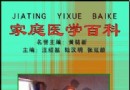| 《Java GUI可視化界面編輯器》(Designer_v5.0.0_for_Eclipse3.1)5.0.0,編程開發、資源下載 | |
|---|---|
| 下載分級 | 软件资源 |
| 資源類別 | 編程開發 |
| 發布時間 | 2017/7/13 |
| 大 小 | - |
《Java GUI可視化界面編輯器》(Designer_v5.0.0_for_Eclipse3.1)5.0.0,編程開發、資源下載 簡介: 中文名: Java GUI可視化界面編輯器英文名: Designer_v5.0.0_for_Eclipse3.1版本: 5.0.0發行時間: 2006年06月06日地區: 美國簡介: 由於這段時間研究了Java GUI方面的編程,使用eclipse的VE插件,eclipse的Designer插件,JBuilder,NetBeans,IntelliJ IDEA等多種Java GUI圖形界面設
電驢資源下載/磁力鏈接資源下載:
- 下載位址: [www.ed2k.online][Java.GUI可視化界面編輯器].Designer_v5.0.0_for_Eclipse3.1.zip
- 下載位址: [www.ed2k.online][Java.GUI可視化界面編輯器].keygen.rar
全選
"《Java GUI可視化界面編輯器》(Designer_v5.0.0_for_Eclipse3.1)5.0.0,編程開發、資源下載"介紹
中文名: Java GUI可視化界面編輯器英文名: Designer_v5.0.0_for_Eclipse3.1版本: 5.0.0發行時間: 2006年06月06日地區: 美國簡介:
由於這段時間研究了Java GUI方面的編程,使用eclipse的VE插件,eclipse的Designer插件,JBuilder,NetBeans,IntelliJ IDEA等多種Java GUI圖形界面設計器,上面提到的工具各有千秋,不過個人感覺最好的還是Designer了,不僅支持SWT和Swing,而且在逆向工程方面做得比較不錯,故分享於VeryCD。如果各位嫌驢子跑得太慢,可以在此頁面針對Eclipse的版本進行下載:Designer下載鏈接。
軟件版權歸原作者及原軟件公司所有,如果你喜歡,請購買正版軟件
提供的Designer_v5.0.0_for_Eclipse3.1.zip包,是針對Eclipse3.1版本的插件包,如果需要其他版本的Designer插件包,請點擊這裡進行下載。
另外的keygen.rar注冊碼生成器,將其解壓後,有readme.txt文件,裡面詳細說明了注冊步驟。由於注冊比較特殊,請按說明進行注冊。
本人使用的OS為Windows2000,Eclipse版本為3.1.2,已通過安裝測試,能正常運行。
通過卡巴斯基5專業版(2006-06-26更新)檢測。
本人Low ID,使用公司電腦上網,在線時間:9:00-18:00
以下是來自官方網站(http://www.swt-designer.com)的介紹。
Major new SWT Designer v5.0.0 release includes support for SWT GroupLayout, creating
and editing RCP ActionBarAdvisors, configuring the palette with the new Palette Manager,
enhanced absolute layout support, plus many other new features.
Support for Eclipse 3.2RC7
Support for SWT GroupLayout
Select GroupLayout from the SWT Layouts palette
Position and size widgets using GroupLayout constraints
Align widgets horizontally and vertically
Insert and indent widgets intelligently
Align widgets to margins and along text baselines
Anchor widgets to the sides of the parent container
Set anchors and resizing via popup context menus
Align and center widgets using toolbar
Set alignment, size and spacing using floating layout assistant
Support for creating and editing RCP ActionBarAdvisors
New wizard for creating ActionBarAdvisor classes
ActionBarAdvisor palette includes common and local actions
Create toolbars and buttons with drag/drop
Edit Coolbar and Menus with Actions tab
Actions list prepopulated with actions defined in ActionFactory class
Drag menu category to create a fully populated menu
New Palette Manager
Configure palette categories and entries with Palette Manager dialog
Add categories, entries and separators using palette menu
Import multiple widgets from JAR archives
Rearrange items using drag/drop
Enhanced SWT support
Enhanced snapping feedback for absolute / null layout
Support for Eclipse 3.2 ExpandBar ExpandItem
Support for Accessibility properties AccessibleListener
Support for adding Forms API Toolkits to any window
Added Superclass field to Shell and Composite wizards
Support for StructuredViewer
Editor Property Pane enhancements
Option for maximizing editor on Design page activation
Option for formatting source code on editor save
What is Designer?
Designer is a powerful and easy to use two-way Java GUI designer based on Eclipse SWT technology. It is very easy to create Java GUI applications without spending a lot of time writing code to display simple forms. With SWT Designer you can create complicated windows in minutes. Use the visual designer and Java code will be generated for you. You can easily add controls using drag-and-drop, add event handlers to your controls, change various properties of controls using a property editor and much more.
How does it work?
Designer is built as a plugin to Eclipse and the various WebSphere Studio IDEs (WSSD, WSAD, WSED, etc.). The plugin builds an abstract syntax tree (AST) to navigate the source code and uses GEF to display and manage the visual presentation. Using WYSIWYG layout tools, you don t need to write any lines of java code - the code will be generated for you by the designer. You can easily add any control to a composite by using drag-and-drop, add an event handler to your controls, change various properties of controls using property editors and much more. Generated code doesn t require any additional non-SWT library to compile and run: all of the generated code can be used without having Designer installed. Designer can read and write almost any format and reverse-engineer most hand-written Java GUI code. It also supports free form code editing (make changes anywhere...not just in special areas) and most user refactorings (you can move, rename and subdivide methods without a problem).
由於這段時間研究了Java GUI方面的編程,使用eclipse的VE插件,eclipse的Designer插件,JBuilder,NetBeans,IntelliJ IDEA等多種Java GUI圖形界面設計器,上面提到的工具各有千秋,不過個人感覺最好的還是Designer了,不僅支持SWT和Swing,而且在逆向工程方面做得比較不錯,故分享於VeryCD。如果各位嫌驢子跑得太慢,可以在此頁面針對Eclipse的版本進行下載:Designer下載鏈接。
軟件版權歸原作者及原軟件公司所有,如果你喜歡,請購買正版軟件
提供的Designer_v5.0.0_for_Eclipse3.1.zip包,是針對Eclipse3.1版本的插件包,如果需要其他版本的Designer插件包,請點擊這裡進行下載。
另外的keygen.rar注冊碼生成器,將其解壓後,有readme.txt文件,裡面詳細說明了注冊步驟。由於注冊比較特殊,請按說明進行注冊。
本人使用的OS為Windows2000,Eclipse版本為3.1.2,已通過安裝測試,能正常運行。
通過卡巴斯基5專業版(2006-06-26更新)檢測。
本人Low ID,使用公司電腦上網,在線時間:9:00-18:00
以下是來自官方網站(http://www.swt-designer.com)的介紹。
Major new SWT Designer v5.0.0 release includes support for SWT GroupLayout, creating
and editing RCP ActionBarAdvisors, configuring the palette with the new Palette Manager,
enhanced absolute layout support, plus many other new features.
Support for Eclipse 3.2RC7
Support for SWT GroupLayout
Select GroupLayout from the SWT Layouts palette
Position and size widgets using GroupLayout constraints
Align widgets horizontally and vertically
Insert and indent widgets intelligently
Align widgets to margins and along text baselines
Anchor widgets to the sides of the parent container
Set anchors and resizing via popup context menus
Align and center widgets using toolbar
Set alignment, size and spacing using floating layout assistant
Support for creating and editing RCP ActionBarAdvisors
New wizard for creating ActionBarAdvisor classes
ActionBarAdvisor palette includes common and local actions
Create toolbars and buttons with drag/drop
Edit Coolbar and Menus with Actions tab
Actions list prepopulated with actions defined in ActionFactory class
Drag menu category to create a fully populated menu
New Palette Manager
Configure palette categories and entries with Palette Manager dialog
Add categories, entries and separators using palette menu
Import multiple widgets from JAR archives
Rearrange items using drag/drop
Enhanced SWT support
Enhanced snapping feedback for absolute / null layout
Support for Eclipse 3.2 ExpandBar ExpandItem
Support for Accessibility properties AccessibleListener
Support for adding Forms API Toolkits to any window
Added Superclass field to Shell and Composite wizards
Support for StructuredViewer
Editor Property Pane enhancements
Option for maximizing editor on Design page activation
Option for formatting source code on editor save
What is Designer?
Designer is a powerful and easy to use two-way Java GUI designer based on Eclipse SWT technology. It is very easy to create Java GUI applications without spending a lot of time writing code to display simple forms. With SWT Designer you can create complicated windows in minutes. Use the visual designer and Java code will be generated for you. You can easily add controls using drag-and-drop, add event handlers to your controls, change various properties of controls using a property editor and much more.
How does it work?
Designer is built as a plugin to Eclipse and the various WebSphere Studio IDEs (WSSD, WSAD, WSED, etc.). The plugin builds an abstract syntax tree (AST) to navigate the source code and uses GEF to display and manage the visual presentation. Using WYSIWYG layout tools, you don t need to write any lines of java code - the code will be generated for you by the designer. You can easily add any control to a composite by using drag-and-drop, add an event handler to your controls, change various properties of controls using property editors and much more. Generated code doesn t require any additional non-SWT library to compile and run: all of the generated code can be used without having Designer installed. Designer can read and write almost any format and reverse-engineer most hand-written Java GUI code. It also supports free form code editing (make changes anywhere...not just in special areas) and most user refactorings (you can move, rename and subdivide methods without a problem).
- 上一頁:《php5.20 和php 6.0 》(php5.20 and php 6.0 )是沒有公布的兩個新版本。php5.0和php6.0,編程開發、資源下載
- 下一頁:《Wolfram Workbench》1.0版與0.98版,編程開發、資源下載
相關資源:
- [行業軟件]【免費】90%弱電安防行業都在用的專業報價軟件--報價之星
- [應用軟件]《環球百科全書 2010》(Encyclopaedia Universalis 2010)15[壓縮包]
- [安全相關軟件]《FinalData v2.0》(FinalData v2.0)[Bin]
- [應用軟件]有道桌面詞典1.1正式版
- [軟件綜合]手把手教你用U盤重裝系統,電腦慢?不好用?說重裝就重裝,不用再等了~~~另附win7,XP鏡像各一個
- [編程開發]《計算和繪圖函數庫》英文,編程開發、資源下載
- [安全相關軟件]《諾頓網絡安全特警2005防間諜程序繁體中文正式零售版》(Norton Internet Security 2005 AntiSpyware Edition)包含AntiSpyware組件[ISO]
- [安全相關軟件]《文件夾加密工具》(Kruptos 2 Professional)更新v3.0.0.16/x86+x64/含注冊碼[壓縮包]
- [行業軟件]《CAD/CAM/CAE集成軟件》(PTC Pro/Engineer 4.0 M190 Win64)簡體中文(多國語言)版[光盤鏡像]
- [應用軟件]《動態生成Adobe PDF文檔軟體》(WebSupergoo ABCpdf DotNET)v7.0.4.2/x86+x64/含注冊碼[壓縮包]
- [光盤游戲]《美女餐廳:忙碌的菲奧》(Diner Dash: Flo on the Go)[光盤鏡像]
- [光盤游戲]《新的開始》(A New Beginning) Final Cut [光盤鏡像]
- [文學圖書]《波西·傑克遜與奧林匹斯眾神(英語PDF)》(P
- [計算機與網絡]《3D大風暴:3dsMax2009完全實例教程》掃描版[PDF]
- [教育科技]《實用商務英語翻譯教程》掃描版[PDF]
- [行業軟件]《歐特克三維機械設計軟件》(Autodesk Inventor Pro v2011)Win32[光盤鏡像]
- [人文社科]《塑料成型工藝與模具設計》高清文字版[PDF]
- [其他圖書]《象棋殘局疑難問題解答》(黃少龍)掃描版[PDF]
- [電腦基礎]《Creo 2.0 NC數控加工高清視頻教程》[壓縮包]
- [人文社科]《翼》(Tsubasa)[單行26;更新232&特別篇][漫畫]講談社授權中文版
- 《Visual Studio 2005 社區預覽版 05年02月》(Visual Studio 2005)CTP February 05[ISO],編程開發、資源下載
- 《Sybase Adaptive Server 15.0》(Adaptive Server Enterprise)15[ISO],編程開發、資源下載
- 《Linux版本歐特克 Maya 2008》(Autodesk Maya 2008 for Linux)2008[安裝包],行業軟件、資源下載
- 《(新增MyEclipse8.5 M1)JAVA最新開發工具集合》(MyEclipse Netbean)8.5[安裝包],編程開發、資源下載
- 《持續集成服務器》(Bamboo)2.5.2[壓縮包]
- 《美國Sybase CASE工具集》(Sybase PowerDesigner )V15 [壓縮包],編程開發、資源下載
- 《軟件開發工具》(REAL Software Real Studio 2011)v2011 r1.1/多國語言版/含注冊機[壓縮包]
- 《Quest Toad for Oracle Suite 9.0 數據庫測試工具》9.0
- 《Embarcadero 應用程序開發工具》(Embarcadero Delphi Prism XE )Multilingual[光盤鏡像]
- 《IntelliJ IDEA 6.0.2》(IntelliJ IDEA 6.0.2)6.0.2,編程開發、資源下載
- 《通用數學與工程計算軟件》(Maplesoft Maple)v14.00 簡體中文/多國語言版[安裝包]
- 《賽靈思FPGA開發環境11.4補丁》(xilinx ise 11.4 update)11.4[壓縮包],行業軟件、資源下載
免責聲明:本網站內容收集於互聯網,本站不承擔任何由於內容的合法性及健康性所引起的爭議和法律責任。如果侵犯了你的權益,請通知我們,我們會及時刪除相關內容,謝謝合作! 聯系信箱:[email protected]
Copyright © 電驢下載基地 All Rights Reserved