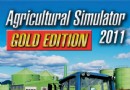-
0
资料介绍
/thumb.jpg)
软件类型:软件>编程开发
软件性质:破解软件
操作系统:Windows
应用平台:Windows XP SP3, Vista, Windows 7
问题反馈:http://mockupcreator.com/support.php
网站链接:http://mockupcreator.com/
软件介绍:
Mockup Creator是一款程序模型设计工具,它能帮助您加速您的产品设计并提高产品设计质量。通过它,我们可以获取我们心中程序模型的视觉效果,我们可以检查模型中是否包含所有必需的元素,它们是如何放置排列的,UI是否过于复杂等等。
因为通过它您可以很容易的创建程序模型,您可以同时创建几个程序模型并放置在屏幕上加以比较,思考它们的细节,提高GUI的质量。
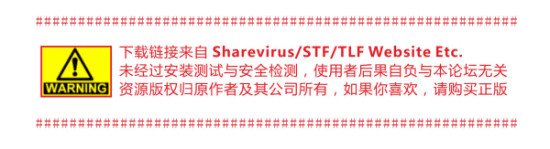
资源更新列表
http://www.VeryCD.com/i/5190747/create/fol...postTime
/thumb.jpg)
Mockup Creator is the tool for creating mock-ups and wireframing easily. MockupCreator is a tool to create mockups, prototypes and wireframes.
MockupCreator will help you to accelerate your products development and improve the quality of the product design.
How is it possible? Let's imagine you need to add a few forms, dialog or screens to add or edit data to your application or web site. You know what data will be used and you have a functional specification. Now you need to implement it and achieve best user experience.
Most information we get visually, so let's create a mock-up and check if it contains all necessary elements, how they are placed, is UI overcomplicated or not.
While creating your mock-up you'll get some new ideas and solutions, find missing use cases and fix your specification before the application will be implemented.
As it is easy to create a mock-up or a wireframe, you can create a few variations very quickly (just copy and modify it). When you have several mockups on the screen, it'll help you to compare them, think about details of your web or desktop application and improve quality of gui.
MockupCreator has the following key features:
-Has easy and clear UI, perfect learning curve. You start creating your mockups immediately and focus on your mockup.
-Works with images: you can take a screen shot of any application or its part, save it and use it in your mock-up as any other element.
-Exports a mock-up to an image: create a mock-up, save it as an image and use it in your documents.
-Edits all properties in one place, just double click an element.
-Has standard elements selection and interaction with the clipboard. You can use ctrl + left mouse click, shift + left mouse click to select several elements. Ctrl-c, ctrl-v, ctrl-y (ctrl-insert, ctrl-shift, shift-del ) to work with the clipboard. Or you can use corresponding buttons on the toolbar.
-Allows to drag & drop elements from the toolbox to the screen. Don't like to drag? Just click an element on the toolbox and then click on the canvas.
- [行業軟件]《PROE智能安裝版(3.0)裝好就能用 三維建模軟件 Pro/Engineer》(Pro/Engineer)3.0_M080[安裝包]
- [應用軟件]《卸載清理工具》(Final Uninstaller)v2.6.8.DC.120210/含注冊機[壓縮包]
- [應用軟件]《windows美化》,應用軟件、資源下載
- [應用軟件]《西班牙電氣設計cad軟件Caddy Electrical》(Caddy
- [行業軟件]《經濟管理軟件》(Premier System X4)更新X4.1.848/多國語言版/含注冊機[光盤鏡像]
- [應用軟件]《監控管理軟件》(MinRec)v9.3.0.36/多語言版/WinALL/含注冊機[壓縮包]
- [操作系統]《集成SP4、系統補丁、SATA/RAID/SCSI驅動的WINDOWS2000專業版/服務器版/高級服務器版三合一》(WIN2000)[ISO],操作系統、資源下載
- [多媒體類]《Guitar Rig 4 Pro 》(NI Guitar Rig 4 Pro )4.0[壓縮包]
- [行業軟件]《CAXA制造工程師2011R1》(CAXACAM2011r1)[光盤鏡像]
- [網絡軟件]《TCP/IP主機的連接狀態監控軟件》(Veronisoft IP Monitor)更新v1.3.23.0/含注冊碼[壓縮包]
- [應用軟件]《夢幻摳圖大師 零售版》(Corel Knockout 2)2.0[ISO],應用軟件、資源下載
- [操作系統]《番茄花園及亮版WINXP2K3最新精簡版集》(WINXP2K3)番茄花園 Windows XP,Windows 2003 精簡優化活版 2 IN 1[ISO],操作系統、資源下載
- [光盤游戲]《國際機車聯盟格倫披治大賽》(FIM Speedway Grand Prix)[Bin]
- [硬盤游戲]《忍者神龜:電影》(Teenage Mutant Ninja Turtles)硬盤版
- [生活百科]《灰章程》掃描版[PDF] 資料下載
- [經濟管理]《至尊狐狸-中國股市精英最優套利戰術》(花榮)掃描版[PDF]
- [學習教程]《證券投資學概論》視頻教程,免費下載
- [電腦基礎]《新編AutoCAD 2007入門與提高》(AutoCAD 2007)隨書光盤[壓縮包]
- [其他圖書]《形意母拳》掃描版[PDF]
- [硬盤游戲]《奇偉的地下世界》(Kivis Underworld)完整硬盤版[安裝包]
- 《ComponentArt》(ComponentArt)2007_1_1556,包含源代碼[ISO],編程開發、資源下載
- 《Flash加密工具》(Magic HTML SWF Protection)v2.6/含破解文件[壓縮包]
- 《Microsoft Visual Studio.net 2003 簡體中文正式版》,編程開發、資源下載
- 《InstallShield 10.5 Premier版》(InstallShield 10.5 Premier Edition)PREMIER EDITION 10.5
- 《數字化產品開發》(SIEMENS NX V6.0.2 64BIT)[光盤鏡像],編程開發、資源下載
- 《電子蚊香Ⅱ代》,編程開發、資源下載
- 《Ruby開發環境》(JetBrains RubyMine)v3.1.1/含注冊機[壓縮包]
- 《安裝制作軟件 9.0》(InstallAware Studio Admin v9.0)[光盤鏡像]
- 《Java剖析工具》(YourKit Java Profiler)v8.0.14win/linux/MacOSX[壓縮包]
- QQ2010登錄助手V3.9[綠色版]
- 《maple 14》(MAPLE.14.WINDOWS.64-BIT)V14[壓縮包]
- 《適合孩子的編程軟件:Scratch》(Scratch)1.3.1&1.4[壓縮包],編程開發、資源下載
免責聲明:本網站內容收集於互聯網,本站不承擔任何由於內容的合法性及健康性所引起的爭議和法律責任。如果侵犯了你的權益,請通知我們,我們會及時刪除相關內容,謝謝合作! 聯系信箱:[email protected]
Copyright © 電驢下載基地 All Rights Reserved