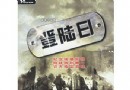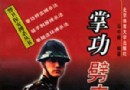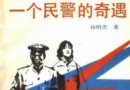資料介紹
相關專題學習資料:- 數學物理化學/理論科學


著名數學軟件Mathematica的開發環境(IDE),提供類似Visual Studio的界面,除了編輯代碼,還可以用它來調試(設置斷點,單步執行等)、管理多個項目等。同時支持Java開發。具體說明請參考該軟件的主頁:
http://www.wolfram.com/products/workbench/
只要你的計算機安裝過Mathematica,Workbench安裝程序會自動找到Mathematica的key,所以不需要任何的注冊過程。
Wolfram Research today announced the release of Wolfram Workbench 2, the leading solution for enterprise-class software development and deployment. New in Version 2 is the ability to create and integrate documentation for your Mathematica applications, as well as a host of improvements to code editing, navigation, and more. Workbench is used throughout Wolfram Research; it is a key tool for the development of Mathematica, Wolfram|Alpha, and other Wolfram technologies.
Built on the Eclipse software platform, Workbench 2 combines Mathematica's ever-growing programming language and world-renowned computation, visualization, and modeling features with one of the world's leading integrated development environments (IDEs). It gives developers the luxury of working with any Eclipse-supported language, making Workbench one of the market's most efficient organizational tools.
"The ability to develop for different technologies, through all stages of the development cycle, within one application significantly increases productivity," said Adam Berry, senior developer of Workbench. "By removing the need to change environments, Workbench allows you to focus on your development instead of on your tools."
Workbench lets developers code as they think, using Mathematica's multi-paradigm expression language in tandem with first-class tool support. Workbench helps minimize transition time from development through maintenance. Developers will achieve faster R&D and deployment with Workbench's top features, such as these:
Source editor with syntax coloring, code folding, and error reporting
Integrated debugging, profiling, and unit testing
Mathematica pattern-based search, warnings, and refactoring
Industry-standard version-control support
Eclipse plugins for enhanced language support
Workbench was integral to the development of Wolfram|Alpha. The world's first computational knowledge engine, Wolfram|Alpha has millions of lines of code that must interact and work together, as well as many groups and team members working on the same code base. Workbench lets everyone involved quickly track down bugs and other problems and easily solve them. Features like version-control support let developers check out a project, work on it, do tests, and then check code back into the global repository. The key role Workbench 2 played in the development of Wolfram|Alpha is further explained in a video.
Workbench requires Mathematica 6 or higher and is compatible with Windows, Mac OS X, and Linux. It can also be used with gridMathematica, webMathematica, Mathematica for the Classroom, Mathematica for Students, and Mathematica Home Edition. It is for sale from the Wolfram web store and available as a free download to all Wolfram Research Premier Service customers.
Advanced training on Workbench is available from Wolfram Education Group, covering core Mathematica programming concepts including source code editing, debugging, and unit testing. A complete description of the course, including registration information, is online.
For more information about Wolfram Workbench 2, visit its product pages.
[安全檢測]
已通過安全檢測
安全檢測軟體:Avast Antivirus
版本:5.0.677 (110103-1)
- 上一頁:《啟動盤制作(軟碟通)》(UltraISO v9.3.6版)綠色注冊版[壓縮包]
- 下一頁:《WxWidgets程序開發》(The programming of WXWidgets)wxFormBuilder_v3.0.57/wxMSW-2.8.8[壓縮包]
- [操作系統]《Solaris 10》(Solaris 10)10[ISO],操作系統、資源下載
- [多媒體類]《ArKaos GrandVJ》(ArKaos GrandVJ v1.0.2)[壓縮包]
- [系統工具]《深山紅葉急救光盤PCD特別版》PCD特別版[ISO]
- [行業軟件]《CAD/CAM/CAE集成軟件》(PTC CREO ELEMENTS)V5.0 M080 Win32/64[光盤鏡像]
- [多媒體類]《吉他6打譜軟件》(Guitar Pro)v6.0.1 (含音色庫) 破解修正版 (無需更改MAC地址即可完美激活) (2010.05.26更新)[安裝包]
- [應用軟件]《photoshop.CS4.中文版》(Adobe.Photoshop.CS4.Extended.CHS)[壓縮包],應用軟件、資源下載
- [多媒體類]《魔術音樂編輯器》(Magic Music Editor )v8.9.1.2212[壓縮包]
- [應用軟件]《創建流程圖Excel 集成工具》(BreezeTree Software FlowBreeze)v2.5.76[壓縮包]
- [行業軟件]《UG NX》(Unigraphics NX)6.0&7.0[光盤鏡像]
- [編程開發]《統計產品和服務解決方案軟件》(SPSS) v18.0 / v15.0 / v13.0 雲端虛擬化版本(兼容Vista/Win7)[安裝包],行業軟件、資源下載
- [光盤游戲]《模擬人生3:世界冒險》(The Sims 3 World Adventures)資料片破解版[光盤鏡像]
- [游戲綜合]《勇敢傳說》(Brave)(PAL+)
- [生活百科]《花養女人幸福一生2》 吳大真[PDF] 資料下載
- [生活圖書]《網絡購物》掃描版[PDF]
- [應用軟件]《澳洲導航地圖2008版》(Garmin MapSource City Navigator Australia 2008)[ISO]
- [其他圖書]《陳式太極功夫系列之一:老架一路》掃描版[
- [生活圖書]《專屬於80後的回憶 》掃描版[PDF]
- [學習教程]《大型環境與健康系列片:電磁輻射與健康》共11碟[光盤鏡像]
- [英語學習資料]Tribute To Jimmy Buffett -《Aloha Margaritaville: Hawaiian Tribute To Jimmy Buffett》[MP3] 資料下載
- [硬盤游戲]《GARNET CRADLE Sugary Sparkle》日文版[壓縮包]
- 《C/C++集成開發環境》(Code::Blocks for veket)10.05最新中文版(集成全部插件版本)[安裝包]
- 《JetBrains Python和Django IDE器編輯器》(JetBrains PyCharm)更新v2.0/含注冊機[壓縮包]
- 《微軟 Visual Studio 2005 專業版》(Microsoft Visual Studio 2005 Professional Edition)2005 專業版,編程開發、資源下載
- 《EDI 檢索工具》(Etasoft EDI Validator)v2.1.1068[壓縮包]
- 《專業數據庫軟件》(FileMaker.Pror.Advanced.&.FileMaker.Server.Advanced)v11.0.1.95[壓縮包],編程開發、資源下載
- 《多重連接數據庫管理工具》(Navicat Premium Enterprise)v10.0.5[壓縮包]
- 監控7130卡驅動軟件包.exe
- 《JAVA IDE開發平台》(JetBrains IntelliJ IDEA)v11.1.4 Ultimate Edition[壓縮包]
- Android開發從零開始].2.模擬器的使用
- 《CRYSTAL REPORTS 2008》(CRYSTAL REPORTS 2008)官方簡體中文版 CR開發人員版[光盤鏡像]
- 《安裝制作軟件》(Installaware Studio Admin v8.0.1)[ISO]
- 《Metrowerks CodeWarrior Development Studio》(Metrowerks CodeWarrior Development Studio)for powerpc v8
免責聲明:本網站內容收集於互聯網,本站不承擔任何由於內容的合法性及健康性所引起的爭議和法律責任。如果侵犯了你的權益,請通知我們,我們會及時刪除相關內容,謝謝合作! 聯系信箱:[email protected]
Copyright © 電驢下載基地 All Rights Reserved