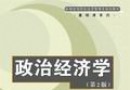《自動填表和密碼管理工具》(AI Roboform Enterprise)更新v7.7.1/含破解補丁[壓縮包] 簡介: 中文名 : 自動填表和密碼管理工具 英文名 : AI Roboform Enterprise 資源格式 : 壓縮包 版本 : 更新v7.7.1/含破解補丁 發行時間 : 2012年 制作發行 : Siber Systems, Inc. 地區 : 美國 語言 : 英文 簡介 : 引用 Siber.Systems.AI.Roboform.Enterprise.v7.4.
電驢資源下載/磁力鏈接資源下載:
- 下載位址: [www.ed2k.online][自動填表和密碼管理工具].AI.Roboform.Enterprise.v7.0.63.0.BETA-TE.zip
- 下載位址: [www.ed2k.online][自動填表和密碼管理工具].AI.Roboform.Enterprise.v7.0.73.0.BETA-TE.zip
- 下載位址: [www.ed2k.online][自動填表和密碼管理工具].Siber.Systems.AI.Roboform.Enterprise.v7.1.3.Cracked-EAT.zip
- 下載位址: [www.ed2k.online][自動填表和密碼管理工具].Siber.Systems.AI.Roboform.Enterprise.v7.2.5.Cracked-EAT.zip
- 下載位址: [www.ed2k.online][自動填表和密碼管理工具].AI.Roboform.Enterprise.v7.3.0.0-TE.zip
- 下載位址: [www.ed2k.online][自動填表和密碼管理工具].Siber.Systems.AI.Roboform.Enterprise.v7.4.1.Cracked-EAT.zip
- 下載位址: [www.ed2k.online][自動填表和密碼管理工具].AI.Roboform.Enterprise.v7.6.4.0-TE.zip
- 下載位址: [www.ed2k.online][自動填表和密碼管理工具].AI.Roboform.Enterprise.v7.6.6.0-TE.zip
- 下載位址: [www.ed2k.online][自動填表和密碼管理工具].AI.RoboForm.Enterprise.v7.6.7.Incl-Patch.rar
- 下載位址: [www.ed2k.online][自動填表和密碼管理工具].Ai.Roboform.Enterprise.7.7.1.Incl-Patch.RUB.rar
全選
"《自動填表和密碼管理工具》(AI Roboform Enterprise)更新v7.7.1/含破解補丁[壓縮包]"介紹
中文名: 自動填表和密碼管理工具
英文名: AI Roboform Enterprise
資源格式: 壓縮包
版本: 更新v7.7.1/含破解補丁
發行時間: 2012年
制作發行: Siber Systems, Inc.
地區: 美國
語言: 英文
簡介:
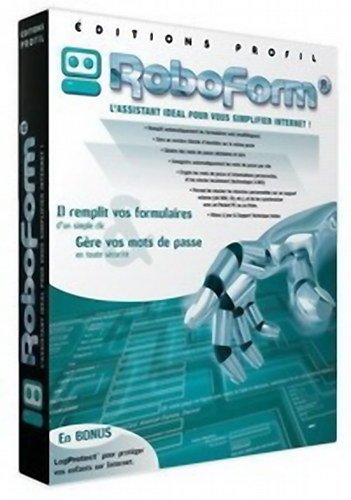
引用
Siber.Systems.AI.Roboform.Enterprise.v7.4.1.Cracked-EAT.zip
1. Unpack and install the program.
2. Close Roboform and all browsers/explorer windows.
3. Go to C:\Program Files\Siber Systems\AI RoboForm\ and rename roboform.dll to roboform.bak
4. Copy the included cracked files to that folder. The fix works on Desktop/Everywhere editions too.
5. Restart and enjoy the full Enterprise version.
For your convenience, the Enterprise policy editor tool and the manual are also included.
If you get a popup asking u to download GoodSync, disable "Automatically Sync With Roboform Online Server" under the Sync icon within your browser.
That's all... Enjoy! ;-)
引用
AI.Roboform.Enterprise.v7.3.0.0-TE
INSTALLATION NOTES
Install AiRoboForm-Enterprise.exe. After installation make
sure all Internet Explorer and/or other browsers and explorer
windows are closed or else the file will not copy over properly
(as well as the Roboform Taskbar Icon). Reboot into safe mode if
you still have problems. Copy roboform.dll into AI Roboform's
installed folder, making sure to overwrite the existing file. AI
Roboform is now in the full PRO version with Enterprise features.
We have included the Enterprise tool with this release so you
don't need to request it from the homepage. Its located in the
PolicyEditor folder.
Feel free to use the online sync feature, it does work fine when
you run the setup. Also make sure to set it up later or a
taskbar notification will let you know once. This is also known
as RoboForm Everywhere which is fully functional in this release.
Its suggested to use a different RoboForm Everywhere password
than your master password. This way nobody will be able to
decrypt your online database except you.
Thats it! Enjoy.
引用
Siber.Systems.AI.Roboform.Enterprise.v7.1.3.Cracked-EAT
1. Unpack and install the program.
2. Close Roboform and all browsers windows.
3. Go to C:\Program Files\Siber Systems\AI RoboForm\ and rename roboform.dll to roboform.bak
4. Copy the included cracked files to that folder.
5. Restart and enjoy the full enterprise version.
That's all... Enjoy! ;-) 軟件類型:軟件>網絡軟件
軟件性質:破解軟件
操作系統:Windows
應用平台:XP, Server, Vista, Windows 7
問題反饋: http://www.roboform.com/email.html
網站鏈接: http://www.roboform.com/
軟件介紹:
引用
Whats New in Version 7.0.6
· Embedded Synchronizer.
· Numerous Editor User Interface improvements.
引用
AI.Roboform.Enterprise.v7.0.73.0.BETA-TE
INSTALLATION NOTES
Install AiRoboForm-Enterprise-beta.exe. After installation make
sure all Internet Explorer and/or other browsers and explorer
windows are closed or else the file will not copy over properly
(as well as the Roboform Taskbar Icon). Reboot into safe mode if
you still have problems. Copy roboform.dll into AI Roboform's
installed folder, making sure to overwrite the existing file. AI
Roboform is now in the full PRO version with Enterprise features.
We have included the Enterprise tool with this release so you
don't need to request it from the homepage. Its located in the
PolicyEditor folder.
If your getting a popup after entering your master password
asking permission to download GoodSync, be sure to uncheck
"Automatically Sync With Roboform Online Server" under the Sync
icon within your browser. On one machine this setting was
enabled even though before updating it was disabled.
Thats it! Enjoy.
軟件簡介:一款最好的帶有人工智能的網頁填寫和免費的密碼管理工具。點一下就可以填完整頁表格。每個站都可設不同的密碼,而且不用鍵盤輸入更增加了一層防護,是集成人工智能的密碼管理和一鍵填表工具。支持安裝 IE7,MYIE,AOL, AOL8, MSN, MSN8, NN7, Mozilla 等浏覽器的 Windows 操作系統(含 Vista )。
它自動的填寫形形色色的網頁表格,從而節省您的時間,免除您單調乏味的敲鍵動作。Portable.ini 增加了更多的選項以便於更好的控制 Pass2Go 的啟動,改善了從 Outlook 導入聯系方式的性能,修復了澳洲電話和社區安全數字格式等。
AI RoboForm 具有以下功能:
1.自動在浏覽器中保存密碼。
2.自動填寫登陸密碼。
3.自動點擊登陸按鍵。
4.為在線表格填寫個人信息。
5.保存離線密碼和其它信息。
6.利用3-DES加密密碼和個人信息。
7.所有的個人信息僅僅保存在自己的電腦上。
8.將你的密碼保存在鑰匙串(keychain)USB迷你驅動器上。
9.將你的密碼及安全信息和掌上電腦同步。
10.備份,恢復和打印你的密碼。
RoboForm is the top-rated Password Manager and Web Form Filler that completely automates password entering and form filling.
RoboForm was named PC Magazine Editor's Choice, and CNET Download.com's Software of the Year. RoboForm allows you to:
. Manage your passwords and Log In automatically.
. Fill long registration and checkout forms with one click.
. Encrypt your passwords to achieve complete security.
. Generate random passwords to maximize password strength.
. Back up and Synchronize Passwords between computers.
. Fight Phishing and Defeat Keyloggers.
RoboForm Password Manager works with:
* IE 6, 7, 8
* Firefox 2, 3, 3.5, 3.6
* Chrome/Chromium
* XP, Server, Vista, Windows 7
* USB Devices
* iPhone, Android, WinMobile, Palm, BlackBerry, Symbian
* Mac, Opera, Linux access through RoboForm Online
http://www.roboform.com/pics/ss_1.jpg
http://www.roboform.com/pics/ss_2.jpg
http://www.roboform.com/pics/ss_3.jpg
http://www.roboform.com/pics/ss_4.jpg
http://www.roboform.com/pics/ss_5.jpg
http://www.roboform.com/pics/ss_6.jpg
http://www.roboform.com/pics/ss_7.jpg
http://www.roboform.com/pics/ss_8.jpg
代碼
TE 2010 PRESENTS
ANOTHER FINE RELEASE
Release: AI Roboform Enterprise v7.0.63.0 BETA (c) 2010 Siber Systems
Date: 06/20/2010
Cracked By: Twisted EndZ
Release Type:
[X] Registration/Serial Crack
[ ] Activation Crack
[ ] Trial Crack
[ ] Server Check Crack
[ ] Serial
[ ] Hidden/Added Features Enabler
[ ] Other
[ ] Loader Patcher [ ] Patch [X] Precracked [ ] RegFile
[ ] Keygen
² ² ² ²
²² ²²
²² RELEASE NOTES ²²
² ²
² ²
²² ²²
AI RoboForm is a push-button web form filler with some serious
Artificial Intelligence (AI) inside. It allows you to define your
personal profile or "usual" responses to a web form.
This information is then saved, and when you need to fill a form,
just click "Fill Forms" button, and form is filled out.
AI RoboForm is fully client-based, so it is very fast, it never
disables web site functions, and it works even in pop-up HTML
windows.
The most important feature of AI RoboForm is high accuracy - it
fills 95% of all fields correctly.
FLEXIBLE for Administrators
· Administrators have full control to customize every feature to
meet your specific security and password standards. RoboForm is
an easily deployed, client-based solution.
PRODUCTIVE for End Users
· Users memorize only one master password. RoboForm Enterprise
remembers all the rest, and provides true automated logins (a
better Single Sign-On).
SECURE for Everyone
· Facilitates secure password practices without sacrificing
security or convenience. All websites, forms, logins, and
corporate data stay secure.
COST EFFECTIVE for the Bottom Line
· Provides an immediate Return on Investment via increased
employee productivity and reduced helpdesk calls
Features Overview:
RoboForm Enterprise is an advanced, full-featured Password
Management Solution, that your employees will actually
appreciate.
Protects Your Passwords to Secure Your Network
· RoboForm securely stores your usernames, passwords and other
confidential information on your computer using powerful AES
encryption. When you visit a password-protected website,
RoboForm automatically retrieves your data and logs you in with
one click.
Only One Password to Remember
· All your passwords and other important information are
protected using your Master Password. So you remember one
Master Password and RoboForm remembers the rest.
Users Enjoy One-Click Logins
· RoboForm's powerful form-filling technology allows you to login
to websites automatically. Simply select any RoboForm Passcard
and RoboForm will
· a.) Navigate to the website
· b.) Enter Your username and password
· c.) Click the submit button . . . all in one click!
Automatically Fills Long Checkout and Registration Forms
· Filling long forms has never been easier. With RoboForm you
simply click on your Identity and RoboForm will complete the
entire form for you.
Protects Users From Identity Theft
· Since RoboForm will remember all your passwords, you can now
use hard-to-guess passwords for all your logins. RoboForm comes
with a secure password generator to improve your password
security. RoboForm also protects you from Keyloggers and
Phishing scams.
RoboForm Benefits
· Easy to Use - You remember one password, RoboForm remembers the
rest.
· Saves Time - Automates logins to all your favorite websites.
· Saves More Time - RoboForm fills long forms with one click.
· Secures Your Information - Stores passwords on YOUR computer,
protects them with powerful AES encryption.
· Strengthens Passwords - Generates secure passwords to increase
your password protection.
· Fights Phishing - Fills passwords only on matching websites.
· Defeats Keyloggers - RoboForm does not require using keyboard
to type passwords.
· Improves Password Organization - Backs up, prints and easily
organizes your passwords.
· Increases Search Capabilities - Search any website directly
from the RoboForm toolbar.
· Enhances Portability - RoboForm2Go runs from a USB Flash Drive.
Take your passwords, contacts and bookmarks with you.
RoboForm Enterprise is Secure
RoboForm Fights Phishing - RoboForm® is an effective way to help
prevent the phishing scams plaguing Internet users today.
Phishing is the illegal practice of posing as a trusted business
or financial institution online in order to deceptively obtain
sensitive personal data. Phishing scans can be exposed when
individuals use RoboForm.
Phishers typically send an email asking the recipient to visit a
web page to confirm sensitive account information. The page will
look identical to the business' real page, but is a fake. This
fake page collects the unsuspecting user's confidential
information and sends it to the criminal.
RoboForm fights phishing scams by linking sensitive account
information only to the correct URL.
If a user learns to rely on RoboForm to log-in to websites, fake
sites will be exposed because RoboForm will not recognize the
site and provide login information.
RoboForm prompts users to double-check the authenticity of a
website before entering any sensitive information, such as credit
card or social security numbers.
RoboForm Defeats KeyLoggers - Keyloggers steal any password that
is manually entered, and then sends them to a third party-an
employer, a spouse, a competitor or simply a hacker. The third
party is now able to log in to accounts using stolen passwords.
Most keyloggers are hard for all but the most advanced users to
detect.
Master Password
· RoboForm provides a Virtual Keyboard to "type" the Master
Password. Keyloggers can't see it. The Virtual Keyboard is an
image of a keyboard on the screen. Users "type" by clicking on
the images of the keyboard buttons. Since there are no
keystrokes, there's nothing for the keylogger to detect or
transmit.
Website Passwords
· More advanced keyloggers may attach themselves to Internet
Explorer and get passwords directly from the password field of
a form, allowing them to capture passwords that are not typed.
RoboForm provides some protection against these keyloggers as
well.
· Quick Typing. Roboform enters and submits password so quickly
that many keyloggers can't capture the information.
Whats New in Version 7.0.6
· Embedded Synchronizer.
· Numerous Editor User Interface improvements.
For a full listing of AI Roboform Enterprise's capabilities visit:
http://www.roboform.com/enterprise/
TE Release Filename: tar7063x.zip
² ² ² ²
²² ²²
²² INSTALLATION NOTES ²²
² ²
² ²
²² ²²
Install AiRoboForm-Enterprise-beta.exe. After installation make
sure all Internet Explorer and/or other browsers and explorer
windows are closed or else the file will not copy over properly
(as well as the Roboform Taskbar Icon). Reboot into safe mode if
you still have problems. Copy roboform.dll into AI Roboform's
installed folder, making sure to overwrite the existing file. AI
Roboform is now in the full PRO version with Enterprise features.
We have included the Enterprise tool with this release so you
don't need to request it from the homepage. Its located in the
PolicyEditor folder.
If your getting a popup after entering your master password
asking permission to download GoodSync, be sure to uncheck
"Automatically Sync With Roboform Online Server" under the Sync
icon within your browser. On one machine this setting was
enabled even though before updating it was disabled.
Thats it! Enjoy.
²² ²²
²² ²² ² ²² ²²
²² ²² ²² ²²
²²² ²² ² T E 2 0 1 0 ² ²² ²²²
²² ± ²²²²² ²²²²² ± ²²
°² ° ² ²² ²² ² ° ²°
² ²² ²² ascii ²² ²² ²
²²²² °°±±²²²² by mx ²²²²±±°° ²²²²
± ±
² ° ° ²
Don't Hate The Hacker, Hate The Code °
² ²
²
°
轉貼自sharevirus/sharethefiles。
軟件未經過安全檢測和安裝測試。
軟件版權歸原作者及原軟件公司所有,如果你喜歡,請購買正版軟件。
英文名: AI Roboform Enterprise
資源格式: 壓縮包
版本: 更新v7.7.1/含破解補丁
發行時間: 2012年
制作發行: Siber Systems, Inc.
地區: 美國
語言: 英文
簡介:
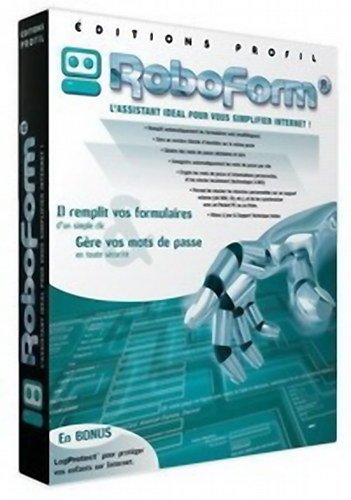
引用
Siber.Systems.AI.Roboform.Enterprise.v7.4.1.Cracked-EAT.zip
1. Unpack and install the program.
2. Close Roboform and all browsers/explorer windows.
3. Go to C:\Program Files\Siber Systems\AI RoboForm\ and rename roboform.dll to roboform.bak
4. Copy the included cracked files to that folder. The fix works on Desktop/Everywhere editions too.
5. Restart and enjoy the full Enterprise version.

For your convenience, the Enterprise policy editor tool and the manual are also included.
If you get a popup asking u to download GoodSync, disable "Automatically Sync With Roboform Online Server" under the Sync icon within your browser.
That's all... Enjoy! ;-)
引用
AI.Roboform.Enterprise.v7.3.0.0-TE
INSTALLATION NOTES
Install AiRoboForm-Enterprise.exe. After installation make
sure all Internet Explorer and/or other browsers and explorer
windows are closed or else the file will not copy over properly
(as well as the Roboform Taskbar Icon). Reboot into safe mode if
you still have problems. Copy roboform.dll into AI Roboform's
installed folder, making sure to overwrite the existing file. AI
Roboform is now in the full PRO version with Enterprise features.
We have included the Enterprise tool with this release so you
don't need to request it from the homepage. Its located in the
PolicyEditor folder.
Feel free to use the online sync feature, it does work fine when
you run the setup. Also make sure to set it up later or a
taskbar notification will let you know once. This is also known
as RoboForm Everywhere which is fully functional in this release.
Its suggested to use a different RoboForm Everywhere password
than your master password. This way nobody will be able to
decrypt your online database except you.
Thats it! Enjoy.
引用
Siber.Systems.AI.Roboform.Enterprise.v7.1.3.Cracked-EAT
1. Unpack and install the program.
2. Close Roboform and all browsers windows.
3. Go to C:\Program Files\Siber Systems\AI RoboForm\ and rename roboform.dll to roboform.bak
4. Copy the included cracked files to that folder.
5. Restart and enjoy the full enterprise version.

That's all... Enjoy! ;-) 軟件類型:軟件>網絡軟件
軟件性質:破解軟件
操作系統:Windows
應用平台:XP, Server, Vista, Windows 7
問題反饋: http://www.roboform.com/email.html
網站鏈接: http://www.roboform.com/
軟件介紹:
引用
Whats New in Version 7.0.6
· Embedded Synchronizer.
· Numerous Editor User Interface improvements.
引用
AI.Roboform.Enterprise.v7.0.73.0.BETA-TE
INSTALLATION NOTES
Install AiRoboForm-Enterprise-beta.exe. After installation make
sure all Internet Explorer and/or other browsers and explorer
windows are closed or else the file will not copy over properly
(as well as the Roboform Taskbar Icon). Reboot into safe mode if
you still have problems. Copy roboform.dll into AI Roboform's
installed folder, making sure to overwrite the existing file. AI
Roboform is now in the full PRO version with Enterprise features.
We have included the Enterprise tool with this release so you
don't need to request it from the homepage. Its located in the
PolicyEditor folder.
If your getting a popup after entering your master password
asking permission to download GoodSync, be sure to uncheck
"Automatically Sync With Roboform Online Server" under the Sync
icon within your browser. On one machine this setting was
enabled even though before updating it was disabled.
Thats it! Enjoy.
軟件簡介:一款最好的帶有人工智能的網頁填寫和免費的密碼管理工具。點一下就可以填完整頁表格。每個站都可設不同的密碼,而且不用鍵盤輸入更增加了一層防護,是集成人工智能的密碼管理和一鍵填表工具。支持安裝 IE7,MYIE,AOL, AOL8, MSN, MSN8, NN7, Mozilla 等浏覽器的 Windows 操作系統(含 Vista )。
它自動的填寫形形色色的網頁表格,從而節省您的時間,免除您單調乏味的敲鍵動作。Portable.ini 增加了更多的選項以便於更好的控制 Pass2Go 的啟動,改善了從 Outlook 導入聯系方式的性能,修復了澳洲電話和社區安全數字格式等。
AI RoboForm 具有以下功能:
1.自動在浏覽器中保存密碼。
2.自動填寫登陸密碼。
3.自動點擊登陸按鍵。
4.為在線表格填寫個人信息。
5.保存離線密碼和其它信息。
6.利用3-DES加密密碼和個人信息。
7.所有的個人信息僅僅保存在自己的電腦上。
8.將你的密碼保存在鑰匙串(keychain)USB迷你驅動器上。
9.將你的密碼及安全信息和掌上電腦同步。
10.備份,恢復和打印你的密碼。
RoboForm is the top-rated Password Manager and Web Form Filler that completely automates password entering and form filling.
RoboForm was named PC Magazine Editor's Choice, and CNET Download.com's Software of the Year. RoboForm allows you to:
. Manage your passwords and Log In automatically.
. Fill long registration and checkout forms with one click.
. Encrypt your passwords to achieve complete security.
. Generate random passwords to maximize password strength.
. Back up and Synchronize Passwords between computers.
. Fight Phishing and Defeat Keyloggers.
RoboForm Password Manager works with:
* IE 6, 7, 8
* Firefox 2, 3, 3.5, 3.6
* Chrome/Chromium
* XP, Server, Vista, Windows 7
* USB Devices
* iPhone, Android, WinMobile, Palm, BlackBerry, Symbian
* Mac, Opera, Linux access through RoboForm Online
http://www.roboform.com/pics/ss_1.jpg
http://www.roboform.com/pics/ss_2.jpg
http://www.roboform.com/pics/ss_3.jpg
http://www.roboform.com/pics/ss_4.jpg
http://www.roboform.com/pics/ss_5.jpg
http://www.roboform.com/pics/ss_6.jpg
http://www.roboform.com/pics/ss_7.jpg
http://www.roboform.com/pics/ss_8.jpg
代碼
TE 2010 PRESENTS
ANOTHER FINE RELEASE
Release: AI Roboform Enterprise v7.0.63.0 BETA (c) 2010 Siber Systems
Date: 06/20/2010
Cracked By: Twisted EndZ
Release Type:
[X] Registration/Serial Crack
[ ] Activation Crack
[ ] Trial Crack
[ ] Server Check Crack
[ ] Serial
[ ] Hidden/Added Features Enabler
[ ] Other
[ ] Loader Patcher [ ] Patch [X] Precracked [ ] RegFile
[ ] Keygen
² ² ² ²
²² ²²
²² RELEASE NOTES ²²
² ²
² ²
²² ²²
AI RoboForm is a push-button web form filler with some serious
Artificial Intelligence (AI) inside. It allows you to define your
personal profile or "usual" responses to a web form.
This information is then saved, and when you need to fill a form,
just click "Fill Forms" button, and form is filled out.
AI RoboForm is fully client-based, so it is very fast, it never
disables web site functions, and it works even in pop-up HTML
windows.
The most important feature of AI RoboForm is high accuracy - it
fills 95% of all fields correctly.
FLEXIBLE for Administrators
· Administrators have full control to customize every feature to
meet your specific security and password standards. RoboForm is
an easily deployed, client-based solution.
PRODUCTIVE for End Users
· Users memorize only one master password. RoboForm Enterprise
remembers all the rest, and provides true automated logins (a
better Single Sign-On).
SECURE for Everyone
· Facilitates secure password practices without sacrificing
security or convenience. All websites, forms, logins, and
corporate data stay secure.
COST EFFECTIVE for the Bottom Line
· Provides an immediate Return on Investment via increased
employee productivity and reduced helpdesk calls
Features Overview:
RoboForm Enterprise is an advanced, full-featured Password
Management Solution, that your employees will actually
appreciate.
Protects Your Passwords to Secure Your Network
· RoboForm securely stores your usernames, passwords and other
confidential information on your computer using powerful AES
encryption. When you visit a password-protected website,
RoboForm automatically retrieves your data and logs you in with
one click.
Only One Password to Remember
· All your passwords and other important information are
protected using your Master Password. So you remember one
Master Password and RoboForm remembers the rest.
Users Enjoy One-Click Logins
· RoboForm's powerful form-filling technology allows you to login
to websites automatically. Simply select any RoboForm Passcard
and RoboForm will
· a.) Navigate to the website
· b.) Enter Your username and password
· c.) Click the submit button . . . all in one click!
Automatically Fills Long Checkout and Registration Forms
· Filling long forms has never been easier. With RoboForm you
simply click on your Identity and RoboForm will complete the
entire form for you.
Protects Users From Identity Theft
· Since RoboForm will remember all your passwords, you can now
use hard-to-guess passwords for all your logins. RoboForm comes
with a secure password generator to improve your password
security. RoboForm also protects you from Keyloggers and
Phishing scams.
RoboForm Benefits
· Easy to Use - You remember one password, RoboForm remembers the
rest.
· Saves Time - Automates logins to all your favorite websites.
· Saves More Time - RoboForm fills long forms with one click.
· Secures Your Information - Stores passwords on YOUR computer,
protects them with powerful AES encryption.
· Strengthens Passwords - Generates secure passwords to increase
your password protection.
· Fights Phishing - Fills passwords only on matching websites.
· Defeats Keyloggers - RoboForm does not require using keyboard
to type passwords.
· Improves Password Organization - Backs up, prints and easily
organizes your passwords.
· Increases Search Capabilities - Search any website directly
from the RoboForm toolbar.
· Enhances Portability - RoboForm2Go runs from a USB Flash Drive.
Take your passwords, contacts and bookmarks with you.
RoboForm Enterprise is Secure
RoboForm Fights Phishing - RoboForm® is an effective way to help
prevent the phishing scams plaguing Internet users today.
Phishing is the illegal practice of posing as a trusted business
or financial institution online in order to deceptively obtain
sensitive personal data. Phishing scans can be exposed when
individuals use RoboForm.
Phishers typically send an email asking the recipient to visit a
web page to confirm sensitive account information. The page will
look identical to the business' real page, but is a fake. This
fake page collects the unsuspecting user's confidential
information and sends it to the criminal.
RoboForm fights phishing scams by linking sensitive account
information only to the correct URL.
If a user learns to rely on RoboForm to log-in to websites, fake
sites will be exposed because RoboForm will not recognize the
site and provide login information.
RoboForm prompts users to double-check the authenticity of a
website before entering any sensitive information, such as credit
card or social security numbers.
RoboForm Defeats KeyLoggers - Keyloggers steal any password that
is manually entered, and then sends them to a third party-an
employer, a spouse, a competitor or simply a hacker. The third
party is now able to log in to accounts using stolen passwords.
Most keyloggers are hard for all but the most advanced users to
detect.
Master Password
· RoboForm provides a Virtual Keyboard to "type" the Master
Password. Keyloggers can't see it. The Virtual Keyboard is an
image of a keyboard on the screen. Users "type" by clicking on
the images of the keyboard buttons. Since there are no
keystrokes, there's nothing for the keylogger to detect or
transmit.
Website Passwords
· More advanced keyloggers may attach themselves to Internet
Explorer and get passwords directly from the password field of
a form, allowing them to capture passwords that are not typed.
RoboForm provides some protection against these keyloggers as
well.
· Quick Typing. Roboform enters and submits password so quickly
that many keyloggers can't capture the information.
Whats New in Version 7.0.6
· Embedded Synchronizer.
· Numerous Editor User Interface improvements.
For a full listing of AI Roboform Enterprise's capabilities visit:
http://www.roboform.com/enterprise/
TE Release Filename: tar7063x.zip
² ² ² ²
²² ²²
²² INSTALLATION NOTES ²²
² ²
² ²
²² ²²
Install AiRoboForm-Enterprise-beta.exe. After installation make
sure all Internet Explorer and/or other browsers and explorer
windows are closed or else the file will not copy over properly
(as well as the Roboform Taskbar Icon). Reboot into safe mode if
you still have problems. Copy roboform.dll into AI Roboform's
installed folder, making sure to overwrite the existing file. AI
Roboform is now in the full PRO version with Enterprise features.
We have included the Enterprise tool with this release so you
don't need to request it from the homepage. Its located in the
PolicyEditor folder.
If your getting a popup after entering your master password
asking permission to download GoodSync, be sure to uncheck
"Automatically Sync With Roboform Online Server" under the Sync
icon within your browser. On one machine this setting was
enabled even though before updating it was disabled.
Thats it! Enjoy.
²² ²²
²² ²² ² ²² ²²
²² ²² ²² ²²
²²² ²² ² T E 2 0 1 0 ² ²² ²²²
²² ± ²²²²² ²²²²² ± ²²
°² ° ² ²² ²² ² ° ²°
² ²² ²² ascii ²² ²² ²
²²²² °°±±²²²² by mx ²²²²±±°° ²²²²
± ±
² ° ° ²
Don't Hate The Hacker, Hate The Code °
² ²
²
°
轉貼自sharevirus/sharethefiles。
軟件未經過安全檢測和安裝測試。
軟件版權歸原作者及原軟件公司所有,如果你喜歡,請購買正版軟件。
- 上一頁:《個人防火牆軟件》(NETGATE FortKnox Personal Firewall)更新v7.0.905/多國語言版含中文/含注冊機+補丁[壓縮包]
- 下一頁:《遠程控制軟件》(TeamViewer)v7.0.12541.0/含破解文件[壓縮包]
相關資源:
- [編程開發]《基尼
- [多媒體類]《音頻軟件Komplete 7附加組件套裝》(Native Instruments Komplete 7 KSD Addon WiN)Win版[壓縮包]
- [應用軟件]全套Photoshop教學光盤和書籍《照相館的故事》
- [應用軟件]《office2007英文企業版》(Microsoft.Office.2007.Enterprise)[Bin],應用軟件、資源下載
- [行業軟件]《Autodesk注塑成型仿真軟件》(Autodesk Simulation MOLDFLOW Synergy )2013 win32/64[壓縮包]
- [系統工具]《專業系統備份恢復軟件》(Paragon System Backup)v2010 8618 Incl Keymaker[壓縮包]
- [網絡軟件]《集成聊天客戶端軟件》(Trillian 5 Pro / Trillian Astra Pro for Windows)更新v5.1.0.16/Win版/含破解文件[壓縮包]
- [軟件綜合]【魔方清理大師】免安裝 綠色版 稍後上傳CCleaner 4.06 pro 像我這樣有電腦潔癖的同學們 可酌情下載!
- [多媒體類]逸帆VIP電影在線觀看解析軟件 全網vip視頻免費看
- [行業軟件]《免費開源辦公軟件》(libreoffice for veket)4.1.4中文版[安裝包]
- [行業軟件]《分子模擬》(SYBYL)[Bin],行業軟件、資源下載
- [教育科技]《胃脘痛專輯-當代名醫臨證精華》(史宇廣&單書健)掃描版[PDF]
- [教育科技]《天命所歸是大國》(王小東)掃描版[PDF]
- [計算機與網絡]《分布式操作系統》(Distributed Operating System)掃描版[PDF]
- [學習課件]《系統工程》大學精品視頻課程 西安交通大學袁治平老師主講
- [操作系統]《Deepin Windows XP SP2 完美精簡版 V5》V5,操作系統、資源下載
- [電子雜志]《2015年《參考消息》》更新至03.11 資料下載
- [硬盤游戲]《黑暗之日》(Darkest of Days)完整硬盤版[壓縮包]
- [人文社科]《鬼切丸》(ONIKINIMARU)全四集rm格式網炫動漫(黑騎士軟件)
- [行業軟件]《三維機械設計系統》(SolidWorks v2011 SP0.0)x86+x64/多國語言版/含破解[光盤鏡像]
- 《網上活動監視器》(HomeGuard Activity Monitor)v1.2.1.1[壓縮包]
- 紅蜻蜓抓圖精靈2017 v3.01 build 1701
- 《谷歌地球》(Google Earth )v6.2.2.6613 PORTABLE[壓縮包]
- 《基於服務器的終端服務+遠程接入解決方案》(TSPlus Corporate Edition)v5.90[壓縮包]
- 《全球時代-超越現代性之外的國家和社會》(The Global Age)((英)馬丁·阿爾布勞)中譯本,掃描版[PDF] 資料下載
- 《無線網絡安全監控工具》(Whos On My WiFi )v2.0.6[壓縮包]
- 《瘋狂超市2》(Supermarket Mania 2)v2.2.3/硬盤版[壓縮包] 免費下載
- 《密室的祭品》(Misshitsu no Sacrifice)日版[光盤鏡像][PSP] 免費下載
- 《FTP客戶端軟件》(CrossFTP Professional)v1.88.2[壓縮包]
- 統一加速器個人應用V3.4 正式版完美破解版
- Total Commander v8.01 簡體中文增強注冊版(Regged
- 《捉猴P》(Saru Get Chu! P!)日版[光盤鏡像][PSP] 免費下載
免責聲明:本網站內容收集於互聯網,本站不承擔任何由於內容的合法性及健康性所引起的爭議和法律責任。如果侵犯了你的權益,請通知我們,我們會及時刪除相關內容,謝謝合作! 聯系信箱:[email protected]
Copyright © 電驢下載基地 All Rights Reserved