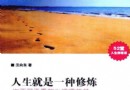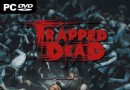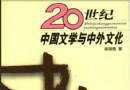《網絡流量監控》(Real Network Monitor) v1.3[壓縮包] 簡介: 中文名 : 網絡流量監控 英文名 : Real Network Monitor 資源格式 : 壓縮包 版本 : v1.3 發行時間 : 2012年 語言 : 英文 簡介 : 軟件類型:軟件>網絡軟件 軟件性質:免費破解軟件 操作系統:Windows 應用平台:WinAll 問題反饋:http://www.joshcellsoftwares.com/p/id-1
"《網絡流量監控》(Real Network Monitor) v1.3[壓縮包]"介紹
中文名: 網絡流量監控
英文名: Real Network Monitor
資源格式: 壓縮包
版本: v1.3
發行時間: 2012年
語言: 英文
簡介:
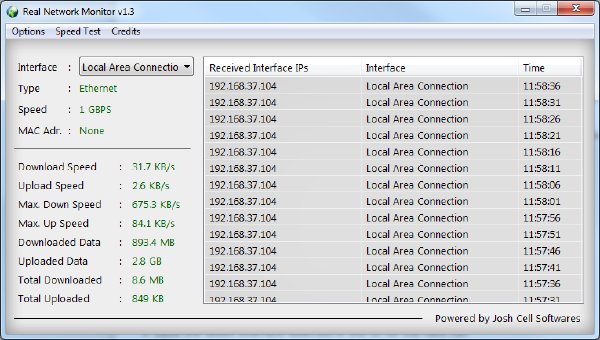
軟件類型:軟件>網絡軟件
軟件性質:免費破解軟件
操作系統:Windows
應用平台:WinAll
問題反饋:http://www.joshcellsoftwares.com/p/id-111144.html
網站鏈接:http://www.joshcellsoftwares.com/
軟件簡介:
Real Network Monitor用來監視互聯網和局域網的流量以及局域網上客戶機的IP地址等
可以看到上行和下行速度及總流量。
該軟件需要在 .Net 環鏡下才能運行,請安裝 .NET Framework V3.5 可再發行組件包
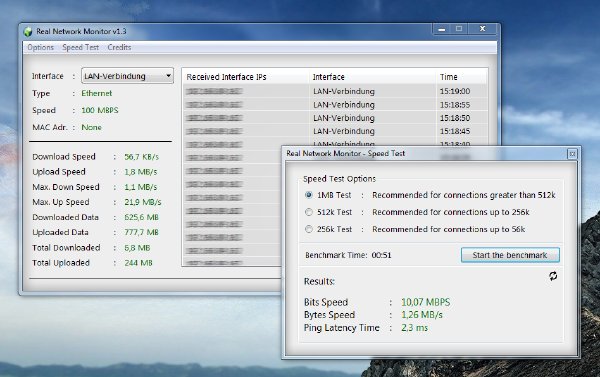
======================================
======================================
Real Network Monitor, is a professional solution to monitor the Internet Traffic with all informations and statistics with simplicity
Features:
Virus FREE Software
Accurate Internet Benchmark Speed Test, and Ping Latency Time function embedded in the application
Auto-Update and Auto-Select the new connected interfaces, if internet is down in DialUP case
Consumes minimal computer resources, Memory / CPU usage always is lowest
Only select the interface for see all statistics
Portable / Auto-Installable versions
Coded with maximum security features
Compatible with all adapters, including DialUP / Bluetooth / Wireless Connections
See the properties of the current Adapter, including DNS and IP Addresses
Save all data in a encrypted text file located in the root of EXE
Save the latest inferface selected in the UI for the next run
See the local IPs and variations with connection by Time
Written in English and Português do Brasil languages
Minimize to tray and other UI functions
Using Smart Installer Technology for the Setup, one click to install this program
Smart Uninstaller will kill all running applications of the program
Functions:
Type / Speed / MAC Adress
Maximum Download / Upload Rate
Downloaded / Uploaded data by connection
Total Downloaded / Uploaded data with program running
* All with high precision and captured in bytes
How to use?
Very simple, only select the interface, and see the results !
I can't see my IP or interface isn't listed ?
Make the sure of:
The interface is connected
Is Enabled, Installed and Working
Compatibility:
Windows 7
Windows Vista
Windows XP Family
Windows Server 2003 / 2008 / 2011 Family
* All Editions / Versions, including x64 systems
* Requires .NET Framework v3.5
英文名: Real Network Monitor
資源格式: 壓縮包
版本: v1.3
發行時間: 2012年
語言: 英文
簡介:
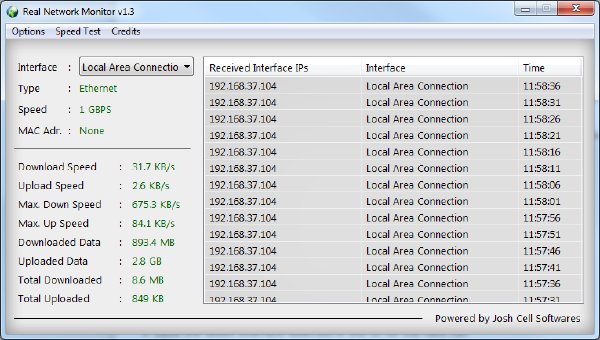
軟件類型:軟件>網絡軟件
軟件性質:免費破解軟件
操作系統:Windows
應用平台:WinAll
問題反饋:http://www.joshcellsoftwares.com/p/id-111144.html
網站鏈接:http://www.joshcellsoftwares.com/
軟件簡介:
Real Network Monitor用來監視互聯網和局域網的流量以及局域網上客戶機的IP地址等
可以看到上行和下行速度及總流量。
該軟件需要在 .Net 環鏡下才能運行,請安裝 .NET Framework V3.5 可再發行組件包
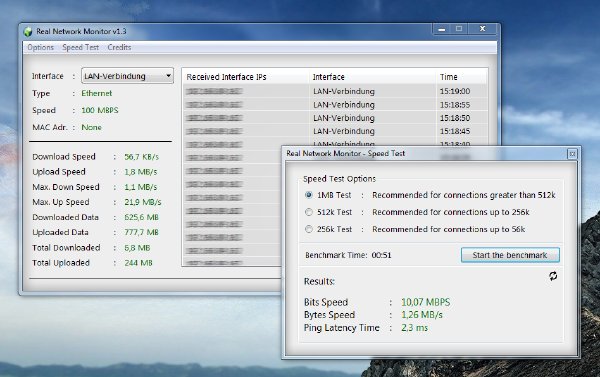
======================================
======================================
Real Network Monitor, is a professional solution to monitor the Internet Traffic with all informations and statistics with simplicity
Features:
Virus FREE Software
Accurate Internet Benchmark Speed Test, and Ping Latency Time function embedded in the application
Auto-Update and Auto-Select the new connected interfaces, if internet is down in DialUP case
Consumes minimal computer resources, Memory / CPU usage always is lowest
Only select the interface for see all statistics
Portable / Auto-Installable versions
Coded with maximum security features
Compatible with all adapters, including DialUP / Bluetooth / Wireless Connections
See the properties of the current Adapter, including DNS and IP Addresses
Save all data in a encrypted text file located in the root of EXE
Save the latest inferface selected in the UI for the next run
See the local IPs and variations with connection by Time
Written in English and Português do Brasil languages
Minimize to tray and other UI functions
Using Smart Installer Technology for the Setup, one click to install this program
Smart Uninstaller will kill all running applications of the program
Functions:
Type / Speed / MAC Adress
Maximum Download / Upload Rate
Downloaded / Uploaded data by connection
Total Downloaded / Uploaded data with program running
* All with high precision and captured in bytes
How to use?
Very simple, only select the interface, and see the results !
I can't see my IP or interface isn't listed ?
Make the sure of:
The interface is connected
Is Enabled, Installed and Working
Compatibility:
Windows 7
Windows Vista
Windows XP Family
Windows Server 2003 / 2008 / 2011 Family
* All Editions / Versions, including x64 systems
* Requires .NET Framework v3.5
v1.3 [2011/11/13]
- Added an Advanced Property Installer, coded with many security features, simply, and faster install / uninstall
- Added an Advanced Speed Test with 3 levels, for all networks, working with all speeds
- Now, always notify the Minimize to Tray in a baloon
- Now save the latest inferface selected in the UI
- Organized the Form Showns, in the center parent
- Added an benchmark time for SpeedTest Function
- Added "AutoWriteConfig" every 30 seconds
- Accurate Speed Test finished now
- Added Minimize to Tray Function
- Optimized the code engineering
- Corrected codung conversions
- Added Aways On Top Function
- Added RunAtStartup Function
- Advanced Ping Latency Time
- Added some protections
- Updated the GUI Menus
- Fixed some bugs
- 上一頁:《郵件客戶端》(Postbox 3 )v3.0.2[壓縮包]
- 下一頁:《跨平台網站數據提取軟件》(Screen Scraper Enterprise )v5.5.38a x86/X64[壓縮包]
相關資源:
- [行業軟件]《NX5級進模設計》(NX5.0 Progressive Die Wizard)
- [多媒體類]《DVD轉換工具》(ImTOO DVD Ripper Platinum)v6.5.2.0310 Multilanguage[壓縮包]
- [多媒體類]《iTunes重復音樂刪除軟件》(IDeduper)v1.6.2/含注冊機[壓縮包]
- [應用軟件]《摩托羅拉手機數據傳輸光盤》(MOTOROLA)[ISO],應用軟件、資源下載
- [多媒體類]《RAW圖像優化處理軟件》(DxO Optics Pro 7 Elite Edition)v7.2.25011.94[壓縮包]
- [編程開發]《群集工具》(Intel Cluster Toolkit Compiler Edition v3.1.1)[Bin]
- [應用軟件]《WPS2005專業版 for Linux/win》(WPS2005 for Linux/win)2005[ISO],應用軟件、資源下載
- [行業軟件]《汽車導航系統 》(Pioneer Navigation CNDV 80MT V2008 West Europa)[光盤鏡像]
- [應用軟件]《刺繡軟件》(Tajima DGML XI)[Bin]
- [行業軟件]《高效的3D建模工具》(Remograph Remo 3d)V2.1/含破解文件[壓縮包]
- [教育綜合]巴菲特的投資智慧 (獅子企業家智慧系列)
- [行業軟件]《中望CAD專業版2011》(ZWCAD Professional v2011)v2011.11.25.16241/英文版/含破解文件[壓縮包]
- [學習課件]《男人、女人和鬼魂》(Men, Women and Ghosts)((美)艾米·洛威爾)英文文字版[PDF] 資料下載
- [編程開發]《虛幻引擎3 插件 源代碼》(Unreal Engine 3 plugin Source code)[壓縮包]
- [經濟管理]《銷售聖經》((美) 傑弗裡·吉特默)掃描版[PDF]
- [人文社科]《找回祈禱的力量:讓全宇宙一起為你祝福!》(Secrets of the Lost Mode of Prayer)掃描版[PDF]
- [小說圖書]《續巷說百物語》日文版,掃描版[PDF]
- [系統工具]《熱帶海灘屏保1.0》英文免費版[安裝包]
- [人文社科]《認知科學導論》掃描版[PDF]
- [電腦基礎]《北大青鳥S2階段課程—冰川jsp初級視頻教程》AVI[壓縮包]
- 《街頭死亡賽車》(Street Racing Battle)完整硬盤版/更新免安裝硬盤版[壓縮包] 免費下載
- 《網絡優化軟件》(AcceleNet.v3.4.2.Windows.Server.2003)v3.4.2[壓縮包]
- 《網絡協議檢測程序》(wireshark for veket)1.40(附中文教程)[安裝包]
- flashget3.5.0.1112cn
- 穿越火線v0.7.4防封號多功能外掛會員破解版
- 《網絡視頻下載工具》(Nuclear Coffee VideoGet)v5.0.2.60[壓縮包]
- 《Telnet客戶端》(Alphacom)v8.0.1.4含注冊機[壓縮包]
- 《音樂下載軟件》(Tobit Radio.fx Pro)v6.00a.1436[壓縮包]
- 酷狗2008測試版
- 《電子郵件群發和市場營銷工具》(Lmhsoft e-Campaign)v7.7/含注冊碼[壓縮包]
- 《Adobe Dreamweaver CS4綠化版》(Adobe Dreamweaver CS4)CS4[壓縮包]
- 《波斯王子5:遺忘之沙》(Prince of Persia: The Forgotten Sands)美版[光盤鏡像][PSP] 免費下載
免責聲明:本網站內容收集於互聯網,本站不承擔任何由於內容的合法性及健康性所引起的爭議和法律責任。如果侵犯了你的權益,請通知我們,我們會及時刪除相關內容,謝謝合作! 聯系信箱:[email protected]
Copyright © 電驢下載基地 All Rights Reserved