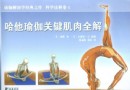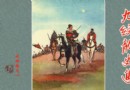| 《阿香婆刻錄軟件》(Ashampoo Burning Studio 11)更新v11.0.4/多語言含中文/含注冊文件[壓縮包] | |
|---|---|
| 下載分級 | 软件资源 |
| 資源類別 | 多媒體類 |
| 發布時間 | 2017/7/11 |
| 大 小 | - |
《阿香婆刻錄軟件》(Ashampoo Burning Studio 11)更新v11.0.4/多語言含中文/含注冊文件[壓縮包] 簡介: 中文名 : 阿香婆刻錄軟件 英文名 : Ashampoo Burning Studio 11 資源格式 : 壓縮包 版本 : 更新v11.0.4/多語言含中文/含注冊文件 發行時間 : 2012年 制作發行 : Ashampoo 地區 : 德國 語言 : 簡體中文,多語言 簡介 : 引用 【Ashampoo.Burning.Studio.10.v10.0.1-T
電驢資源下載/磁力鏈接資源下載:
- 下載位址: [www.ed2k.online][阿香婆刻錄軟件].Ashampoo.Burning.Studio.10.v10.0.1-TE.rar
- 下載位址: [www.ed2k.online][阿香婆刻錄軟件].Ashampoo.Burning.Studio.10.v10.0.1.Keygen.and.Regfile-XSOFT.zip
- 下載位址: [www.ed2k.online][阿香婆刻錄軟件].Ashampoo.Burning.Studio.11.v11.0.3-TE.zip
- 下載位址: [www.ed2k.online][阿香婆刻錄軟件].Ashampoo.Burning.Studio.11.v11.0.4-TE.zip
全選
"《阿香婆刻錄軟件》(Ashampoo Burning Studio 11)更新v11.0.4/多語言含中文/含注冊文件[壓縮包]"介紹
中文名: 阿香婆刻錄軟件
英文名: Ashampoo Burning Studio 11
資源格式: 壓縮包
版本: 更新v11.0.4/多語言含中文/含注冊文件
發行時間: 2012年
制作發行: Ashampoo
地區: 德國
語言: 簡體中文,多語言
簡介:

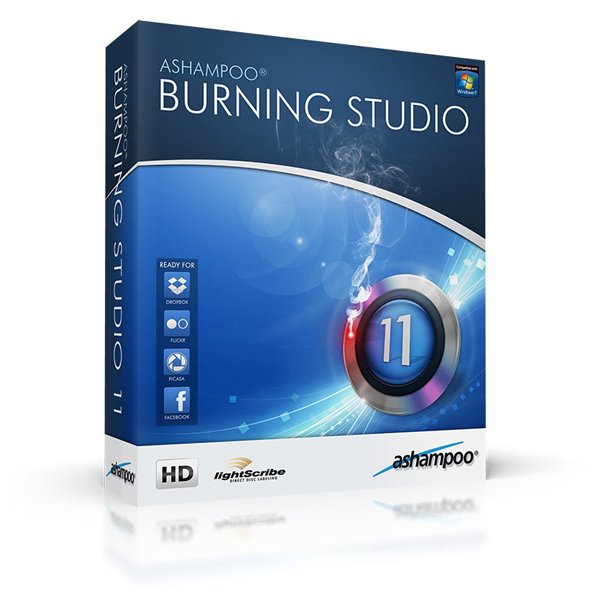
引用
【Ashampoo.Burning.Studio.10.v10.0.1-TE 安裝說明】
安裝。不要啟動程序。導入注冊表文件(請確保你有管理員權限)。
Install ashampoo_burning_studio_10_10.0.1_sm.exe. Do not launch Ashampoo Burning Studio 10 yet. Next import the registration.reg file into your registry, which can be found in the Reg folder. Make sure you have administator mode if you have problems importing the regfile. Ashampoo Burning Studio 10 is now fully registered and activated! Thats it! Enjoy.軟件類型:軟件>多媒體類>光盤刻錄
軟件性質:破解軟件
操作系統:Windows
應用平台:Windows XP/Vista/7
問題反饋: http://www.ashampoo.com/frontend/support/php/p_overview.php?session_langid=18
網站鏈接: http://www2.ashampoo.com/webcache/html/1/product_18_2610___RMB.htm
軟件介紹:
全高清視頻、新模塊、數據光盤菜單
Ashampoo Burning Studio 用戶通常很忠誠,理由很簡單 – 程序的速度、易用性和效率都是不可比擬的。多年來,Ashampoo 的程序員們將程序發展成了一個全能的刻錄套裝,可以處理數據、音頻和視頻的刻錄及創作任務,同時又不犧牲其著名的易用性。在 10 版中,他們再次添加了一系列新的特性和模塊,而程序依然非常容易使用 – 當您使用時所有內容都會有詳細解釋。
此版本的主要焦點是更好的創作功能,使用最新格式創建視頻和音頻光盤。現在已完全支持高清和全高清視頻(720p 和 1080p)的藍光光盤,Ashampoo Burning Studio 10 已經可以處理所有的編碼格式。所有創作工具已經過了重新檢查,視頻編碼質量將比以往更佳。您現在可以使用新的內置編輯器創建帶菜單的 DVD 和藍光視頻光盤。程序的啟動速度也得到了提高,使用更快捷。
此外,還帶了新的自動播放編輯器模塊,可創建帶交互式菜單的自動播放數據光盤 – 例如,應用程序合集。現在還有一個新的音頻播放器,您可以直接播放音頻文件和音頻 CD,而不需要離開程序。
音頻和視頻創作方面的改進和特性
音頻和視頻創作功能已被徹底檢查過,添加了大量新特性和功能。現在您可以創建帶交互式菜單的高清和全高清的藍光視頻光盤,就像 DVD 一樣,且內置的視頻光盤編輯器也經過了重新設計。下面列表了包含的主要突出特性。
* 單獨的內置編輯器,用於編輯 DVD 和藍光視頻
* 創建和刻錄藍光高清和全高清視頻光盤(16:9, PAL 和 NTSC)
* 全新設計改進的添加影片對話框
* 直接在編輯器中預覽影片
* 添加新的並改進舊的 DVD 和藍光菜單主題,帶新開發的預覽功能
* 自動生成所有菜單或自行設計菜單
* 新的反射功能,用於菜單編輯器中的項目,自由在所有菜單頁面中旋轉所有對象
* 菜單預覽播放器 – 直接在編輯器中測試您的光盤菜單,所有功能都完全可用(按鈕、多頁面、播放影片、跳過、停止等)
* 使用各種各樣的漂亮的 3D 按鈕和幾何形狀
* 每個頁面菜單不同的主題
* 每個頁面菜單不同的背景音樂
* 用自己設計的頁面替換自動生成的菜單頁面
* 新的菜單背景選項:使用影片、Ashampoo Burning Studio 10 幻燈片、編輯後的影片和主題作為您的菜單背景
* 改進的視頻編碼,編碼後的視頻總會自動保存且僅在更改參數時才會需要重新編碼
* 直接輸出到光盤或文件夾
* 壓縮大影片以適應單張 DVD
* 創建不同格式的 DVD 光盤映像 – 根據選擇的格式優化壓縮率
* 直接從由 Ashampoo Burning Studio或其它創作程序創建的已就緒的文件夾刻錄藍光視頻光盤
新的自動播放編輯器
新的自動播放編輯器可以創建帶交互式多頁面菜單的數據光盤,當插入光盤時會自動運行 – 例如,一張可移動光盤上的應用程序合集。您可以使用完整功能的圖形編輯咕咕創建菜單,菜單可以包括各種鏈接,鏈接到光盤上的文件或文檔、郵件、網頁等。您還可以創建不帶菜單的自動播放光盤。
* 單個或多個頁面的菜單,保存在光盤上
* 獨立程序或基於浏覽器顯示的菜單
* 添加菜單背景音樂(支持多種格式)
* 可直接使用的菜單主題、啟動畫面和按鈕
* 添加“啟動畫面”,使用自己的內容作啟動畫面
* 使用強大的圖形編輯器設計自己的菜單
* 完整預覽功能,設計菜單時可直接預覽
* 帶氣泡提示、圖標的 3D 按鈕,可直接使用的按鈕布局
* 自動生成文件或文件夾的按鈕
* 頁面間切換帶動畫過渡效果
* 可選啟動程序、打開文檔、打開文件夾、創建 Email 信息等,啟動時直接運行或者用鏈接和按鈕啟動
* 掃描功能,用於從掃描儀接收圖像
* 定義光盤顯示的圖標
* 啟動網頁浏覽器浏覽指定頁面
* 自動生成各種菜單或自行設計菜單
新的視頻光盤預覽播放器
新的視頻光盤預覽播放器會模擬整個交互式菜單,完全呈現用編輯器編輯完成後的視頻光盤。您可以點擊按鈕、切換菜單頁面、播放視頻以及使用各種普通播放器和菜單功能,包括跳到下一章節、跳到上一章節、返回主菜單等等。
新內置的音頻播放器
您現在可以直接在 Ashampoo Burning Studio 10 中播放音頻文件和音頻 CD。當佻需要創建音頻光盤時此功能很有用,方便快速檢查軌道而無需切換到其它程序。音頻播放器有著出色的圖形顯示,帶有所有標准的播放控件。它會出現在所有需要訪問音軌的對話框中。
更新的影片播放器
內置的影片播放器也已更新,可用於預覽視頻軌道。新功能包括全新設計的出色外觀,播放控件將只在需要時才會出現。
新的音頻功能
Ashampoo Burning Studio 最受歡迎的功能——翻錄和刻錄音頻——也已經過了大量改進。
* 從多張 CD 連續抓取軌道
* 根據藝術家或標題自動復制抓取的軌道到正確的文件夾
* 抓取音頻 CD 時自動創建藝術家、專輯和軌道文件夾
* 現在還支持了 24 位和 32 位音軌的音樂 CD(高達 44.1kHz)
程序特性和功能概述
刻錄和更新數據光盤
將數據刻錄至 CD、DVD 或藍光光盤,並通過添加和刪除文件和文件夾更新先前刻錄的光盤。
將數據備份至單張或多張光盤
將重要數據備份至一張或多張 CD、DVD 或藍光光盤。單個備份文件可刻錄到多張光盤上。只需簡單的一步操作即可還原備份文件。
翻錄和刻錄音樂
從 CD 翻錄音樂,以及將各種格式的音樂刻錄到音頻 CD 和 CD、DVD 以及藍光 MP3 或 WMA 光盤上。包括各種支持的編碼。
將影片和照片刻錄到 DVD、藍光和數據光盤上
可以使用照片和視頻剪輯創建幻燈片 DVD,還可以創作和刻錄高清和全高清的藍光視頻光盤、視頻 DVD、視頻 CD (VCD)、超級視頻 CD (SVCD) 以及數據視頻光盤。視頻文件會自動轉換為需要的格式。
創建高品質幻燈片
將照片轉換為帶有標題、轉換效果和背景音樂的動人 DVD / 藍光幻燈片。
復制 CD、DVD 和藍光光盤
只需要插入光盤並選擇“復制”,即可得到完美的副本。
創建和刻錄光盤映像
可以創建和刻錄 ISO、CUE/BIN 和 Ashampoo 自己的特定 ASHDISC 映像格式
創建帶交互式菜單的自動播放數據光盤
創建自動播放的數據光盤,在插入光盤時會自動運行並顯示一個背景音樂的多頁面菜單。可以添加各種鏈接,鏈接到光盤內容、郵件程序、網站頁面等。還可以選擇創建可單獨運行的菜單或是基於浏覽器的菜單。
擦除可再寫光盤
快速易用的擦除功能,用於重復使用可再寫光盤
可完全控制的專家級刻錄功能
刻錄專家可創建經過修改的現有光盤的副本(讀取數據結構並更改和添加內容),還可以各種配置選項完全控制刻錄方式,刻錄各種光盤。
創建封面和標簽
全功能封面和標簽設計器可打印標簽或直接打印到光雕盤上。它附帶大量主題,直接點擊即可使用,以及簡單易用的創作工具,可設計自己的布局。
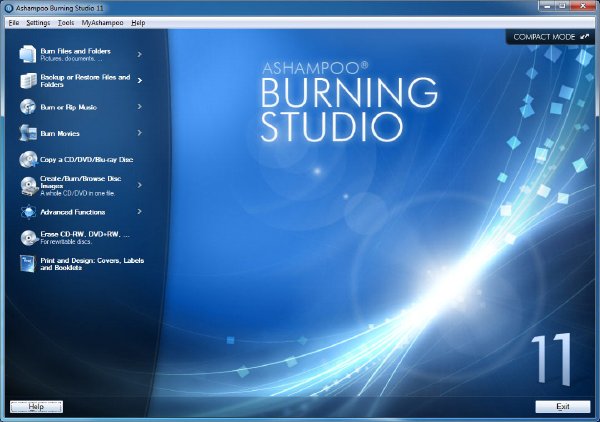
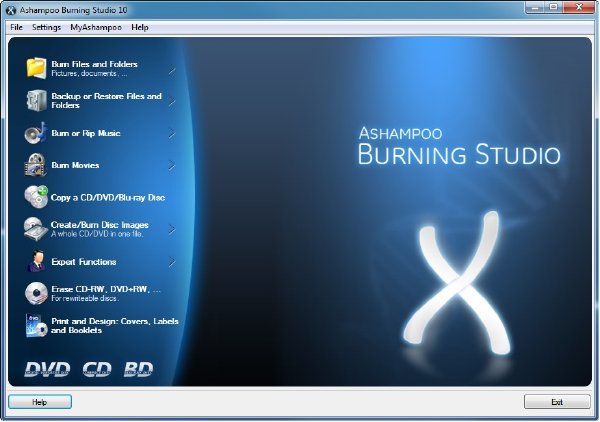
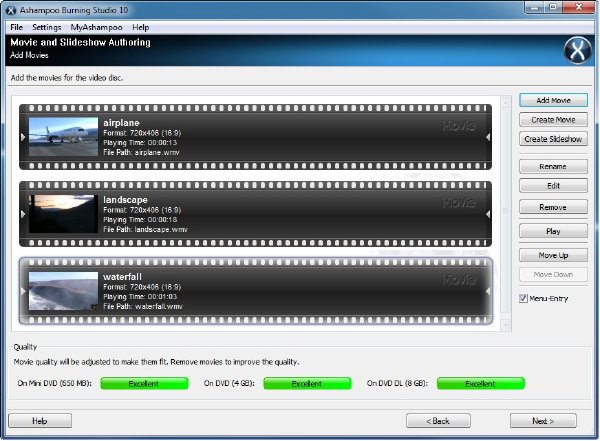


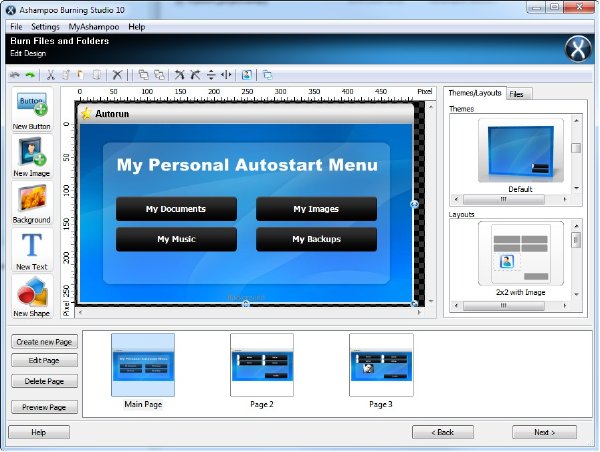
代碼
▄▄ ▄ █▄▄
▄███▓▓▄ ▀█▀ ▄▄▄▄▄█████ █████
▄▄█ ███▓▀ ▄▄▄▄▓███████▀▀▀▀▀██▄███▌
███▓▌ ▄▄▄██▄██████████▀▀▄███▄ ▀████▀ ▀█▄
▐██▓▄███████████████▓▀ ▀▀▀▀█████▄▄ ▄██▌ ▐█▌
▐██▀████▀▀▀▀▄▄███▓ █▓▄ ▄▄██▓▓▓▀▀ ▀▀█▄ ▄█▀
███▓▄ ▀███▓▌ ██ ▄███▓▓▀█▌ ██▀██▄ ▀▀▀▀ ▄
▄██▀▀█▓▄ ▀██▄██▓ ▐█▌ ▐███▓▓ ▐▓ ██ ▐██▓▓▄▄ ▀▓▀
▄ ▐▓▓▌ ████▀ ░█▌ ████▓▌ █▒ ▓▓ ███▓▓▀█▄
▀▓▀ ▄▓▓▀ █▌ ▐███████▓ ████▓▓ ▐▓ ▒▒ ███▓▌ █▌ ▀▄
▄▄▓▓▀ ▄█▀ ▐███▓▌░▄█ ▐████▓▓▄█▌ ░░ ███▓▌▐█ ▐█
▄██▀█▓ ██ ▐███▓▌ ██ ▀████████ ░░ ▐██▓▓▀▀ ██▌
███▌▐▓▌ ▐█▀▀▀▄ ███▓▓ ▐█▌ ▄▀▀▀▀▀███▄ ██▓▀ ▄███▓
▀▀█▄█▓ ▐▌ ▐▌ ▓██▓▓ ▐█▓ ▀█▀▄▄▄▄ ▀██▄██▓ ▄▄██▀▀ ▀█▓▄
▀▓▓▄ ▀ ▄▄▀ ▒███▓▓▄█▓▓██▓▓▀█▀▀▄ ▀███░▄▄██▀▀ ▄▄▄▄▄▀█▓▓▄▄
▀▀▀▀ ▄▄▄██████▀▀▀█▓▓▌▐▌ ▐███▀▀ ▄▓▓▓▓█▀▀███▓▓▀
▀████▀▀▀▀ ▄▄▄▀▀▀█▓▓▄█▄ ▄█▀ ▄▓▓▀▄█▀ ▀▓▀
▄█▌ ▄▓▄ ▀ ▄▄██▀▀ ▀▀▓▓▓███▀▀ ▐█▓▌░▓▌
▄████▄ ▀ ▄▄▄██▀▀▀ ▀▓▓▄▀▓▄
▄█ ▀█▄▀████▀▀ ▀▀▀██▄▄▄█▀ █▄
▄███ ▐█▌ ▄ TE 2010 PRESENTS ▄ ▐█▌ ███▄
███ ▄█▀ ▀▓▀ ▀▓▀ ▀█▄ ███
███▀▀▀ ▄█▀ ▄█▀▀▀ ▀▀▀█▄ ▀█▄ ▀▀▀███
▄▄▄███▄▄ ▄▄ ██▄▄▄██ ANOTHER FINE RELEASE ██▄▄▄██ ▄▄ ▄▄███▄▄▄
▀█▄▄ ▄▄█▀
Release: Ashampoo Burning Studio 10 v10.0.1 (c) 2010 Ashampoo
Date: 05/28/2010
Cracked By: Twisted EndZ
Release Type:
[ ] Registration/Serial Crack
[ ] Activation Crack
[ ] Trial Crack
[ ] Server Check Crack
[X] Serial
[ ] Hidden/Added Features Enabler
[X] Other: Server Check Bypass
[ ] Loader Patcher [ ] Patch [ ] Precracked [X] RegFile
[ ] Keygen
▄ ▄
▄▓▄ ▀▓▀ ▀▓▀ ▄▓▄
▄▓▓███▄ ▀▀▄▄▄▄ ▄▄█▀▀▀ ▀▀▀█▄▄ ▄▄▄▄▀▀ ▄███▓▓▄
▀▀▓▓█▄▀▀██▄▄▄ ▄▄▄██ RELEASE NOTES ██▄▄▄ ▄▄▄██▀▀▄█▓▓▀▀
▀▓█▄ ▄█▄ ▀█▄▄ ▄▄█▀ ▄█▄ ▄█▓▀
▄ ▐▓█▌ ▀ ▀ ▐█▓▌ ▄
▄▓▓▄▄██▀ ▀██▄▄▓▓▄
▀▀ ▀▀
* Full HD Video, New Modules, Data Disc Menus *
Ashampoo Burning Studio users are unusually loyal, with good
reason Ц this programТs speed, simplicity and efficiency are
simply unbeatable. Over the years the Ashampoo programmers have
turned the program into a full suite that can handle all your
data, audio and video burning and authoring tasks, without
sacrificing its famous ease of use. In version 10 they have once
again added a wealth of new features and modules, but the program
is still amazingly intuitive to use Ц everything is explained as
you do it.
The main focus of this premium version is even better authoring
capabilities for building video and audio discs using the latest
formats. HD and Full HD video (720p and 1080p) are now fully
supported for Blu-ray discs, and all the encoding is handled by
Ashampoo Burning Studio 10. All the authoring tools have been
overhauled and the video encoding quality is even better than
before. You now use the same new integrated editor for building
DVD and Blu-ray video disks with menus. The program also starts
more quickly and is generally snappier to use.
In addition to this there is a new Autoplay Editor module with
which you can build auto-starting data discs with attractive
interactive menus Ц for example for collections of programs. And
there is now also a new Audio Player with which you can play
audio files and audio CDs without leaving the program.
Audio and video authoring improvements and features:
The audio and video authoring features have been completely
overhauled, adding many new features and capabilities. You can
now create HD and Full HD Blu-ray video discs with interactive
menus as well as DVDs and video disc editing is integrated in a
single redesigned editor. The list of features below only
includes the major highlights.
╖ A single integrated editor for DVD and Blu-ray editing
╖ Build and burn Blu-ray HD and Full HD video discs (16:9, PAL
and NTSC)
╖ Completely new and improved Add Movies dialog
╖ Preview your movies directly in the editor
╖ New and improved DVD and Blu-ray menu themes with new preview
functions
╖ Generate all your menus automatically or design them yourself
╖ New mirror function for items in the menu editor, free
placement for all objects on your menu pages
╖ Menu Preview Player Ц test your video disc menus directly in
the editor, everything is fully functional (buttons, multiple
pages, play movies, skip, stop etc.)
╖ Use a wide variety of attractive 3D buttons and geometric
shapes
╖ Use different themes for each menu page
╖ Use different background music for each menu page
╖ Replace automatically-generated menu pages with your own
designs
╖ New menu background options: use movies, Ashampoo Burning
Studio 10 slideshows, edited movies and themes as your menu
backgrounds
╖ Improved video encoding, encoded video is always stored
automatically and only needs to be re-encoded if you make
changes
╖ Output directly to disc or to a folder
╖ Compress big movies to fit on a single DVD
╖ Create disc images for DVDs with different formats Ц
compression is optimized for the selected format
╖ Burn Blu-ray videos directly from a folder of files prepared
by Ashampoo Burning Studio or another authoring program
New Autoplay Editor:
The new Autoplay Editor enables you to build data discs with
interactive, multi-page menus that start automatically when the
disc is inserted Ц for example for collections of programs on a
portable disc. You get a full-featured graphical editor for
building your menus and the menus can include links to files and
documents on the disc, mail links, links to web pages and more.
You can also create auto-starting discs without menus.
╖ Single or multiple pages of menus saved on the disc
╖ Stand-alone menus or open in web browser
╖ Add background music to your menus (multiple formats supported)
╖ Ready-to-use themes for menus, splash screens and buttons
╖ Add Уsplash screensФ with your own content
╖ Design your own menus with a powerful graphical editor
╖ Full preview functions while you are designing your menus
╖ 3D buttons with tooltips, icons, ready-to-use button layouts
╖ Auto-generate buttons for files and folders
╖ Animated transitions between pages
╖ Options to start programs, open documents, open folders, create
email messages etc., on start-up or with links and buttons
╖ Scan function for using images from a scanner
╖ Define icons to be displayed for your discs
╖ Start the web browser and navigate to a specified page
╖ Generate all your menus automatically or design them yourself
New video disc preview player:
The new video disc preview player emulates the entire interactive
menu of your finished video discs within the editor. You can
click on buttons, switch between menu pages, play your videos and
use all the normal player and menu functions, including Skip
Next, Skip Previous, Top Menu and so on.
New integrated audio player:
You can now play audio files and audio CDs directly from within
Ashampoo Burning Studio 10. This is very useful when youТre
building audio discs, enabling you to check tracks quickly
without switching programs. The audio player has an attractive
graphical display with all the standard player controls. It is
available in all dialogs where you have access to audio tracks.
Updated movie player:
The integrated movie player for previewing your video tracks has
also been updated. New features include an attractive new design
and player controls that are only displayed when you actually
need them.
New audio functions:
A number of improvements have also been made to Ashampoo Burning
StudioТs popular audio ripping and burning functions.
╖ Rip tracks from multiple CDs one after another
╖ Automatically copy ripped tracks to correct folders for the
artist or title
╖ Automatically create artist, album and track folders when
ripping audio CDs
╖ Now also supports 24-bit and 32-bit audio tracks for music CDs
(up to 44.1kHz)
Overview of program features and functions:
Burn and update data discs
╖ Burn data to CD, DVD or Blu-ray discs and update previously
burned discs by adding and removing files and folders.
Back up your data to single or multiple discs
╖ Back up your valuable data to one or more CD, DVD or Blu-ray
discs. Single backups can span multiple discs. Restore your
backups in a single easy operation.
Rip and burn music
╖ Rip music from CDs and burn music to audio CDs and MP3 or WMA
discs on CD, DVD and Blu-ray in a variety of formats. Encoders
for all supported formats included.
Burn movies and photos to DVD, Blu-ray and data discs
╖ You can create slideshow with photos or video clips and you can
author and burn Blu-ray video discs in HD and Full HD, video
DVDs, and data video discs. Video files are automatically
converted to the necessary formats.
Create high-quality slideshows
╖ Turn your photos into impressive DVD/Blu-ray slideshows with
titles, transitions and background music.
Copy CDs, DVDs and Blu-ray discs
╖ Just insert a disc, select Copy and go to make a perfect copy.
Create and burn disc images
╖ You can both create and burn ISO, CUE/BIN and AshampooТs own
special ASHDISC image formats.
Create auto-starting data discs with interactive menus
╖ Build data discs that start automatically when inserted and
display a multi-page menu with background music. Include links
to disc content, mail programs, web pages etc. Build discs with
stand-alone or web browser menus.
Erase rewriteable discs
╖ Quick and easy erase functions for reusing rewriteable discs.
Expert burn functions for full control
╖ Burning experts can create modified copies of existing discs
(read in data structure and make changes and additions) and
burn discs of all kinds with full control of all main
configuration options.
Create covers and labels
╖ The full-featured cover and label designer prints to labels or
directly to printable discs. It comes with a selection of
point-and-click themes for instant results and easy-to-use
creative tools for designing your own layouts.
For More Info on Ashampoo Burning Studio 10 Visit:
http://www.ashampoo.com/frontend/products/php/product.php?
session_langid=2&idstring=2610
TE Release Filename: tabs101x.zip
▄ ▄
▄▓▄ ▀▓▀ ▀▓▀ ▄▓▄
▄▓▓███▄ ▀▀▄▄▄▄ ▄▄█▀▀▀ ▀▀▀█▄▄ ▄▄▄▄▀▀ ▄███▓▓▄
▀▀▓▓█▄▀▀██▄▄▄ ▄▄▄██ INSTALLATION NOTES ██▄▄▄ ▄▄▄██▀▀▄█▓▓▀▀
▀▓█▄ ▄█▄ ▀█▄▄ ▄▄█▀ ▄█▄ ▄█▓▀
▄ ▐▓█▌ ▀ ▀ ▐█▓▌ ▄
▄▓▓▄▄██▀ ▀██▄▄▓▓▄
▀▀ ▀▀
Install ashampoo_burning_studio_10_10.0.1_sm.exe. Do not launch
Ashampoo Burning Studio 10 yet. Next import the registration.reg
file into your registry, which can be found in the Reg folder.
Make sure you have administator mode if you have problems
importing the regfile. Ashampoo Burning Studio 10 is now fully
registered and activated!
Thats it! Enjoy.
▄█▓▓▄ ▄ ▄ ▄▓▓█▄
▀ ▐▓▓▌ ▄▓▓▀█▀▀▀ ▀▓▀ ▀█▀ ▀▀▀█▀▓▓▄ ▐▓▓▌ ▀
▄▄▄▄▄▓▓▀ ▄ ▐▓▓▌▐▌ ▐▌▐▓▓▌ ▄ ▀▓▓▄▄▄▄▄
▄████▓▓▓▀ ▄█▓▓▄ ▀█▓▄█▄ T E 2 0 1 0 ▄█▄▓█▀ ▄▓▓█▄ ▀▓▓▓████▄
▓██▀▄▓▀ ▒ ▀█▓▓▓▓▓▄▄ ▀████▄ ▄████▀ ▄▄▓▓▓▓▓█▀ ▒ ▀▓▄▀██▓
▐██▌░▓▌ ░ ▐█▓▌ ▀▀██▓▄▄▀▀██▓ ▓██▀▀▄▄▓██▀▀ ▐▓█▌ ░ ▐▓░▐██▌
▀██▄▀▓▄ ▄█▓▓ ▀▀██▓▄██▓ ascii ▓██▄▓██▀▀ ▓▓█▄ ▄▓▀▄██▀
▀▀▓▓███▄▄█▓▓▀ ░░▒▒▓▓█▄████▓▓ by mx ▓▓████▄█▓▓▒▒░░ ▀▓▓█▄▄███▓▓▀▀
▀▀▀▀▀ ▄ ▀ ▒ ▒ ▀ ▄ ▀▀▀▀▀
▓▀▀▀▀▀▀▀ ▀▀▀▀▀ ░ ▀▀▀▀▀▀▀ ░ ▀▀▀▀▀▀▀ ▀▀▀▀▀▓
▄ Don't Hate The Hacker, Hate The Code ▀░
▀▓▄▄ ▄▄▄▄▄▄▄▄▄▄▄▄▄▄ ▄▄▄▄▄▄▄▄▄▄▄▄ ▄▄▄▄▄▄▄▄▓▀
▄ ▀▓
░ ▀
[安全檢測]
★未經過安全檢測
[安裝測試]
★未經過安裝測試,使用者後果自負與本論壇無關。
英文名: Ashampoo Burning Studio 11
資源格式: 壓縮包
版本: 更新v11.0.4/多語言含中文/含注冊文件
發行時間: 2012年
制作發行: Ashampoo
地區: 德國
語言: 簡體中文,多語言
簡介:

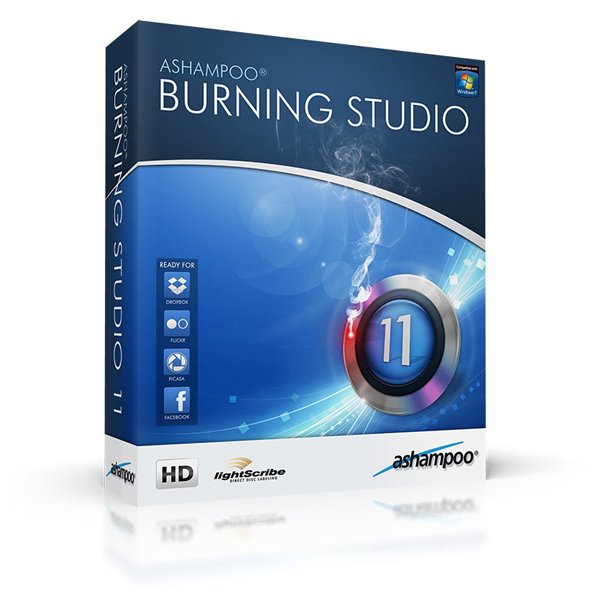
引用
【Ashampoo.Burning.Studio.10.v10.0.1-TE 安裝說明】
安裝。不要啟動程序。導入注冊表文件(請確保你有管理員權限)。
Install ashampoo_burning_studio_10_10.0.1_sm.exe. Do not launch Ashampoo Burning Studio 10 yet. Next import the registration.reg file into your registry, which can be found in the Reg folder. Make sure you have administator mode if you have problems importing the regfile. Ashampoo Burning Studio 10 is now fully registered and activated! Thats it! Enjoy.軟件類型:軟件>多媒體類>光盤刻錄
軟件性質:破解軟件
操作系統:Windows
應用平台:Windows XP/Vista/7
問題反饋: http://www.ashampoo.com/frontend/support/php/p_overview.php?session_langid=18
網站鏈接: http://www2.ashampoo.com/webcache/html/1/product_18_2610___RMB.htm
軟件介紹:
全高清視頻、新模塊、數據光盤菜單
Ashampoo Burning Studio 用戶通常很忠誠,理由很簡單 – 程序的速度、易用性和效率都是不可比擬的。多年來,Ashampoo 的程序員們將程序發展成了一個全能的刻錄套裝,可以處理數據、音頻和視頻的刻錄及創作任務,同時又不犧牲其著名的易用性。在 10 版中,他們再次添加了一系列新的特性和模塊,而程序依然非常容易使用 – 當您使用時所有內容都會有詳細解釋。
此版本的主要焦點是更好的創作功能,使用最新格式創建視頻和音頻光盤。現在已完全支持高清和全高清視頻(720p 和 1080p)的藍光光盤,Ashampoo Burning Studio 10 已經可以處理所有的編碼格式。所有創作工具已經過了重新檢查,視頻編碼質量將比以往更佳。您現在可以使用新的內置編輯器創建帶菜單的 DVD 和藍光視頻光盤。程序的啟動速度也得到了提高,使用更快捷。
此外,還帶了新的自動播放編輯器模塊,可創建帶交互式菜單的自動播放數據光盤 – 例如,應用程序合集。現在還有一個新的音頻播放器,您可以直接播放音頻文件和音頻 CD,而不需要離開程序。
音頻和視頻創作方面的改進和特性
音頻和視頻創作功能已被徹底檢查過,添加了大量新特性和功能。現在您可以創建帶交互式菜單的高清和全高清的藍光視頻光盤,就像 DVD 一樣,且內置的視頻光盤編輯器也經過了重新設計。下面列表了包含的主要突出特性。
* 單獨的內置編輯器,用於編輯 DVD 和藍光視頻
* 創建和刻錄藍光高清和全高清視頻光盤(16:9, PAL 和 NTSC)
* 全新設計改進的添加影片對話框
* 直接在編輯器中預覽影片
* 添加新的並改進舊的 DVD 和藍光菜單主題,帶新開發的預覽功能
* 自動生成所有菜單或自行設計菜單
* 新的反射功能,用於菜單編輯器中的項目,自由在所有菜單頁面中旋轉所有對象
* 菜單預覽播放器 – 直接在編輯器中測試您的光盤菜單,所有功能都完全可用(按鈕、多頁面、播放影片、跳過、停止等)
* 使用各種各樣的漂亮的 3D 按鈕和幾何形狀
* 每個頁面菜單不同的主題
* 每個頁面菜單不同的背景音樂
* 用自己設計的頁面替換自動生成的菜單頁面
* 新的菜單背景選項:使用影片、Ashampoo Burning Studio 10 幻燈片、編輯後的影片和主題作為您的菜單背景
* 改進的視頻編碼,編碼後的視頻總會自動保存且僅在更改參數時才會需要重新編碼
* 直接輸出到光盤或文件夾
* 壓縮大影片以適應單張 DVD
* 創建不同格式的 DVD 光盤映像 – 根據選擇的格式優化壓縮率
* 直接從由 Ashampoo Burning Studio或其它創作程序創建的已就緒的文件夾刻錄藍光視頻光盤
新的自動播放編輯器
新的自動播放編輯器可以創建帶交互式多頁面菜單的數據光盤,當插入光盤時會自動運行 – 例如,一張可移動光盤上的應用程序合集。您可以使用完整功能的圖形編輯咕咕創建菜單,菜單可以包括各種鏈接,鏈接到光盤上的文件或文檔、郵件、網頁等。您還可以創建不帶菜單的自動播放光盤。
* 單個或多個頁面的菜單,保存在光盤上
* 獨立程序或基於浏覽器顯示的菜單
* 添加菜單背景音樂(支持多種格式)
* 可直接使用的菜單主題、啟動畫面和按鈕
* 添加“啟動畫面”,使用自己的內容作啟動畫面
* 使用強大的圖形編輯器設計自己的菜單
* 完整預覽功能,設計菜單時可直接預覽
* 帶氣泡提示、圖標的 3D 按鈕,可直接使用的按鈕布局
* 自動生成文件或文件夾的按鈕
* 頁面間切換帶動畫過渡效果
* 可選啟動程序、打開文檔、打開文件夾、創建 Email 信息等,啟動時直接運行或者用鏈接和按鈕啟動
* 掃描功能,用於從掃描儀接收圖像
* 定義光盤顯示的圖標
* 啟動網頁浏覽器浏覽指定頁面
* 自動生成各種菜單或自行設計菜單
新的視頻光盤預覽播放器
新的視頻光盤預覽播放器會模擬整個交互式菜單,完全呈現用編輯器編輯完成後的視頻光盤。您可以點擊按鈕、切換菜單頁面、播放視頻以及使用各種普通播放器和菜單功能,包括跳到下一章節、跳到上一章節、返回主菜單等等。
新內置的音頻播放器
您現在可以直接在 Ashampoo Burning Studio 10 中播放音頻文件和音頻 CD。當佻需要創建音頻光盤時此功能很有用,方便快速檢查軌道而無需切換到其它程序。音頻播放器有著出色的圖形顯示,帶有所有標准的播放控件。它會出現在所有需要訪問音軌的對話框中。
更新的影片播放器
內置的影片播放器也已更新,可用於預覽視頻軌道。新功能包括全新設計的出色外觀,播放控件將只在需要時才會出現。
新的音頻功能
Ashampoo Burning Studio 最受歡迎的功能——翻錄和刻錄音頻——也已經過了大量改進。
* 從多張 CD 連續抓取軌道
* 根據藝術家或標題自動復制抓取的軌道到正確的文件夾
* 抓取音頻 CD 時自動創建藝術家、專輯和軌道文件夾
* 現在還支持了 24 位和 32 位音軌的音樂 CD(高達 44.1kHz)
程序特性和功能概述
刻錄和更新數據光盤
將數據刻錄至 CD、DVD 或藍光光盤,並通過添加和刪除文件和文件夾更新先前刻錄的光盤。
將數據備份至單張或多張光盤
將重要數據備份至一張或多張 CD、DVD 或藍光光盤。單個備份文件可刻錄到多張光盤上。只需簡單的一步操作即可還原備份文件。
翻錄和刻錄音樂
從 CD 翻錄音樂,以及將各種格式的音樂刻錄到音頻 CD 和 CD、DVD 以及藍光 MP3 或 WMA 光盤上。包括各種支持的編碼。
將影片和照片刻錄到 DVD、藍光和數據光盤上
可以使用照片和視頻剪輯創建幻燈片 DVD,還可以創作和刻錄高清和全高清的藍光視頻光盤、視頻 DVD、視頻 CD (VCD)、超級視頻 CD (SVCD) 以及數據視頻光盤。視頻文件會自動轉換為需要的格式。
創建高品質幻燈片
將照片轉換為帶有標題、轉換效果和背景音樂的動人 DVD / 藍光幻燈片。
復制 CD、DVD 和藍光光盤
只需要插入光盤並選擇“復制”,即可得到完美的副本。
創建和刻錄光盤映像
可以創建和刻錄 ISO、CUE/BIN 和 Ashampoo 自己的特定 ASHDISC 映像格式
創建帶交互式菜單的自動播放數據光盤
創建自動播放的數據光盤,在插入光盤時會自動運行並顯示一個背景音樂的多頁面菜單。可以添加各種鏈接,鏈接到光盤內容、郵件程序、網站頁面等。還可以選擇創建可單獨運行的菜單或是基於浏覽器的菜單。
擦除可再寫光盤
快速易用的擦除功能,用於重復使用可再寫光盤
可完全控制的專家級刻錄功能
刻錄專家可創建經過修改的現有光盤的副本(讀取數據結構並更改和添加內容),還可以各種配置選項完全控制刻錄方式,刻錄各種光盤。
創建封面和標簽
全功能封面和標簽設計器可打印標簽或直接打印到光雕盤上。它附帶大量主題,直接點擊即可使用,以及簡單易用的創作工具,可設計自己的布局。
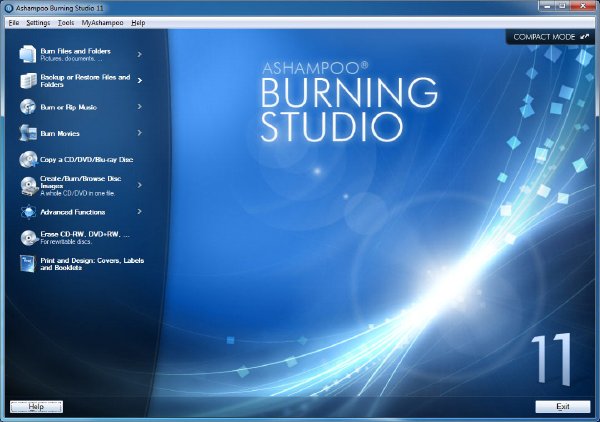
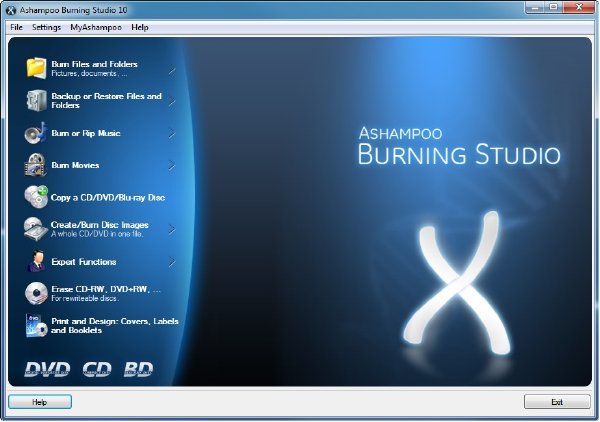
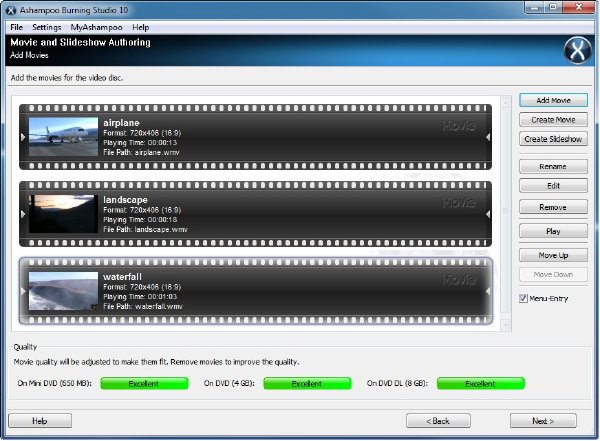


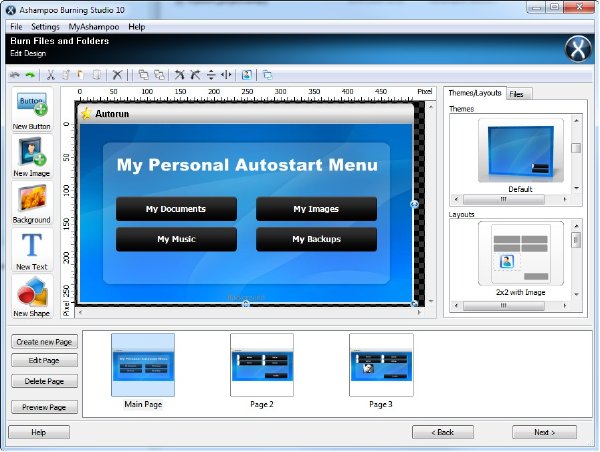
代碼
▄▄ ▄ █▄▄
▄███▓▓▄ ▀█▀ ▄▄▄▄▄█████ █████
▄▄█ ███▓▀ ▄▄▄▄▓███████▀▀▀▀▀██▄███▌
███▓▌ ▄▄▄██▄██████████▀▀▄███▄ ▀████▀ ▀█▄
▐██▓▄███████████████▓▀ ▀▀▀▀█████▄▄ ▄██▌ ▐█▌
▐██▀████▀▀▀▀▄▄███▓ █▓▄ ▄▄██▓▓▓▀▀ ▀▀█▄ ▄█▀
███▓▄ ▀███▓▌ ██ ▄███▓▓▀█▌ ██▀██▄ ▀▀▀▀ ▄
▄██▀▀█▓▄ ▀██▄██▓ ▐█▌ ▐███▓▓ ▐▓ ██ ▐██▓▓▄▄ ▀▓▀
▄ ▐▓▓▌ ████▀ ░█▌ ████▓▌ █▒ ▓▓ ███▓▓▀█▄
▀▓▀ ▄▓▓▀ █▌ ▐███████▓ ████▓▓ ▐▓ ▒▒ ███▓▌ █▌ ▀▄
▄▄▓▓▀ ▄█▀ ▐███▓▌░▄█ ▐████▓▓▄█▌ ░░ ███▓▌▐█ ▐█
▄██▀█▓ ██ ▐███▓▌ ██ ▀████████ ░░ ▐██▓▓▀▀ ██▌
███▌▐▓▌ ▐█▀▀▀▄ ███▓▓ ▐█▌ ▄▀▀▀▀▀███▄ ██▓▀ ▄███▓
▀▀█▄█▓ ▐▌ ▐▌ ▓██▓▓ ▐█▓ ▀█▀▄▄▄▄ ▀██▄██▓ ▄▄██▀▀ ▀█▓▄
▀▓▓▄ ▀ ▄▄▀ ▒███▓▓▄█▓▓██▓▓▀█▀▀▄ ▀███░▄▄██▀▀ ▄▄▄▄▄▀█▓▓▄▄
▀▀▀▀ ▄▄▄██████▀▀▀█▓▓▌▐▌ ▐███▀▀ ▄▓▓▓▓█▀▀███▓▓▀
▀████▀▀▀▀ ▄▄▄▀▀▀█▓▓▄█▄ ▄█▀ ▄▓▓▀▄█▀ ▀▓▀
▄█▌ ▄▓▄ ▀ ▄▄██▀▀ ▀▀▓▓▓███▀▀ ▐█▓▌░▓▌
▄████▄ ▀ ▄▄▄██▀▀▀ ▀▓▓▄▀▓▄
▄█ ▀█▄▀████▀▀ ▀▀▀██▄▄▄█▀ █▄
▄███ ▐█▌ ▄ TE 2010 PRESENTS ▄ ▐█▌ ███▄
███ ▄█▀ ▀▓▀ ▀▓▀ ▀█▄ ███
███▀▀▀ ▄█▀ ▄█▀▀▀ ▀▀▀█▄ ▀█▄ ▀▀▀███
▄▄▄███▄▄ ▄▄ ██▄▄▄██ ANOTHER FINE RELEASE ██▄▄▄██ ▄▄ ▄▄███▄▄▄
▀█▄▄ ▄▄█▀
Release: Ashampoo Burning Studio 10 v10.0.1 (c) 2010 Ashampoo
Date: 05/28/2010
Cracked By: Twisted EndZ
Release Type:
[ ] Registration/Serial Crack
[ ] Activation Crack
[ ] Trial Crack
[ ] Server Check Crack
[X] Serial
[ ] Hidden/Added Features Enabler
[X] Other: Server Check Bypass
[ ] Loader Patcher [ ] Patch [ ] Precracked [X] RegFile
[ ] Keygen
▄ ▄
▄▓▄ ▀▓▀ ▀▓▀ ▄▓▄
▄▓▓███▄ ▀▀▄▄▄▄ ▄▄█▀▀▀ ▀▀▀█▄▄ ▄▄▄▄▀▀ ▄███▓▓▄
▀▀▓▓█▄▀▀██▄▄▄ ▄▄▄██ RELEASE NOTES ██▄▄▄ ▄▄▄██▀▀▄█▓▓▀▀
▀▓█▄ ▄█▄ ▀█▄▄ ▄▄█▀ ▄█▄ ▄█▓▀
▄ ▐▓█▌ ▀ ▀ ▐█▓▌ ▄
▄▓▓▄▄██▀ ▀██▄▄▓▓▄
▀▀ ▀▀
* Full HD Video, New Modules, Data Disc Menus *
Ashampoo Burning Studio users are unusually loyal, with good
reason Ц this programТs speed, simplicity and efficiency are
simply unbeatable. Over the years the Ashampoo programmers have
turned the program into a full suite that can handle all your
data, audio and video burning and authoring tasks, without
sacrificing its famous ease of use. In version 10 they have once
again added a wealth of new features and modules, but the program
is still amazingly intuitive to use Ц everything is explained as
you do it.
The main focus of this premium version is even better authoring
capabilities for building video and audio discs using the latest
formats. HD and Full HD video (720p and 1080p) are now fully
supported for Blu-ray discs, and all the encoding is handled by
Ashampoo Burning Studio 10. All the authoring tools have been
overhauled and the video encoding quality is even better than
before. You now use the same new integrated editor for building
DVD and Blu-ray video disks with menus. The program also starts
more quickly and is generally snappier to use.
In addition to this there is a new Autoplay Editor module with
which you can build auto-starting data discs with attractive
interactive menus Ц for example for collections of programs. And
there is now also a new Audio Player with which you can play
audio files and audio CDs without leaving the program.
Audio and video authoring improvements and features:
The audio and video authoring features have been completely
overhauled, adding many new features and capabilities. You can
now create HD and Full HD Blu-ray video discs with interactive
menus as well as DVDs and video disc editing is integrated in a
single redesigned editor. The list of features below only
includes the major highlights.
╖ A single integrated editor for DVD and Blu-ray editing
╖ Build and burn Blu-ray HD and Full HD video discs (16:9, PAL
and NTSC)
╖ Completely new and improved Add Movies dialog
╖ Preview your movies directly in the editor
╖ New and improved DVD and Blu-ray menu themes with new preview
functions
╖ Generate all your menus automatically or design them yourself
╖ New mirror function for items in the menu editor, free
placement for all objects on your menu pages
╖ Menu Preview Player Ц test your video disc menus directly in
the editor, everything is fully functional (buttons, multiple
pages, play movies, skip, stop etc.)
╖ Use a wide variety of attractive 3D buttons and geometric
shapes
╖ Use different themes for each menu page
╖ Use different background music for each menu page
╖ Replace automatically-generated menu pages with your own
designs
╖ New menu background options: use movies, Ashampoo Burning
Studio 10 slideshows, edited movies and themes as your menu
backgrounds
╖ Improved video encoding, encoded video is always stored
automatically and only needs to be re-encoded if you make
changes
╖ Output directly to disc or to a folder
╖ Compress big movies to fit on a single DVD
╖ Create disc images for DVDs with different formats Ц
compression is optimized for the selected format
╖ Burn Blu-ray videos directly from a folder of files prepared
by Ashampoo Burning Studio or another authoring program
New Autoplay Editor:
The new Autoplay Editor enables you to build data discs with
interactive, multi-page menus that start automatically when the
disc is inserted Ц for example for collections of programs on a
portable disc. You get a full-featured graphical editor for
building your menus and the menus can include links to files and
documents on the disc, mail links, links to web pages and more.
You can also create auto-starting discs without menus.
╖ Single or multiple pages of menus saved on the disc
╖ Stand-alone menus or open in web browser
╖ Add background music to your menus (multiple formats supported)
╖ Ready-to-use themes for menus, splash screens and buttons
╖ Add Уsplash screensФ with your own content
╖ Design your own menus with a powerful graphical editor
╖ Full preview functions while you are designing your menus
╖ 3D buttons with tooltips, icons, ready-to-use button layouts
╖ Auto-generate buttons for files and folders
╖ Animated transitions between pages
╖ Options to start programs, open documents, open folders, create
email messages etc., on start-up or with links and buttons
╖ Scan function for using images from a scanner
╖ Define icons to be displayed for your discs
╖ Start the web browser and navigate to a specified page
╖ Generate all your menus automatically or design them yourself
New video disc preview player:
The new video disc preview player emulates the entire interactive
menu of your finished video discs within the editor. You can
click on buttons, switch between menu pages, play your videos and
use all the normal player and menu functions, including Skip
Next, Skip Previous, Top Menu and so on.
New integrated audio player:
You can now play audio files and audio CDs directly from within
Ashampoo Burning Studio 10. This is very useful when youТre
building audio discs, enabling you to check tracks quickly
without switching programs. The audio player has an attractive
graphical display with all the standard player controls. It is
available in all dialogs where you have access to audio tracks.
Updated movie player:
The integrated movie player for previewing your video tracks has
also been updated. New features include an attractive new design
and player controls that are only displayed when you actually
need them.
New audio functions:
A number of improvements have also been made to Ashampoo Burning
StudioТs popular audio ripping and burning functions.
╖ Rip tracks from multiple CDs one after another
╖ Automatically copy ripped tracks to correct folders for the
artist or title
╖ Automatically create artist, album and track folders when
ripping audio CDs
╖ Now also supports 24-bit and 32-bit audio tracks for music CDs
(up to 44.1kHz)
Overview of program features and functions:
Burn and update data discs
╖ Burn data to CD, DVD or Blu-ray discs and update previously
burned discs by adding and removing files and folders.
Back up your data to single or multiple discs
╖ Back up your valuable data to one or more CD, DVD or Blu-ray
discs. Single backups can span multiple discs. Restore your
backups in a single easy operation.
Rip and burn music
╖ Rip music from CDs and burn music to audio CDs and MP3 or WMA
discs on CD, DVD and Blu-ray in a variety of formats. Encoders
for all supported formats included.
Burn movies and photos to DVD, Blu-ray and data discs
╖ You can create slideshow with photos or video clips and you can
author and burn Blu-ray video discs in HD and Full HD, video
DVDs, and data video discs. Video files are automatically
converted to the necessary formats.
Create high-quality slideshows
╖ Turn your photos into impressive DVD/Blu-ray slideshows with
titles, transitions and background music.
Copy CDs, DVDs and Blu-ray discs
╖ Just insert a disc, select Copy and go to make a perfect copy.
Create and burn disc images
╖ You can both create and burn ISO, CUE/BIN and AshampooТs own
special ASHDISC image formats.
Create auto-starting data discs with interactive menus
╖ Build data discs that start automatically when inserted and
display a multi-page menu with background music. Include links
to disc content, mail programs, web pages etc. Build discs with
stand-alone or web browser menus.
Erase rewriteable discs
╖ Quick and easy erase functions for reusing rewriteable discs.
Expert burn functions for full control
╖ Burning experts can create modified copies of existing discs
(read in data structure and make changes and additions) and
burn discs of all kinds with full control of all main
configuration options.
Create covers and labels
╖ The full-featured cover and label designer prints to labels or
directly to printable discs. It comes with a selection of
point-and-click themes for instant results and easy-to-use
creative tools for designing your own layouts.
For More Info on Ashampoo Burning Studio 10 Visit:
http://www.ashampoo.com/frontend/products/php/product.php?
session_langid=2&idstring=2610
TE Release Filename: tabs101x.zip
▄ ▄
▄▓▄ ▀▓▀ ▀▓▀ ▄▓▄
▄▓▓███▄ ▀▀▄▄▄▄ ▄▄█▀▀▀ ▀▀▀█▄▄ ▄▄▄▄▀▀ ▄███▓▓▄
▀▀▓▓█▄▀▀██▄▄▄ ▄▄▄██ INSTALLATION NOTES ██▄▄▄ ▄▄▄██▀▀▄█▓▓▀▀
▀▓█▄ ▄█▄ ▀█▄▄ ▄▄█▀ ▄█▄ ▄█▓▀
▄ ▐▓█▌ ▀ ▀ ▐█▓▌ ▄
▄▓▓▄▄██▀ ▀██▄▄▓▓▄
▀▀ ▀▀
Install ashampoo_burning_studio_10_10.0.1_sm.exe. Do not launch
Ashampoo Burning Studio 10 yet. Next import the registration.reg
file into your registry, which can be found in the Reg folder.
Make sure you have administator mode if you have problems
importing the regfile. Ashampoo Burning Studio 10 is now fully
registered and activated!
Thats it! Enjoy.
▄█▓▓▄ ▄ ▄ ▄▓▓█▄
▀ ▐▓▓▌ ▄▓▓▀█▀▀▀ ▀▓▀ ▀█▀ ▀▀▀█▀▓▓▄ ▐▓▓▌ ▀
▄▄▄▄▄▓▓▀ ▄ ▐▓▓▌▐▌ ▐▌▐▓▓▌ ▄ ▀▓▓▄▄▄▄▄
▄████▓▓▓▀ ▄█▓▓▄ ▀█▓▄█▄ T E 2 0 1 0 ▄█▄▓█▀ ▄▓▓█▄ ▀▓▓▓████▄
▓██▀▄▓▀ ▒ ▀█▓▓▓▓▓▄▄ ▀████▄ ▄████▀ ▄▄▓▓▓▓▓█▀ ▒ ▀▓▄▀██▓
▐██▌░▓▌ ░ ▐█▓▌ ▀▀██▓▄▄▀▀██▓ ▓██▀▀▄▄▓██▀▀ ▐▓█▌ ░ ▐▓░▐██▌
▀██▄▀▓▄ ▄█▓▓ ▀▀██▓▄██▓ ascii ▓██▄▓██▀▀ ▓▓█▄ ▄▓▀▄██▀
▀▀▓▓███▄▄█▓▓▀ ░░▒▒▓▓█▄████▓▓ by mx ▓▓████▄█▓▓▒▒░░ ▀▓▓█▄▄███▓▓▀▀
▀▀▀▀▀ ▄ ▀ ▒ ▒ ▀ ▄ ▀▀▀▀▀
▓▀▀▀▀▀▀▀ ▀▀▀▀▀ ░ ▀▀▀▀▀▀▀ ░ ▀▀▀▀▀▀▀ ▀▀▀▀▀▓
▄ Don't Hate The Hacker, Hate The Code ▀░
▀▓▄▄ ▄▄▄▄▄▄▄▄▄▄▄▄▄▄ ▄▄▄▄▄▄▄▄▄▄▄▄ ▄▄▄▄▄▄▄▄▓▀
▄ ▀▓
░ ▀
[安全檢測]
★未經過安全檢測
[安裝測試]
★未經過安裝測試,使用者後果自負與本論壇無關。
- 上一頁:《DVD復制軟件》(DVD-Ranger)更新v3.7.0.8/多國語言版含簡體中文/含破解補丁[壓縮包]
- 下一頁:《模擬延遲效果插件》(Audio Damage Ratshack Reverb VST)更新v2.1.0/X86+X64[壓縮包]
相關資源:
- [行業軟件]《統計產品和服務解決方案軟件》(SPSS) v18.0 / v15.0 / v13.0 雲端虛擬化版本(兼容Vista/Win7)[安裝包]
- [行業軟件]《MSC數值仿真2010》(MSC DYTRAN V2010)[光盤鏡像]
- [多媒體類]《光盤刻錄大師6.0破解版》6.0[壓縮包]
- [行業軟件]《Autodesk AutoCAD2002 英文版》(Autodesk AutoCAD2002 English Unlocked)免激活免C
- [行業軟件]《CAD繪圖工具》(Proficad v5.4.1)[壓縮包],行業軟件、資源下載
- [操作系統]《Xubuntu
- [編程開發]《源代碼庫深度查看》(Atlassian FishEye v1.6.5)[壓縮包],編程開發、資源下載
- [網絡軟件]《Wii派對》(Wii Party)日版[壓縮包][Wii] 免費下載
- [行業軟件]《Spss 15.0 評估版 附永久使用重置文件》,行業軟件、資源下載
- [軟件綜合]0ffice 2007正式非破解版~
- [應用軟件]《譯經計算機翻譯系統》(transwhiz)[ISO],應用軟件、資源下載
- [光盤游戲]《貿易帝國》(Trade Empires)多國語言版[光盤鏡像]
- [網絡游戲]起凡最新全圖
- [藝術體育]《迪廳性感街舞》
- [應用軟件]《先鋒DVR-109系列 刻錄應用軟件》[ISO]
- [生活圖書]《精神病實用方》掃描版[PDF]
- [行業軟件]《數控加工仿真軟件》(CGTECH VERICUT)V7.2[壓縮包]
- [計算機與網絡]《搞定黑客當好網管》掃描版[PDF]
- [文學圖書]《李凱爾特的歷史哲學》((德)亨裡希·李凱爾特)掃描版[PDF]
- [其他資源綜合]《不義聯盟》(Injustice: Gods Among Us)[更新1][漫畫]DC全彩英文[壓縮包] 資料下載
- 《Dance eJay 電子舞曲制作 v7.0》(Dance eJay v7)v7[Bin]
- 《Cakewalk Sonar 8.5 Producer Edition(內含注冊機漢化文件)》(Cakewalk Sonar 8.5 Producer Edition )破解版 中文補丁[安裝包]
- 《QQ影音1.6(410)
- 《SonicStage4.2CP RA_Music》(SonicStage4.2)中文版[ISO]
- 《數字音頻編輯軟件》(Cakewalk Pyro AudioCreator )V1.5 英文注冊版/9月2日更新v1.5.2[壓縮包]
- 《環境調制混響效果器》(D16 Group Toraverb VST)v1.2.0帶注冊機[壓縮包]
- 《Android模擬器》(android-3.0-emulator for veket)多國語言版[安裝包]
- 《影片轉檔解決方案》(WinMPG Video Converter)v9.2.4.0/含破解文件[壓縮包]
- 《美國虹軟科技媒體管理大師》(ArcSoft MediaImpression )V2.0.255.455 Multilanguage [壓縮包]
- 《NERO數字媒體套裝軟件》(Nero Multimedia Suite Platinum)V11.0.15800 Multilingual[光盤鏡像]
- 《三維視頻轉換工具》(Xilisoft 3D Video Converter)v1.0.0.1202/含注冊碼[壓縮包]
- 《音頻制作軟件》(EnergyXT)v2.6[壓縮包]
免責聲明:本網站內容收集於互聯網,本站不承擔任何由於內容的合法性及健康性所引起的爭議和法律責任。如果侵犯了你的權益,請通知我們,我們會及時刪除相關內容,謝謝合作! 聯系信箱:[email protected]
Copyright © 電驢下載基地 All Rights Reserved