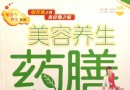| 《入門級視頻編輯軟件》(Sony Vegas Movie Studio HD Platinum Production Suite)v11[壓縮包] | |
|---|---|
| 下載分級 | 软件资源 |
| 資源類別 | 多媒體類 |
| 發布時間 | 2017/7/11 |
| 大 小 | - |
《入門級視頻編輯軟件》(Sony Vegas Movie Studio HD Platinum Production Suite)v11[壓縮包] 簡介: 中文名 : 入門級視頻編輯軟件 英文名 : Sony Vegas Movie Studio HD Platinum Production Suite 資源格式 : 壓縮包 版本 : v11 發行時間 : 2011年 制作發行 : Sony Creative Software Inc. 語言 : 英文 簡介 : Sony Vegas Movie Studio HD Pla
電驢資源下載/磁力鏈接資源下載:
- 下載位址: [www.ed2k.online][入門級視頻編輯軟件].Sony.Vegas.Movie.Studio.HD.Platinum.11.0.247.Production.Suite.rar
- 下載位址: [www.ed2k.online][入門級視頻編輯軟件]Sony.Vegas.Movie.Studio.HD.Platinum.11.Production.Suite.rar
- 下載位址: [www.ed2k.online][入門級視頻編輯軟件].Sony.Products.Multikeygen.v2.0.Keygen.and.Patch.Only.READ.NFO-DI.zip
- 下載位址: [www.ed2k.online][入門級視頻編輯軟件].Sony.Vegas.Movie.Studio.HD.Platinum.v11.0.293.rar
全選
"《入門級視頻編輯軟件》(Sony Vegas Movie Studio HD Platinum Production Suite)v11[壓縮包]"介紹
中文名: 入門級視頻編輯軟件
英文名: Sony Vegas Movie Studio HD Platinum Production Suite
資源格式: 壓縮包
版本: v11
發行時間: 2011年
制作發行: Sony Creative Software Inc.
語言: 英文
簡介:

Sony Vegas Movie Studio HD Platinum 是一款可提供創建專業高清電影所需的一切功能的應用程序。 它具有全套完善的強大功能來增強視頻效果。
在制作外觀專業的電影時,您可使用不同的編輯流程和基本視頻流程,如復制、剪切和粘貼。如需獲得更加個性化的編輯體驗,您甚至可以添加文本、動畫和滾動字幕等。
Sony Vegas Movie Studio HD Platinum 還可讓您共享電影並將其刻錄到 Blu-ray 光盤。如果您需要改進視頻的某些部分,則可使用顏色更正工具執行修復。
另外,Sony Vegas Movie Studio HD Platinum 還可以幫助您制作高品質音效的電影。您可以自定義電影原聲帶或從視頻中刪除不需要的音頻剪輯。借助本應用程序,視頻編輯更加簡單易行。
Sony Vegas 是一個專業影像編輯軟件現在被制作成為Vegas Movie Studio ,是專業版的簡化而高效的版本。將成為PC上最佳的入門級視頻編輯軟件。媲美 Premiere ,挑戰 After Effects 。剪輯、特效、合成、Streaming 一氣呵成。結合高效率的操作介面與多功能的優異特性,讓用戶更簡易地創造豐富的影像。Vegas 7.0為一整合影像編輯與聲音編輯的軟件,其中無限制的視軌與音軌,更是其他影音軟件所沒有的特性。在效益上更提供了視訊合成、進階編碼、轉場特效、修剪、及動畫控制等。不論是專業人士或是個人用戶,都可因其簡易的操作介面而輕松上手。此套視訊應用軟件可說是數位影像、串流視訊、多媒體簡報、廣播等用戶解決數位編輯之方案。
Sony Vegas提供了全面的HDV, SD/HD-SDI采集、剪輯、回錄支持,通過Blackmagic DeckLink 硬件板卡實現專業SDI采集支持;真14-bit 模擬4:4:4 HDTV和 SD監視器輸出;支持DVI/VGA/1394外接監視器上屏;支持廣播級AAF、BWF輸入輸出;提供VST音頻插件支持等。剪輯方面提供System-wide media management、Project Nesting、Tape-style audio scrubbing、A/V ynchronization detect and repair、Improved multiprocessor support、Superior framerate conversions: HDV 1080-60i to SD 24p MPEG-2, or 1080-60i to 720-24p and 1080-24p WMV HD等新特性。其中“超級幀率轉換”功能提供HDV 1080-60i到SD 24p MPEG-2和HDV 1080-60i到720-24p and 1080-24p WMV HD格式的完美轉換DVD Architect 3 支持雙層DVD-9、DLT、DDP、CMF等工業出版級格式。Photoshop(PSD)格式文件層支持;菜單主題輸出功能可以讓你保留和分析更多設計風格。智能項目文件修補功能提供更多容錯設計。支持多角度視頻、多語言字幕。支持CSS和Macrovision 版權保護措施。
Vegas Pro 將會包含能夠提供最優化HD剪輯的核心技術,和 SONY AVCHD 流水線。他同時也提升了回放的效能,加強對 XDCAM 工程的支持,全新的字幕技術,提升的剪輯功能,還有更多重大的更新和功能。
Vegas Pro 是面向所有專業人員的終極的多功能軟件產品。他集合了 Vegas Pro 、DVD Architect Pro 和 Dolby Digital AC-3 編碼軟件為一個系列的套裝,提供快捷的速度,強大的功能,和最大的創作效率。無論是你需要強大的視頻剪輯,精確的音頻控制,或者 DVD 創作的工具,Vegas Pro 8 都是一個完整的專業 HD 剪輯,音頻編輯和 DVD 制作的產品。
精確的編輯工具
使用拖拽功能,鼠標修建功能,和‘漣漪’剪輯功能包括專業字幕技術,多方位剪輯工具,31位浮點視頻處理,自定義窗口預覽,增強的 HDV/SDI/XDCAM 支持,Cinescore 插件支持,A/V 同步的檢波和修復,以及 auto-frame 量子化等等大量精確的工具編輯你的 SD 或者 HD 視頻。
直觀,專業的操作流程
Vegas Pro 8 界面提供了可自定義的工作空間,達到廣大創作產業所要求的標准。多窗口跨越多顯示器,保存不同的界面設定以適合不同的工作要求;在時間線中嵌套Vegas工程,自定義和保存快捷鍵,和自定義腳本替代重復的工作。系統強大的媒體管理創造出最大的效率。網絡渲染使用多電腦渲染復雜的工程以節省寶貴的時間。Vegas Pro 軟件還支持 24p, HD and HDV 剪輯。
出眾的音頻控制
無限軌道,24-bit/192 kHz 音頻,punch-in 錄音(一種錄音的修補技術),5.1環繞混響,音效自動控制,和壓縮/延長時間。實時使用音頻特效像 EQ,反相,延遲等。使用 DirectX 和 VST 音頻插件擴展你的音頻處理和混音選項。使用混音控制台精確調整音頻屬性。
強大的 DVD 工具
使用高清傳輸直接從時間線上燒錄藍光光盤。創建標准的多方位,多字幕,多語言和注解的 DVD。應用亮度對比度調整,自動壓限,修建和反閃爍濾鏡。設定 CSS 和 Macrovision 防復制技術。DVD Architect Pro 4.5 軟件支持所有最新設備,包括雙層 DVD 的刻錄。
交互式教程
Vegas Pro 8 軟件自帶全面的幫助系統,也有逐步的交互式教學提供給新手學習入門。這些教學提供了簡單人性化的操作流程,從而學習到需要掌握軟件和完成基本任務的知識。
編輯工具上的更新! 多機位工作流程!
直觀和快速地從觀看你的工程來編輯你多攝像機作品中的每一個。在多大32個視頻源中使用鍵盤快捷鍵或鼠標點擊切換。Vegas Pro 8 軟件保存所有未使用的鏡頭讓你可以重新調回微調。
32位浮點視頻處理!
32位浮點視頻處理大大超越了傳統標准的10位浮點處理。提供了更寬廣的色域和更鮮艷的顏色,減少了彩條的產生和色塊,光學合成修正的線光源能力,和其他更多的增強。
專業字幕插件
使用路徑,預設動作,和高級設置創建動態文字效果。可以添加投影,發光,模糊和變形等特效。支持 Unicode 和 TrueType 文字,也支持 OpenType 字庫的調整字距,預設樣式,連寫,自定義距離等等。
數字標識支持!
Vegas Pro 8 支持最新的數字標識,讓創作視頻變得更加簡單。拍攝展示目錄的時候,許多三腳架有攝像機傾斜度為90度的選擇。使用 Vegas Pro 8,你可以使用工程屬性中視頻標簽裡面新的‘旋轉’設置,也可以使用媒體屬性窗口裡面的‘旋轉’設置來編輯這種格式。為了能夠快速和簡單地旋轉源媒體, Vegas Pro 8 軟件可以不旋轉工程的輸出來渲染存在的寬屏幕格式提供給垂直的顯示器。
更多的音頻控制 混音控制台!
新的混音控制台效仿復雜的硬件控制台來混音,分配音效,和自動控制。自定義你的控制台的視圖和所有軌道的訊息以及總線控制-包括音效輸出-讓你的混音更加有效率和創造性!
更多關於 DVD 刻錄 專業的 DVD 視圖和設計
創作菜單和單標題 DVD,使用背景,動態菜單,按鈕,文字和特效。設置帶段落的列表,導入 PSD 文件作為背景,按鈕,遮罩和圖形。
藍光光盤燒錄
使用 Vegas Pro 8 軟件,你可以從時間線中直接燒錄到藍光光盤中。藍光光盤允許你創建ige類似‘獨立電影’的 DVD-電影中沒有標題,菜單和按鈕。在 Vegas Pro 8 的藍光燒錄中,軟件提供了預設的選項給高清目錄。你還可以制作出可以在 PS3 中播放的高清光盤。
關鍵幀和轉場
添加關鍵幀到 DVD Architect Pro 的時間線中,使項目如按鈕和圖形可以活動起來。你也可以通過關鍵幀控制畫面的裁剪。
Cinescore 插件
如果你安裝了 Cinescore 軟件,你可以直接在 DVD Architect Pro 界面中使用他來為你的 DVD 目錄生成背景音樂。
級別控制
在 DVD Architect Pro 中你可以控制光盤的不同的級別。
DVD-R DL 支持 幻燈片動畫
自動為你的幻燈片圖片裁剪和縮放至同一標准。
支持的操作系統
Windows Xp,Windows Vista,Windows 7

Professional-Level Power for Your Home Studio. Vegas Movie Studio HD Platinum software has everything needed to produce spectacular HD movies. Edit video in nearly any format including HDV and AVCHD. Powerful features for video compositing, color correction, and soundtrack creation help you get feature-film results in your home studio. Use the surround sound mixing tools to create 5.1 soundtracks. Choose from hundreds of professional 2D and 3D video effects, titles, and filters. Upload movies to YouTube™, burn to Blu-ray Disc™, or author DVDs using beautifully designed themes or your own custom menus and graphics. Exclusive Sony Show Me How interactive tutorials help you get started fast. Vegas™ Movie Studio Platinum Edition - powerful tools for video compositing, color correction, and surround sound mixing help you get feature-film results in your home studio. To share, upload movies to YouTube™, burn to Blu-ray Disc™, or author DVDs with custom menus and graphics.
Edit video in nearly any format including HDV and AVCHD™. Work simultaneously with standard definition and high definition in the same project. DVD Architect™ Studio software is included so you can easily create and burn professional-looking DVD and Blu-ray Disc projects with custom menus, buttons, backgrounds, and navigation. 56 easy-to-use themes are included to get you started.
Vegas Movie Studio HD Platinum 10 software uses simple drag-and-drop editing and basic commands such as cut, copy, and paste to create professional-looking movies on your PC. You can personalize your movies with text animations, title rolls and scrolling credits. Play video in slow or fast motion, reverse video, or apply advanced effects such as green screen and picture-in-picture.
Vegas Movie Studio HD Platinum 10 software includes video effects and 2D and 3D video transitions to enhance your movies. All of the video effects are keyframeable: you can set the specific video frame where an effect begins and the frame where it ends. You can even specify the level of effect for every frame in between! To see your effects and transitions in action, Vegas Movie Studio HD Platinum software lets you preview effects and transitions in real time at full resolution on your computer monitor or on a secondary monitor.
Powerful audio tools let you create movies that sound as good as they look. Here are some examples of what you can do with audio in Vegas Movie Studio HD Platinum software: create a custom music soundtracks, remove unwanted noise from video footage, use track envelopes to control audio volume and panning, record and edit live audio, synchronize audio with video.
Vegas Movie Studio HD Platinum software provides a range of disc authoring tools. Choose from dozens of ready-made templates or create your own custom backgrounds and buttons. Create titles, multiple menus, scene-selction menus, slideshows, music compilations and more. All of this can then be authored to standard-definition DVD or high-definition Blu-ray Disc.
Supported OS: Microsoft® Windows® XP (SP 3 or later), Windows Vista® (SP 2 or later), or Windows 7


What's New in Version 11.0:
Video
* Stereoscopic 3D editing, upload to YouTube 3D, and 3D Blu-ray Disc burning.
* New Titles & Text plug-in.
* New video plug-in SDK with updated controls for keyframe animation.
* Added support for 50p and 60p projects, capture, and print to tape:
Project templates: HD 720-50p (1280x720, 50 fps), HD 720-60p (1280x720, 59.94 fps)
Audio
* Audio event effects.
Workflow
* A fully updated Render As dialog that streamlines the rendering process and makes it easy to manage your favorite render templates.
* Improved usability of the Trimmer and Video Preview windows with the addition of transport controls.
* Press Alt+Down Arrow during playback to move the edit cursor to the playback cursor location for editing or recording.
* Device Explorer improvements:
o You can now right-click a clip in the Device Explorer window and choose Open in Trimmer or Import and Add to Project to choose how you want to import clips.
o You can now drag clips from the Device Explorer to the Project Media or Trimmer window.
* You can now change the location for creating prerendered files from the Print to Tape Wizard.
* New Microsoft Image Mastering API (IMAPI) disc drivers for DVD and Blu-ray Disc burning.
* Improved usability of the Make Movie Wizard.
Formats
* Improved performance when reading QuickTime AVC and QuickTime AVC/H.264 video (such as video shot with digital SLR cameras).
* Added support for reading MVC video.
* Added support for rendering MVC video with the Sony AVC/MVC plug-in.
* Added support for reading MPO (multiple picture object) 3D still images and sweep panorama images.
* Improved support for GPU-accelerated AVC rendering using the Sony AVC/MVC plug-in.
o NVIDIA GPUs. GPU-accelerated AVC rendering requires a CUDA-enabled GPU and NVIDIA driver 185.xx or later with a GeForce GT 2xx Series or newer GPU. For more information about CUDA-enabled GPUs, please see http://www.nvidia.com/object/cuda_learn_products.html.
o ATI GPUs. OpenCL GPU-accelerated rendering requires an OpenCL-enabled ATI GPU and AMD Radeon Catalyst driver 11.2 or later with an ATI Radeon HD 57xx or newer GPU (please see Known Issues regarding an incompatibility with driver version 11.3 and 11.4). We recommend using . If using an ATI FirePro GPU, FirePro unified driver 8.773 or later is required. For more information about OpenCL-enabled GPUs, please see http://www.amd.com/us/products/desktop/gra...ics.aspx. GPU-accelerated rendering performance will vary depending on your specific hardware configuration. If you have an older CPU and a newer GPU, rendering using the GPU may improve render times.
* Full 24p support.
* Support for rendering .mov files with multichannel audio.
Homepage - http://www.sonycreativesoftware.com/moviestudiope/
下載鏈接來自NET
未經過安裝測試與安全檢測,使用者後果自負與本論壇無關
軟體版權歸原作者及其公司所有,如果你喜歡,請購買正版
英文名: Sony Vegas Movie Studio HD Platinum Production Suite
資源格式: 壓縮包
版本: v11
發行時間: 2011年
制作發行: Sony Creative Software Inc.
語言: 英文
簡介:

Sony Vegas Movie Studio HD Platinum 是一款可提供創建專業高清電影所需的一切功能的應用程序。 它具有全套完善的強大功能來增強視頻效果。
在制作外觀專業的電影時,您可使用不同的編輯流程和基本視頻流程,如復制、剪切和粘貼。如需獲得更加個性化的編輯體驗,您甚至可以添加文本、動畫和滾動字幕等。
Sony Vegas Movie Studio HD Platinum 還可讓您共享電影並將其刻錄到 Blu-ray 光盤。如果您需要改進視頻的某些部分,則可使用顏色更正工具執行修復。
另外,Sony Vegas Movie Studio HD Platinum 還可以幫助您制作高品質音效的電影。您可以自定義電影原聲帶或從視頻中刪除不需要的音頻剪輯。借助本應用程序,視頻編輯更加簡單易行。
Sony Vegas 是一個專業影像編輯軟件現在被制作成為Vegas Movie Studio ,是專業版的簡化而高效的版本。將成為PC上最佳的入門級視頻編輯軟件。媲美 Premiere ,挑戰 After Effects 。剪輯、特效、合成、Streaming 一氣呵成。結合高效率的操作介面與多功能的優異特性,讓用戶更簡易地創造豐富的影像。Vegas 7.0為一整合影像編輯與聲音編輯的軟件,其中無限制的視軌與音軌,更是其他影音軟件所沒有的特性。在效益上更提供了視訊合成、進階編碼、轉場特效、修剪、及動畫控制等。不論是專業人士或是個人用戶,都可因其簡易的操作介面而輕松上手。此套視訊應用軟件可說是數位影像、串流視訊、多媒體簡報、廣播等用戶解決數位編輯之方案。
Sony Vegas提供了全面的HDV, SD/HD-SDI采集、剪輯、回錄支持,通過Blackmagic DeckLink 硬件板卡實現專業SDI采集支持;真14-bit 模擬4:4:4 HDTV和 SD監視器輸出;支持DVI/VGA/1394外接監視器上屏;支持廣播級AAF、BWF輸入輸出;提供VST音頻插件支持等。剪輯方面提供System-wide media management、Project Nesting、Tape-style audio scrubbing、A/V ynchronization detect and repair、Improved multiprocessor support、Superior framerate conversions: HDV 1080-60i to SD 24p MPEG-2, or 1080-60i to 720-24p and 1080-24p WMV HD等新特性。其中“超級幀率轉換”功能提供HDV 1080-60i到SD 24p MPEG-2和HDV 1080-60i到720-24p and 1080-24p WMV HD格式的完美轉換DVD Architect 3 支持雙層DVD-9、DLT、DDP、CMF等工業出版級格式。Photoshop(PSD)格式文件層支持;菜單主題輸出功能可以讓你保留和分析更多設計風格。智能項目文件修補功能提供更多容錯設計。支持多角度視頻、多語言字幕。支持CSS和Macrovision 版權保護措施。
Vegas Pro 將會包含能夠提供最優化HD剪輯的核心技術,和 SONY AVCHD 流水線。他同時也提升了回放的效能,加強對 XDCAM 工程的支持,全新的字幕技術,提升的剪輯功能,還有更多重大的更新和功能。
Vegas Pro 是面向所有專業人員的終極的多功能軟件產品。他集合了 Vegas Pro 、DVD Architect Pro 和 Dolby Digital AC-3 編碼軟件為一個系列的套裝,提供快捷的速度,強大的功能,和最大的創作效率。無論是你需要強大的視頻剪輯,精確的音頻控制,或者 DVD 創作的工具,Vegas Pro 8 都是一個完整的專業 HD 剪輯,音頻編輯和 DVD 制作的產品。
精確的編輯工具
使用拖拽功能,鼠標修建功能,和‘漣漪’剪輯功能包括專業字幕技術,多方位剪輯工具,31位浮點視頻處理,自定義窗口預覽,增強的 HDV/SDI/XDCAM 支持,Cinescore 插件支持,A/V 同步的檢波和修復,以及 auto-frame 量子化等等大量精確的工具編輯你的 SD 或者 HD 視頻。
直觀,專業的操作流程
Vegas Pro 8 界面提供了可自定義的工作空間,達到廣大創作產業所要求的標准。多窗口跨越多顯示器,保存不同的界面設定以適合不同的工作要求;在時間線中嵌套Vegas工程,自定義和保存快捷鍵,和自定義腳本替代重復的工作。系統強大的媒體管理創造出最大的效率。網絡渲染使用多電腦渲染復雜的工程以節省寶貴的時間。Vegas Pro 軟件還支持 24p, HD and HDV 剪輯。
出眾的音頻控制
無限軌道,24-bit/192 kHz 音頻,punch-in 錄音(一種錄音的修補技術),5.1環繞混響,音效自動控制,和壓縮/延長時間。實時使用音頻特效像 EQ,反相,延遲等。使用 DirectX 和 VST 音頻插件擴展你的音頻處理和混音選項。使用混音控制台精確調整音頻屬性。
強大的 DVD 工具
使用高清傳輸直接從時間線上燒錄藍光光盤。創建標准的多方位,多字幕,多語言和注解的 DVD。應用亮度對比度調整,自動壓限,修建和反閃爍濾鏡。設定 CSS 和 Macrovision 防復制技術。DVD Architect Pro 4.5 軟件支持所有最新設備,包括雙層 DVD 的刻錄。
交互式教程
Vegas Pro 8 軟件自帶全面的幫助系統,也有逐步的交互式教學提供給新手學習入門。這些教學提供了簡單人性化的操作流程,從而學習到需要掌握軟件和完成基本任務的知識。
編輯工具上的更新! 多機位工作流程!
直觀和快速地從觀看你的工程來編輯你多攝像機作品中的每一個。在多大32個視頻源中使用鍵盤快捷鍵或鼠標點擊切換。Vegas Pro 8 軟件保存所有未使用的鏡頭讓你可以重新調回微調。
32位浮點視頻處理!
32位浮點視頻處理大大超越了傳統標准的10位浮點處理。提供了更寬廣的色域和更鮮艷的顏色,減少了彩條的產生和色塊,光學合成修正的線光源能力,和其他更多的增強。
專業字幕插件
使用路徑,預設動作,和高級設置創建動態文字效果。可以添加投影,發光,模糊和變形等特效。支持 Unicode 和 TrueType 文字,也支持 OpenType 字庫的調整字距,預設樣式,連寫,自定義距離等等。
數字標識支持!
Vegas Pro 8 支持最新的數字標識,讓創作視頻變得更加簡單。拍攝展示目錄的時候,許多三腳架有攝像機傾斜度為90度的選擇。使用 Vegas Pro 8,你可以使用工程屬性中視頻標簽裡面新的‘旋轉’設置,也可以使用媒體屬性窗口裡面的‘旋轉’設置來編輯這種格式。為了能夠快速和簡單地旋轉源媒體, Vegas Pro 8 軟件可以不旋轉工程的輸出來渲染存在的寬屏幕格式提供給垂直的顯示器。
更多的音頻控制 混音控制台!
新的混音控制台效仿復雜的硬件控制台來混音,分配音效,和自動控制。自定義你的控制台的視圖和所有軌道的訊息以及總線控制-包括音效輸出-讓你的混音更加有效率和創造性!
更多關於 DVD 刻錄 專業的 DVD 視圖和設計
創作菜單和單標題 DVD,使用背景,動態菜單,按鈕,文字和特效。設置帶段落的列表,導入 PSD 文件作為背景,按鈕,遮罩和圖形。
藍光光盤燒錄
使用 Vegas Pro 8 軟件,你可以從時間線中直接燒錄到藍光光盤中。藍光光盤允許你創建ige類似‘獨立電影’的 DVD-電影中沒有標題,菜單和按鈕。在 Vegas Pro 8 的藍光燒錄中,軟件提供了預設的選項給高清目錄。你還可以制作出可以在 PS3 中播放的高清光盤。
關鍵幀和轉場
添加關鍵幀到 DVD Architect Pro 的時間線中,使項目如按鈕和圖形可以活動起來。你也可以通過關鍵幀控制畫面的裁剪。
Cinescore 插件
如果你安裝了 Cinescore 軟件,你可以直接在 DVD Architect Pro 界面中使用他來為你的 DVD 目錄生成背景音樂。
級別控制
在 DVD Architect Pro 中你可以控制光盤的不同的級別。
DVD-R DL 支持 幻燈片動畫
自動為你的幻燈片圖片裁剪和縮放至同一標准。
支持的操作系統
Windows Xp,Windows Vista,Windows 7

Professional-Level Power for Your Home Studio. Vegas Movie Studio HD Platinum software has everything needed to produce spectacular HD movies. Edit video in nearly any format including HDV and AVCHD. Powerful features for video compositing, color correction, and soundtrack creation help you get feature-film results in your home studio. Use the surround sound mixing tools to create 5.1 soundtracks. Choose from hundreds of professional 2D and 3D video effects, titles, and filters. Upload movies to YouTube™, burn to Blu-ray Disc™, or author DVDs using beautifully designed themes or your own custom menus and graphics. Exclusive Sony Show Me How interactive tutorials help you get started fast. Vegas™ Movie Studio Platinum Edition - powerful tools for video compositing, color correction, and surround sound mixing help you get feature-film results in your home studio. To share, upload movies to YouTube™, burn to Blu-ray Disc™, or author DVDs with custom menus and graphics.
Edit video in nearly any format including HDV and AVCHD™. Work simultaneously with standard definition and high definition in the same project. DVD Architect™ Studio software is included so you can easily create and burn professional-looking DVD and Blu-ray Disc projects with custom menus, buttons, backgrounds, and navigation. 56 easy-to-use themes are included to get you started.
Vegas Movie Studio HD Platinum 10 software uses simple drag-and-drop editing and basic commands such as cut, copy, and paste to create professional-looking movies on your PC. You can personalize your movies with text animations, title rolls and scrolling credits. Play video in slow or fast motion, reverse video, or apply advanced effects such as green screen and picture-in-picture.
Vegas Movie Studio HD Platinum 10 software includes video effects and 2D and 3D video transitions to enhance your movies. All of the video effects are keyframeable: you can set the specific video frame where an effect begins and the frame where it ends. You can even specify the level of effect for every frame in between! To see your effects and transitions in action, Vegas Movie Studio HD Platinum software lets you preview effects and transitions in real time at full resolution on your computer monitor or on a secondary monitor.
Powerful audio tools let you create movies that sound as good as they look. Here are some examples of what you can do with audio in Vegas Movie Studio HD Platinum software: create a custom music soundtracks, remove unwanted noise from video footage, use track envelopes to control audio volume and panning, record and edit live audio, synchronize audio with video.
Vegas Movie Studio HD Platinum software provides a range of disc authoring tools. Choose from dozens of ready-made templates or create your own custom backgrounds and buttons. Create titles, multiple menus, scene-selction menus, slideshows, music compilations and more. All of this can then be authored to standard-definition DVD or high-definition Blu-ray Disc.
Supported OS: Microsoft® Windows® XP (SP 3 or later), Windows Vista® (SP 2 or later), or Windows 7


What's New in Version 11.0:
Video
* Stereoscopic 3D editing, upload to YouTube 3D, and 3D Blu-ray Disc burning.
* New Titles & Text plug-in.
* New video plug-in SDK with updated controls for keyframe animation.
* Added support for 50p and 60p projects, capture, and print to tape:
Project templates: HD 720-50p (1280x720, 50 fps), HD 720-60p (1280x720, 59.94 fps)
Audio
* Audio event effects.
Workflow
* A fully updated Render As dialog that streamlines the rendering process and makes it easy to manage your favorite render templates.
* Improved usability of the Trimmer and Video Preview windows with the addition of transport controls.
* Press Alt+Down Arrow during playback to move the edit cursor to the playback cursor location for editing or recording.
* Device Explorer improvements:
o You can now right-click a clip in the Device Explorer window and choose Open in Trimmer or Import and Add to Project to choose how you want to import clips.
o You can now drag clips from the Device Explorer to the Project Media or Trimmer window.
* You can now change the location for creating prerendered files from the Print to Tape Wizard.
* New Microsoft Image Mastering API (IMAPI) disc drivers for DVD and Blu-ray Disc burning.
* Improved usability of the Make Movie Wizard.
Formats
* Improved performance when reading QuickTime AVC and QuickTime AVC/H.264 video (such as video shot with digital SLR cameras).
* Added support for reading MVC video.
* Added support for rendering MVC video with the Sony AVC/MVC plug-in.
* Added support for reading MPO (multiple picture object) 3D still images and sweep panorama images.
* Improved support for GPU-accelerated AVC rendering using the Sony AVC/MVC plug-in.
o NVIDIA GPUs. GPU-accelerated AVC rendering requires a CUDA-enabled GPU and NVIDIA driver 185.xx or later with a GeForce GT 2xx Series or newer GPU. For more information about CUDA-enabled GPUs, please see http://www.nvidia.com/object/cuda_learn_products.html.
o ATI GPUs. OpenCL GPU-accelerated rendering requires an OpenCL-enabled ATI GPU and AMD Radeon Catalyst driver 11.2 or later with an ATI Radeon HD 57xx or newer GPU (please see Known Issues regarding an incompatibility with driver version 11.3 and 11.4). We recommend using . If using an ATI FirePro GPU, FirePro unified driver 8.773 or later is required. For more information about OpenCL-enabled GPUs, please see http://www.amd.com/us/products/desktop/gra...ics.aspx. GPU-accelerated rendering performance will vary depending on your specific hardware configuration. If you have an older CPU and a newer GPU, rendering using the GPU may improve render times.
* Full 24p support.
* Support for rendering .mov files with multichannel audio.
Homepage - http://www.sonycreativesoftware.com/moviestudiope/
System requirements Vegas Movie Studio HD Platinum:
Microsoft Windows XP SP3, Windows Vista SP2, or Windows 7
2 GHz processor (multicore or multiprocessor CPU recommended for HD or stereoscopic 3D)
400 MB hard-disk space for program installation
1 GB RAM (2 GB recommended)
OHCI-compatible i.LINK connector * / IEEE-1394DV card (for DV capture and print-to-tape)
USB 2.0 connection (for importing from AVCHD or DVD camcorders)
Windows-compatible sound card
DVD-ROM drive (for installation from a DVD only)
Supported CD-recordable drive (for CD burning only)
Supported DVD-R/-RW / + R / + RW (for DVD burning only)
Supported BD-R/-RE drive (for Blu-ray Disc burning only)
Microsoft. NET Framework 3.51 (included on application disc)
Apple QuickTime 7.1.6 or later
Internet Connection (for Gracenote MusicID Service)
下載鏈接來自NET
未經過安裝測試與安全檢測,使用者後果自負與本論壇無關
軟體版權歸原作者及其公司所有,如果你喜歡,請購買正版
- 上一頁:《影碟克隆軟件》(Tipard DVD Cloner)v6.1.16/含破解補丁[壓縮包]
- 下一頁:《全能視頻轉換軟件》(Bigasoft Total Video Converter)更新v3.5.18.4353/多國語言版含簡體中文/含注冊機[壓縮包]
相關資源:
- [行業軟件]《電路圖生成版圖工具》(Mentor Graphics IC Flow)V2006[ISO]
- [應用軟件]《文件同步備份工具》(KLS-Soft KLS Backup 2011 Professional)v6.2.1.1<持續更新>[壓縮包]
- [網絡軟件]Web Freer 1.0.3.504 瀏覽器
- [行業軟件]《CAD/CAM/CAE集成軟件》(PTC Creo Elements/Pro 5.0 M070 Win32)簡體中文(多國語言)版[光盤鏡像]
- [行業軟件]《醫學學習軟件》(EchoSap)(第三版卷一)[Bin]
- [應用軟件]《屏幕錄像軟件》(TechSmith Camtasia Studio v6.0.2)[壓縮包],應用軟件、資源下載
- [編程開發]《Zend Studio 4 專業版 2005 Server + Client》(Zend Studio 4 Professional 2005 Server + Client),編程開發、資源下載
- [系統工具]《備份軟件》(Backup4all Professional)v4.6.257 Multilingual[壓縮包]
- [系統工具]《Acronis True Image》v8.1 企業漢化版
- [系統工具]《驅動掃描和更新工具》(Uniblue DriverScanner 2013)v4.0.9.10 MULTiLANGUAGE[壓縮包]
- [其他圖書]《雨中的3分58秒》掃描版[PDF]
- [其他圖書]《歷史百科》掃描版[PDF]
- [光盤游戲]《職業足球經理2006》(Team Manager Football 2006)破解版/修正版
- [教育科技]《紐約攝影學院教程》(美國紐約攝影學院)插圖版[PDF]
- [應用軟件]《PS 柔化景深濾鏡》(OnOne Software FocalPoint v1.1)[壓縮包]
- [人文社科]《中國文明的反思》(肖建生)掃描版[PDF]
- [編程開發]《Simatic 西門子siemens超級授權》(Simatic_EKB_Install)2011_05_20/2010_05_09/2009_08_26[壓縮包]
- [硬盤游戲]《太陽系行星2》(Solar 2)完整硬盤版/更新v1.1.0[壓縮包]
- [編程開發]《實時協作》(IBM Lotus Sametime Components v7.5.1)[Bin],編程開發、資源下載
- [多媒體類]《媒體套裝軟件(容易制作個人3D)》(Roxio Creator 2011 Pro)多語言版/含注冊機[光盤鏡像]
- Sony Vegar10.0軟件和注冊機及漢化.rar
- 《Autodesk 3ds Max 正版訂閱擴展包》(Autodesk 3ds Max Subscription Advantage Pack)2012[壓縮包]
- 《NukeX6.0v7中英文雙語版》(NukeX6.0v7)[壓縮包]
- 《MP4轉換器》(Xilisoft WMV MP4 Converter)V5.1.37.0120[壓縮包]
- 《音樂播放軟件》(Winamp Pro)更新v5.6.2.3199便攜版/多語言版[壓縮包]
- 《AVID視頻編輯專業高清版》(AVID XPRESS PRO HD)更新至V5.2.1[Bin]
- 《波表音序合成器VST插件》(ConcreteFX Kubik)VSTi v2.5/含注冊機[壓縮包]
- 《友立硬派 X3 繁體中文版》(Corel Ulead PhotoImpact X3 TC)[ISO]
- 《虹軟全景大師:全景圖及全景視頻制作軟件》(ArcSoft Panorama Maker 5 Pro) v5.0.0.21 多國語言版[安裝包]
- 《曦力視頻全能轉換軟件》(Xilisoft Video Converter Ultimate)v7.6.0.20121127[壓縮包]
- 《矢量繪圖軟件》(Serif DrawPlus)X5[光盤鏡像]
- 《高清多媒體播放器》(Splash Lite)1.6.1多國語言版(更新1.7.1)[安裝包]
免責聲明:本網站內容收集於互聯網,本站不承擔任何由於內容的合法性及健康性所引起的爭議和法律責任。如果侵犯了你的權益,請通知我們,我們會及時刪除相關內容,謝謝合作! 聯系信箱:[email protected]
Copyright © 電驢下載基地 All Rights Reserved