《無損音軌抓軌軟件》(Exact Audio Copy)1.0 Beta3[安裝包] 簡介: 中文名 : 無損音軌抓軌軟件 英文名 : Exact Audio Copy 別名 : EAC 資源格式 : 安裝包 版本 : 1.0 Beta3 發行時間 : 2011年09月22日 制作發行 : http://www.exactaudiocopy.de 地區 : 德國 語言 : 簡體中文,繁體中文,英文,意大利文,德文 簡介 : 蘇格拉底&VERY CD 音樂華語區
電驢資源下載/磁力鏈接資源下載:
- 下載位址: [www.ed2k.online][無損音軌抓軌軟件].[Exact.Audio.Copy].[Exact.Audio.Copy].schinese.txt
- 下載位址: [www.ed2k.online]SChinese.txt
全選
"《無損音軌抓軌軟件》(Exact Audio Copy)1.0 Beta3[安裝包]"介紹
中文名: 無損音軌抓軌軟件
英文名: Exact Audio Copy
別名: EAC
資源格式: 安裝包
版本: 1.0 Beta3
發行時間: 2011年09月22日
制作發行: http://www.exactaudiocopy.de
地區: 德國
語言: 簡體中文,繁體中文,英文,意大利文,德文
簡介:
蘇格拉底&VERY CD 音樂華語區版主 Eric Lee 聯合翻譯!
官方下載:點擊傳送
已通過安全檢測!
操作系統:Windows 7 RTM (版本號:7600.16385)、Windows xp sp3
病毒掃描:AVG Internet Security 2011 病毒庫版本 1513/3724
因不同殺軟的殺毒引擎不同,請盡量在使用前自行殺毒!
已通過安裝測試!
操作系統:Windows xp sp3、Windows 7 RTM (版本號:7600.16385)
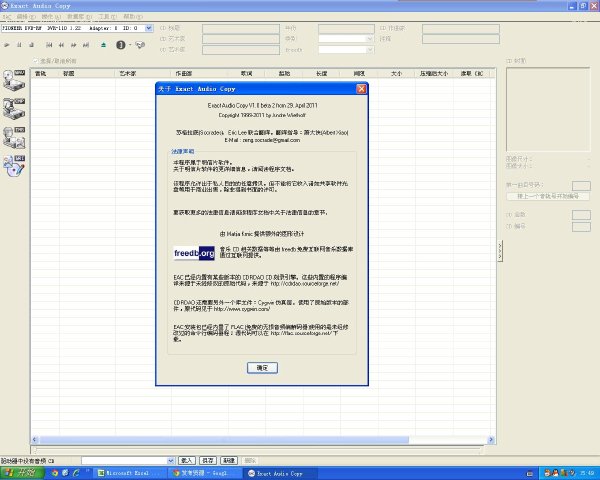
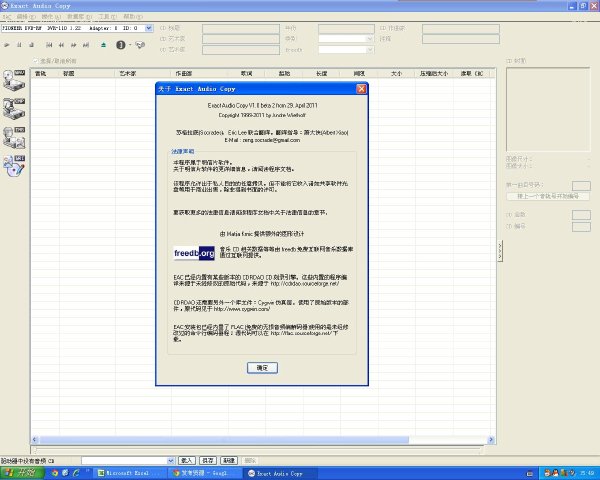
EAC 是一個深受 HIFI 級玩家推崇和喜愛的抓音軌軟件,有人甚至認為它是目前最好的唯一能做到無損音質的抓軌工具。作者是一名德國學生,他在 EAC 中使用了很多有助於提高抓取質量的控制技術,譬如:C2 級校錯、間隙檢測、精確流控制、音頻緩沖、音軌同步、采樣偏移等等特殊的功能來改善抓取後生成的波形文件質量。不僅如此,你還可以在 EAC 中采用如 LAME 這樣的支持高達 320K 壓縮流量的 MP3 編碼器將已抓取的 WAVE 文件壓縮成高質量的 MP3 文件。EAC 的功能還遠不止這些,像 CDDB 、刻錄音樂 CD 它都能夠輕松實現,當然最值得稱道的還是它的抓音軌功能。新的版本提供了一個專為新手而設的配置向導,通過該向導你可以無需了解太多的專業音頻技術細節得以快速上手。
Exact Audio Copy is a so called audio grabber for audio CDs using standard CD and DVD-ROM drives. The main differences between EAC and most other audio grabbers are :
It is free (for non-commercial purposes)
It works with a technology, which reads audio CDs almost perfectly. If there are any errors that can’t be corrected, it will tell you on which time position the (possible) distortion occurred, so you could easily control it with e.g. the media player
With other audio grabbers you usually need to listen to every grabbed wave because they only do jitter correction. Scratched CDs read on CD-ROM drives often produce distortions. But listening to every extracted audio track is a waste of time. Exact Audio Copy conquer these problems by making use of several technologies like multi-reading with verify and AccurateRip.
英文名: Exact Audio Copy
別名: EAC
資源格式: 安裝包
版本: 1.0 Beta3
發行時間: 2011年09月22日
制作發行: http://www.exactaudiocopy.de
地區: 德國
語言: 簡體中文,繁體中文,英文,意大利文,德文
簡介:
蘇格拉底&VERY CD 音樂華語區版主 Eric Lee 聯合翻譯!
官方下載:點擊傳送
已通過安全檢測!
操作系統:Windows 7 RTM (版本號:7600.16385)、Windows xp sp3
病毒掃描:AVG Internet Security 2011 病毒庫版本 1513/3724
因不同殺軟的殺毒引擎不同,請盡量在使用前自行殺毒!
已通過安裝測試!
操作系統:Windows xp sp3、Windows 7 RTM (版本號:7600.16385)
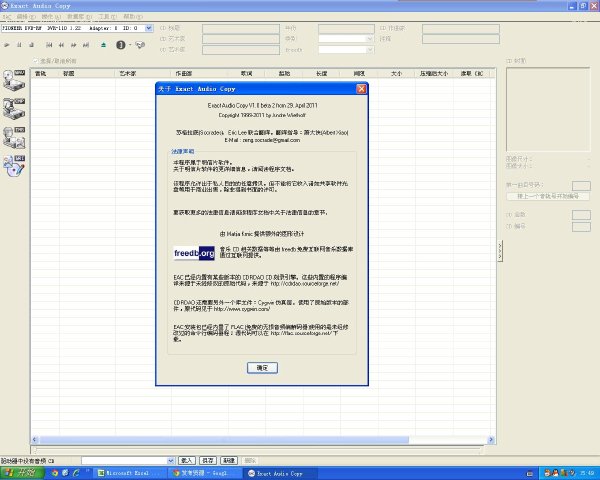
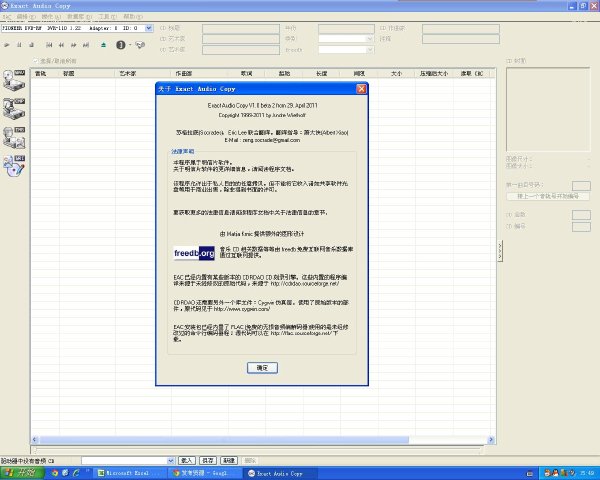
EAC 是一個深受 HIFI 級玩家推崇和喜愛的抓音軌軟件,有人甚至認為它是目前最好的唯一能做到無損音質的抓軌工具。作者是一名德國學生,他在 EAC 中使用了很多有助於提高抓取質量的控制技術,譬如:C2 級校錯、間隙檢測、精確流控制、音頻緩沖、音軌同步、采樣偏移等等特殊的功能來改善抓取後生成的波形文件質量。不僅如此,你還可以在 EAC 中采用如 LAME 這樣的支持高達 320K 壓縮流量的 MP3 編碼器將已抓取的 WAVE 文件壓縮成高質量的 MP3 文件。EAC 的功能還遠不止這些,像 CDDB 、刻錄音樂 CD 它都能夠輕松實現,當然最值得稱道的還是它的抓音軌功能。新的版本提供了一個專為新手而設的配置向導,通過該向導你可以無需了解太多的專業音頻技術細節得以快速上手。
Exact Audio Copy is a so called audio grabber for audio CDs using standard CD and DVD-ROM drives. The main differences between EAC and most other audio grabbers are :
It is free (for non-commercial purposes)
It works with a technology, which reads audio CDs almost perfectly. If there are any errors that can’t be corrected, it will tell you on which time position the (possible) distortion occurred, so you could easily control it with e.g. the media player
With other audio grabbers you usually need to listen to every grabbed wave because they only do jitter correction. Scratched CDs read on CD-ROM drives often produce distortions. But listening to every extracted audio track is a waste of time. Exact Audio Copy conquer these problems by making use of several technologies like multi-reading with verify and AccurateRip.
What’s new in version 1.0 beta 2
==============================
- Complete change of how metadata are edited, there are new metadata fields and all can be edited in the main window
- Track selections are now done by using checkboxes instead of explorer like selection
- Possibility to use more than one metadata plugin
- Inclusion of the professional GD3 metadata service provider (free test version, 7.99$ for a lifetime license)
- Tooltips for most elements in the main window
- Autocomplete for artist, composer and interpret
- New WMA compression handler, based on Expression 4 (and needs .NET 4 installed)
- Support for audio data plugins
- Added lyrics support and freedb submission to the freedb plugin
- Metadata plugins may now also support metadata submission
- Changed most placeholders (like %s) to meaningful replacers (e.g. %source%). Existing settings (from 1.0 beta 1) should be converted automatically. Therefore beware, you are not able to run beta 1 and beta 2 concurrently!
- Added more placeholders to reflect the additions of metadata fields
- Fixed bug of reading blocks larger than 64kb, which might have affected several devices/interfaces (USB)
- Fixed bug on saving WAV files in the audio editor
- Cover image has now a context menu to fetch new image or delete the current one
- There is an menu entry to fetch new lyrics for all tracks
- Wizard reflects the changes in metadata and sets optimized command line compressor settings
- Writing of ID3 V2 tags also add all new fields
- Added a splash screen, as startup can take several seconds now
- Fixed many many smaller bugs
- 上一頁:《視頻編輯軟件》(Ez Video Cutter)v2.0.0.7/含破解文件[壓縮包]
- 下一頁:《Apple新一代非線性專業視頻編輯套件Mac OS X版》(Final Cut Pro X)官方版+破解補丁+Compressor 4+Motion 5+素材[壓縮包]
相關資源:
- [行業軟件]《CAD/CAM/CAE集成軟件》(PTC Creo 2.0 F000 Beta Win32/64)簡體中文(多國語言)版[光盤鏡像]
- [應用軟件]《IBM跨平台訊息與流程整合工具》(IBM WebSphere Event Broker Toolkit)(V6.0)[Bin],應用軟件、資源下載
- [網絡軟件]《遠程控制軟件 》(RealVNC Enterprise)v5.0.4 MacOSX[壓縮包]
- [應用軟件]《奧多比圖象處理軟件基礎版9.0》(Adobe Photoshop Elements v9.0)多語言版/含注冊機+補丁[光盤鏡像]
- [網絡軟件]《IBM 電子商務》(IBM Lotus Notes Domino Designer / Notes v8.0.2)[Bin]
- [編程開發]《最好的打包程序InstallShield DevStudio 9.1.0.429 集》(InstallShield DevStudio 9.1.0.429) 9.1.0.429 sp1,編程開發、資源下載
- [系統工具]《桌面美化增強軟件》(Rainmeter)軟件街漢化增強版 【0716更新】[安裝包]
- [多媒體類]《家庭數碼制作綠色軟件專輯》[ISO]
- [系統工具]《ERD Commander 2005 Boot CD 原版+漢化加強版》(ERD Commander 2005 Boot CD)[ISO]
- [應用軟件]《游戲管理器》(eXtreme Games Manager)v1.0.3.3[壓縮包]
- [其他圖書]《健身太極刀》掃描版[PDF]
- [學習教程]《Evermotion的建築效果圖教程》(Evermotion - The Archviz Trainning DVD)3DSMAX 9 or High[光盤鏡像]
- [文學圖書]《狂俠·天驕·魔女》(梁羽生)文字版/全4冊[PDF]
- [人文社科]S.H.E -《愛的地圖》(THE MAP IS FILLED WITH LOVE.)THE MAP IS FILLED WITH LOVE.「新歌+精選」[APE]
- [其他資源綜合]《衛身功夫金鐘罩鐵布衫真傳合刊》資料下載
- [經濟管理]《左手馬雲,右手史玉柱》掃描版[PDF]
- [人文社科]《台風太陽》(The Aggressives)YYeTs-D2R出品[RMVB]
- [學習材料]《高等數學釋疑解難》掃描版[PDF] 資料下載
- [人文社科]《張愛玲之謎》(劉川鄂)影印版[PDF]
- [電腦基礎]《SQLite 3結合PHP開發基礎培訓視頻教程》(Lynda.com SQLite 3 with PHP Essential Training)[光盤鏡像]
- 《Ableton Live 6.0.9 專業音序器》Windows、Mac OS X版
- 《安卓視頻轉換工具》(Bros Android Converter)v3.0.0.433[壓縮包]
- 《MovieDV 6.0 專業的DV編輯軟件》(MovieDV 6.0 )多國語言[ISO]
- 《世界上最好的DVB軟件》(DVBviewer)破解版(持續更新至5.0)[壓縮包]
- 《中科大訊飛Interphonic 5.0語音合成系統》(Interphonic 5.0)綠色免安裝版[壓縮包]
- 《媒體播放器音效外掛軟件》(DFX Audio Enhancer)v11.106[壓縮包]
- 《流體動力學模擬軟件》(Next Limit RealFlow)4.3.8[壓縮包]
- 《康能普視 EDIUS Pro v3.61 漢化版》(Canopus Edius Pro v3.61)精簡封裝版[ISO]
- 《Cakewalk Music Creator 作曲大師》v4.0 ADDICTION[ISO]
- 《2D/3D科學繪圖專業軟件》(Golden Software Grapher)v8.0.278/更新v8.2.460帶注冊機[壓縮包]
- 《Adobe多媒體制作軟件》(Adobe Director v11.5)[壓縮包]
- 《PrecisionSound Weltmeister Accordion》(PrecisionSound Weltmeister Accordion)1.0[壓縮包]
免責聲明:本網站內容收集於互聯網,本站不承擔任何由於內容的合法性及健康性所引起的爭議和法律責任。如果侵犯了你的權益,請通知我們,我們會及時刪除相關內容,謝謝合作! 聯系信箱:[email protected]
Copyright © 電驢下載基地 All Rights Reserved



