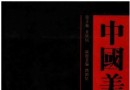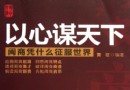《圖像管理軟件》(Ashampoo Photo Commander 9)v9.1.0[壓縮包] 簡介: 中文名 : 圖像管理軟件 英文名 : Ashampoo Photo Commander 9 資源格式 : 壓縮包 版本 : v9.1.0 制作發行 : Ashampoo GmbH & Co. KG 地區 : 德國 語言 : 簡體中文,繁體中文,英文,日文,法文,多語言 簡介 : Ashampoo® Photo Commander 9 版本 9.1.0, 2011/03/
電驢資源下載/磁力鏈接資源下載:
- 下載位址: [www.ed2k.online][圖像管理軟件].Ashampoo.Photo.Commander.9.v9.1.0-TE.zip
- 下載位址: [www.ed2k.online][圖像管理軟件].Ashampoo.Photo.Commander.8.v8.5.0.Incl.Keygen.and.Patch-Lz0.zip
全選
"《圖像管理軟件》(Ashampoo Photo Commander 9)v9.1.0[壓縮包]"介紹
中文名: 圖像管理軟件
英文名: Ashampoo Photo Commander 9
資源格式: 壓縮包
版本: v9.1.0
制作發行: Ashampoo GmbH & Co. KG
地區: 德國
語言: 簡體中文,繁體中文,英文,日文,法文,多語言
簡介:

Ashampoo® Photo Commander 9
版本 9.1.0, 2011/03/09
用 Ashampoo Photo Commander 9 管理、編輯、展示您最偉大的數碼時光
讓您的數碼生活越發生動
Ashampoo Photo Commander 9 是管理、優化和編輯您的數碼相片的理想伴侶。 界面上的縮略圖功能,讓您可以預覽您的相冊,不必在文件夾中一一查看。當然,您還可以按日期和拍攝時間(“日歷摘要”)對相片進行排序,還可以根據各種規則,如 .jpg 文件,兩個月內或是含有某個特定的標簽等進行過濾。
除圖片外,音頻和視頻也能被很好的顯示。可以按不同方式分組相片,或是將相片編入虛擬文件夾,方便進一步編輯。批量處理工具則讓您可以一次性編輯多個選擇的圖片,如轉換成其它格式等。
Ashampoo Photo Commander 9 的編輯和快速修復模式設計的非常清晰直觀,您可以由著您的想像力,自由的體驗各種特效和功能。旋轉圖片,調整水平平衡,剪切圖像,移除紅眼等,一切都異常簡單。只需一次點擊,就能優化圖像或更改各種特效,如反轉、像素化或輪廓線。
Ashampoo Photo Commander 9 還提供了多種超酷的特性來展示您的相片。如,創建幻燈片或 HTML 相冊,來向您的家人或朋友展示相片。也可以在瞬間創作出精美的拼貼畫、賀卡或是日歷等。
此外,Ashampoo Photo Commander 9 還可以進行截屏,掃描圖像,打印相片,通過 Email 發送圖像或是刻錄成光盤。
全能相片管理軟件,滿足您的一切需求
Ashampoo Photo Commander 9 提供了完美的管理、編輯、展示、優化數碼相片功能。
程序提供了快捷、直觀的管理相冊方式,包括可以創建群組, 給照相加標簽, 將照片以虛擬相冊將照片以虛擬相冊方式組織管理等。例如,可以按上次旅行的目的地命名您的照片,加上假日標簽。這樣,以後就可以按旅行的目的地快速找到所有相關的照片。 此外,您還可以根據需求改進和編輯數碼相片。 一鍵優化相片, 移除紅眼 添加各種特效, 如在編輯相片時更改顏色等。將您那美麗的相片轉換成油畫,用自己的圖像生成日歷, 或是用上次派對上的有趣照片來制作個性化邀請函等。
當然,Ashampoo Photo Commander 9 還提供了許多其它的新特性和功能改進。在其它特性中,新的雙面板模式,非常適合比較原圖像和編輯後的圖像。另外,優化工具和視頻功能也得到了改進,添加了許多新特效等等。 一旦擁有了 Ashampoo Photo Commander 9,您就不會再想要用其它軟件來處理您的數碼相片了。
軟件亮點
分組縮略圖功能
標簽
批量處理
編輯和優化相片
HTML 相冊,幻燈片,拼貼畫…
音頻和視頻
刻錄光盤、發送 Email和創建 PDF
從照相機和掃描儀導入
皮膚和插件
新特性及改進
帶來了許多新特性和改進。新的分組功能提供了更方便的預覽和管理相片方式。雙面板模式讓您可以直觀的比較原圖像和編輯後的圖像。借助 IPTC 向導,可以快速的利用相關條件(標簽)索引圖像,更好的過濾和按相關條件分組。一些新的圖像和視頻編輯工具,功能和特效,以及其它改進,都會讓編輯、優化、管理數碼相片,處理音頻和視頻變成更加輕松。
新特性及改進詳細信息
增強的用戶界面
分組功能,改進了縮略圖預覽
在導入照片時可以自動根據“拍攝日期”(EXIF 數據)信息創建子文件夾,分類放置圖片
標簽功能,以及改進了 IPTC 支持
快速方便的導入和導出虛擬相冊
M3U 和 MFAList 文件被自動導入為相冊
改進了快速修復模式,自動“紅眼”檢測,改進了擦除工具等
雙面板模式,方便在編輯時比較圖像
新的縮略圖生成效果,更好的將圖片轉換成縮略圖
新的銳化和模糊特效技術,應用於程序的許多地方
改進了編輯模式,擁有新的物體
改進了視頻播放,特別是使用 HD MPEG4 格式的視頻文件
播放時可方便的旋轉視頻
改進了創建日歷、拼貼畫和批量處理的向導
Windows 7 觸摸屏支持
方便的導出程序設置為單個文件,及從文件導入程序設置

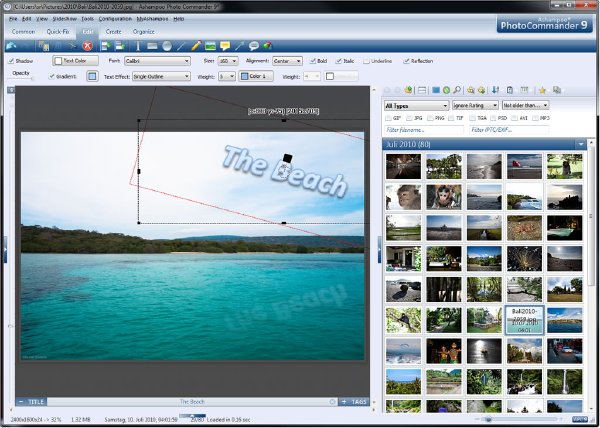
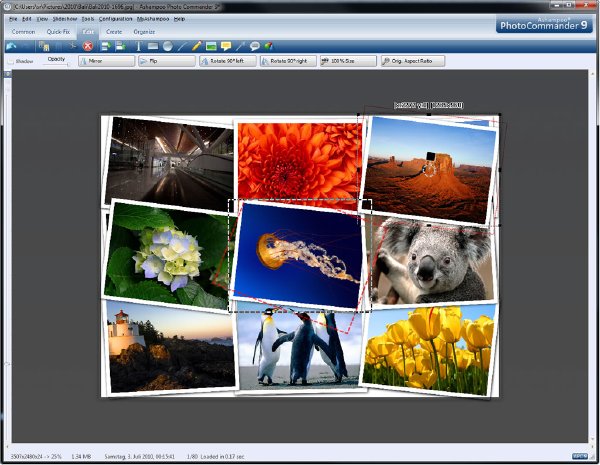


http://home.VeryCD.com/space.php?uid=17059...d=374483
需求
操作系統:
Windows® XP,Windows Vista® 和 Windows® 7
對於 Windows® XP 的用戶,我們建議使用 Service Pack 2 或更新版本。
計算機:
運行以上操作系統之一的任何計算機。需要一張最低分辨率為
1024 x 768 的顯卡。此外,該程序還需要使用鼠標,或者
兼容的指針設備以及可選的 CD 或 DVD 刻錄機以用於制作照片 CD 和照片 DVD。
內存和硬盤空間:
至少 256 MB 內存,160 MB 硬盤空間
軟件:
要通過電子郵件發送文件,需要兼容 MAPI 的電子郵件客戶端,如 MS Outlook、
MS Outlook Express 或 Mozilla Thunderbird。
要創建 pdf 文件,您的計算機需安裝有 Acrobat Reader。
代碼
英文名: Ashampoo Photo Commander 9
資源格式: 壓縮包
版本: v9.1.0
制作發行: Ashampoo GmbH & Co. KG
地區: 德國
語言: 簡體中文,繁體中文,英文,日文,法文,多語言
簡介:

Ashampoo® Photo Commander 9
版本 9.1.0, 2011/03/09
用 Ashampoo Photo Commander 9 管理、編輯、展示您最偉大的數碼時光
讓您的數碼生活越發生動
Ashampoo Photo Commander 9 是管理、優化和編輯您的數碼相片的理想伴侶。 界面上的縮略圖功能,讓您可以預覽您的相冊,不必在文件夾中一一查看。當然,您還可以按日期和拍攝時間(“日歷摘要”)對相片進行排序,還可以根據各種規則,如 .jpg 文件,兩個月內或是含有某個特定的標簽等進行過濾。
除圖片外,音頻和視頻也能被很好的顯示。可以按不同方式分組相片,或是將相片編入虛擬文件夾,方便進一步編輯。批量處理工具則讓您可以一次性編輯多個選擇的圖片,如轉換成其它格式等。
Ashampoo Photo Commander 9 的編輯和快速修復模式設計的非常清晰直觀,您可以由著您的想像力,自由的體驗各種特效和功能。旋轉圖片,調整水平平衡,剪切圖像,移除紅眼等,一切都異常簡單。只需一次點擊,就能優化圖像或更改各種特效,如反轉、像素化或輪廓線。
Ashampoo Photo Commander 9 還提供了多種超酷的特性來展示您的相片。如,創建幻燈片或 HTML 相冊,來向您的家人或朋友展示相片。也可以在瞬間創作出精美的拼貼畫、賀卡或是日歷等。
此外,Ashampoo Photo Commander 9 還可以進行截屏,掃描圖像,打印相片,通過 Email 發送圖像或是刻錄成光盤。
全能相片管理軟件,滿足您的一切需求
Ashampoo Photo Commander 9 提供了完美的管理、編輯、展示、優化數碼相片功能。
程序提供了快捷、直觀的管理相冊方式,包括可以創建群組, 給照相加標簽, 將照片以虛擬相冊將照片以虛擬相冊方式組織管理等。例如,可以按上次旅行的目的地命名您的照片,加上假日標簽。這樣,以後就可以按旅行的目的地快速找到所有相關的照片。 此外,您還可以根據需求改進和編輯數碼相片。 一鍵優化相片, 移除紅眼 添加各種特效, 如在編輯相片時更改顏色等。將您那美麗的相片轉換成油畫,用自己的圖像生成日歷, 或是用上次派對上的有趣照片來制作個性化邀請函等。
當然,Ashampoo Photo Commander 9 還提供了許多其它的新特性和功能改進。在其它特性中,新的雙面板模式,非常適合比較原圖像和編輯後的圖像。另外,優化工具和視頻功能也得到了改進,添加了許多新特效等等。 一旦擁有了 Ashampoo Photo Commander 9,您就不會再想要用其它軟件來處理您的數碼相片了。
軟件亮點
分組縮略圖功能
標簽
批量處理
編輯和優化相片
HTML 相冊,幻燈片,拼貼畫…
音頻和視頻
刻錄光盤、發送 Email和創建 PDF
從照相機和掃描儀導入
皮膚和插件
新特性及改進
帶來了許多新特性和改進。新的分組功能提供了更方便的預覽和管理相片方式。雙面板模式讓您可以直觀的比較原圖像和編輯後的圖像。借助 IPTC 向導,可以快速的利用相關條件(標簽)索引圖像,更好的過濾和按相關條件分組。一些新的圖像和視頻編輯工具,功能和特效,以及其它改進,都會讓編輯、優化、管理數碼相片,處理音頻和視頻變成更加輕松。
新特性及改進詳細信息
增強的用戶界面
分組功能,改進了縮略圖預覽
在導入照片時可以自動根據“拍攝日期”(EXIF 數據)信息創建子文件夾,分類放置圖片
標簽功能,以及改進了 IPTC 支持
快速方便的導入和導出虛擬相冊
M3U 和 MFAList 文件被自動導入為相冊
改進了快速修復模式,自動“紅眼”檢測,改進了擦除工具等
雙面板模式,方便在編輯時比較圖像
新的縮略圖生成效果,更好的將圖片轉換成縮略圖
新的銳化和模糊特效技術,應用於程序的許多地方
改進了編輯模式,擁有新的物體
改進了視頻播放,特別是使用 HD MPEG4 格式的視頻文件
播放時可方便的旋轉視頻
改進了創建日歷、拼貼畫和批量處理的向導
Windows 7 觸摸屏支持
方便的導出程序設置為單個文件,及從文件導入程序設置

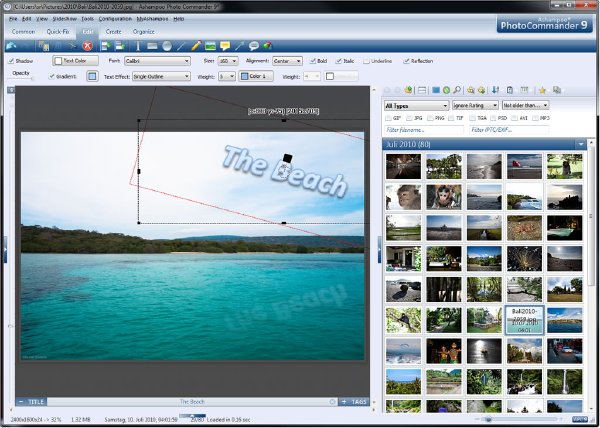
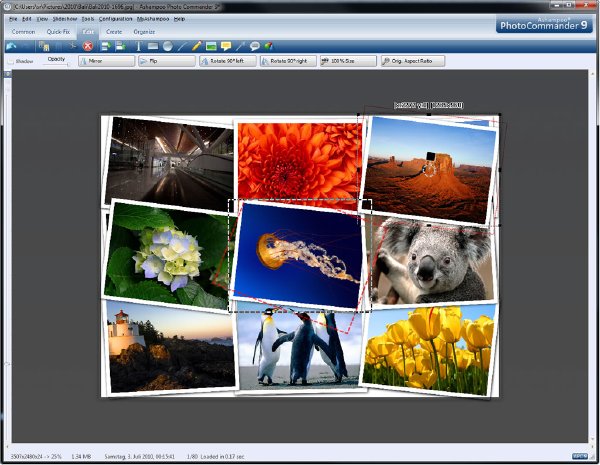


感謝Langard組長!
http://home.VeryCD.com/space.php?uid=17059...d=374483
需求
操作系統:
Windows® XP,Windows Vista® 和 Windows® 7
對於 Windows® XP 的用戶,我們建議使用 Service Pack 2 或更新版本。
計算機:
運行以上操作系統之一的任何計算機。需要一張最低分辨率為
1024 x 768 的顯卡。此外,該程序還需要使用鼠標,或者
兼容的指針設備以及可選的 CD 或 DVD 刻錄機以用於制作照片 CD 和照片 DVD。
內存和硬盤空間:
至少 256 MB 內存,160 MB 硬盤空間
軟件:
要通過電子郵件發送文件,需要兼容 MAPI 的電子郵件客戶端,如 MS Outlook、
MS Outlook Express 或 Mozilla Thunderbird。
要創建 pdf 文件,您的計算機需安裝有 Acrobat Reader。
代碼
²²
² ²
²
²²
² ² ²²²
² ² ²²
² ² ²² ² ²² ²
²² ° ² ± ²² ²²
² ²² ² ²² ² ±± ²
²² ²° ²² °° ²
² ² °° ²²
² ²² ² ²
² ²²² ² ² ²
²² ±²²²²²² ° ²²
²² ²²²²²²
²² ²² ²
² ²²² ²°²
²²²
TE 2011 PRESENTS
² ²
ANOTHER FINE RELEASE
Release: Ashampoo Photo Commander 9 v9.1.0 (c) 2011 Ashampoo
Date: 03/10/2011
Cracked By: Twisted EndZ
Release Type:
[ ] Registration/Serial Crack
[ ] Activation Crack
[ ] Trial Crack
[ ] Server Check Crack
[X] Serial
[ ] Hidden/Added Features Enabler
[X] Other: Server Check Bypass
[ ] Loader Patcher [ ] Patch [ ] Precracked [X] RegFile
[ ] Keygen
² ² ² ²
²² ²²
²² RELEASE NOTES ²²
² ²
² ²
²² ²²
Ashampoo Photo Commander 9 offers you the perfect mix of features
to manage, edit, present and optimize your digital pictures. The
program provides you with a quick and straightforward management
of your photo collection including options to create groups, tag
pictures and put together virtual picture albums. Assign for
example the name of your last travel destination (tagging) to
your holiday pictures. This way you can later find all pictures
you took at that destination very fast.
Be creative and edit your digital pictures according to your
wishes. Optimize photos with one click, remove red eyes or use
different effects, like color changes, for your image editing.
Turn your most beautiful images into oil paintings, create a
calendar with your own pictures or a personal invitation with a
funny picture of the last party.
Of course, Version 9 of the Ashampoo Photo Commander offers lots
of new features and improvements. Among other features there is
the new dual-view modefor the comparison of an original picture
and that picture while editing. Additionally, the optimization
tools and video functions were improved, new effects were added
and lots more. When handling your digital pictures you’ll never
want to do without Ashampoo Photo Commander 9 again.
Software Highlights:
Miniature view with grouping function
· With the grouping function in the improved miniature view you
can get a better overview of your pictures by filtering them
according to certain terms (tags), model of the camera, file
format etc.
Tagging
· You can now tag your photos, this means that you assign certain
terms to your photos. These will be saved to the IPTC meta data
and simplify for example the detection or grouping of pictures.
Batch processing
· Batch processing significantly reduces the amount of effort
when editing photos. You can convert several pictures into a
new format at once or apply effects to a bunch of pictures.
Editing and optimization of photos
· In the quick-fix mode you can optimize a photo with one click,
adjust contrast and colors, add effects, resize the photo,
remove red eyes etc.
· Furthermore, objects such as speech bubbles, shapes or arrows,
can be added in the editing mode.
HTML albums, slideshows, collages…
· Stunning HTML albums, slideshows (with music), collages,
calendars, frames for pictures, greeting cards, photo mixes
and TIFF multi pages of your pictures can be created in next to
no time.
Audio and video
· Audio and video collections can be managed just as easily as
picture collections. Additionally, the program offers an
integrated playback function so that you can play all your
multimedia files with Ashampoo Photo Commander 9.
Burn discs, send e-mails and create PDFs
· With just a few clicks photos can be burned on CD, DVD or
Blu-ray Disc, send in an e-mail or be exported as PDF.
Import from cameras and scanners
· With the import tool you can select and import pictures
directly from your digital camera or a scanner. This tool also
enables the automatic rotation of photos, if the digital camera
provides this information.
Skins and plug-ins
· Use the included skins to give your Ashampoo Photo Commander 9
a personal look. Plug-ins for handling additional file formats
are supported.
DETAILS:
More fun with your digital pictures
Ashampoo Photo Commander 9 is the ideal companion for all
management, optimization and editing processes concerning your
digital photos. The miniature view in the user interface allows
you to get an overview of your photo collection or rather photos
in a folder. Of course, you can also sort your photos according
to date and time when the photo was taken (“calendar overview”)
or you can filter the photos according to different criteria,
e.g. only .jpg files, not older than two month or tagged with a
certain term.
Not only pictures, but also audio and video collections are
neatly displayed. Photos can be grouped differently or compiled
in a virtual album for further editing. Batch processing allows
you to select several pictures for editing, e.g. convert them
into a different format.
The editing and quick-fix modes in Ashampoo Photo Commander 9
are designed clearly and intuitively so that you can give free
rein to your creativity and experiment with effects and
functions. It’s easy to rotate pictures, adjust horizontal
nonalignment, crop images, remove red eyes and lots more. With
just a click photos can be optimized or changed using effects,
e.g. inversion, pixelization or outlining of contours.
Ashampoo Photo Commander 9 also offers you several cool features
to present your photos. Create for example a slideshow or an HTML
album in order to show your photos to family and friends.
Collages as well as greeting cards or calendars are easily
produced in next to no time.
Moreover, Ashampoo Photo Commander 9 enables you to make
screenshots, scan images as well as print photos, send them by
e-mail or burn them on a disc.
New features and improvements
Version 9 of the Ashampoo Photo Commander comes with many new
features and improvements. The new grouping functions provide
better overview and management of photos. The dual-view mode
enables the direct comparison between original and edited photo.
With the help of the IPTC wizard it’s easy to index pictures with
terms (tagging) so that they can be filtered and grouped by those
terms. Several new editing tools, functions and effects for
photos and videos as well as extensive improvements make the
editing, optimization and organization of your digital pictures
as well as the handling of audio- and video files even easier.
New features and improvements in detail
· Extended interface
· Improved overview of miniatures with grouping functions
· During import, photos can be automatically placed into
subfolders that are created based on the “date taken” (EXIF
data) information
· Tagging and improved IPTC support
· Virtual albums are imported and exported quickly and easily
· M3U and MFAList files are automatically imported as albums
· Improved quick-fix mode with automatic “red eye” detection,
improved eraser tool and lots more
· Dual-view mode for the comparison of photos during editing
· New miniature effect for the transformation of photo objects to
look like miniatures
· New sharpen and blur effect techniques that can be used in
different areas of the program
· New improved editing mode with objects
· Improved playback of videos, especially for videos with the HD
MPEG4 file format
· Video files can be easily rotated during playback
· Improved wizards for calendars, collages and batch processing
· Touch screen support for Windows 7
· Easy import and export of program settings in a single file
Requirements:
Operating System:
· Windows® XP, Windows Vista®; Windows® 7
· For users of Windows® XP we recommend Service Pack 2 or later.
Computer:
· Any computer that runs one of the above operating systems. You
need a graphic-card with a resolution of at least 1024 x 768.
Furthermore the program requires a mouse or a compatible
pointing device and optional a CD- or DVD-Recorder for the
production of Photo-CDs resp. Photo-DVDs.
RAM and disk space:
· Min. 256 MB RAM, Hard Disk Space 160 MB
Software:
· To send files by e-mail you need a MAPI-compatible e-mail
client like MS Outlook, MS Outlook Express or Mozilla
Thunderbird.
· To create PDF-files you need to have acrobat reader installed
on your computer.
For More Info on Ashampoo Photo Commander 9 Visit:
http://www.ashampoo.com/frontend/products/php/product.php?
session_langid=2&idstring=1218
TE Release Filename: tapc910x.zip
² ² ² ²
²² ²²
²² INSTALLATION NOTES ²²
² ²
² ²
²² ²²
Install ashampoo_photo_commander_9_e9.1.0_sm.exe. Do not launch
Ashampoo Photo Commander 9 yet. Next import the registration.reg
file into your registry, which can be found in the Reg folder.
Make sure you have administator mode if you have problems
importing the regfile. Ashampoo Photo Commander 9 is now fully
registered and activated!
Thats it! Enjoy.
²² ²²
²² ²² ² ²² ²²
²² ²² ²² ²²
²²² ²² ² T E 2 0 1 1 ² ²² ²²²
²² ± ²²²²² ²²²²² ± ²²
°² ° ² ²² ²² ² ° ²°
² ²² ²² ascii ²² ²² ²
²²²² °°±±²²²² by mx ²²²²±±°° ²²²²
± ±
² ° ° ²
Don't Hate The Hacker, Hate The Code °
² ²
²
°
- 上一頁:《圖片編輯軟件》(Pop Art Studio)v5.3 Batch Edition[壓縮包]
- 下一頁:《多軌音頻編輯軟件》(Acoustica Mixcraft)v5.2 Build 152[壓縮包]
相關資源:
- [行業軟件]《陽春非凡行業軟件精選光盤》[CD][694MB][ISO],行業軟件、資源下載
- [軟件綜合]最新版pdf轉換成word轉換器免費下載
- [操作系統]雨林木風 Ghost Win7 SP1 裝機版 2012.02
- [編程開發]《Macromedia ColdFusion MX 7 企業版及注冊機》,編程開發、資源下載
- [應用軟件]新星周易c軟件
- [軟件綜合]燕子種子下載器 [昨天發的有問題,打包的時候少了一個文件夾,嚴重抱歉了!重發]
- [多媒體類]《音頻插件[鼓音]》(WaveMachine Labs Drumagog Platinum VST RTAS )v5.0.2[壓縮包]
- [軟件綜合]【Adobe Flash Professional CS6】【官方原版附破解補丁和破解教程】
- [系統工具]《分區備份恢復軟件》(Ghost for veket)ghost 11.5.1 原生版[安裝包]
- [行業軟件]《ProgeCAD 2007建築》(ProgeCAD 2007)[Bin],行業軟件、資源下載
- [生活圖書]《天然果蔬.美容纖體》掃描版[PDF]
- [游戲綜合]《搶灘登陸戰2000》
- [學習教程]國立清華大學《公民社會與法治》(Civil Society and Constitutional)[WMV]
- [編程開發]《跨平台的C++程序開發框架》(qt
- [其他資源綜合]《陰陽吸壁功》掃描版[PDF] 資料下載
- [人文社科]《堅果和時間機器》(Scrat No Time For Nuts)720p.BluRay.x264 - AC3 5.1 - HD
- [學習課件]《破譯長壽的奧秘·老年人健身與養生·》(李相如)掃描版[PDF] 資料下載
- [其他圖書]網絡泡妞骨灰級教程,終極整理版
- [文學圖書]《老票說戲》(翟鴻起)掃描版[PDF]
- [學習課件]《在華盛頓代表上帝:宗教游說在美國政體中的作用》(REPRESENTING GOD IN WASHINGTON)((美國)赫茨克)掃描版[PDF] 資料下載
- 《三維自然景觀制作》(E-on Vue)v9.0 xStream Windows|MacOSX
- DVD電影轉換工具》(Plato DVD Ripper Professional)v12.12.01專業版/含注冊機[壓縮包]
- 《魔力視頻編輯專業版12》(MAGIX Movie Edit Pro 12)E-Version v6.5.4.2
- 《音頻效果插件合集》(NomadFactory.Integral.Studio.Pack.VST.RTAS.v1.0)1.0[安裝包]
- 《ArKaos GrandVJ》(ArKaos GrandVJ v1.0.2)[壓縮包]
- 《天影字幕系統》(.)5.12[壓縮包]
- 《音頻軟件》(Native Instruments Komplete 7 Elements )[光盤鏡像]
- 《FabFilter系列音效插件套裝》(FabFilter PACK VST RTAS 2010)[壓縮包]
- 《WebM/VP8視頻轉換器》(Bigasoft WebM Converter)v3.7.24.4700[壓縮包]
- 《H.264視頻編/解碼器》(CoreCodec CoreAVC Professional Edition)v2.5.5.0[壓縮包]
- 《圖片編輯軟件》(Pop Art Studio )v6.3 Batch Edition Winx64|x86[壓縮包]
- 《動畫圖書》(Living Books)Windows 3.x產品,需要將顯示設置為640X480X256色才能運行
免責聲明:本網站內容收集於互聯網,本站不承擔任何由於內容的合法性及健康性所引起的爭議和法律責任。如果侵犯了你的權益,請通知我們,我們會及時刪除相關內容,謝謝合作! 聯系信箱:[email protected]
Copyright © 電驢下載基地 All Rights Reserved