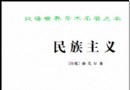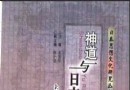《繪譜軟件 專業樂譜繪制軟件》(Finale 2011)2011[光盤鏡像] 簡介: 中文名 : 繪譜軟件 專業樂譜繪制軟件 英文名 : Finale 2011 資源格式 : 光盤鏡像 版本 : 2011 發行時間 : 2011年 制作發行 : Makemusic 地區 : 美國 語言 : 英文 簡介 : 2011版最新的Finale,介紹不多說了,從網上下的,完全正式版,可試用30天,keygen還沒有出來,有找到的同學麻煩跟帖告知一下!謝謝! 另附
"《繪譜軟件 專業樂譜繪制軟件》(Finale 2011)2011[光盤鏡像]"介紹
中文名: 繪譜軟件 專業樂譜繪制軟件
英文名: Finale 2011
資源格式: 光盤鏡像
版本: 2011
發行時間: 2011年
制作發行: Makemusic
地區: 美國
語言: 英文
簡介:
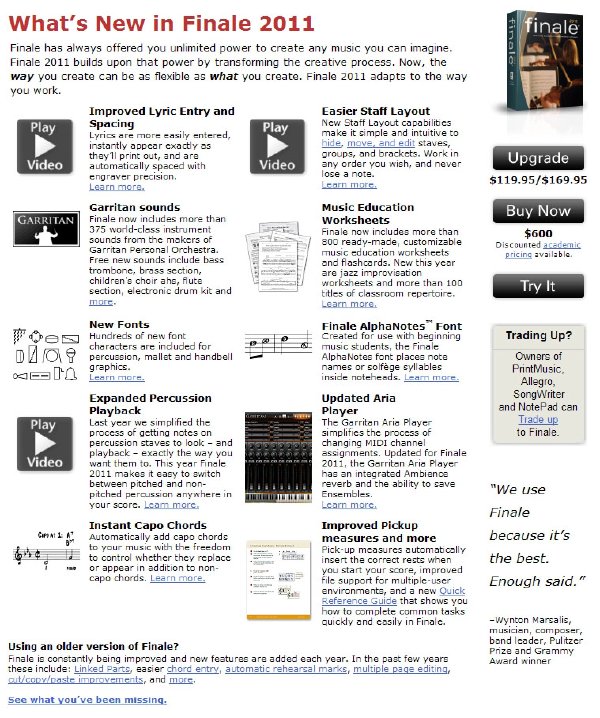
2011版最新的Finale,介紹不多說了,從網上下的,完全正式版,可試用30天,keygen還沒有出來,有找到的同學麻煩跟帖告知一下!謝謝!
另附網站關於這一版本新功能介紹的截圖和光盤中Readme部分文字,有意向的同學麻煩幫忙翻譯一下,不勝感激!光盤鏡像在xp系統下安裝順利,運行良好。
System Requirements
Windows XP/Vista/7 32-bit (64-bit compatible). 500MB hard drive space required for software and user manual.
DVD-ROM drive. 800x600 minimum monitor resolution. Minimum 512MB RAM (1GB or more recommended for optional use of Garritan and Tapspace (VST) sounds: more RAM = more available sounds.) An additional 2 GB hard drive space is required for all included VST sounds.
Optional:
MIDI interface. MIDI input and/or playback device. Printer. Scanner. Microphone required for use of MicNotator®. A soundcard (including Standard DirectSound, MME, or ASIO drivers) is required for playing the VST sounds in Windows.
Additional VST instruments will perform best with faster processors and hard drives.
New Features in Finale 2011
For complete information, see the "What's New" topic in the Finale 2011 User Manual.
Hiding Empty Staves.
Finale makes it easy to hide staves that don't contain music, in your whole score or selected regions.
Auto-Showing Music.
If you choose to hide empty staves in your score, and then subsequently move measures or add notes to the hidden staves, the appropriate notes and staves now automatically appear.
Hiding Staves Containing Music.
Finale makes it easy to hide staves that contain music. Need parts for an instrument that you don't want to appear in the score? Simply hide staves in the score.
Moving Staves.
It’s now incredibly easy to move staves. Want to increase the distance between staves? Click and drag. Your music updates automatically as you drag and you receive on-screen feedback about the distance between the staves and what staves will be impacted.
Reordering Staves.
Want to reorder staves and/or groups? Now it's easily done instantly in one place.
Enhanced Groups and Brackets.
We've simplified the process of editing group names and brackets, and to change groups and brackets for the whole score or just selected regions – and groups automatically adjust their measure ranges when measures are added or removed. It's also easy to show the full staff and group names for any system (very helpful when you're starting a new movement).
Music containing Lyrics Looks Better – Automatically.
The default music spacing of music with lyrics is more intelligent, and multiple verses of lyrics are better aligned. Lyrics and music space together more intelligently – the way an engraver would prefer.
Word Extensions.
In addition to better music spacing on melismatic passages, word extensions now automatically draw to the next rest. Should you choose to edit a word extension, your edits are permanently "locked down," and you can freely drag word extensions to subsequent systems.
Intuitive Lyric Entry Interface.
Lyric fonts, word extensions, and hyphens now instantly update as you enter and look exactly as they will print. Should you want to fine-tune, you're free to do so with improved handles, drag-select control, and visual feedback including lyric attachment lines.
Lyrics window.
Whether you are typing directly into the score or click-assigning, Finale's new Lyrics window accompanies you throughout your lyric entry process.
Type Into Score and Auto Update.
Finale 2011 makes it much easier to access multiple fonts within lyrics. Now you have access to a text menu when you're typing into score. This makes it easy to change fonts and sizes while you're typing, and your lyrics instantly appear just as they will print out. Similarly all word extensions always update automatically.
Automatic Lyric Numbering.
Finale can now automatically add verse numbers to your lyrics.
Additional Music Education Worksheets.
Finale 2011 includes more than 350 education worksheets and more than 400 music education flash cards found in previous versions of Finale, plus these additions:Dozens of Jazz Improvisation Worksheets: Finale files that playback with the free, downloadable Finale reader and offer tips to beginning improvisers AND include jazz rhythm section accompaniment.
New worksheets covering concepts related to form and analysis.
Dozens of Classroom Resources – popular public domain literature to be used in the classroom. Includes folk songs, traditional songs and all Bach inventions.
A few new additions to the existing collection of music-themed puzzles and games.
Finale AlphaNotes Font. Created for use with beginning music students, the FinaleAlphaNotes font places note names inside noteheads. In addition to note names, sharps, flats, and solfège syllables are also provided. Finale 2011 also automates the process of applying these new noteheads to any region of any piece.
Finale Percussion Font. Many publishers use icons to represent standard percussion instruments in their scores. This font contains the most complete collection of percussion characters available. Also included are handbell symbols and many unique characters including castanets, sine waves, scribbles, and more.
Finale Mallets Font.
The Finale Mallets font includes icons to represent any variety of mallet usages, including the ability to create cross-mallet symbol. For example, you could use two of the zero-width mallet characters to indicate the performer should use a yarn mallet in the left hand and a hard mallet in the right hand.
Apply Capo Chords.
Easily add capo chords and fretboards to your arrangement using this new utility.
Garritan Sounds.
Finale now includes more than 375 Garritan sounds. New additions include bass trombone, brass section, children ahs, flute section, electronic drum kit, synth space voice, synth warm pad, and steel drums.
New Aria Player with a new user interface, clearer controls, an integrated Ambiance reverb, and a powerful new ability to save Ensembles, allowing you to quickly load multiple sounds even when configuring the player manually.
Change Percussion MIDI Maps mid-score.
You can now assign a new Percussion MIDI Map to any point in a staff when multiple non-pitched percussion instruments are used.
Improved Pickup Measures.
Finale now automatically fills pickup measures with the appropriate rest duration.
Quick Reference Guide.
The included Quick Reference Guide shows you how to complete common tasks quickly and easily in Finale. With a graphic-rich presentation, you instantly see how to accomplish your goals without reading lengthy descriptions.
For details on specific interface changes added since Finale 2010, see Finale 2011 Interface Changes in the User Manual.
Fixes in Finale 2011
Chord Symbols
• Problems relating to missing chord symbols have been resolved.
Enharmonics
• Enharmonic Alterations are now retained when notes are moved to subsequent measures.
• Equivalent enharmonic spellings are now recognized when reducing notes.
Exercise Wizard
• Selection problems on page 3 of the Exercise Wizard have been resolved.
FinaleScript
• Two copies of all documents are no longer printed when processing a folder..
Fonts
• Data Check-Font Utilities now changes the font of measure numbers.
Human Playback
• Human Playback no longer causes unexpected controller CC11 data.
• Errors regarding inserting keyswitches have been resolved.
• Dynamics now play back properly with Garritan Sound Effects.
• Interpretation of trill accidentals has been improved.
• Additional instruments including harpsichord and accordion are now supported.
HyperScribe
• Finale no longer crashes during HyperScribe sessions when MIDI Thru is set to Off.
Lyrics
• Undo during Click Assignment no longer shifts focus away from the score.
• Handles no longer become displaced when clearing manual positioning of syllables.
• Finale no longer crashes when clearing all word extensions with the Delete key.
Measures
• The default horizontal position of measure numbers in documents without libraries has been restored to 0.
• There is no longer an extra tab stop in the Left Barlines section.
Page Layout
• Extraneous pages are no longer created after copying notes with Automatic Page Layout enabled.
Text
• Measure-attached text blocks can now be reassigned after they have been created.
• Special characters like hard spaces can now be copied using the Edit Text dialog box.
ScoreMerger
• ScoreMerger now handles pickup measures correctly.
Setup Wizard
• Creating a file with more than 8 non-pitched percussion instruments no longer causes a crash.
Selection
• Stack selection can no longer appear when not all staves are selected.
SmartMusic Accompaniments
• Non-General MIDI percussion sounds are no longer off-by-one when saved as a Solo .SMP file, permitting proper percussion playback..
Staves
• Deleted staves are now removed from systems in parts with Hide Empty Staves applied.
• Context-clicking a staff or group handle and then clicking outside the context menu no longer erroneously selects measures.
• Deleting a staff no longer transfers highlighting to the staff below.
• Staff handles can no longer be deselected while measures in the staff remain selected.
• Distances in the Staff Usage and Respace Staves dialog boxes are now positive.
• Staves beneath a staff being dragged no longer continue to move after the dragged staff is restrained by a page margin.
• The staff order can no longer be changed in the Respace Staves dialog box.
• Applying Music Spacing to a pickup measure when in the Staff Tool no longer opens the ‘partial measure’ warning.’
Ties
• Changes made to one tie no longer affect all other ties on the same note.
VST
• VST settings are no longer lost while extracting parts.
• VST plug-ins moved to the ‘Ignore’ list are no longer re-evaluated and moved back to the ‘Validated’ list after Finale is re-launched.
Word Extensions
• Problems related to word extension handles displaying properly have been resolved.
||||||||||||||||||||||||||||||||||||||||||||||下載前必讀||||||||||||||||||||||||||||||||||||||||||||||
[安全檢測]
★已通過安全檢測---安全檢測軟件:360殺毒
★版本詳情:1.2.0.1321
★病毒庫發布時間:2010-11-05
[安裝測試]
★已經過安裝測試,測試平台WindowXP sp3,使用者後果自負與本論壇無關。
英文名: Finale 2011
資源格式: 光盤鏡像
版本: 2011
發行時間: 2011年
制作發行: Makemusic
地區: 美國
語言: 英文
簡介:
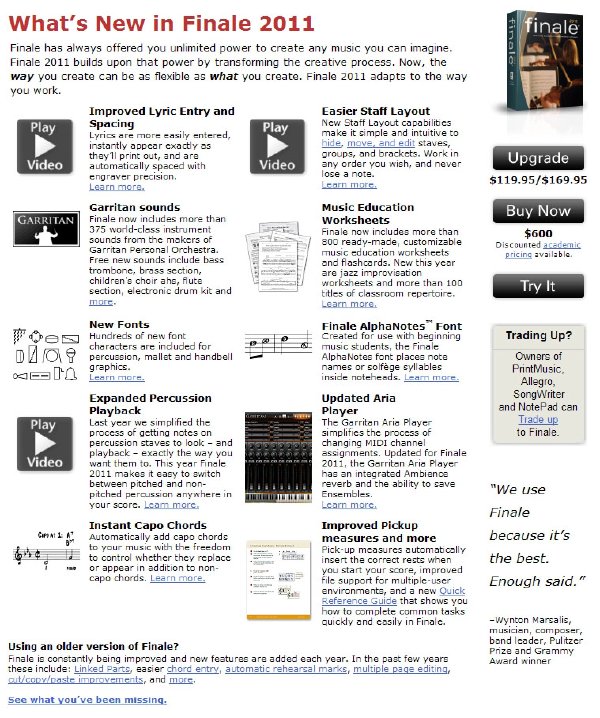
2011版最新的Finale,介紹不多說了,從網上下的,完全正式版,可試用30天,keygen還沒有出來,有找到的同學麻煩跟帖告知一下!謝謝!
另附網站關於這一版本新功能介紹的截圖和光盤中Readme部分文字,有意向的同學麻煩幫忙翻譯一下,不勝感激!光盤鏡像在xp系統下安裝順利,運行良好。
System Requirements
Windows XP/Vista/7 32-bit (64-bit compatible). 500MB hard drive space required for software and user manual.
DVD-ROM drive. 800x600 minimum monitor resolution. Minimum 512MB RAM (1GB or more recommended for optional use of Garritan and Tapspace (VST) sounds: more RAM = more available sounds.) An additional 2 GB hard drive space is required for all included VST sounds.
Optional:
MIDI interface. MIDI input and/or playback device. Printer. Scanner. Microphone required for use of MicNotator®. A soundcard (including Standard DirectSound, MME, or ASIO drivers) is required for playing the VST sounds in Windows.
Additional VST instruments will perform best with faster processors and hard drives.
New Features in Finale 2011
For complete information, see the "What's New" topic in the Finale 2011 User Manual.
Hiding Empty Staves.
Finale makes it easy to hide staves that don't contain music, in your whole score or selected regions.
Auto-Showing Music.
If you choose to hide empty staves in your score, and then subsequently move measures or add notes to the hidden staves, the appropriate notes and staves now automatically appear.
Hiding Staves Containing Music.
Finale makes it easy to hide staves that contain music. Need parts for an instrument that you don't want to appear in the score? Simply hide staves in the score.
Moving Staves.
It’s now incredibly easy to move staves. Want to increase the distance between staves? Click and drag. Your music updates automatically as you drag and you receive on-screen feedback about the distance between the staves and what staves will be impacted.
Reordering Staves.
Want to reorder staves and/or groups? Now it's easily done instantly in one place.
Enhanced Groups and Brackets.
We've simplified the process of editing group names and brackets, and to change groups and brackets for the whole score or just selected regions – and groups automatically adjust their measure ranges when measures are added or removed. It's also easy to show the full staff and group names for any system (very helpful when you're starting a new movement).
Music containing Lyrics Looks Better – Automatically.
The default music spacing of music with lyrics is more intelligent, and multiple verses of lyrics are better aligned. Lyrics and music space together more intelligently – the way an engraver would prefer.
Word Extensions.
In addition to better music spacing on melismatic passages, word extensions now automatically draw to the next rest. Should you choose to edit a word extension, your edits are permanently "locked down," and you can freely drag word extensions to subsequent systems.
Intuitive Lyric Entry Interface.
Lyric fonts, word extensions, and hyphens now instantly update as you enter and look exactly as they will print. Should you want to fine-tune, you're free to do so with improved handles, drag-select control, and visual feedback including lyric attachment lines.
Lyrics window.
Whether you are typing directly into the score or click-assigning, Finale's new Lyrics window accompanies you throughout your lyric entry process.
Type Into Score and Auto Update.
Finale 2011 makes it much easier to access multiple fonts within lyrics. Now you have access to a text menu when you're typing into score. This makes it easy to change fonts and sizes while you're typing, and your lyrics instantly appear just as they will print out. Similarly all word extensions always update automatically.
Automatic Lyric Numbering.
Finale can now automatically add verse numbers to your lyrics.
Additional Music Education Worksheets.
Finale 2011 includes more than 350 education worksheets and more than 400 music education flash cards found in previous versions of Finale, plus these additions:Dozens of Jazz Improvisation Worksheets: Finale files that playback with the free, downloadable Finale reader and offer tips to beginning improvisers AND include jazz rhythm section accompaniment.
New worksheets covering concepts related to form and analysis.
Dozens of Classroom Resources – popular public domain literature to be used in the classroom. Includes folk songs, traditional songs and all Bach inventions.
A few new additions to the existing collection of music-themed puzzles and games.
Finale AlphaNotes Font. Created for use with beginning music students, the FinaleAlphaNotes font places note names inside noteheads. In addition to note names, sharps, flats, and solfège syllables are also provided. Finale 2011 also automates the process of applying these new noteheads to any region of any piece.
Finale Percussion Font. Many publishers use icons to represent standard percussion instruments in their scores. This font contains the most complete collection of percussion characters available. Also included are handbell symbols and many unique characters including castanets, sine waves, scribbles, and more.
Finale Mallets Font.
The Finale Mallets font includes icons to represent any variety of mallet usages, including the ability to create cross-mallet symbol. For example, you could use two of the zero-width mallet characters to indicate the performer should use a yarn mallet in the left hand and a hard mallet in the right hand.
Apply Capo Chords.
Easily add capo chords and fretboards to your arrangement using this new utility.
Garritan Sounds.
Finale now includes more than 375 Garritan sounds. New additions include bass trombone, brass section, children ahs, flute section, electronic drum kit, synth space voice, synth warm pad, and steel drums.
New Aria Player with a new user interface, clearer controls, an integrated Ambiance reverb, and a powerful new ability to save Ensembles, allowing you to quickly load multiple sounds even when configuring the player manually.
Change Percussion MIDI Maps mid-score.
You can now assign a new Percussion MIDI Map to any point in a staff when multiple non-pitched percussion instruments are used.
Improved Pickup Measures.
Finale now automatically fills pickup measures with the appropriate rest duration.
Quick Reference Guide.
The included Quick Reference Guide shows you how to complete common tasks quickly and easily in Finale. With a graphic-rich presentation, you instantly see how to accomplish your goals without reading lengthy descriptions.
For details on specific interface changes added since Finale 2010, see Finale 2011 Interface Changes in the User Manual.
Fixes in Finale 2011
Chord Symbols
• Problems relating to missing chord symbols have been resolved.
Enharmonics
• Enharmonic Alterations are now retained when notes are moved to subsequent measures.
• Equivalent enharmonic spellings are now recognized when reducing notes.
Exercise Wizard
• Selection problems on page 3 of the Exercise Wizard have been resolved.
FinaleScript
• Two copies of all documents are no longer printed when processing a folder..
Fonts
• Data Check-Font Utilities now changes the font of measure numbers.
Human Playback
• Human Playback no longer causes unexpected controller CC11 data.
• Errors regarding inserting keyswitches have been resolved.
• Dynamics now play back properly with Garritan Sound Effects.
• Interpretation of trill accidentals has been improved.
• Additional instruments including harpsichord and accordion are now supported.
HyperScribe
• Finale no longer crashes during HyperScribe sessions when MIDI Thru is set to Off.
Lyrics
• Undo during Click Assignment no longer shifts focus away from the score.
• Handles no longer become displaced when clearing manual positioning of syllables.
• Finale no longer crashes when clearing all word extensions with the Delete key.
Measures
• The default horizontal position of measure numbers in documents without libraries has been restored to 0.
• There is no longer an extra tab stop in the Left Barlines section.
Page Layout
• Extraneous pages are no longer created after copying notes with Automatic Page Layout enabled.
Text
• Measure-attached text blocks can now be reassigned after they have been created.
• Special characters like hard spaces can now be copied using the Edit Text dialog box.
ScoreMerger
• ScoreMerger now handles pickup measures correctly.
Setup Wizard
• Creating a file with more than 8 non-pitched percussion instruments no longer causes a crash.
Selection
• Stack selection can no longer appear when not all staves are selected.
SmartMusic Accompaniments
• Non-General MIDI percussion sounds are no longer off-by-one when saved as a Solo .SMP file, permitting proper percussion playback..
Staves
• Deleted staves are now removed from systems in parts with Hide Empty Staves applied.
• Context-clicking a staff or group handle and then clicking outside the context menu no longer erroneously selects measures.
• Deleting a staff no longer transfers highlighting to the staff below.
• Staff handles can no longer be deselected while measures in the staff remain selected.
• Distances in the Staff Usage and Respace Staves dialog boxes are now positive.
• Staves beneath a staff being dragged no longer continue to move after the dragged staff is restrained by a page margin.
• The staff order can no longer be changed in the Respace Staves dialog box.
• Applying Music Spacing to a pickup measure when in the Staff Tool no longer opens the ‘partial measure’ warning.’
Ties
• Changes made to one tie no longer affect all other ties on the same note.
VST
• VST settings are no longer lost while extracting parts.
• VST plug-ins moved to the ‘Ignore’ list are no longer re-evaluated and moved back to the ‘Validated’ list after Finale is re-launched.
Word Extensions
• Problems related to word extension handles displaying properly have been resolved.
||||||||||||||||||||||||||||||||||||||||||||||下載前必讀||||||||||||||||||||||||||||||||||||||||||||||
[安全檢測]
★已通過安全檢測---安全檢測軟件:360殺毒
★版本詳情:1.2.0.1321
★病毒庫發布時間:2010-11-05
[安裝測試]
★已經過安裝測試,測試平台WindowXP sp3,使用者後果自負與本論壇無關。
- 上一頁:《【曹潤】After Effects 降噪插件》(Magic bullet denoiser 1.0 X32/X64)官方注冊[壓縮包]
- 下一頁:《集成多媒體播放器》(Cowon JetAudio)v8.0.9.1520~v8.0.16.2000 Plus VX[壓縮包]
相關資源:
 《歐服Paragon工會魔獸世界WOW英雄難度25人世界首殺巫妖王視頻》(Paragon Vs Lich King 25 Hardmode World First)[H264][1680*1050][AAC][MP4]
《歐服Paragon工會魔獸世界WOW英雄難度25人世界首殺巫妖王視頻》(Paragon Vs Lich King 25 Hardmode World First)[H264][1680*1050][AAC][MP4]
- [行業軟件]《Rhinoceros 4.0 SR3》(Rhinoceros 4.0)SR3 (第三修正版),行業軟件、資源下載
- [多媒體類]《Ueberschall.Pop.Music》(Ueberschall.Pop.Music)1.5.1.2[光盤鏡像]
- [應用軟件]修改U盤容量軟件
- [操作系統]《IBM ThinkPad OEM XP SP2簡體中文&英文專業版》(IBM ThinkPad OEM XP PRO SP2 CN&EN)僅供IBM ThinkPad筆記本使用 免激活[ISO],操作系統、資源下載
- [網絡軟件]《平常事情的歷史:消費自傳統社會中的誕生》((法)羅什)掃描版[PDF] 資料下載
- [應用軟件]《NI Calibration Executive》V3.2[Bin]
- [編程開發]《Flash加密工具》(Magic HTML SWF Protection)v2.6/含破解文件[壓縮包]
- [多媒體類]《Adobe After Effects 插件包》(Adobe After Effects Plugins Pack)[ISO]
- [系統工具]《磁盤碎片整理工具》(O&O Defrag Server)v15.0.107 x86|x64[壓縮包]
- [多媒體類]《相片編輯與管理》(Apple Aperture v2.1 MAC OSX)
- [教育科技]《快速閱讀法教程》掃描版[PDF]
- [英語學習資料]《《NBC夜間新聞(2014年-1季)》》(NBC Nightly News)twinkl字幕組[MP4]
- [生活圖書]《生活中最常用的計算公式》掃描版[PDF]
- [軟件綜合]《專業處理PDF》(Foxit Phantom for veket)2.0[安裝包]
- [電子雜志]《2015年《參考消息》》更新至12.14(國內外雜志最速更新)[rar] 資料下載
- [光盤游戲]《飛行藝術之捍衛領空》(AIR OFFENSIVE)[ISO]
- [人文社科]《渤海簡史》(王承禮)掃描版[PDF]
- [計算機與網絡]《[visual c++黑客編程揭秘與防范].梁洋洋/[Visual.
- [電腦基礎]《FL CS3 動畫秘訣》(Lynda.com Flash CS3 Animation Secrets)[ISO]
- [網絡軟件]《毀滅:世界末日》(The Fall: Last Days of Gaia)硬盤版/更新攻略資料下載
- 《數碼相片浏覽查看/組織管理/編輯美化/共享展示軟件》(Ashampoo Photo Commander 9)更新v9.2.1注冊機+破解補丁/更新v9.2.1含破解注冊表[壓縮包]
- 《電台廣播錄制轉換軟件》(Radiotracker)2010[壓縮包]
- 《SONY專業數字音頻處理軟件》(SONY Sound Forge 9 Professional/SONY Forge Audio Studio)V9.0a /9.0e /V9.0d 232[壓縮包]
- 《聲音編輯,播放,錄制,和轉換的音頻工具》(GoldWave for veket)5.55(增加windows版本)[安裝包]
- 《格式轉換軟件》(AnyToISO Converter )2.8[壓縮包]
- 《訊連科技威力百科8極致版》(CyberLink Media Suite v8.0 Ultra MultiLanguage)[光盤鏡像]
- 《圖像編輯處理》(PhotoLine )v15.5 Win/Mac[壓縮包]
- 《全鋼琴音色盤》(IK Multimedia Sampletank - PIANO COLLECTION)V1.0
- 《索尼管理工具》(Media Go)V1.5[安裝包]
- 《SolidConverter PDF to DOC.2.2簡體中文版》(SolidConverter PDF to DOC)[ISO]
- 《iPhone鈴聲制作軟件》(Xilisoft iPhone Ringtone Maker)v3.0.3.0802/多國語言版含簡體中文/含注冊碼[壓縮包]
- Adobe CS6 MasterCollection 中文完美破解版 [附迅雷快傳]
免責聲明:本網站內容收集於互聯網,本站不承擔任何由於內容的合法性及健康性所引起的爭議和法律責任。如果侵犯了你的權益,請通知我們,我們會及時刪除相關內容,謝謝合作! 聯系信箱:[email protected]
Copyright © 電驢下載基地 All Rights Reserved